Proton VPN undergoes major redesign – iOS, Android, and Windows users get ready
The update features a new UI and widgets, as well as welcoming profiles
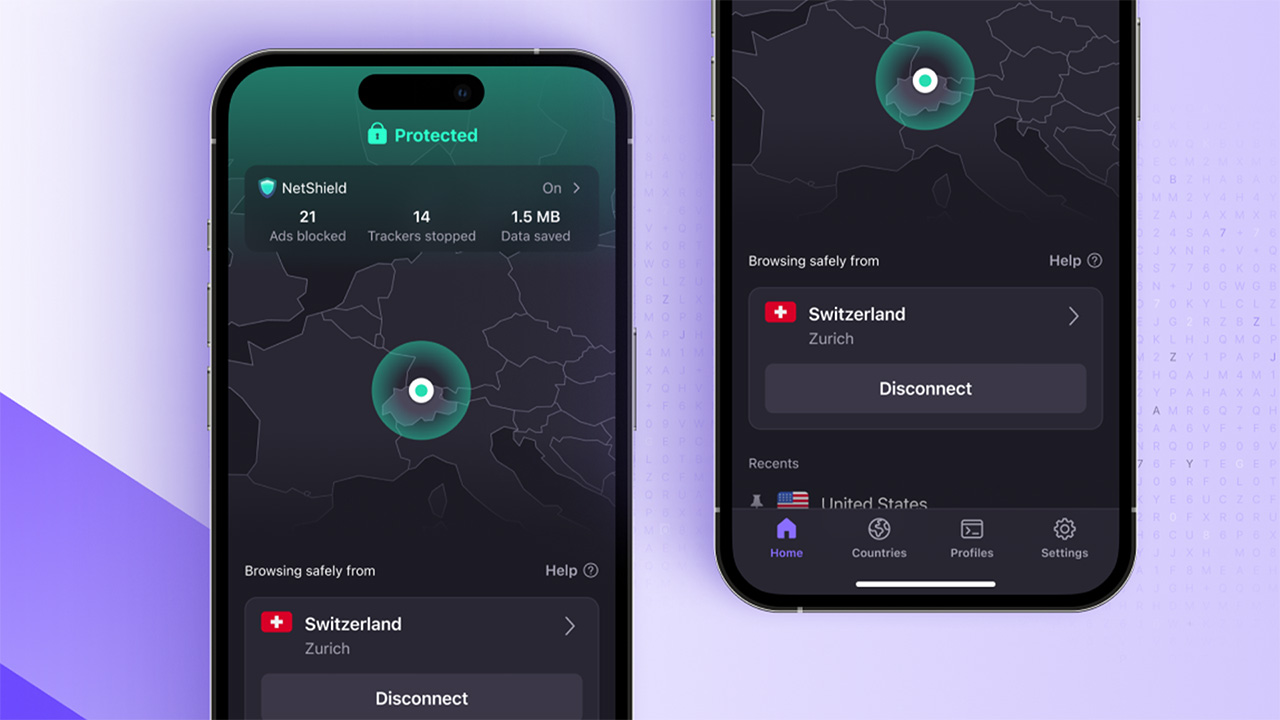
Privacy powerhouse and one of the best VPNs, Proton VPN, has released a huge new update for its iOS, Android, and Windows VPN apps.
The update focuses on customization and ease of use, with the Windows and iOS VPN apps getting a shiny new redesign. Proton VPN can now be used as a widget on iOS and Android, and profiles are also coming to the Windows and Android VPN apps.
Proton VPN: the anti-censorship VPN
Proton VPN is a privacy champion, with a major focus on fighting for internet freedom. Its speeds are some of the fastest we've seen and it's a great streaming VPN option. Its new update has given it a fresh and clean UI but it could be considered a little complex for absolute beginners. The 2-year plan comes to $3.59 per month ($86.16 up front) and includes a 30-day money-back guarantee, plus one of the best free VPNs available.
Out with the old, in with the new
Starting with iOS, usability is the main focus of this update, with the app's home screen being completely redesigned. The "crowded" and "confusing" map we detailed in our Proton VPN review is gone, replaced with a clean and more simplistic alternative.
The app's home screen now allows you to see your most recent connections, allowing you to reconnect with ease. These can also be pinned for easy access.
From the home screen, you can select a default connection – either your most recent connection or the fastest server based on your location.
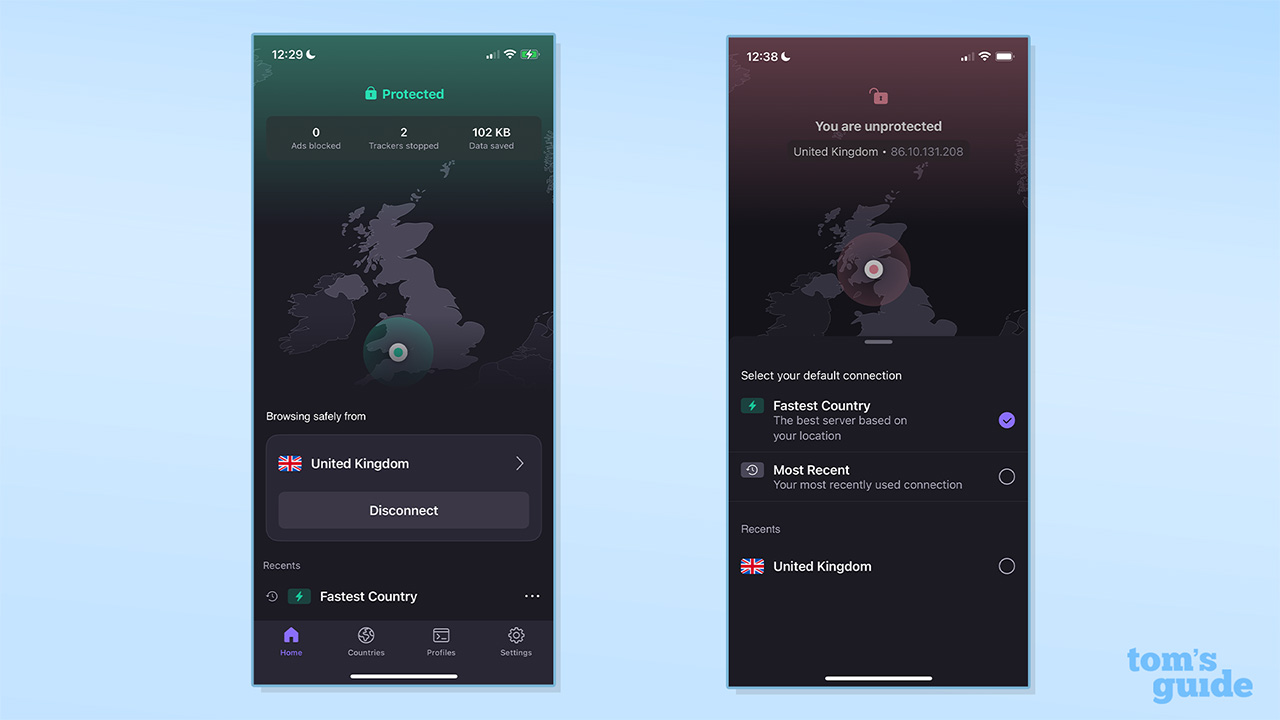
Users benefit from real time updates on protection status, connection details, and the work of NetShield – Proton VPN's ad, malware, and tracker blocking feature. Stats can be seen at a glance, detailing the number of ads blocked, trackers stopped, and the bandwidth saved.
The update is available for iOS 17 and later, and Proton VPN has announced it has dropped support for iOS 15. Anyone running iOS 15 or earlier on their iPhone should update their device software to ensure they receive the best possible VPN protection.
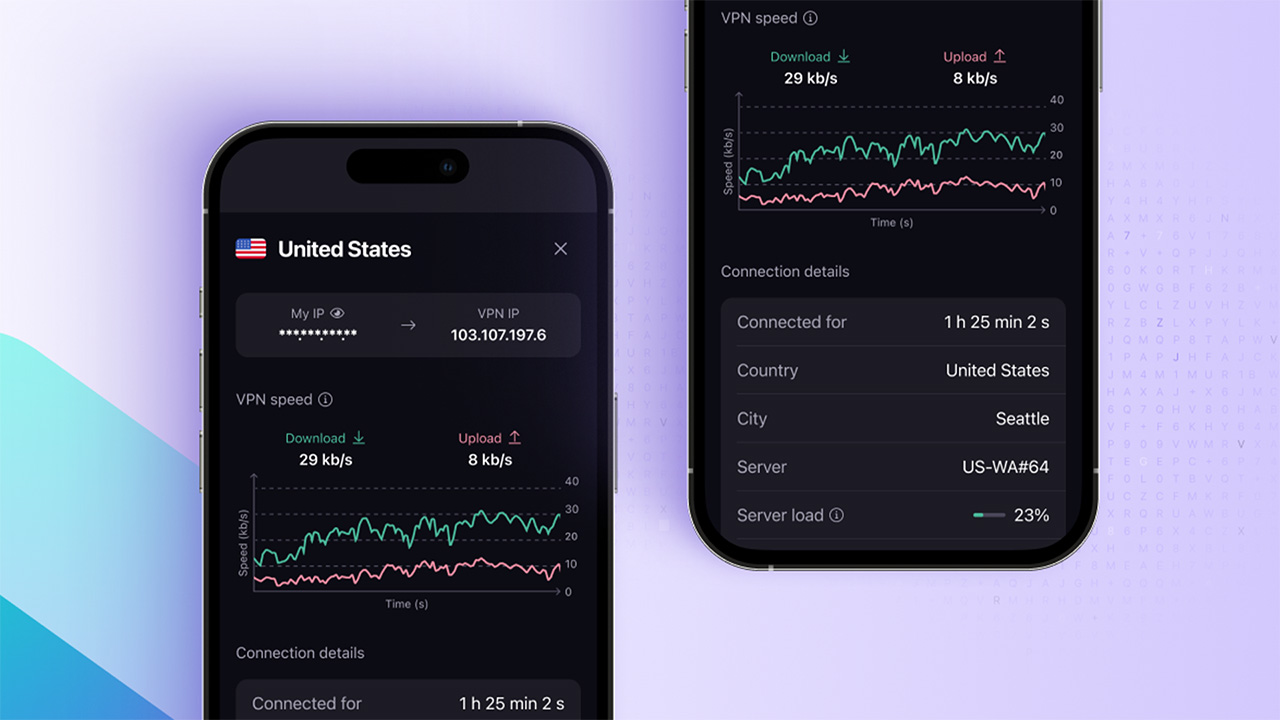
Connect instantly with Proton VPN widgets
Android and iOS users can now use Proton VPN widgets. A widget can be created and added to your phone's home screen, meaning you can protect your online privacy without even opening the Proton VPN app.
Widgets can be adjusted to different sizes, so you can select one which best suits your needs and phone layout. The widget allows you to connect to your default or recent servers in one tap, and see if your connection is secure.
At the time of writing, widgets couldn't be added to the iPhone lock screen and it isn't clear whether this will be changed in the future.

The rest of the app is largely the same. The alphabetical list of countries remains, and this is now the only way to select servers in different countries thanks to the map removal.
Having to scroll down the list is a minor gripe, but you can also search for a country using the search bar. With the new update, your connection status isn't displayed when viewing the list – although this was the case in the old app.
The flag images have been slightly redesigned with rounder edges, and a tab for the "Fastest" server now sits at the top of the list.
Looking at the bottom of the app, the "Quick Connect" button has been removed, along with "Map" – "Home", "Countries", "Profiles" and "Settings" remain.
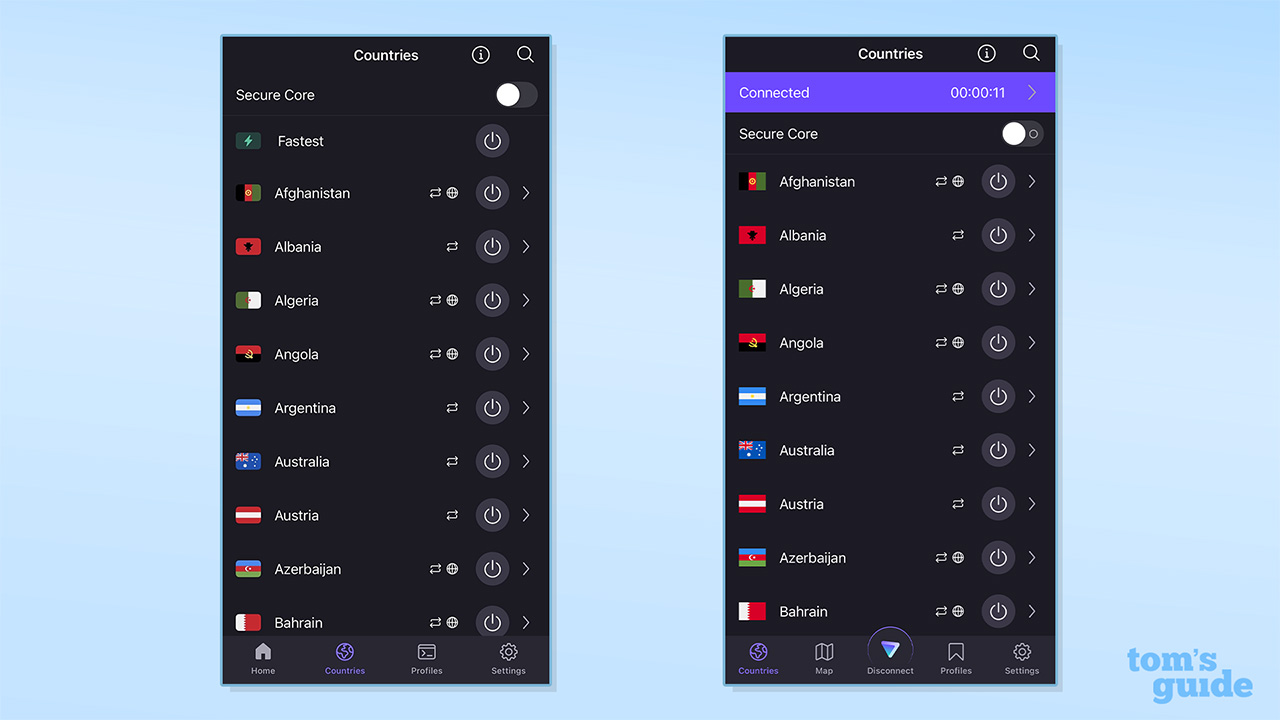
Profiles come to Windows and Android
Proton VPN's "Profiles" feature is a handy way of storing VPN connections for different uses, and it is now available for Windows and Android users.
Custom connection profiles give you a choice of location, city or state, server, protocol, and settings depending on your needs at a specific time, and you can effortlessly switch between them.
For example you can create a profile to automatically connect to a streaming-enabled server or one that turns on tailored security features. The setup process also includes preset profiles optimised for "higher privacy", streaming, gaming, and P2P for more convenience.
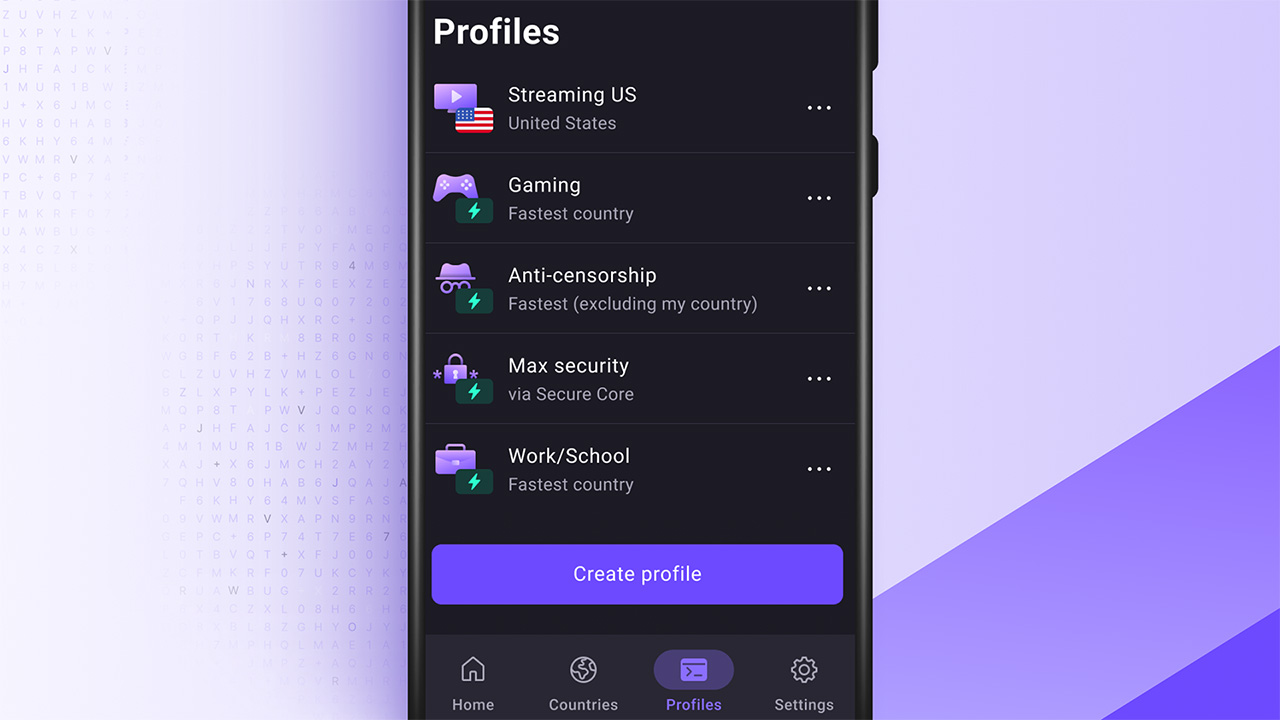
Android and iOS users can connect their profiles to widgets, allowing them to be directly accessed from their phone's home screen. Proton VPN has also unveiled a new "Connect & Go" feature, where a specified website or app can be launched when connecting to a profile.
A new Windows app
The redesigned Proton VPN Android app was launched last year and this same design and intuitive experience is now available on Windows.
It's easier to understand and access features, and the settings menus have also been redesigned. In addition, the app now comes with a light mode for the first time.
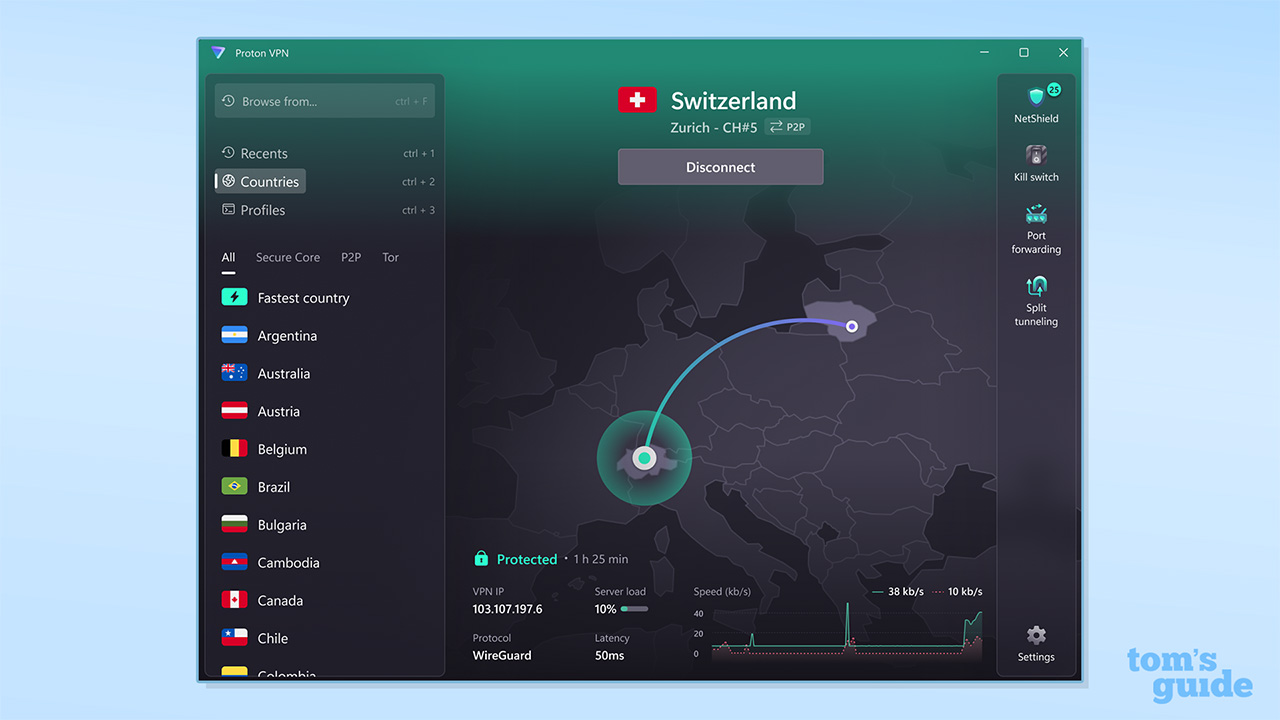
Discussing the new update, David Peterson, General Manager Proton VPN said: "VPN tools and features can feel intimidating or complex, especially for new users, limiting their ability to fully benefit from what a VPN has to offer."
"The new Proton VPN apps make it easier than ever before to protect users' privacy while enhancing transparency to explore new features effortlessly."
"The new applications also provide a wide range of educational content on the most common VPN’s features for beginners, as well as the most advanced and technical aspects of it and provide context on what the feature does for more experienced users that need a tailored experience."
The Proton VPN redesign is now available to all users on Windows. The iOS Home Screen redesign is now available on the App Store, with additional planned improvements happening over the year.
Disclaimer
We test and review VPN services in the context of legal recreational uses. For example: 1. Accessing a service from another country (subject to the terms and conditions of that service). 2. Protecting your online security and strengthening your online privacy when abroad. We do not support or condone the illegal or malicious use of VPN services. Consuming pirated content that is paid-for is neither endorsed nor approved by Future Publishing.

George is a Staff Writer at Tom's Guide, covering VPN, privacy, and cybersecurity news. He is especially interested in digital rights and censorship, and its interplay with politics. Outside of work, George is passionate about music, Star Wars, and Karate.
You must confirm your public display name before commenting
Please logout and then login again, you will then be prompted to enter your display name.

