NordVPN vs Private Internet Access – which provider is best?
Comparing the security, features, and value of two high-quality VPNs
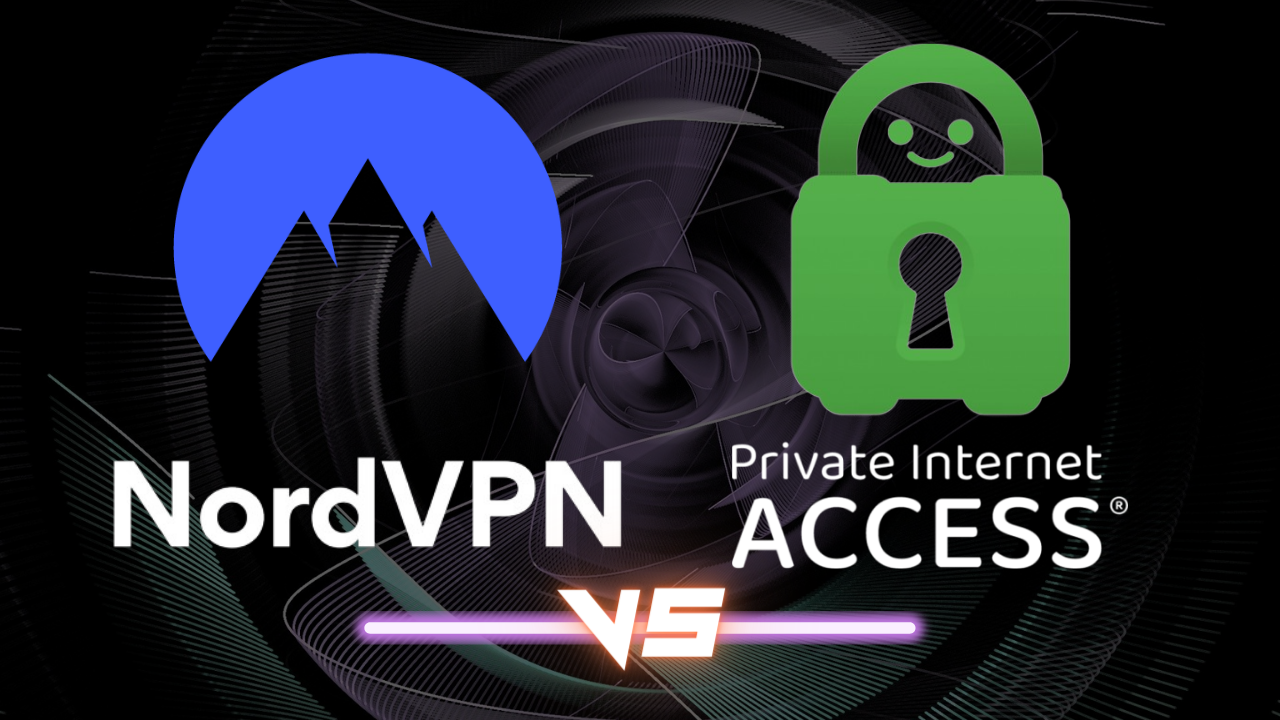
NordVPN and Private Internet Access are two of the best VPNs available today, both capable of shoring up your online privacy and safeguarding your data against hackers, ISPs, and government authorities. However, when it comes to choosing between the two, that's when things get interesting.
The Tom's Guide team has real hands-on experience testing VPNs, and you can check out our comprehensive NordVPN review and Private Internet Access review to learn more about each provider in detail. I've used all of that information to compare NordVPN vs Private Internet Access, so you can make the most well-informed decision.
Read on to find out how two 4½-star VPNs stacked up against each other when I compared their speeds, privacy features, unblocking powers, pricing, and more. At the same time, it's important to remember that with two world-class VPNs in question, the better VPN is always going to be the one that's more geared towards your needs.
NordVPN vs PIA at a glance
| Header Cell - Column 0 | NordVPN | Private Internet Access |
|---|---|---|
| Number of servers: | 6,000+ | 20,000+ |
| Server countries: | 140 locations in 110+ countries | 91 countries |
| Maximum simultaneous connections: | 10 | Unlimited |
| Money back guarantee: | 30 days | 30 days |
| Lowest monthly cost: | From $3.50 (varies) | From $1.98 (varies) |
NordVPN vs PIA: Specs
NordVPN has a mighty impressive selection of servers: over 6,000 spread across 140 locations in 110+ countries. However, PIA has possibly the largest individual server network in the entire industry. It has over 20,000 servers in 91 countries, including at least one server in every US state, which makes it the best US VPN.
However, in my experience, NordVPN still delivers very reliable and uncrowded connections, and boasts more servers than many other top providers like ExpressVPN and Surfshark.
An aspect where PIA quite clearly eclipses Nord is the number of simultaneous connections. While NordVPN allows you to protect up to 10 devices at a time (a decent offering, on par with industry standards), PIA knocks it out of the park by offering unlimited simultaneous connections, meaning you can install and use PIA on any number of devices you want. This improves its value for money, as a single PIA account can be used to protect all your family and friends.
Next, both NordVPN and PIA have dedicated, slick clients for all popular platforms, including Windows, Mac, iOS, Android, web browsers, and more. However, PIA is a better Linux VPN than Nord because it comes with a GUI (graphical user interface) for Linux devices, unlike NordVPN.
Sign up to get the BEST of Tom's Guide direct to your inbox.
Get instant access to breaking news, the hottest reviews, great deals and helpful tips.
NordVPN vs PIA: Plans, pricing and trials
PIA is hands one of the cheapest VPNs available right now, alongside bargain rival Surfshark. However, its pricing varies considerably.
Head to the PIA website through a search engine, and you'll see the best price is $1.98 per month on the three-year plan. This includes four months free, making a total of 40 months.
If you're referred to the PIA website through a source like Tom's Guide, though, you'll see a two-year plan replace this. The price of this typically varies between $2.03 and $2.19 per month, and this also includes several months free. This shorter plan offers similar value with less commitment, so pick the one that suits you best.
PIA's one-year plan will cost you $3.33 per month, whereas a monthly subscription is priced at $11.95. What's more, you also have the option to get PIA's antivirus ($1 per month) and a dedicated IP address ($2 per month) as add-ons.
NordVPN, on the other hand, is slightly more expensive than PIA (still cheaper than ExpressVPN and Proton VPN, though). I've seen it drop to $3.09 per month on its starter-level 'Basic' plan on a two-year plan. On a one-year plan, it will cost you $4.99 per month – and $12.99 if you want to pay month-on-month.
While PIA is admittedly a better choice for those after a high-quality VPN service at the lowest possible rates, NordVPN offers an all-in-one security package on its 'Plus' and 'Ultimate' plans, which will cover all things digital security for you and up to 10 more users.
NordVPN Plus ($4.39 per month for two years) comes with a built-in antivirus, ad-blocking, Nord's password manager, and a data breach scanner. Its Ultimate plan ($6.39 per month for two years) adds 1TB of encrypted cloud storage and cyber insurance.
The best part is that no matter which VPN you choose, you will get a risk-free trial, as both NordVPN and Private Internet Access come with a 30-day money-back guarantee on their one- and two-year plans.
NordVPN vs PIA: Security and privacy
NordVPN doesn't log your data, offers industry-standard AES-256-GCM encryption, a rock-solid kill switch, and features such as Double VPN (encrypts your data twice), Onion over VPN (securely access the Tor network without the need for a dedicated Tor browser), and Meshnet (create your own network and secure up to 60 devices).
Plus, if you're willing to spend a little and get one of Nord's higher-end plans, you'll be greeted with all-around protection thanks to security extras such as built-in malware protection from Threat Protection Pro, an ad tracker and blocker, a data breach scanner, a password manager, and cyber insurance. A similar 360-degree security package isn't on offer by PIA.
PIA's privacy is nothing to be sniffed at. As one of the most secure VPNs, it has made all its apps open source (so anyone can inspect the code and see if it's alright), offers a reliable kill switch that works well in practice, and also offers the option to tailor the encryption to your needs. Here, however, I'd recommend just sticking to AES-256.
Even better, PIA has proved its no-logging policy in court – not once, but twice – and its privacy claims have been audited by Deloitte. PIA also offers a MACE feature that blocks ads, trackers, malware, and more, and its Chrome VPN extension comes with additional privacy features, such as the ability to block location access, third-party cookies, and website referrers.
All in all, this one's a tie.
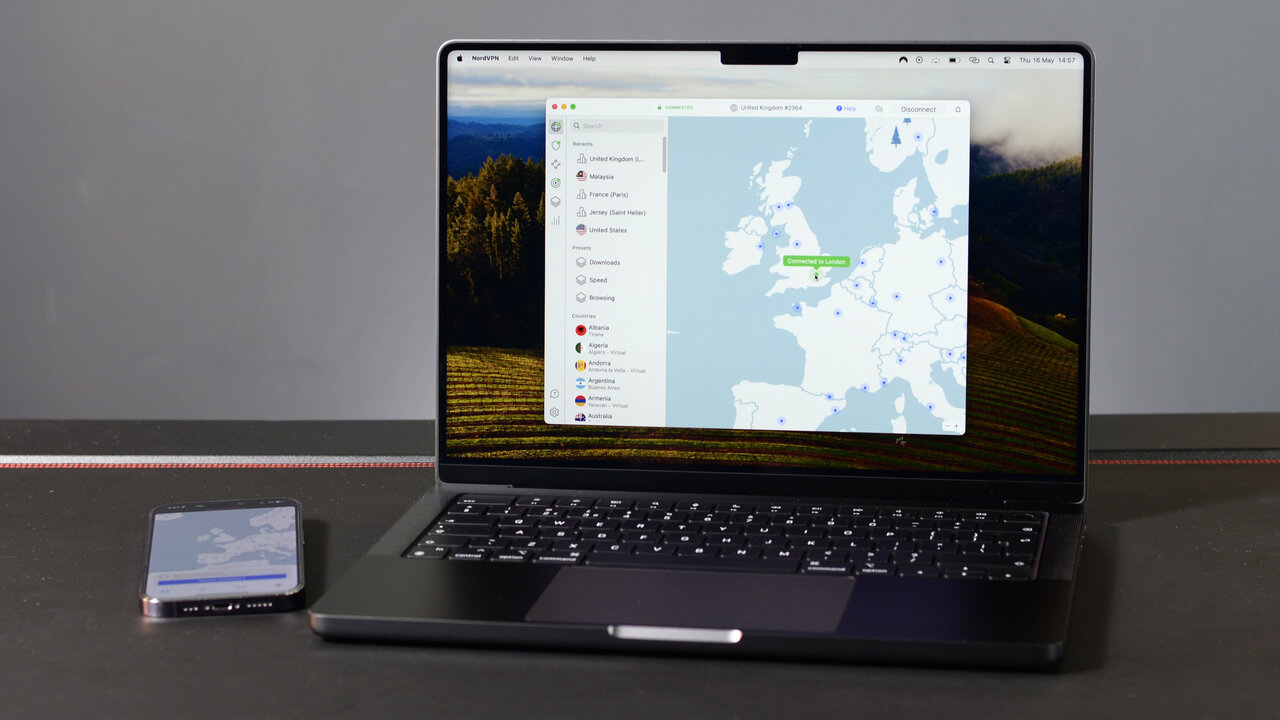
NordVPN vs PIA: Performance
NordVPN is one of the fastest VPNs you can get right now. It topped out at 950 Mbps+ when we tested it across multiple testing rounds on various speed testing websites and services from two locations (a US location and a UK data center), each with a 1Gbps connection.
PIA, on the other hand, isn't necessarily slow, and peak speeds of over 330 Mbps when using the WireGuard protocol will easily suffice for HD streaming, gaming, and everything else, too. However, if you have a need for speed and you have the infrastructure to use gigabit speeds, then you'll be much better off with NordVPN.
It's also worth noting that while Nord blows PIA out of the water when it comes to WireGuard speeds, PIA boasts better speeds when using the good old OpenVPN protocol (270 Mbps vs Nord's 110 Mbps).
NordVPN vs PIA: Streaming
As the best Netflix VPN, which it has been for quite a long time now, NordVPN offers unrivaled unblocking excellence, giving you access to Netflix libraries from around the world. It's just as powerful for other streaming sites, too, and allows effortless access to Amazon Prime Video, BBC iPlayer, Disney Plus, and loads more.
While PIA previously failed to unblock the Aussie 10 play, that's no longer the case. In our recent tests, it performed a clean sweep of streaming services – one of the very few VPNs to do so.
You can't go wrong with either of these services if your main use case is using it as a streaming VPN, but given that NordVPN has a much longer history of unblocking everything, and that it's also lightning-fast, it's undoubtedly the better pick here.
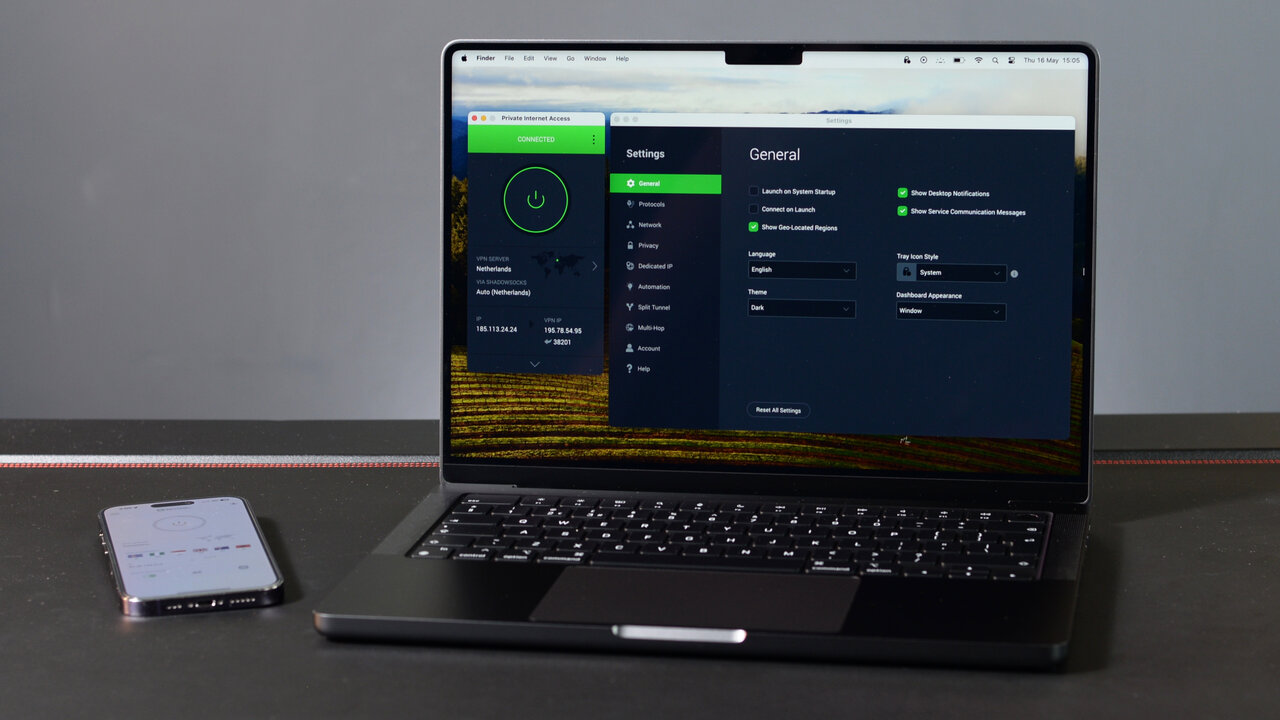
NordVPN vs PIA: Torrenting
PIA is a better torrenting VPN than Nord, primarily because it has every single server P2P-optimized (even more impressive considering it has over 10,000 servers), unlike NordVPN, which only offers a few hundred torrent-friendly servers.
In addition to great security and anonymous payment options such as Bitcoin, you also get port forwarding support with PIA. This allows you to redirect incoming connections to bypass a NAT firewall, and it can also crank up P2P download speeds in some cases.
NordVPN is a fairly decent service for torrenting, too. While torrent-friendly servers are admittedly fewer in number, it can automatically reroute you to a torrent-friendly server if it detects P2P traffic.
Plus, with world-class speeds, cryptocurrency payment options, and handy security offerings such as Double VPN, Onion over VPN, and multiple layers of DNS and traffic leak protection, you can rest assured that NordVPN will keep your torrenting activities private.
NordVPN vs PIA: Mobile apps
PIA's mobile VPN apps look and feel similar to their desktop counterparts and offer all of the basics, including a kill switch, a large On/Off button, a good selection of protocols, connection details, and a favorites system, as well as split tunneling on Android (most services don't offer split tunneling on their iPhone VPNs).
It doesn't end here, though. A highlight of PIA's apps is the sheer number of functions they offer, as well as their customizability. From being able to hide tabs with just a click or two to a snooze button that automatically disconnects and then re-connects the VPN 5, 15, or 60 minutes later, there's lots to play around with.
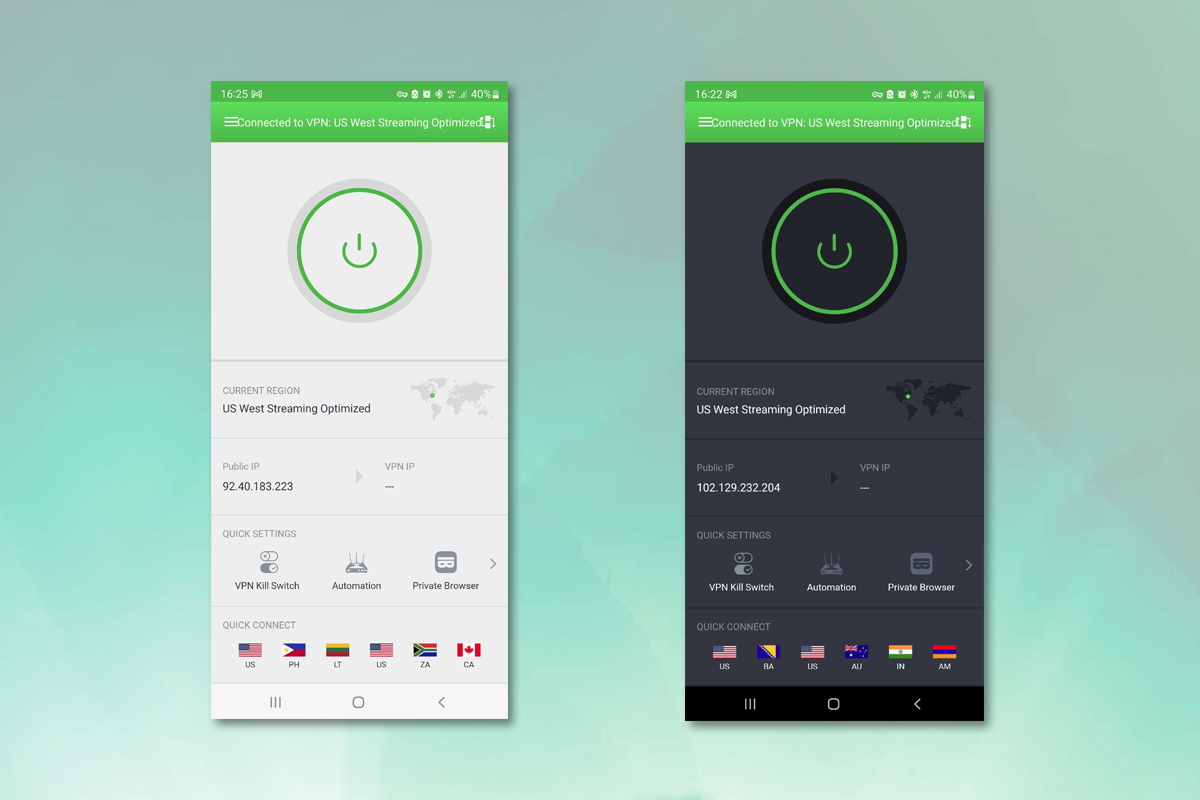
It's worth mentioning PIA's ability to set certain networks as trusted or untrusted. You can use this feature to automatically enable your VPN when you’re at an airport and disable it when you're back home and connected to your private Wi-Fi network. However, despite the "clutter," PIA apps don't compromise on usability, which is always appreciated.
NordVPN mobile apps are much the same, except they're not as packed with small but useful functions as PIA. You still get a good kill switch, Siri shortcuts on iOS (so does PIA, by the way), split tunneling on the Android VPN app, different protocols, a simple list of servers, etc., meaning there are no surprise misses.
A distinct feature of NordVPN's mobile apps is dark web monitoring, which notifies you if any of your details crop up in dark web leaks. Plus, they, too, come with the ability to automatically connect to the VPN when you access untrusted networks.
Overall, both PIA and NordVPN have excellent mobile apps that don't leave you wanting for more, but PIA is better for users who want a lot of customization options, whereas NordVPN is more geared towards regular users – just make sure you can put up with its map-style design.
NordVPN vs PIA: Support
NordVPN has a pretty in-depth web knowledgebase with a lot of helpful articles. There's also a search box here, as well as a chatbot, to help you find what you're looking for. Support via email tickets is fairly quick, and 24/7 live chat support is simply superb – agents are knowledgeable, helpful, and super quick to respond.
PIA's support has improved a lot in recent times, especially with the addition of a live chat feature. However, its knowledgebase's articles aren't as detailed as Nord's, and replies to email support tickets typically took around five hours, which isn't as speedy as the competition.
Overall, NordVPN wins out here.
NordVPN vs PIA: Which is better?
Both NordVPN and Private Internet Access are excellent services, and your choice will be depend on what you're looking for from your VPN.
NordVPN offers better speeds, great privacy extras you won't find elsewhere, simpler apps, servers in more countries, and unparalleled streaming support. On the other hand, PIA is a much better option for torrenting, is more affordable than Nord, has more than three times the servers, offers unlimited simultaneous connections, and is just as secure and streaming-friendly.
Luckily for you, you don't have to jump head first, no matter your choice. That's because both NordVPN and PIA come with a 30-day money-back guarantee, meaning you can try them out without risking a single penny.
How we test VPNs
Testing VPN is a complex process, and takes up a significant portion of the VPN team's time here at Tom's Guide. We've got a full explainer on how we test VPNs, but here's a quick overview if you're in a rush.
We always get hands-on with the VPNs we review, and never take marketing claims at face value. We test on Windows, Mac, Android, iOS, and Linux, and dig into the settings and code to find any faults that could put you at risk.
We also test connection speeds a minimum of 120 times per provider, and test the streaming performance with dozens of sites including Netflix, Amazon Prime Video, Disney+, BBC iPlayer, Peacock, 10 Play, and many more.
We make sure the support system is useful too, and then we take into account any additional features outside the core VPN product that might be of interest.
Disclaimer
We test and review VPN services in the context of legal recreational uses. For example:
1. Accessing a service from another country (subject to the terms and conditions of that service).
2. Protecting your online security and strengthening your online privacy when abroad.
We do not support or condone the illegal or malicious use of VPN services. Consuming pirated content that is paid-for is neither endorsed nor approved by Future Publishing.

Krishi is a VPN writer covering buying guides, how-to's, and other cybersecurity content here at Tom's Guide. His expertise lies in reviewing products and software, from VPNs, online browsers, and antivirus solutions to smartphones and laptops. As a tech fanatic, Krishi also loves writing about the latest happenings in the world of cybersecurity, AI, and software.
