Never copy and paste a password again – Proton Pass can now share them securely
Sharing passwords should be sacred

Sharing passwords is a difficult thing. Short of arranging a secret meeting complete with trench coats and codenames, how do you securely pass on such important information?
Well, Proton – digital privacy champion and developer of one the best VPNs – has the answer. It has today (July 12) launched its new Secure Links feature for Proton Pass, its password manager tool.
What is Secure Links?
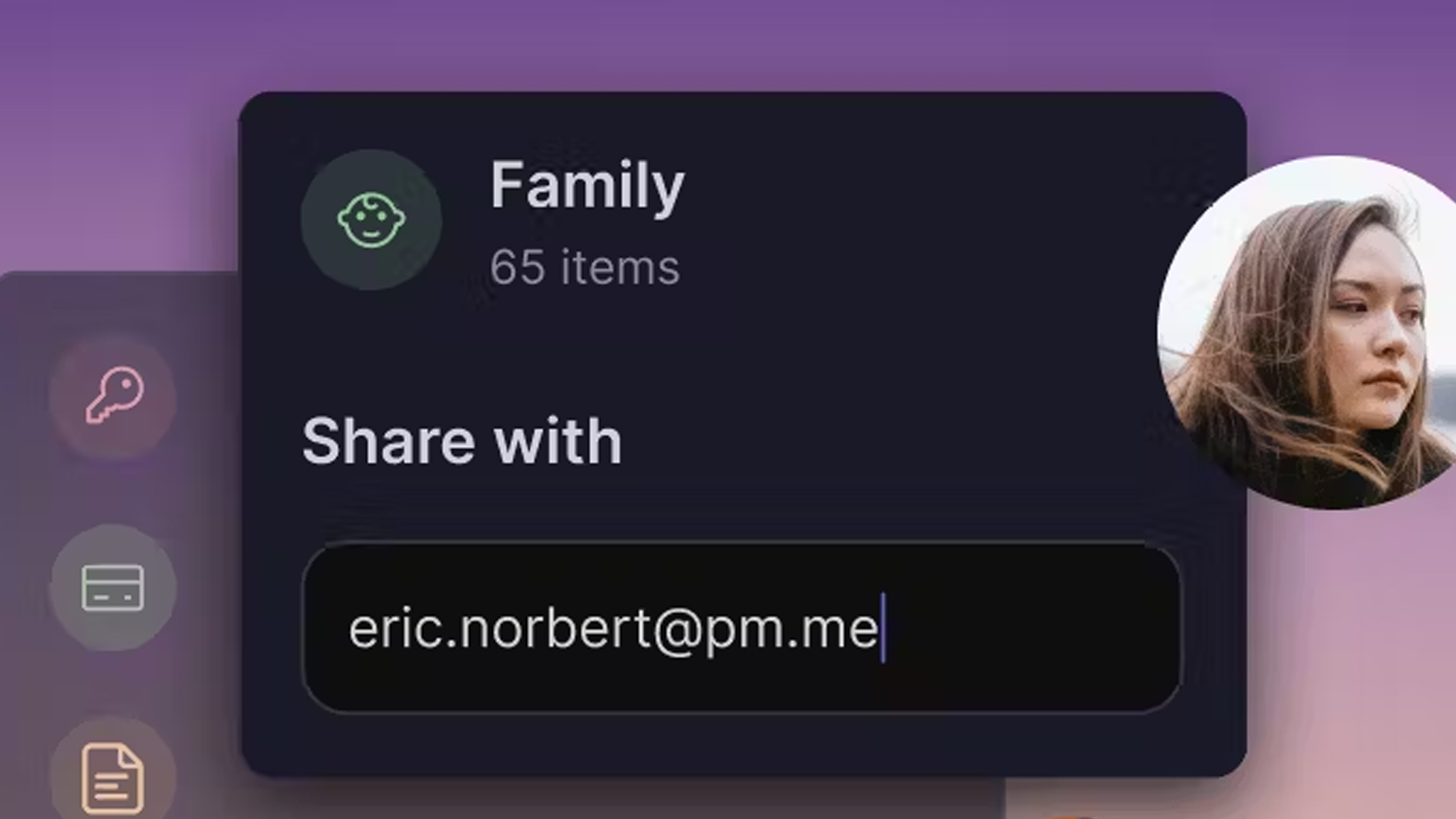
Available for paid users of Proton Pass, the brand new Secure Links feature allows users to send unique expirable links to those they want to share passwords with, including non-Proton Pass users. But what makes these links different?
For a start. they're much more secure than a regular email or text message. The links use Proton's end-to-end encryption and other security methods to make sure no one can intercept your all-important information.
In true spy style, you can also set the links to self-destruct (well, expire) after a set number of uses, or after an amount of time chosen by the sender, between 1 hour and 30 days. Also handy is the fact that if you change the password in question, it will automatically be updated for those you trust enough to share the Secure Link with.
"At Proton Pass, our goal is to equip users with all the necessary tools for robust security," says Son Nguyen, Product Lead for Proton Pass. "With Secure Links, sharing passwords becomes as easy as sending a link, without sacrificing security."
Secure Links is coming imminently for all paid Proton Pass subscribers across Mac, Windows, Android and iOS. Proton Pass Plus is $4.99 per month, or $1.99 per month with a 12-month subscription. Tom's Guide readers can also get Proton Pass for free with a 12-month subscription to Proton VPN, which can be found below.
How can I make my passwords more secure?
Aside from using a password manager like Proton Pass and only sharing them securely, there are a couple of things the average person can do to improve their password security.
An obvious one is to not use the same password in multiple places. It sounds simple, but remarkably this still happens regularly. A Bitwarden survey earlier this year found that a quarter of respondents used the same password for 11-20+ different services. Scary.
As a rule of thumb, use as many secure and unique passwords as possible, steering clear of information like birthdays and family names that can be found on social media. Two-factor authentication (2FA) is a massive boost to security and should be enabled where possible.
One of the best ways to keep your information more private online is with a VPN, It's great if, for example, you're signing into a public Wi-Fi network that you don't trust, while many also include elements of antivirus tools to avoid phishing scams and malware that harvest your personal information.
One such provider is Proton itself, and if you're looking for a taster, Proton VPN Free is one of the best free VPNs around right now.
Andy is a freelance writer with a passion for streaming and VPNs. Based in the U.K., he originally cut his teeth at Tom's Guide as a Trainee Writer before moving to cover all things tech and streaming at T3. Outside of work, his passions are movies, football (soccer) and Formula 1. He is also something of an amateur screenwriter having studied creative writing at university.
