Claims surface of Pinterest hack – how to protect yourself
Pinterest claims it "found no evidence of a compromise"

Pinterest is a great place for sharing memories through beloved photos, what it shouldn't be sharing however is personal user data. But after an alleged cyber-attack, some 6 million database records have reportedly been leaked from the social media site.
The records supposedly comprise 60 million rows of data and the team at Cyber Security News reports that it includes email addresses, IP addresses, and more. But what should you do to protect yourself now and in the future?
Recent updates
On July 18th, a Pinterest spokesperson reached out to us to give further context on the situation. They explained, "We have investigated this claim. Our investigation has found no evidence of a compromise of our system or user data."
Change your password
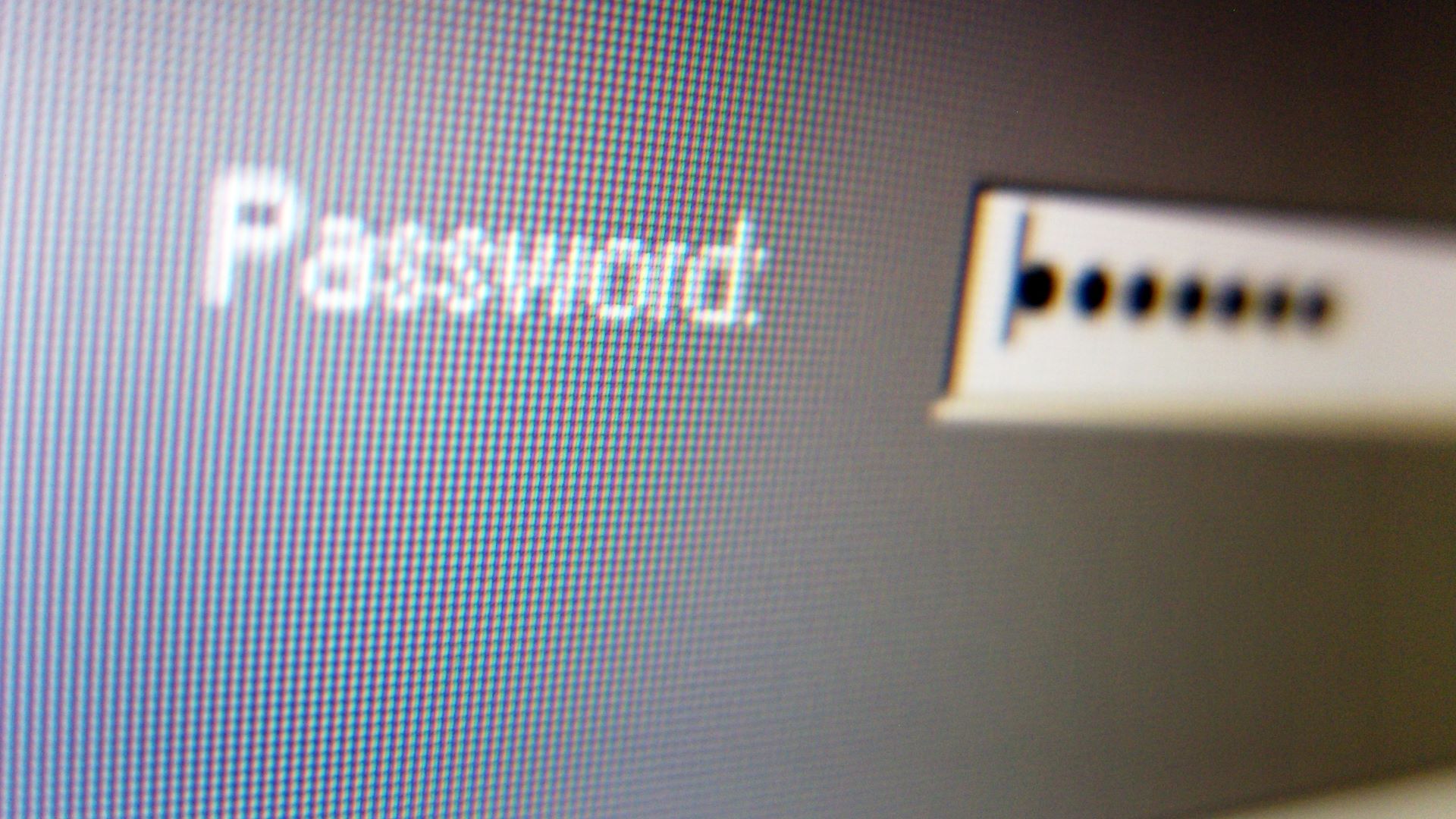
The first and most obvious step to take is to change your password both for Pinterest and the associated email address. Hackers knowing even just some of your details can be enough for them to piece things together and cause you some serious problems.
Of course, when it comes to passwords, you know never to use the same one for multiple things right? If you are guilty of that cardinal sin then make sure to change that password everywhere and try one of the best password managers for a secure password that you can't forget. Use two-factor authentication too for rock-solid security.
Be wary of phishing
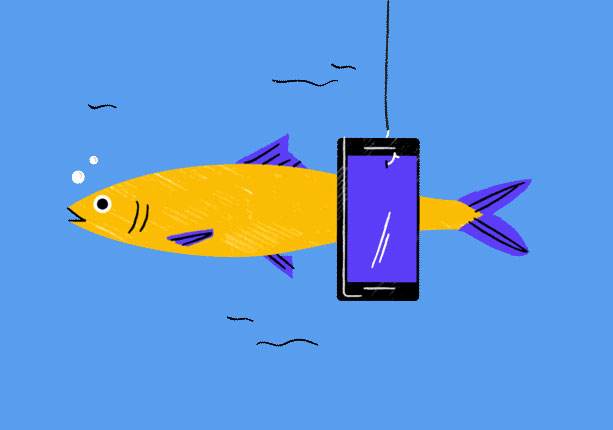
If your data was compromised then the chances are you will now be the target of increased phishing attempts. Be extra wary when clicking on links, and not just in messages on your Pinterest account.
Be careful when using your email account, any email that doesn't come from a source you recognize could be a scam. Be especially doubtful of any attachments, they could easily be malware.
A great way to protect yourself from such phishing scams is with one of the best VPNs. Providers like Nord and Surfshark have built-in anti-virus included in their subscriptions, while Nord's Threat Protection Pro tool is a proven anti-phishing champion.
Sign up to get the BEST of Tom's Guide direct to your inbox.
Get instant access to breaking news, the hottest reviews, great deals and helpful tips.
Be careful who you share with

The best way to avoid being the unfortunate victim of a data breach is to be very picky with who you give your data to. Only give websites the minimum they need, having a VPN enabled blocks many trackers and encrypts your data on both ends, giving hackers no chance to make sense of it. VPN providers often have a zero-logs policy, meaning there's nothing for hackers to get hold of.
If you need to sign up with contact information to an account online, you could always use Surfshark's Alternative ID feature. Available to VPN subscribers, this genius tool lets users randomly generate an email address and alias to provide a distrusted site. You can access messages that come through, but hackers or leaks won't reveal the true email address.
Andy is a freelance writer with a passion for streaming and VPNs. Based in the U.K., he originally cut his teeth at Tom's Guide as a Trainee Writer before moving to cover all things tech and streaming at T3. Outside of work, his passions are movies, football (soccer) and Formula 1. He is also something of an amateur screenwriter having studied creative writing at university.
