How to cancel CyberGhost
Here's how to cancel and request a refund using CyberGhost's 45-day money-back guarantee
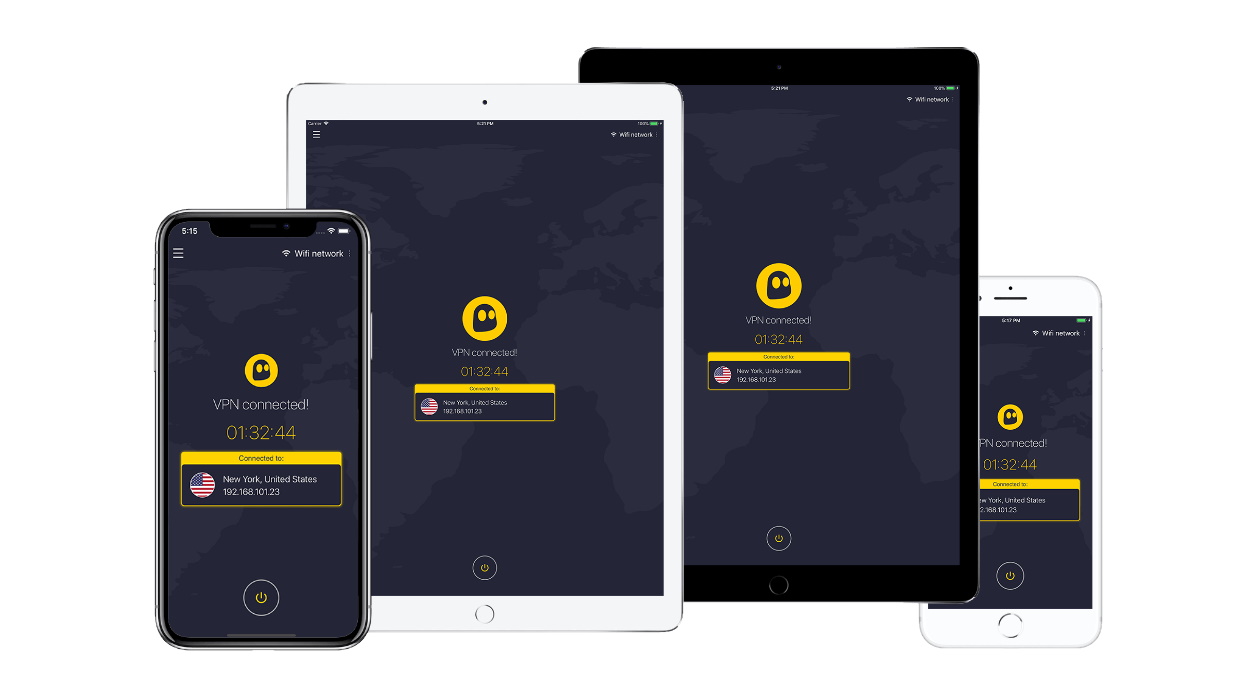
CyberGhost is a beginner-friendly and affordable VPN with a huge number of servers, great connection speeds, and a high unblocking score. At its core, though, it’s an extremely safe VPN that’ll encrypt your online traffic and prevent your personal data from snoopers, which is all the more crucial if you’re out and about using unsecured public Wi-Fi networks.
However, our latest VPN tests have revealed that CyberGhost isn’t the best for UK Netflix and Disney+, and it also only offers 7 simultaneous installations, making it unfit for protecting a large family. If these are downsides you’ve come to know only after subscribing to a CyberGhost plan, don’t worry – the VPN offers a handsome 45-day money-back guarantee.
In this article, I’ll explain how to cancel a CyberGhost subscription and request a refund. The process is very straightforward and involves just a few steps, but there are a few important things to keep in mind. Read on.
Can I get a refund from CyberGhost?
CyberGhost offers one of the longest refund periods in the entire industry, with plans of 6 months or longer coming with a 45-day money-back guarantee – the industry standard, on the other hand, is 30 days. The good news keeps coming as CyberGhost’s monthly plan, too, has a generous 14-day money-back guarantee.
So, if you cancel at any point within the 45-day (14-day for monthly subscriptions) window, you’ll be eligible for a full refund, no questions asked. On the contrary, however, if you fail to cancel and request a refund within the specified time period, you won’t be considered for a refund.
How to cancel CyberGhost
Follow these steps to cancel your CyberGhost subscription:
- Log in to your CyberGhost account
- Click on your profile’s logo in the upper right side of the homepage
- Then, select “Subscriptions”
- Click on “Cancel Subscription”
- A pop-up will ask you to confirm whether you really want to cancel your CG plan. Click “Cancel subscription” to proceed.
It’s worth noting that disabling automatic renewal won’t automatically initiate a refund. So, after canceling your CyberGhost subscription, you’ll need to contact its support team to request a refund.
Sign up to get the BEST of Tom's Guide direct to your inbox.
Get instant access to breaking news, the hottest reviews, great deals and helpful tips.
How to claim a CyberGhost refund
To receive a refund from CyberGhost, you can contact them via one of three ways: by emailing them at support@cyberghost.ro, raising a support ticket by going to this link, or using the 24/7 live chat option that’s available at the click of a button in the lower right corner on the CyberGhost website.
It's important to make sure that you're still within CyberGhost's 45-day money-back guarantee, otherwise you will not receive a refund.
Lastly, as is the case with other VPNs, CyberGhost’s 45-day money-back guarantee, too, does not apply if you’ve purchased a subscription as an in-app purchase on the Apple App Store or iTunes. In that case, you’ll need to contact Apple Support to request a refund.

Krishi is a VPN writer covering buying guides, how-to's, and other cybersecurity content here at Tom's Guide. His expertise lies in reviewing products and software, from VPNs, online browsers, and antivirus solutions to smartphones and laptops. As a tech fanatic, Krishi also loves writing about the latest happenings in the world of cybersecurity, AI, and software.
