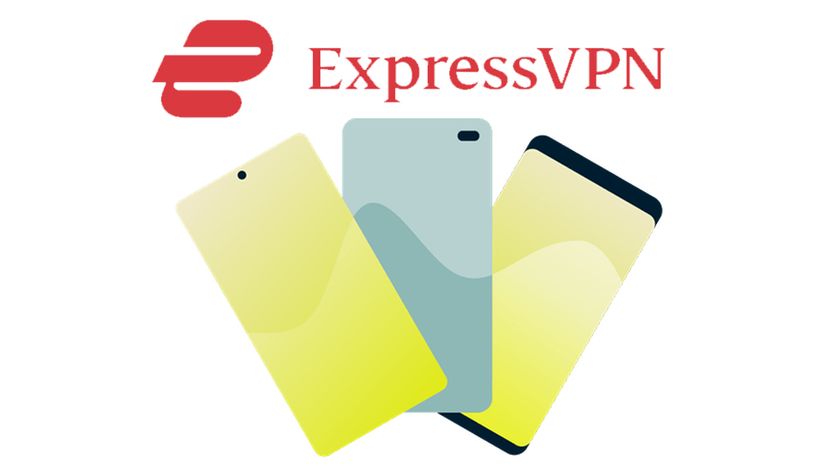How to avoid cyber scams as a student
Don't let scammers ruin your semester

Sorry kids, summer is ticking on and it's almost time to return to school – but it's not all bad news. College is a fantastic time to make friends, discover new passions, and take the first steps toward a career. It's not the time to fall victim to a cyber scam, however.
Luckily, there are plenty of ways to stay safe online on campus, and learning about them is your first lesson of the academic year. Here's your assigned reading:
Beware of public Wi-Fi
The most obvious way to keep yourself cyber-safe at college is to take care when using public Wi-Fi networks. This is where the best VPNs come in handy.
Hackers often exploit the vulnerabilities in public Wi-Fi networks to harvest personal data from anyone who connects to them. They're called man-in-the-middle attacks – but the extra encryption provided by a VPN makes any ill-gotten data unreadable and much harder for cybercriminals to squeeze anything useful out of.
Watch out for phishing scams
A lot of communication at college happens through email since there are so many resources to access, professors to contact, and assignments to hand in. But the last thing you want is to fall for a phishing scam. Here's a quick rundown of how to watch for and protect yourself from phishing attacks.

- NEVER click on a link or download files from a strange email.
- Look out for excess typos, weird email domains, and never reveal your private information to anyone you don't know.
- Consider one of the most secure VPNs. The likes of Surfshark and NordVPN come with antivirus-style software that can automatically detect and flag suspicious links and URLs.
- Watch out for text messages pretending to be your college or the Student Loans Company. Double-check the number or check in with faculty in person if you're in doubt.
- Install one of the best antivirus software or check out some free link and malware checkers – like the ones on the NordVPN website.
Use strong passwords
One of the best ways to protect your cybersecurity is with a strong password. Make sure it's not easily guessable (don't use the name of your pet, birthdays, or common phrases), and don't use the same login details for every site or service you sign up for. Plus, it's worth enabling two-factor authentication (2FA) whenever possible.
Yes, it can be a pain remembering so many different long passwords, but you could always use a dedicated password manager tool to keep on top of things. These handy systems store all of your passwords securely and conveniently. Many VPNs even come with their own password managers.
Avoid deals that are too good to be true
Given the limited budget students have, it's understandable that they're looking for the best deals, but some are, unfortunately, too good to be true. These are scams designed to get your money or personal details, providing nothing in return.
Everyone loves a good movie night, right? There are so many streaming services these days it can get expensive to stay on top of things – but if you see a deal for the likes of Netflix or Disney+ offering an extreme discount, it's probably not real.
Any sketchy sites that claim to offer extensive movie catalogs or live sporting events should be handled with care, too. Chances are they're filled with malware. They might host dodgy ads that could infect your device with scamware if clicked, or conceal links that'll redirect you to phishing sites that could look legitimate at first glance.
Even if you want to save some money by downloading materials, like textbooks and class resources, be careful. Cybercriminals could hide malware within the download or use bogus links. It's why I recommend using a link checker first.
Follow these steps and you should be able to focus on having fun – I mean studying.
Andy is a freelance writer with a passion for streaming and VPNs. Based in the U.K., he originally cut his teeth at Tom's Guide as a Trainee Writer before moving to cover all things tech and streaming at T3. Outside of work, his passions are movies, football (soccer) and Formula 1. He is also something of an amateur screenwriter having studied creative writing at university.