ExpressVPN launches new expert features for enhanced configuration
ExpressVPN often prioritizes simplicity – but users want more

ExpressVPN, one of the best VPNs around, has announced some new features that promise to provide useful ways of troubleshooting problems with VPN connections. The new features include a new refresh button, a different Lightway encryption cipher, and Lightway NAT heartbeats that should ensure timely message retrieval.
But what do these features actually do? Here, we’ll talk you through each of them in detail and explain how they can improve the user experience/ Let’s get started.
Refresh button: jiggle your connection
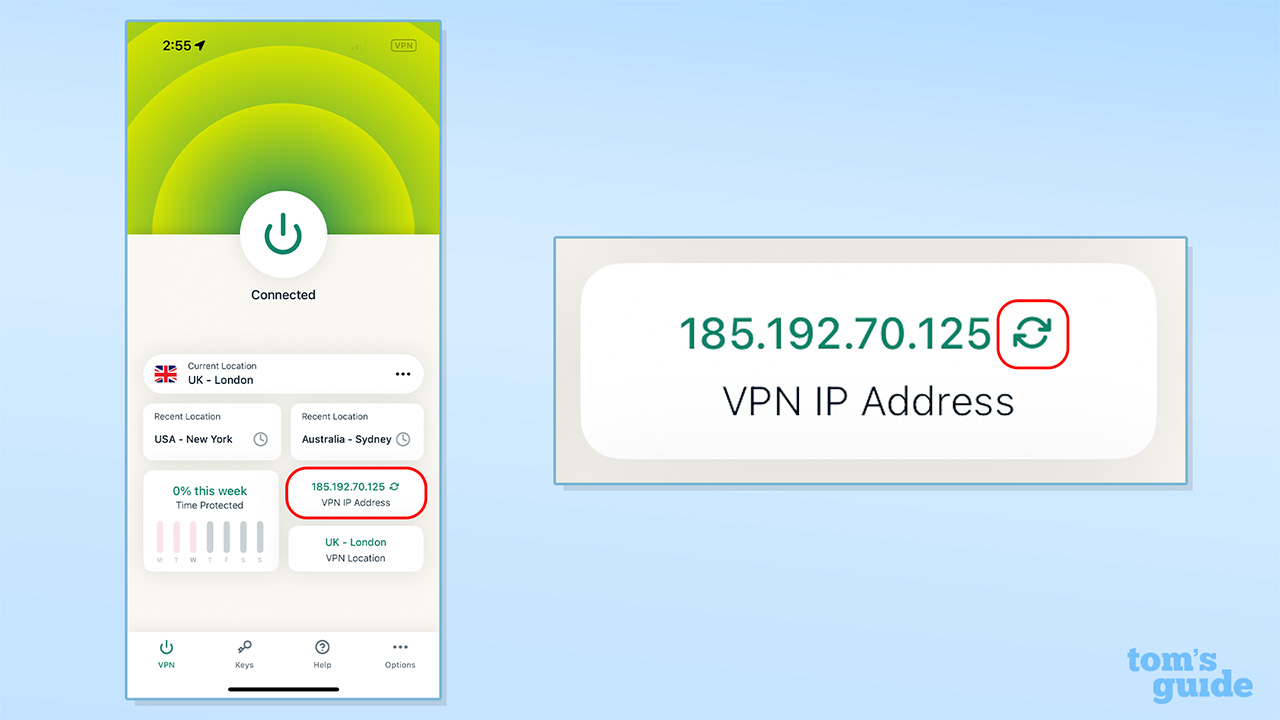
This helpful new feature does exactly what it sounds like: it gives you the option to “jiggle” your VPN connection whenever it’s not working as smoothly as you’d like by hitting the refresh button. This is a great option when you’re streaming or on a video call and you experience buffering or connection issues.
The button looks like a reload symbol and can be found next to your VPN IP address on the ExpressVPN homescreen on the Android and iOS app. And you just hit that button any time you’re experiencing slow speeds or a patchy connection and it should help to improve your VPN connection.
Generally, if you have VPN issues, your first instinct might be to switch your VPN off and on again, which means you lose your connection and the privacy your VPN offers. But the main benefit of this button is that it doesn’t disconnect your VPN, even for a second. It simply “jiggles” or refreshes your connection instead. So your data remains safe because the protection you get from your VPN remains up and running the whole time.
Use a different Lightway encryption cipher
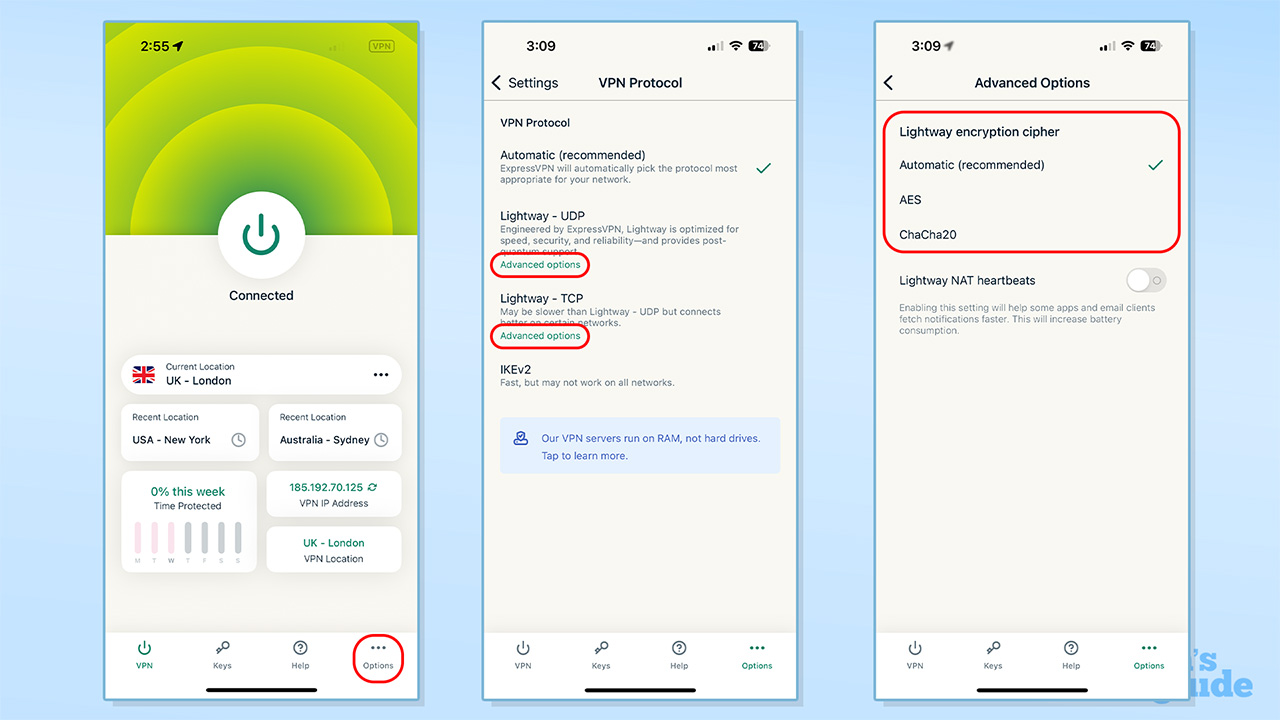
Another new feature that’s been added to the app is that you can now choose a different encryption cipher for ExpressVPN’s in-house Lightway protocol. Currently, Lightway supports both AES-256 and ChaCha20 encryption ciphers, but previously the application would automatically pick the cipher best suited to your device.
Now, users now have the option to select a different one.
Sign up to get the BEST of Tom's Guide direct to your inbox.
Get instant access to breaking news, the hottest reviews, great deals and helpful tips.
This will come in handy if you’re experiencing a slow connection and want to switch to a different cipher to see if that fixes the problem. As it stands, AES-256-GCM is the industry standard and can run very fast on devices with modern processors. However, if you’re using an older or lower-cost device, you might experience slow speeds.
If this is the case for you, switching to ChaCha20 means you can enjoy faster performance as well as strong security, and this new feature will allow you to do this easily. All you need to do is go to Advanced Options in your ExpressVPN app’s protocol settings and select the cipher you want to try.
Lightway NAT heartbeats: Get your messages on time
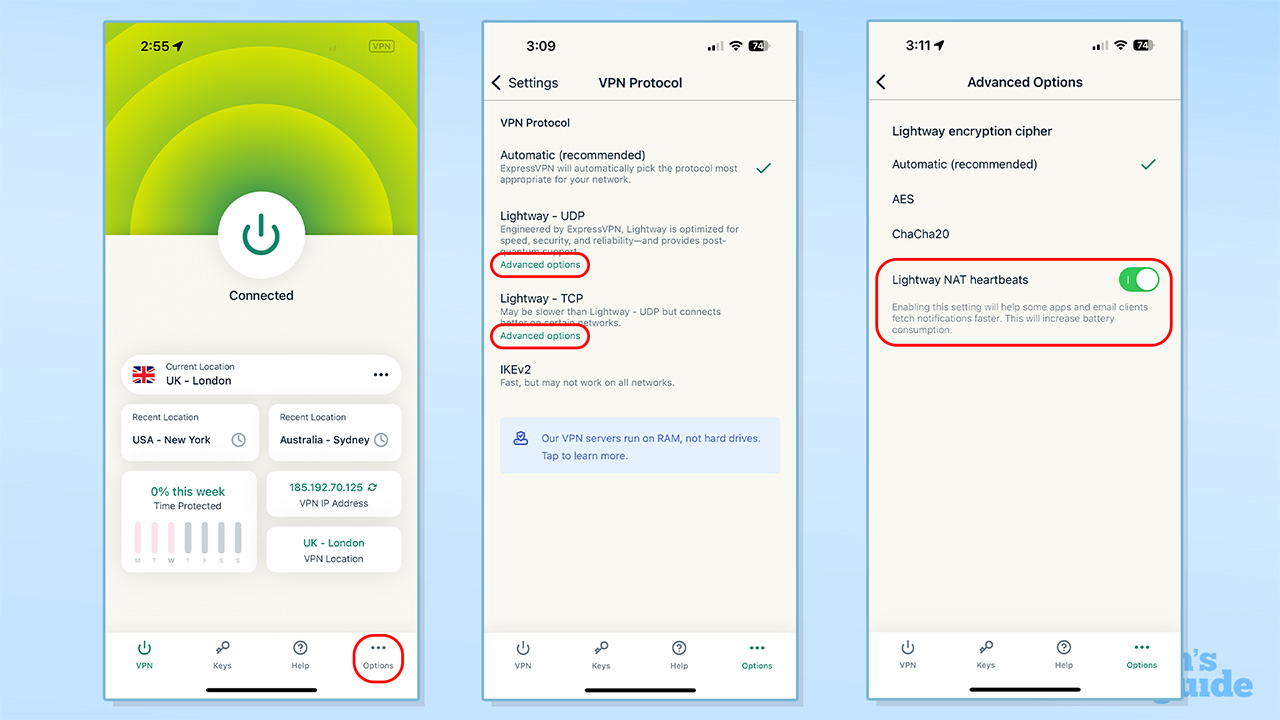
Occasionally, you might find that there’s a delay to your push notifications for emails and chat messages if you’re connected, even if you're using the fastest VPN. This can be because, if your device is inactive, even for a short space of time, your VPN tunnel may also have gone into an idle state, despite the fact your VPN is still switched on. This can increase the time it takes to receive notifications.
But ExpressVPN’s new NAT heartbeats feature will send small packets of data (heartbeats) through the VPN tunnel every few seconds to ensure it remains fully active at all times. This means you’ll receive your push notifications without any lag.
Of course, this does mean it’ll use up more battery power, so you probably won’t want it enabled all the time. But if you’re waiting for an important email and you’re near a charging point, it could prove a useful feature. To enable it, go to Advanced Options under your app’s protocol settings.
Disclaimer
We test and review VPN services in the context of legal recreational uses. For example:
1. Accessing a service from another country (subject to the terms and conditions of that service).
2. Protecting your online security and strengthening your online privacy when abroad.
We do not support or condone the illegal or malicious use of VPN services. Consuming pirated content that is paid-for is neither endorsed nor approved by Future Publishing.

Catherine Hiley is an editor and reviewer, specializing in VPNs, cyber security, telecoms, and personal finance. She has been a regular contributor to Business Insider and CyberNews, where she has written in-depth VPN reviews, useful how-to guides, and explainers to help readers choose and get the most out of the best VPN providers, antivirus software, and password managers.
- Mo Harber-LamondVPN Editor
