ExpressVPN has significantly redesigned its mobile apps – here's what's new
iOS and Android updates are rolling out now

ExpressVPN's mobile apps have undergone a significant redesign, making them faster, smarter, and more user-friendly.
Known as one of the best VPNs for beginners, ExpressVPN has created a simpler, cleaner app, as well as adding new features.
The update is being rolled out now across ExpressVPN's mobile apps, and will become fully available to all users on 30 May 2025.
ExpressVPN: the best VPN for beginners
ExpressVPN's new UI update makes it even easier to use than before. It's great for VPN beginners and it boasts a very simple mobile app. It's Lightway protocol makes it super fast, it can protect up to 8 devices on one plan, and it secures your devices with the highest standards of post-quantum encryption. The 2-year deal works out at $4.99 per month ($139.72 up front for 28 months of cover). There's also a 30-day money-back guarantee so you can test it out before you commit.
New app UI and features
ExpressVPN already had a very simple and easy-to-use UI, but this redesign has made it cleaner and provides quicker access to settings.
The giant on/off button ExpressVPN is known for remains, but you'll now see selected server information and your IP address on a small map – meaning you can physically see where you're connected to.
Maps on mobile devices can be tricky to navigate, but you can't interact with this one. It's simply there to make things more visual.
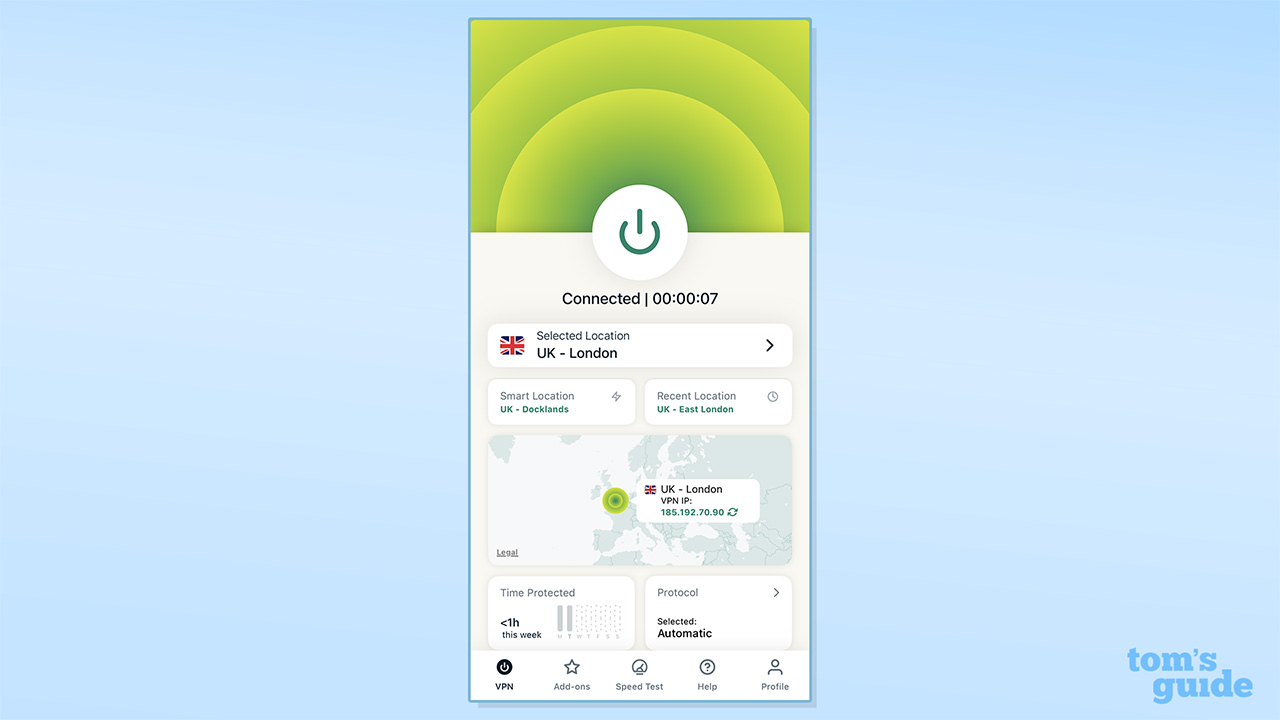
You can also now, and easily change, the VPN protocol you're using, as well as seeing your "time protected" across the week. The "Options" tab has become "Profile" and means you can quickly and easily access your VPN settings.
Advanced protection features, the Keys password manager, and holiday.com eSIM and Aircove router paid add-ons can now be found under the "Add-ons" tab.
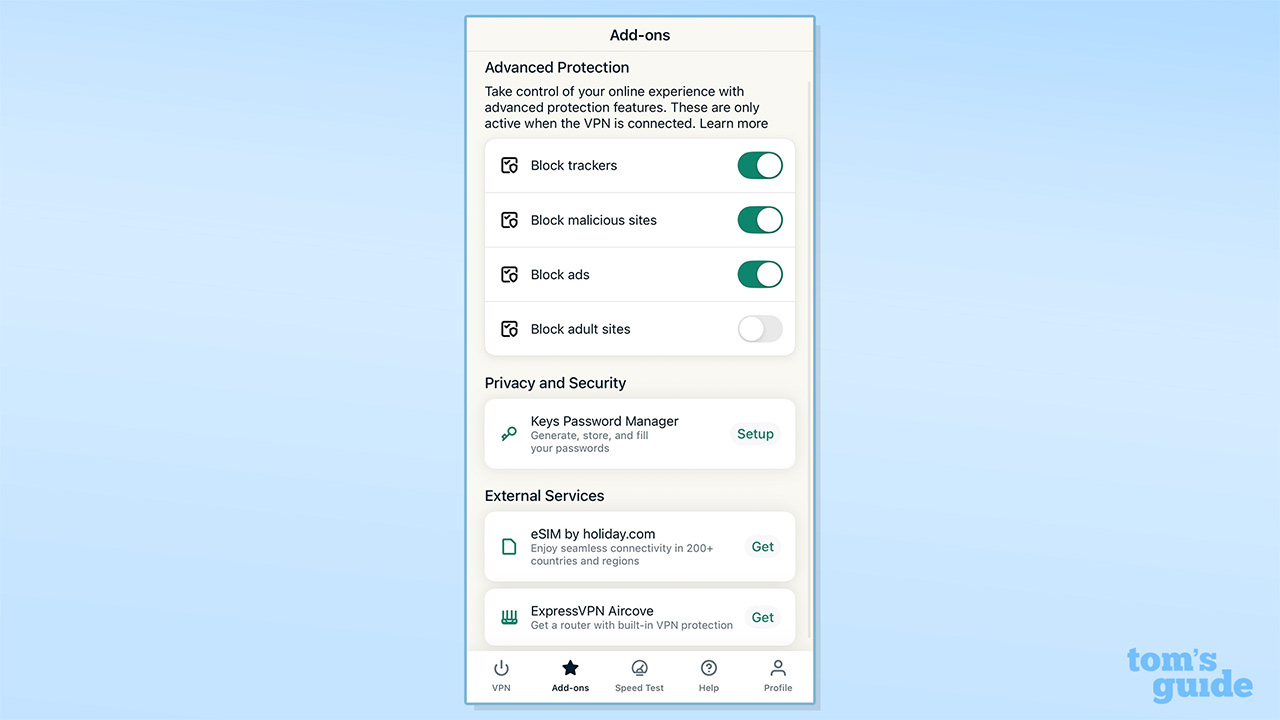
Smart Location is now even smarter, using speed, latency, and distance to suggest the best servers for you. You can see the top three or five fastest servers, your recent locations, and the most popular servers in your country. You can still browse all ExpressVPN locations and search for specific servers.
It was already very easy to connect to an ExpressVPN server and go – now it's even easier.
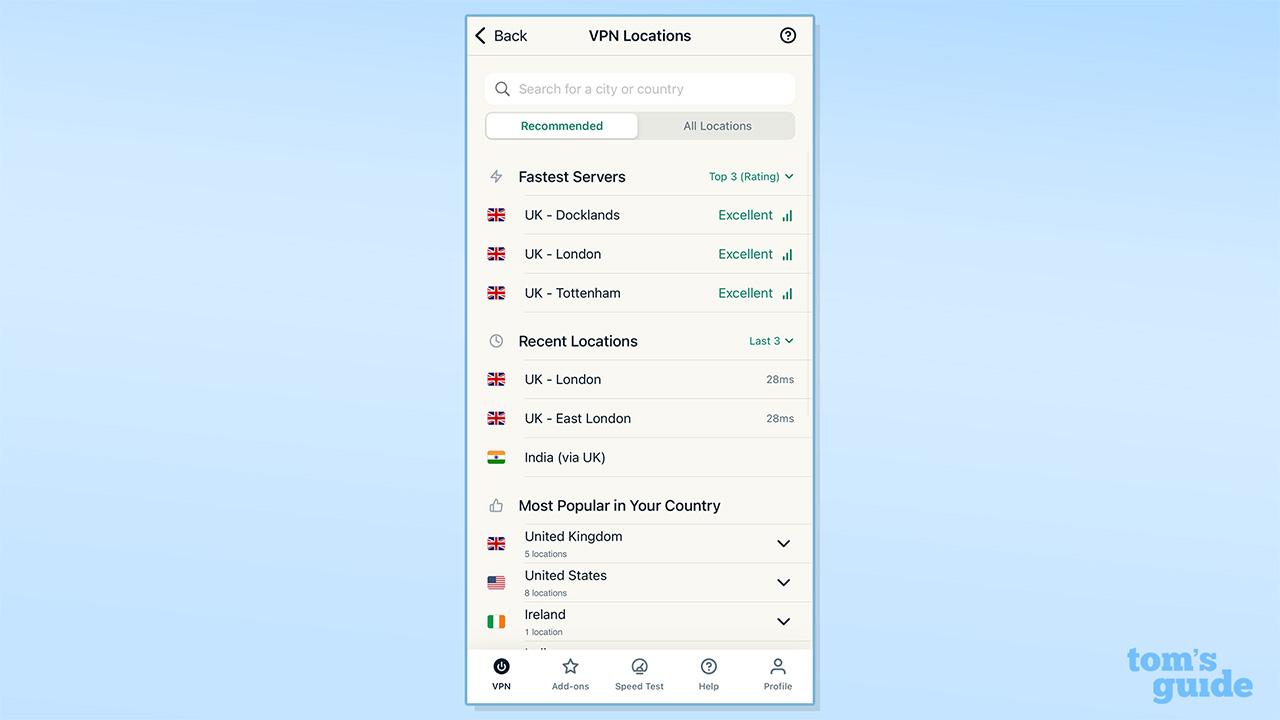
A speed test feature has also been added to the app's home page. You can test your internet connection speeds, both with and without a VPN, as well as determine which ExpressVPN server is fastest at the time of the speed test.
Thanks to the Lightway Turbo protocol, ExpressVPN is one of the fastest VPNs out there. If speed is your number one priority, you can easily select the fastest and most appropriate server for your needs.
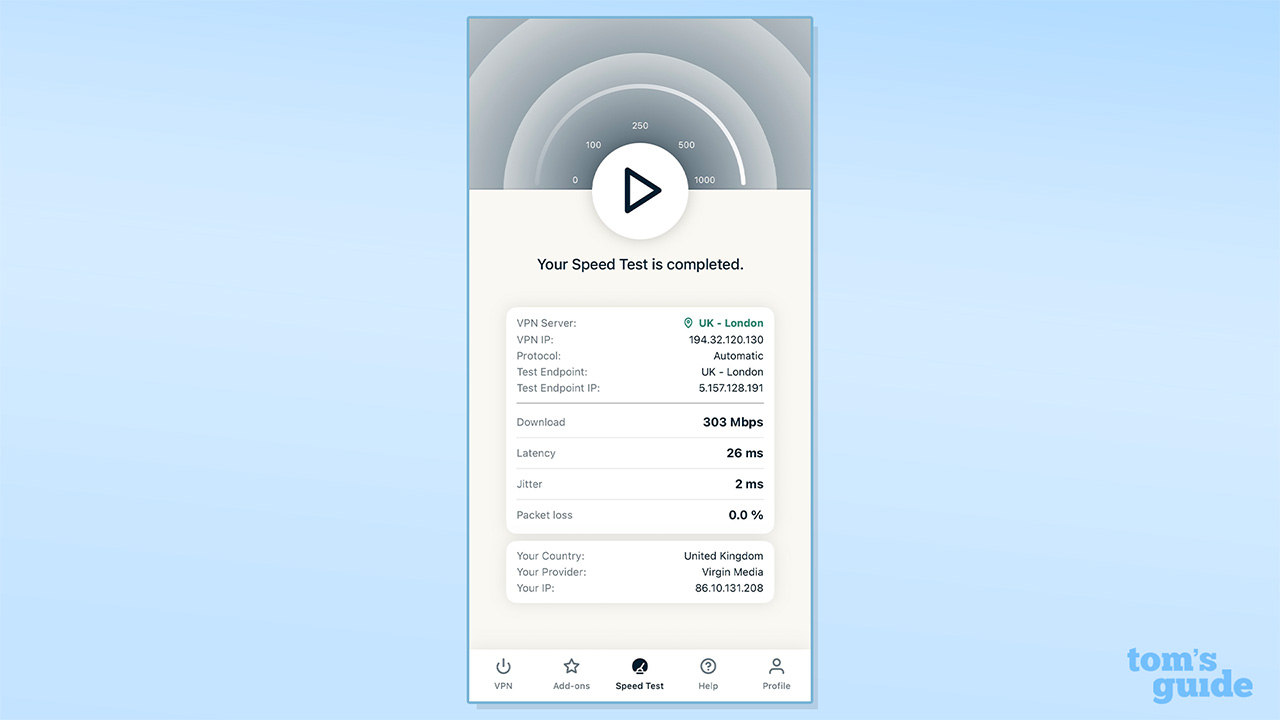
OpenVPN support
Although many VPNs and their users focus on the WireGuard protocol, OpenVPN is still around and has its uses.
OpenVPN is now available on iOS, in addition to the already present Lightway and IKEv2. We already rate ExpressVPN as the best iPhone VPN and this addition will do no harm to that claim.
However, if advanced protection features – such as tracker and ad blocker – are enabled, OpenVPN cannot be selected.

Android users already benefitted from OpenVPN support prior to this update and ExpressVPN sits at number two on our best Android VPN list.
These are great and welcomed updates to ExpressVPN, and it has said more mobile updates are coming in the future.
We test and review VPN services in the context of legal recreational uses. For example: 1. Accessing a service from another country (subject to the terms and conditions of that service). 2. Protecting your online security and strengthening your online privacy when abroad. We do not support or condone the illegal or malicious use of VPN services. Consuming pirated content that is paid-for is neither endorsed nor approved by Future Publishing.

George is a Staff Writer at Tom's Guide, covering VPN, privacy, and cybersecurity news. He is especially interested in digital rights and censorship, and its interplay with politics. Outside of work, George is passionate about music, Star Wars, and Karate.
You must confirm your public display name before commenting
Please logout and then login again, you will then be prompted to enter your display name.

