Did you know a VPN can protect you from spyware? Here's how
No one wants hackers snooping on their info – here's how a VPN can help keep your devices safe.

If you're at all familiar with the kind of threats lurking online, you will probably have heard of malware, and by extension, spyware.
Spyware encompasses a range of different types of malicious software (or malware), all of which operate with the aim of spying on you and stealing your data. In this article we'll be exploring the various types of spyware, how spyware can end up on your device, and how to avoid becoming infected by spyware.
What is spyware?
Spyware is a type of malicious software (or malware) that transmits your data to a third party. As the name suggests, the intent behind this kind of malware is to do so without you knowing it's going.
Spyware can be used to both spy on personal or sensitive information like chat logs and emails, or to steal personal or sensitive information like passwords or banking credentials. Any software can be classified as spyware if it's downloaded without your permission or without you being aware of it.
Types of spyware include:
- Keyloggers: malware which records and transmits your keystrokes, allowing hackers to read your communications and obtain sensitive information like credit card information or passwords.
- Adware: pop-up ads designed to spread malware onto your device.
- Trojans: malware disguised as or contained in harmless files.
- Info stealers: malware which runs on your device, collecting data and sending it to the hacker that deployed it.
- Rootkits: malware that gives hackers the ability to remotely access and control your device.
- Tracking cookies: small text files deployed on your browser to track your browsing habits and collect other data about your online behavior.
- Password stealers: malware used with the express purpose of, you guessed it, stealing passwords.
- Mobile spyware: malware specifically deployed as spyware on mobile devices.
Your devices can be infected with spyware without you noticing through fake or hacked websites, or by downloading malicious files or installers. Other infection points include unsecured Wi-Fi networks, malicious apps, and flaws in operating systems allowing hackers access to your device.
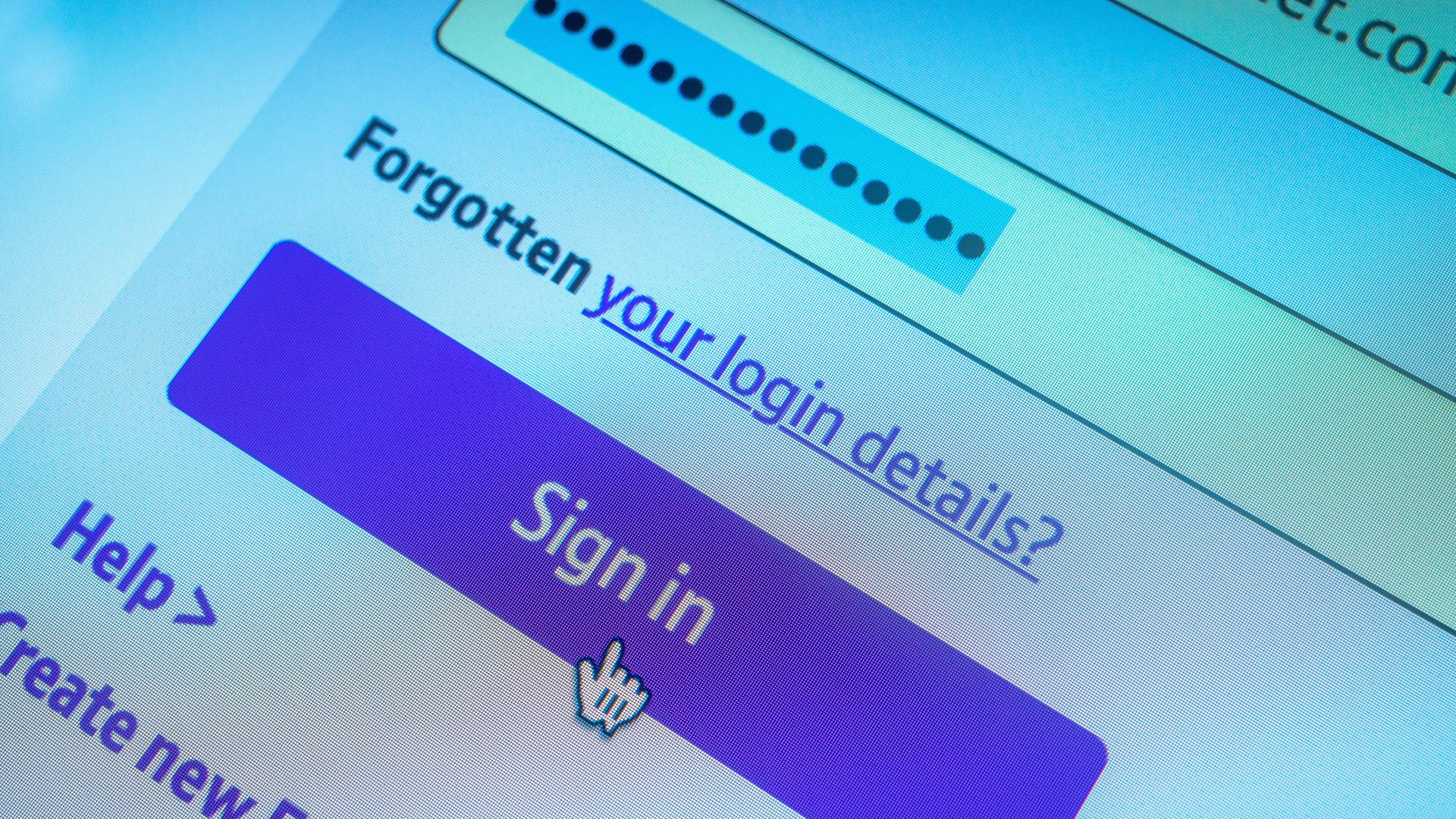
Can a VPN protect me from spyware?
A virtual private network, or VPN, is a handy bit of kit to have in your arsenal as it encrypts your connection and prevents snooping on your data.
Sign up to get the BEST of Tom's Guide direct to your inbox.
Get instant access to breaking news, the hottest reviews, great deals and helpful tips.
This means that a VPN can prevent snooping on your data if the spyware is on free or public Wi-Fi, however a VPN alone cannot protect you if the spyware has been downloaded directly to your device.
With this being said, the best VPNs on the market like NordVPN and Surfshark come with cybersecurity features included that can prevent you from downloading spyware onto your device in the first place. One such example is Nord's Threat Protection Pro, which can scan malicious sites and prevent you from clicking on them.
Additionally, the most secure VPNs also include ad and popup blockers, further keeping you safe from spyware by blocking these vectors for malware deployment before you even have a chance to look at them.
What does spyware do?
Depending on the type of spyware, this malicious software can cause a number of processes to take place within your device. These include:
- Resetting your browser to open to ads every time it is used.
- Opening pop-ups.
- Controlling search results to specific sites.
- Changing your computer's dynamic link libraries – causing connectivity failures.
- Tracking your web browsing history.
- Stealing your passwords, banking records, email addresses, and credit card numbers – which can then be sold to third parties or used for identity theft.
- Making changes to your device's firewall settings to allow more malware in.
Another type of spyware, known as stalkerware, can be downloaded directly onto a person's device by someone in their life, e.g. an abusive partner or parents.
This spyware is particularly nasty as it can track the physical location of the victim and intercept all communications (e.g. emails, texts, and phone calls) as well as being able to listen to calls and record conversations.
Stalkerware can also be used to access any personal information held on the device, for example, photos and videos.

How can I tell if I've been infected with spyware?
Unfortunately, it is not always obvious that you have been infected with spyware. As its purpose is to spy on you without detection, this can make it difficult to tell if spyware is on your device. Thankfully, there are a few tells which can reveal spyware.
First of all, spyware can massively increase processing and network speeds - meaning if your device randomly starts taking forever to do the simplest of tasks, spyware may be the culprit.
Another tell for mobile spyware specifically is a suddenly short battery life and massively increased use of mobile data. Other signs of spyware include your device crashing frequently, unusual error messages popping up, new icons appearing in your taskbar or on your device, unexplained browser changes and your hardware space suddenly filling up..
Spyware can be as difficult to get rid of as it is to detect, with spyware being able to flag when the device is trying to remove it to the Windows registry and prevent it from doing so. As the saying goes, an ounce of prevention is worth a pound of cure, and this is especially true for spyware.
How can I avoid being infected with spyware?
While there are many ways for malware to be deployed onto your device, thankfully there are a number of steps you can take to avoid being infected with malware (and generally making you more secure online).
These include:
- Avoiding pop-up ads by using an ad blocker, or installing a VPN with an ad blocker.
- Installing software updates for your devices, browsers operating system(s) and applications as soon as they are deployed.
- Enabling two-factor authentication (or multi-factor authentication) across all your accounts.
- Only downloading software if you trust/can verify the source.
- Carefully reading software disclosures/terms before installing it.
- Not jailbreaking your phone.
- Never downloading attachments from or clicking on links sent by unknown/unverified sources.
- Only using antivirus and/or anti-spyware tools from reputable, trusted sources.
- Avoiding accepting cookies from unknown/untrusted websites/apps.
By following these steps, you will make sure you have a much safer online experience and hopefully avoid spyware altogether.

Olivia joined Tom's Guide in October 2023 as part of the core Tech Software team, and is currently VPN Commissioning Editor. She regularly uses VPNs to make sure they deliver what they promise, and specializes in testing VPNs with streaming sites.
