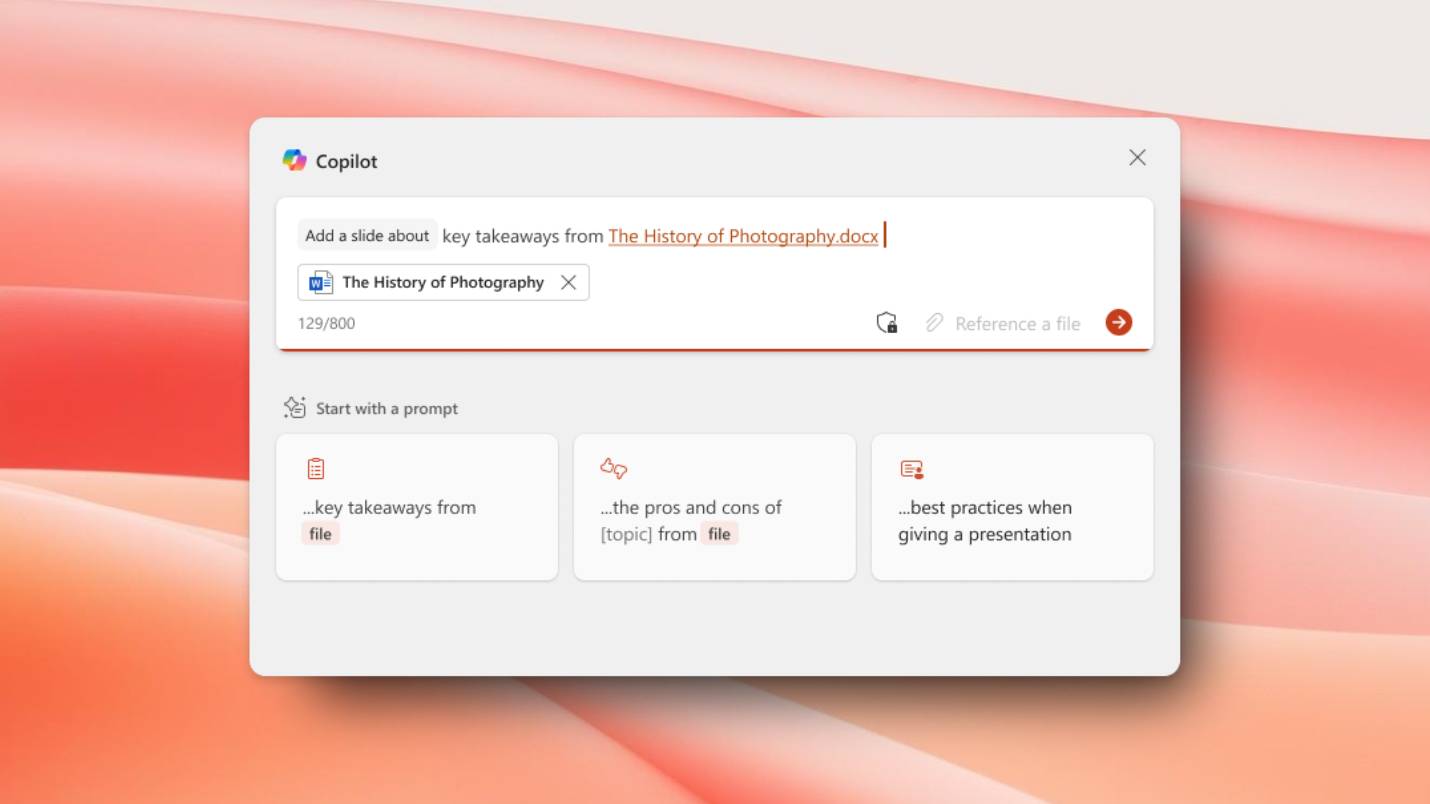How to install a VPN on iPhone
Get your iPhone VPN up and running in just a few taps.
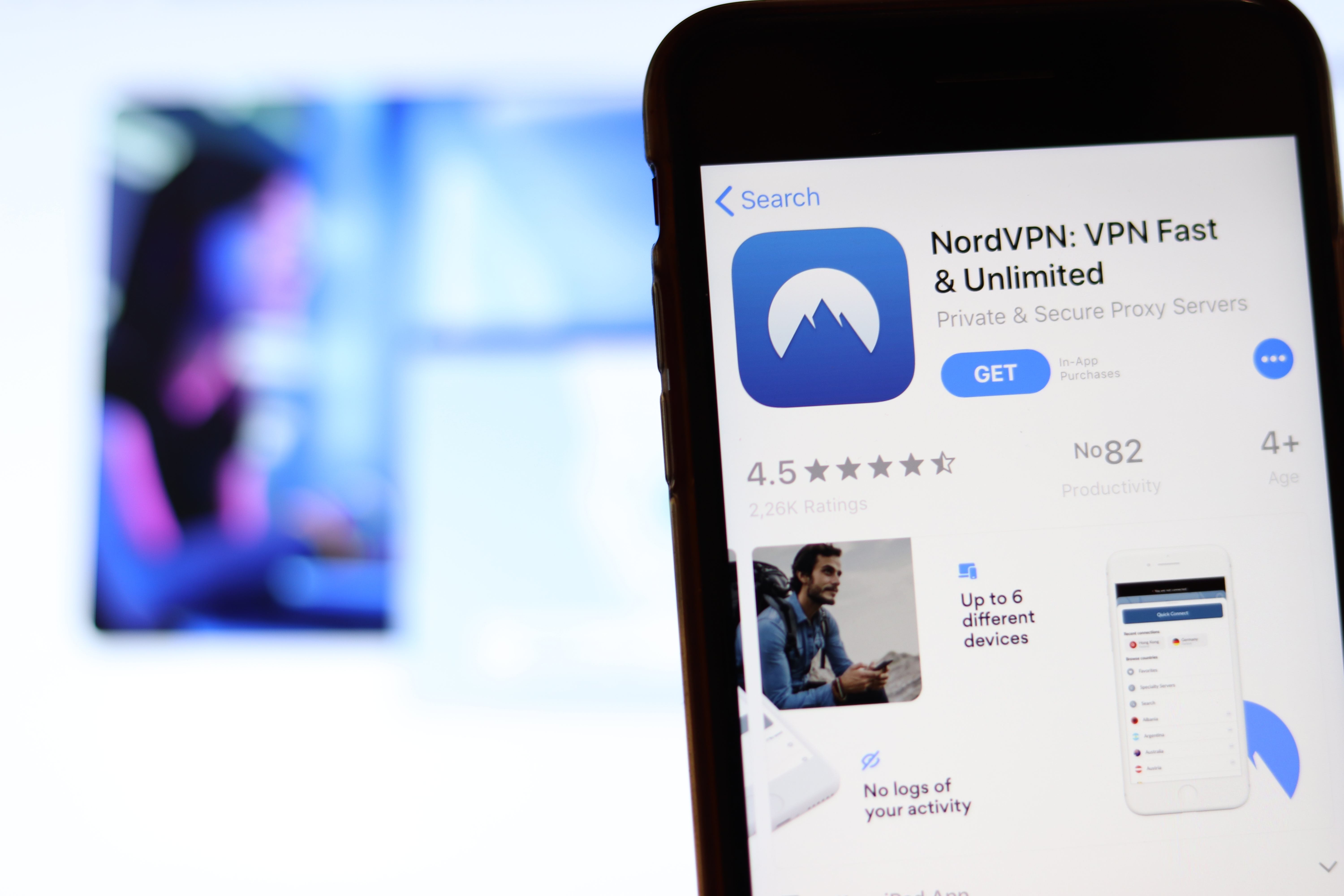
A virtual private network (VPN) is a great way to unlock geo-restricted content and protect your digital privacy from snoopers and cybercriminals. iPhone apps are offered by just about all of the best VPNs on the block, these days, so you can take your security with you on the go.
Despite all the hearsay, iPhones aren't immune to viruses, so a VPN is a crucial bit of kit that'll have your back when connecting to notoriously unsecure Wi-Fi hotspots. Plus, you'll be able to stream all of your favorite shows and movies, no matter where you live, by spoofing your IP address.
Keep reading, and I'll walk you through the process of downloading a VPN on your iPhone – and my top three recommendations.
The three best iPhone VPNs in 2024
Looking for a VPN with super-sleek iOS apps and a smooth user experience? Here are my top iPhone VPNs in 2025:
1. ExpressVPN: the best overall iPhone VPN
ExpressVPN packs a lot of power into its iOS app. It's ideal for beginners, thanks to its one-click connect feature, and a long list of security tools designed to stave off malware and cybercriminals. It's a pricey pick but you get what you pay for – and ExpressVPN is an awesome premium provider you can set and forget. Try it for yourself with a 30-day money-back guarantee.
2. NordVPN: the fastest iOS VPN
NordVPN is an all-in-one security suite that'll make short work of ads and pop-ups – so you can go about your day-to-day browsing without interruptions. Plus, it's a wickedly quick VPN ideal for streaming, gaming, video calls, and just about everything else. See why NordVPN is my top-rated service with a 30-day money-back guarantee.
3. Surfshark: the best budget option
Surfshark proves that good things come in small packages. For a measly $2.29 a month, you'll get a user-friendly iOS app, tons of servers, and speeds that can handle HD streaming with ease. Unlimited simultaneous connections you can share with friends and family are the cherry on top. Make sure you take Surfshark for a test drive by using its 30-day money-back guarantee.
How to install a VPN on iPhone
Installing a VPN on your iPhone is a piece of cake. The process is pretty similar to getting set up with an Android VPN or Windows VPN, and I'll walk you through each step so you can get up and running in a blink.
- Open up the App Store and search for the VPN provider of your choice. Alternatively, you can head to the provider's website and download the iPhone app directly. This is a sure-shot way to ensure you don't accidentally download a malicious copycat of a VPN app.
- Check out the app info and reviews. Once you're certain that the app you've found is legitimate, give it a tap.
- Download the app and, since you're using an iPhone, you'll be prompted to confirm installation with a passcode or Face ID.
- Wait for the download to complete, exit the App Store, and open up the VPN app.
- The app will ask that you grant it system access permissions – and you should. It's safe to do so (and pretty essential), although you can deny any requests to submit user data, seeing as these are non-essential and only meant to aid in app development.
- Create and verify an account through the VPN app. Here's where you'll need to pick your subscription plan and length.
- You're ready to go. Hit the "Connect" button at the center of the home screen to pair up with a VPN server automatically – or you can scroll through the server list yourself to take your pick of locations in a certain country or servers dedicated to specific use cases (like streaming, gaming, etc.)
FAQs
What is the best iPhone VPN?
ExpressVPN is the number one VPN for iPhone, thanks to a clean and clutter-free iOS app interface that comes with rock-solid security, powerful unblocking capabilities, and lots of servers that'll help you bypass geo-restrictions.
Additionally, ExpressVPN is the best VPN for beginners, as its iPhone VPN app comes with a one-click connect function (as well as an always-on VPN), meaning you can get things rolling without having to wade through configurations. There's also friendly 24/7 customer support and an in-depth knowledge hub with tons of helpful articles for help on the fly.
Do I need a VPN on my iPhone?
Although iPhones (and Apple in general) have a reputation for robust security, they are not totally foolproof. Like any other device, iPhones are prone to malicious hacks by cybercriminals.
Without a VPN on your iPhone, hackers, ISPs, and government authorities can track your online activities via your IP address. It's a grim invasion of privacy – but a VPN can change all that.
What's more, VPNs can also unblock geo-restricted content in your region and grant access to streaming sites and government-banned services such as VoIP apps (WhatsApp, Facebook, X, etc). This is particularly important for users who are often on the move, for holidays or work commitments, and want to use their iPhones the way they do back home.
Does iPhone have a built in VPN?
No, an iPhone does not come with a built-in VPN. You get VPN settings you can use to manage VPN connections, which is handy, but you'll need to get a VPN from a third party.
Can I use a free iPhone VPN?
While there are a handful of good free VPNs on the market, they tend to come with bandwidth restrictions, monthly data limits, and fewer servers than their premium counterparts. Additionally, they also lack advanced features and unblocking capabilities which significantly reduce their usefulness for everyday use.
What's more, some free services are just scams designed to infect your device with malware or steal identifiable information. The best alternative is checking out a cheap VPN or trying out a premium service risk-free with a 30-day money-back guarantee. It's also worth remembering that some of the best budget providers come with impressive feature sets that snap at the heels of even the most expensive VPNs.
Disclaimer
We test and review VPN services in the context of legal recreational uses. For example:
1. Accessing a service from another country (subject to the terms and conditions of that service).
2. Protecting your online security and strengthening your online privacy when abroad.
We do not support or condone the illegal or malicious use of VPN services. Consuming pirated content that is paid-for is neither endorsed nor approved by Future Publishing.
Sign up to get the BEST of Tom's Guide direct to your inbox.
Get instant access to breaking news, the hottest reviews, great deals and helpful tips.

Krishi is a VPN writer covering buying guides, how-to's, and other cybersecurity content here at Tom's Guide. His expertise lies in reviewing products and software, from VPNs, online browsers, and antivirus solutions to smartphones and laptops. As a tech fanatic, Krishi also loves writing about the latest happenings in the world of cybersecurity, AI, and software.