Thunderbolt 5 vs Thunderbolt 4: Everything you need to know
Get ready for a major speed boost

Thunderbolt 5 has arrived, and it's finally started to crop up in laptops hitting the market in 2024.
That means you're going to start seeing Intel Thunderbolt 5 ports replacing the old Thunderbolt 4 jacks on Windows 11 laptops and MacBooks packing the new Apple M4 chip inside.
This is a big deal because Thunderbolt 5 is faster and more capable than Thunderbolt 4, which means it should deliver upgraded performance when you start seeing Thunderbolt 5 ports crop up on the best laptops, the best computers and the best monitors hitting the market in 2024 and beyond.
I'm not just talking about faster data transfer speeds, either — I'm talking speedier charging, better external monitor support (including up to 8K displays) and access to new levels of external GPU support, including external AI accelerators.
So while the upgrade from Thunderbolt 4 to Thunderbolt 5 might seem like a minor hassle that requires you to buy new cables for what look like the same old ports, under the hood you're actually getting a potentially significant performance boost.
To show you what I mean and give you a better sense of why you might want to upgrade, let me walk you through the major takeaways of upgrading to Thunderbolt 5 vs Thunderbolt 4.
Thunderbolt 5 vs Thunderbolt 4: What's changing?
First and foremost, the most important thing to know is there is no rush to upgrade to Thunderbolt 5.
Sign up to get the BEST of Tom's Guide direct to your inbox.
Get instant access to breaking news, the hottest reviews, great deals and helpful tips.
The spec was announced in late 2023 and the first products with Thunderbolt 5 capabilities didn't start hitting the market until mid-2024, so you likely shouldn't expect to encounter a Thunderbolt 5 port on anything you buy until holiday 2024 or later.
But when you do finally end up buying something with a Thunderbolt 5 port, you should know that you will need to buy a Thunderbolt 5 cable in order to take full advantage of its capabilities. Thunderbolt 5 ports and cables will look the same as Thunderbolt 4 and USB-C ports, and they'll have the same lighting bolt icon as Thunderbolt 4 gear, but there will be a little "5" next to the lighting bolt to let you know it's Thunderbolt 5.
If you plug your old Thunderbolt 4 cable into a new Thunderbolt 5 port, it should still work just fine—but you'll be working at Thunderbolt 4 speeds.
Thunderbolt 5 vs Thunderbolt 4: Bandwidth upgrade
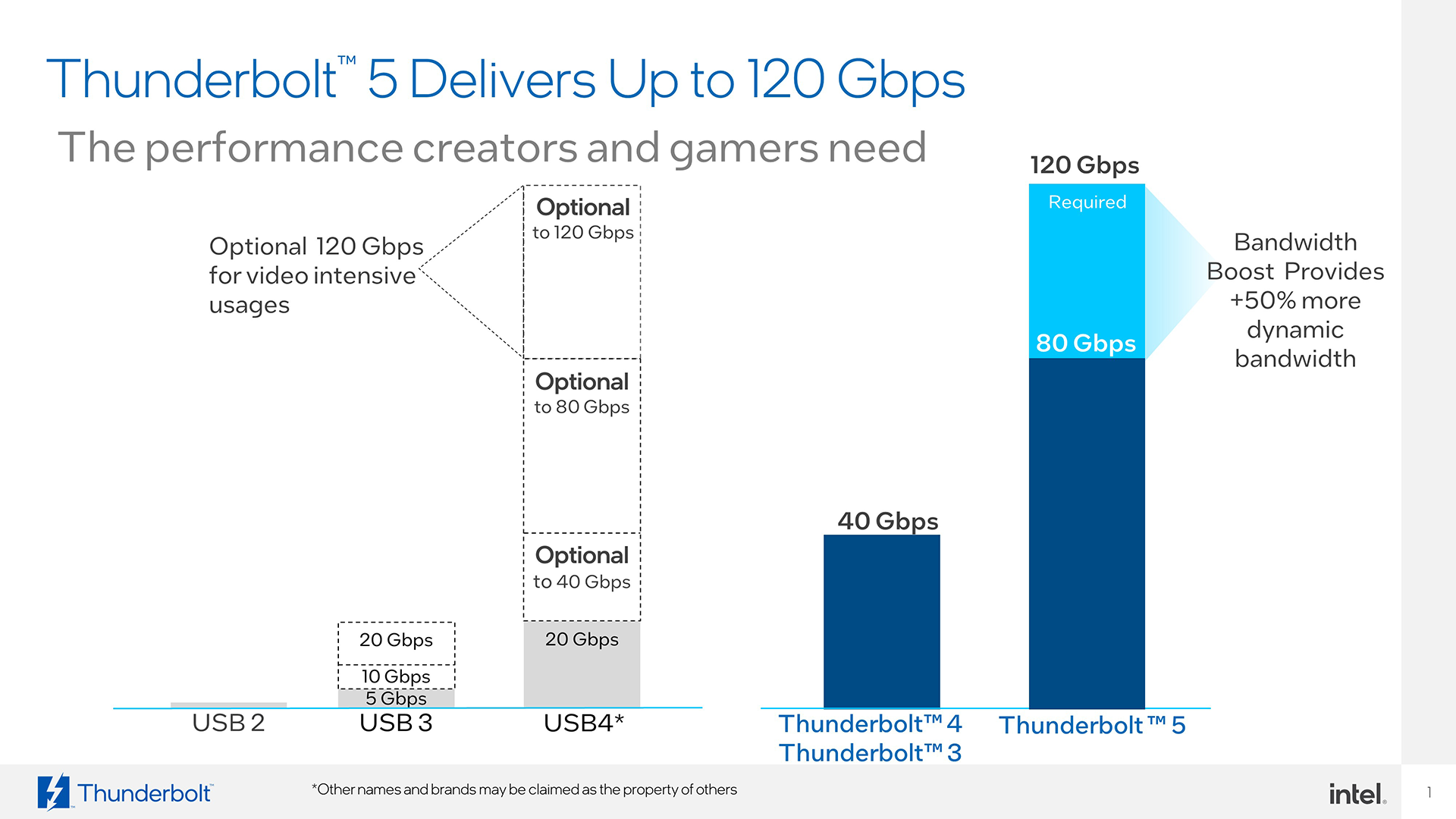
At the simplest level, Thunderbolt 5 is capable of moving more data at once than Thunderbolt 4 ports and cables can handle.
Right now, your Thunderbolt 4 ports and cables are capable of transmitting power, data and/or video signals. Every Thunderbolt 4 port has 40 Gbps (gigabits per second) of bidirectional bandwidth, which means it can transmit and receive at the same time and is capable of sustained rates of up to 32 Gbps. This is still faster than many other devices can receive or transmit data, so already Thunderbolt 4 isn't always the bottleneck slowing down connections between a laptop and external drive or eGPU.
Thunderbolt 5 has double the bandwidth capacity of Thunderbolt 4 (80 Gbps vs. 40 Gbps) right off the bat, and according to Intel it can actually reach transmission speeds of up to 120 Gbps if it sacrifices some receiving capability — so a Thunderbolt 5 port transmitting at 120 Gbps could simultaneously only accept data up to 40 Gbps.
That means that Thunderbolt 5 can support new heights of device because it can push more data through the pipe faster than anything before it, unlocking possibilities like better external GPU or external AI setups for your laptop, faster storage solutions, faster encode/decode times and speedier work sessions when sending or receiving large files.
Thunderbolt 5 vs Thunderbolt 4: Better monitor support
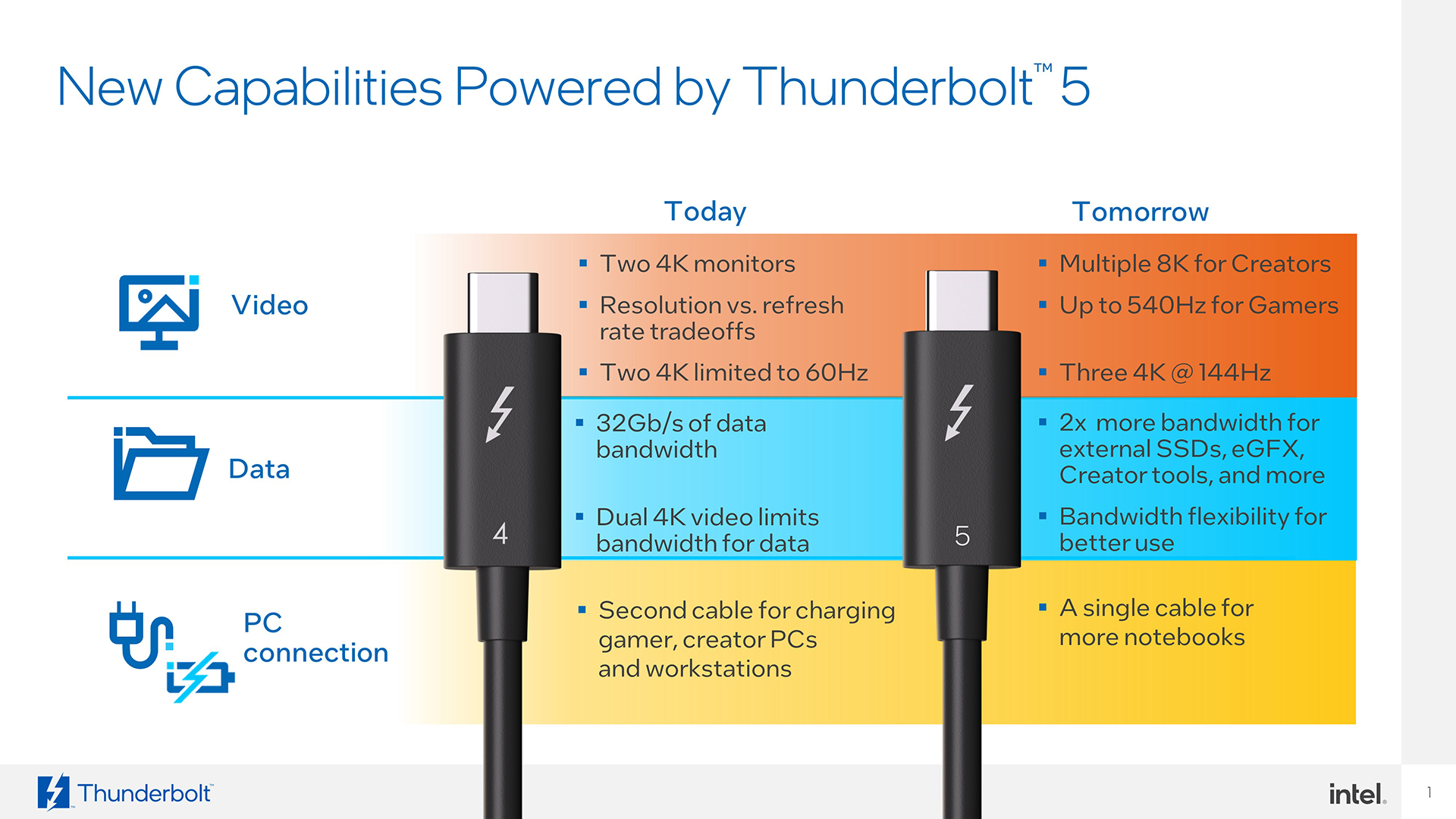
In addition to more raw speed, the move to Thunderbolt 5 vs Thunderbolt 4 is going to give you more and better external display support.
That's because Thunderbolt 5 can push up to 3x more data out than Thunderbolt 4, so it can run more and bigger displays. Specifically, Thunderbolt 5 can support up to three 4K displays running at up to 144Hz on a single chain, or you can do two 6K or 8K displays. It can also handle a single external display as fast as 540Hz, which is positively wild.
That's a significant upgrade from Thunderbolt 4, which can only handle a single 8K, 6K or 5K external display. Alternatively it can support dual external 4K displays at up to 60Hz, which is way behind what Thunderbolt 5 can do.
So if you care about external displays or being prepared to plug your laptop into the best 8K TVs of 2025, Thunderbolt 5 is worth the upgrade.
Thunderbolt 5 vs Thunderbolt 4: Faster, better charging

The third major upgrade that comes with Thunderbolt 5 is a boost in the power levels which can be transmitted through the cable.
While Thunderbolt 4 could charge up to 140 W(atts) and all Thunderbolt 4 ports were required to provide 100W of charging power, Thunderbolt 5 charges faster and offers more power.
Specifically, Thunderbolt 5 ports must deliver at least 140W of charging power and support 240 W charging. So a Thunderbolt 5 docking station or monitor should be able to charge your laptop, Steam Deck or smartwatch much more effectively than any Thunderbolt 4/USB-C device you currently own.
Thunderbolt 5 vs Thunderbolt 4: Outlook
Thunderbolt 5 is an exciting new development in the PC space, so it's good to know what you get from it and what's required to take full advantage.
But it's also not something you need to worry about unless you spend a lot of time butting up against the limitations of Thunderbolt 4 in your day-to-day life. Even if you do, you'll probably have to wait until at least mid-2025 to start seeing a lot of exciting Thunderbolt 5 devices hitting the market at affordable prices.
But when you do get the chance to choose Thunderbolt 5 vs Thunderbolt 4 in your daily life, it's not a bad idea to jump in with both feet: more speed is almost always a good thing when it comes to computers, and Thunderbolt 5 has speed to burn.
More from Tom's Guide
- Forget Nintendo Switch 2 — Acer's gaming laptop concept is so crazy it just might work
- This cheaper Snapdragon X Plus chip brings big AI performance for just $700 — here’s what we know
- I’ve been a PlayStation fan for over 20 years — here’s why I’m skipping the PS5 Pro

Alex Wawro is a lifelong tech and games enthusiast with more than a decade of experience covering both for outlets like Game Developer, Black Hat, and PC World magazine. A lifelong PC builder, he currently serves as a senior editor at Tom's Guide covering all things computing, from laptops and desktops to keyboards and mice.
![HIDevolution [2024] ASUS ROG... HIDevolution [2024] ASUS ROG...](https://images.fie.futurecdn.net/products/848664f20a82da37ee7b66f813eb40cdef2cfcf5-100-80.jpg.webp)









