The Future of AI is Being Built Today, Accelerated by GeForce RTX 50 Series GPUs on RTX AI PCs

Whether you’re experienced in AI or haven’t used it much at all, it’s already here and only growing bigger every day. Luckily, NVIDIA is helping to make it more accessible for beginners and seasoned developers alike. The latest GeForce RTX 50 Series GPUs are changing the game with advanced and powerful AI supercharging digital humans, content creation, productivity and development to function on consumer PCs, allowing you to integrate AI into all your activities.
Foundation Models
Before we can get to what NVIDIA’s doing, we need to have some understanding of AI tools in general. That’s where foundation models come in. Absolute mountains of work and data have gone into training various foundation models, such as GPT-4, LLaMA, and Stable Diffusion. There are many different models, and they can specialize in different things.
You’ve likely heard of LLMs, or Large Language Models. These are foundation models trained on text and language. By using one of these models, you can end up with an AI that’s great at generating text, analyzing written documents, or conversing with you. Other foundation models are trained on images, and in turn, they can be used in AI tools that generate imagery or help you find information on new images. Foundation Models are diverse, and text and images are just some of the types of training data they can contain.
But to get a powerful AI, the model can become quite massive. As a result, not just any device can load up and run an AI built around a specific model. That’s where the newly announced NVIDIA NIM microservices come in.
NVIDIA NIM Microservices

A key aspect of NIM microservices is the ease with which developers can implement them. NVIDIA offers low-code and no-code methods for deploying NIM microservices. For skilled developers, adding in NIM microservices takes just a few lines of code. And with no-code tools like AnythingLLM, ComfyUI, Langflow, and LM studio, you can dabble in building apps and tools that incorporate AI using a simple graphical user interface.
Even if you don’t try to deploy NIM microservices yourself, you’ll likely see the benefits of them in no time. The ease of deployment means you can expect to see more and more programs integrate AI tools that will be easy for you to tap into.
NVIDIA AI Blueprints
When it comes time for you to interact with the many AI tools available to you, AI Blueprints are the way you’re likely to do so. These are essentially reference projects for complex AI workflows combining libraries, software dev kits and AI models into a convenient, single application. By combining various different functions you can end up with all sorts of unique applications that interface with and produce different media, essentially making them multi-modal.
One such NVIDIA AI Blueprint combines PDF extraction, text generation, and text-to-speech capabilities. This lets it sift through all the data in a PDF, synthesize the information into a script and then create an auto-generated audio podcast about the information inside the PDF. Going another step beyond that, you can ask questions to the app, and effectively have a real-time discussion with the podcast to get insights into the data PDF. That’s what’s in store with the PDF to Podcast Blueprint.
Another AI Blueprint, 3D-Guided Generative AI, lets you wield more control over the final product in AI image generation. Many image generators take a text prompt and then produce a number of results. With some luck, you might land on one that looks like you wanted. But with this AI Blueprint built into a 3D rendering application, like Blender, you can set up your scenes with simple 3D objects (which you might also generate with AI), choose your exact visual perspective, provide style instructions, and then call on the AI to generate an image with all the pieces in place.
GeForce RTX 50 Series to power it all
With GeForce RTX 50 Series GPUs, all these AI advancements find their way home to your personal computer. These new GPUs offer immense computational power with the ability to handle up to 3,400 TOPs (trillion operations per second) of AI inference — an essential metric for how quickly the system can produce a finished product using AI.
Memory is also crucial for these new GPUs to be able to handle the large AI models that make so much possible. Thankfully, the RTX 50 Series GPUs feature up to 32GB of GDDR7 VRAM, providing ample space and immense bandwidth for loading up models. These are also the first consumer GPUs to offer support for FP4 computation, which allows for faster AI inference and a smaller memory requirement than earlier hardware.
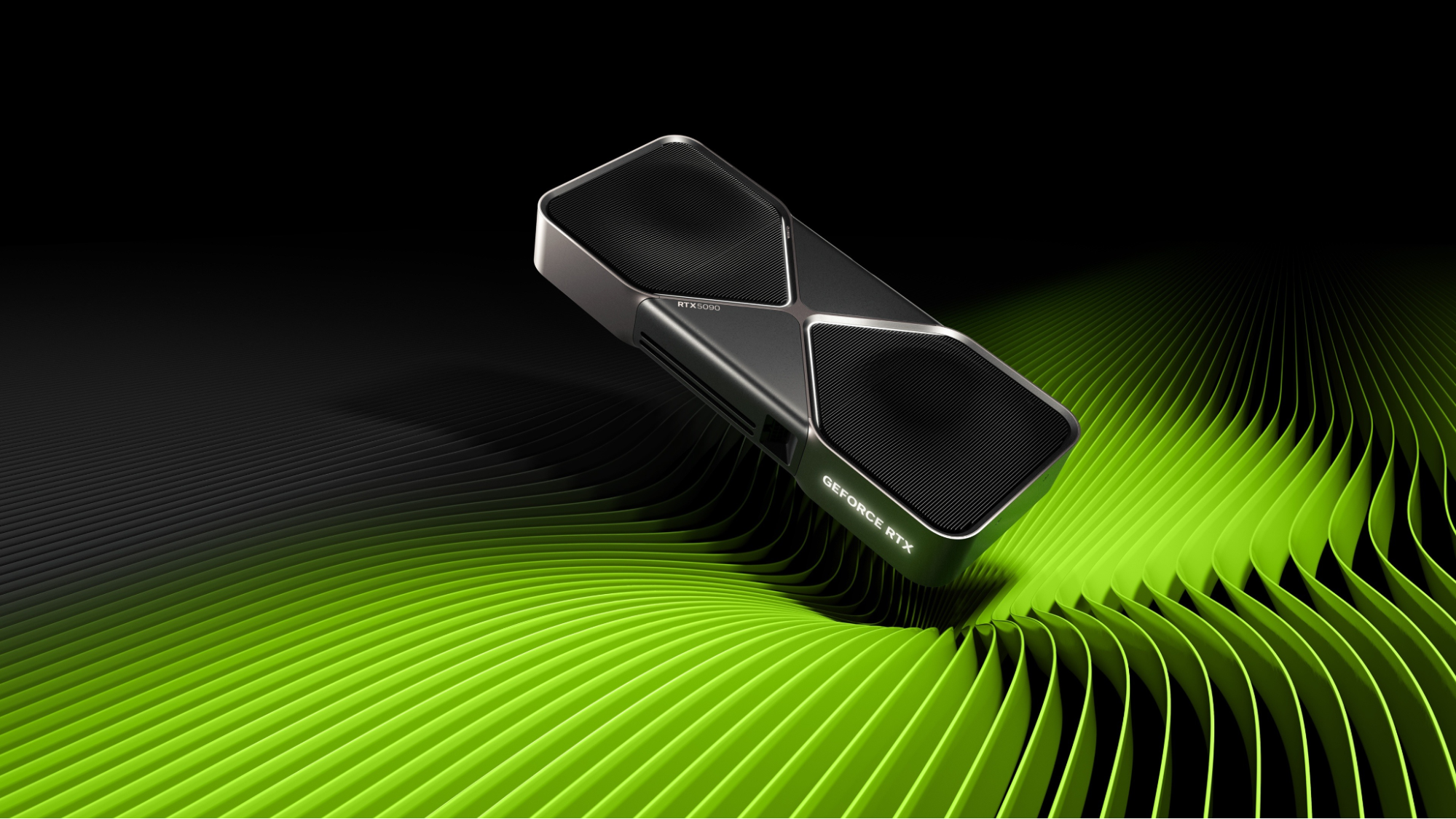
And that’s just scratching the surface of what GeForce RTX 50 Series GPUs will enable through AI. You’ll be able to see all of this in action for yourself soon. NVIDIA NIM microservices and AI Blueprints will land in February, and RTX AI PCs running the new RTX 50 Series GPUs will be here very soon.
Sign up to get the BEST of Tom's Guide direct to your inbox.
Get instant access to breaking news, the hottest reviews, great deals and helpful tips.



