Windows Operating Systems
Latest about Windows Operating Systems
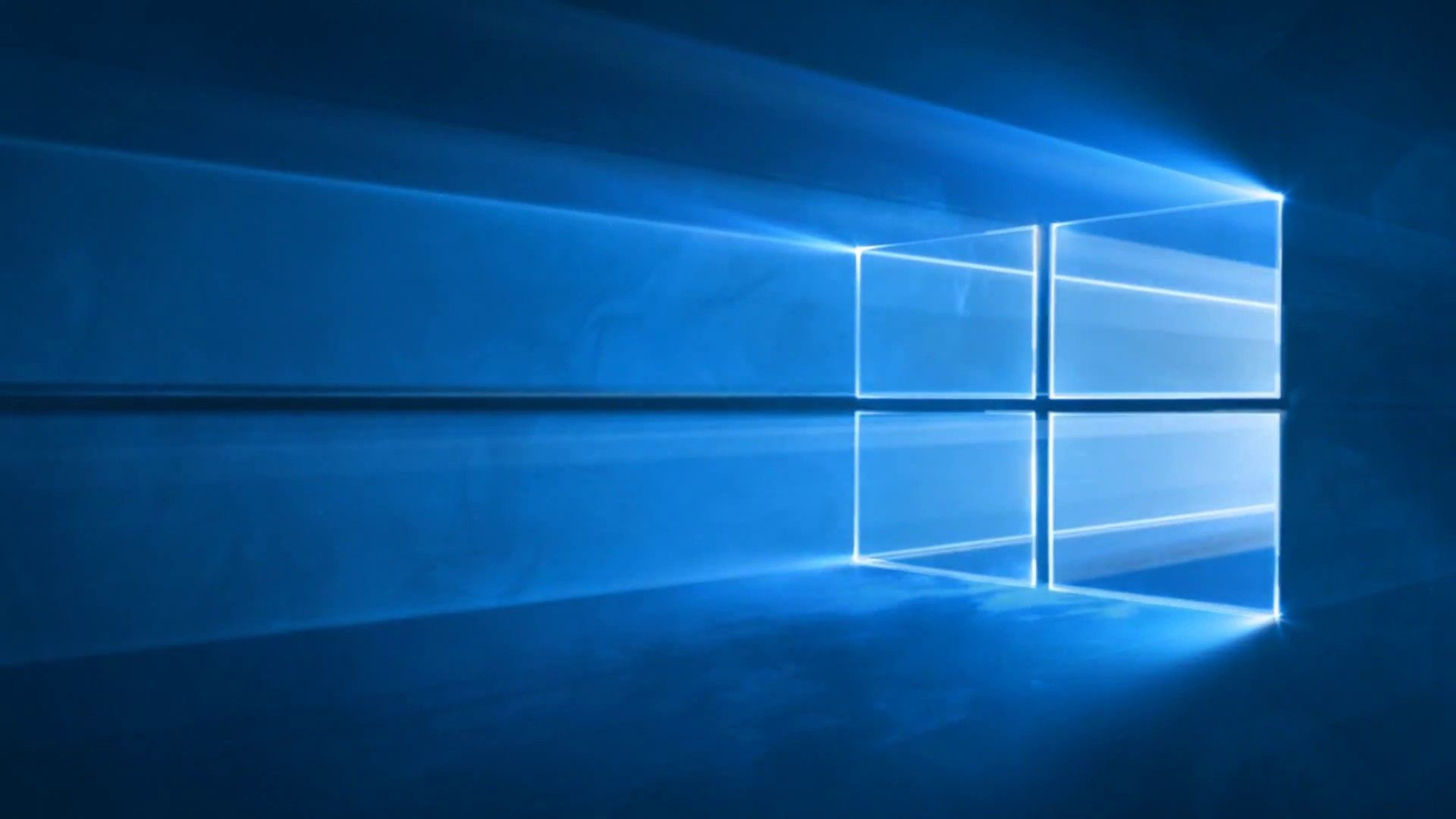
How to enable God Mode in Windows 11 or Windows 10
By Alex Wawro last updated
God Mode lets you access more than 200 Windows tools and settings in one place. Here's how to activate the feature in Windows 11 and Windows 10.
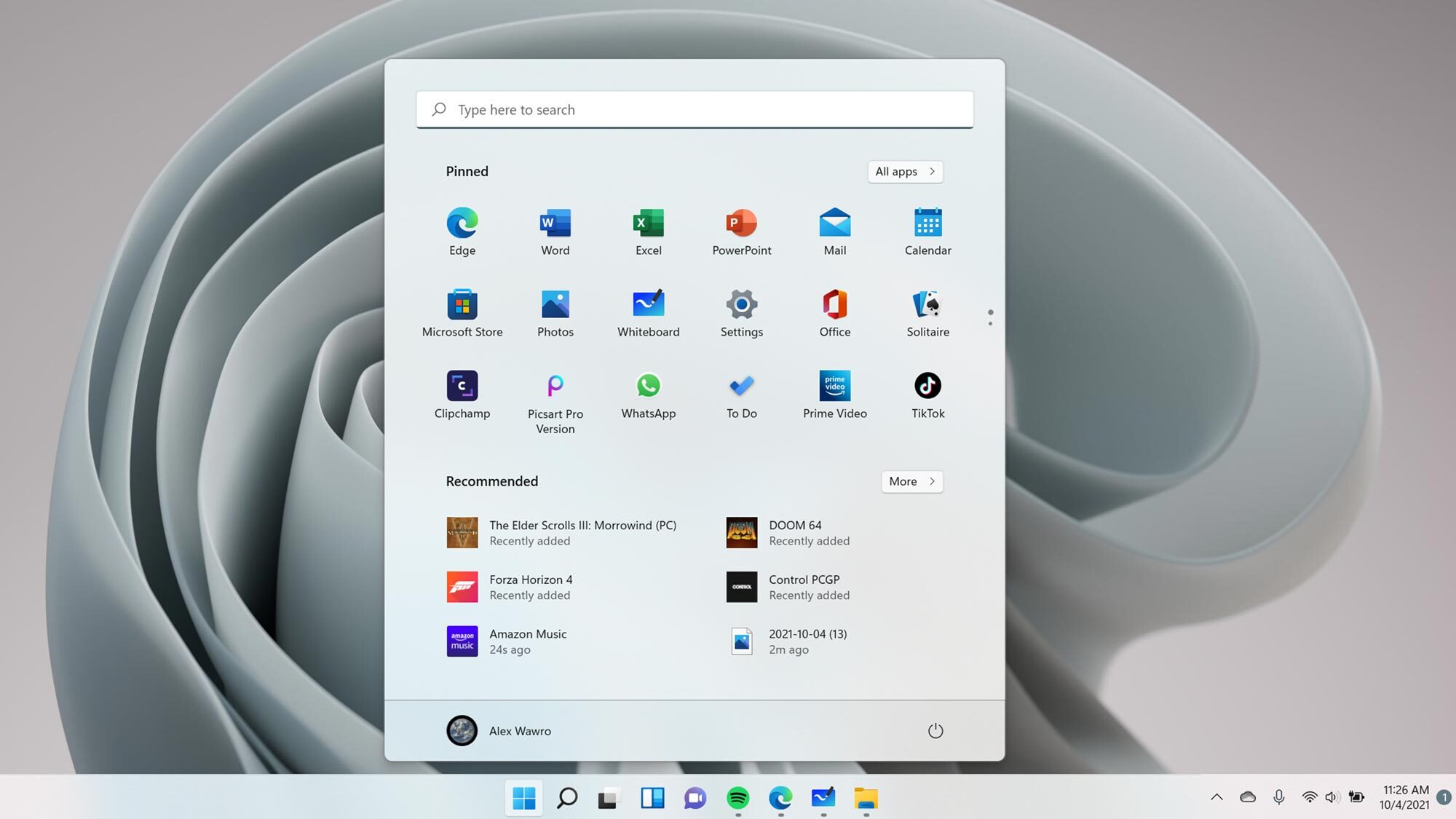
Windows 11 review
By Alex Wawro last updated
Windows 11 refines what’s good about Windows 10 without changing too much — for better and for worse.
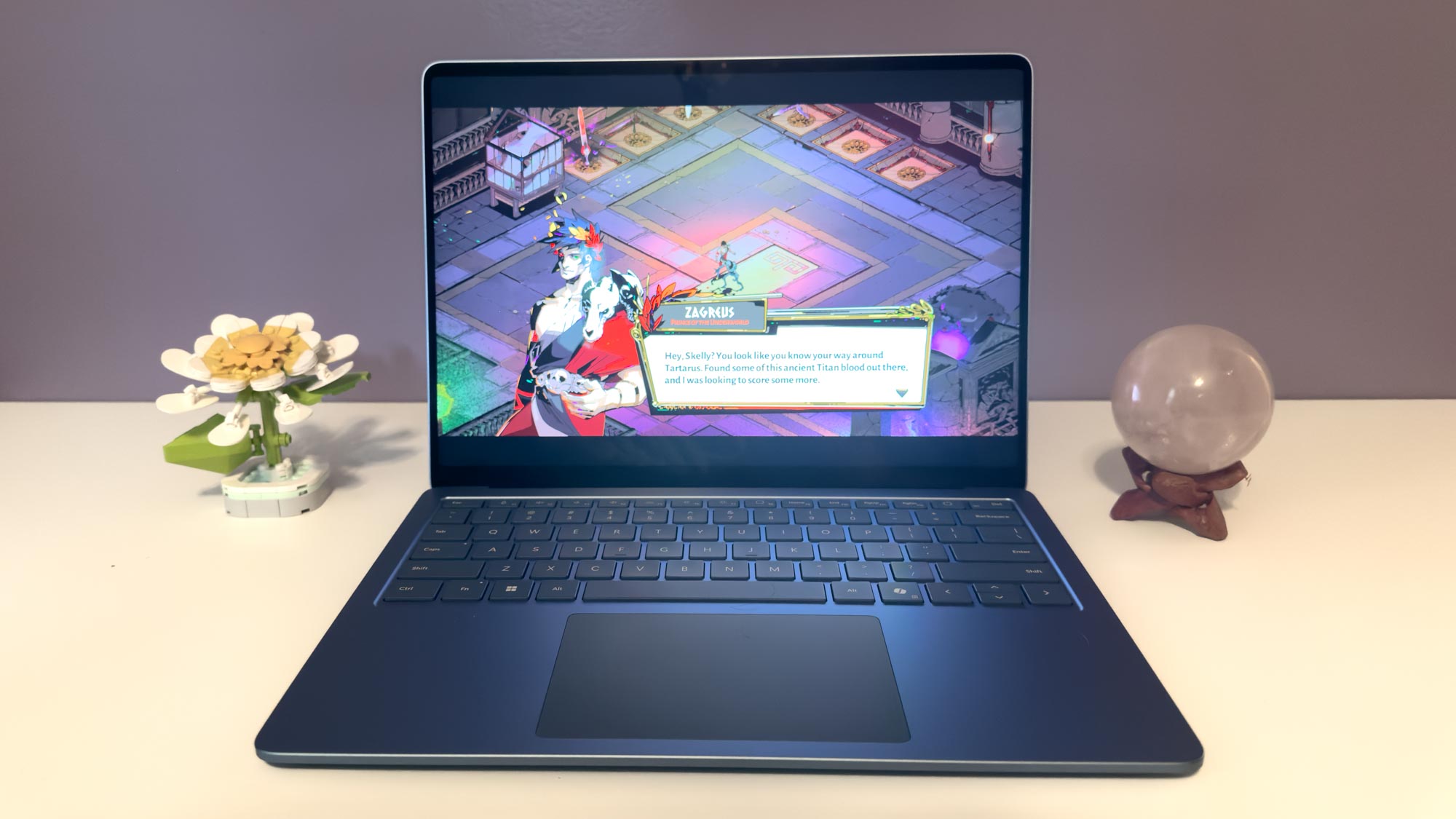
Microsoft’s Copilot+ PCs can’t play many popular games — what’s happening?
By Scott Younker published
A new report details how Microsoft and Qualcomm's Copilot+ PCs can't properly run many popular PC games.

Windows Recall being removable is just a bug — don't expect it to last
By Scott Younker published
Windows Recall was found to be removable after an update but Microsoft claims that's just a bug

It sounds like the Windows 11 Control Panel isn’t going anywhere anytime soon
By Tom Pritchard published
Windows will lose the Control Panel eventually, but it seems that it won't be happening anytime soon.

Microsoft finally confirms Control Panel is going away — what you need to know
By Scott Younker last updated
Microsoft has finally confirmed that the Settings app will be replacing Control Panel as the long-lived feature depreciates.
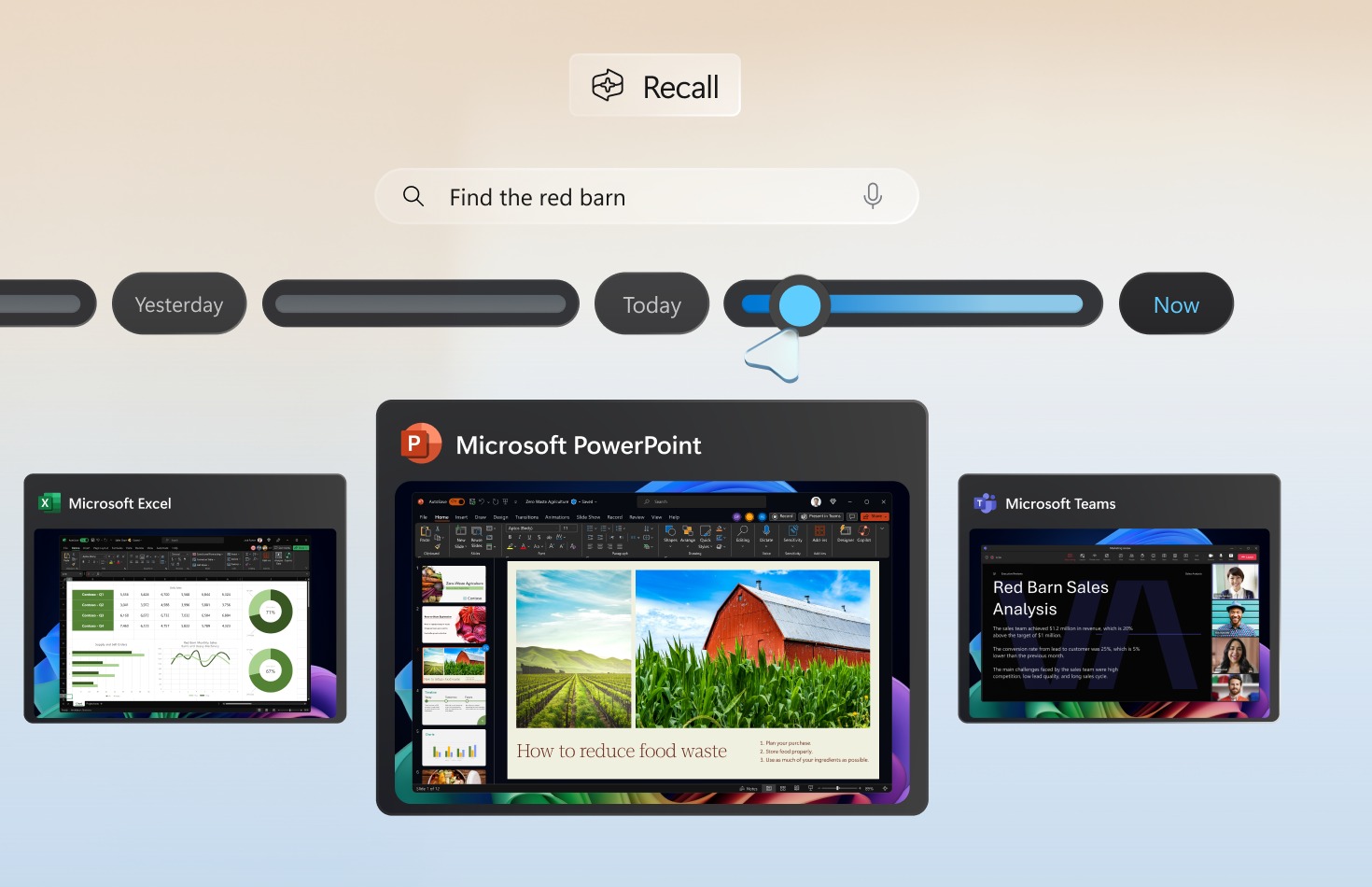
Windows Recall set for a return — when you can expect this controversial feature to appear
By Scott Younker published
Microsoft continues working on the Windows Recall AI feature as a new version is rolling out to Windows Insiders in October that is supposed to be more secure.

I review laptops for a living, and I install these 7 apps on every Windows 11 PC
By Alex Wawro last updated
Just got a new Windows laptop or desktop? Here are some tips on which apps you should install right away and how, from someone who's unboxed hundreds of new PCs.
Sign up to get the BEST of Tom's Guide direct to your inbox.
Here at Tom’s Guide our expert editors are committed to bringing you the best news, reviews and guides to help you stay informed and ahead of the curve!


