No wonder why people hate OneDrive — Microsoft has left the file sync app broken for nearly a year
The only thing syncing is everyone’s frustration

Usually, I just skip the OneDrive portion of setting up a Windows 11 PC, as the whole cloud drive integration into the operating system makes for a weird conflict between local and online files. But as it turns out, Microsoft has another reason you should steer clear.
You see, the file sync apps for Windows and Mac have been broken for 10 months — ever since complaints started in June 2024. And instead of addressing the problem, Microsoft has seemingly decided to ignore it.
What’s the issue?
It all started with an issue raised by a user in Microsoft’s forums on June 9, 2024. Instead of giving you access to shared folders directly within the File Explorer window, full files were being replaced with .url files that linked to OneDrive’s website instead.
This broke syncing and any chance of getting to your files offline, and people have been asking for updates for 10 months to no avail. A Microsoft representative did say the company was “in the process of gathering certain information and launching an active investigation,” but this was back on June 10, 2024 and it’s been crickets since.
Turns out that when Microsoft said it “always takes some time” to fix an issue, the company wasn’t kidding, and users have had to deal with borked shared folders for nearly a year now.
No workaround
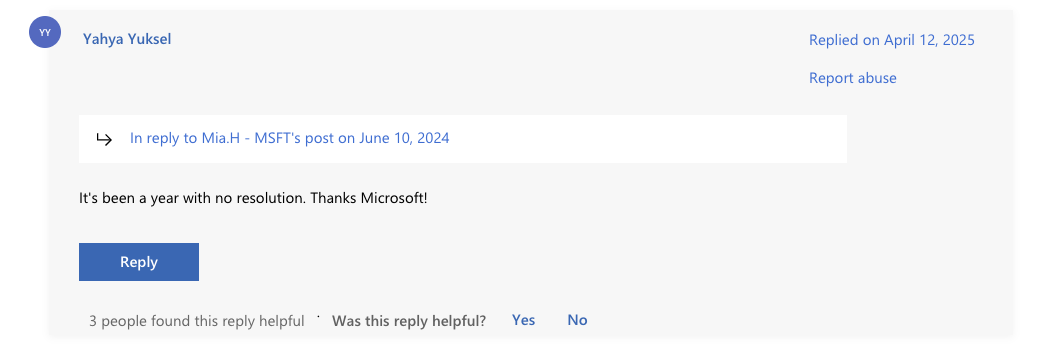
To kind of compound the situation, Microsoft did get back to one user with acknowledgement of what the culprit is, which was reposted to the Windows community page.
"We don't fully support syncing shared folders in the case where one user has migrated and the other has not,” the rep commented. “We're doing everything possible to accelerate things so that it can be resolved as soon as possible for users of the feature. When the accounts are migrated, there is automated logic that makes them go back to a syncing folder within several days."
Sign up to get the BEST of Tom's Guide direct to your inbox.
Get instant access to breaking news, the hottest reviews, great deals and helpful tips.
So the problem seems to be around OneDrive’s use of shortcut folders to get to your drives within File Explorer being broken. But this answer… it’s almost like being gaslighted in a way.
10 months is a long time for a migration, and while a lot of workarounds have been offered in the support forums, none of them work. No wonder why a lot of Microsoft 365 Family and personal account holders feel left out in the cold.
Bigger priorities

So what gives? Why has Microsoft seemingly ghosted OneDrive app users here? Well, if I may put my tinfoil hat on for a second, I think there’s a prevailing tide of Microsoft moving away from OneDrive.
The implementation has been ropey, to say the least, with this joining a list of other problems the cloud storage service has had. And with Copilot being all the talk, of course a company is going to want to play the hits and ignore the misses — a super counter-intuitive move.
But surely the Redmond tech giant sees the sentiment around this way of doing things and (fingers crossed) has a better way up its sleeves. That doesn’t negate the fact that a lot of people are feeling rather hard done by not getting a fix to this issue, which essentially breaks OneDrive.
More from Tom's Guide
- Exclusive: I just tested the world's first agentic AI web browser and it blows away ChatGPT
- Windows 11 warning — don't delete this folder and what to do if you did
- Microsoft's April update is breaking Windows Hello on some computers

Jason brings a decade of tech and gaming journalism experience to his role as a Managing Editor of Computing at Tom's Guide. He has previously written for Laptop Mag, Tom's Hardware, Kotaku, Stuff and BBC Science Focus. In his spare time, you'll find Jason looking for good dogs to pet or thinking about eating pizza if he isn't already.
You must confirm your public display name before commenting
Please logout and then login again, you will then be prompted to enter your display name.









