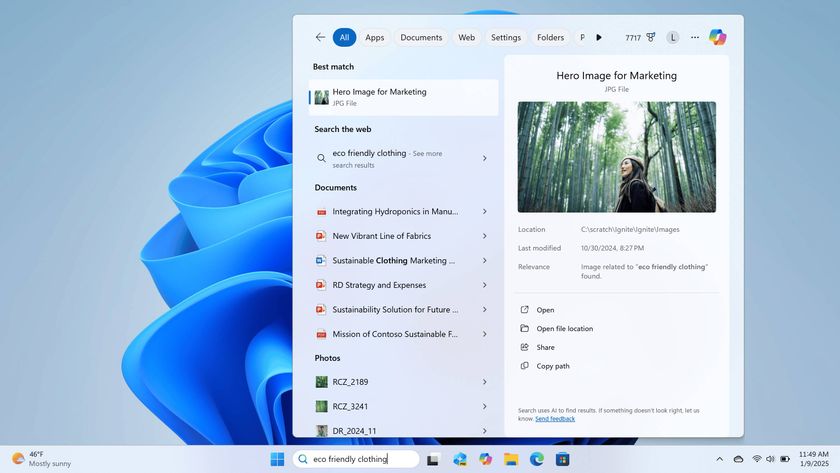Microsoft finally adds OneDrive offline support — here's everything you need to know
You can see it offline or online

Microsoft has announced that OneDrive cloud storage will be getting an offline mode, which puts it more in line with other cloud-based services that have offered the option for years, like Google Drive.
The offline mode will allow users to access certain files on OneDrive in their chosen browser, regardless of internet connectivity and is rolling out globally to both OneDrive work and school users. Users will need to designate which files and folders will be accessible offline. Users will also be able to make local files and folders online only directly from OneDrive for the web, instead of needing to use File Explorer on Windows or Finder on Mac.
Microsoft has stated that OneDrive offline will allow users to view their Home, My Files, Shared, Favourites, People and Meeting Views. The Offline mode also makes it possible to view select folders, files, and the metadata, as well as use My Files view to rename, sort, move and copy files. OneDrive will supposedly sync all this information when the device connects back to the internet.

What else does offline offer and how do I activate it?
According to Microsoft, offline mode makes use of your local storage to store certain file information, like file names, size, author, last date accessed and more. This is possible through the OneDrive sync app which stores a cache of your file's metadata locally. Microsoft states the main advantage of this is that it significantly improves load times for OneDrive in your browser and speeds up viewing files in your browser and OneDrive app in both Microsoft Teams and Outlook.
To begin using Offline mode you will need to have a Windows PC or Mac that is running the most up-to-date version of the OneDrive sync app. The first step will be to log on to OneDrive on either Microsoft Edge or Google Chrome which will then trigger an automatic one-time setup of offline mode. Microsoft has released a support article with more information, including current limitations and how to opt out of offline mode.
OneDrive is a great service but it does struggle to compete with the options available from other providers. However, this new addition will help to put OneDrive on par with the likes of Google Drive and Apple's iCloud. Obviously, when moving files around online it's always a good idea to keep your security settings up to date and to protect yourself as much as possible. Here's our pick of the best VPN service list of 2024, as well as our best Antivirus software to ensure your computer is as safe as possible.
More from Tom's Guide
- Qualcomm Snapdragon X Plus and Snapdragon X Elite benchmarks leak
- This dual-screen portable monitor changed how I use my laptop and now I can’t imagine traveling without it
- How to set up two-factor authentication for your Microsoft account
Sign up to get the BEST of Tom's Guide direct to your inbox.
Get instant access to breaking news, the hottest reviews, great deals and helpful tips.

Josh is a staff writer for Tom's Guide and is based in the UK. He has worked for several publications but now works primarily on mobile phones. Outside of phones, he has a passion for video games, novels, and Warhammer.