Creative Software
Latest about Creative Software

How to copy and paste edit settings in Adobe Lightroom
By Peter Wolinski published
Learn how to copy and paste edit settings in Adobe Lightroom and save time on your workflow.
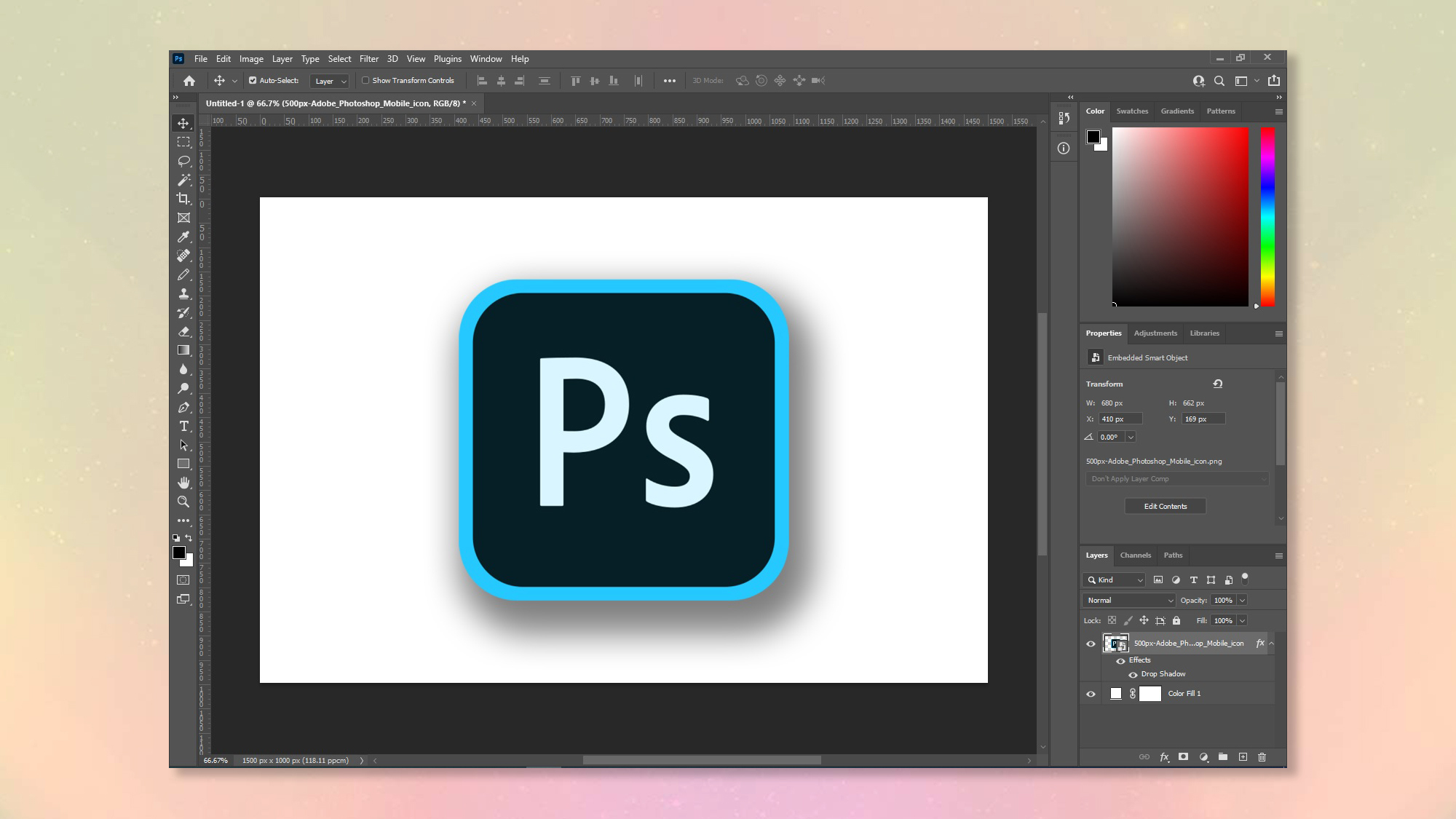
How to flip an image in Photoshop
By Peter Wolinski published
Flipping an image in Photoshop is easy, but it isn't obvious how to do at first. This guide will walk you through it.
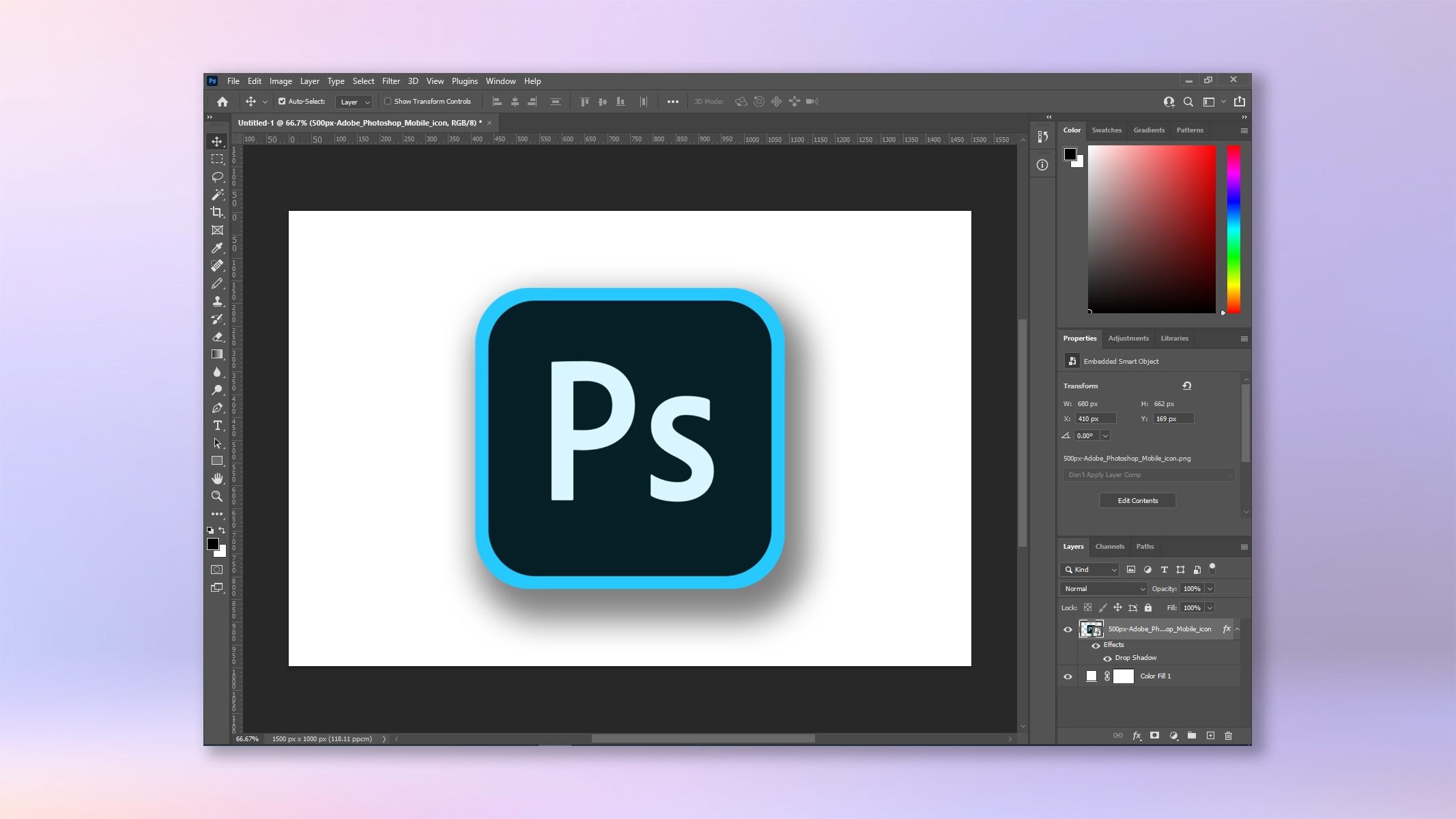
How to resize a canvas in Photoshop
By Peter Wolinski published
Resizing a canvas in Photoshop is easy, but you might not know how. We'll show you.

How to resize an image in Photoshop
By Peter Wolinski published
Boost your core editing skills by learning how to resize an image in Photoshop.

How to open an image in Camera Raw in Adobe Photoshop
By Peter Wolinski published
Need to quickly tweak exposure? How you open an image in Camera Raw using Adobe Photoshop.

Adobe just put generative AI into Photoshop — what you need to know
By Jeff Parsons published
Photoshop is set to start working with Firefly, Adobe's suite of AI models, to offer several new features to image editors and hobbyists.
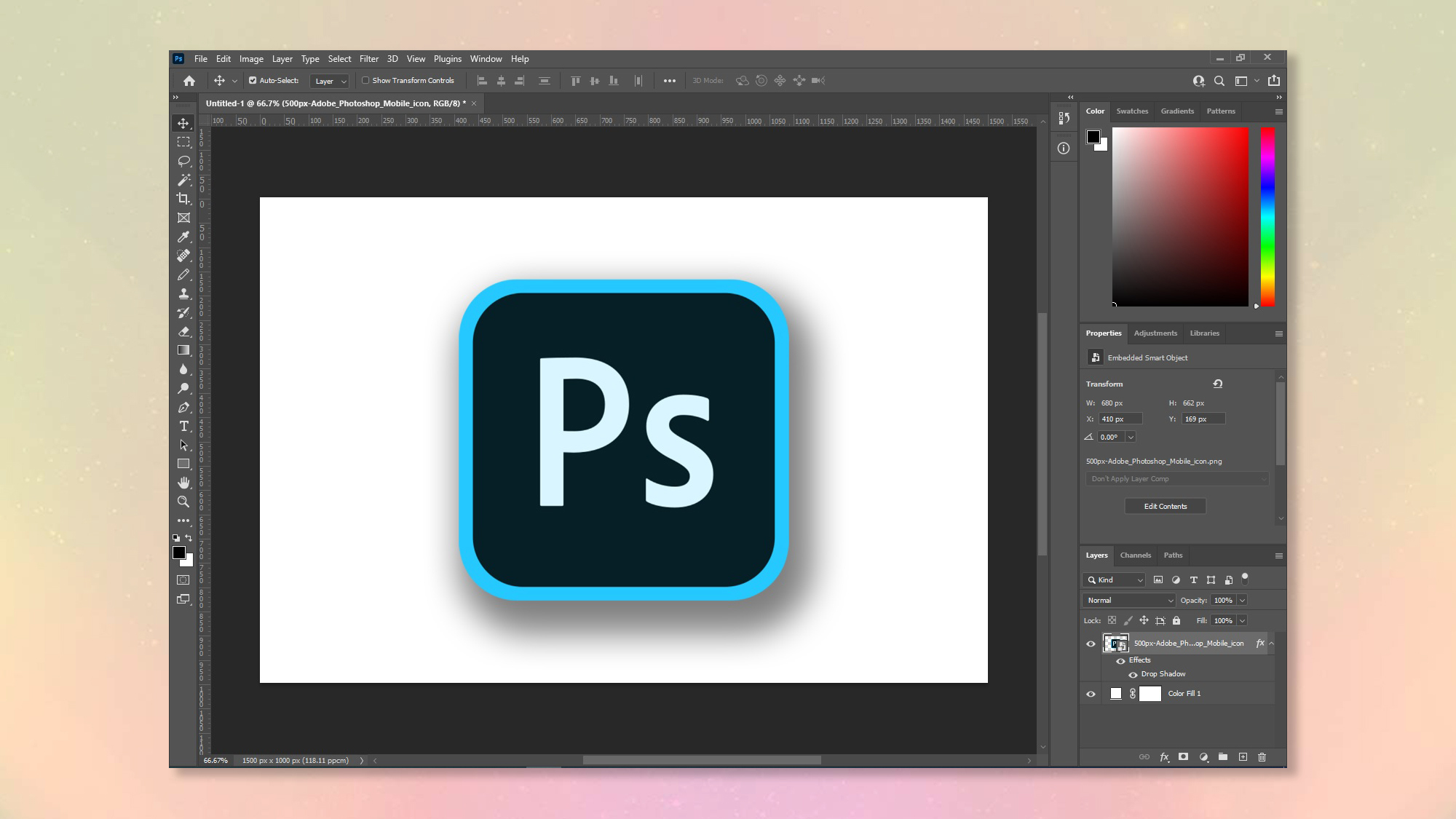
How to create a GIF in Photoshop
By Andy Sansom published
When you know how to create a GIF in Photoshop, you can express yourself in a whole new way.

How to edit photos on Mac using macOS Photos
By David Crookes published
Making your images sparkle by learning how to edit photos on Mac for free in macOS Photos
Sign up to get the BEST of Tom's Guide direct to your inbox.
Here at Tom’s Guide our expert editors are committed to bringing you the best news, reviews and guides to help you stay informed and ahead of the curve!


