Copilot+ PCs debuts 4 new tools; Recall, Cocreator, Live Captions and Studio Effects
Here's what they do

Microsoft has announced a range of laptops with Snapdragon X Elite and X Plus chips at its pre-Build event. The next-generation of Windows laptops are being branded as "Copilot+ PCs."
Supposedly, these machines are 58% faster than the MacBook Air M3, the Copilot+ PCs lineup and will soon feature the recently unveiled GPT-4o model from OpenAI.
The Qualcomm NPU inside Copilot+ PCs is capable of up to 45 trillion operations per second (TOPs) which Microsoft is utilizing to unlock several AI-centric features within Copilot in Windows 11.
All of the announced features will only be available on Copilot+ PCs, which are supposed to be available around June 18. Read on to discover the four new features exclusive to Copilot+ PCs.
Recall
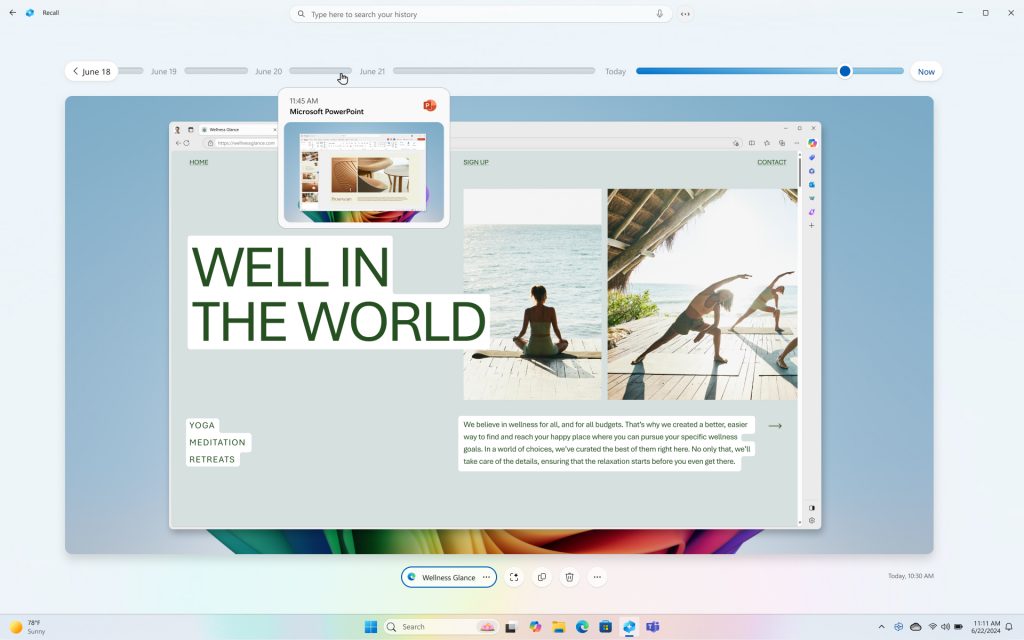
Recall is a device-wide and network-connected contextual search that can be used to find everything from documents and images to emails and IMs.
Recall offers two ways to search. One is via an ongoing timeline that can be scrolled through or you can do a semantic search. Provide a simple prompt and Recall searches and provides snapshots of the thing it thinks you're looking for.
As an example, say you lost a PowerPoint presentation in a nest of folders. Using Recall, you tell the tool to find "the powerpoint with the purple chart" and Recall finds and surfaces the document.
Sign up to get the BEST of Tom's Guide direct to your inbox.
Get instant access to breaking news, the hottest reviews, great deals and helpful tips.
Recall also features "screenray" to analyze snapshots for suggested steps forward like sending an email. After a Windows 11 update, Recall will be on the taskbar and system tray.
Cocreator
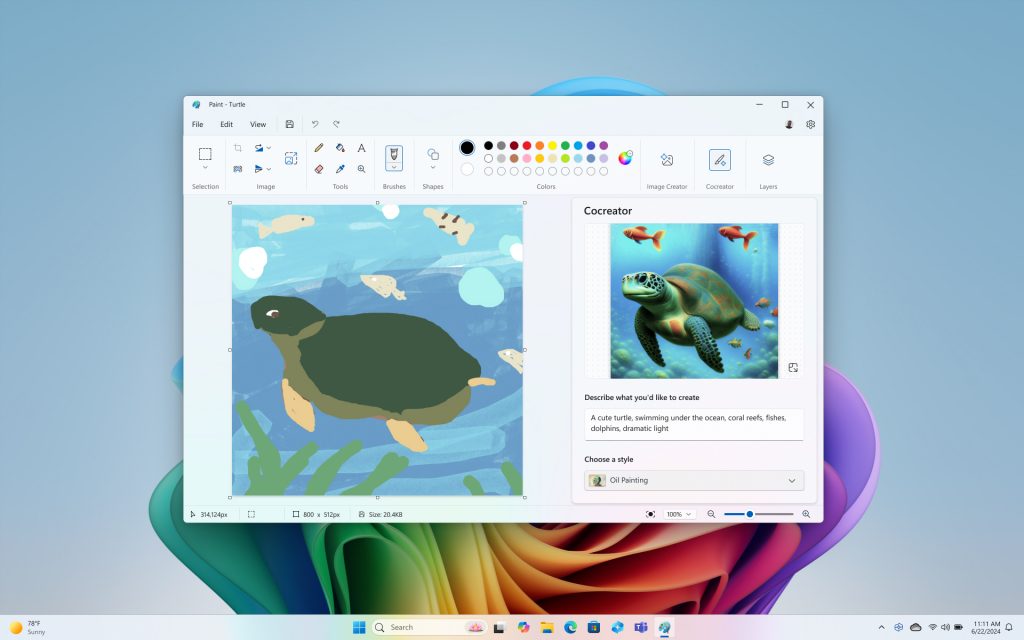
Cocreator is an AI generative image tool. Within paint, users can sketch and Cocreator will generate an image with whatever level of detail the users desires.
The real-time generative AI, can be used by sketching with a mouse or touchscreen while simultaneously using text-prompts.
It includes a tool called Ink Anywhere, that enables users to use a pen and touchscreen to hand-write prompts in areas that can be typed on.
Cocreator will be added to the Paint app with a specific icon in the ribbon display. Once activated, a new right-side panel pops up where prompts can be entered. After an image is created, the Cocreator panel adds sliders where detail adjustments can be made to the image.
Live Captions
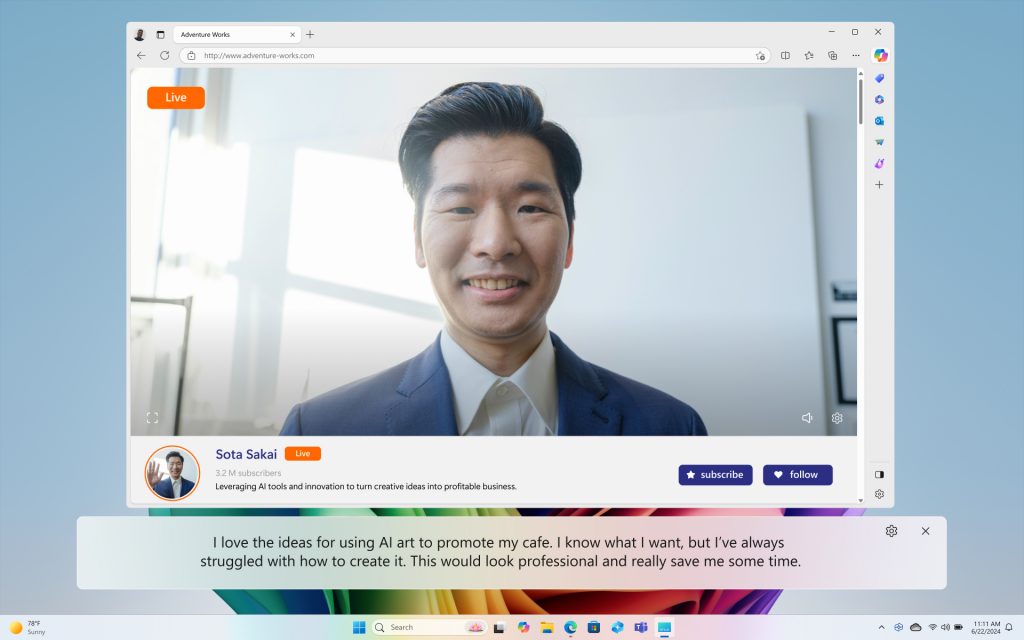
Live Caption offers real-time translations from 44 languages into English. It's supposed to work across any video or audio call.
When activated, Live Captions turns spoken words into English subtitles on the screen. Live Captions will be available in Quick Settings when a video is playing. It can be toggled on or off.
Live Captions appears to be an expansion of a tool that already exists as an accessibility feature in Windows 11. Now though, it's been upped from 10 languages to the mentioned 44 and is supposed to be real-time for live videos and calls. The older version was limited to existing video.
Windows Studio Effects
Windows Studio Effects is a tool for video and audio calls. The feature comes with four tools to help enhance video and audio calls.
1. There are three filter styles: illustrated, animated and watercolor to add some style to calls. This also includes improved portrait blur so that a blurred background is outlined properly around users.
2. Portait lighting is built to adjust the lighting to give users a natural appearance and makes sure they stay visible during calls.
3. The eye contact teleprompter helps users maintain eye contact especially when reading content or not directly looking at the screen.
4. Voice focus is a noise cancellation tool to reduce background sounds.
The effect can be turned on in Quick Settings and automatically applied to any video or audio platform.
More from Tom's Guide

Scott Younker is the West Coast Reporter at Tom’s Guide. He covers all the lastest tech news. He’s been involved in tech since 2011 at various outlets and is on an ongoing hunt to build the easiest to use home media system. When not writing about the latest devices, you are more than welcome to discuss board games or disc golf with him.
