Apple Maps just launched on the web — and I took it for a test drive
Better late than never!
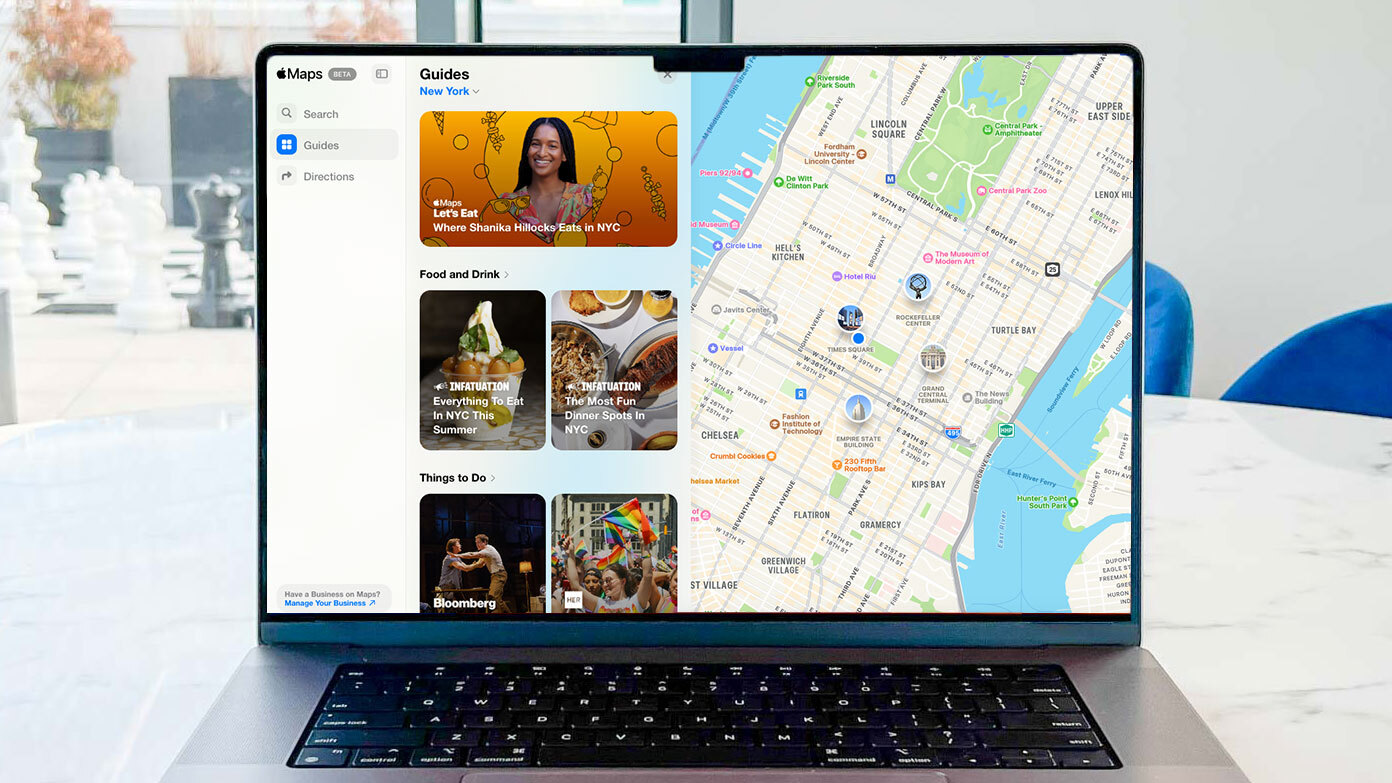
Apple surprised everyone by launching a beta of Apple Maps on the web. Sure, the map software launched on Apple devices a decade ago, but it's better late than never.
Google Maps is obviously Apple's biggest competitor in the navigation space, so it only makes sense for Apple to attempt to offer the same set of features. After all, Google launched the web version of Google Maps in 2005, but who's counting?
I wouldn't say I like Apple Maps on iPhone. I've tried using it, and I always wished I had Waze or Google Maps instead to get me from point A to point B. It's not an unpleasant way to navigate — I'm just more comfortable with Google Maps and Waze. With that in mind, I took Apple Maps on the web for a test drive to see if I liked it more than its mobile counterpart.
How to use Apple Maps on the web
Apple has made using the web version of its Maps service incredibly easy. All you have to do is head to beta.maps.apple.com, and you'll be greeted with the familiar view from your phone, but on a larger screen.
From there, everything works as you'd expect. You can search for a destination via the button at the top-left of the screen. Clicking Guides shows curated content around things to do and places to see. The Directions button lets you get directions between two points (yes, only two) with a time-to-leave option and anything you'd like to avoid along your route.
Apple Maps on the web: Interface and Search
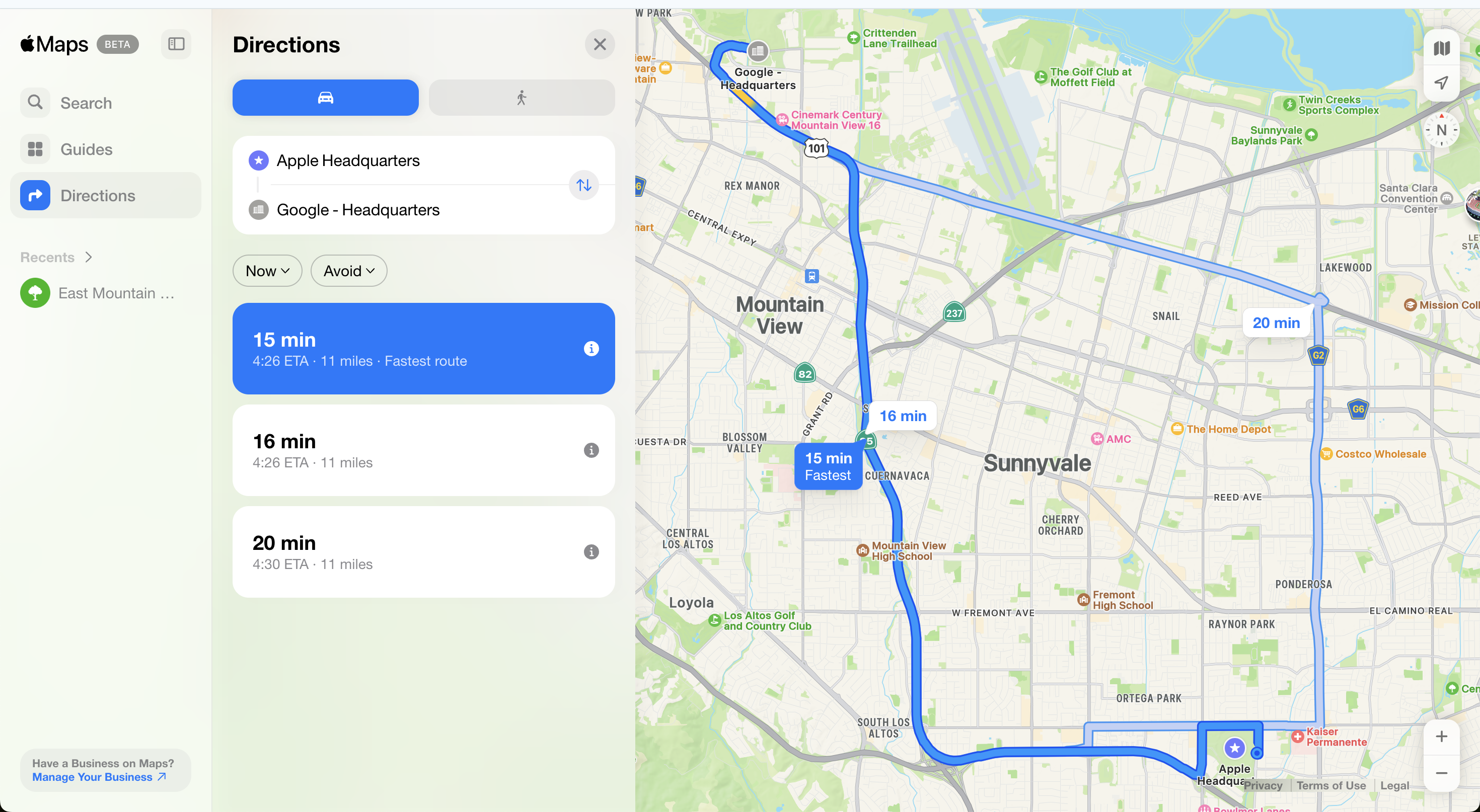
Apple Maps on the web is an incredibly clean and smooth navigation app, much like it is on iOS. You can seamlessly switch between standard, hybrid and satellite views across any mode. You'll get a birds-eye view of any location you want with Apple's improved mapping data (it has gotten much better since Apple Maps first launched). It also lets you zoom in and out to change the perspective.
If that all sounds familiar, it should — these features have all been available on Google Maps for almost 20 years. Nothing is compelling enough to switch outside of Apple's Guides feature, which is only available on Apple Maps. Google also has its own review system and recommendation engine, which messes that up.
Sign up to get the BEST of Tom's Guide direct to your inbox.
Get instant access to breaking news, the hottest reviews, great deals and helpful tips.
You want your GPS web app to tell you the best route to plan where you're going, and Apple Maps does a good job of that. You can choose between multiple routes, preview each route's steps, choose whether to walk or drive, etc. No wheels have been reinvented here, and that's okay.
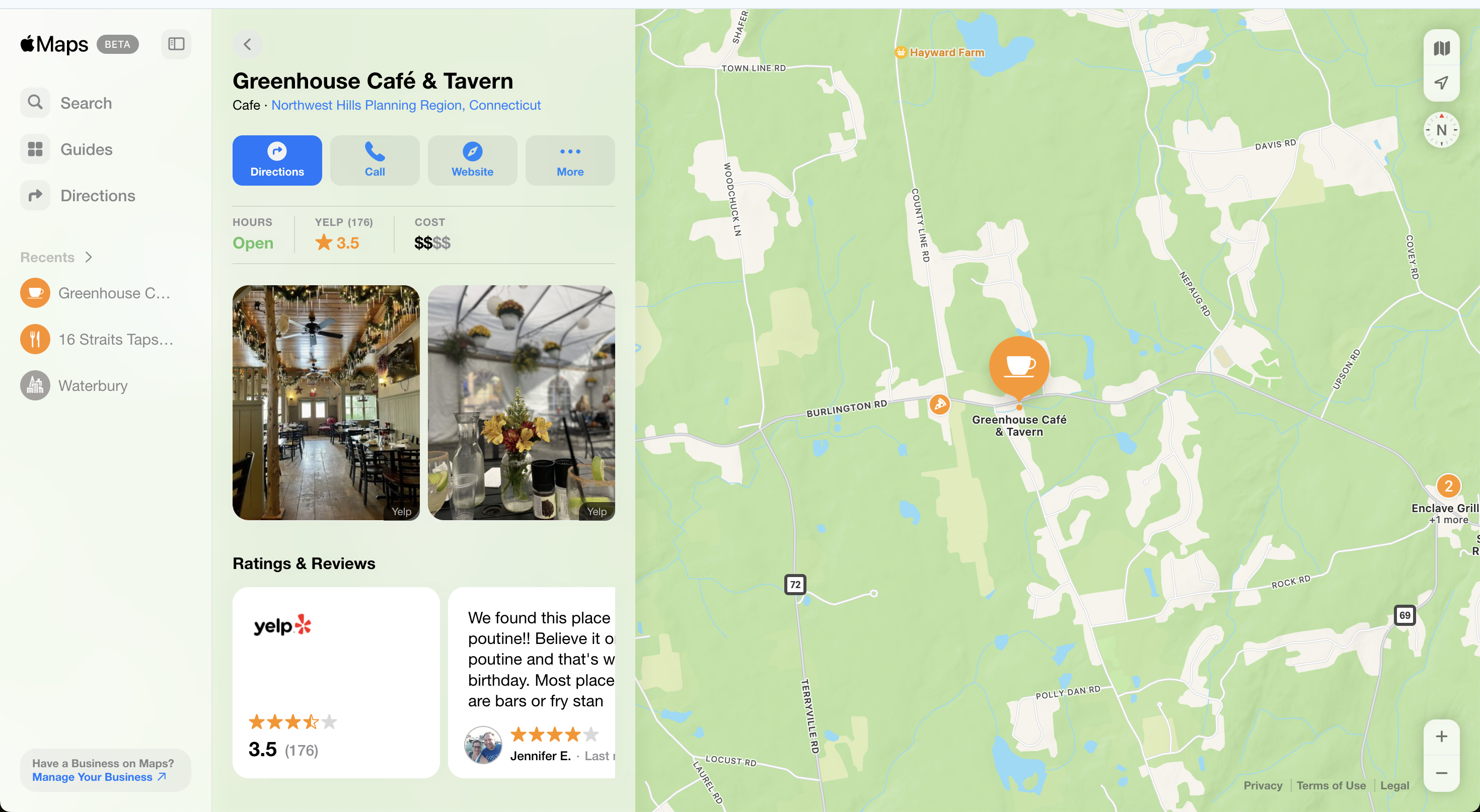
The search feature works well, allowing users to find restaurants and other local places. Several prepopulated search options include restaurants, gas stations, fast food, bars and others.
Clicking one of the options or typing in a search query brings up boxes on the left side and the map on the right. You'll see Yelp ratings for the places to help you decide if you want to go there. Moving the map will change the search radius to the mapped area, and it will work smoothly enough.
The results are comparable to those on the iOS version of the app, so if you've used Apple Maps there, it'll feel right at home.
Clicking on a place provides more information about it with photos, reviews, good things to know, details such as hours, phone numbers, and more. All the standard stuff you expect is there.
Apple Maps on the web: Guides
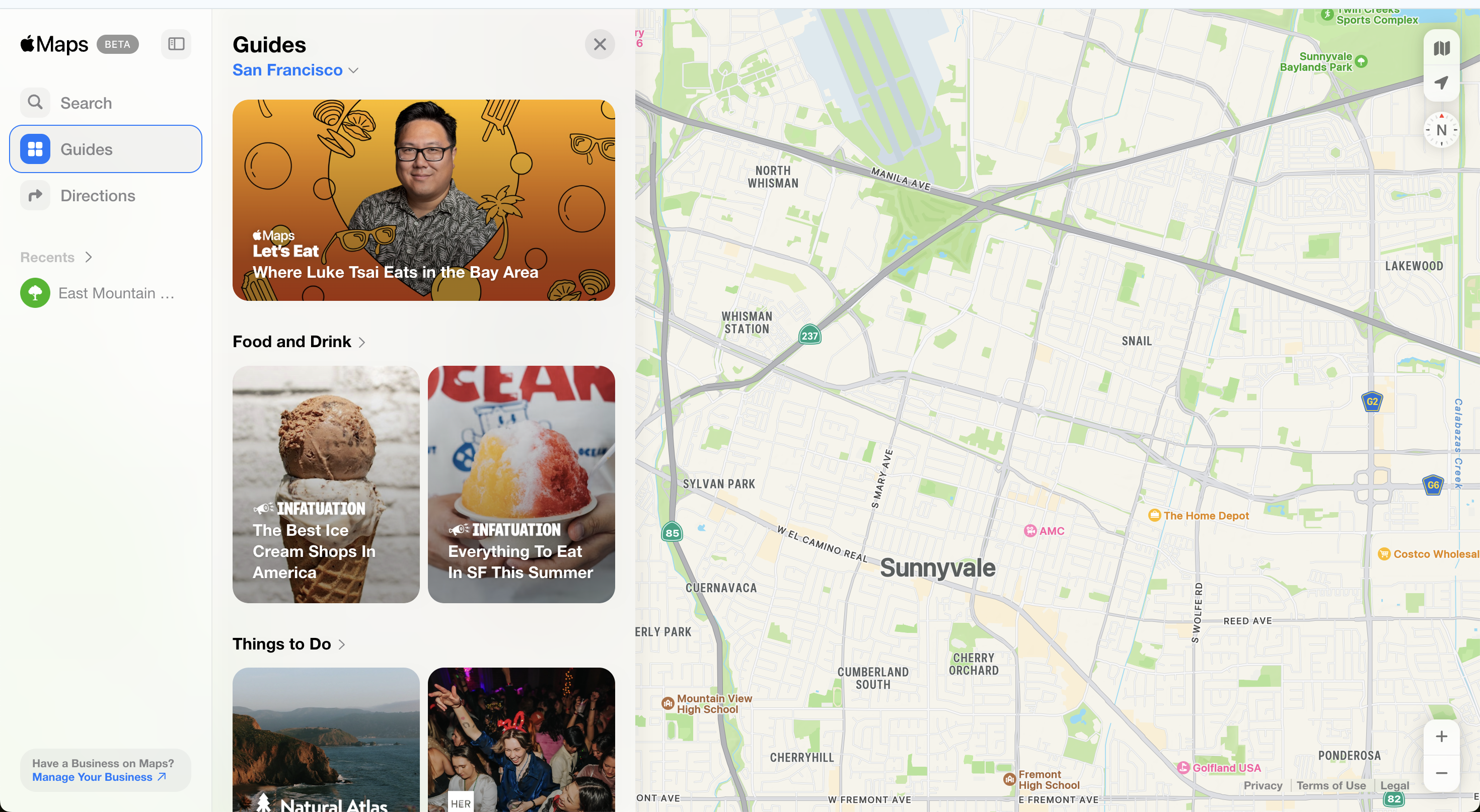
The Guides feature is well-made and designed in a very Apple-like way. Clicking Guides while looking at a particular area will open up recommendations around that area... sort of. Living in Connecticut, looking at my area gives me Guides content around New York City. I get it; Connecticut is often considered New York City or Boston Jr., but some content about places I could get to in less than two hours would be excellent.
This is because it only supports major cities, making the feature completely useless for anyone who doesn't live near or close to one (sorry, Hartford, you don't count).
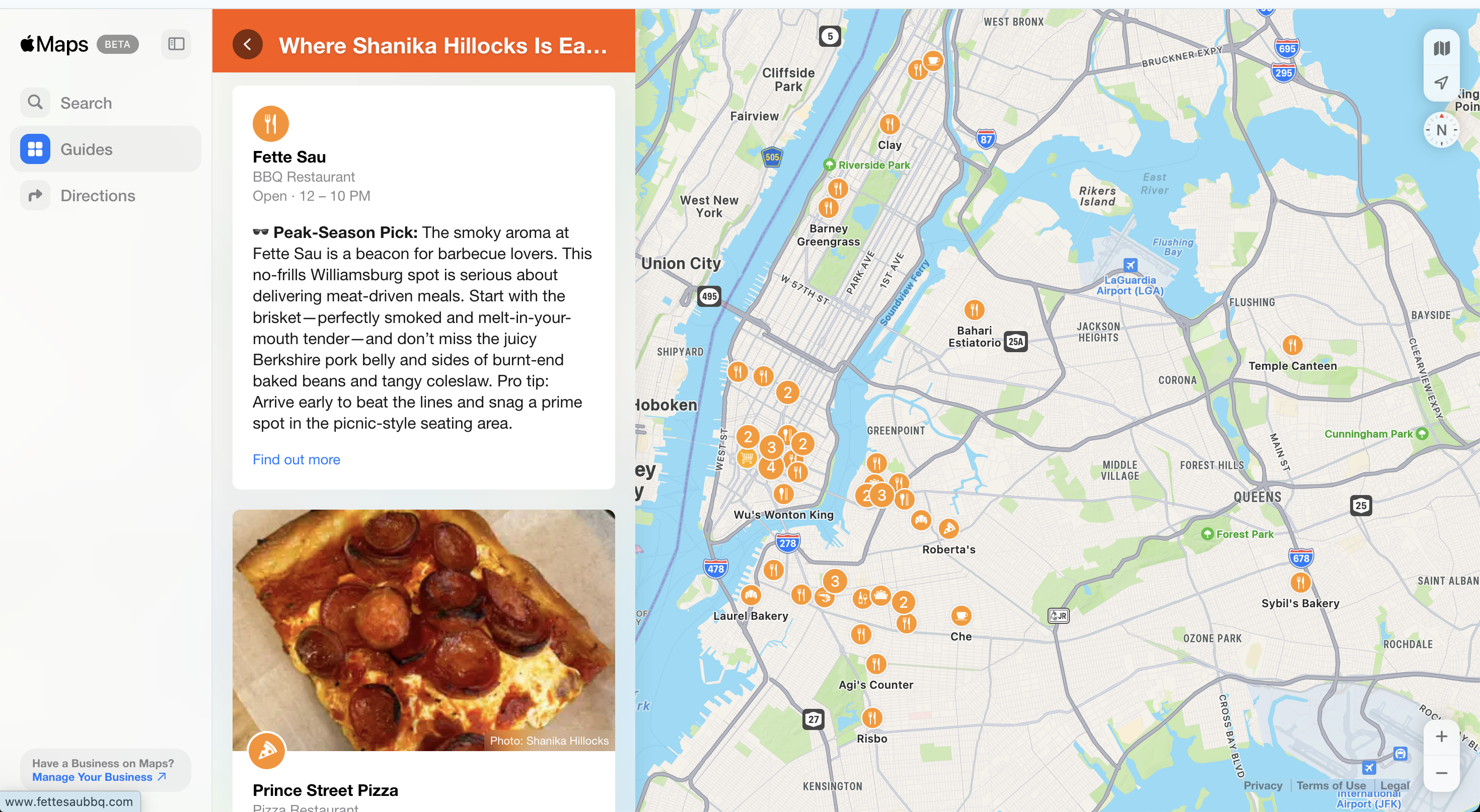
That said, the content is compelling and well thought out for the people who can use it. The Let's Eat section at the top for NYC currently features a piece called "Where Shanika Hillocks Is Eating in NYC This Summer." It has some exciting write-ups on various restaurants and why Hillocks likes them. I prefer a more extensive collection of user reviews over the opinions of random influencers and the like, but it's a cool feature.
Apple Maps on the web: Outlook
For people already engrained in Google Maps, I can't see anything on the web Apple Maps version of Apple Maps being enough to pull them away (it's not making me switch, despite being a long-time iPhone user). Google Maps feels like a more robust service, especially on the web. However, Apple Maps is still in beta, so more features could be added.
In the end, it's great to have a browser-based version of the service as an alternative for Apple fans who rely on Apple Maps on their mobile devices.
More from Tom's Guide
- How to download iOS 18 right now
- iOS 18 features — here's which ones will (and won't) work with your iPhone
- iOS 18 iMessage — all the new features coming to your iPhone

Dave LeClair is the Senior News Editor for Tom's Guide, keeping his finger on the pulse of all things technology. He loves taking the complicated happenings in the tech world and explaining why they matter. Whether Apple is announcing the next big thing in the mobile space or a small startup advancing generative AI, Dave will apply his experience to help you figure out what's happening and why it's relevant to your life.
-
prizepatrol I actually prefer Apple Maps and have used it exclusively for the past few years especially because of the feature of notifying me one traffic signal in advance of my next turn.Reply










