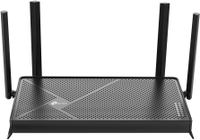Upgrading to Wi-Fi 7 is about to get more complicated — and these new routers are to blame
It might just be time for Wi-Fi 7 Lite

Imagine buying a new device only to find out after the fact that it can’t do what you expected it to. If something doesn’t change soon, this could very well become a common occurrence with the best Wi-Fi 7 routers.
As we move from one wireless standard to the next, faster speeds are usually the biggest selling point and one of the main reasons people upgrade in the first place. Over the past few years, we’ve seen a big jump in Wi-Fi speeds, and the reason for this is that with Wi-Fi 6E, you’re able to use a brand new band in addition to the 2.4 and 5 GHz bands found on all of the best Wi-Fi routers.
With a Wi-Fi 6E-powered router, you also get access to the 6 GHz band, which has a theoretical top speed of 9.6 gigabits per second (Gbps). While the 5 GHz band also tops out at this same theoretical speed, one of the reasons the 6 GHz band feels a lot faster is due to the fact that it’s less crowded since most of our other connected devices use the other two bands instead. Likewise, the 6 GHz Wi-Fi spectrum is also wider at 1,200 MHz and sports even larger data channels.
When Wi-Fi 7 was first announced, it seemed that this new wireless standard would build on the groundwork laid by Wi-Fi 6E while adding even wider 320 MHz data channels. Wi-Fi 7 also includes a slew of useful new features like Multi-Link Operation (MLO) which lets you use all three bands simultaneously, MU-MIMO to increase the number of spatial streams from 8 to 16 and 4K QAM for faster data rates.
While there are still plenty of reasons to ditch your ISP-supplied router and upgrade to Wi-Fi 7, the waters are becoming a bit murkier. You see, now that networking companies like Netgear, TP-Link, Asus and others have released the first wave of premium Wi-Fi 7 routers and mesh routers, they’re currently working on making them more affordable. Some omissions and cuts are to be expected with this second wave of Wi-Fi 7 networking gear, but one in particular has me worried since it will make buying a new Wi-Fi 7 router even more complicated.
If you’re in the market for a new router or even one of the best mesh Wi-Fi systems with Wi-Fi 7, here’s everything you need to know about this new breed of devices and why spending a bit extra (if you can) makes a whole lot more sense.
Making Wi-Fi 7 more accessible

Last year at CES, I stopped by TP-Link’s booth. In addition to the Archer GE800, the company’s first Wi-Fi 7-powered gaming router, I saw something else that immediately struck my eye: a Wi-Fi 7 router that cost just $100. Surely, there had to be a catch?
Even though the Archer BE3600 is a Wi-Fi 7 router, it’s a dual-band Wi-Fi 7 router. Remember that new 6 GHz band that made Wi-Fi 6E feel almost like a brand new Wi-Fi version? This and other dual-band Wi-Fi 7 routers don’t support it. Instead, just like the best Wi-Fi 6 routers, they only support the 2.4 and 5 GHz bands.
I know this won’t be a deal breaker for most people, but if you skipped out on Wi-Fi 6E since Wi-Fi 7 was looming on the horizon and you were excited about being able to use this new faster and less crowded band, you might be disappointed. Especially if you didn’t read the fine print when shopping for your new Wi-Fi 7 router and thought you were getting a steal of a deal on a more powerful device.

Don’t get me wrong, the Archer BE3600 packs in plenty of features and loads of ports for the price. Around the back, you get a 2.5 Gbps input port to connect to one of the best cable modems along with a second 2.5 Gbps Ethernet port, three gigabit Ethernet ports and even a USB port for sharing data across your network. In terms of Wi-Fi 7-specific features, the Archer BE3600 supports Multi-Link Operation, 4K-QAM and Multi-RU Puncturing, which allows devices to use parts of a data channel even if other parts are occupied. Think of this last feature as a highway that’s under construction where some lanes are closed, yet traffic is still able to flow smoothly through the open ones.
With a dual-band Wi-Fi 7 router, you’re going to have a better experience overall when compared to a Wi-Fi 6 router. However, when it comes to maximum speeds, that missing 6 GHz band will hold your network back, and this is even more true with a mesh router. This is because many mesh Wi-Fi systems — like the TP-Link Deco XE75 — allow you to use the 6 GHz band as a dedicated backhaul channel to avoid crowding up the other ones. If your home is wired for Ethernet, you won’t have to worry about this as you can connect the main unit that serves as the router and its satellites together using cables. These days though, most homes aren’t, and this is where having an extra band can come in handy with a mesh network.
This dual-band router packs in plenty of Wi-Fi 7’s best features like Multi-Link Operation and 4K-QAM at a budget price. It’s also fully equipped for multi-gig internet with a 2.5 Gbps WAN port and another 2.5 Gbps LAN port. The Archer BE3600 has three gigabit Ethernet ports for your other wired devices too and even a USB port for sharing data across your network. Setup is done through TP-Link’s Tether app where you can also set up parental controls and make other tweaks to your home network.
Price check: $97 @ Walmart
Part upgrade, part downgrade

In the past, as we’ve moved from one wireless standard to the next, all of the new features and any new bands that were added carried over. The only time this didn’t happen though was with Wi-Fi 5, which dropped support for the 2.4 GHz band to focus entirely on the 5 GHz one. While Wi-Fi 7 itself still supports all three bands, these new dual-band routers don’t.
Time will tell as to whether or not dual-band Wi-Fi 7 routers catch on but as they’re significantly cheaper than tri-band ones, I could easily see a budget-conscious shopper picking the former over the latter at checkout. Most people will likely be completely satisfied with this upgrade but others might experience a twinge of buyer’s remorse knowing they don’t have access to everything Wi-Fi 7 has to offer, despite the fact that they just bought and set up a new router.
The Wi-Fi Alliance is the organization that came up with the numbered naming convention to help people know how one wireless standard differs from another. For instance, they added an “E” to Wi-Fi 6 to show that Wi-Fi 6E is an "extension" of Wi-Fi 6 and not a whole new standard like Wi-Fi 7. With dual-band Wi-Fi 7 devices, things are a bit different, but I still think we need a way to differentiate between routers that support the 6 GHz band and those that don’t. Maybe something like “Wi-Fi 7 Lite” might do the trick.
Whether this happens or not, you need to be extra attentive when deciding between one Wi-Fi 7 router and another, especially when there’s a significant price difference between them. Make sure to meticulously look over the specs if you want the complete Wi-Fi 7 experience. Still though, some people might not, and for them, these new dual-band Wi-Fi 7 routers could be the perfect way to level up their home network without breaking the bank. Just be sure you know exactly what you’re getting before you upgrade.
More from Tom's Guide
- I just set up a new Wi-Fi router and wish I did this one thing differently
- Think you know what Wi-Fi stands for? Get ready for a surprise
- I helped my uncle upgrade to a mesh Wi-Fi system — here’s how I did it
Sign up to get the BEST of Tom's Guide direct to your inbox.
Get instant access to breaking news, the hottest reviews, great deals and helpful tips.

Anthony Spadafora is the managing editor for security and home office furniture at Tom’s Guide where he covers everything from data breaches to password managers and the best way to cover your whole home or business with Wi-Fi. He also reviews standing desks, office chairs and other home office accessories with a penchant for building desk setups. Before joining the team, Anthony wrote for ITProPortal while living in Korea and later for TechRadar Pro after moving back to the US. Based in Houston, Texas, when he’s not writing Anthony can be found tinkering with PCs and game consoles, managing cables and upgrading his smart home.