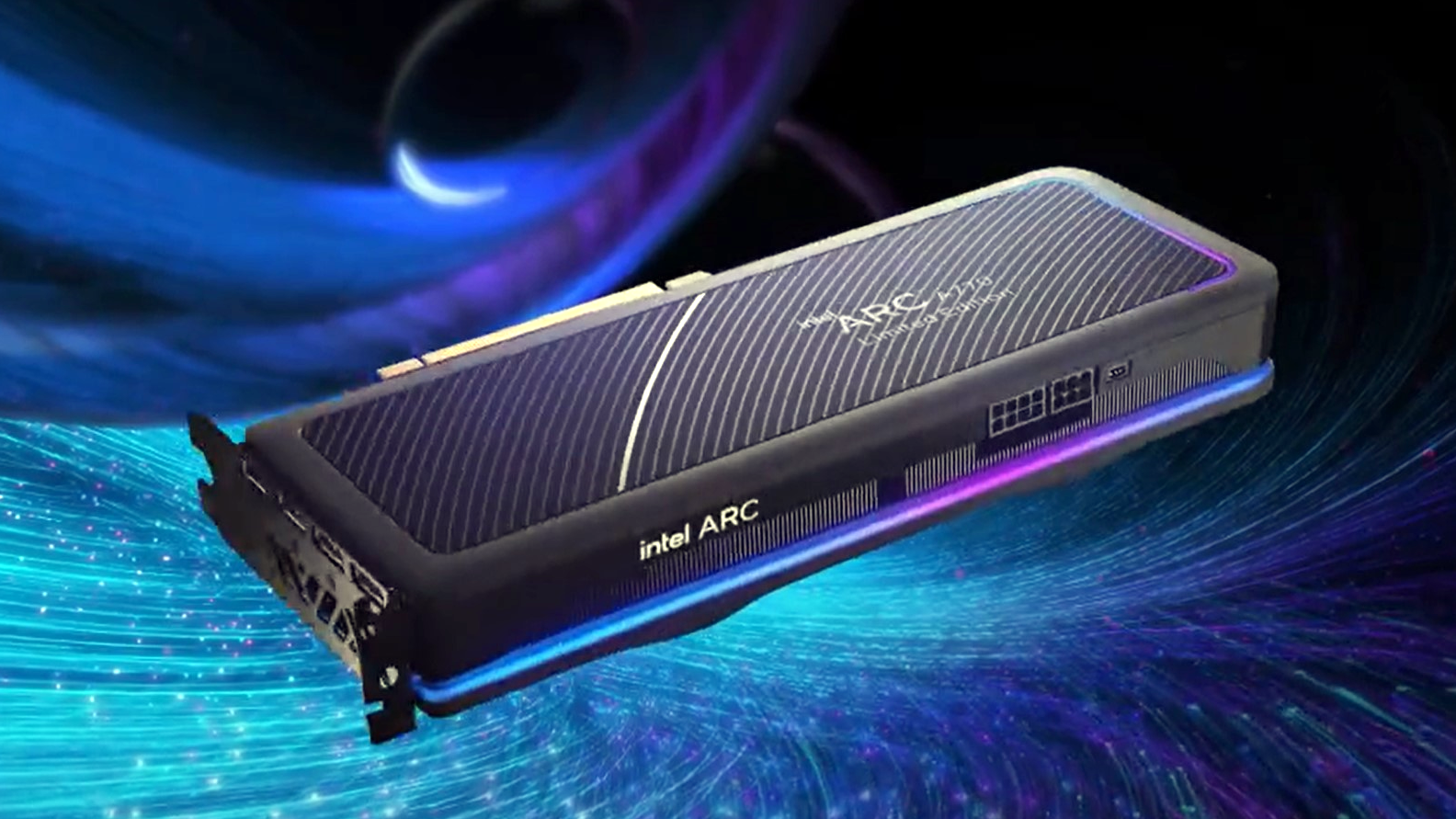TP-Link’s new outdoor mesh extender will give you true Wi-Fi 7 speeds right in your backyard
This tri-band Wi-Fi 7 mesh node will let you download or stream just about anything outdoors


Follow our CES 2025 live blog for all the biggest tech and gadget news straight from Las Vegas. And be sure to follow Tom's Guide on TikTok for the coolest videos live from the show.
Just when you thought whole home Wi-Fi was enough, you’ll soon be able to extend your home network all the way out into the backyard with Wi-Fi 7 speeds to boot thanks to TP-Link’s new outdoor mesh systems.
At CES 2025, the networking and smart home company showed off not one, but two outdoor mesh nodes designed to withstand the elements while giving your Wi-Fi network extra range.
The Deco BE25-Outdoor and the Deco BE65-Outdoor are compatible with the best mesh Wi-Fi systems from TP-Link and can be powered over Ethernet or using a traditional plug. The Deco-BE25 Outdoor adds an extra 2,600 square feet of coverage and supports over 150 devices while the Deco BE65-Outdoor takes things a step further with 3,000 square feet of coverage and support for up to 200 connected devices.
Both of these new outdoor mesh nodes are IP65-rated and can be mounted on a wall, to a pole or even on a tabletop. The Deco BE25-Outdoor and the Deco BE65-Outdoor are also waterproof and feature dustproof enclosures. Just like the rest of TP-Link’s mesh devices, they’re both compatible with all of your existing Deco units.
As for specs, the Deco BE25-Outdoor is a dual-band Wi-Fi 7 device that can reach a combined top speed of 5 gigabits per second (Gbps). Since it uses Power over Ethernet (PoE), you can power and connect this mesh node with a single cable, that is if your home is wired for Ethernet. Meanwhile, the Deco BE65-Outdoor is a tri-band Wi-Fi 7 device that can reach a combined top speed of 11 Gbps. It also packs in some of Wi-Fi 7’s best features like wider 320 MHz data channels and Multi-Link Operation which lets you use all three bands (2.4 GHz, 5 GHz and 6 GHz) simultaneously. Both devices feature two 2.5 Gbps Ethernet ports though, which are perfect for multi-gig internet.
Deco Wi-Fi 7 Outdoor: Outlook

If you’re still using a traditional Wi-Fi router and live in a larger house instead of an apartment, upgrading to a mesh Wi-Fi system will make a huge difference as doing so can eliminate Wi-Fi dead zones throughout your home. With outdoor mesh nodes like the Deco BE25-Outdoor and the Deco BE65-Outdoor though, you can get the same level of Wi-Fi coverage that you get inside when you’re outside.
I recently added the eero Outdoor 7 to my own home network back when I upgraded to Wi-Fi 7. As the weather isn’t quite warm enough yet though, I haven’t been able to take full advantage of having a strong, fast wireless connection in my backyard. One improvement that I have noticed though is that all of the best outdoor security cameras around my house now connect to the eero Outdoor 7 instead of the eero Max 7 mesh system that’s currently set up inside.
What really got me excited about the Deco BE65-Outside on the show floor of CES is the fact that it’s a tri-band Wi-Fi 7 mesh node. Just like the Deco BE25-Outdoor, the eero Outdoor 7 is also a dual-band Wi-Fi 7 device. With the recently announced Deco BE65-Outdoor though, you’ll be able to take advantage of its faster 6 GHz band. It’s worth noting though that eero Outdoor 7 has significantly more range than the either Deco outdoor mesh node at 15,000 square feet.
Sign up to get the BEST of Tom's Guide direct to your inbox.
Get instant access to breaking news, the hottest reviews, great deals and helpful tips.
If you want to finally have the same Wi-Fi experience that you have indoors while outside, the Deco BE65-Outdoor looks quite promising already. However, we’ll have to get one in for testing to find out for ourselves.
More from Tom's Guide
- Think you know what Wi-Fi stands for? Get ready for a surprise
- These are the best Wi-Fi 7 routers you can get right now
- I helped my uncle upgrade to a mesh Wi-Fi system — here’s how I did it

Anthony Spadafora is the managing editor for security and home office furniture at Tom’s Guide where he covers everything from data breaches to password managers and the best way to cover your whole home or business with Wi-Fi. He also reviews standing desks, office chairs and other home office accessories with a penchant for building desk setups. Before joining the team, Anthony wrote for ITProPortal while living in Korea and later for TechRadar Pro after moving back to the US. Based in Houston, Texas, when he’s not writing Anthony can be found tinkering with PCs and game consoles, managing cables and upgrading his smart home.