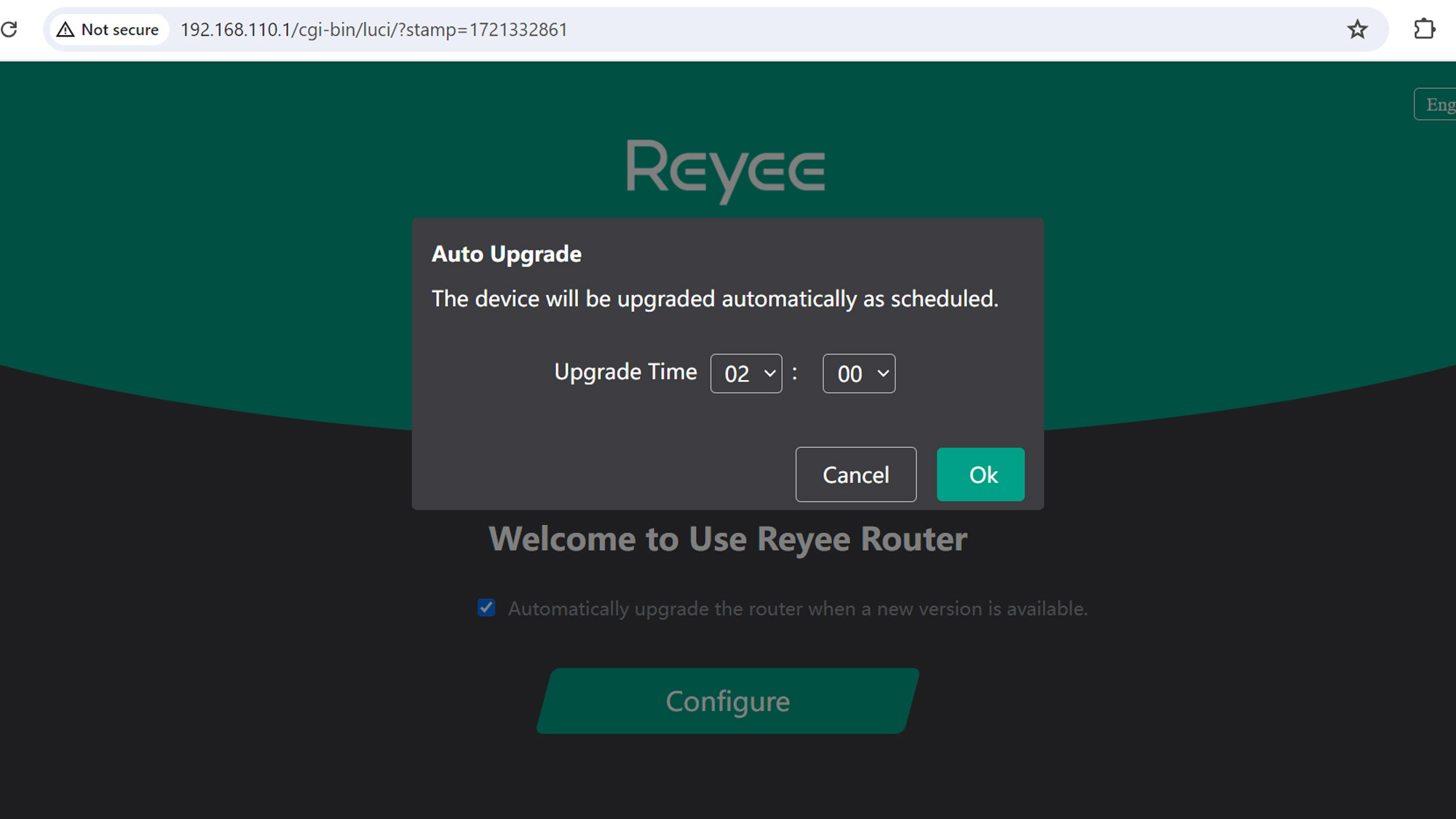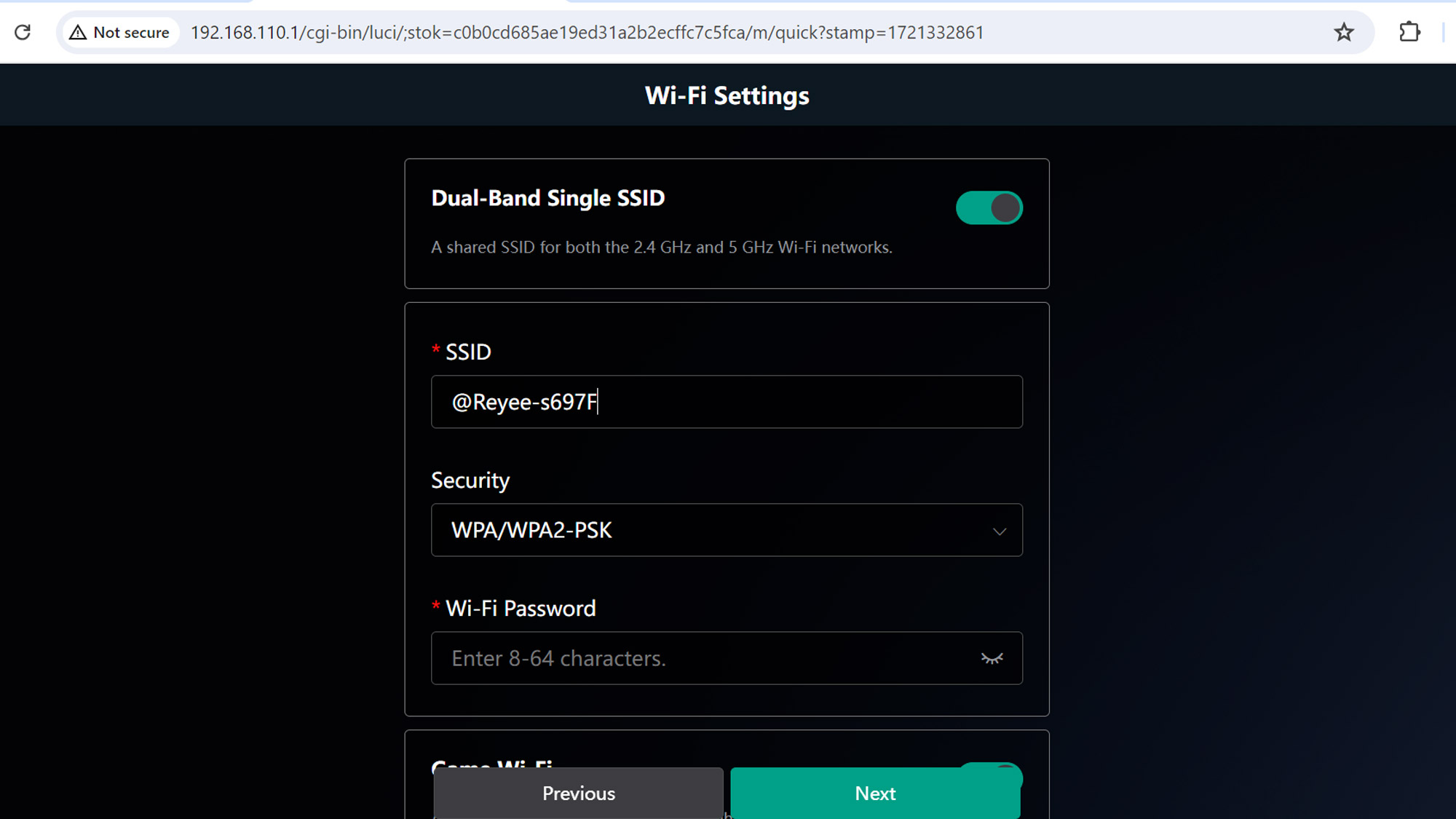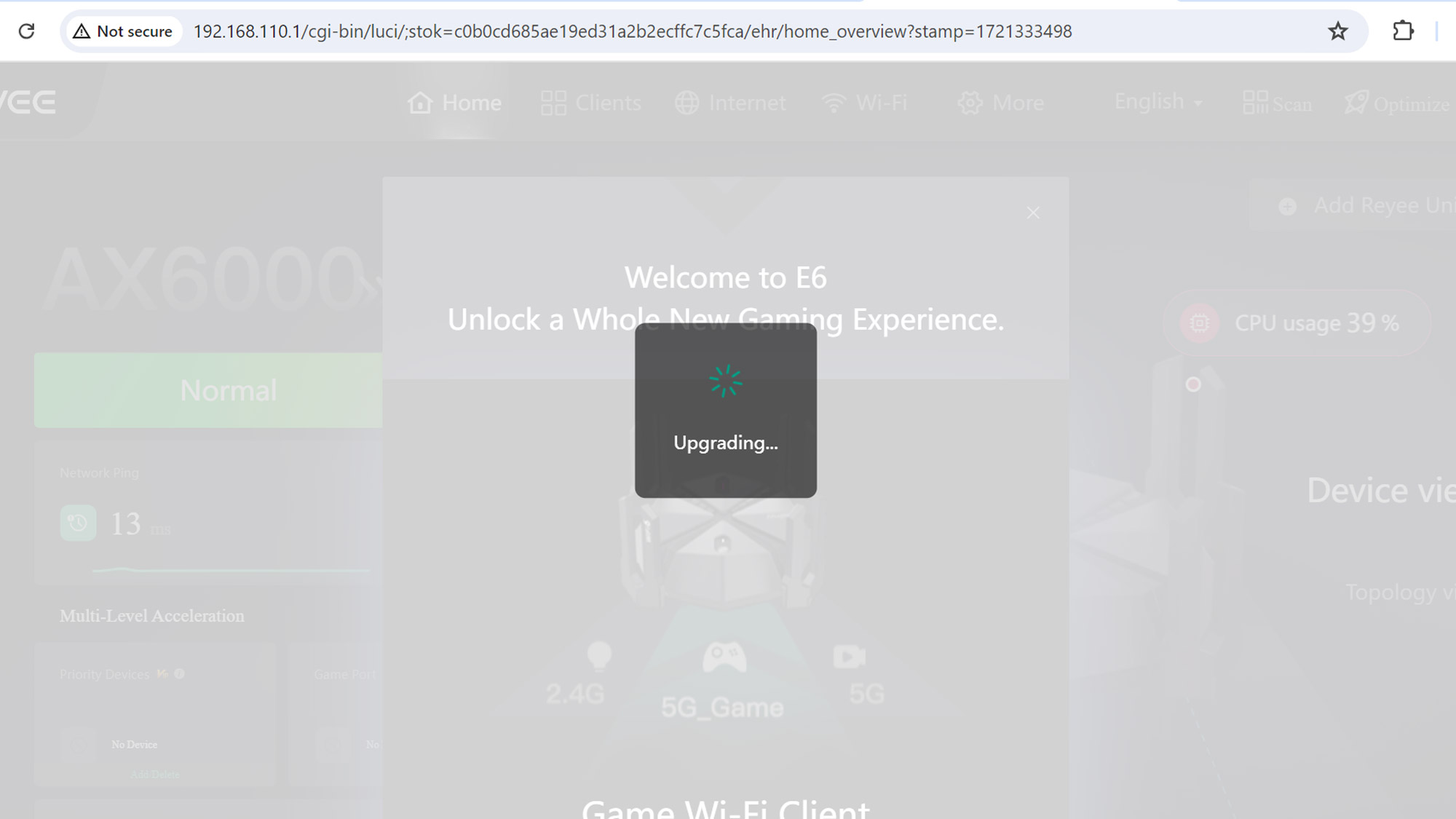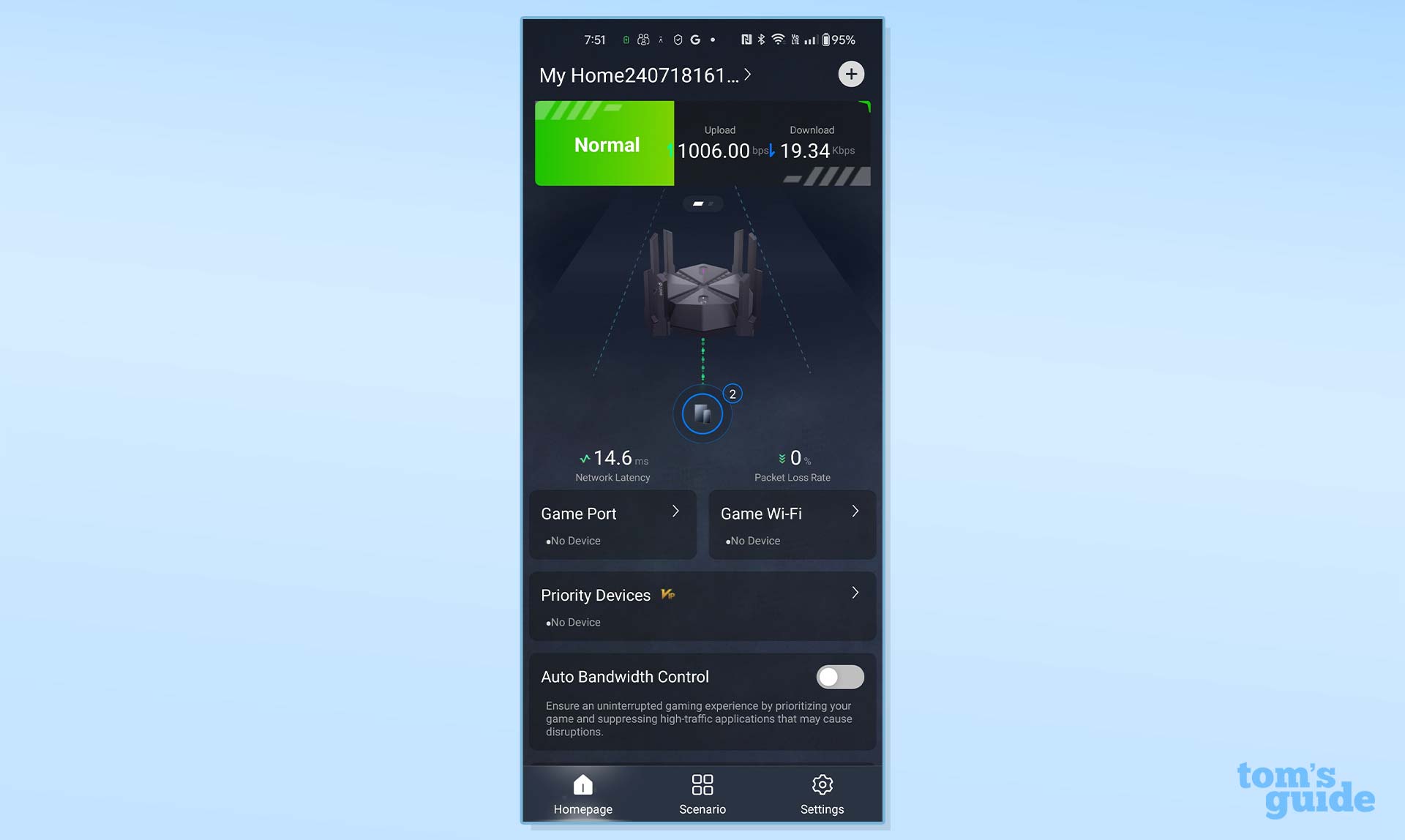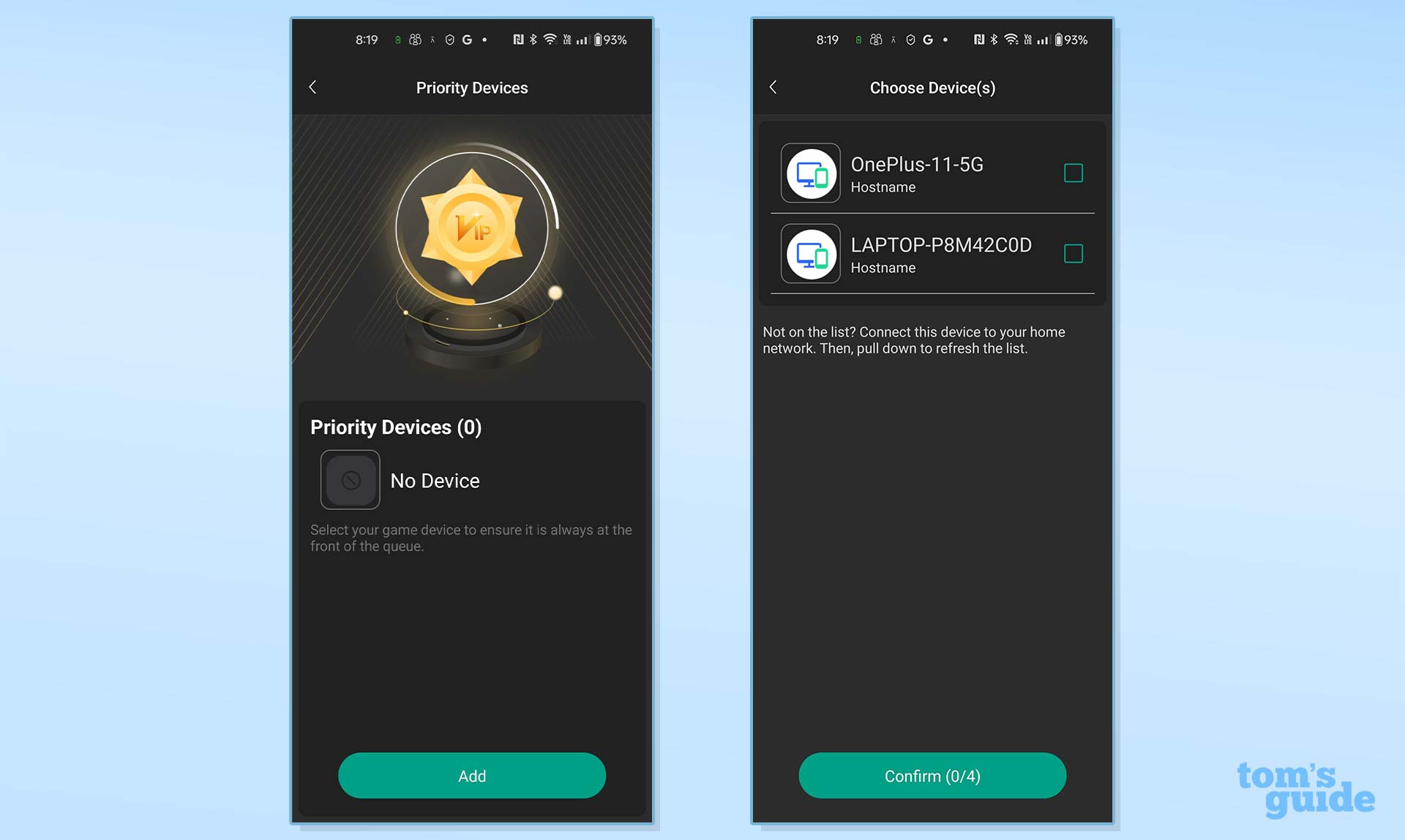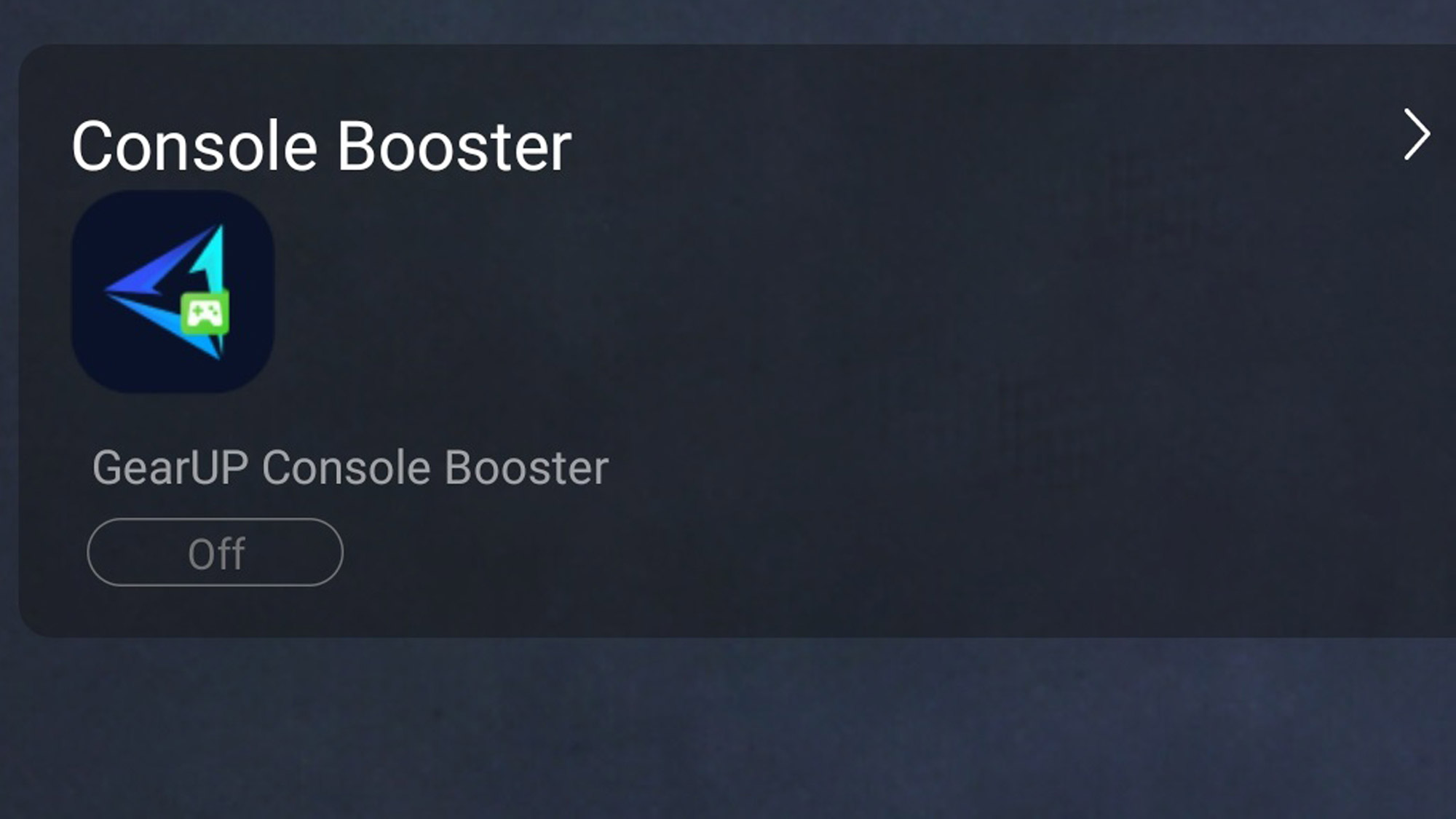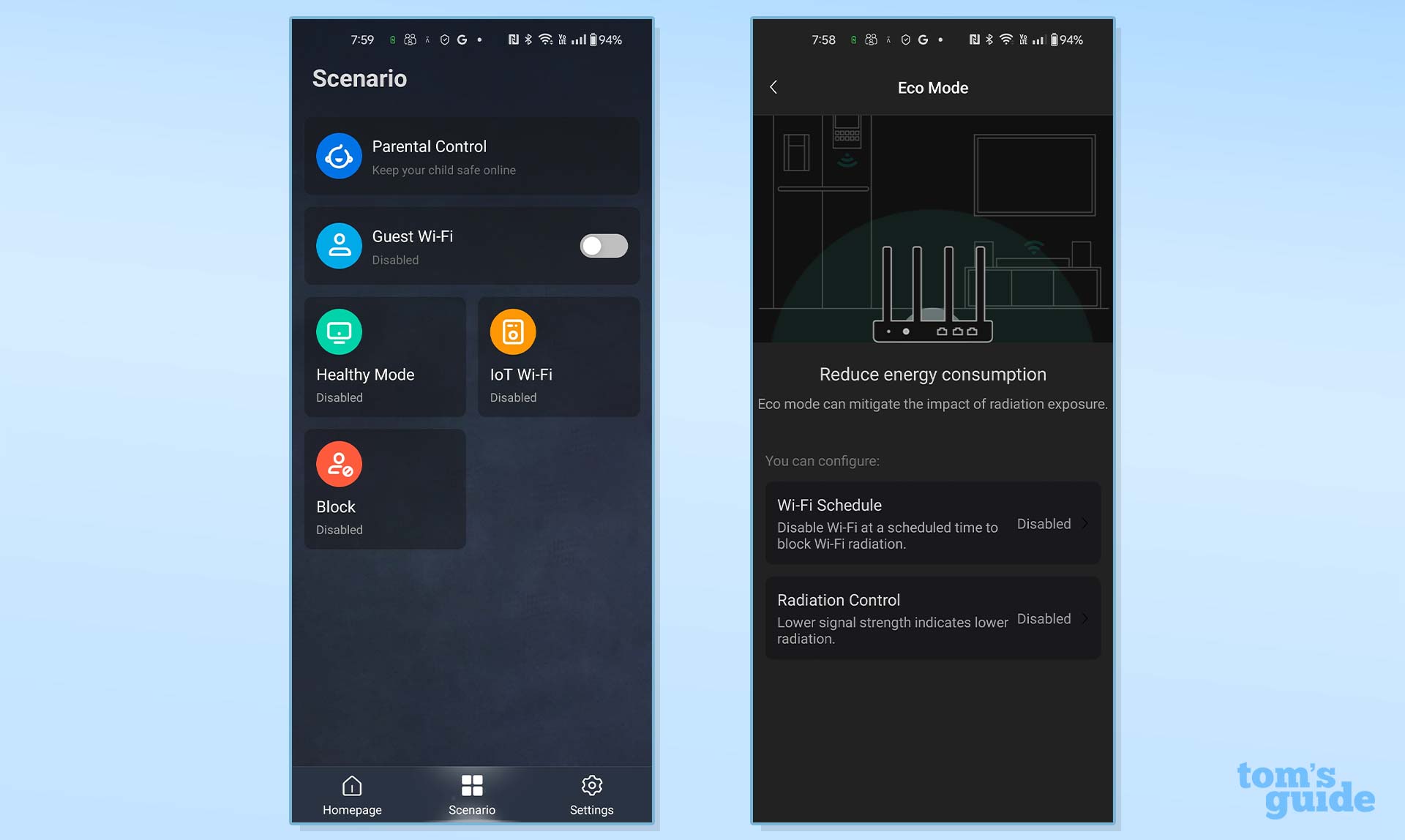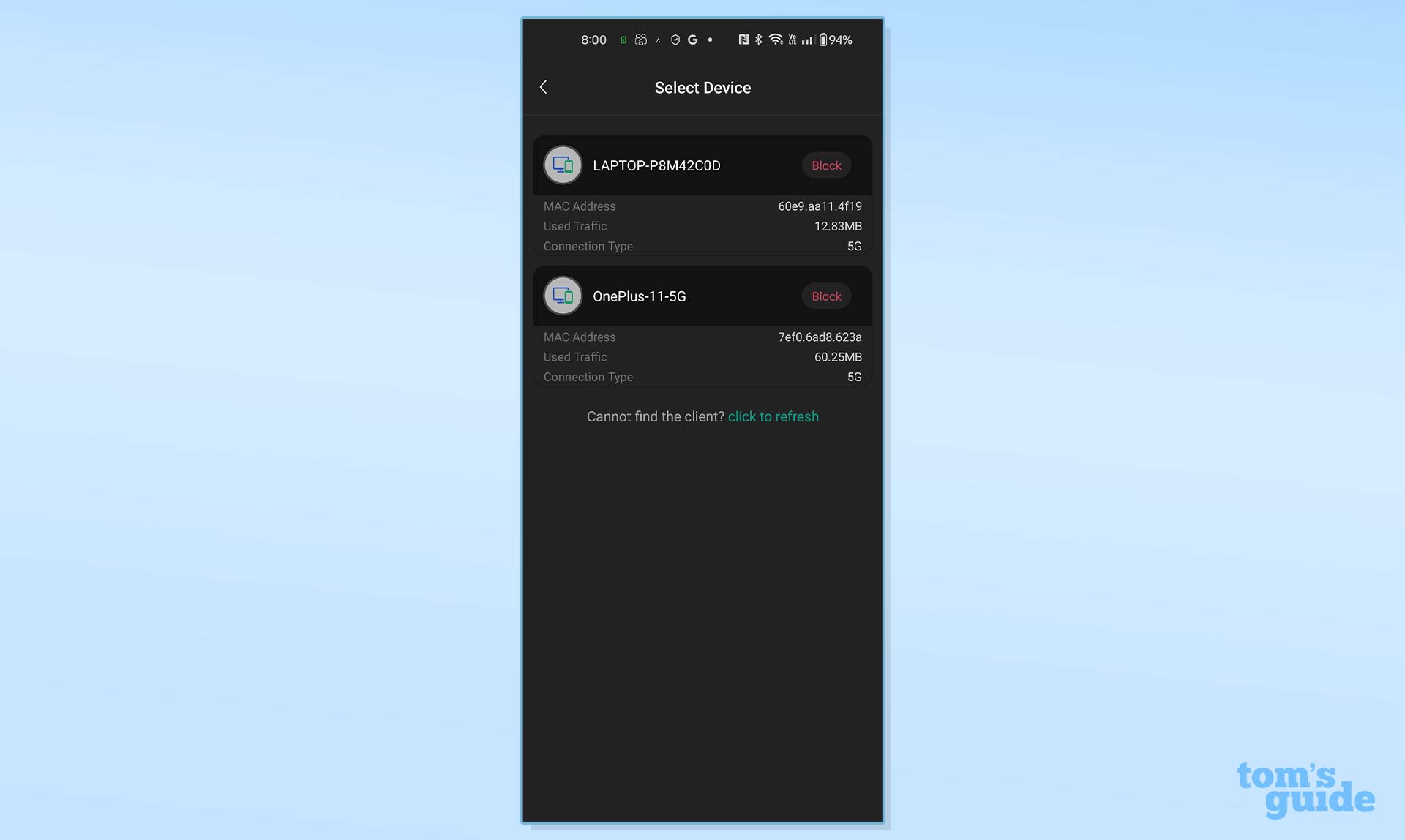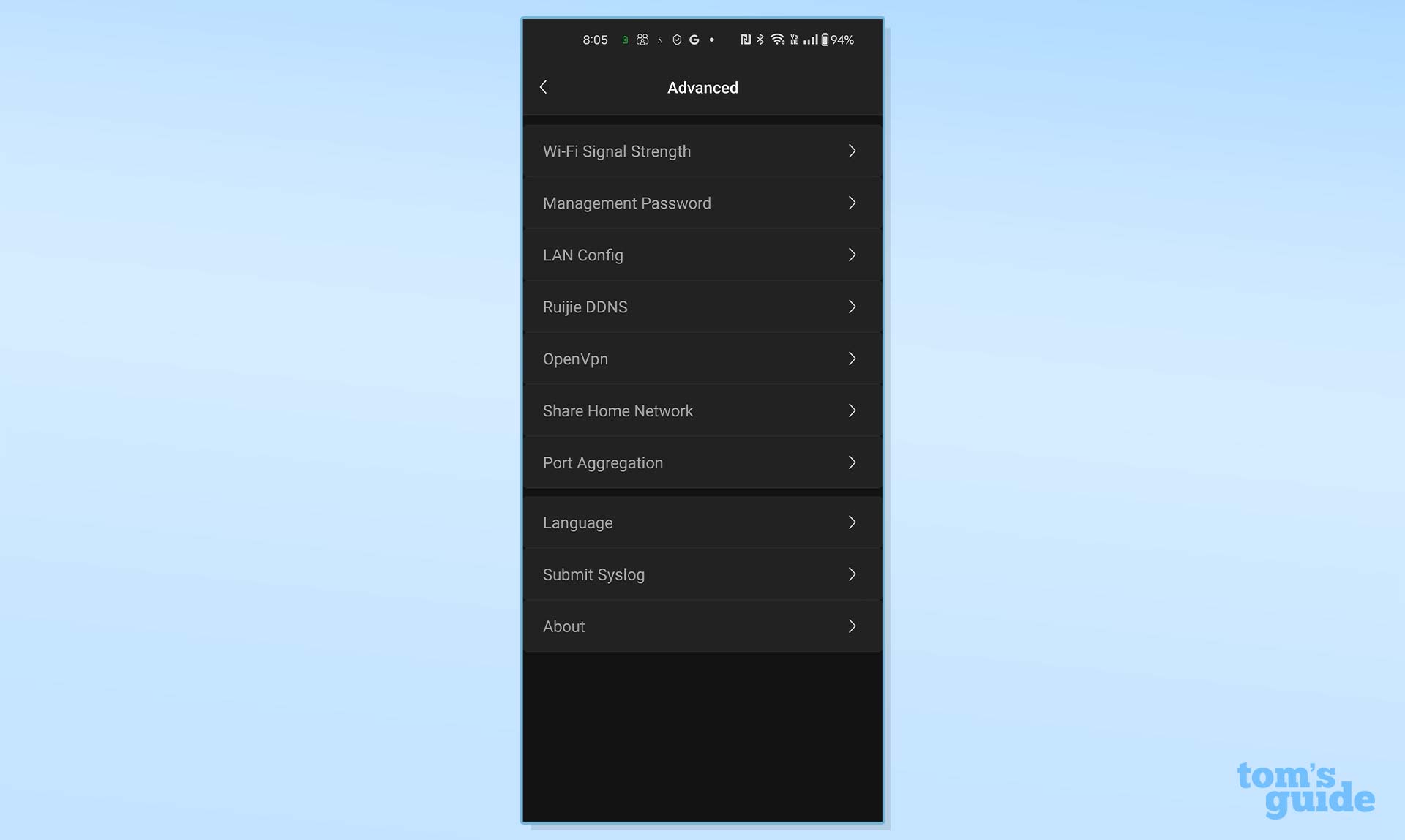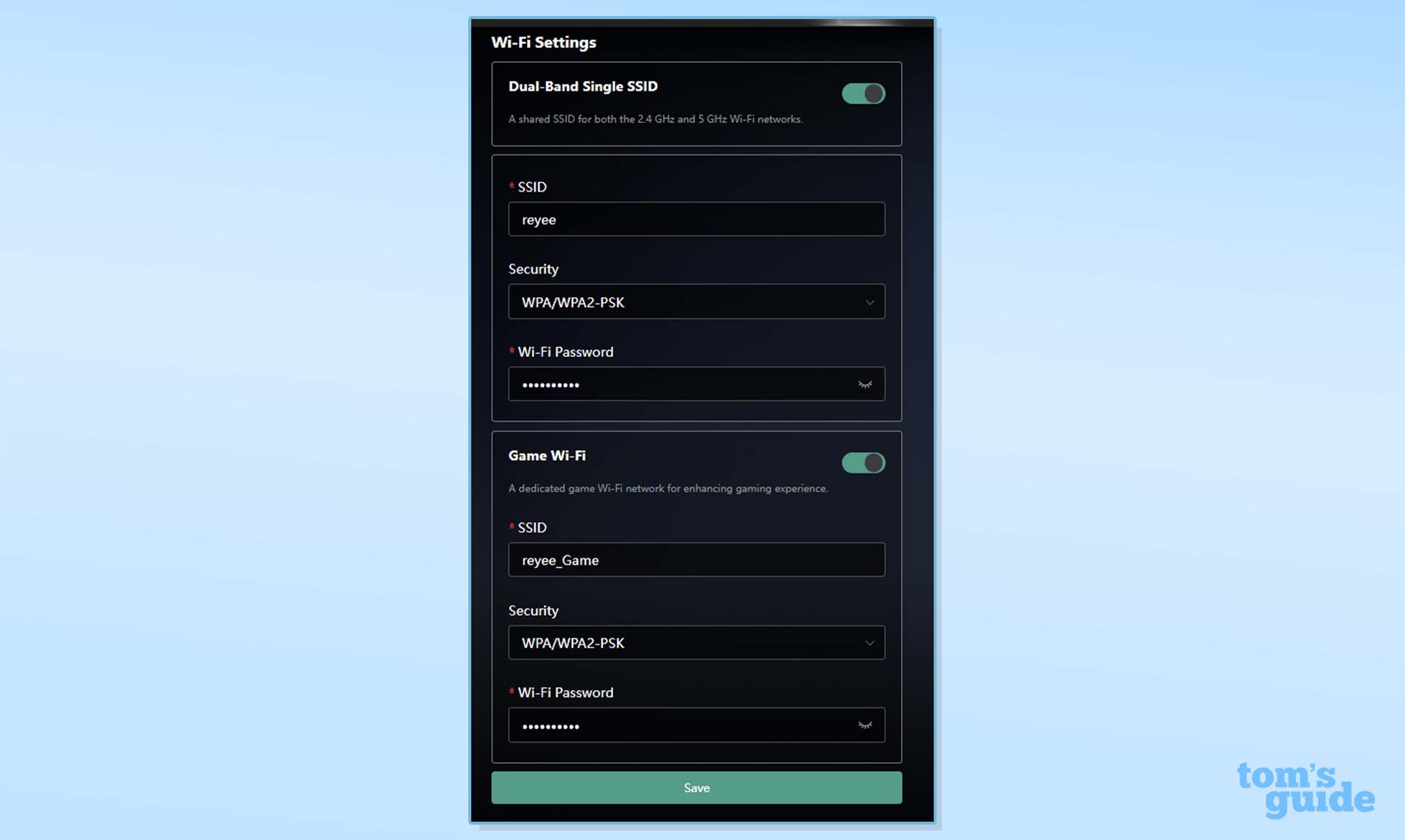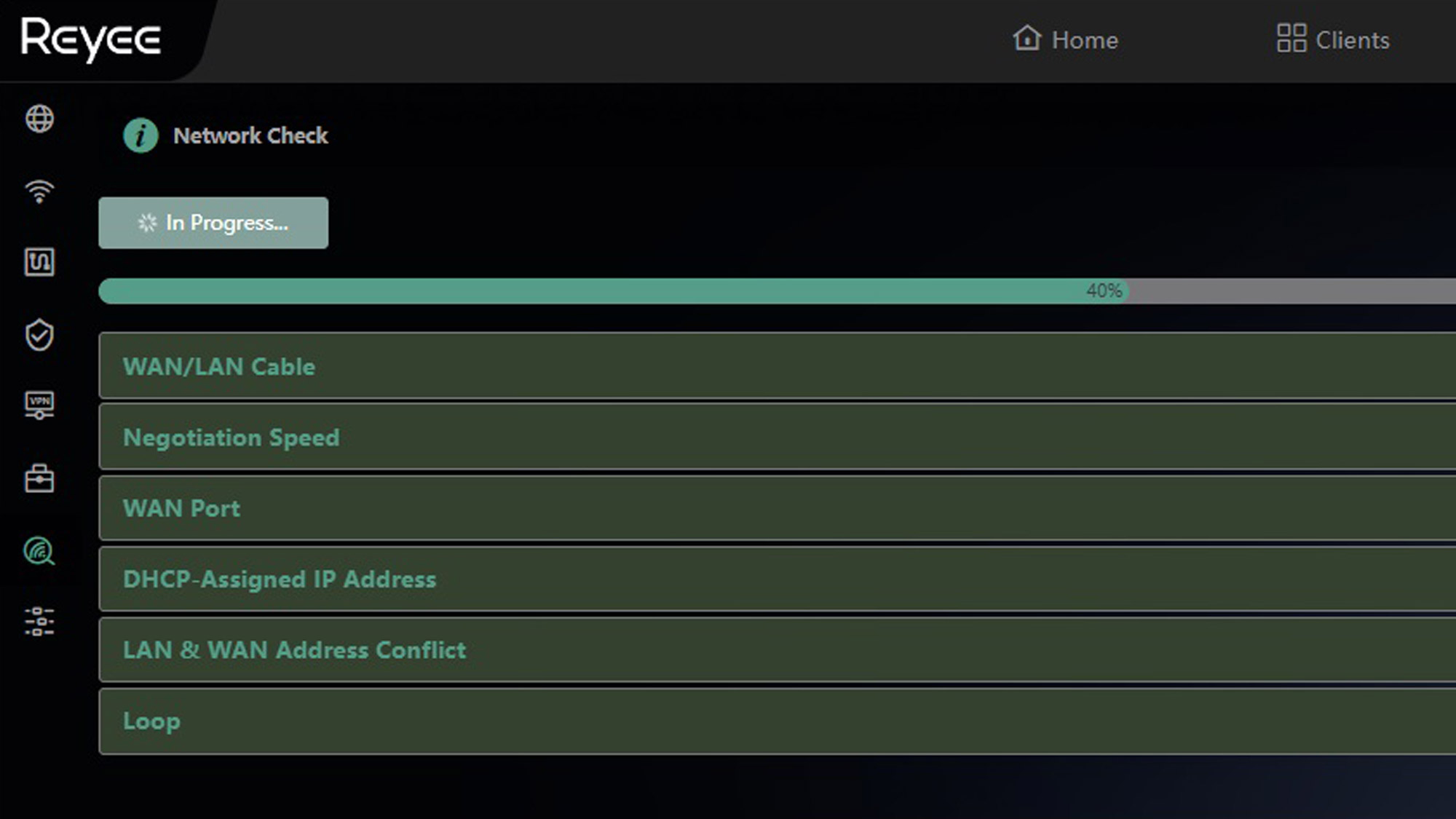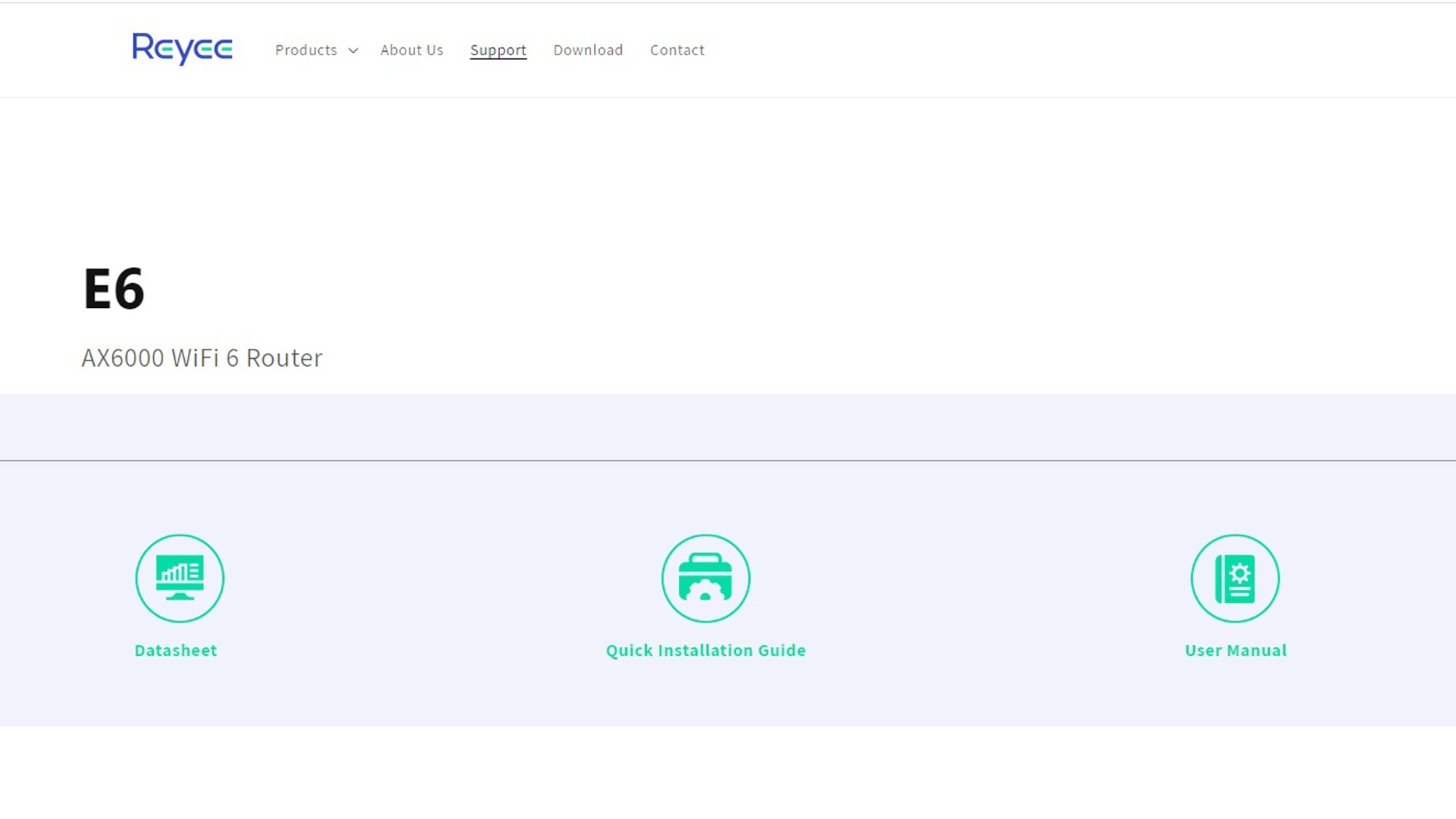Tom's Guide Verdict
At first glance, gamers on a budget should love Reyee’s $150 RG-E6 with enough speed-enhancing features to help get a leg up on the competition, but it sticks to Wi-Fi 6 technology and leaves extra security on the table.
Pros
- +
Inexpensive
- +
2.5 Gbps input
- +
Gaming features
- +
Strong close-up and midrange performance
Cons
- -
1 Gbps downstream ports
- -
Lacks USB port
- -
No extra layer of security software
Why you can trust Tom's Guide
Wi-Fi Spec: AX6000 (802.11AX)
Antennas (removable): 8/No
Ports: 1 2.5 Gbps WAN/4 Gbps LAN
Processor/Memory: 2GHz dual-core/512MB
Wi-Fi chip: MediaTek Filogic 830
Peak 802.11AX Performance: 1.148 Gbps (15 feet)
Range: 95 feet
Size: 10.2 x 10.2 x 6.2 inches
Est. Annual Electricity Cost: $10.50
Priced like a budget router, but with the power to help the gamer at home master the universe or just tap into that final fantasy, Reyee’s RG-E6 looks like a bargain at $150. The crossover router comes with a 2.5 Gbps input and top-notch prioritization so you’ll get the premium broadband data speeds you pay for. It, however, lacks a USB port for connecting a data drive and does without an extra layer of network security that’s so needed today.
Still, the question remains, is the RG-E6 penny wise and byte foolish? Our Reyee RG-E6 review will help you decide if this is the best gaming router for you or if it’s worth paying a bit more for something more powerful.
Reyee RG-E6 review: Pricing and availability
The Reyee RG-E6 is a gaming router with an AX6000 rating that even penny pinching players can afford at $150. By contrast, the company’s RG-E5 is rated at AX3200 and might be an even bigger bargain at $90.
Reyee RG-E6 review: Design
For good or bad, the hexagonal Reyee RG-E6 looks like no other Wi-Fi router. At 10.2 x 10.2 x 6.2 inches, it’s more than twice the size of the TP-Link Archer AX55 unit. It’s just small enough to fit on a bookshelf so it can hide in plain sight.
Each of its six faces has a pair of antennas that look like big black plastic tuning forks that can be folded toward the center but not rotated or replaced. In addition to cutouts underneath for wall mounting, the RG-E6 has soft rubber feet, so it won’t scratch your furniture. It’s all passively cooled with air entering via vents below; it topped out at 103.1 degrees Fahrenheit.
Based on the MediaTek Filogic 830 Wi-Fi chipset with a 2GHz dual-core processor, the RG-E6 has 512MB of RAM and is capable of servicing over 500 clients. Things run smoother when the device population is kept below 100, though. It uses 802.11AX features, like Orthogonal Frequency Division Multiple Access (OFDMA) technology for supporting lots of devices and MUMIMO for streamlining connections, but the RG-E6 lacks some key items reserved for the best Wi-Fi 7 routers like 320MHz data channels and 4K QAM modulation. More to the point, it lacks access to the high-performance and uncrowded 6GHz band.
It moves 4X4 data streams for a maximum throughput of 1.148 Gbps over the 2.4GHz band and 4.804 Gbps on the 5GHz band. This 5.962 Gbps peak throughput is roughly twice the maximum data moving abilities of the Archer AX55 (AX3000) or Reyee RG-E5 (AX3200).
Get instant access to breaking news, the hottest reviews, great deals and helpful tips.
The router offers a 2.5 Gbps input port as well as four 1 Gbps downstream wired Ethernet connections. There’re specialty networking ports for IPTV video and a low latency dedicated wired Game port. The Game port can be aggregated with one other for top performance. Unfortunately, like the company’s RG-E5 model, the RG-E6 does without a USB port for making the contents of a data drive available across the network. The Archer AX55 has one.
For intense gamers, the router has excellent Quality of Service Prioritization. There’s also access to the GearUp networking service, but the router lacks a worldwide ping map like the one found in the TP-Link Archer GE800.
Plus, there’s no way to tap into Wi-Fi Protected Setup (WPS) for making quickie device connections. On the other hand, while it’s a traditional router, the RG-E6 can be a mesh host or node; just press the mesh button to make the connection with a variety of other Reyee gear, including the company’s RX12 range extender.
In an age where gamers need to watch their backs when online, the RG-E6 lacks extra online security. Others, like Netgear and TP-Link provide users with Armor and HomeShield but it can cost upwards of $100 a year.
Reyee RG-E6 review: Performance
Based on tests in my 3,500 square foot home using the Keysight IxChariot networking benchmark and an Acer Swift Edge 16 notebook, the Reyee RG-E6 did surprisingly well at short and moderate distances. In fact, it often bested some Wi-Fi 7 gear.
For instance, with the router and notebook next to each other, the network moved upwards of 1.234 Gbps, well ahead of any of the other best Wi-Fi 6 routers. At the real-world distance of 15 feet, the router yielded 1.141 Gbps of throughput for a substantial throughput premium over the Wi-Fi 7-based Linksys Velop Pro 7 at 916.7Mbps. It offers 30% faster data flows than the Wi-Fi 6 based Linksys MR9600 (at 822Mbps), TP-Link Archer AX55 (823.7Mbps) or Reyee RG-E5 (849.2Mbps).
The RG-E6 did well with cables as well at a throughput of 1.802 Gbps using a 6-foot Cat 6 cable connecting the notebook with the router. Gamers will likely appreciate this bonus more than other users who rarely plug in an Ethernet cable.
With 50-feet separating the notebook and router, it dominated the wireless throughput ratings at 505.5Mbps, about 10% ahead of the 453.3Mbps that the Velop 7 delivered. It doubled-up the Reyee RG-E5 (240.1Mbps) and Archer AX55 (240.1Mbps), while the Linksys MR9600 was closer at 363.3Mbps.
| Row 0 - Cell 0 | Reyee RG-E6 | Linksys Velop Pro 7 | TP-Link Archer AX55 | Reyee RG-E5 | Linksys MR9600 |
| 15 feet | 1.148 Gbps | 916.7Mbps | 823.7Mbps | 849.2Mbps | 822.0Mbps |
| 50 feet | 505.5Mbps | 453.3Mbps | 288.4Mbps | 240.1Mbps | 363.3Mbps |
| 75 feet | 210.5Mbps | 170.0Mbps | 89.6Mbps | 298.0Mbps | 227.0Mbps |
| 90 feet | 6.6Mbps | 12.1Mbps | 15.0Mbps | 45.8Mbps | Offline |
At 75-feet, the RG-E6’s 210.5Mbps was middle of the pack compared to the class leading RG-E5’s 298.0Mbps. That said, at 90-feet, the RG-E6’s 6.6Mbps was better than the MR9600, which was offline but behind the RG-E5’s 45.8Mbps and the Archer AX55’s 15.0Mbps. Its 95-foot range left several peripheral areas of my house unconnected. They likely could have been filled by using the router’s mesh abilities.
The RG-E6 did surprisingly well when sending data across a 25-foot room and through a wall to an adjacent room, managing a stream of 930.7Mbps. Just short of the gigabit per second mark, it was well ahead of the Archer AX55’s 697.1Mbps.
The RG-E6 powered through my data saturation test, where I streamed 4K videos to a ThinkPad T470 while playing the BBC World Service news feed on an iPad Pro and viewing YouTube videos on a MacBook Air. All this was going on while an Acer Swift Edge 16 copied data to and from a networked RAID server. There were no glitches, freeze ups or anomalies with the audio and video coming through without incident.
It’s a power miser with the RG-E6 using just 7.5 watts of power while it was moving data. That’s a bit better than the Archer AX55’s 8.4 watts and translates into an estimated annual power bill of $10.50 if it’s left on all day and night and you pay the national average of 16 cents per kilowatt hour of electricity.
Reyee RG-E6 review: Setup
Getting the Reyee RG-E6 installed and configured involves using the Reyee Router app or router’s built in interface and a browser. Using the latter method, I plugged everything in and when the router’s LED glowed white, I connected using the router’s default address (printed underneath) with my ThinkPad T470; “192.168.110.1” brought up its interface.
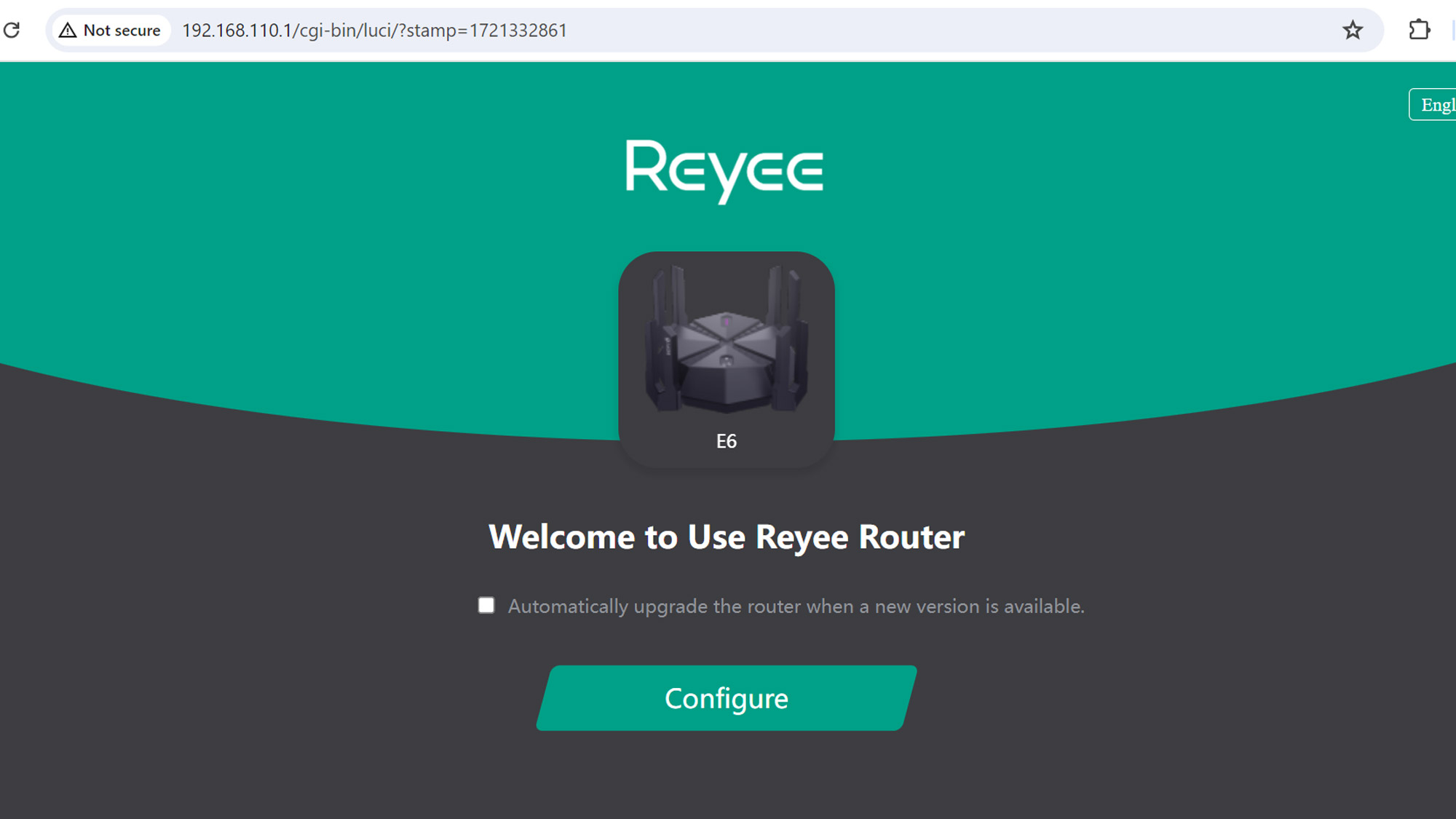
I authenticated myself with an email from Reyee and set the router to check for updates at 2AM every morning. Then, I replaced the default network name and password.
Next, I set the time zone and added a management password. There’s the unorthodox option of using the network password for making administrative changes.
With a firmware update, it took a little over 12 minutes. When done, the interface showed a summary of settings.
Reyee RG-E6 review: Configuration
Using the Reyee Router app, I had access to the major customization and operational aspects of the RG-E6. The Homepage not only shows up- and download speeds but latency. It adds something others lack: the packet loss rate, which can slow down even the most nimble-fingered gamer.
To get to a network topology map, swipe right, a nice design element.
It’s easy to set the router’s prioritization for first dibs on data. Just select the connected system and it becomes the top data dog.
On the downside, the main page requires scrolling to get to the console booster that can turbocharge gaming. It uses the GearUp service with software for lowering the latency for anything from Valorant to Fortnite to GTA V. It requires a separate app and an account; there’s a three-day trial.
The Scenario page has access to the included parental controls and to the guest network. It’s where I checked out the Healthy mode that reduced energy consumption and transmission strength.
There’re also links in Reyee’s app for setting up a separate IoT network for the best smart home devices. I was also able to block any device from using the network.
The Settings section allowed me to change the network’s name and password as well as turn the system’s LED off. There’re places to update its firmware and remotely reboot the router.
That said, the Advanced category has the ability to adjust the signal strength, set up a VPN server and change the base IP address, but not much more.
The connected browser approach looks similar but adds several options. To start, the Home page has the processor usage and has the topology front and center. I needed to set the browser’s zoom at 67% with an HD screen to see it all, though.
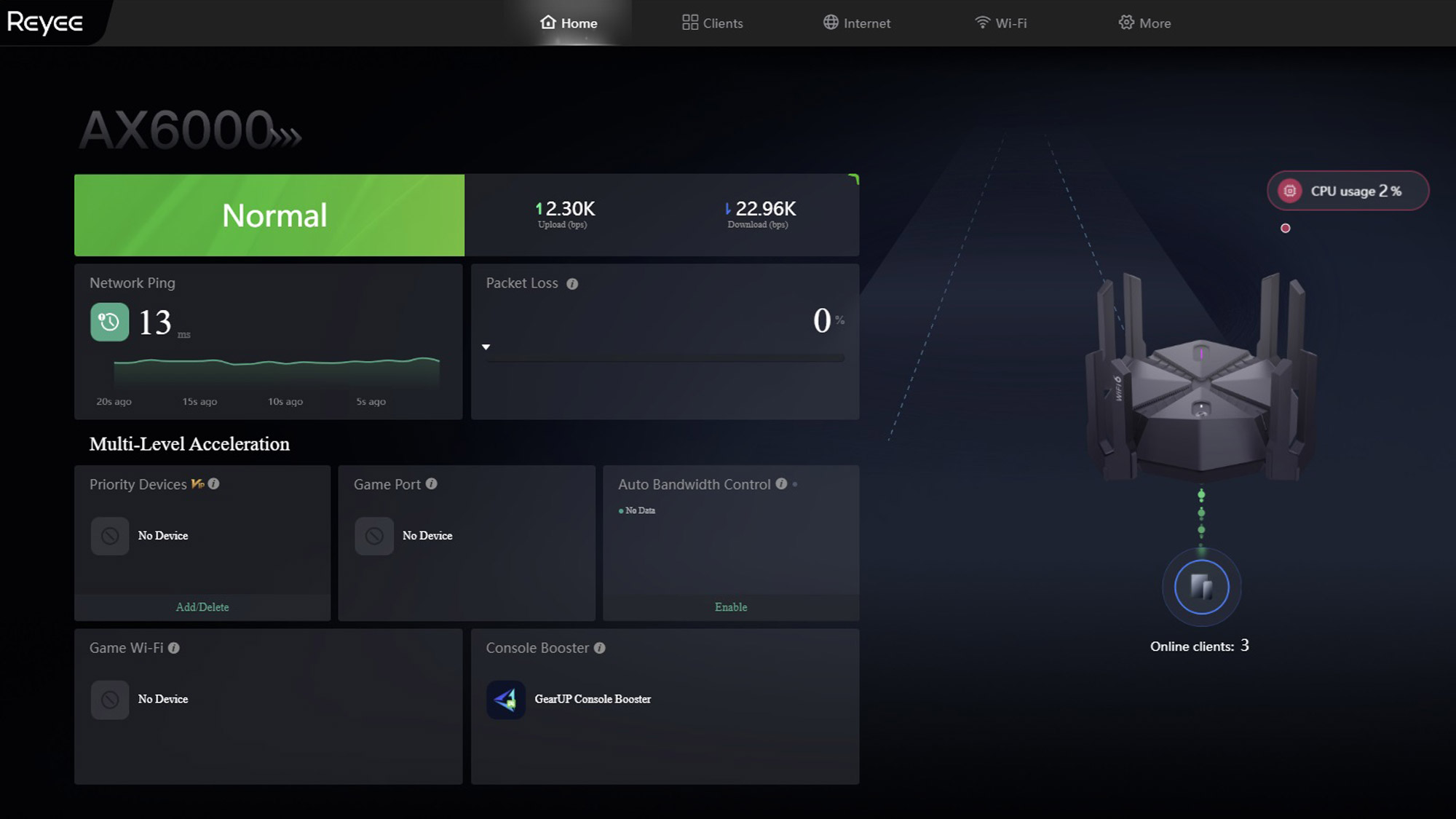
While the Clients tab shows what’s online, the Internet tab is for changing the DNS server and the type of broadband connection. The Wi-Fi screen allows using single or multiple network names for the router’s two bands as well as the game network.
The real gem is the More tab, which has everything from IPTV settings to using the device in mesh or access point mode. Meanwhile, the Advanced section includes a LAN check for the most common problems, like disconnected cables and cloud server connections. Still, it lacks high-performance adjustments like RTS Threshold.
The Reyee RG-E6 comes with a two year warranty and lifetime support and firmware updates, compared to Netgear’s 30-day warranty and 90 days of support. Its support pages have items like tutorial videos, downloads and a nice quick start guide.
Reyee RG-E6 review: Verdict
By making the most out of Wi-Fi 6 tech, the Reyee RG-E6 reaches up a class to deliver speeds that can rival some Wi-Fi 7 routers up close and at mid-distances, making it the perfect router for a gamer living in a studio apartment or bungalow. It may not have Wi-Fi 7 technologies, like 320MHz data channels, but the RG-E6 combines a 2.5 Gbps input with excellent prioritization so that the gamer at home can get top shelf data flows. On the other hand, it does without a USB port for networking a data drive or an extra layer of security that can provide a little peace of mind.
At $150, it’s a cheapskate gamer’s dream come true that pushes performance to the realm of Wi-Fi 7 but at a Wi-Fi 6 price tag.
Brian Nadel is a freelance writer and editor who specializes in technology reporting and reviewing. He works out of the suburban New York City area and has covered topics from nuclear power plants and Wi-Fi routers to cars and tablets. The former editor-in-chief of Mobile Computing and Communications, Nadel is the recipient of the TransPacific Writing Award.