Tom's Guide Verdict
In between the larger, more expensive and faster Orbi 973 and the smaller, cheaper and less powerful Orbi 773, the Orbi 873 could be the best Wi-Fi 7 mesh bet if you’re looking for a powerful system from Netgear.
Pros
- +
Good customization options
- +
320MHz ultra-wide data channels, 4K QAM and MLO
- +
Router and satellites have four 2.5 Gbps LAN connections
- +
Good mesh performance, particularly at medium to long distances
Cons
- -
No USB port
- -
High price compared to competitors
- -
90 days of technical support included
Why you can trust Tom's Guide
Wi-Fi specification: BE21000 (802.11be)
Number of antennas/removable: 8/No
Router ports: One 10 Gbps WAN input, four 2.5 Gbps LAN
Node ports: Four 2.5 Gbps LAN
Processor/memory/storage: Quad-core 1.5GHz/2GB/4GB
Wi-Fi chip: Qualcomm QCN6274
Peak 802.11ax performance: 1.830 Gbps (at 15 feet)
Maximum range: 115 feet
Size: 10.6 x 5.8 x 4.4 inches
Estimated annual electricity cost: $54.50 (for router and two satellites)
With all that Wi-Fi 7 has to offer along with the ability to work with a 10 Gbps Internet connection, the Orbi 873 has the potential to be one of the best mixes of performance, customization options and available features. Slotting in between the larger, more expensive and higher performing Orbi 973 and the more budget oriented Orbi 773, the Orbi 873 could be the best mesh compromise for filling a large home with data. The triband router includes 6Ghz access along with Multi-Link Operations and ultra-wide 320MHz data channels that’s just as good for streaming 4K movies as for global online gaming.
At $1,300 for three units, it’s a lot of money, but despite its premium pricing, Netgear continues with its stingy year of warranty protection and 90 day support policy. The good news is that the company’s revamped Armor now has VPN access but at an extra cost.
My Netgear Orbi 870 series review will help you decide if this is the best mesh Wi-Fi system for you or if your mesh networking needs might be better met by one of the other options on our list of the best Wi-Fi 7 routers.
Netgear Orbi 870 review: Pricing and availability
The Netgear Orbi 870 family slots in between the more expensive Orbi 970 and the budget Orbi 770 line. Buyer beware, the mesh kits can get expensive at $1,000 for an RBE871 router and RBE870 node (to cover 6,000 square feet) or $1,300 for two nodes and a router (for 9,000 square feet). There’re also extra RBE870 nodes available for $550 each that can add 3,000 square feet.
That’s a bit pricey compared to the $1,200 TP-Link Deco BE85 mesh three pack (originally $1,500), which offers the potential of higher throughput with quad-band operations.
Netgear Orbi 870 review: Design
Although it came out after its smaller sibling, think of the Orbi 870 line as the middle child in the Orbi Wi-Fi 7 mesh family. The Orbi 770 is smaller, less powerful and cheaper while the Orbi 970 is larger, has higher throughput and is pricier.

Available in white or black, the black set (aka RBE873B) is only available on the company’s site. At 10.6 x 5.8 x 4.4 inches, the rounded towers are small enough to fit on a tabletop, desk or even a bookcase. Though they appear identical, the RBE871 router has a 10 Gbps WAN input port and four 2.5 Gbps downstream ports while the RBE870 satellites each have four 2.5 Gbps ports for connecting a wired desktop, printer or networked storage device. There’s no USB port for directly connecting a data drive, something the Deco BE95 has.

Netgear stands apart from the crowd by offering $40 brackets for wall mounting any of the three current Orbi Wi-Fi 7 products. They come in black or white.
As is the case with earlier Orbi models, the host router and satellites come pre-paired and ready for installation. They each have an LED bar at the base to show its status, with red meaning that something is amiss. It’s white when everything is OK and shuts off after three minutes.
Capable of servicing the networking needs of up to 150 clients, the Orbi 873 is fully up to date with the ability to move data over 320MHz channels, 4K Quadrature Amplitude Modulation (QAM) connections and Multi-Link Operations. Its new design uses eight internal antennas arranged to provide a spherical coverage pattern.

Based on Qualcomm’s QCN6274 Wi-Fi circuitry, the Orbi 870 family has a quad-core 1.5GHz processor, 2GB of RAM and 4GB of storage space. It streams data over 2x2 operations for the 2.4GHz band as well as 4x4 over the 5.0 and 6.0GHz bands. The Orbi 873 is capable of moving up to 11.5 Mbps and 8.6 Mbps over the 6.0GHz and 5.0GHz bands as well as 688 Mbps on the 2.4 GHz band. It adds up to a peak performance of 21 Gbps, well off the Deco BE95’s 30 Gbps rating.
Like the Orbi 773, the Orbi 873 doesn’t use Orbi’s signature dedicated wireless backhaul channel for moving data from nodes to the router. Instead, it dynamically allocates space on the 5.0 and 6.0GHz bands to streamline data flow or the devices can be cabled together. On the other hand, the Orbi 873 lacks the ability to set up a phone as a back-up Internet source as some Wi-Fi 7 routers can.

While its 1-year warranty is a year short of the TP-Link’s two-year coverage, Netgear’s 90-day support policy pales next to lifetime support. The company recently consolidated its Armor cybersecurity and support plans into a single subscription that includes Bitdefender device malware protection, an adblocker and its VPN access covers a generous 50 users. The first year costs $50, followed by $150 a year after that.
Netgear Orbi 870 review: Performance
While it can’t compete with the Orbi 973, the Orbi 873 does a good job of moving data around my 100 year old 3,500 square foot home, especially in the middle to long distances where its peers couldn’t keep up. Using Keysight’s IxChariot networking benchmark configured to simulate 10 data-hungry users, the network delivered 2.304 Gbps with the Acer Swift Edge 16 test system next to it. That’s a little off the Orbi 973’s spectacular 2.675 Gbps. Still, it’s quite impressive.
With the router and test system linked with 15-feet of Cat 6 cabling, the throughput jumped to 3.062 Gbps, excellent for anything from 8K video to an online gaming party. Still, it’s well behind the 4.449 Gbps record set by the TP-Link Archer GE800.
At the real world wireless distance of 15 feet, the Orbi 873 showed its stuff with 1.820 Gbps of data flow, besting the Orbi 773 and TP-Link Deco BE85 by about 100 Mbps. It couldn’t keep up with the Orbi 973’s 2.003 Gbps, however.
| Row 0 - Cell 0 | Netgear Orbi 873 | Netgear Orbi 773 | Netgear Orbi 973 | TP-Link Deco BE85 |
| 15 feet | 1.820 Gbps | 1.721 Gbps | 2.003 Gbps | 1.736 Gbps |
| 50 feet | 627.4 Mbps | 391.1 Mbps | 495.1 Mbps | 790.4 Mbps |
| 75 feet | 628.6 Mbps | 199.2 Mbps | 174.8 Mbps | 179.2 Mbps |
| 90 feet | 102.6 Mbps | 54.2 Mbps | 25.3 Mbps | 42.6 Mbps |
At 50 feet, the Orbi 873 was likely at the limit of its 6GHz transmissions with 627.4 Mbps of throughput available. That’s between the slower Wi-Fi 7 Orbi siblings at 495.1 Mbps for the Orbi 973 and 391.1 Mbps for the Orbi 773. The Deco BE85 ruled the roost at 790.4 Mbps.
For the rest of the testing, the Orbi 873 took over with 628.8 Mbps moved at 75 feet – Nearly a megabit a second faster than at 50 feet. Easily triple the next best systems, it dominated the Orbi 773 (199.2 Mbps), Orbi 973 (174.8 Mbps) and Deco BE85 (179.2 Mbps). Clearly this is the mesh set to get for those with lots of space to cover.
At our terminal distance of 90 feet, the Orbi 873 continued to lead the pack with a remarkable data flow of 102.6 Mbps, double the Orbi 773’s 54.2 Mbps and the Deco BE85’s 42.6 Mbps. It had a range of 115 feet, the best in its class.
To see how the Orbi 873 handles walls, I set up the test machine in an adjacent room 25 feet from the router. The 867.2 Mbps throughput was not bad but well short of the Orbi 773’s 1.318 Gbps and the Orbi 973’s 1.094 Gbps.
With the nodes set up a floor above and below the host router, I set my test machine up 40 feet away. The mesh system registered 728.9 Mbps upstairs and 785.2 Mbps downstairs, making it one of the best mesh systems for distributing data throughout a multi-floor home.

It had no problem with the saturation test where I played 4K videos on the Samsung Galaxy Book notebook while the Acer Swift Edge 16 and ThinkPad T470 tapped into Spotify’s musical database and moved data onto and off a networked RAID drive. My iPad played the BBC World Service audio feed during all this with no audio or video glitches.
As the bits were flying back and forth, the RBE871 router used 15.3 watts of power while the RBE870 nodes each used 11.8 watts. That’s slightly more than the Orbi 773 used and adds up to an annual power bill of $54.50 if the gear is left to run 24/7 and you pay the national average of 16 cents per kilowatt hour of electricity. By contrast, the Deco BE85 three pack might cost as much as $68 a year to use.
Netgear Orbi 870 review: Setup
The mesh set uses Netgear’s Orbi app to get it set up, taking 17 minutes, start to finish. Once I installed the app on a Samsung Galaxy S24 phone, I agreed to its license.
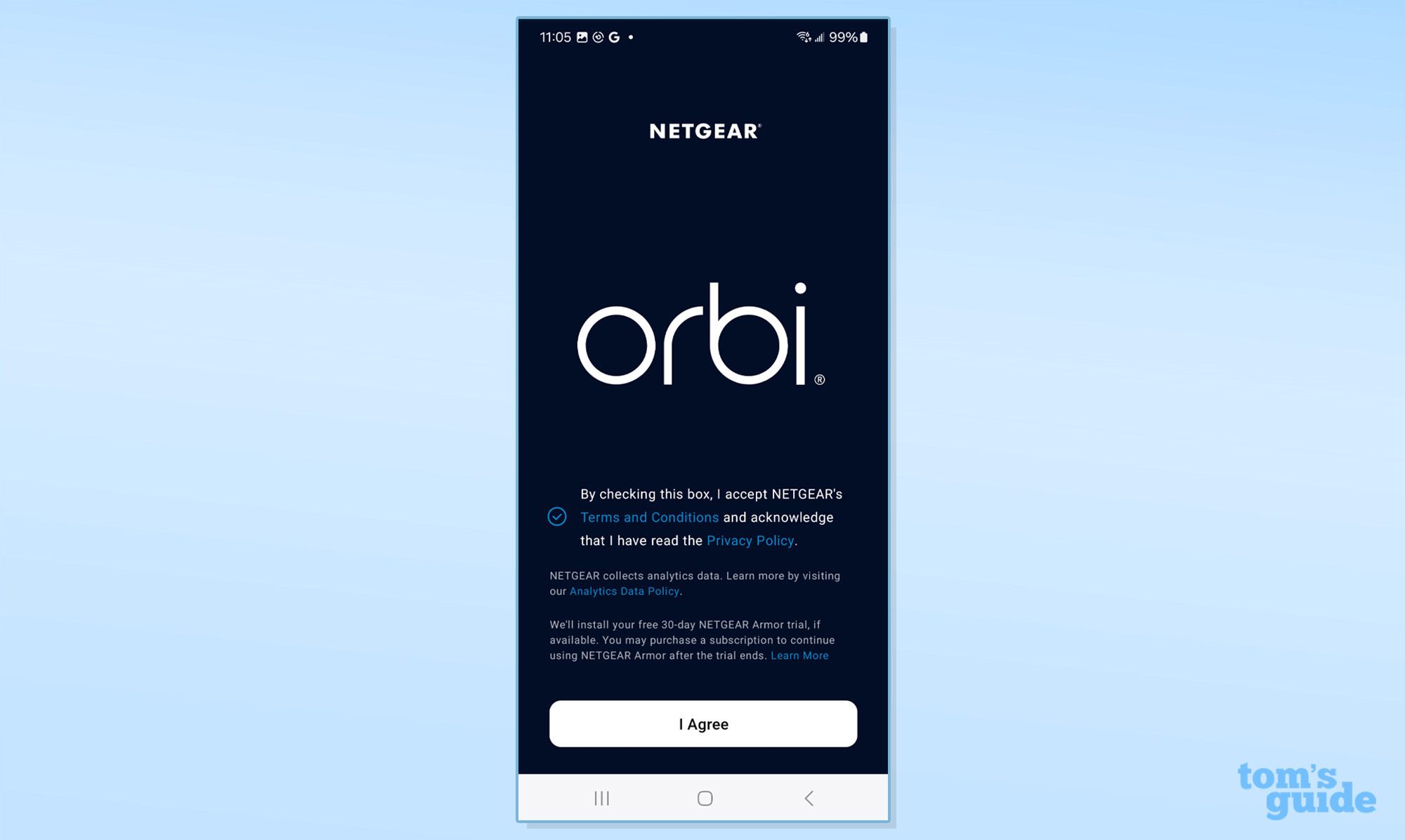
I set up an account, picked Orbi mesh and snapped the QR code printed on the router’s front label. It also has the default connection information.
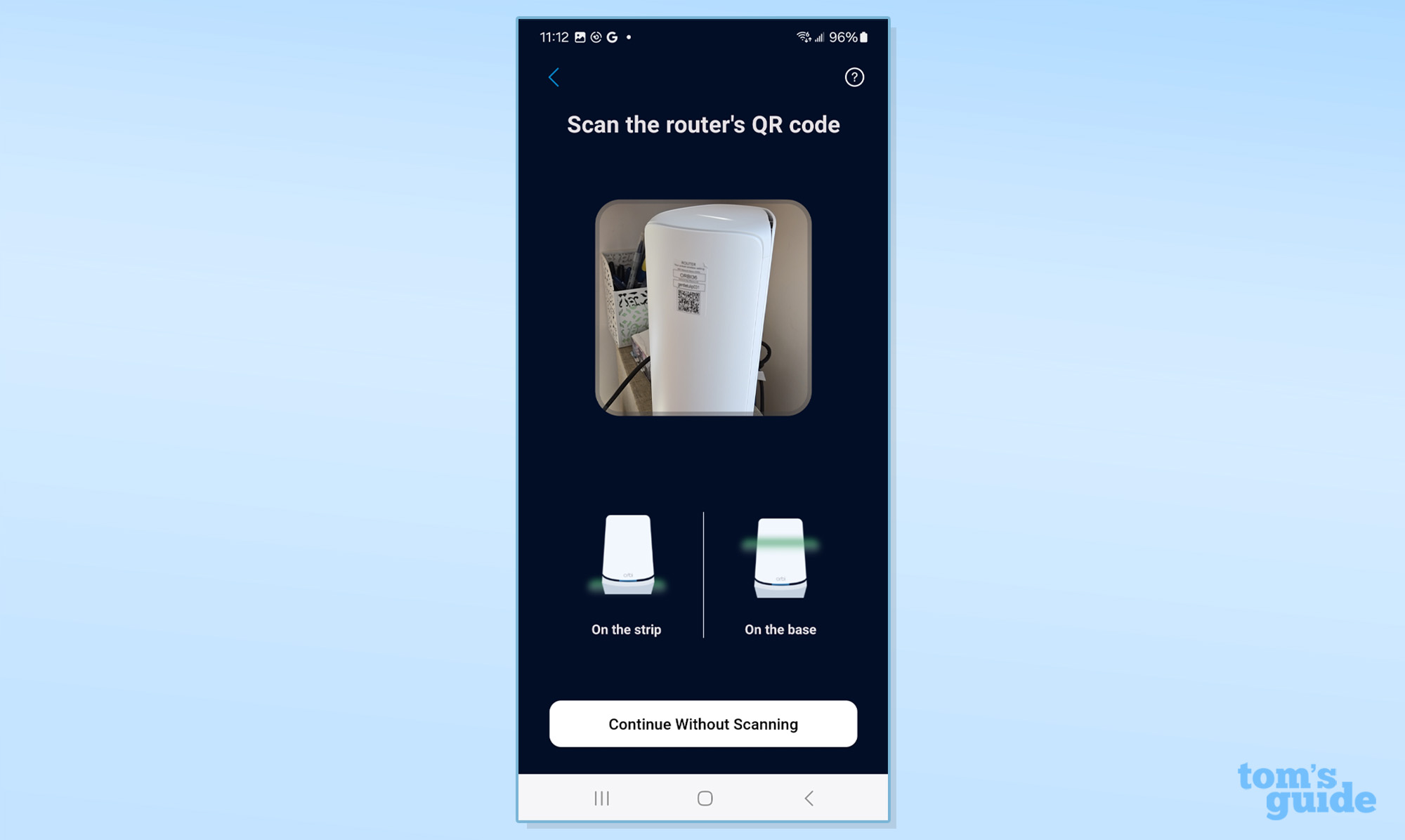
Next, four illustrated steps outlined the physical set up. When I had a steady white light, the app took over by checking the Ethernet and Internet connections.
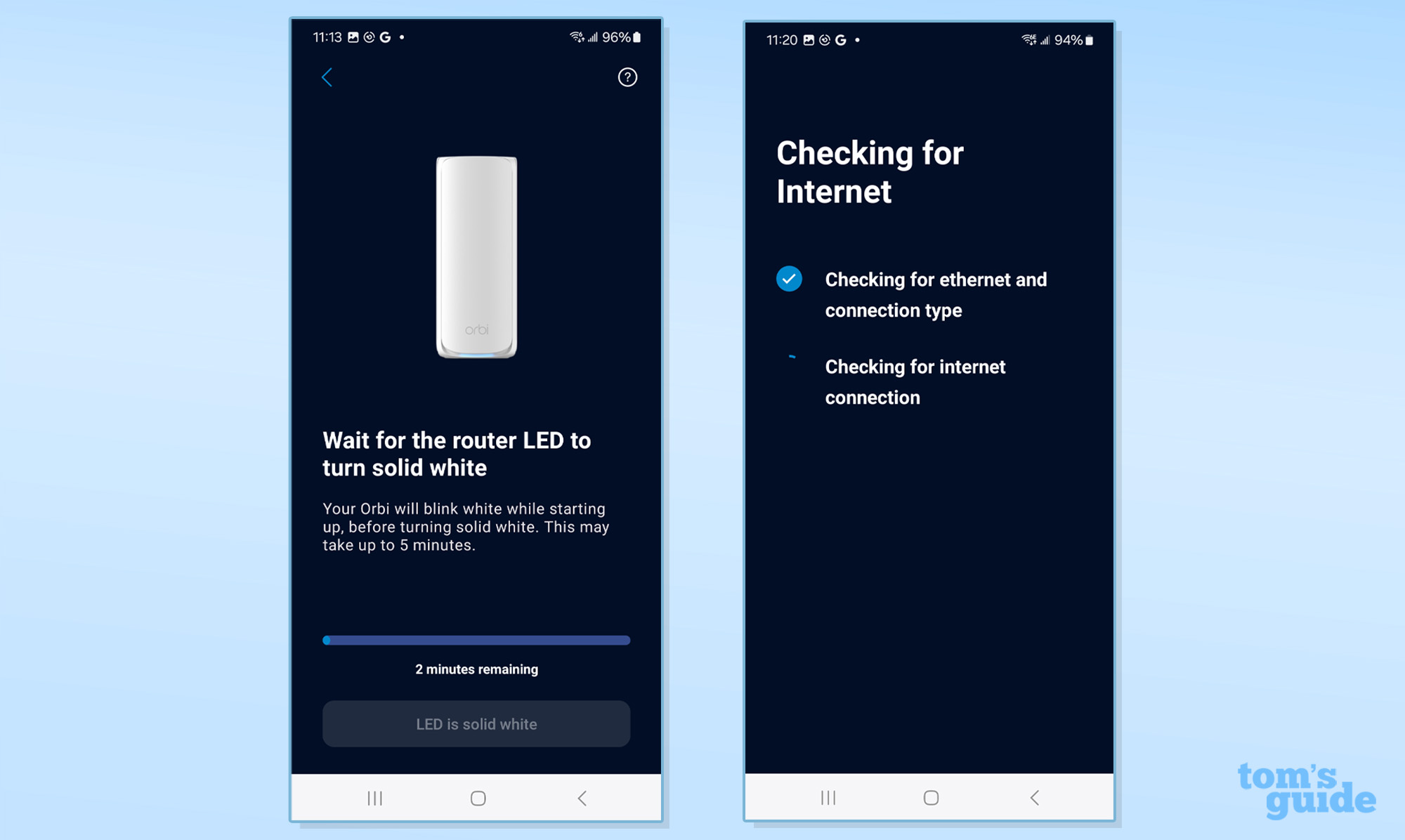
I added a network name, passcode, an administrative password and answered two challenge questions if I forget the admin credentials.
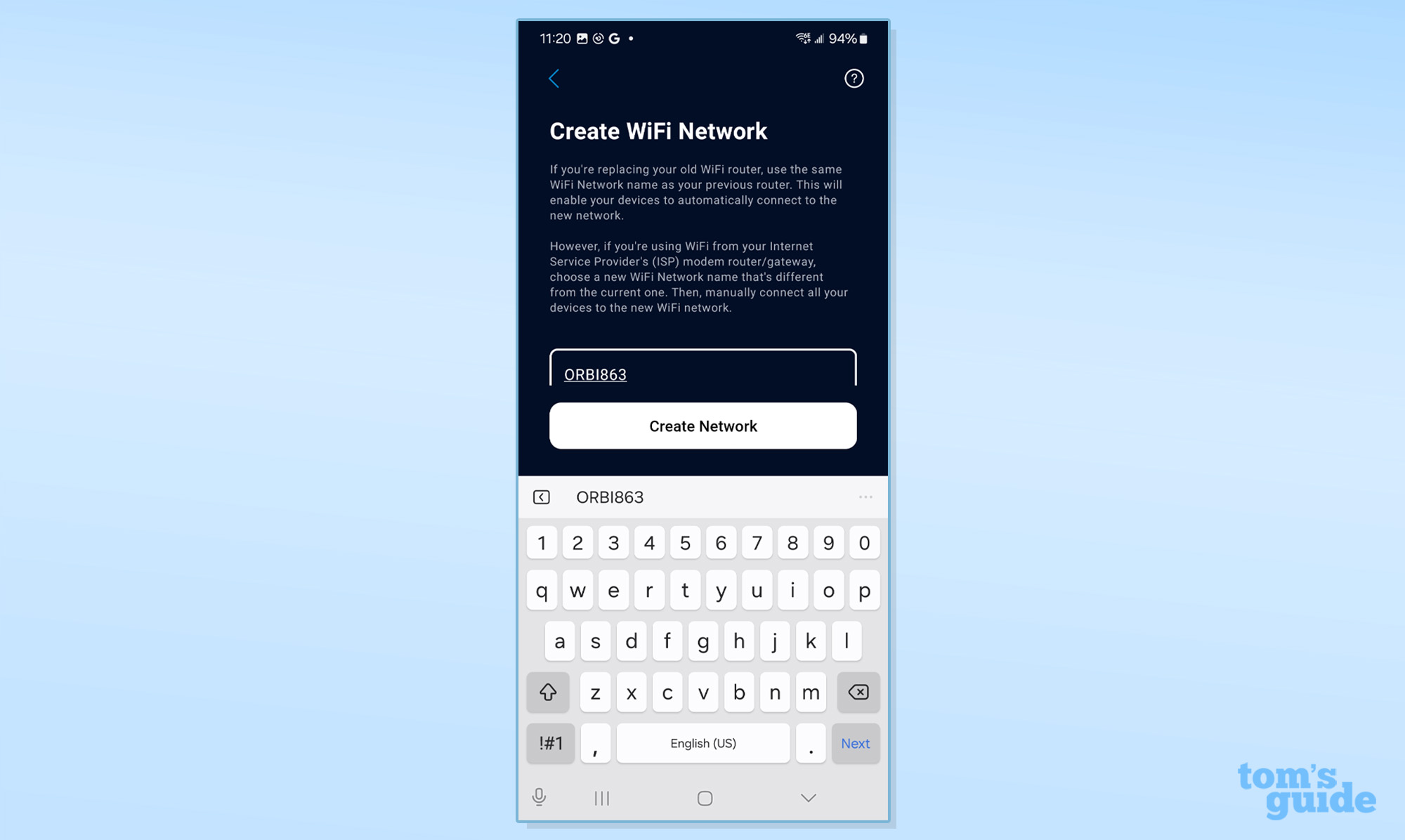
Once it was done with its configuration magic, my phone connected on the first try. After the satellites connected, it needed a firmware update.
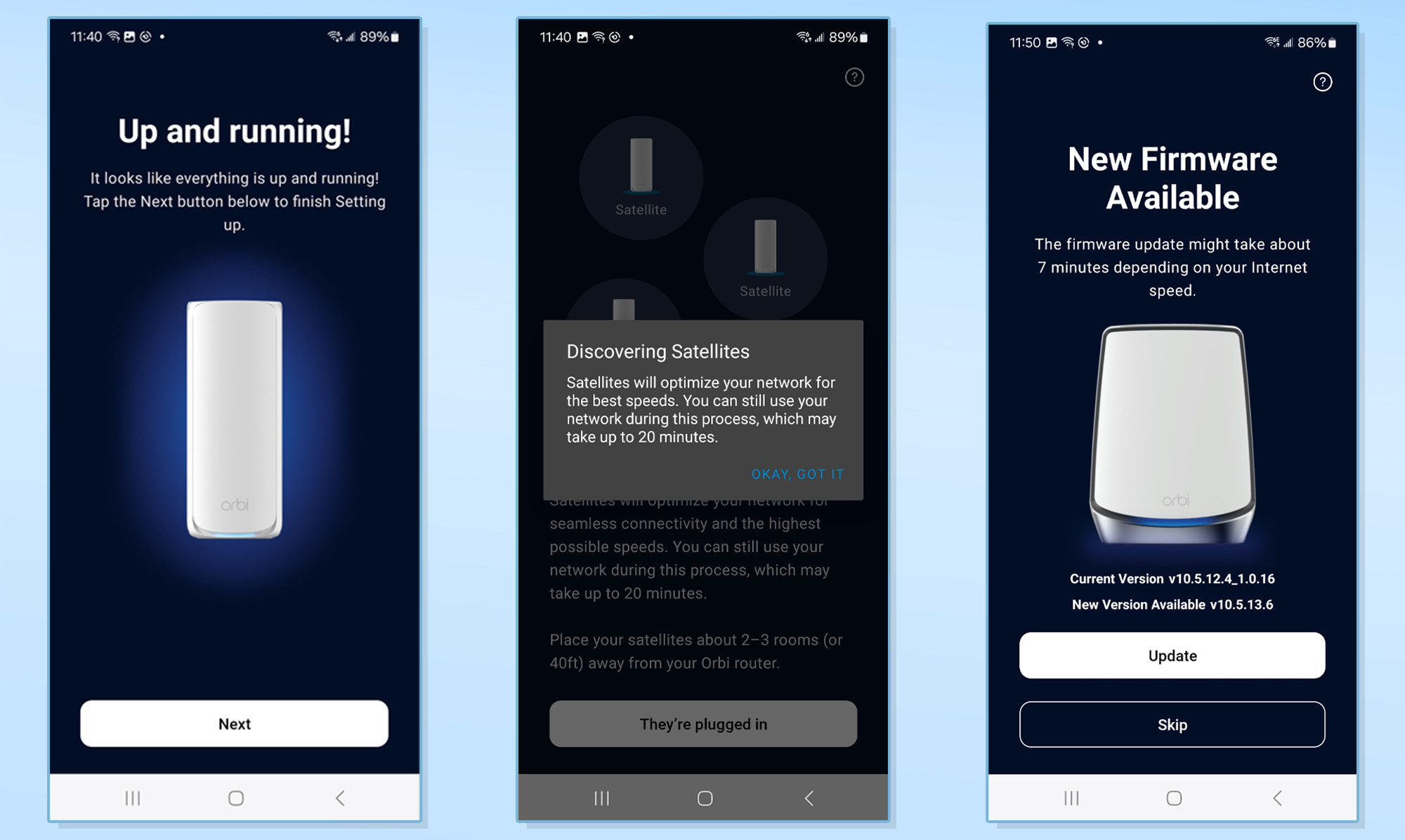
Netgear Orbi 870 review: Configuration
As is the case with other Orbi products, Netgear gives you the choice of using the app or a connected browser to customize its settings. The top of the app’s main page has access to connected systems, Internet speed and the network’s Armor security settings up top. Scroll down for Wi-Fi Settings, a traffic meter and network topology.
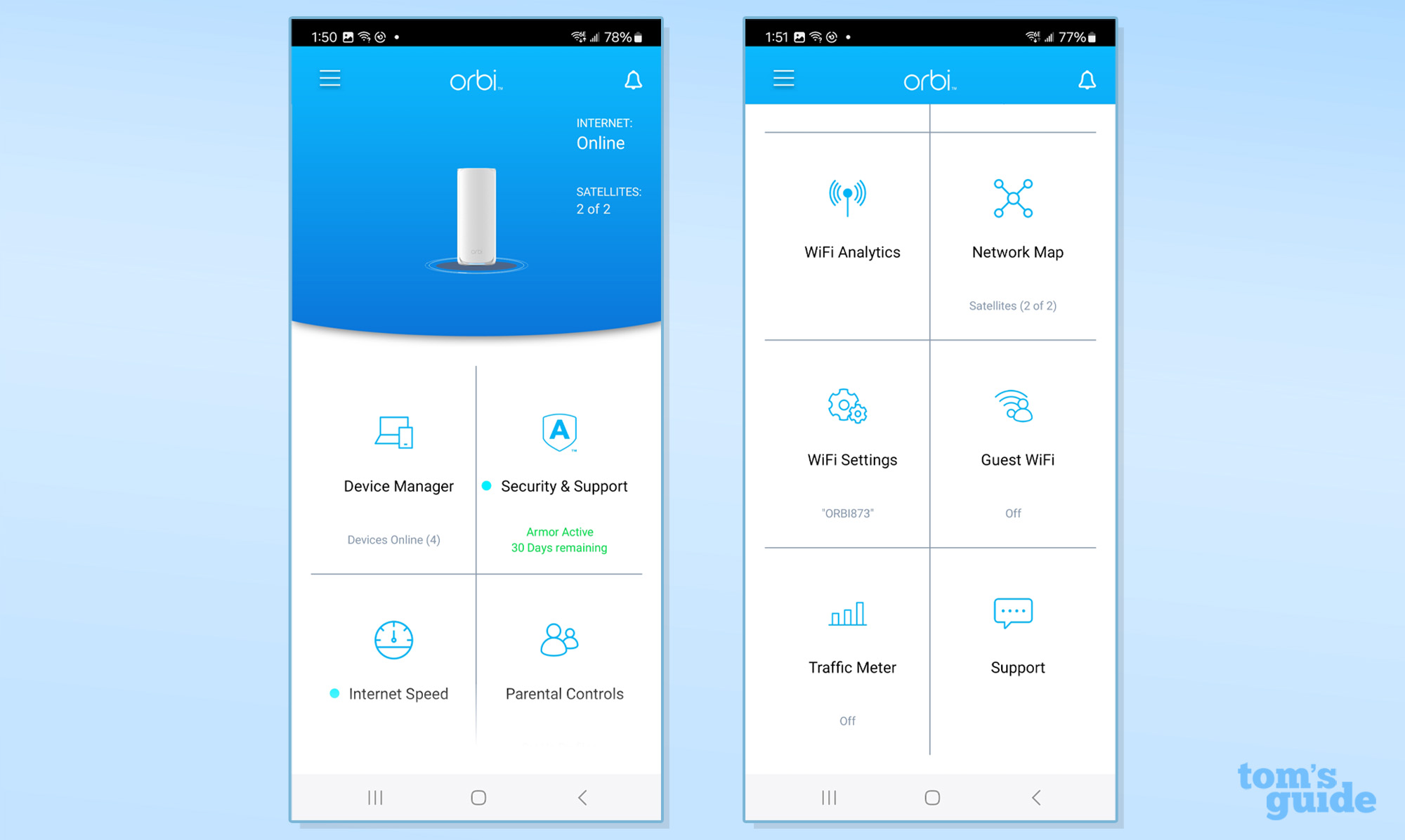
The Device Manager shows what’s connected. Tap to get the details, including IP address and access to the Armor security software.
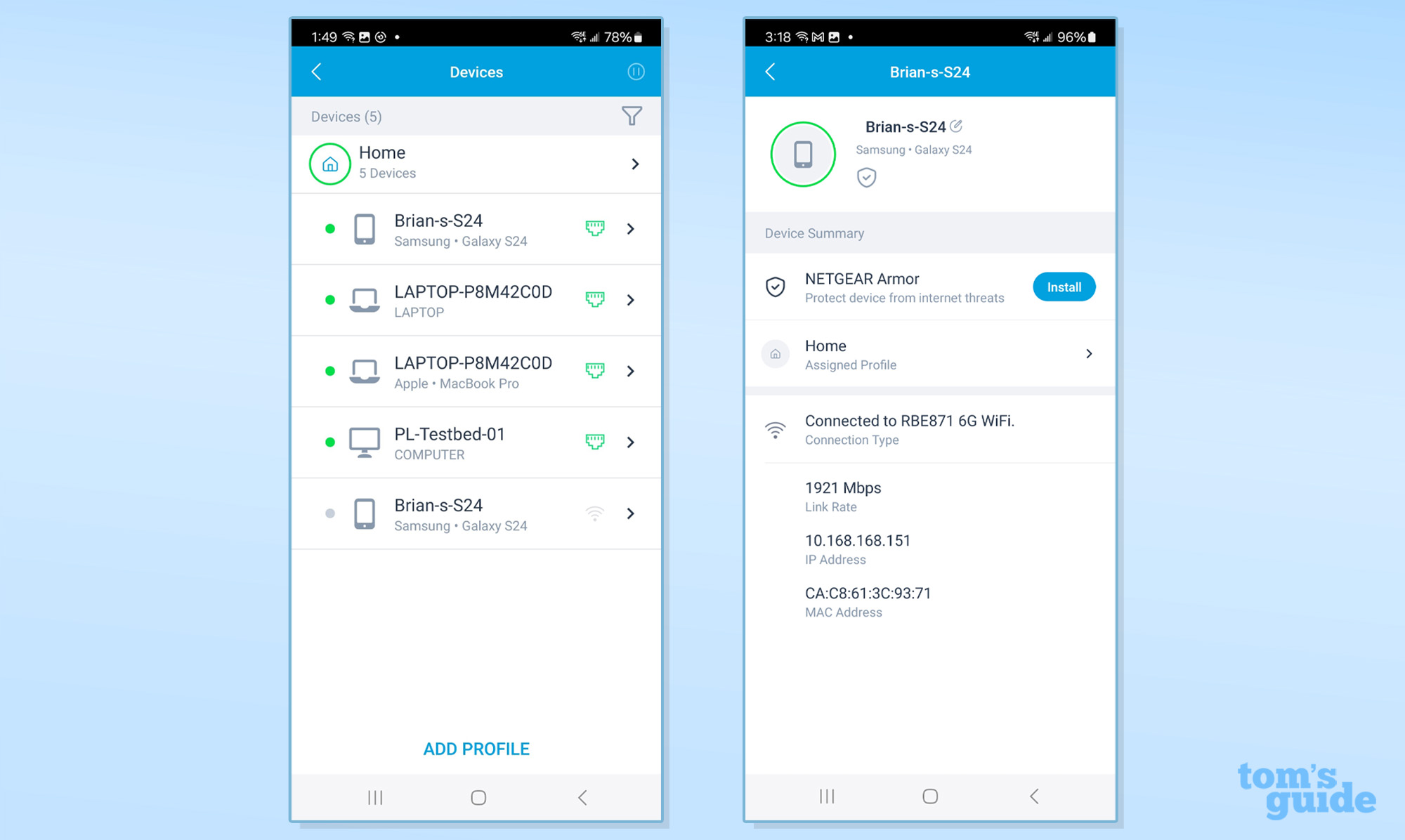
Want to visualize the data flow? The Traffic Manager’s bar graphs show the up and downloads. For those interested, it can show the total results as well as an average flow.
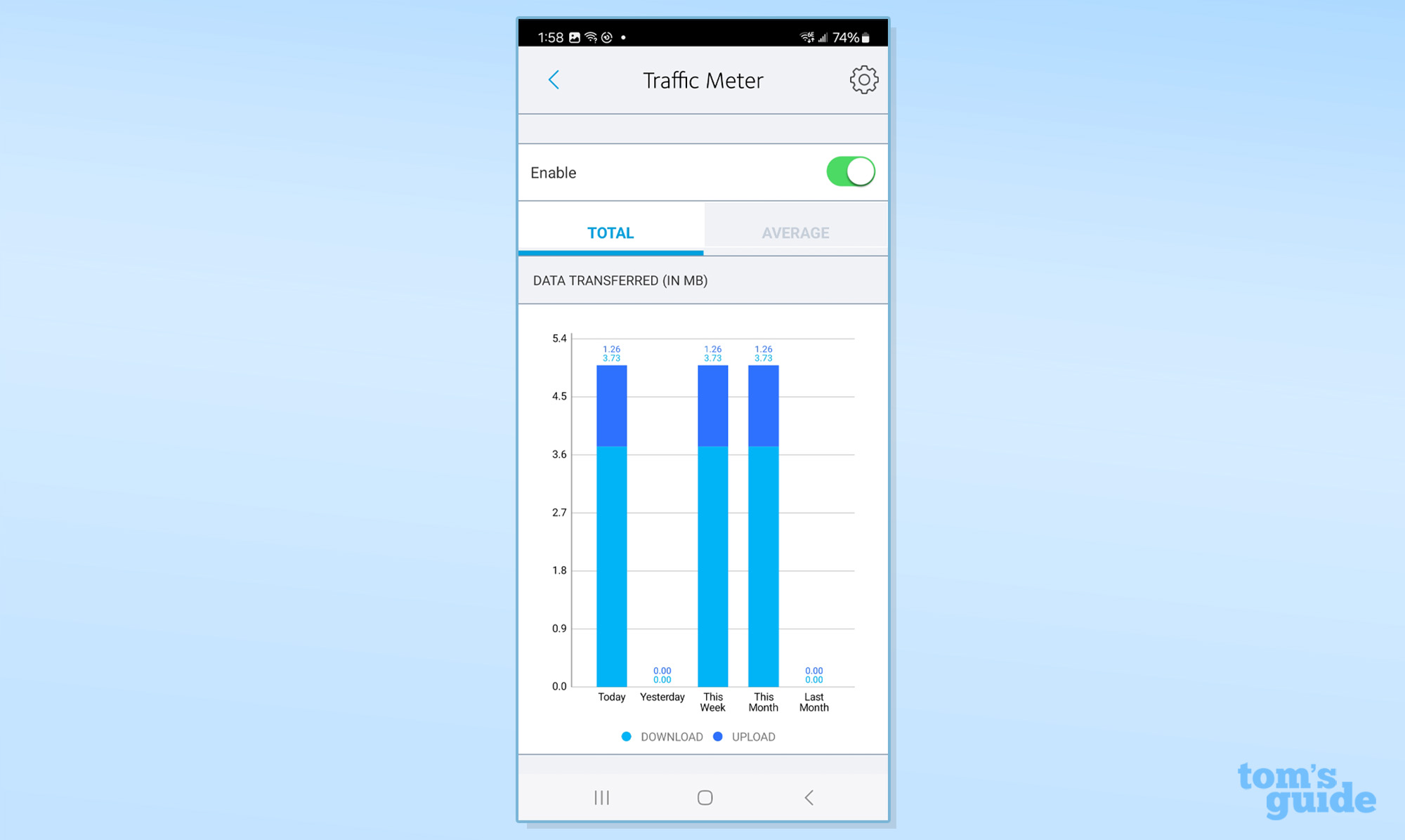
Using a connected browser to tap into the Orbi 873’s interface yields more depth and choices. The Basic dashboard has online status as well as the network’s name and passcode; only show it to your real friends.
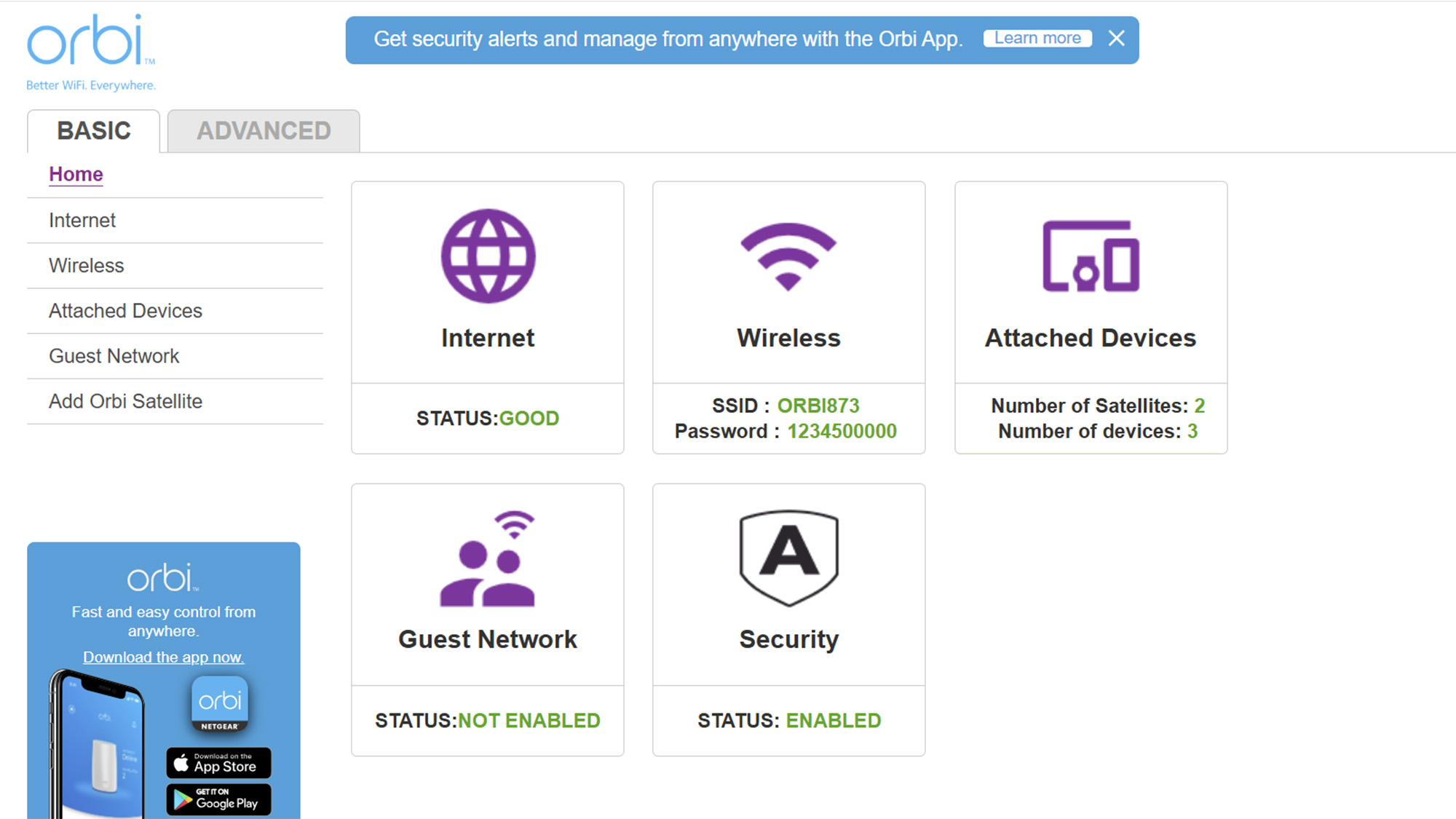
The Armor security goodies and Parental Controls have their own areas for configuring and customizing the protection.
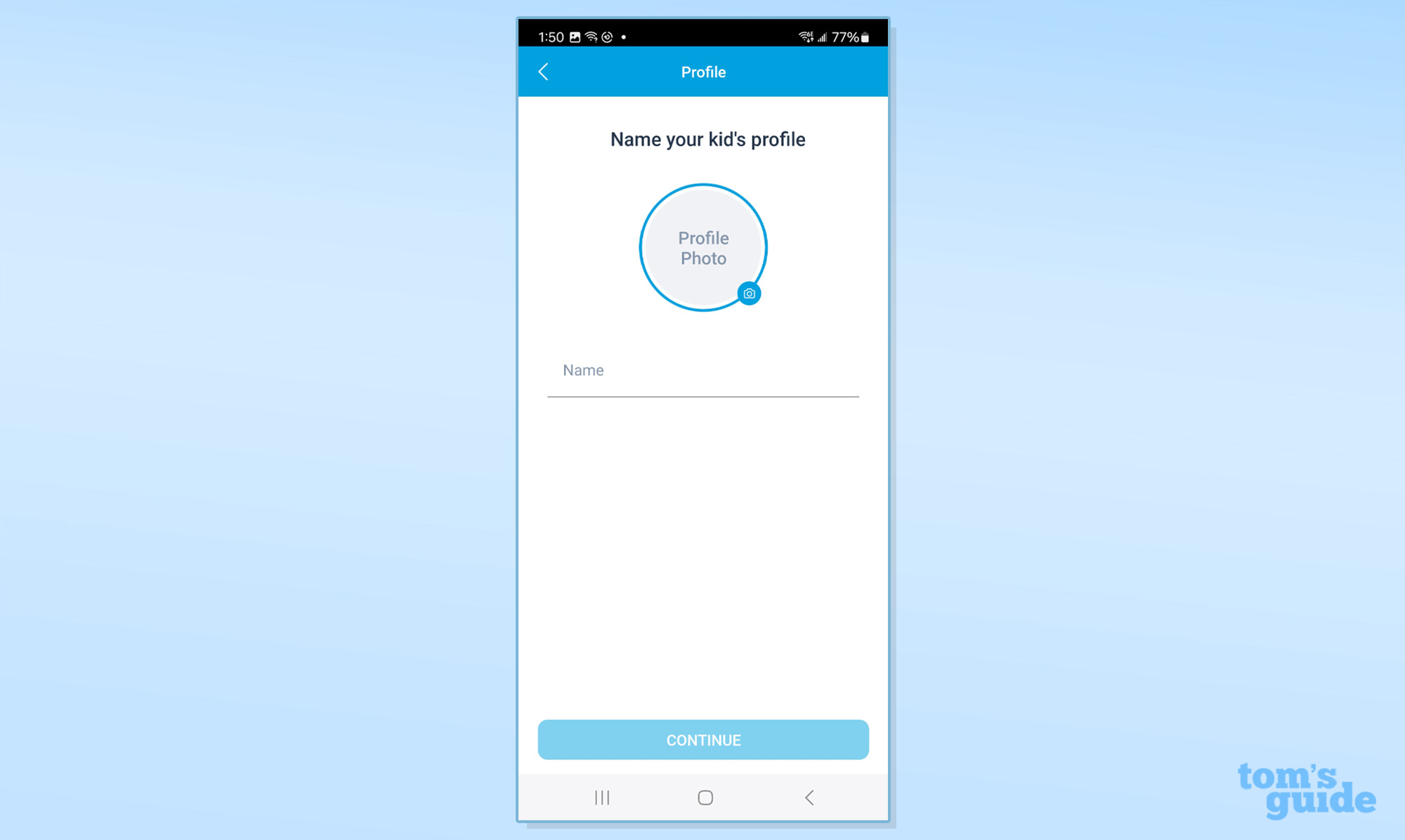
Its Advanced section has everything from detailed wired to wireless information to password particulars. I was able to run a SpeedTest appraisal of the online connection.
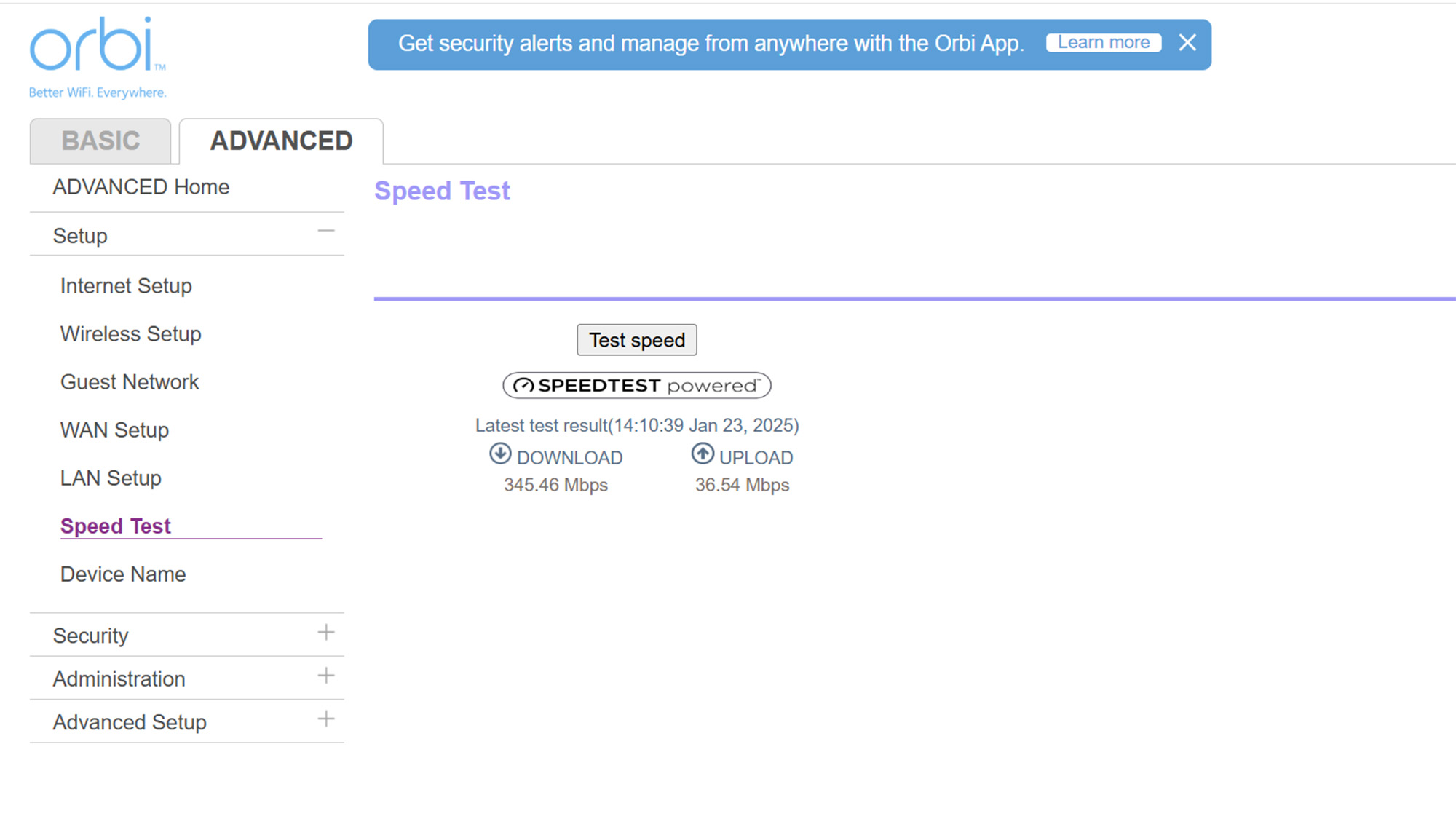
Meanwhile, the Security section allows access control to lock out any unauthorized device, like that of a bandwidth stealing neighbor.
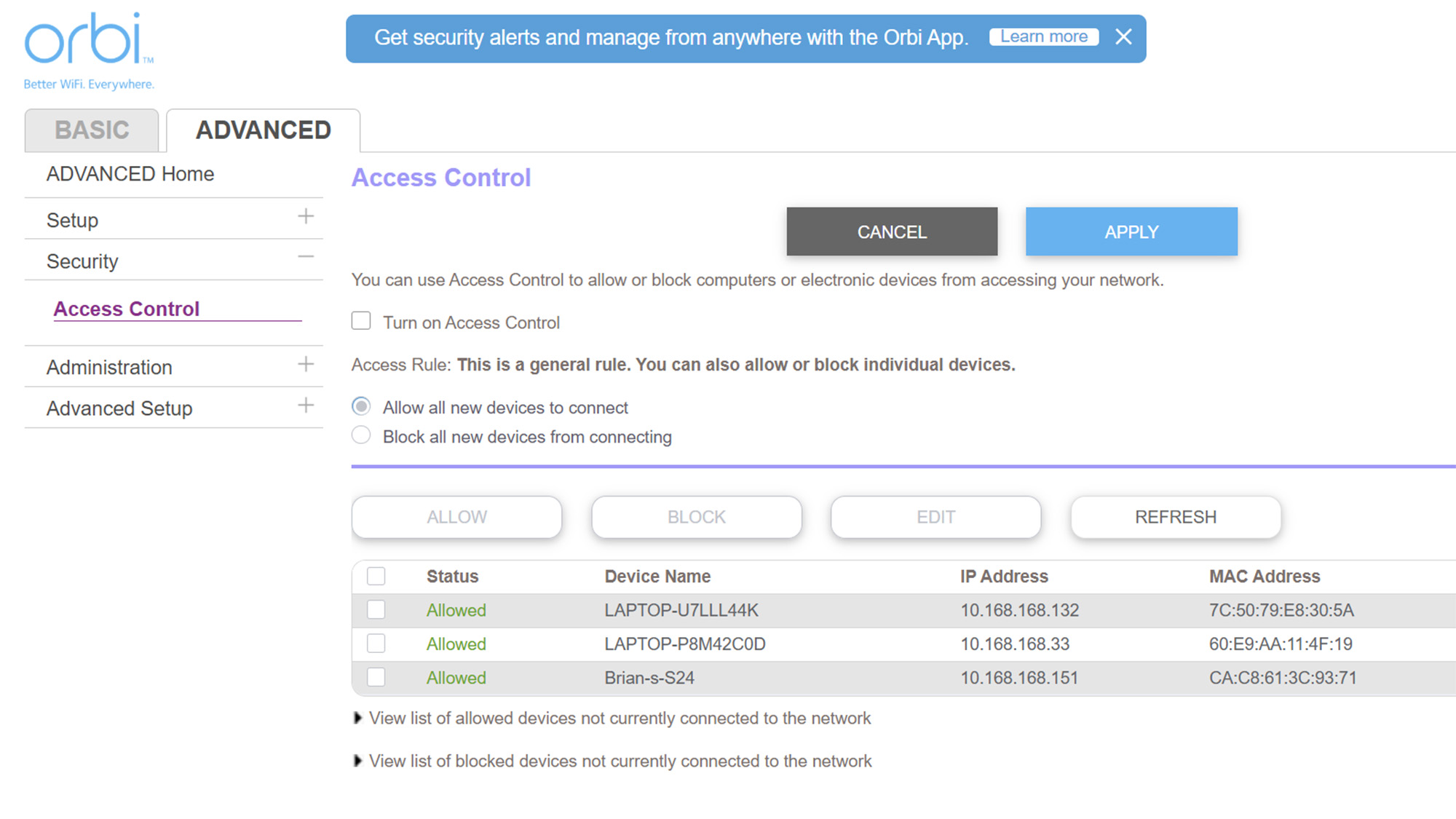
Netgear continues its confusing use of the Advanced Wireless Settings within the Advanced area. With lots of options, I adjusted the preamble and set up a password for the wireless backhaul data.
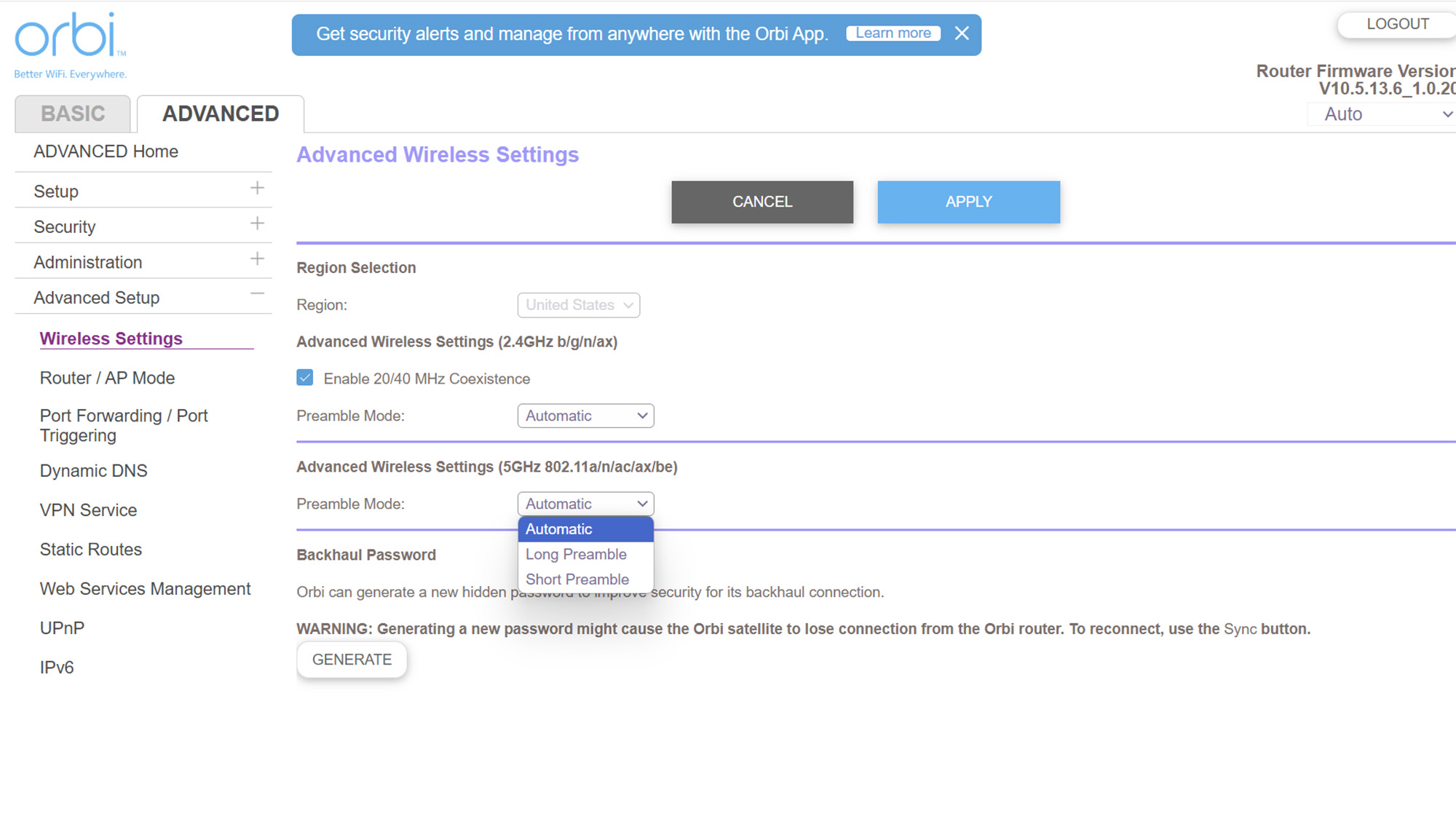
Its 90 days of personalized support is all too short. That said, Netgear provides a long menu of DIY options. They include installation videos, firmware updates and a large FAQ section. There’s a complete manual available.
Netgear Orbi 870 review: Verdict
Neither too big and expensive nor too small and low performing, the Orbi 873 just might be the best compromise available in Wi-Fi 7 mesh products. In addition to 320MHz ultra-wide data channels, Multi Link Operations and access to the 6GHz data band, the Orbi 873 has a 10 Gbps WAN input as well as four 2.5 Gbps LAN ports. Its security can be bolstered with Netgear’s Armor, but at a price.
That said, it excelled in our testing, particularly at medium to long distances, where competitors flag. That means that it will be great for gaming, video-conferencing and general uses alike. Netgear continues to shortchange customers with a 1 year warranty and 90 days of support; to get more you need to pay for something that others include.
It may not be the cheapest mesh networking kit but the Orbi 873 is the best at medium to long distances, making it a charm for large digital homes. If the Orbi 973 is too expensive and the Orbi 773 is not powerful enough, the Orbi 873 could be just right.
Brian Nadel is a freelance writer and editor who specializes in technology reporting and reviewing. He works out of the suburban New York City area and has covered topics from nuclear power plants and Wi-Fi routers to cars and tablets. The former editor-in-chief of Mobile Computing and Communications, Nadel is the recipient of the TransPacific Writing Award.
You must confirm your public display name before commenting
Please logout and then login again, you will then be prompted to enter your display name.


