Tom's Guide Verdict
With a more advantageous mix of price and performance, Netgear’s tri-band Nighthawk RS600 gives the higher performing RS700 a run for the money where it counts most.
Pros
- +
Small
- +
Configuration options
- +
Good speed mid-range
- +
More economical compared to first gen Wi-Fi 7 routers
Cons
- -
Lacks QOS and MLO features
- -
Only 90 days of support included
- -
No mobile data failover option
Why you can trust Tom's Guide
Wi-Fi Spec: BE18000 (802.11be)
Number of Antennas/Removable: 10/No
Ports: One 10 Gbps WAN input, one 10 Gbps downstream, three 1 Gbps, USB 3.0
Processor/Memory/Storage: Quad-core 2.0GHz/2GB/512MB
Wi-Fi chip: Broadcom
Peak 802.11 performance: 1.342 Gbps (at 15 feet)
Range: 95 feet
Size: 10.0 x 5.9 x 3.6 inches
Estimated Annual Electricity Cost: $22.70
With the ability to blast data across a room or home, Netgear’s Nighthawk RS600 has the power and price tag to put Wi-Fi where it needs to be. Configured with the full stack of Wi-Fi 7 advances, the triband router has everything from 4K QAM to ultra-wide 320MHz data channels to built-in protection against online attacks. Too bad, the router’s firmware isn’t complete and its support, service and security are time-limited trials. These “extras” can cost upwards of $100 a year.
That said, this router starts a new era of Wi-Fi where performance is matched by value with the $500 RS600 competing with devices selling for hundreds more. It may not be the fastest at close range but it does well at mid-range distances that count for a lot in home networking.
My Nighthawk RS600 review will help you decide if this is the best Wi-Fi router for you and whether it just might be time to make the jump to Wi-Fi 7.
Netgear Nighthawk RS600 review: Pricing and availability
Able to cover up to 3,300 square feet, the Nighthawk RS600 has a BE18000 Wi-Fi rating and lists for $500, although it’s frequently available for $50 less on Netgear’s site, Best Buy and Amazon. That undercuts the price of the higher-performing Nighthawk RS700 model by $200.
Still too much? Netgear also has the $400 RS500 (BE12000) and the dual-band $229 RS200 (BE6500).
Netgear Nighthawk RS600 review: Design
Looking like the little brother of the Nighthawk RS700, the RS600 is 30% smaller at 10.0 x 5.9 x 3.6 inches. It continues the Nighthawk industrial design with a tall six sided column, although the RS600 has a dull bronze accent on top that its designers call Champagne Gold.

Like its older sibling, the RS600 has a stack of 11 LED activity lights up front that show if the router is turned on, connected to the Internet and activity on its Wi-Fi bands and wired ports as well as a button for starting up the Wireless Protected Setup (WPS). If flashing LEDs are too much of an old-school router light show, there’s a button at the bottom that turns off all the lights except for power.

Inside, the RS600 continues with Broadcom Wi-Fi underpinnings backed by a 2.0GHz quad-core processor that’s slightly slower than the 2.6GHz CPU on the RS700. There’s also 2GB of RAM and 512MB of flash to hold the system’s firmware and settings.
Able to connect with up to 150 devices, its eight internal antennas deliver a spherical transmission pattern, so the RS600 is best placed at the center of a home. It hits all the hot buttons for home networking with 4K QAM modulation that can use ultra-wide 320MHz data channels, although the firmware is a work in progress that lacks Multi-Link Operations (MLO) Quality of Service (QOS) prioritization. An update will add these features.
The router’s 10 stream scheme delivers 2X2 data flow over the 2.4GHz band as well as 4X4 flow over the 5GHz and 6GHz bands. It adds up to a BE18000 rating, slightly below the RS700’s BE19000 rating.

Based on passive cooling, room air comes in through the bottom and goes out the RS600’s top vents. Cool as a cucumber, even when it was moving data back and forth, the router stayed below 85.6 degrees Fahrenheit. Others in its class quickly broke 100 degrees Fahrenheit.
Its connections belie the RS600’s value orientation with two 10 Gbps ports, one for the WAN input and another for a high-speed downstream Ethernet connection. There are also three 1 Gbps ports as well as a USB 3.0 port for making the contents of one of the best USB flash drives available across the network. The RS600 lacks the ability of the Asus ZenWiFi BQ16 Pro to tether a USB mobile phone to provide Internet service when your broadband connections goes down.

Like other Nighthawk products, the RS600 has a one-year warranty but only 90 days for support and service. That’s a shame because just about every competitor continues to offer this for the life of the product. It can cost $100 a year to get this essential assistance.
Netgear Nighthawk RS600 review: Performance
When it comes to moving data back and forth, the Nighthawk RS600 outperformed its more expensive Wi-Fi 7 competitors in some tests. To evaluate its performance potential, I used Keysight’s IxChariot network benchmark software set to simulate 10 data hungry users and an Acer Swift Edge 16 notebook.
To start, the RS600 moved 1.426 Gbps at close range. That’s off the 2.278 Gbps pace set by the RS700S or the Asus BQ16 Pro’s 2.629 Gbps. Using a 15-foot Cat 6 Ethernet cable, the RS600 transferred 1.602 Gbps, one-third less than the 2.574 Gbps Asus BQ16 Pro delivered.
At the more realistic distance of 15 feet, the RS600’s 1.342 Gbps was about half the data as the current speed king, the Asus Zen WiFi BQ16 Pro’s 2.620 Gbps. It also trailed the Nighthawk RS700S’s 1.773 Gbps and Orbi RBE973’s 2.003 Gbps. Still, the RS600 sells for hundreds less than these Wi-Fi 7 highflyers and could be a good pairing with a sub-1 Gbps data plan.
| Distance | Netgear Nighthawk RS600 | Asus ZenWiFi BQ16 Pro | Netgear Orbi RBE973 | Netgear Nighthawk RS700S |
| 15 feet | 1.342 Gbps | 2.620 Gbps | 2.003 Gbps | 1.773 Gbps |
| 50 feet | 598.8 Mbps | 1.532 Gbps | 495.1 Mbps | 691.8 Mbps |
| 75 feet | 453.1 Mbps | 567.8 Mbps | 174.8 Mbps | 187.6 Mbps |
| 90 feet | 14.6 Mbps | 46.7 Mbps | 25.3 Mbps | 40.6 Mbps |
With the router and test system 50 feet apart, the RS600 was a mid-range performer with the ability to push 598.8 Mbps. That’s well off the pace set by the Asus BQ16 Pro (at 1.532 Gbps), putting it between the slower Orbi RBE873 (495.1 Mbps) and the faster RS700S (691.8 Mbps).
At 75-feet, the RS600 came into its own with a 453.1 Mbps throughput score. It’s 20% less data than the BQ16 Pro distributed but was more than double the throughput of either the Orbi RBE973’s 174.8 Mbps or the RS700S’s 187.6 Mbps. It handled 14.6 Mbps at 90 feet and had a range of 95-feet.
When the RS600’s data signal was sent across a 25-foot room and through a wall, it yielded 1.280 Gbps of throughput, slightly ahead of the TP-Link Archer BE800’s 1.213 Gbps and 50% more data than the RS700S’s 811.0 Mbps. In other words, it should be more than enough for a mid-sized home.

Over three weeks, the RS600 reliably moved data back and forth among my home’s many networked devices. With a MacBook Air playing the BBC World Service radio feed, a Samsung Galaxy Tab S7 viewing YouTube videos, an iPad Pro playing a Spotify playlist and a HP Envy desktop moving files onto and off of my networked RAID server, there were no audio or video glitches, anomalies or freeze ups.
At 16.4 watts, the RS600 sips electricity. If it runs 24/7 and you pay the national average of 16 cents per kilowatt hour of power, it should cost about $22.70 a year to operate. That’s slightly higher than the RS700S’s $21.15 annual cost but much less than the Archer GE800’s $37.50.
Netgear Nighthawk RS600 review: Setup
After I plugged the router in and opened the Netgear Nighthawk app on my Pixel 7 phone, I selected it from a list and added two-factor authentication and Touch ID. There are versions for Android and iOS. I snapped the QR code on the router’s top to connect with the router via its default network name and passcode; it’s printed on top just in case.
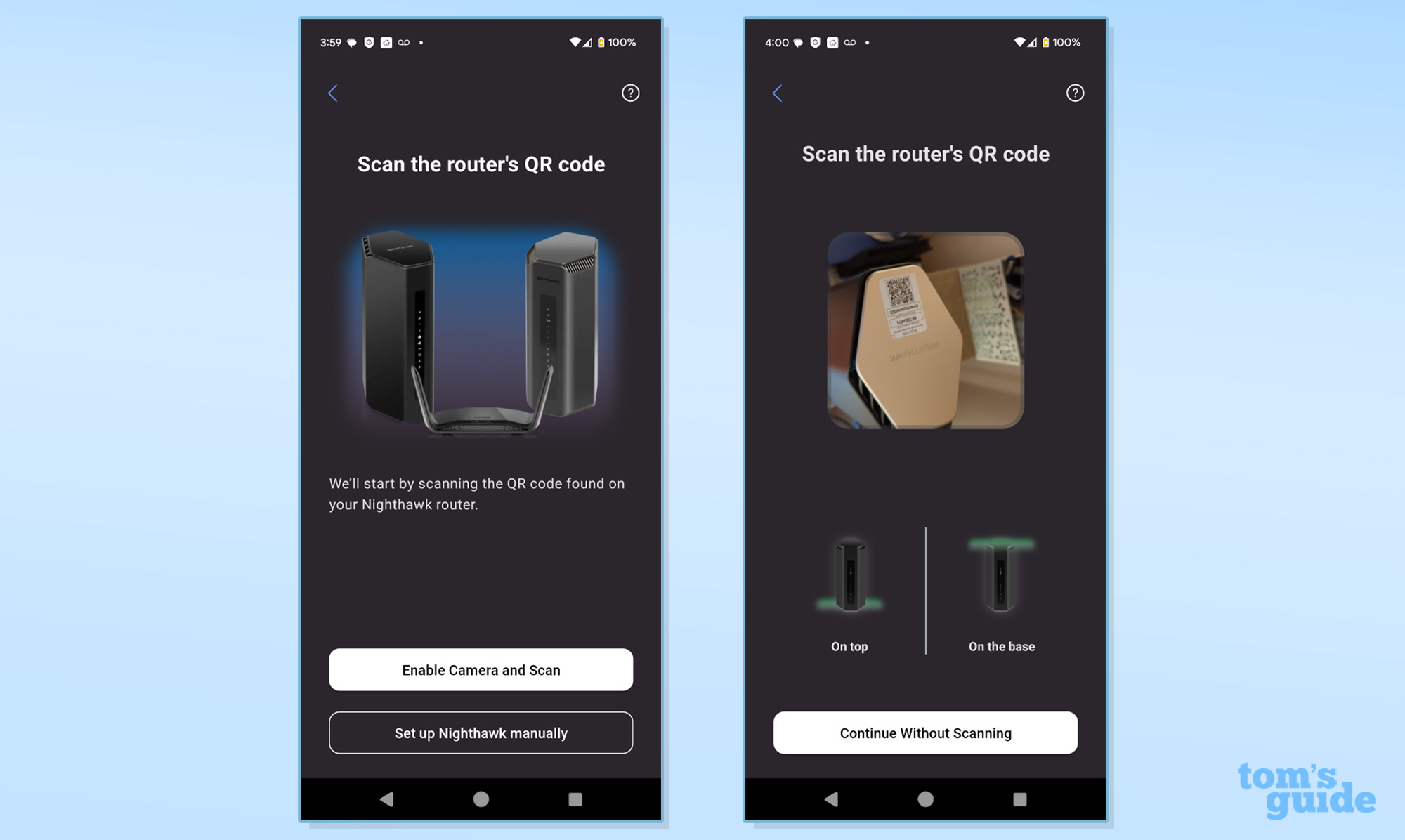
I had to wait a few minutes for the router to get ready, followed by changing its network name and passcode.
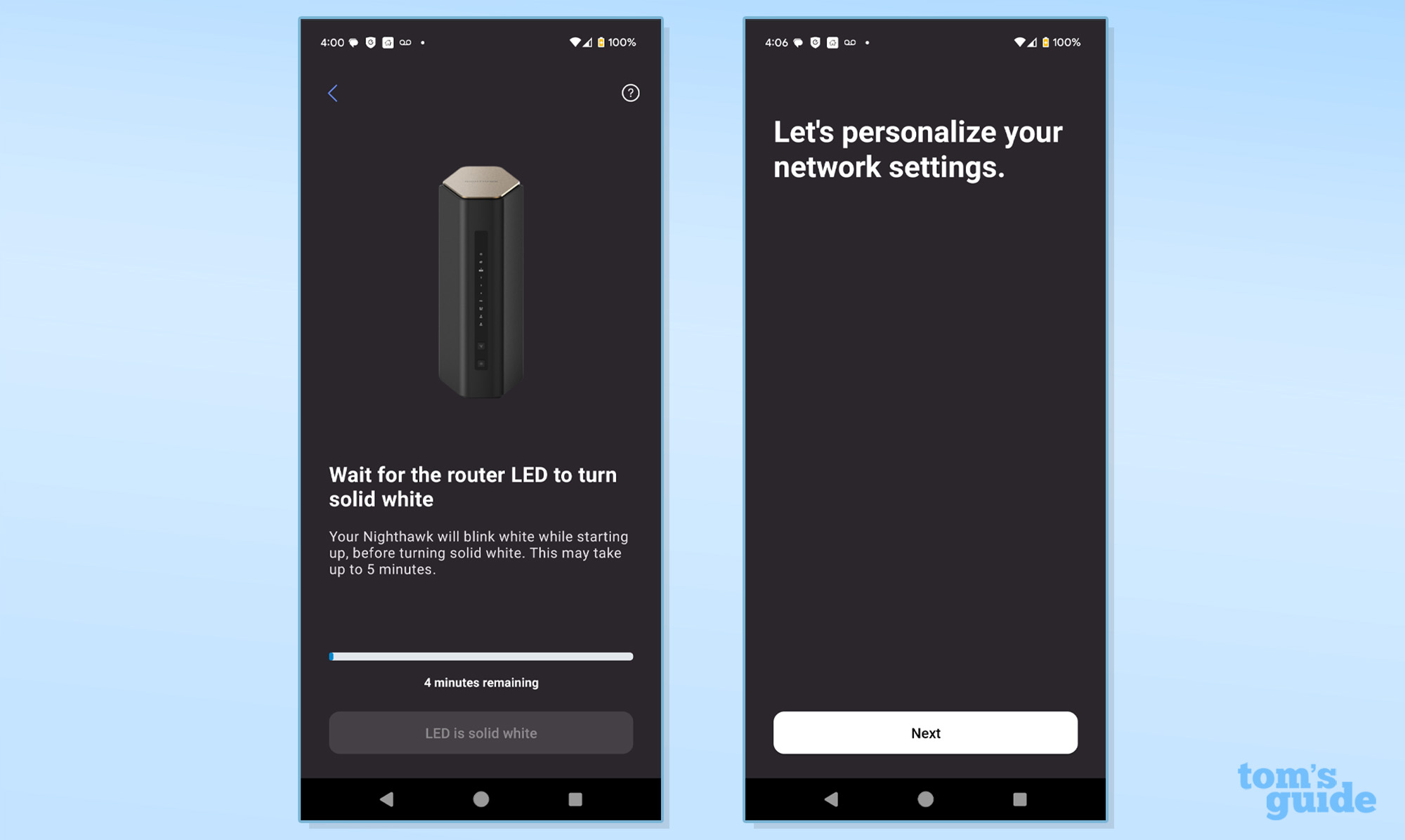
The device let me know when everything was set and the router connected on the first try, although it took 15 minutes to fully configure.
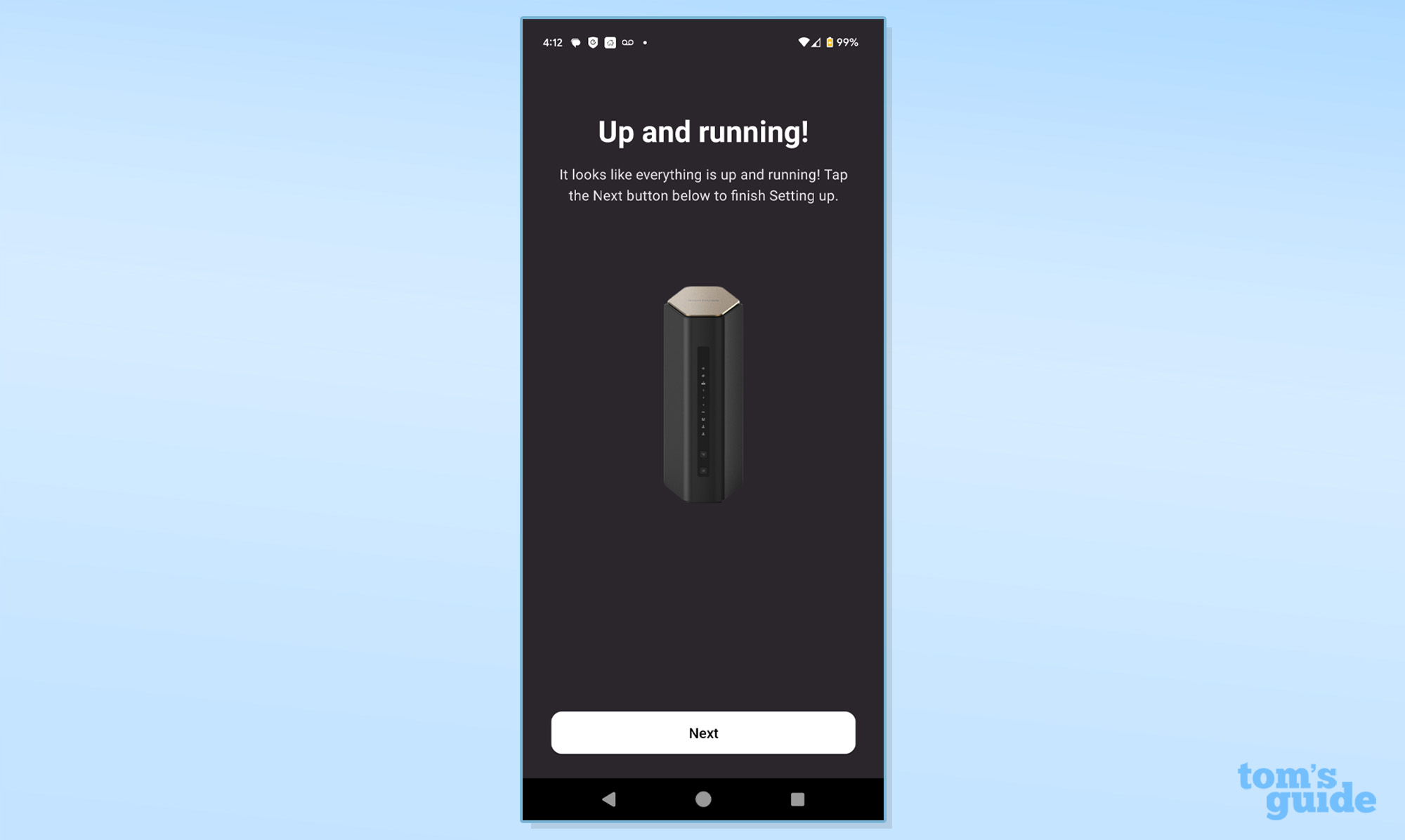
Netgear Nighthawk RS600 review: Configuration
Getting into and customizing the RS600 can be done via the app or with its internal user interface and a connected browser. Using “routerlogin.com”, “routerlogin.net” or the router’s IP address works. The main screen shows the firmware version and six functional boxes that range from Internet and Wireless to Guest Network and Security.
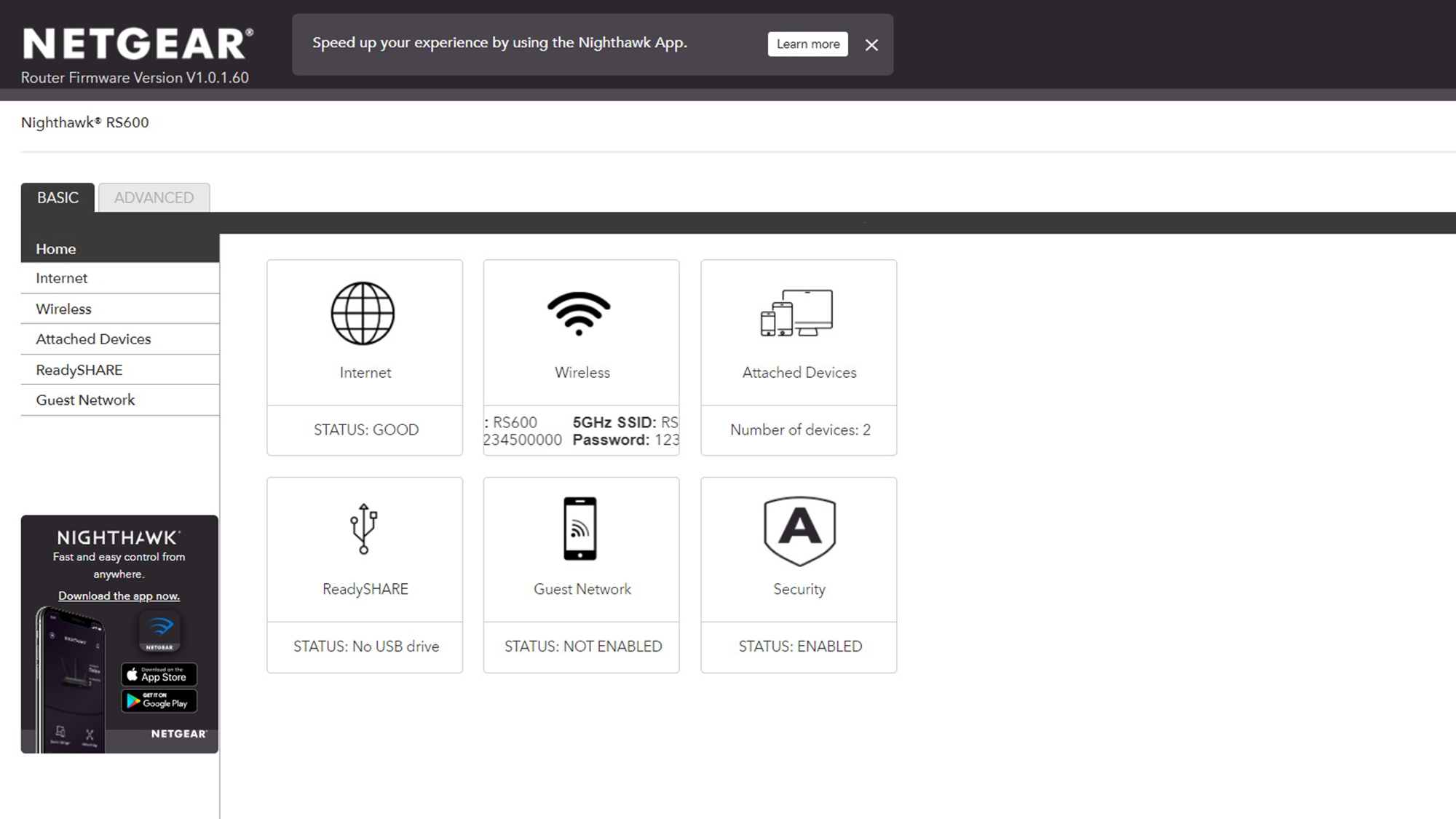
The current network name and passcode scroll underneath the Wireless box, so only open it among friends.
There’s also the ReadyShare box, which allows the contents of a connected USB data drive to be viewed by any client.
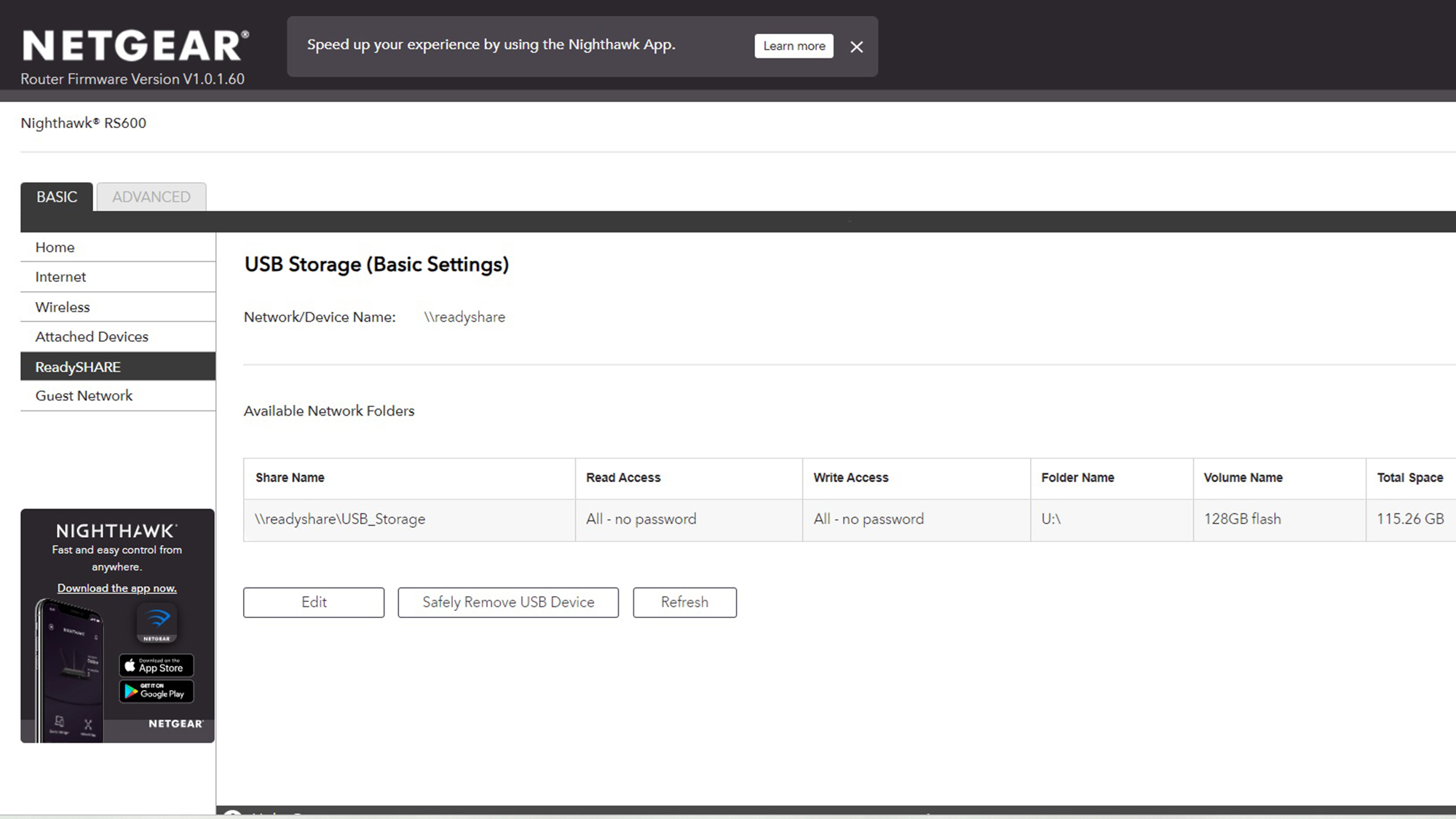
The Advanced section has places to rerun the setup routine and use Wireless Protected Setup (WPS). There’s a place to Check the Internet and wireless configurations as well as change the router’s IP address range.
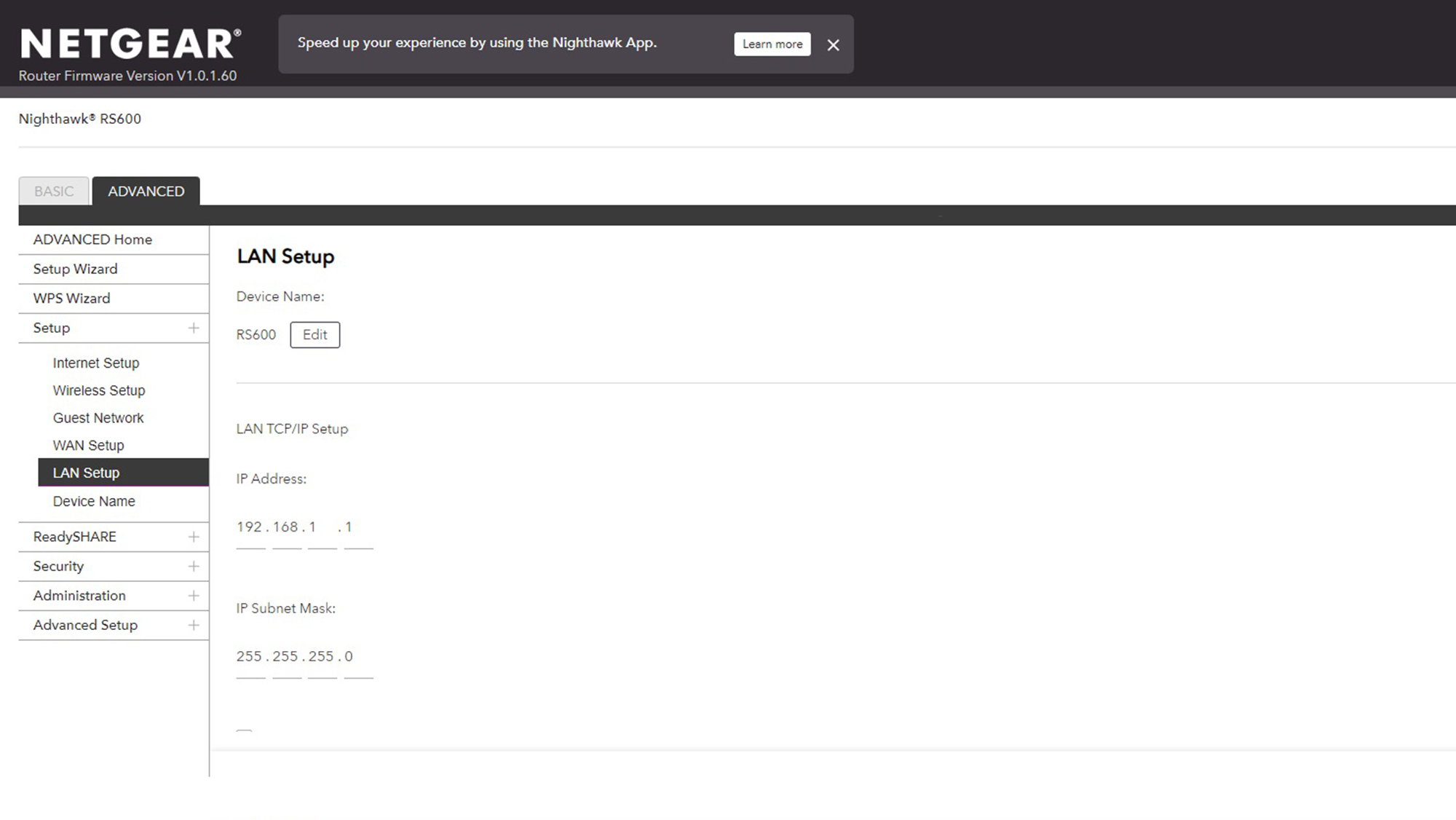
Its Advanced Settings isn’t for everyone, but it allows some deep changes, like using the long or short preamble. It’s where you can set the RS600 to run as a VPN server.
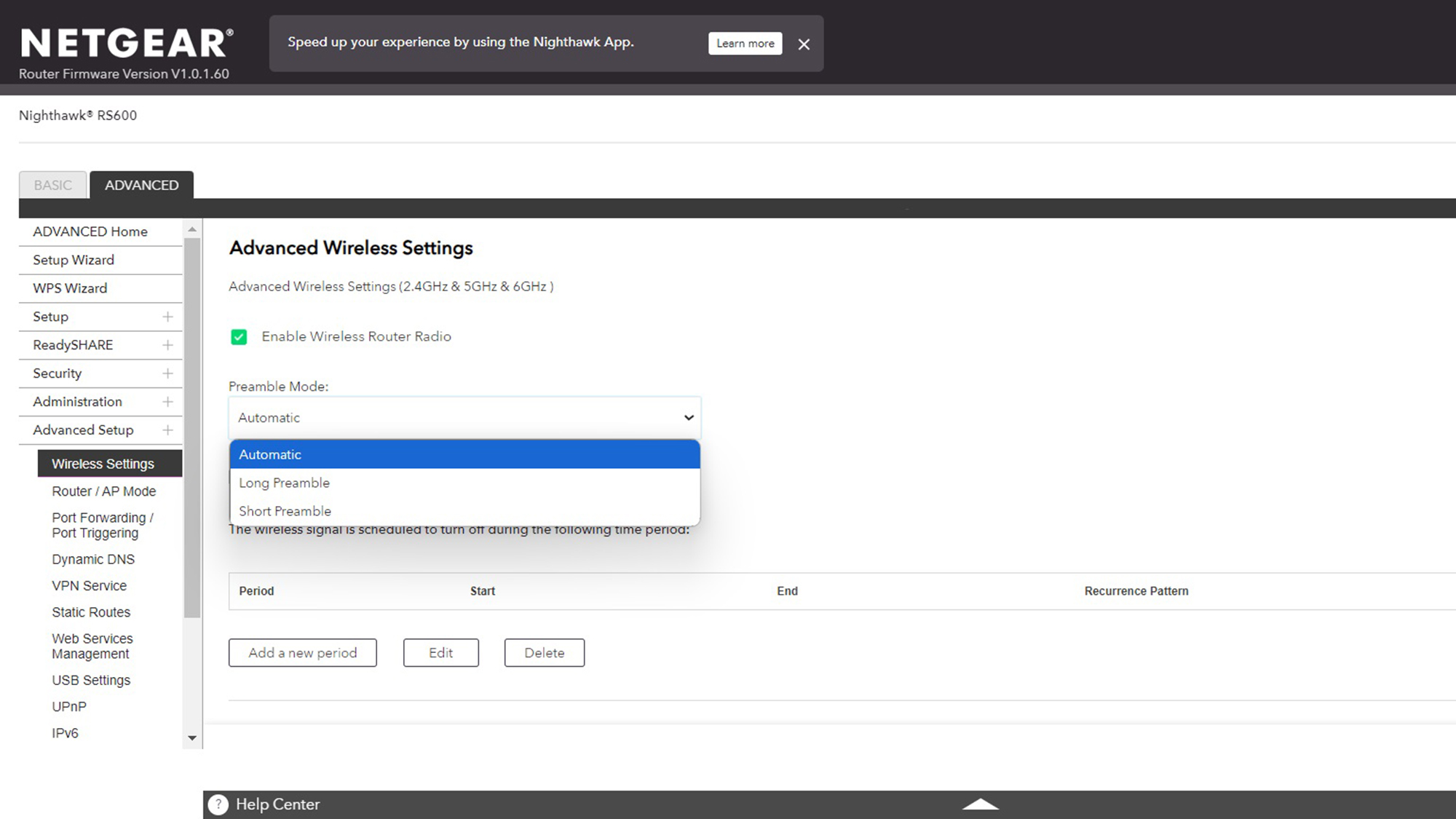
The Traffic Meter tabulates the bytes flying back and forth. It needs to be turned on and its output is in numbers not bar graphs.
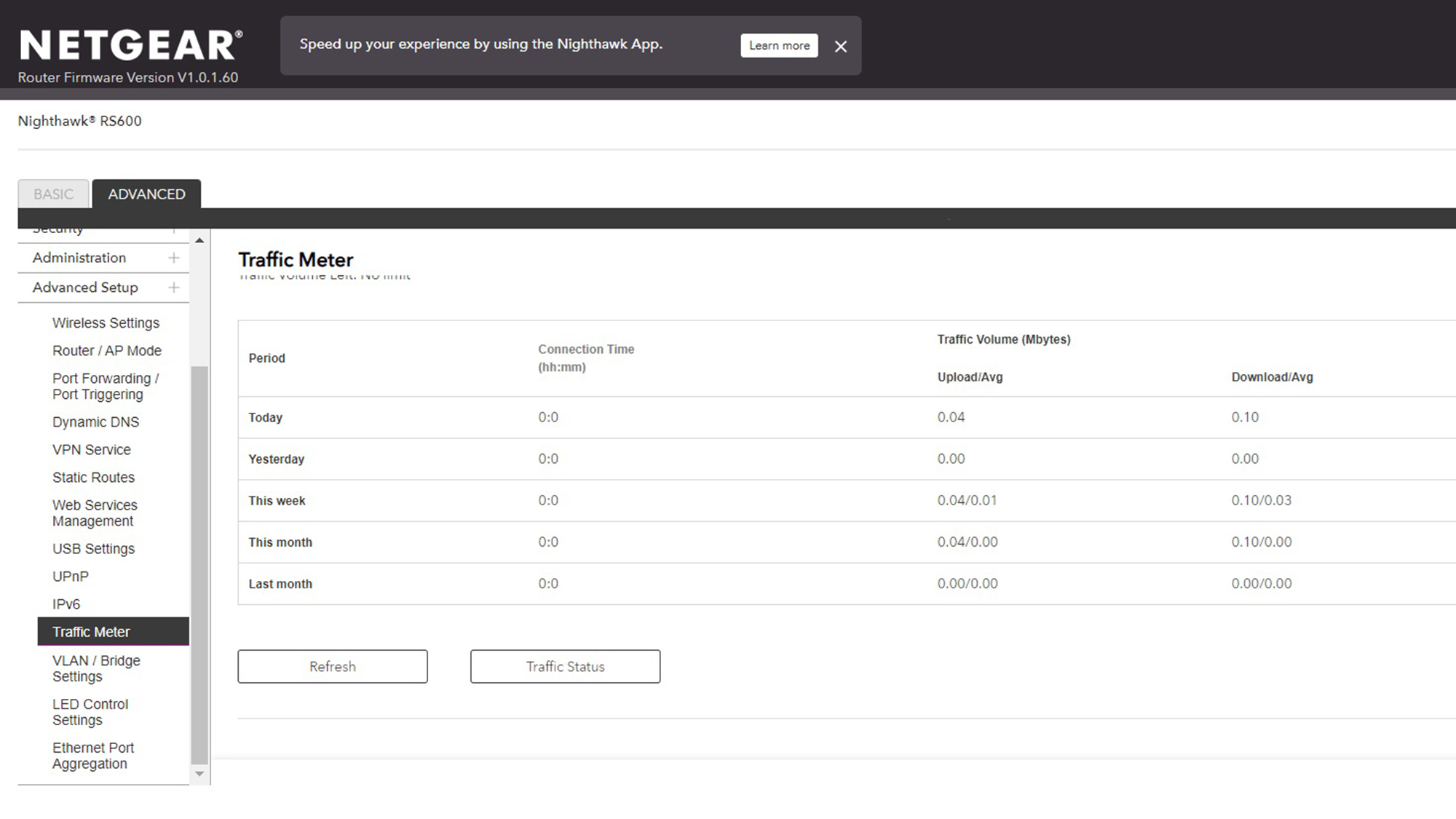
By contrast, the app is tap friendly but less detailed. It shows an animated radiant circle when the RS600 is online and six of the eight functional boxes; The other two require scrolling down.
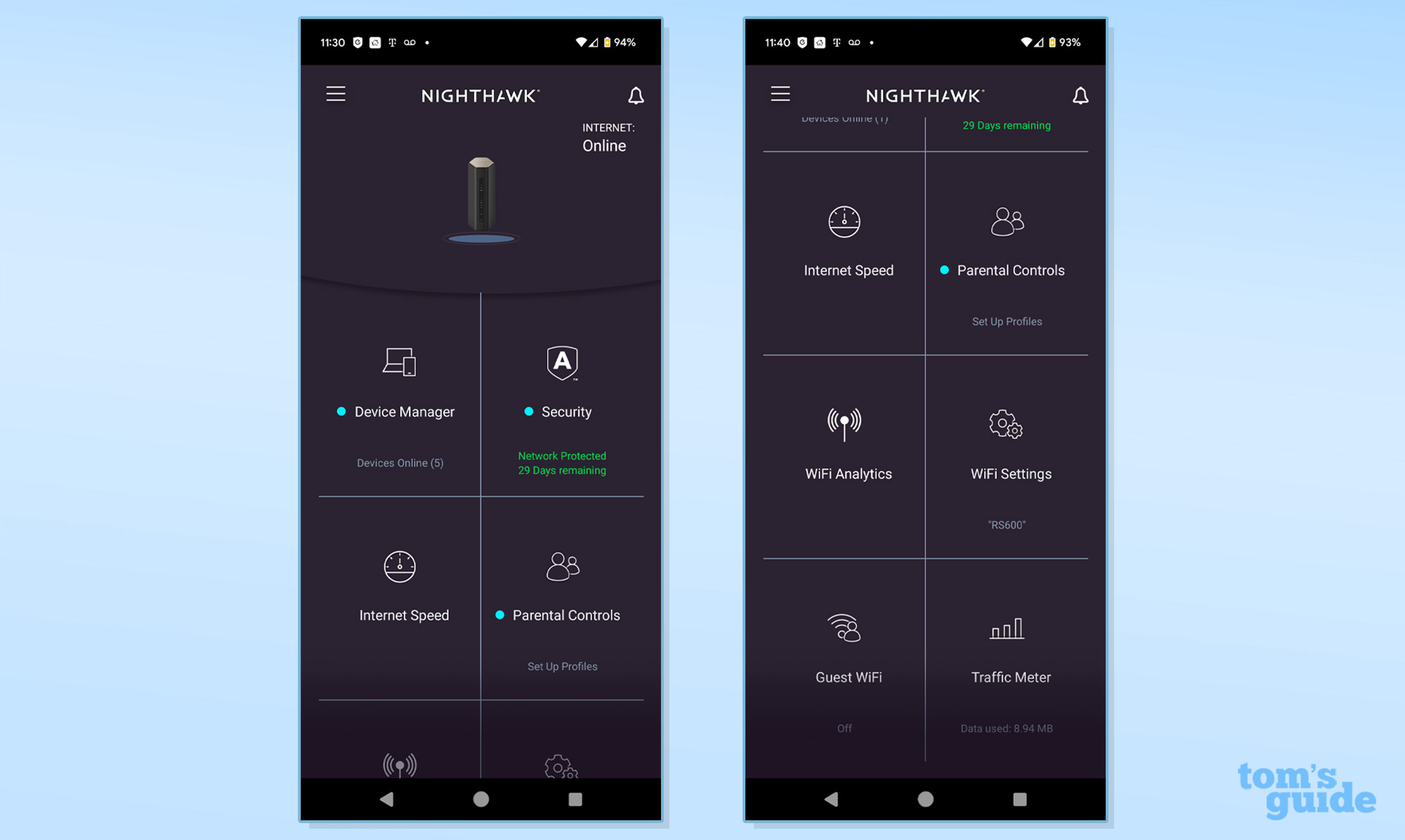
The Device Manager shows what’s connected, while the Internet Speed uses ookla’s Speedtest.net speedometer. The Security section has places to tweak the Armor defenses, which last for 30 days unless you pay $40 for the first year; the second one costs $100. It has a report of how good your security is.
WiFi Analytics and Settings includes a signal strength meter but is not available on the iOS app. There’s also a Guest Wi-Fi network section.
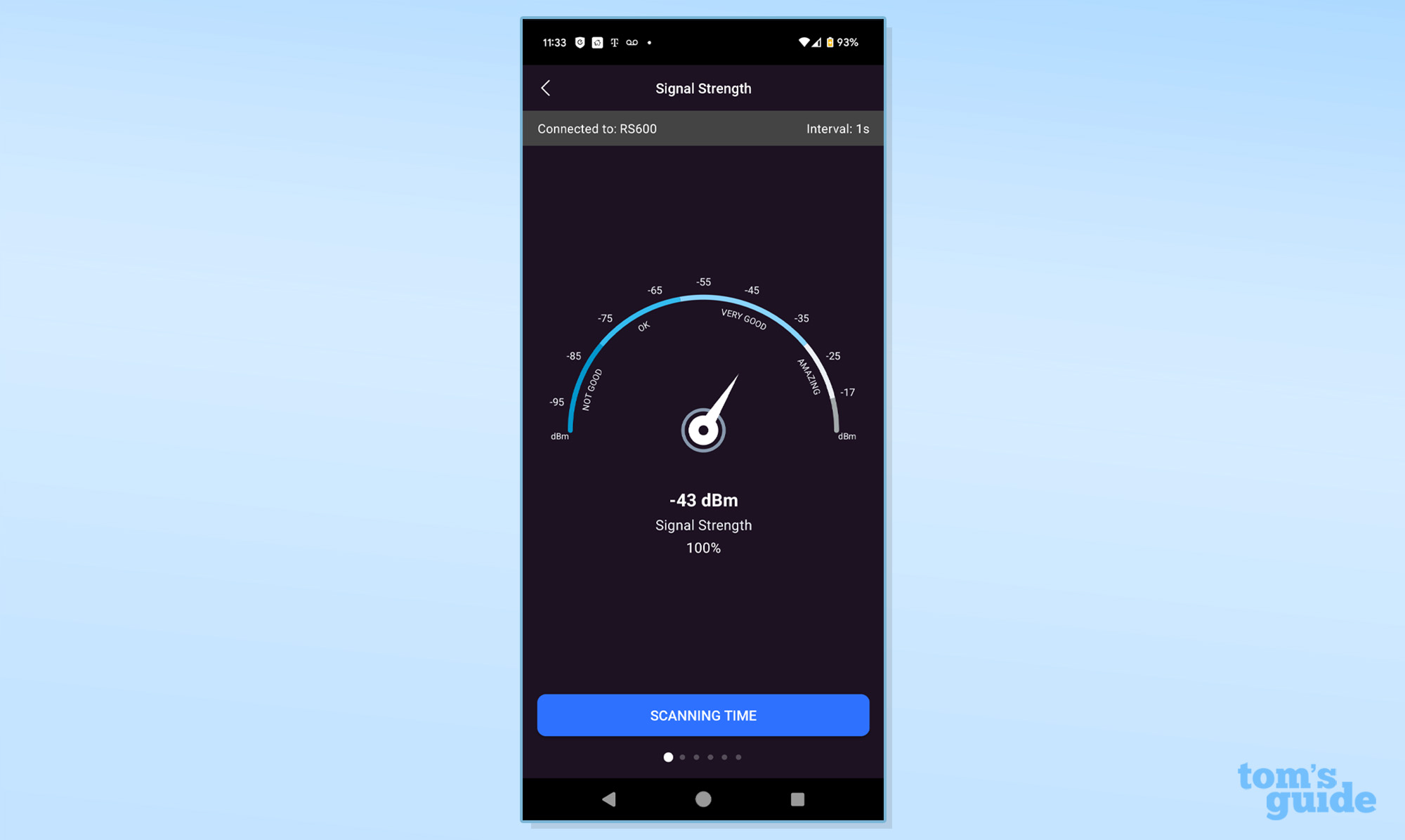
Unlike the browser based interface, the app delivers traffic stats in more visual bar graphs.
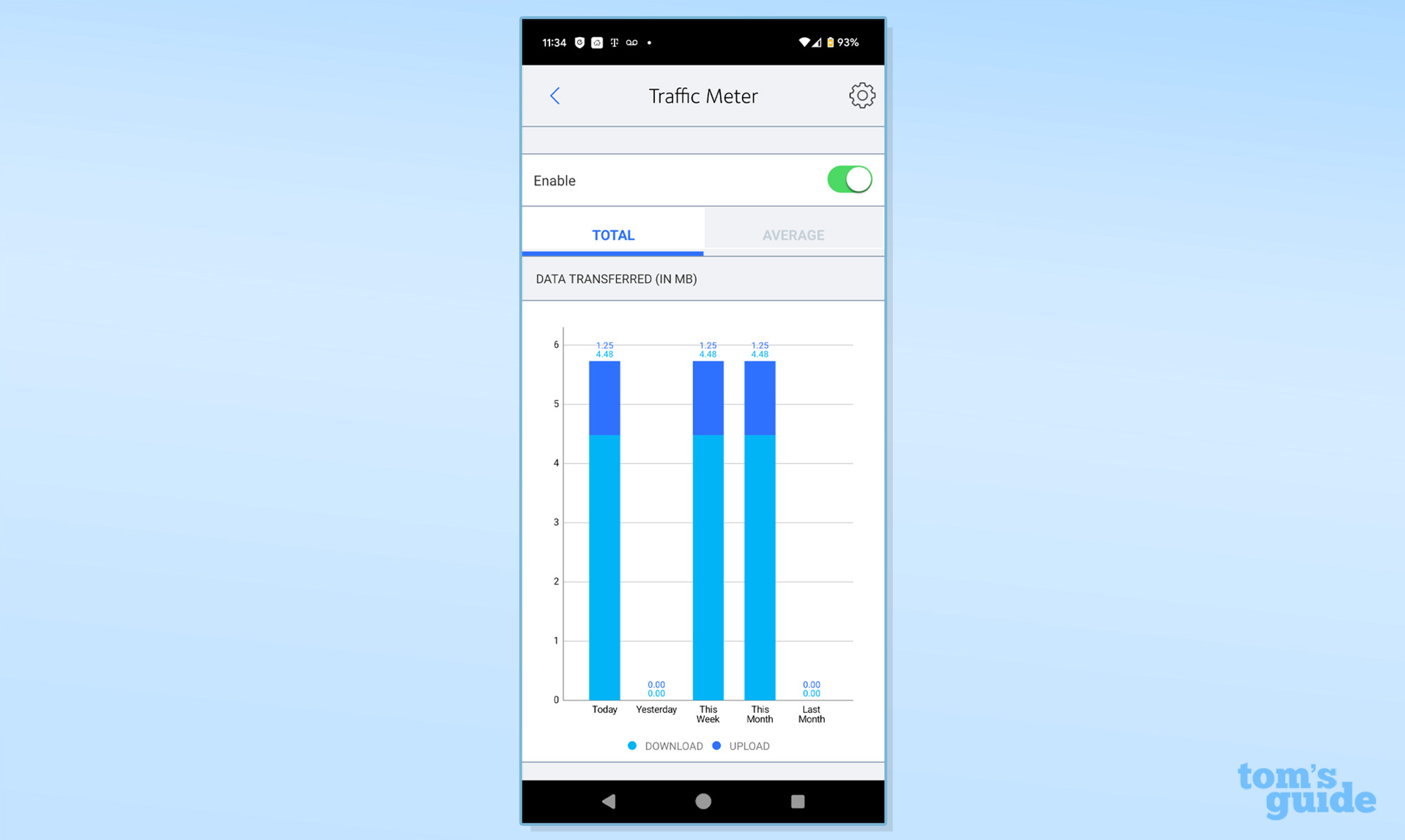
There are additional menus that can be opened with the three line link in the upper left. Its list of items include Settings, Account Management and Support.
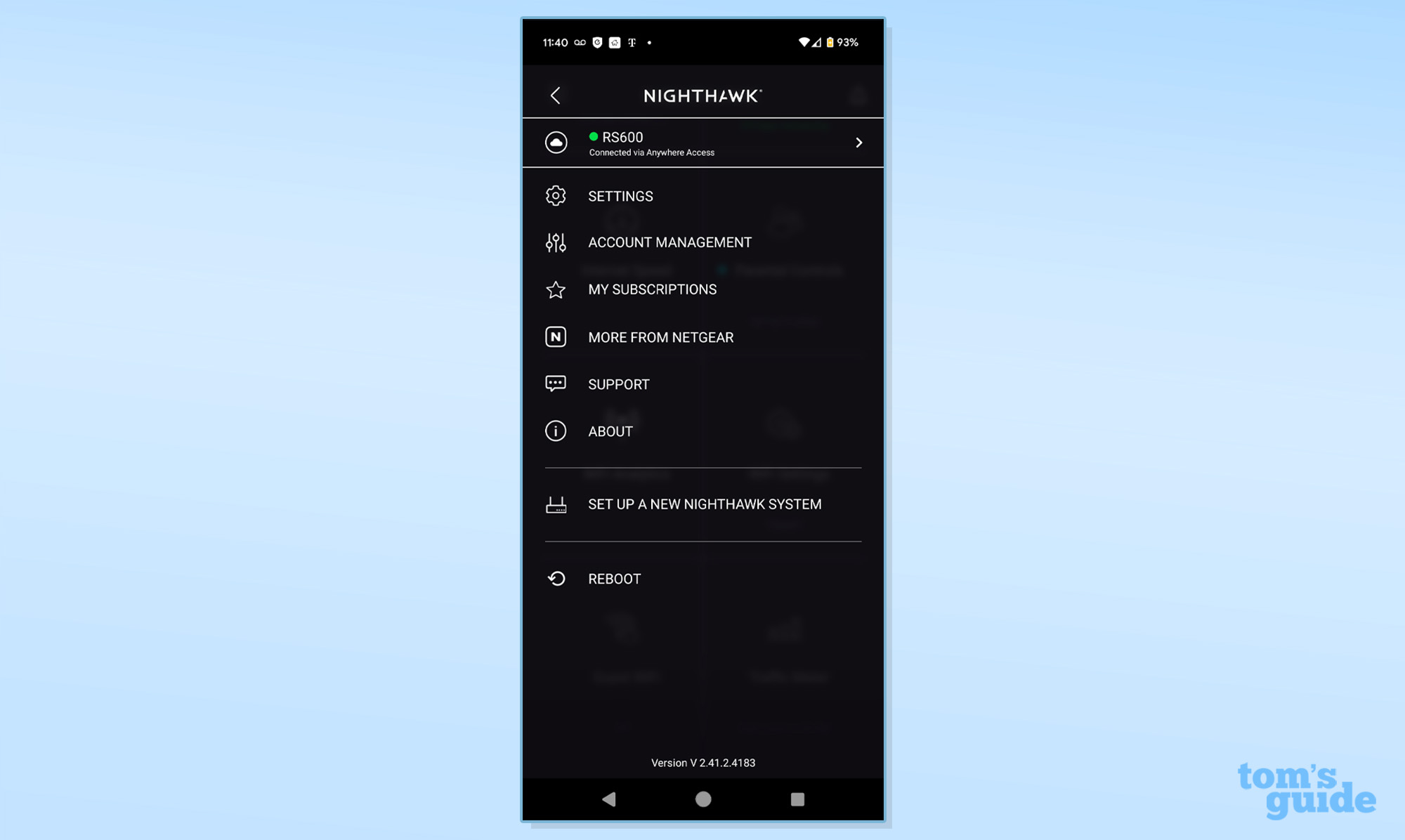
Netgear’s support area has lots of stuff online to help set up and get the most out of the RS600. In addition to firmware and manuals, there’s tips and troubleshooting.
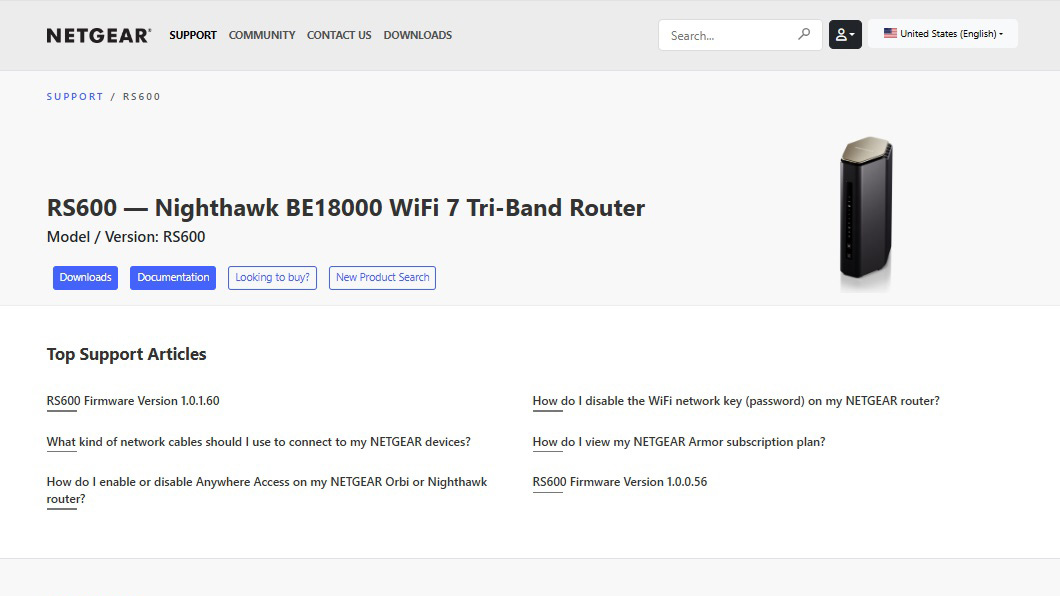
Netgear Nighthawk RS600 review: Verdict
Welcome to the second generation of Wi-Fi 7 networking gear, where price, economy and value go hand in hand with performance and top-end features. Capable of 18 Gbps data flow and with 10 Gbps internal networking, the RS600 is a triband router that can do almost as much as the company’s RS700S but costs much less. More than fast enough for most families, the RS600 excels at mid-range distances where others flag, although Netgear promises to add vital MLO and QOS software in an update.
Unfortunately, the company continues with only 90 days of support and getting the Armor security add-ons cost extra. In other words, be ready to pay an annual fee to get the most out of the RS600. Still, it’s a performance Wi-Fi router that isn’t priced like one.
Brian Nadel is a freelance writer and editor who specializes in technology reporting and reviewing. He works out of the suburban New York City area and has covered topics from nuclear power plants and Wi-Fi routers to cars and tablets. The former editor-in-chief of Mobile Computing and Communications, Nadel is the recipient of the TransPacific Writing Award.


