Tom's Guide Verdict
With Wi-Fi 7, top speeds, excellent range, an extra layer of security and two USB ports, Asus hits all the router checkmarks with the RT-BE96U. Too bad all those features add up to a $700 price tag.
Pros
- +
Excellent range
- +
Top throughput
- +
Built-in security software
- +
Can act as VPN server or client
Cons
- -
Bulky
- -
Expensive
Why you can trust Tom's Guide
Wi-Fi Spec: BE19000 (802.11be)
Number of Antennas/Removable: 8/No
Ports: One10Gbps and one 1Gbps WAN, one 10Gbps and three 1Gbps LAN, two USB 3.0
Processor/Memory/Storage: Quad-core 2.6GHz/2GB/256MB
Wi-Fi chip: Broadcom BCM 6726/67263
Peak 802.11ac performance: 1.948Gbps (at 15 feet)
Range: 105 feet
Size: 13.8 x 13.8 x 3.0 inches
Estimated Annual Electricity Cost: $24.10
If all you care about is getting the top networking speed out of your Wi-Fi router, run (do not walk) to a store and buy Asus’s RT-BE96U. This tri-band router is one of the fastest available with a 6GHz high performance band, 320MHz ultra-wide data channels and the latest 802.11be tweaks for fast lane Wi-Fi. It all adds up to one of the fastest traditional Wi-Fi routers we’ve seen with a range that should be enough to fill a moderate sized home.
The RT-BE96U includes an excellent assortment of ports, including a 10Gbps input for data-hungry users and a pair of USB ports so two drives can be shared among the network’s users. It’s a security winner that might save your online bacon someday with extra defenses and the ability to operate as a VPN client or server. Plus, unlike some competitors, Asus’s AiProtection won’t cost you a penny over the course of this router’s lifespan.
At $700, it’ll be out of the price range of most but if what you crave is top speed, the Asus RT-BE96U is worth it, even if you have to eat ramen dinners. Our Asus RT-BE96U review will help you decide if this is the best Wi-Fi router for you as well as one of the best Wi-Fi 7 routers you can get today.
Asus RT-BE96U review: Pricing and availability
Priced at $700, the Asus RT-BE96U is among the most expensive traditional routers available. Capable of covering up to 5,400 square feet, it’s on a par with the $700 Netgear Nighthawk RS700S but $100 more than the high-flying TP-Link Archer BE800, which adds an innovative info screen. The device is available at a variety of physical stores and online outlets.
Asus RT-BE96U review: Configuration: Design
Taking a cue from the coat rack school of router design, the all-black RT-BE96U has eight external antennas. They are amplified to send and receive the strongest signal and can be rotated and angled; on the downside, they can’t be removed or easily replaced.
Beware, the RT-BE96U is big, taking up 13.8 x 13.8 x 3.0 inches and raising the antennas vertically adds another 5.6 inches to its height. With large heat sinks inside and cooling vents on top and below, the router never got above 104.3 degrees Fahrenheit during testing.

While it lacks the TP-Link Archer BE800’s data screen, the RT-BE96U has a subtle artistic “Wi-Fi 7” decoration with what looks like circuits and arrowheads. It’s all for show but at a practical level, the router’s eight LEDs depict the current action on the 2.4, 5, and 6GHz bands as well as whether WPS is enabled for quickly adding devices. It’s easy to go dark with a button on the router’s front or the app though.

Inside, the triband router uses Broadcom’s BCM 6726/67263 chips to create an 802.11be network, with 4K Quadrature Amplitude Modulation (QAM) and Multi-Link Operations (MLO). It can tap into 320MHz data channels for peak performance and has 256MB of flash storage for its firmware and settings along with 2GB of RAM and a 2.6GHz quad-core processor.
Able to move data over 12 independent streams, the router can transfer upwards of 1,376- and 5,764Mbps over the 2.4GHz and 5GHz bands as well as a maximum of 11,529Mbps over a 6GHz link. Its BE19000 rating is the equivalent of the Archer BE800’s spec, although the RT-BE96U can theoretically offer more high-end bandwidth in the 6GHz band.
Its data architecture is multi-gig through and through with the choice of a 1- or 10Gbps WAN input, although the BE800 adds an SPF+ fiber connection. Still, the RT-BE96U offers a single 10Gbps downstream Ethernet connection as well as three dedicated 1Gbps ports.
Asus takes the lead in terms of USB ports with USB 2.0 (for compatibility) and USB 3.1 Gen 1 (for top speed) connections. They not only can be used for making the contents of data drives available across the network but can be an alternate WAN input from a mobile phone or tablet when the primary broadband connection goes down. This requires the latest firmware update.

Unlike others, the Asus app not only shows the current status but which ports are connected and active. The RT-BE96U can operate as a VPN server or client, with the choice of nine different protocols. Plus, the RT-BE96U can be a traditional Wi-Fi router or part of a mesh network using Asus’s AiMesh protocol. You will need other Asus devices to fill out the mesh landscape though.
Finally, the device puts security front and center with the latest version of Asus’s AiProtection. Based on antivirus software from Trend Micro, it has the expected parental controls, but also works at the router level to block online ads, malware and objectionable content. The best part is that it can stop malicious sites and keep bad code away from the network and its clients. In the event of a break in, AiProtection can isolate an infected system so the damage is limited.
While Netgear charges upwards of $100 a year to keep its Armor software up to date, updating the Asus AiProtection is included. It lacks Armor’s client level security software though.
Asus RT-BE96U review: Performance
The Asus RT-BE96U did a good job of almost filling my 100-year old, 3,500-square-foot home with wireless data, missing a few spots at the edges. Using networking benchmark software from Keysight IxChariot to simulate 10 data-hungry users, iPerf3 mimicking 20 users and the Wi-Fi 7-powered Acer Swift Edge 16 notebook, it was one of the fastest routers I’ve seen.
To start, the RT-BE96U blasted 2.685Gbps of data using IxChariot when the router and system were next to each other. This was mirrored by the 3.702Gbps reading I got from the iPerf3 benchmark, making the RT-BE96U the current throughput champion of traditional routers, nudging aside the TP-Link BE800’s 3.364Gbps and 2.531Gbps on the same tests.
Using more realistic conditions, like placing the test system 15 feet from the router, yielded just as exciting results, with the RT-BE96U moving 1.948Gbps over its 6GHz band using the IxChariot networking benchmark. That’s just ahead of the Archer BE800’s 1.824Gbps, although both were second best to Netgear’s Orbi RBE973 mesh router, which set the pace at 2.002Gbps. Either way, it’s roughly 2Gbps of usable throughput with no cables involved.
At 50 feet, where the top performing 6GHz band has petered out, the RT-BE96U had a 5GHz advantage. It delivered 392.7Mbps of throughput, making it the top performer, but only barely with the Wi-Fi 6E-based Linksys Atlas Max 6E posting 382.2Mbps. The Archer BE800 was third at 335.6Mbps.
| Row 0 - Cell 0 | Asus RT-BE96U | TP-Link Archer BE800 | Linksys Atlas Max 6E |
| 15 feet | 1.948Gbps | 1.824Gbps | 1.189Gbps |
| 50 feet | 392.7Mbps | 335.6Mbps | 382.2Mbps |
| 75 feet | 402.1Mbps | 91.5Mbps | 50.6Mbps |
| 90 feet | 31.4Mbps | 19.8Mbps | 6.5Mbps |
That said, it was at 75-feet where the RT-BE96U hit its Wi-Fi stride. It moved upwards of 402.1Mbps of data, a slight increase over the 50-foot throughput reading. This is several times more than the 91.5Mbps for the Archer BE800 and 50.6Mbps for the Atlas Max 6E.
The router had a range of 105-feet and was able to move 31.4Mbps at 90-feet. This may not sound like much but it’s better than other Wi-Fi 7 routers.
Its throughput with the router and test system separated by a 25 foot room and a wall was nothing short of exceptional at 1.810Gbps. That’s only slightly below the 1.948Gbps that it moved at 15-feet through an open room. This makes the RT-BE96U the one to get for those in homes with lots of rooms.

I used the RT-BE96U for over a month for everything from streaming 4K video and gaming to everyday tasks like email and reading online news. Along the way, the router passed the saturation test by feeding data to a MacBook Air playing the BBC World Service radio feed while a ThinkPad T470 played YouTube videos while a OnePlus 11 phone played online music and an HP Envy desktop moved data onto and off a networked RAID server. There were no glitches, freeze-ups or anomalies with the audio and video streams playing without problems.
As data was flying back and forth, the RT-BE96U used 20.1 watts as it lacks a power-saving idle mode. If it’s left on 24/7, it should cost a little more than $24 to operate over the year if you pay the national average of 15 cents per kilowatt hour of electricity. That represents a small savings over the TP-Link Archer BE800’s $29 a year.
Asus RT-BE96U review: Setup
When installing the Asus RT-BE96U, there’s the choice of using the router’s built-in web server and interface and the phone and tablet app, with versions for iOS and Android. Before I could get started, I needed to peel off three layers of plastic covering the RT-BE96U’s eight antennas and plug everything in. I typed “router.asus.com” into the browser’s URL window on my ThinkPad T470 to bring up the router’s Quick Internet Setup (QIS) screens.
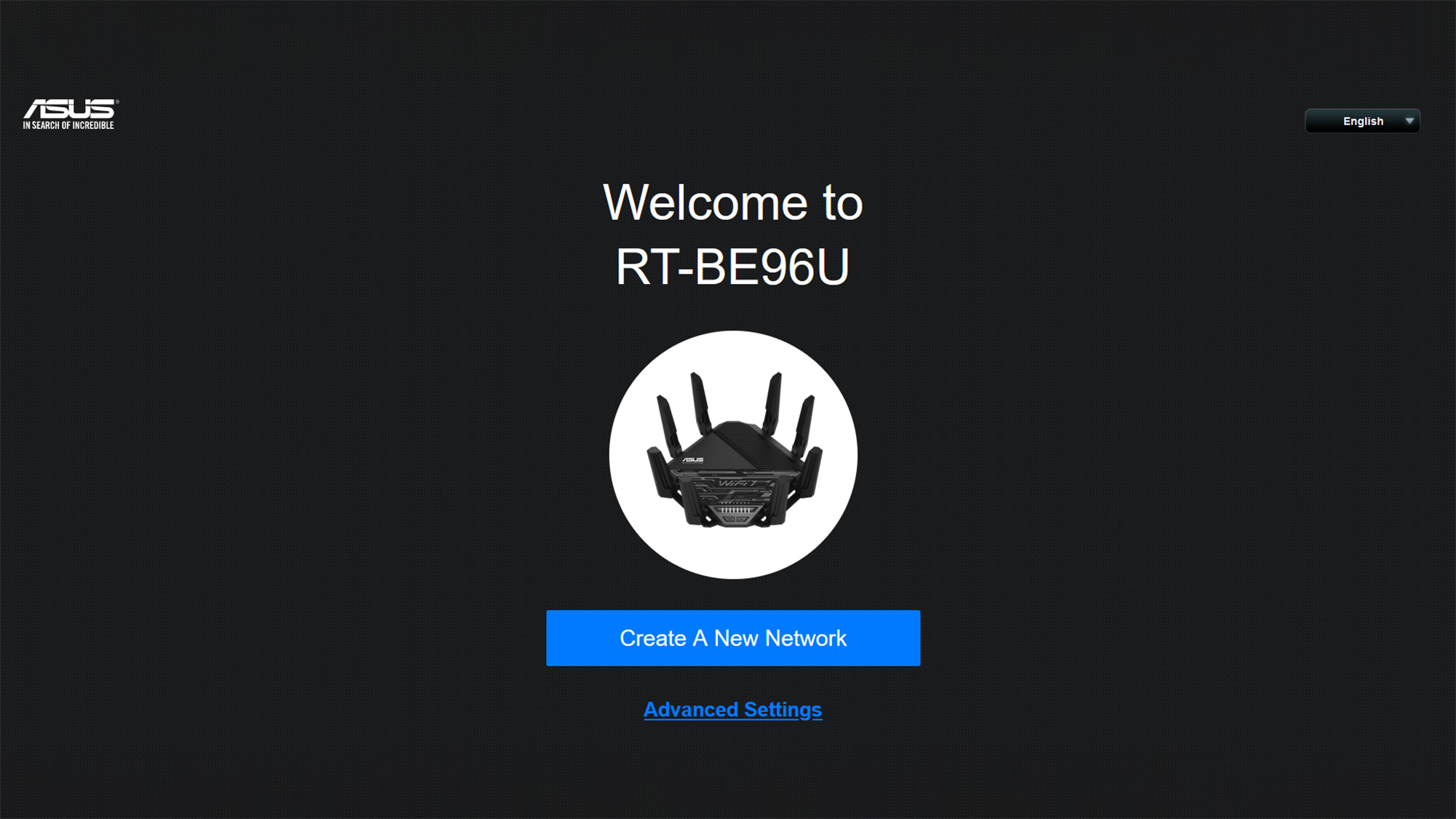
Next, I provided network names for the 2.4/5 and 6GHz networks and added a name and administrative password for the router. I agreed to the license.
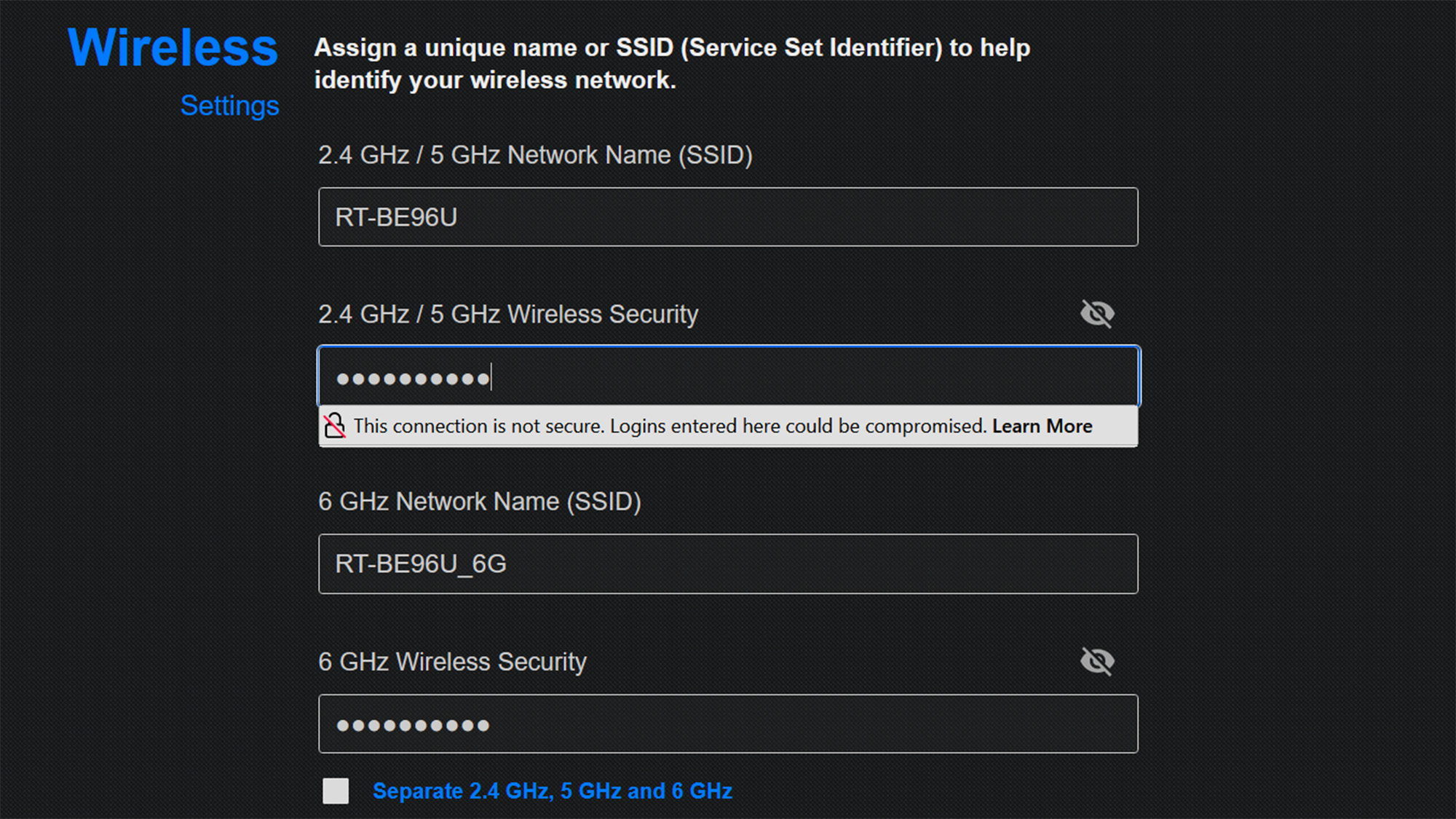
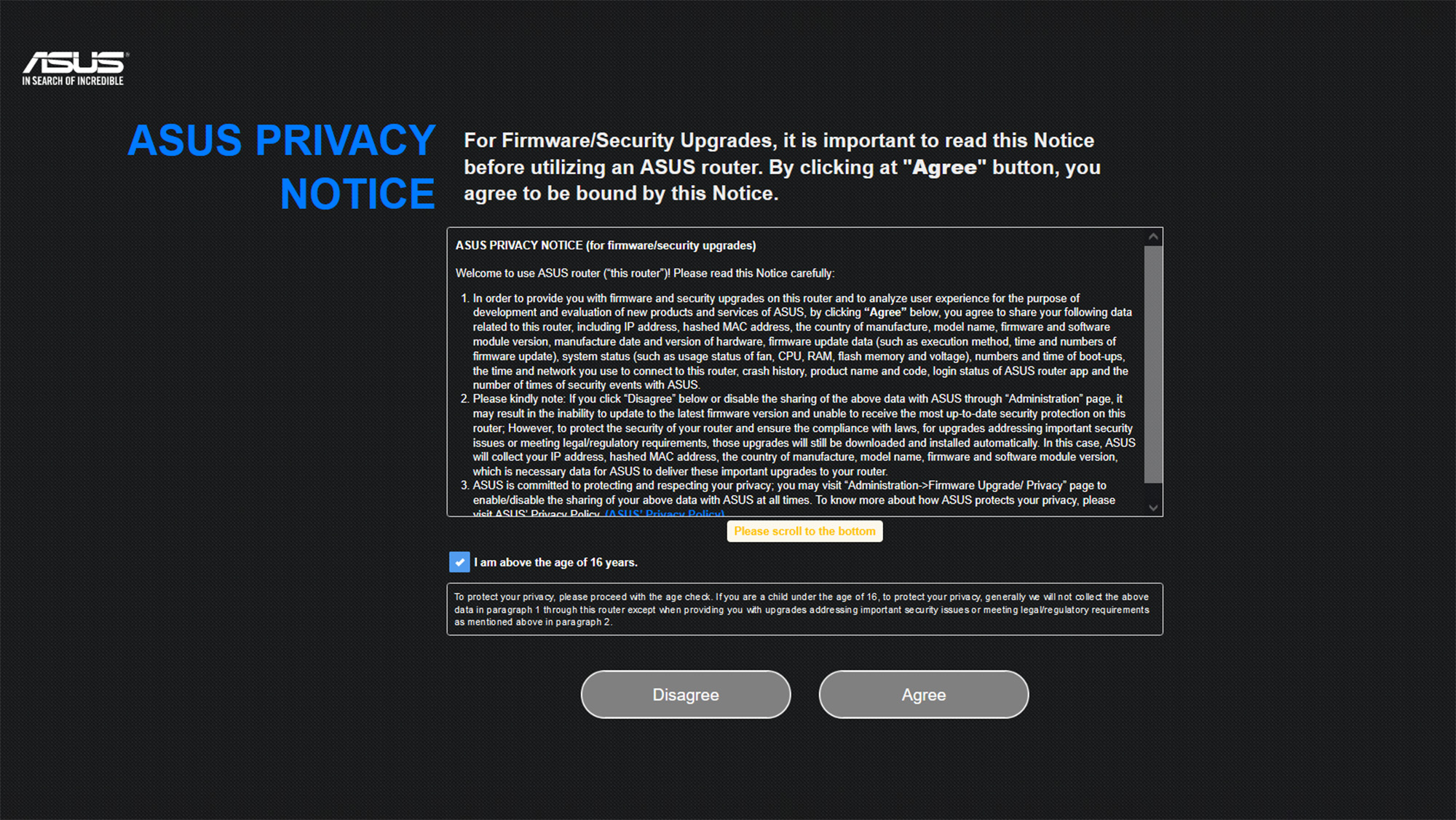
After a quick restart, it was up and running, taking a total of 10 minutes. In retrospect, the hardest part was unwrapping the antennas.
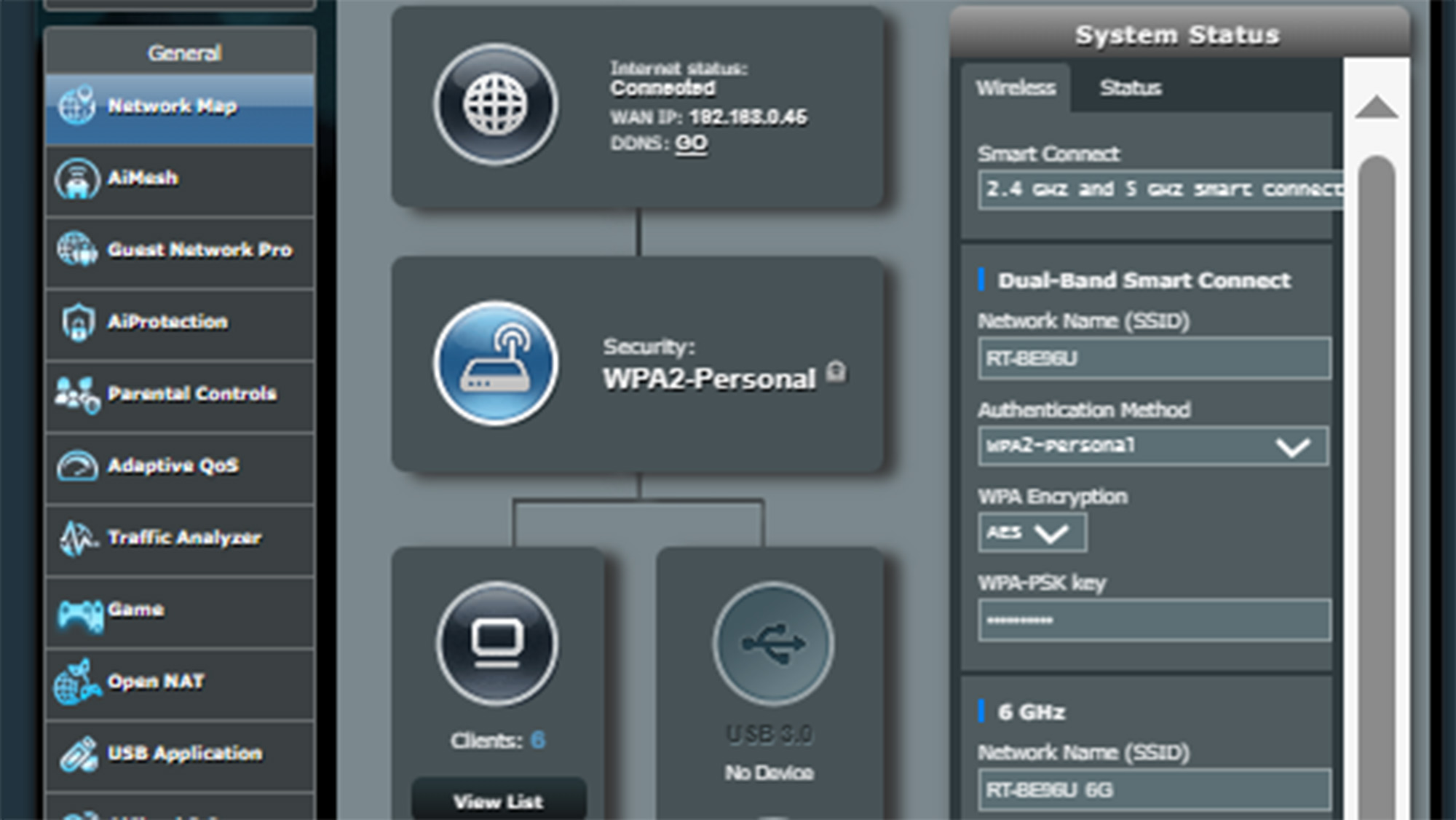
Asus RT-BE96U review: Configuration
As was the case during setting the RT-BE96U up, I was able to use the app or a connected browser to make changes, tweak the settings and explore the router’s options. The app’s Home screen shows lots of items at a glance, from whether it’s online to its network map to the IP address.

There’s the choice of six preset lifestyle choices to prioritize the data flow for anything from Gaming to Learn-From-Home. The main screen can show current data traffic.
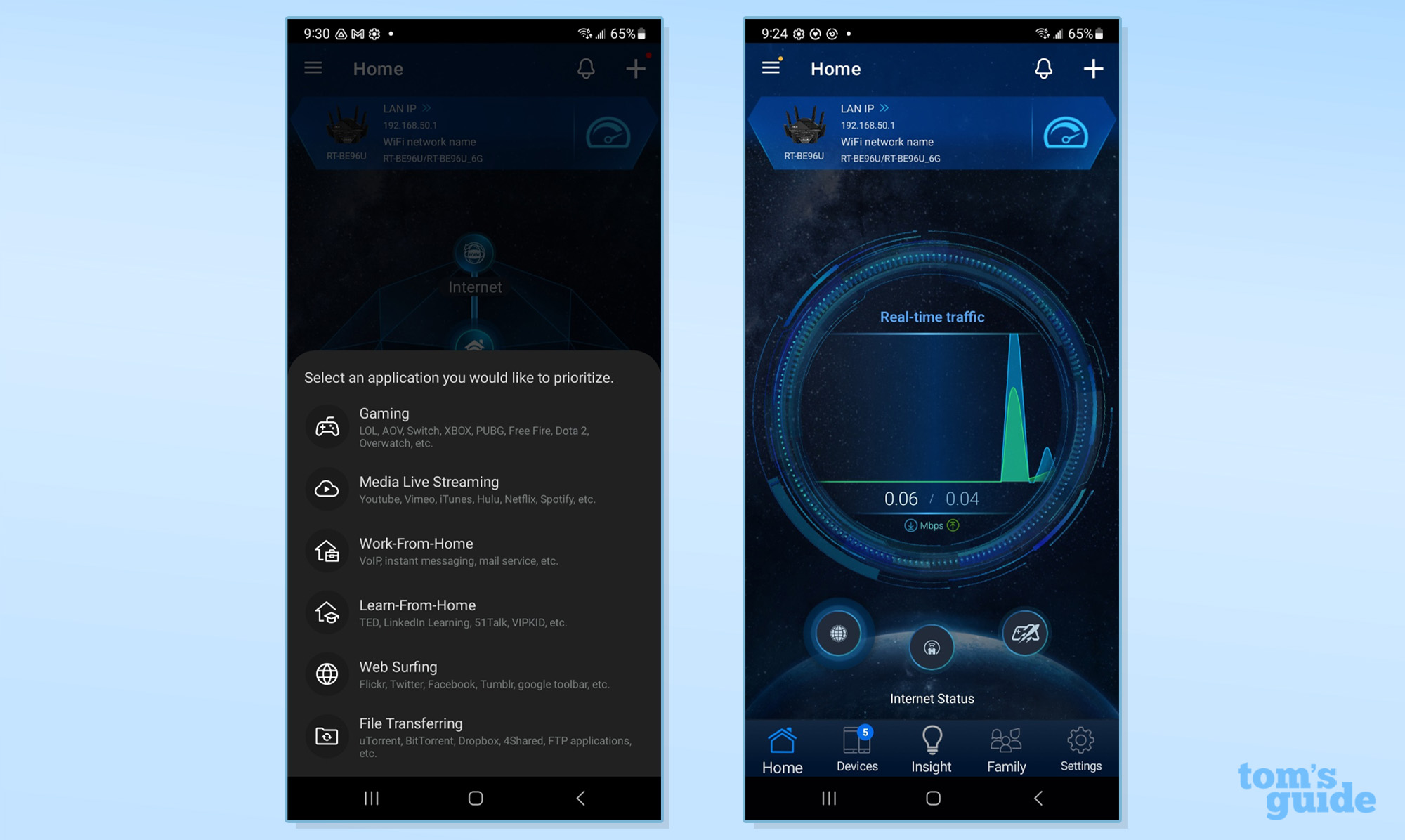
At the bottom of the screen there are links for seeing the connected devices and the status of the AiProtection security software. Meanwhile, the Insight section is for setting up remote access and using the more secure HTTPS protocol.
Tap to see the details behind the scenes, like the parental controls and the router’s ability to block malicious and objectionable sites.
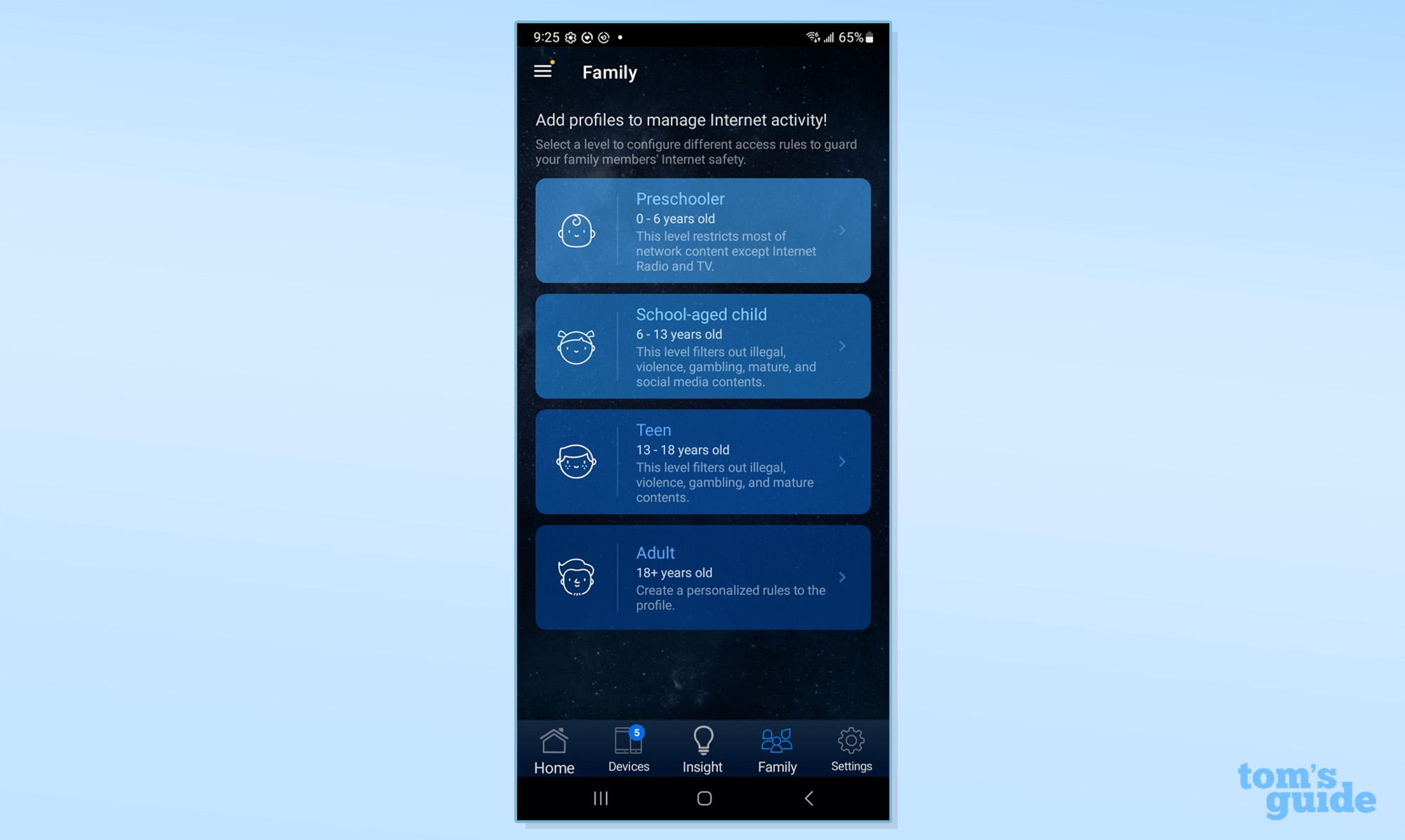
Settings is the heart of the router. A click below the surface allowed me to create an AiMesh network or run diagnostics. There’re several Quality of Service settings and a Bandwidth Limiter.
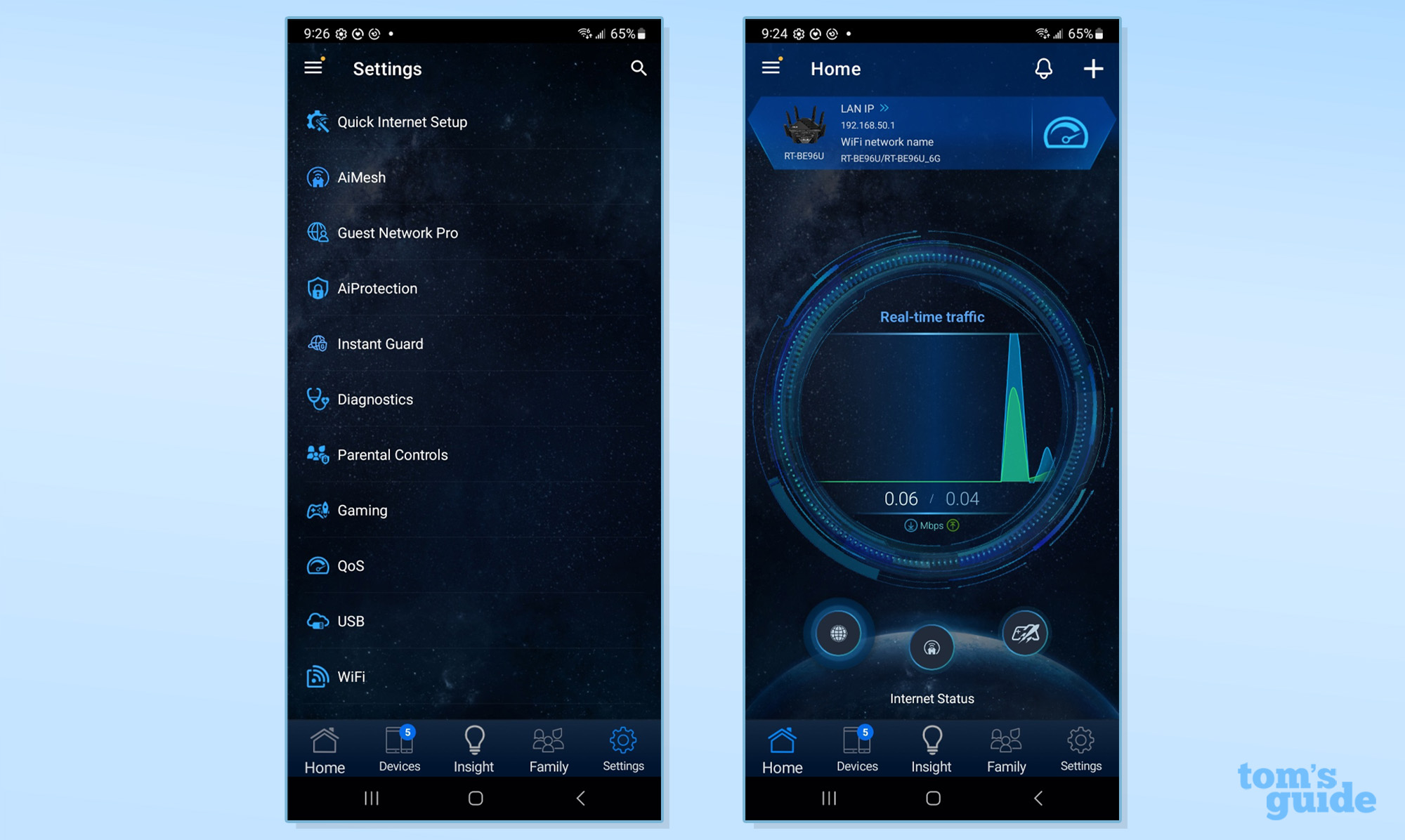
There’s also a back door at the three-line hamburger icon in the upper left. It leads to the ability to use an Asus account, change the app’s theme and get to the company’s support crew.
That said, using a connected browser gets my vote as the more thorough configuration method. Its main screen is easy to read at a zoom level of 67% on an HD screen, with Internet status, IP address and a link to see what’s connected. At the top it shows the current firmware version and has places to logout or reboot the router.
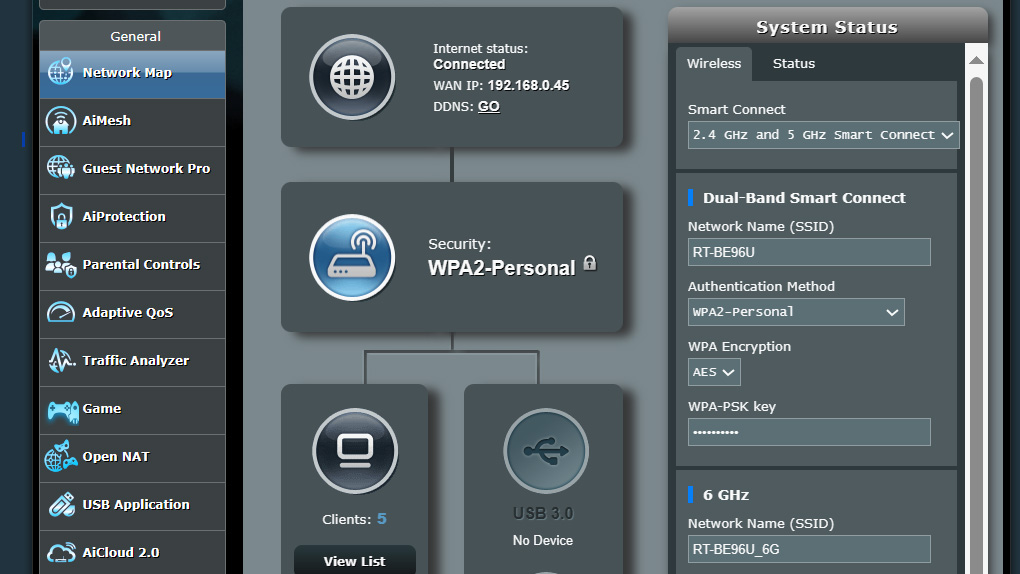

Along the left is an enormous list of configuration choices, like making Guest network adjustments. There’s also the QOS system, USB port details and access to a SAMBA media server.
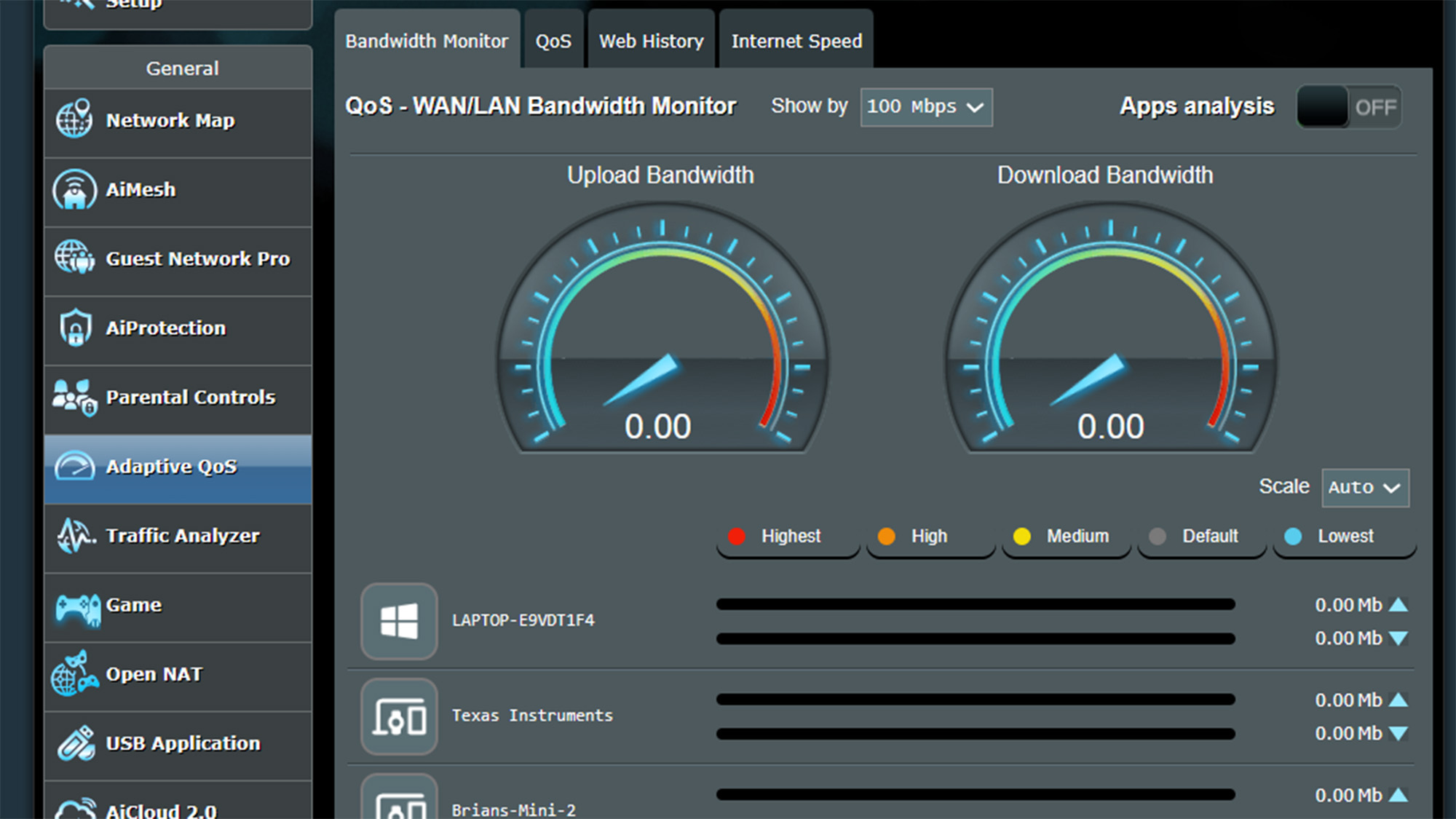
The Ai-Protection link allowed me to turn the security features on and off. There’s also a network scan that offers ways to tighten up the LANs security, like changing my password and turning off WPS instant set up sequence.
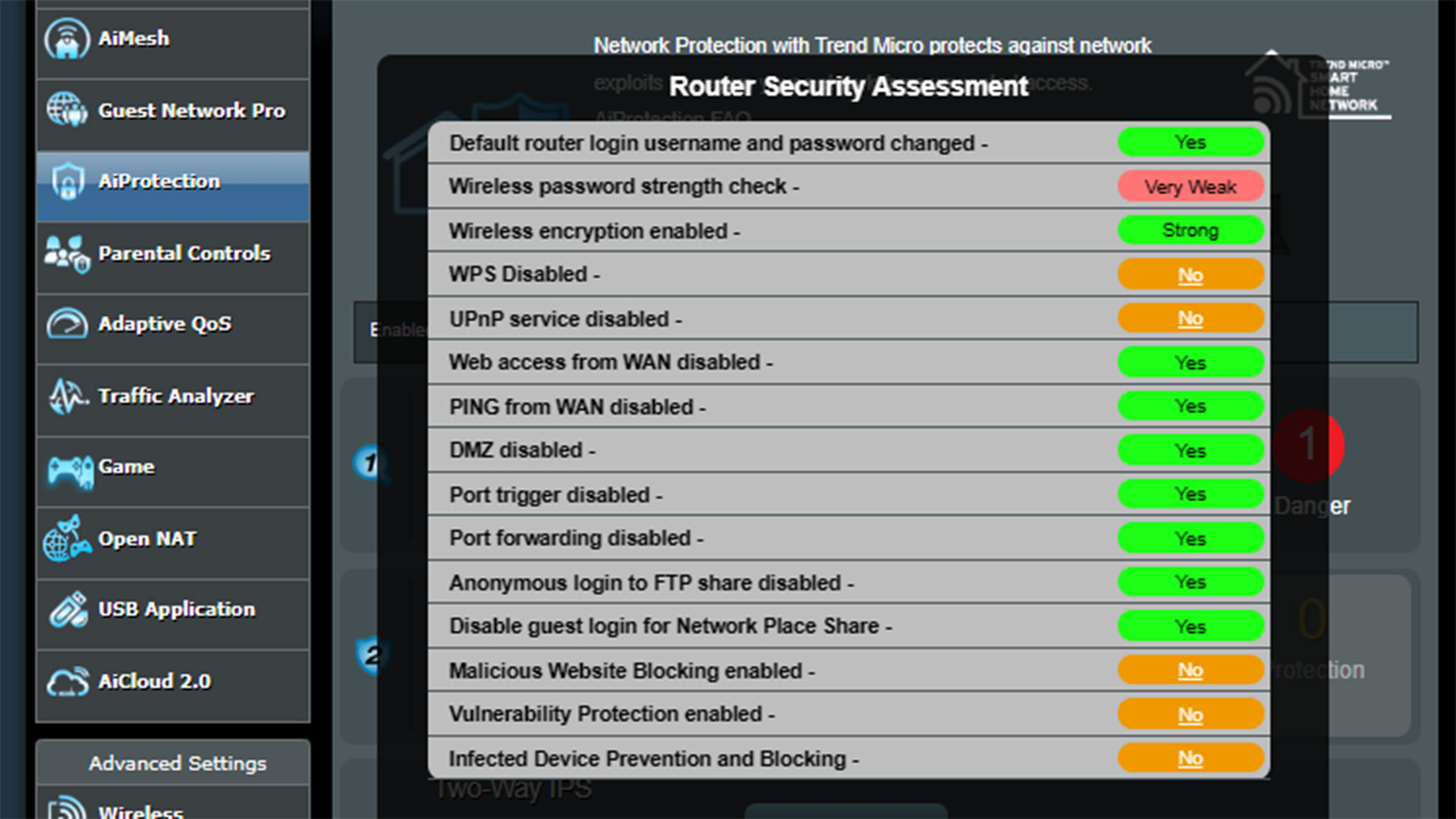
In addition to a traffic analyzer, the router has a shortcut for setting up port forwarding and can boost mobile gaming with apps for Androids and iOS systems.
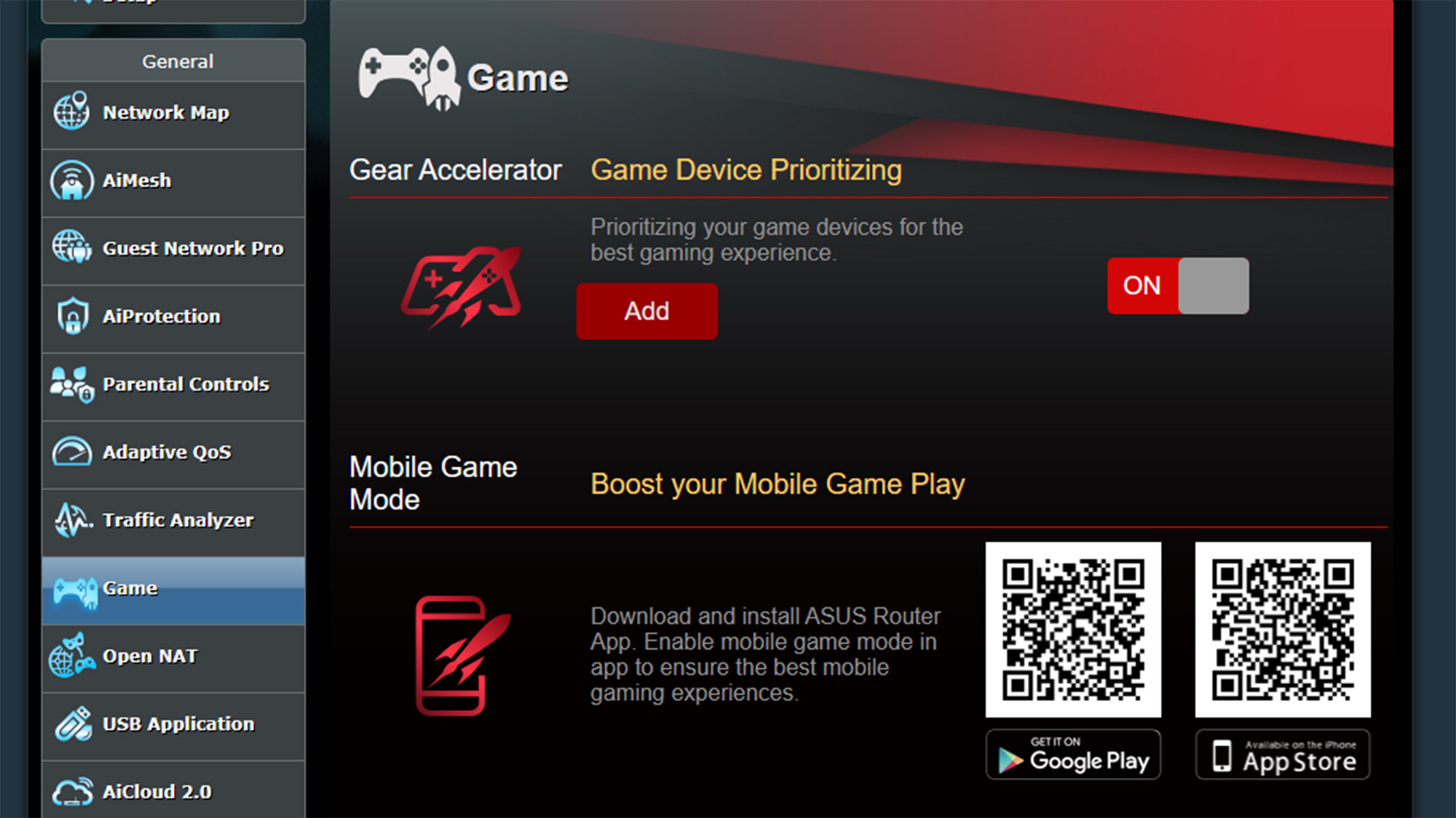
No surprise, the VPN section is where I was able to set the router up as a Virtual Private Network server, using PPTP, OpenVPN, IPSec VPN or WireGuard VPN protocols. It can run as an Instant Guard client.
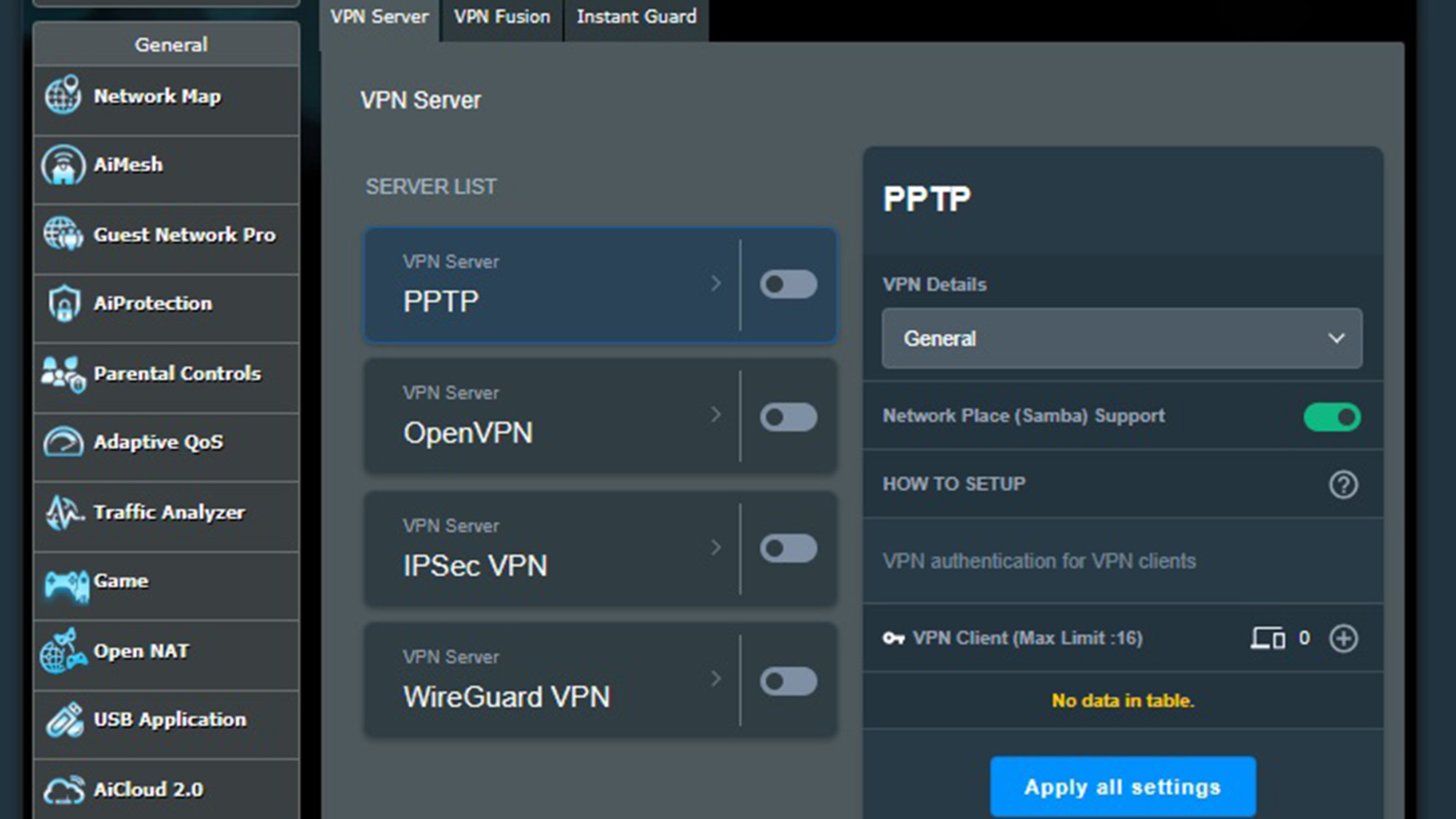
With a two-year warranty and life of product support, the RT-BE96U is on a par with TP-Link’s coverage. It blows away Netgear’s one-year warranty and 90 days of support. To get equivalent coverage costs at least $100.
The RTY-BE96U’s manual is excellent with lots of detail, although not the router’s default Wi-Fi password. Its printed on a QR code underneath and can ease getting online.
Asus RT-BE96U review: Verdict
The new top gun for traditional Wi-Fi routers, the Asus RT-BE96U puts it all together with the latest Wi-Fi improvements, top speeds approaches 2Gbps and a range that will likely fill most homes. Security is covered with the ability to work as a VPN client or server and the extra defensive layers from the Asus AiProtection security software. Finally, it not only has high-speed networking inputs and outputs, but is the rare router with two USB ports for easy network connected data drives.
It may be expensive at $700, but the RT-BE96U is worth it for those who have the need for speed. With an expected onslaught of Wi-Fi 7 devices heading to market, there’s never been a better time to upgrade your home network to the latest and greatest Wi-Fi standard.
Brian Nadel is a freelance writer and editor who specializes in technology reporting and reviewing. He works out of the suburban New York City area and has covered topics from nuclear power plants and Wi-Fi routers to cars and tablets. The former editor-in-chief of Mobile Computing and Communications, Nadel is the recipient of the TransPacific Writing Award.


