Tom's Guide Verdict
By doubling down on Wi-Fi 7’s 6GHz data band, the quad-band Asus ZenWiFi BQ16 Pro can blast data like no other mesh router, squeezing extra performance out of thin air and including the ability to use of a mobile phone’s Internet connection during a broadband outage.
Pros
- +
Extra security included
- +
10 Gbps WAN input and networking ports
- +
4G/5G phone failover Internet connection
- +
Excellent throughput from two 6GHz bands
- +
320MHz channels, Multi-Link Operations and other Wi-Fi 7 goodies
Cons
- -
Still quite expensive
Why you can trust Tom's Guide
Wi-Fi specification: BE30000 (802.11be)
Number of antennas/removable: 12/No
Ports: One 10 Gbps WAN input, one 10 Gbps and three 1.0 Gbps LAN, USB 3.0
Processor/memory/storage: Quad-core 2.6GHz/2GB/256MB
Wi-Fi chip: Broadcom
Peak 802.11ax performance: 2.620 Gbps (at 15 feet)
Maximum range: 100 feet
Size: 8.4 x 6.9 x 2.8 inches
Estimated annual electricity cost: $61 (for router and satellite)
Using a pair of 6GHz transmission bands along with the expected 5.0- and 2.4GHz bands, Asus breaks new ground with the quad-band ZenWiFi BQ16 Pro with spectacular results. It not only uses all of Wi-Fi 7’s speed boosting tricks and has 10 Gbps inputs and outputs but the BQ16 Pro allows you to connect a cell phone for when your wired Internet connection goes out.
It’s also able to protect against malware and phishing with a layer of built-in security software. With the potential to blast through current speed records, the ZenWiFi BQ16 Pro could be the best high-performance mesh set on the market. On the other hand, it remains one of the most expensive networking kits available.
Our Asus ZenWifi BQ16 Pro review will help you decide if this is one of the best mesh Wi-Fi systems available as well as one of the best Wi-Fi 7 routers you can get right now.
Asus ZenWiFi BQ16 Pro review: Pricing and availability
While others are trying to temper Wi-Fi 7’s price by limiting its performance, Asus has gone all out with its ZenWiFi BQ16 Pro mesh set. At $1,300 for a pair of BE30000 Quad Band Wi-Fi 7 devices, the BQ16 Pro set is about double the price of TP-Link’s $500 Deco BE63 or the $700 BE85. Still, it’s a bargain compared to Netgear’s $1,700 Orbi 973 router plus node.
The two piece mesh set is rated by Asus to cover 8,000 square feet while the $1,700 three-pack can fill 11,000 square feet with Wi-Fi data. A single $700 unit can add an extra 4,000 square feet of Wi-Fi coverage.
Asus ZenWiFi BQ16 Pro review: Design
While Wi-Fi 7 devices are still thin on the ground, Asus takes a big step forward with the ZenWiFi BQ16 Pro’s quad-band mesh set. Rather than doubling up on the 5GHz band – as the Orbi 973 does – the BQ16 Pro supercharges Wi-Fi 7 with two 6GHz bands that are capable of moving 11,529 Mbps each. There’s also the 5GHz band (up to 5,764 Mbps) and 2.4GHz band (1,376 Mbps). It adds up to a total theoretical throughput of up to 30.198 Gbps.

The payoff goes deeper than being one of the top Wi-Fi performers on paper. The BQ16 Pro’s pair of 6GHz bands means that one can be used for moving high-speed data from the host to the node and the other as a backhaul channel for the reverse data flow. In other words, it can chew gum and run at the same time. Other systems either dynamically apportion the data flow across its channels or dedicate the 5GHz band to backhaul duties. The node can also be physically wired to the router using an Ethernet cable for top speeds.
Based on a Broadcom Wi-Fi chip, each unit has a 2.6GHz quad-core processor, 2GB of RAM and 256MB of storage space for firmware and settings. That said, Asus pulled out all the Wi-Fi 7 stops with 4X4 data flow for each of the four transmission bands, Multi-Link Operations (MLO), 4,096 Quadrature Amplitude Modulation (QAM) and Preamble Punching. The BQ16 Pro can tap into ultra-wide 320MHz data channels for high throughput tpp.
Most of its 12 antennas are arranged at 45 degrees for maximum coverage, while the unit’s 16 front-end modules have low-noise amplifiers and filters to latch onto the strongest signal. Its ports are even more impressive with 10 Gbps ones for the broadband WAN input and LAN output. There’re also three 1 Gbps LAN ports for more conventional networked devices.
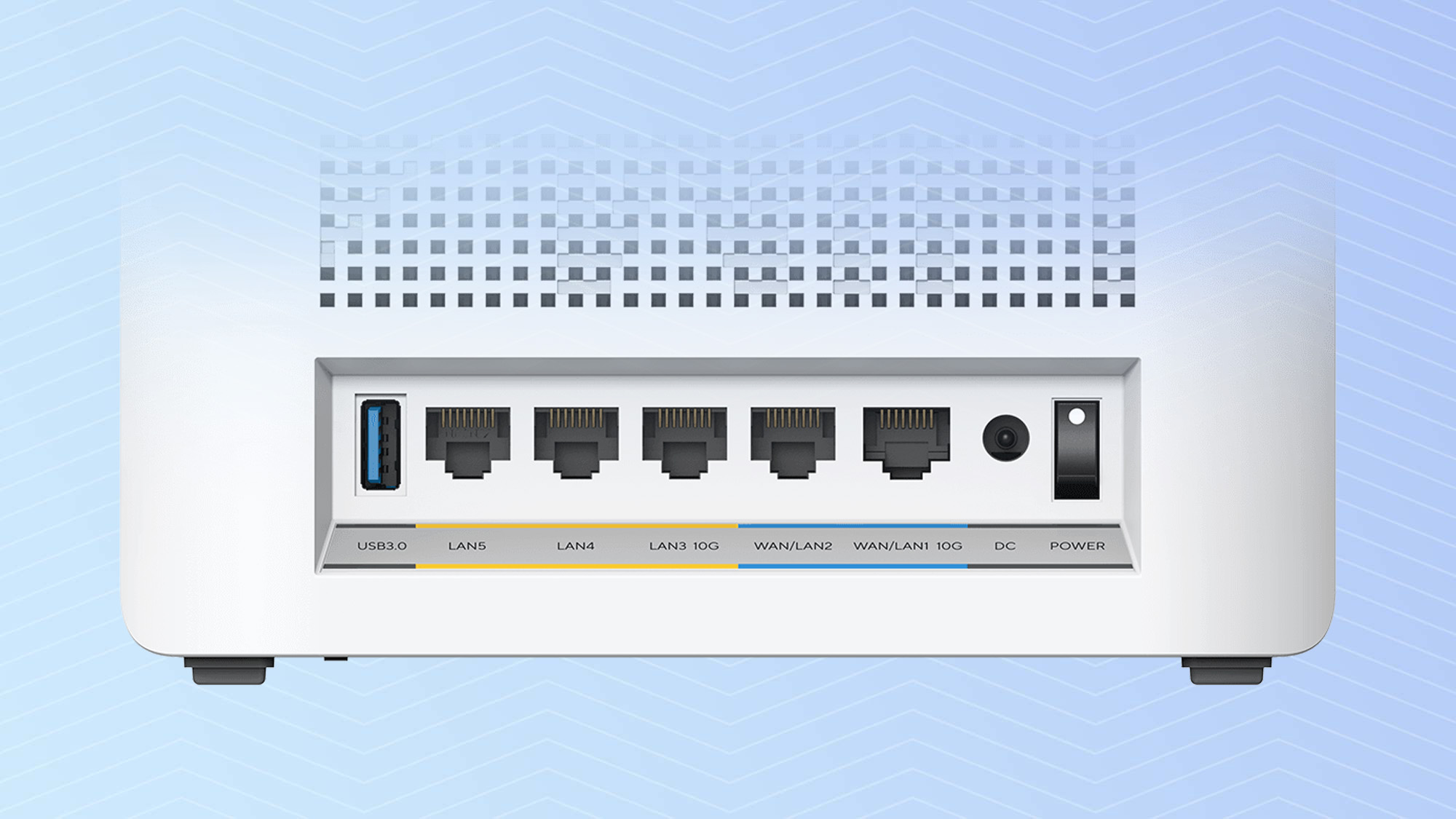
The BQ16’s USB 3.0 port adds two more acts to its wireless repertoire. Plug a data drive in and its contents become available across the network; none of the Wi-Fi 7 Orbi devices have this feature. In addition to this, the BQ16 Pro has the ability to use a mobile phone as a hotspot in an emergency.

All this adds up to a lot of heat and under the skin the BQ16 Pro has several thoughtful passive cooling tricks that include the enhanced thermal dissipation of a nanocarbon heat sink for the processor, memory, storage and antenna amplifiers. The room’s air flows through the grill in the back and hot air leaves along the unit’s side and top. It all worked well with the devices never getting more than warm during testing.
At 8.4 x 6.9 x 2.8 inches, the rectangular BE30000 devices have rounded corners and the look of a hardbound book. Available in white only, they’re between the larger Netgear Orbi 973 devices and the smaller TP-Link Deco BE63 units.

Each BQ16 Pro has a “7” pattern embossed into the unit’s vents to denote its Wi-Fi rating, although from a distance, it looks more like a diagonal line. The single LED up front glows white while it is starting and blinks green while being configured. When set up, the unit glows bluish white but turns red when it’s offline. The light can be turned off in the app.
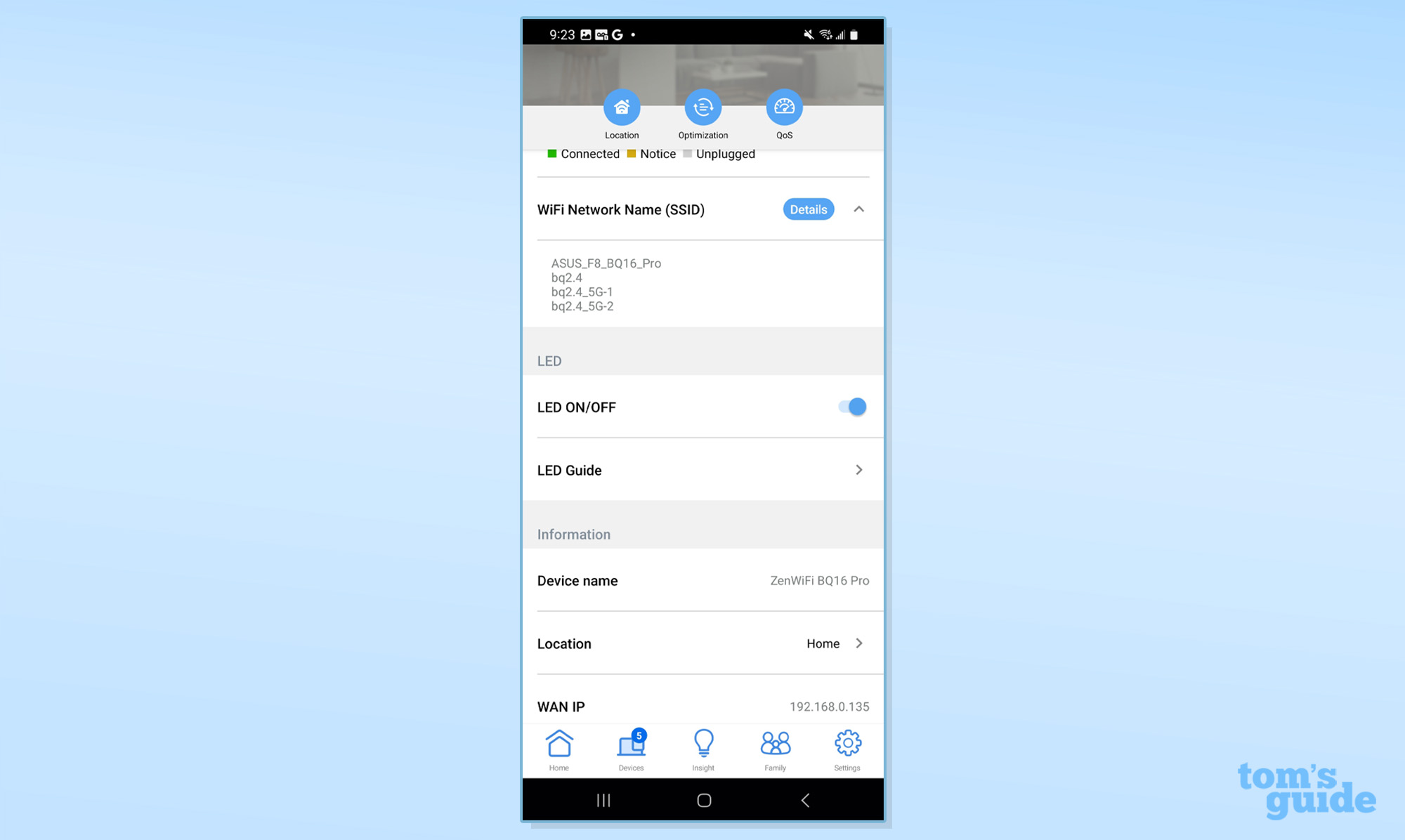
As is the case with earlier ZenWiFi products, the BQ16 Pro has extra online defenses baked in. In addition to parental controls and the option to set up a Virtual Private Network (VPN), the router’s AiProtection Pro uses Trend Micro security software for a variety of router-based defenses. The barriers range from anomaly detection and blocking unsavory content to security scans, intrusion protection and infected device detection.
While it protects a network well, AiProtection Pro lacks the client-level malware protection that Norton and Bitdefender provide for TP-Link and Netgear. On the other hand, AiProtection Pro is free for life versus $70 to $100 a year for Netgear and TP-Link cyber defenses.
Asus ZenWiFi BQ16 Pro review: Performance
As one of the most powerful Wi-Fi 7 mesh sets available, the Asus ZenWiFi BQ16 Pro had a lot to live up to. After using it for several weeks at home, it more than delivered top throughput. Unfortunately, the two-pack could not fill my 100-year old, 3,500 square foot house. The dead zones could likely have been filled with a second node.
Using Keysight’s IxChariot networking benchmark set to simulate 10 data hungry users with a Wi-Fi 7-equipped Acer Swift Edge 16 notebook, the BQ16 moved 2.574 Gbps when wired together with 6-feet of Cat6 cabling. This grew to 2.629 Gbps using Wi-Fi at close range.
At the real-world distance of 15-feet, the BQ16 Pro used its 6GHz wireless abilities to the utmost with a peak of 2.620 Gbps, making it the bandwidth king and able to move data more than twice as fast as gigabit wired networking. It outperformed the Orbi 973’s 2.003 Gbps and the Deco BE85’s 1.736 Gbps. In other words, using the BQ16 Pro mesh set can deliver high-speed wireless data for top gaming, video conferences and streaming in the same room or next door
| Distance | Asus ZenWiFi BQ16 Pro | Netgear Orbi RBE973 | TP-Link Deco BE85 | Netgear Orbi RBKE963 |
| 15 feet | 2.620 Gbps | 2.003 Gbps | 1.736 Gbps | 1.009 Gbps |
| 50 feet | 1.532 Gbps | 495.1 Mbps | 790.4 Mbps | 190.5 Mbps |
| 75 feet | 567.8 Mbps | 174.8 Mbps | 179.2 Mbps | 93.4 Mbps |
| 90 feet | 46.7 Mbps | 25.3 Mbps | 42.6 Mbps | 39.9 Mbps |
Don’t get me wrong, I love the ability to wring maximum raw data out of thin air, but the BQ16 Pro occasionally lost connection between one of the 10 paired connections during testing. It didn’t affect the network’s reliability, but points to Asus needing to refine and tune the firmware a little.
The BQ16 Pro continued its winning streak at a distance of 50 feet with a throughput of 1.532 Gbps, more data than some Wi-Fi 7 routers at 15-feet. Between twice and three times the next best mesh sets, it’s the payoff of the twin 6GHz approach. At the same distance, the Deco BE85 pushed 790.4 Mbps and the Orbi 973 moved a more sedate 490.1 Mbps.
With the router and test system separated by 75-feet, the BQ16 Pro continued to dominate by delivering 567.8 Mbps of data. That’s more than three-times the next best performers: Deco BE85 (at 179.2 Mbps) and Orbi 973 (at 174.8 Mbps). It continued to lead, but just barely at our terminal test distance of 90-feet at 46.7 Mbps, plenty for watching videos and basic computing. By contrast, the competition mustered 42.6 Mbps (Deco BE85). On its own, the BQ16 Pro had a range of 100 feet.
It really showed its stuff when I set up the test system in an adjacent room that was 25-feet from the router. The BQ16 Pro delivered upwards of 1.354 Gbps of data to the test system. That blew away the next best competitor, the Orbi 973’s 1.090 Gbps.

With the connected node directly upstairs from the host router, the BQ16 Pro moved 717.1 Mbps to the test system placed 40 feet down a hallway. That’s more than double the 251.7 Mbps and 140,0 Mbps achieved by the Orbi 973 and Deco BE85. Rather than being good at just short or mid-range connections, the ZenWiFi BQ16 Pro ruled across the board – sometimes by a lot, sometimes by a little.
The BQ16 Pro blasted through the informal network saturation test with an iPad Pro playing videos and a Samsung Galaxy S20 phone playing Spotify tunes while a Samsung Galaxy Book streamed the BBC WorldService news feed. While all this was going on, an HP Envy desktop moved files onto and off of my networking RAID server. During this back and forth of data, the video and audio came through without a glitch, freeze or artifact.
Even at peak use, the router never got more than warm to the touch at 108 degrees Fahrenheit. Both units used 21.8 watts of power under intense data flows, which translates into roughly $61 a year if the gear is left on 24/7 and you pay the national average of 16 cents per kilowatt hour of electricity. Comparatively speaking, this is on the high side with the Orbi 973 three pack costing roughly the same amount per year.
Asus ZenWiFi BQ16 Pro review: Setup
While they look identical and have the same hardware inside, the ZenWiFi BQ16 Pro set came preconfigured with one marked “Main” unit that acts as the host router and a separate satellite.

After I plugged everything in and loaded the Asus Router app on my Samsung Galaxy S20 phone, I tapped to set up a new network. I picked ZenWiFi from the picture list.
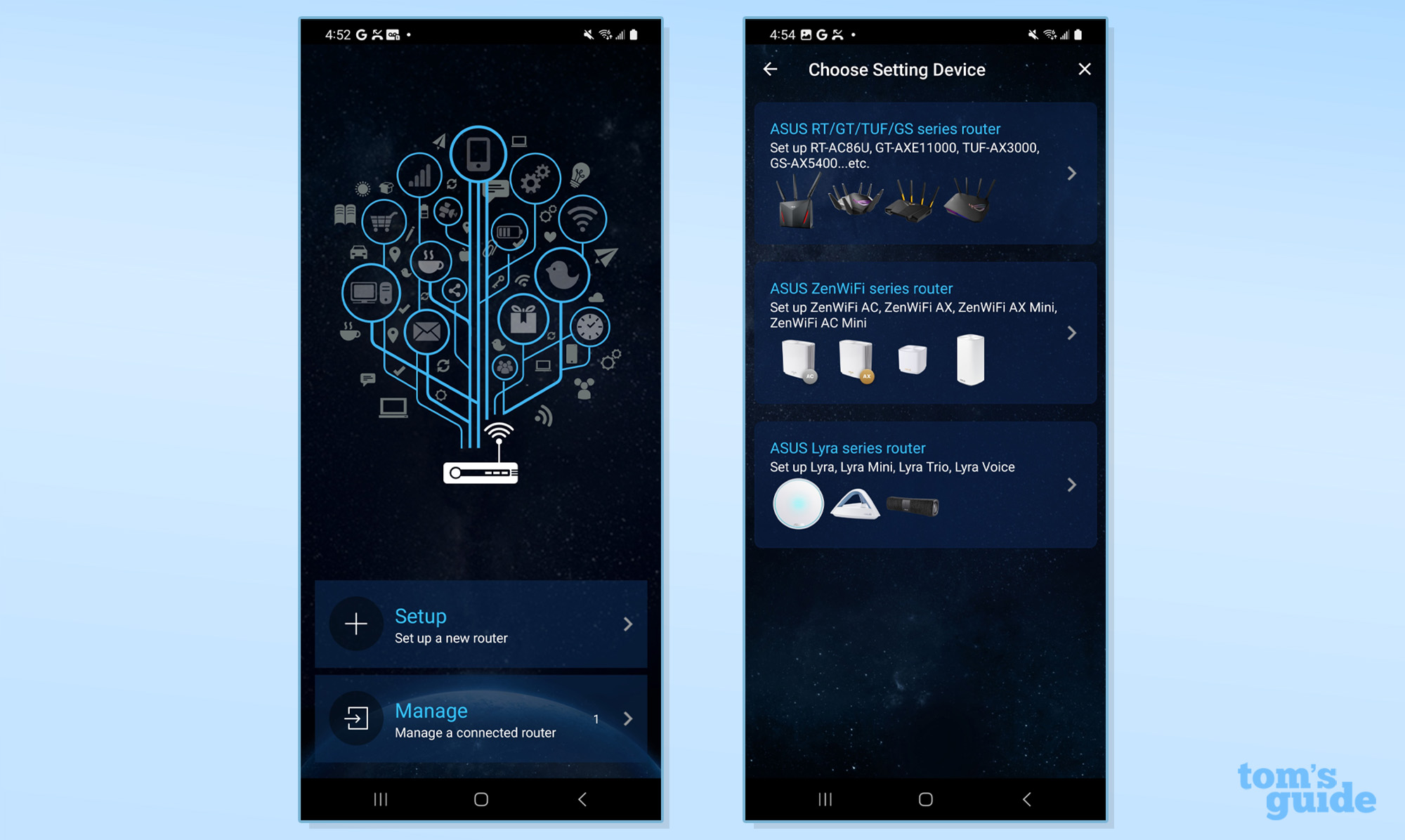
Next, I scanned the QR code on the main unit’s bottom to start the configuration sequence. Be careful not to scan the QR codes on the back, which lead to the phone apps.
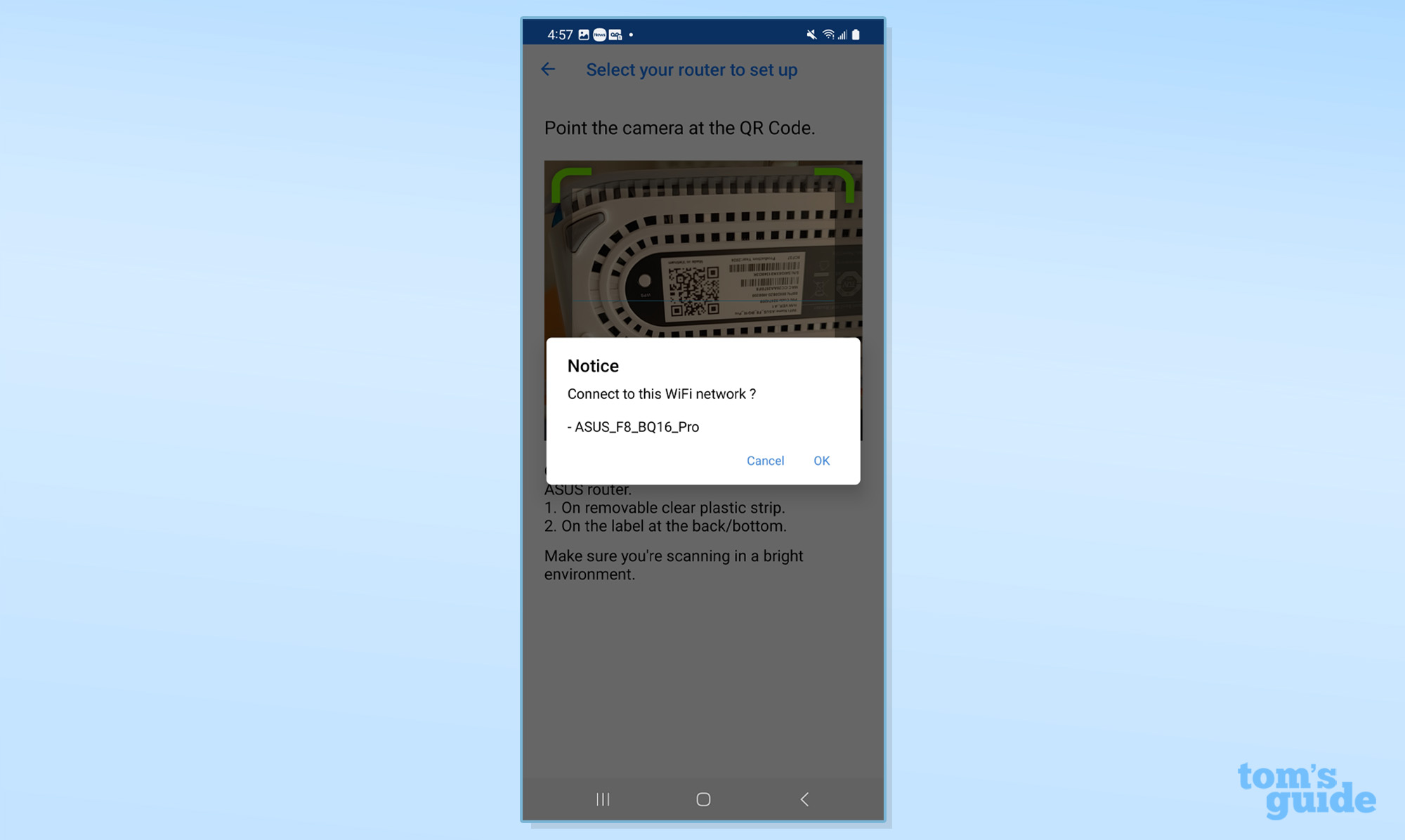
I selected “Get Started” and added network names and passwords as well as login credentials for making changes. The networks set themselves up, optimized their settings and connected on the first try. It took 7:30 to complete, less than half the time it took to get the Orbi 973 online.
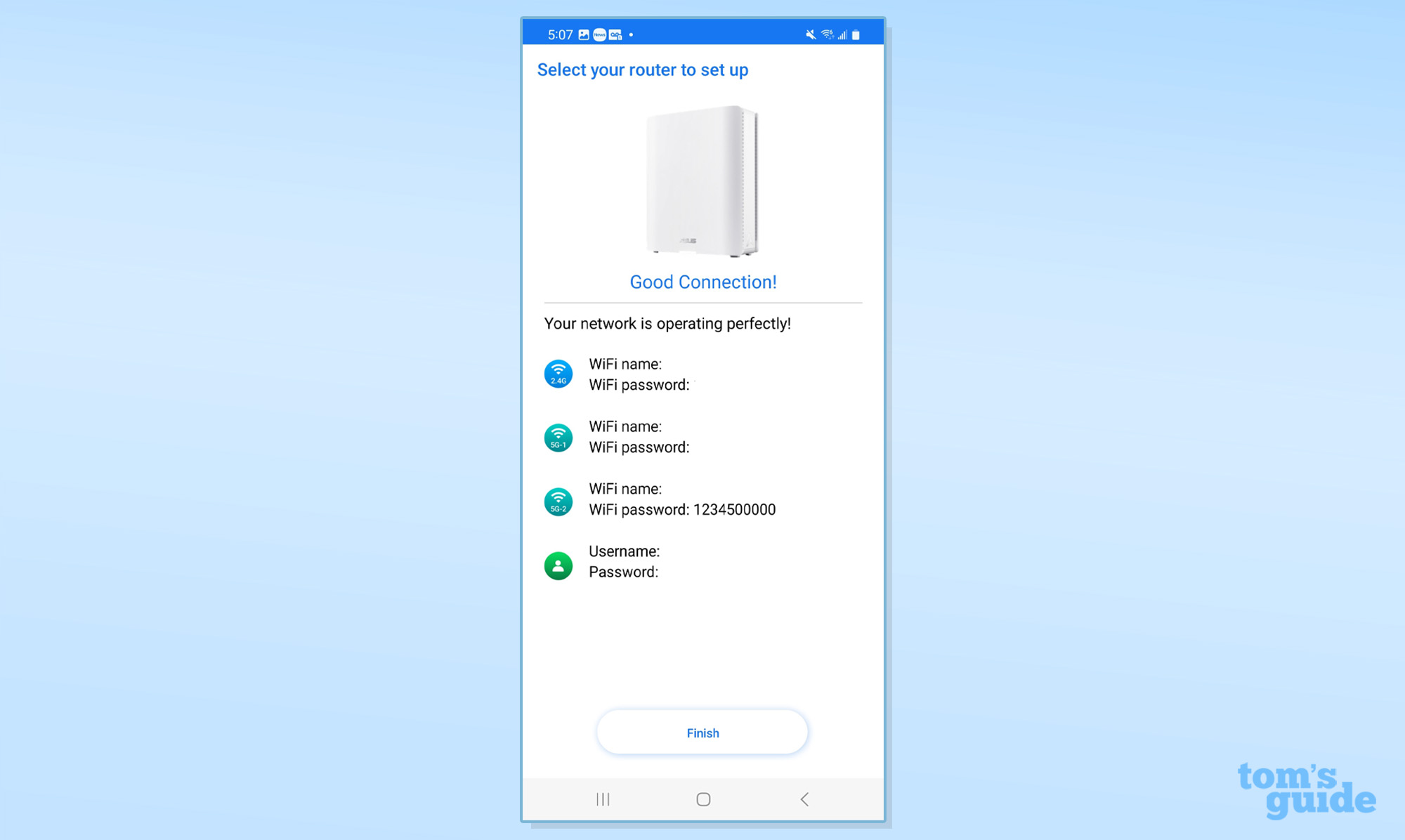
Asus ZenWiFi BQ16 Pro review: Configuration
The ZenWiFi BQ16 Pro offers freedom of configuration with powerful Android and iOS apps as well as the ability to connect via a browser and Asus’s user interface.
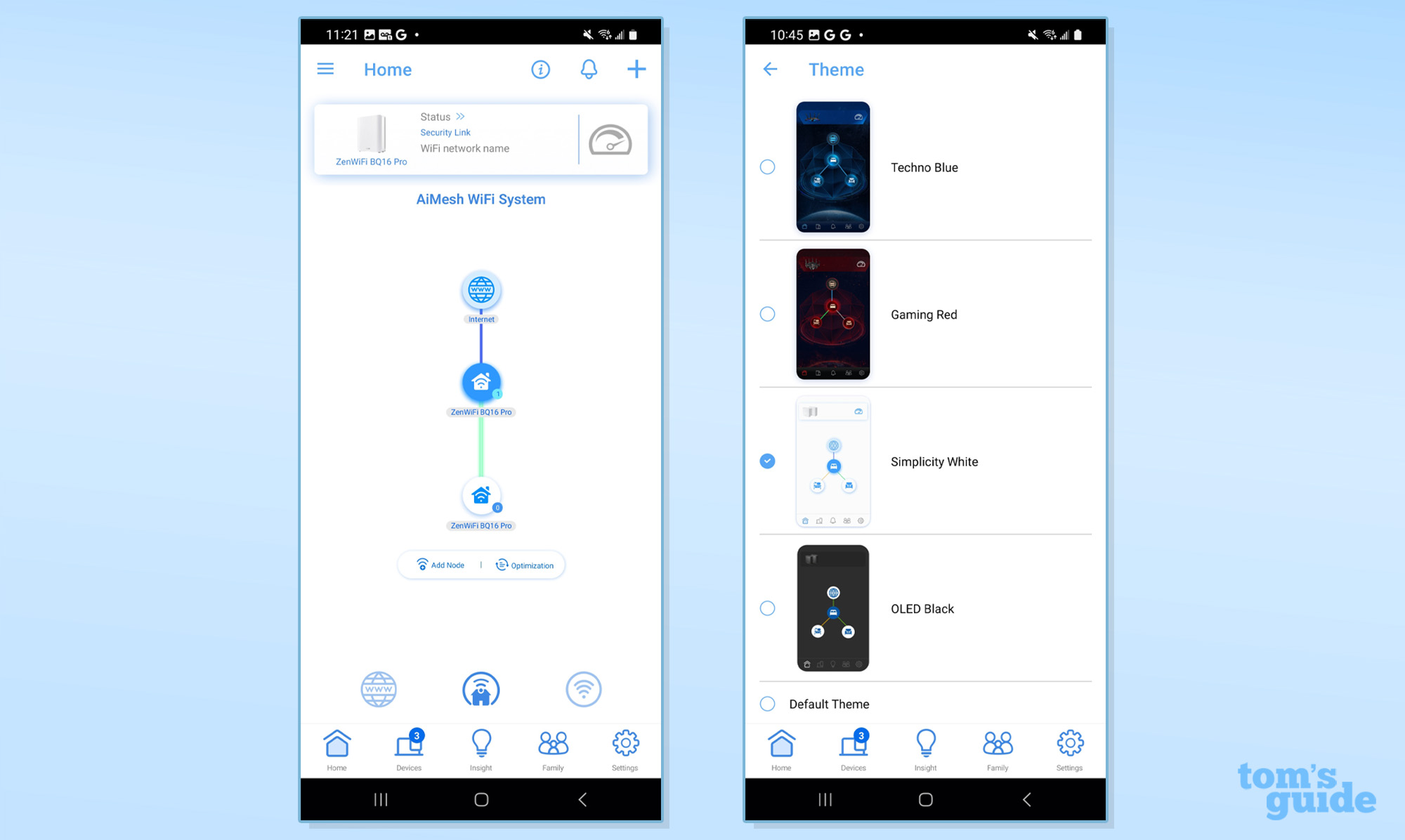
The home screen shows a lot without appearing cluttered with a Status check on top. Tap the speedometer icon to get the choice of six preset performance modes for Gaming, Media Live Streaming, Web Surfing, File Transferring as well as more practical choices, like Work-From-Home and Learn-from-Home.
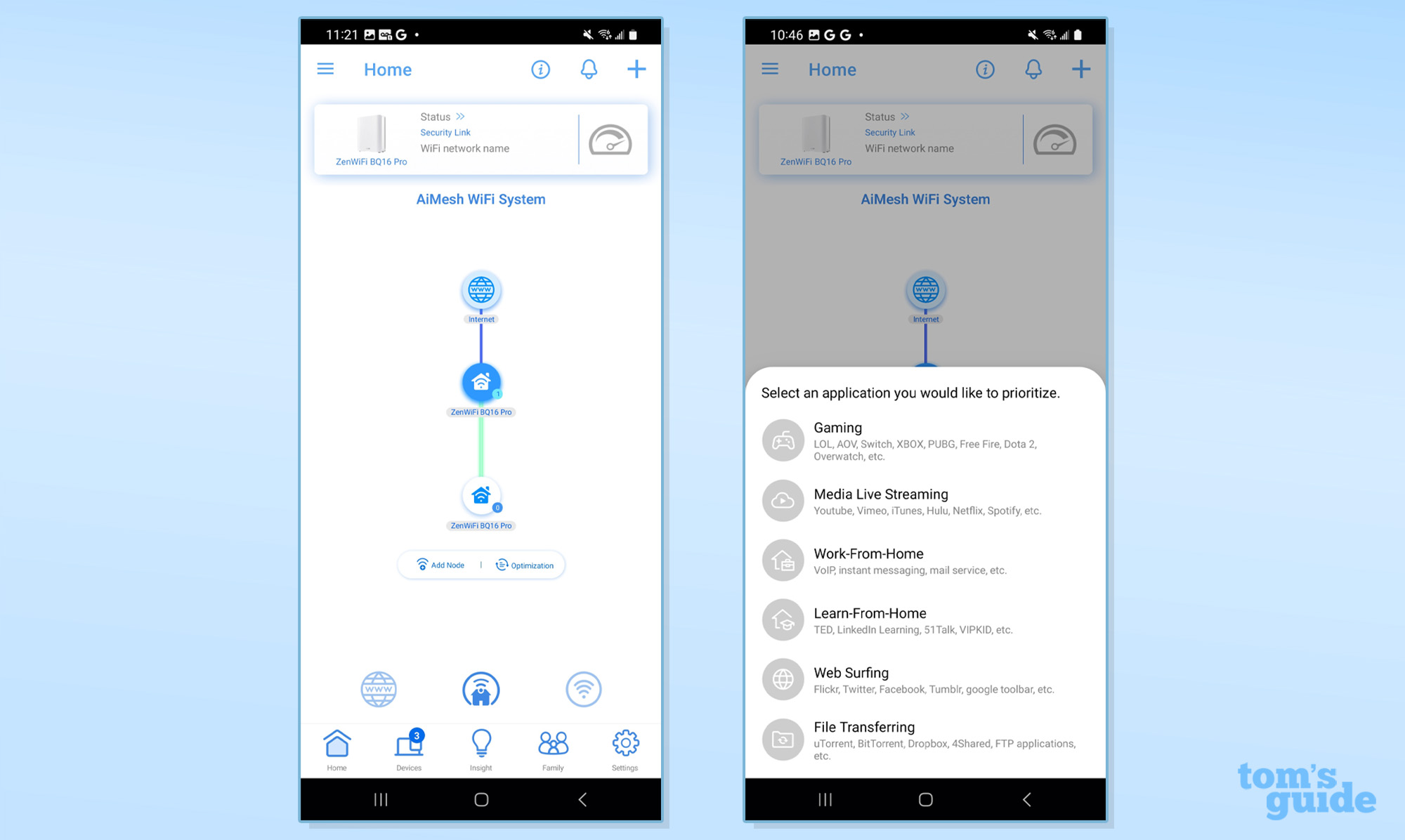
Below is a nice network topology map showing the router and nodes as well as links to add a node and optimize the LAN. Further down are places to see real-time data traffic and what’s online.
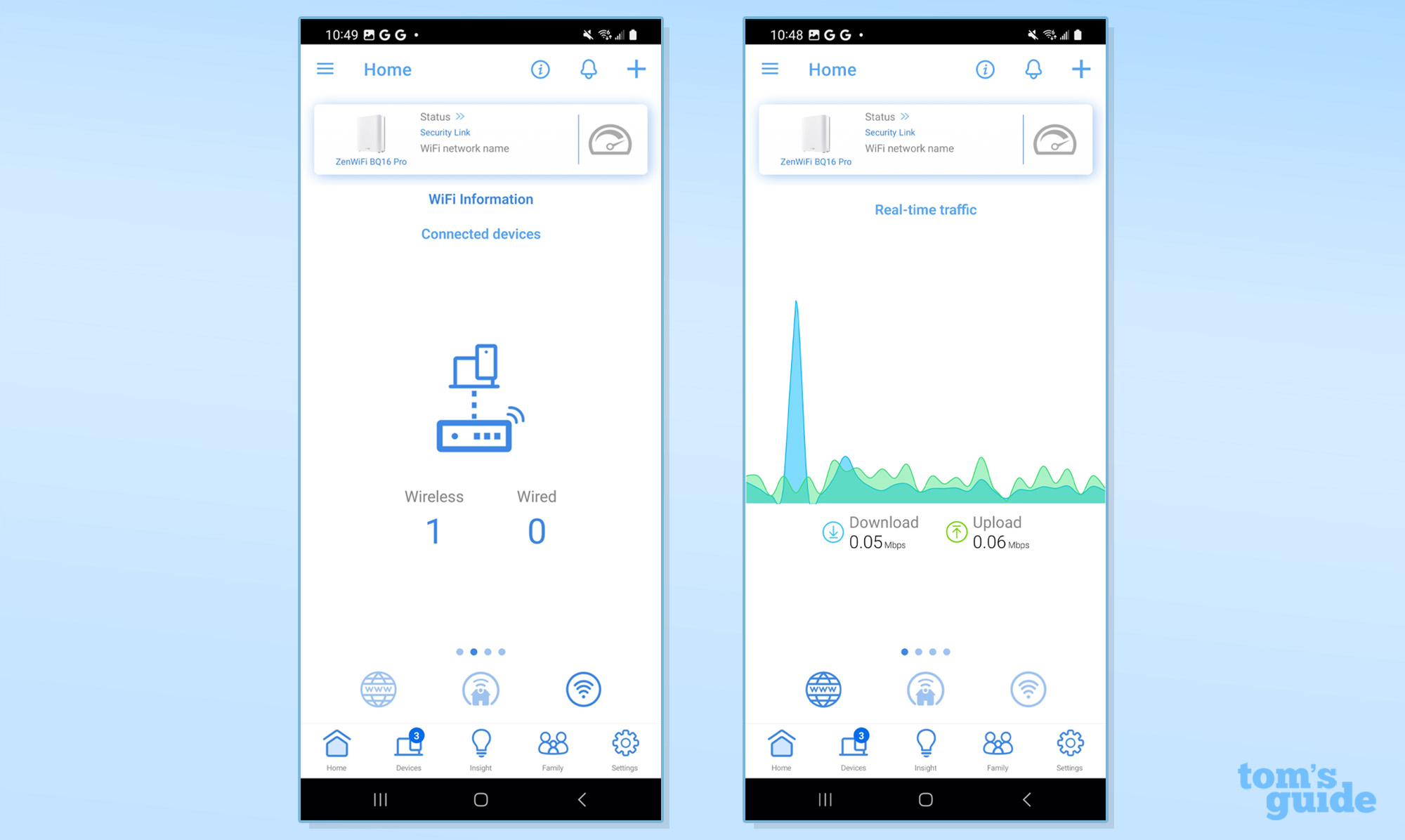
Along the bottom are tabs for the meat of the interface. In addition to a list of connected devices, there’s a Family tab for age-specific parental controls. There are several Insight connections for making the passcode stronger and adding family members to the network.
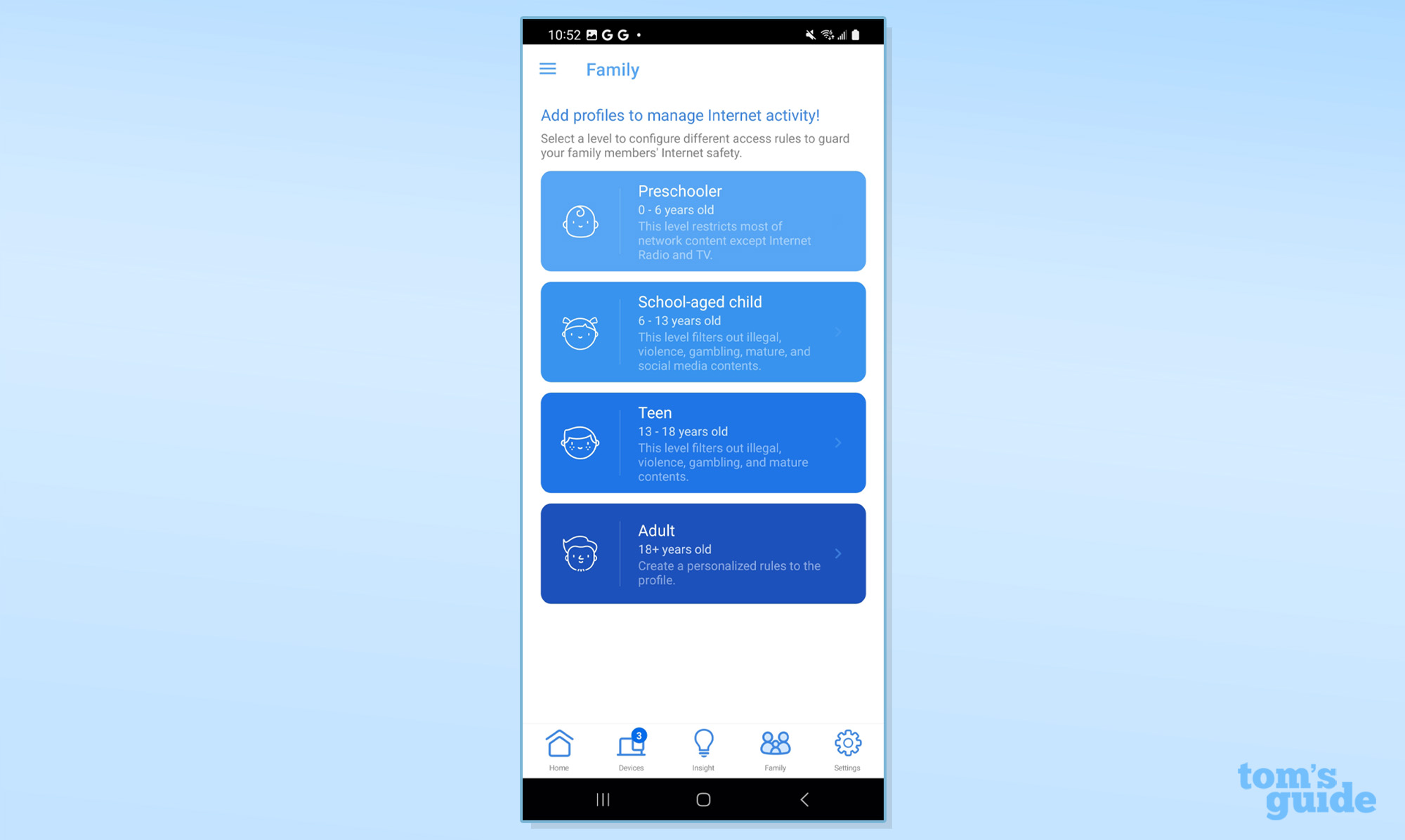
The Security Insight is for using the company’s AiProtection Pro defenses. Powered by Trend Micro, it can defend the network from cyberattacks. Once set up, it shows results.
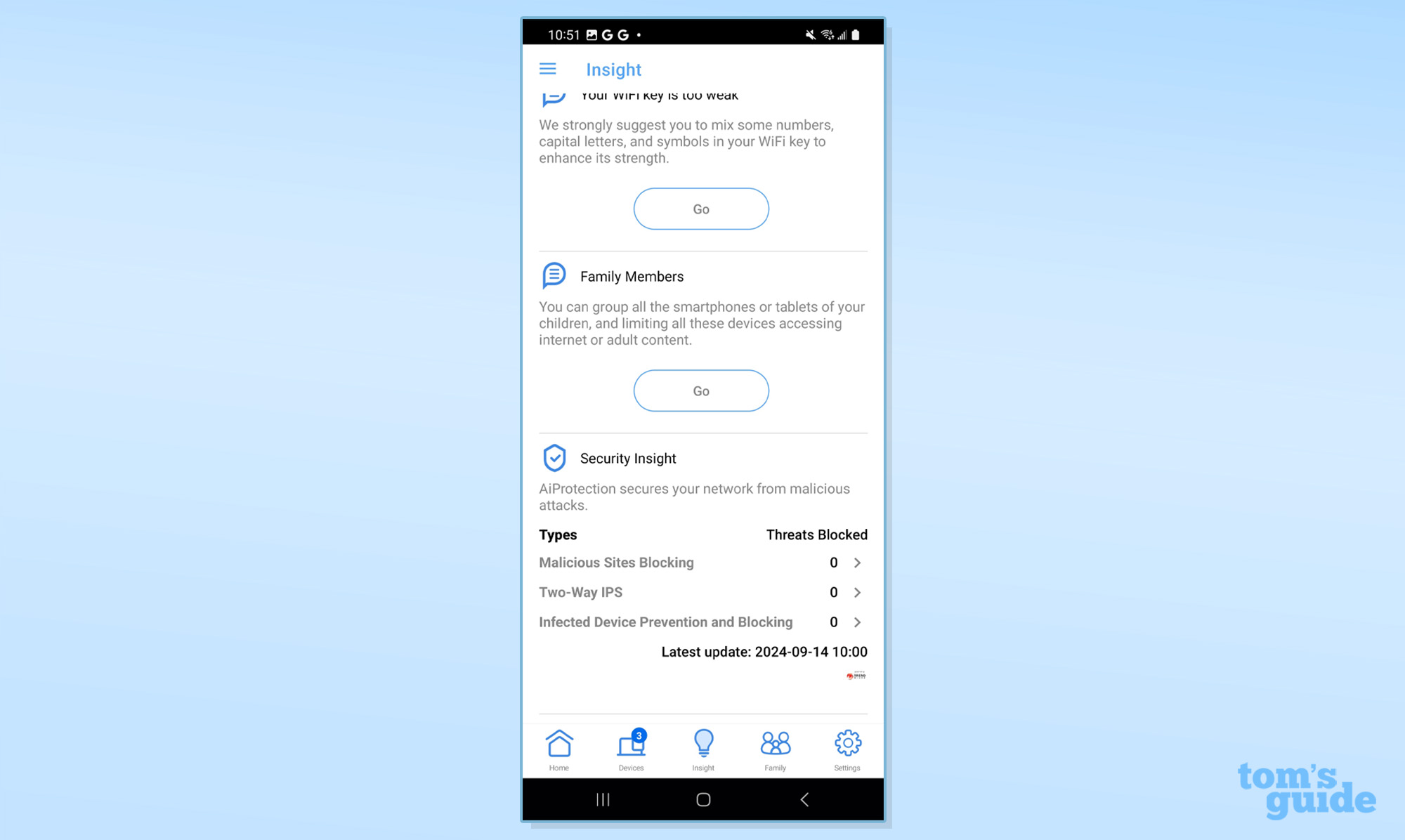
Settings surfaces lots of configuration potential and options. They include rerunning the set up routine, getting data about the network and using multi-link operations, which are turned off by default.
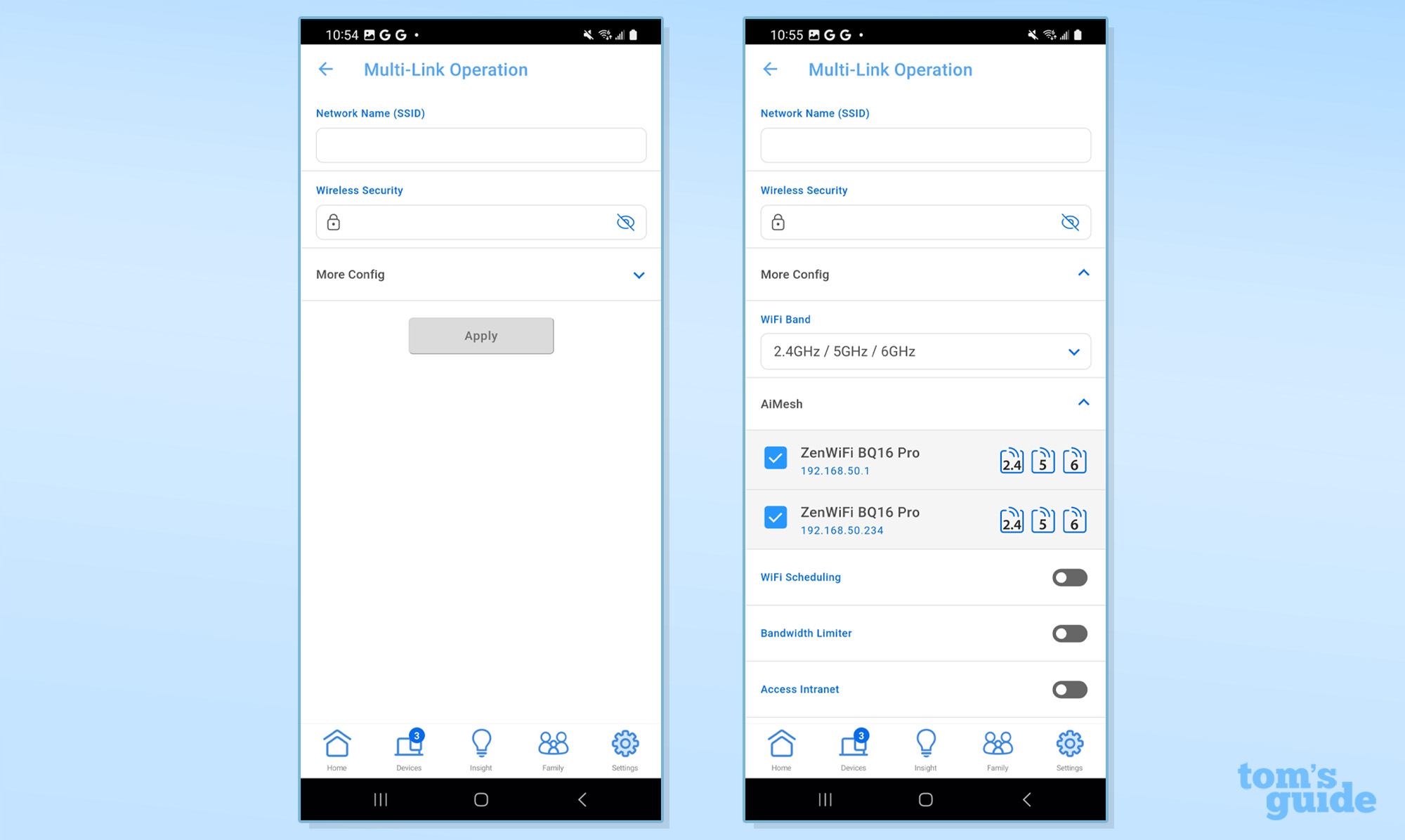
Meanwhile, the Advanced Settings has several fine-tuning choices, like Multi Link Operations (MLO), the individual bands and the ability for the router to auto-select the Dynamic Frequency Selection (DFS) channel for 5GHz transmissions.
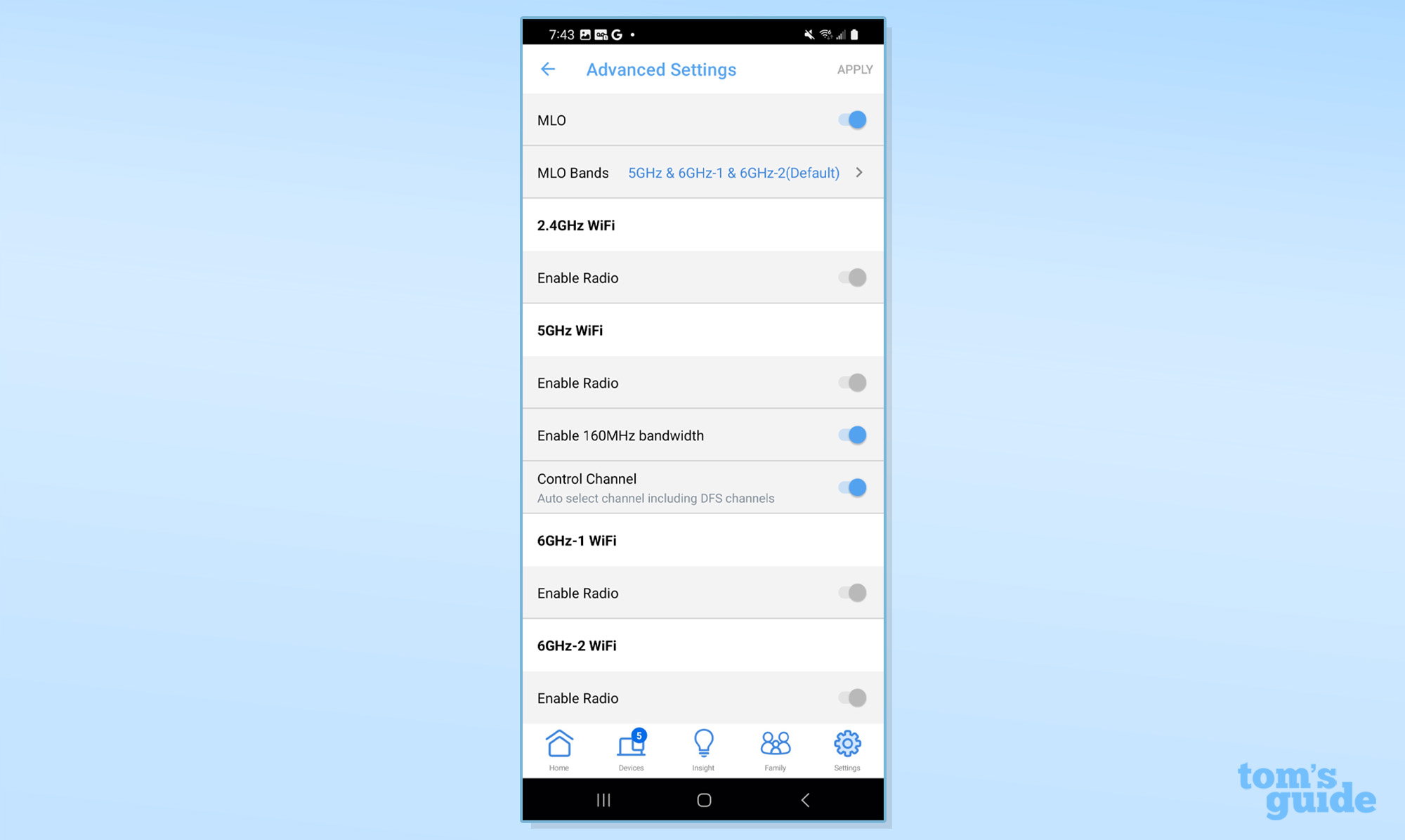
The app’s Traffic Statistics page is about as good as it gets with a top graph for Internet speed. Below are incredibly useful color coded plots for wired data flow as well as throughput for each Wi-Fi band.
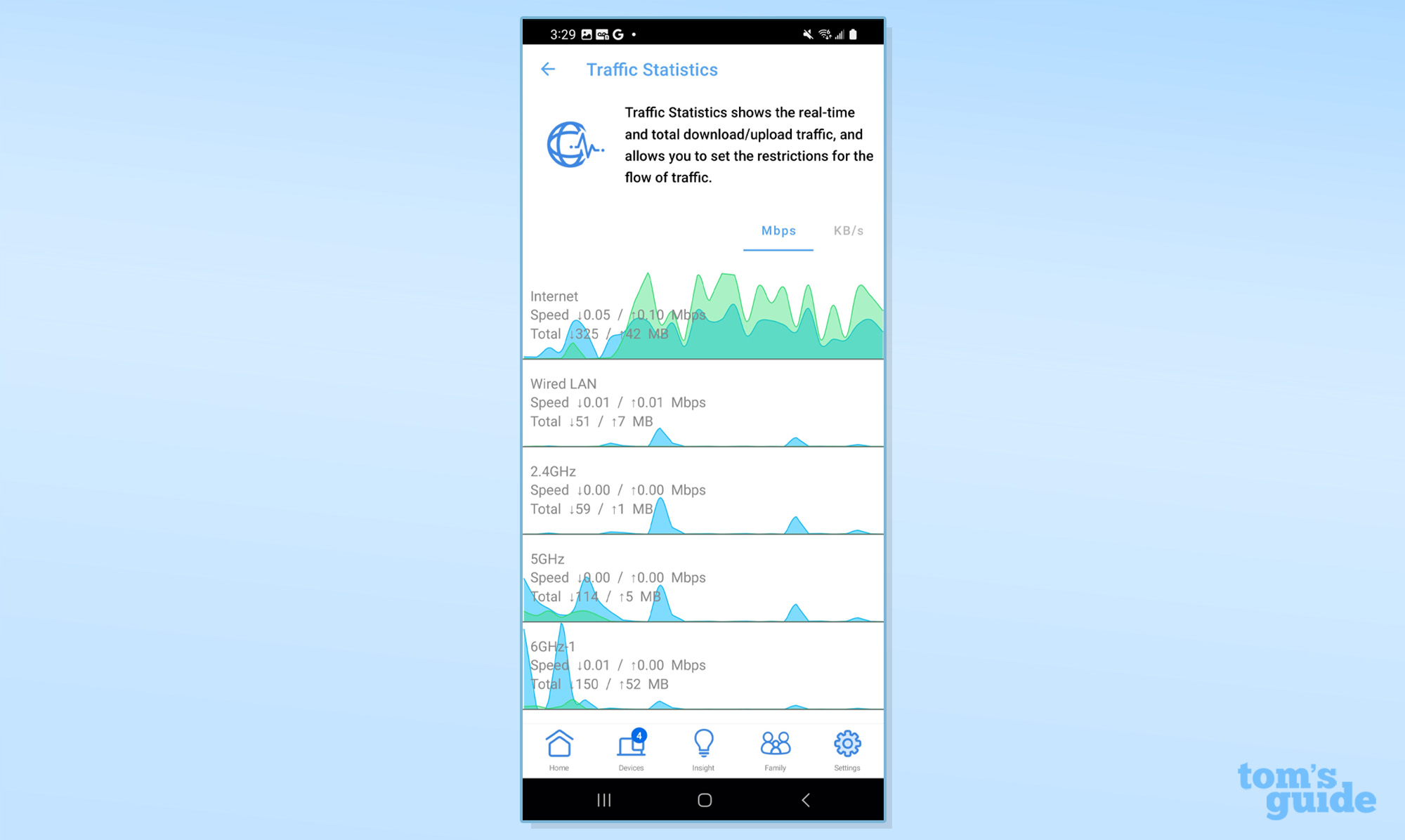
The feature that really stands out is the 4G/5G Auto Mobile Tethering that allows a mobile phone’s connection to be the BQ16 Pro’s input in an emergency. It worked with my Galaxy S20 phone and T-Mobile account, although I had to set the phone to USB Tethering and use a USB-C cable. The connection not only automatically switched to the phone when my broadband link was interrupted but it charged the phone as well.
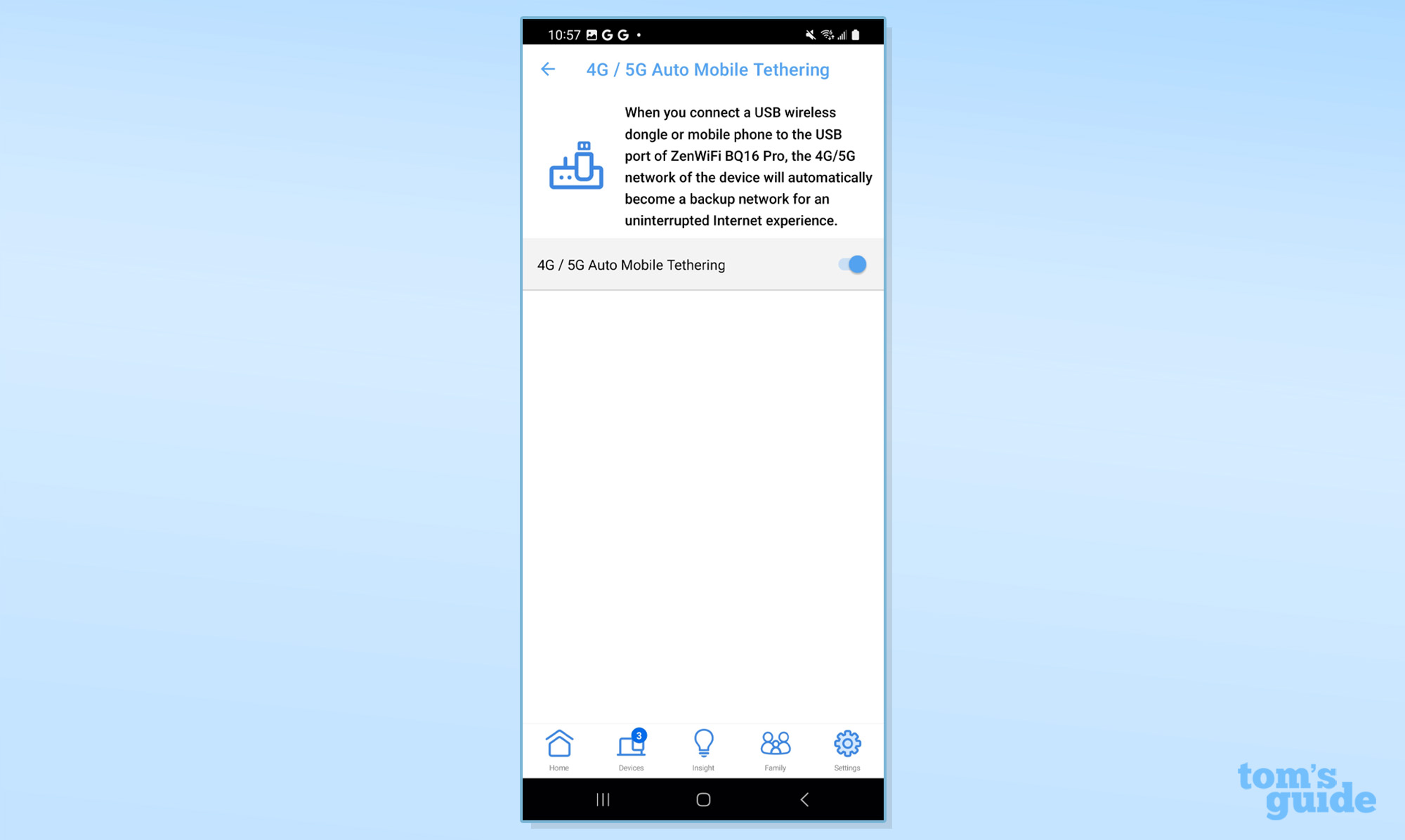
I was also able to make changes to the router’s settings via a connected browser by typing “router.asus.com” into the address bar. It brought up the familiar Asus black and blue user interface that includes everything from connection status and IP address to number of nodes and clients.

Along the left is a column of functional links for adding nodes, tuning the AiProtection Pro security and using the parental controls. The Quality of Service prioritization is among the easiest to use to hog all the data or prevent someone else from doing it. In addition to helping with the firewall and VPN, the router has the ability to operate with Alexa or Google Assistant commands.

Buried in the Wireless section is the Professional page that includes fine-tuning options like picking the short or long preamble approach. There’s also things like the ability to change the RTS threshold and DTIM interval. Most will never need to dig here, but it’s good to know the adjustments are there.
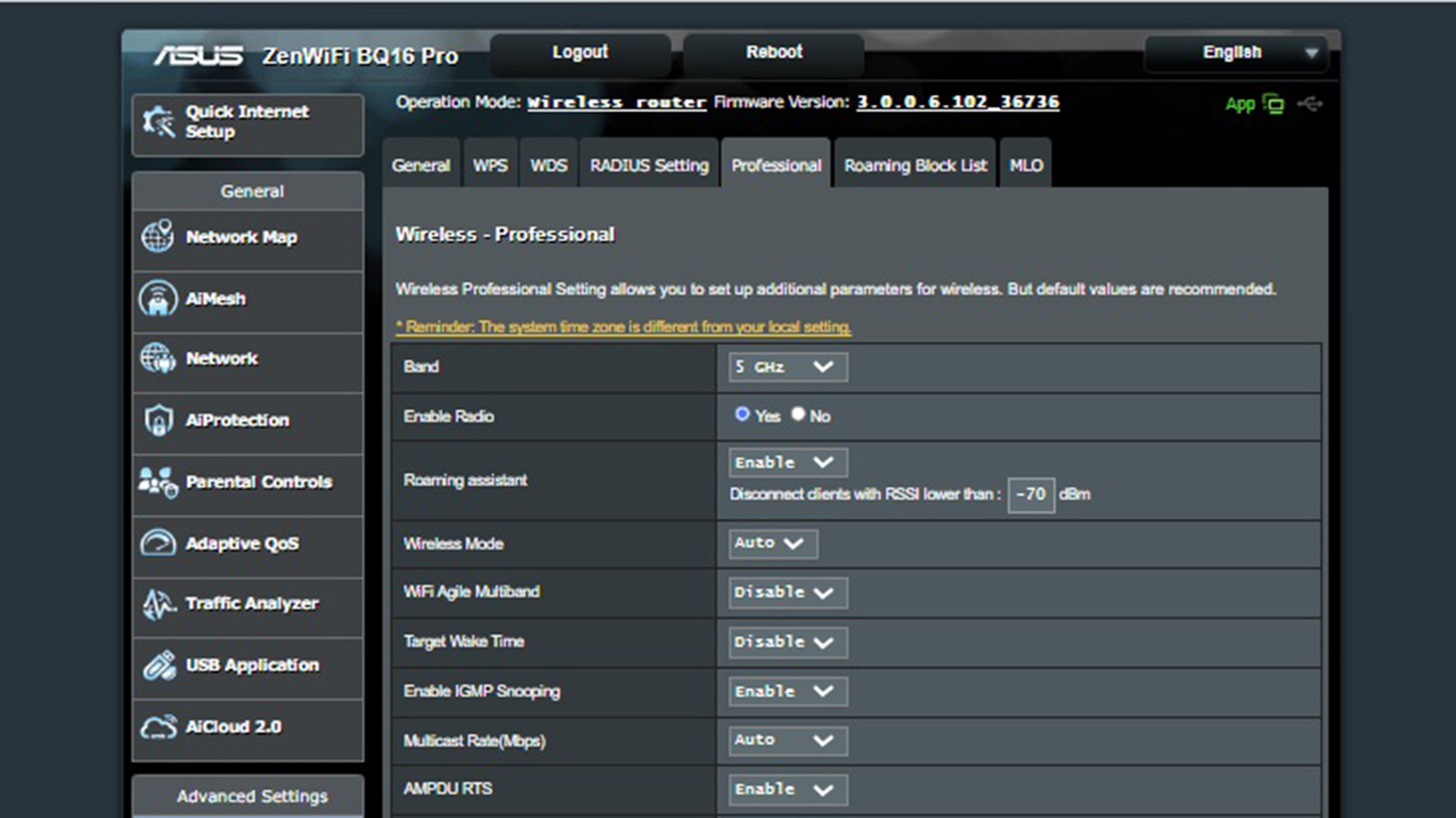
Asus comes through with a three year warranty on the hardware plus unlimited lifetime support. This is several steps ahead of Netgear’s one-year warranty and 90-day support policy for a much more expensive mesh kit. Its online support choices are excellent, with access to the manual, firmware and tips.
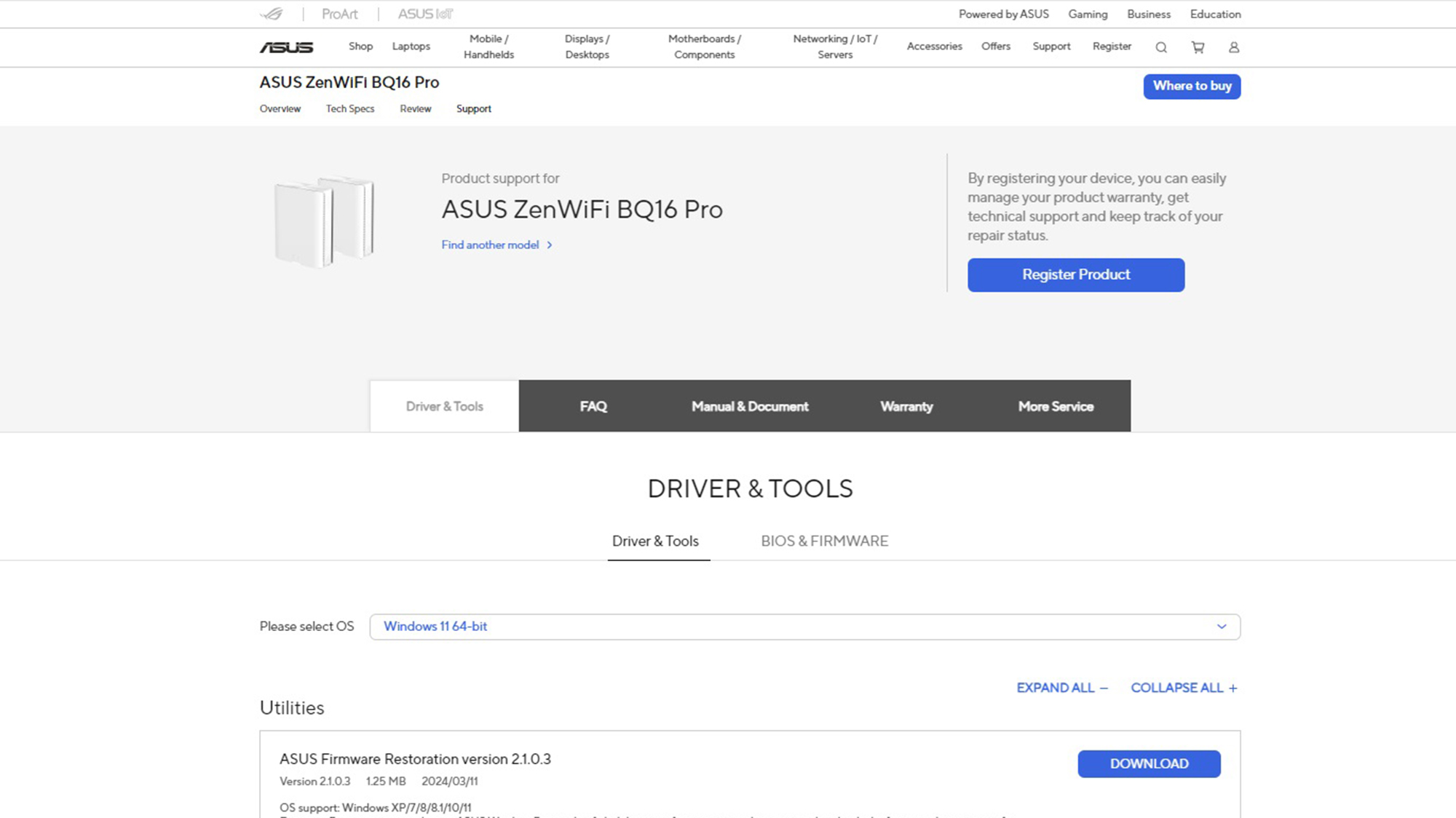
Asus ZenWiFi BQ16 Pro review review: Verdict
By going against the accepted wisdom when it comes to Wi-Fi gear, Asus has created nothing short of the most powerful mesh Wi-Fi system on the market. The ZenWiFi BQ16 Pro does it all with an innovative quad-band design that employs two 6GHz transmission portals that offer top-speed two-way traffic. The router’s 10 Gbps WAN inputs and downstream networking connections are complemented by three 1 Gbps ports, making it among the best connected home mesh sets around.
It delivers the latest specs and options, like 320MHz data channels and Multi-Link Operations but one extra that the others lack: tethering a mobile phone to the router and automatically switching over to it during an internet blackout. The result is that the BQ16 Pro is not only the best equipped home router but the fastest as well with throughput over 2.6 Gbps. In fact, it makes wired gigabit per second Ethernet look slow and dated. These stratospheric speeds mean that with the right broadband plan, the BQ16 Pro should be able to satisfy even the most craven gamer or digital pack rat.
Sure, the Asus ZenWiFI BQ16 Pro is expensive at twice the price of more earth-bound Wi-Fi 7 mesh sets, but you can spend a lot more on Wi-Fi mesh networking today and get a whole lot less.
Brian Nadel is a freelance writer and editor who specializes in technology reporting and reviewing. He works out of the suburban New York City area and has covered topics from nuclear power plants and Wi-Fi routers to cars and tablets. The former editor-in-chief of Mobile Computing and Communications, Nadel is the recipient of the TransPacific Writing Award.
-
DavidLx If you read some reviews, you'd know a lot more things to test and have a lot more "cons" than that.Reply
You can find this device under an alternative model name (BE30000) in 3 packs at Best Buy. There's a lot of reviews, many of them not so favorable.
I have a large multi building residence. It has 9 mesh nodes, wired with 10Gbps capable links. I replaced them with 9 of these. They seemed great, at WiFi 6/7. But some legacy devices (e.g. Orbit B-Hyve, which I have a number of) simply cannot connect in WiFi 7 mode, since they don't work if WPA 3 capability is advertised.
So, I tried downgrading to the equivalent of my existing WiFi 5 network, and found that these are just abysmal and unusable as WiFi 5 nodes.
I tried setting up a IoT network for the legacy devices instead. That failed, too, because these can't configure VLANs on ports when in AP/Bridge mode, and I can't use routed mode.
The bottom line was that these are great on paper and in superficial testing, but there are big gaps even trying to get the same performance or flexibility as a much older mesh setup. -
Chuck_Enthusaistic_Geek Nice Article! Tons of details and real world testing :)Reply
I think I missed what ports are on the satellite units. In today's world, it's not impossible to get a couple CAT7/8 cables off Amazon and run them to a couple spots in your home and out to your pole barn.
I'd love to see one of these mesh systems with WiFi 7 and 2 10GBE ports on all units. One in and one out!
Even better would be 3! One in, one out, and one for the gaming computer with a $80 Nicgiga 10GBE PCIe adapter!


