Tom's Guide Verdict
The Varmilo Muse65 HE is a beautiful keyboard available in stunning colorways, and its case is made entirely of CNC-machined aluminum. It features adjustable per-key actuation, Rapid Trigger and 8,000Hz polling for gaming. However, its janky companion software makes customization difficult, switch choice is limited and there are better, similarly priced alternatives available.
Pros
- +
Lovely design
- +
8,000Hz polling rate
- +
Adjustable per-key actuation
- +
Good for typing
Cons
- -
Janky companion software
- -
Limited switch choice
- -
Better alternatives available
Why you can trust Tom's Guide
Magnetic keyboards offer a plethora of features that mechanical keyboards usually don’t: per-key actuation adjustment, higher polling, Rapid Trigger and more. And the Varmilo Muse65 HE is one such keyboard. Not only does it offer all of this and come with responsive switches, it also sports a lovely design.
But the thing is that you’re fully reliant on companion software to customize magnetic keyboards — and the Muse65 HE’s software is frustrating and unfriendly, to say the least.
Switch choice is also limited (although this is an industry-wide limitation of magnetic switches at the moment), and with features like Snap Tap missing, there are better alternatives available for less than the Muse65 HE.
Is this the best gaming keyboard for you? Read my full Varmilo Muse65 HE review to find out.
Varmilo Muse65 HE review: Cheat sheet
- What is it? A 65% magnetic gaming keyboard with 8,000Hz polling
- Who is it for? Gamers who want a pretty keyboard (and have money to burn)
- How much does it cost? The Varmilo Muse65 HE is available for $179 / £149
- What do we like? The lovely design, 8,000Hz polling, per-key actuation and good typing experience
- What don’t we like? The very janky companion software, limited switch choice and the fact that your money would be spent better elsewhere
Varmilo Muse65 HE review: Specs
Specs | Varmilo Muse65 HE |
|---|---|
Price | |
Switches | Gateron Dual-Rail Magnetic White, Gateron Magnetic Jade Pro or TTC King of Magnetic RGB magnetic |
Keycaps | Dye-sublimated PBT |
Construction | Full CNC machined aluminum |
Mount | Gasket |
Layout | 65%, 67 keys |
Operating system | macOS, Windows |
Backlighting | Per-key RGB |
Polling rate | 8,000Hz |
Paired devices max | 3 |
Connectivity | Bluetooth, 2.4GHz dongle, wired |
Battery | Not specified |
Measurements | 12.2 x 4.4 x 1.53 inches |
Weight | 4.51lbs |
Colors | Ariel, Asgard, Aurora, Sakura, Summit |
Varmilo Muse65 HE review: The ups
The Varmilo Muse65 HE sports a lovely design and comes with adjustable per-key actuation, 8,000Hz polling, plus it offers a good typing experience.
Lovely design

The Varmilo Muse65 HE is one of the most striking keyboards I’ve had the pleasure of testing. It comes in five colorways/variants: Ariel, Asgard, Aurora, Sakura and Summit. Three of these — Asgard, Aurora and Summit — are inspired by natural Nordic beauty. The Ariel variant seems like a homage to the Disney mermaid, and Sakura to Japanese cherry blossoms.
I was a little disappointed I didn’t get to test the Aurora variant as I’m a big fan of the Northern Lights, but I really love the Summit colors my test unit sports. Featuring a mix of red, blue, green and white keycaps, compass needles grace the arrow keys while a lovely line drawing of mountains runs across the spacebar.

Adding to the Muse65 HE’s appeal is its full CNC-machined aluminum case. This means that the keyboard weighs more than your average plastic board, at 4.51lbs, but its heavy weight ensures it stays in place. You can angle it any way you want without worrying about unintentionally knocking it about.
Adjustable actuation

One of the key selling points of magnetic keyboards is that you can adjust each key’s actuation point — and the Varmilo Muse65 HE is no different. My test unit came fitted with Gateron Dual-Rail Magnetic White switches that require just a light 30g of force to activate.
Each switch has adjustable actuation all the way down to 0.1mm and up to 4mm — similar to the Kailh Ice Cream V2 HE in the Keydous NJ98-CP V2 HE ($149). You’ll need to download the keyboard’s driver onto your Windows laptop and then use it to adjust the actuation.
It’s a frustrating process, which I’ll get to later, but once you’ve got the software up and running, simply select the keys you want to adjust the actuation points of and drag the slider as required.

For ultra-responsive gameplay in the likes of Counter-Strike 2 and Hitman, I turned the actuation down to 0.1mm, which resulted in my movements being extremely snappy. I didn’t need to press switches all the way down for them to activate. This allowed me to quickly reach for action keys to swap weapons, for instance, and I could easily do this even in the heat of battle.
The switches are highly responsive and the keyboard had no problem keeping up with my sudden movements and the like.
8,000Hz polling

If you’re looking for a rapid keyboard for gaming, then the Varmilo Muse65 HE is sure to impress. It has four polling rate presets, starting at 125Hz and going all the way up to 8,000Hz. The keyboard isn’t set to 8,000Hz by default, so you’ll need to use the companion software to adjust it.
8,000Hz is usually overkill for most gamers, but those who play competitively may want a keyboard of this calibre. A polling rate higher than or equal to 1,000Hz reduces the likelihood of your inputs being missed. And as I’ve come to expect from 1,000Hz and 8,000Hz polling, I didn’t notice any input lag in my testing, especially in Counter-Strike 2.
Rapid Trigger

The Varmilo Muse65 HE also features Rapid Trigger, which, when enabled, allows you to rapidly press keys in quick succession, ensuring every input is registered. It basically enables a near-instantaneous switch reset when lifting. Think of it as key spamming or button mashing, which comes in handy in MMORPGs like Final Fantasy XIV.
Good for typing

Lastly, the Varmilo Muse65 HE doubles as a good keyboard for productivity (if you don’t need a dedicated function bar or number pad). The keyboard’s fitted with dye-sublimated PBT keycaps that feel soft to touch and are comfortable for long typing sessions. As the switches don’t require a lot of force to activate, your hands don’t feel as fatigued over time.
Keyboard | Type test speed (WPM) | Type test accuracy |
|---|---|---|
Varmilo Muse65 HE (3.2mm actuation) | 82 | 88.1% |
Varmilo Muse65 HE (2.6mm actuation) | 85 | 92.02% |
Varmilo Muse65 HE (1.6mm actuation) | 92 | 91.3% |
Varmilo Muse65 HE (0.5mm actuation) | 94 | 91.8% |
Keydous NJ98-CP V2 HE (3.2mm actuation) | 83 | 87.6% |
Keydous NJ98-CP V2 HE (2.6mm actuation) | 89 | 91.01% |
Keydous NJ98-CP V2 HE (1.6mm actuation) | 91 | 92.21% |
Keydous NJ98-CP V2 HE (0.5mm actuation) | 94 | 92.3% |
Lemokey P1 HE (3.2mm actuation) | 89 | 88.84% |
Lemokey P1 HE (2.6mm actuation) | 95 | 93.01% |
Lemokey P1 HE (1.6mm actuation) | 95 | 90.12% |
Lemokey P1 HE (0.5mm actuation) | 97 | 92.6% |
I used the keyboard’s driver on our shared office Windows 11 laptop to adjust all the keys’ actuation points and then took a few typing tests at 10fastfingers.com. You can see how the Muse65 HE fared compared to some other magnetic keyboards I’ve tested above.
I’m pleased with the results, but I’d still recommend a 75% keyboard if you want one for both gaming and productivity — such as the NuPhy Field75 HE ($169).
Varmilo Muse65 HE review: The downs
The Varmilo Muse65 HE’s good looks aren’t enough to save it, as the keyboard is massively let down by janky companion software, limited switch choice and lack of premium gaming features.
Janky companion software
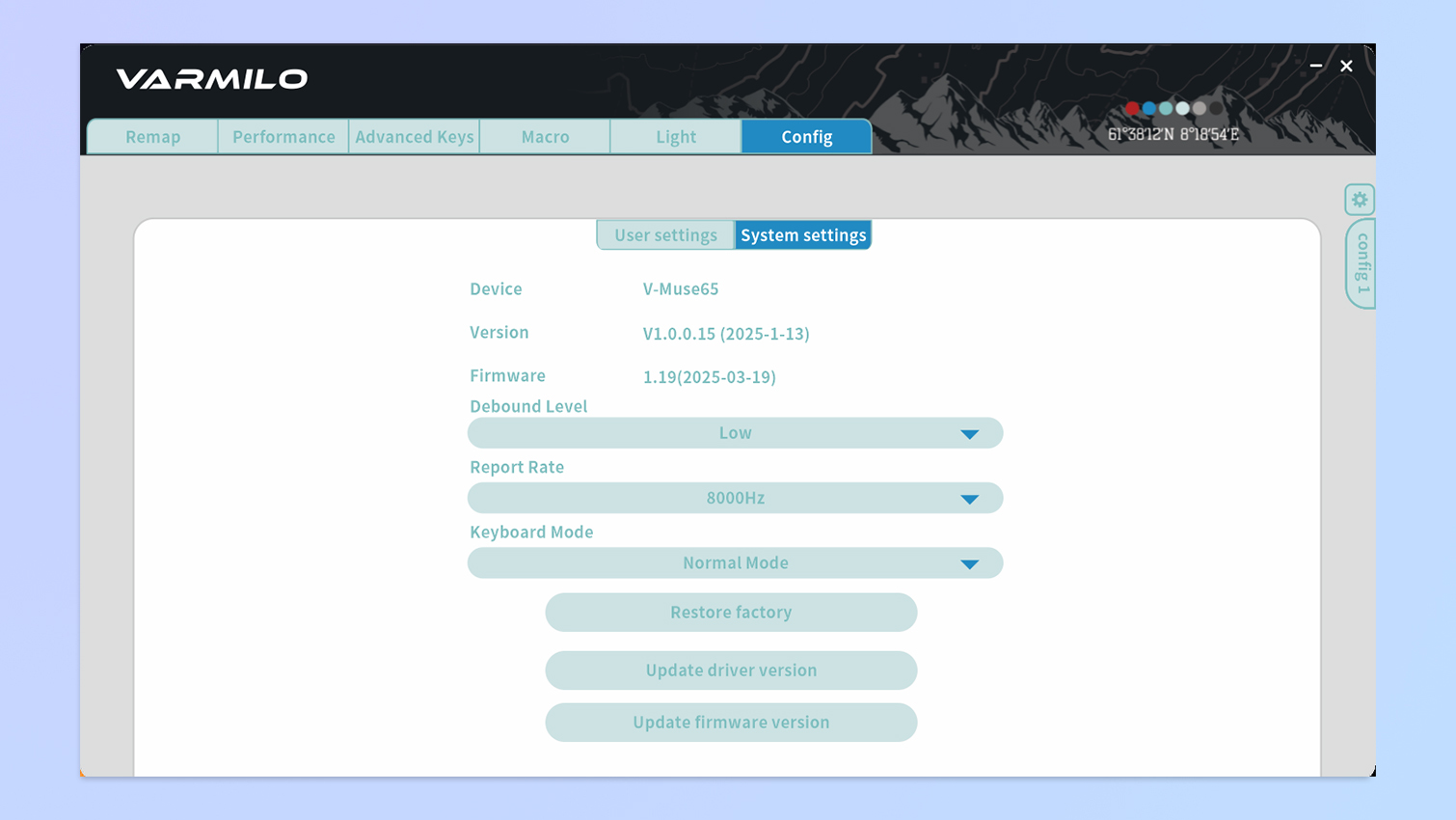
I don’t say this with glee, but the Varmilo Muse65 HE’s companion software is the jankiest, unfriendliest software I’ve tested so far. It’s a long-winded process to get the software to even install and recognize the keyboard, and then customization is a whole other story.
It took me an hour to set up the software — and that’s the longest it’s ever taken me. Web-based software can be used to customize the Muse65 HE, but you must download the driver onto your Windows laptop (sorry, macOS users) first. Oh, and the driver basically works like software, so you don’t even need the web app.
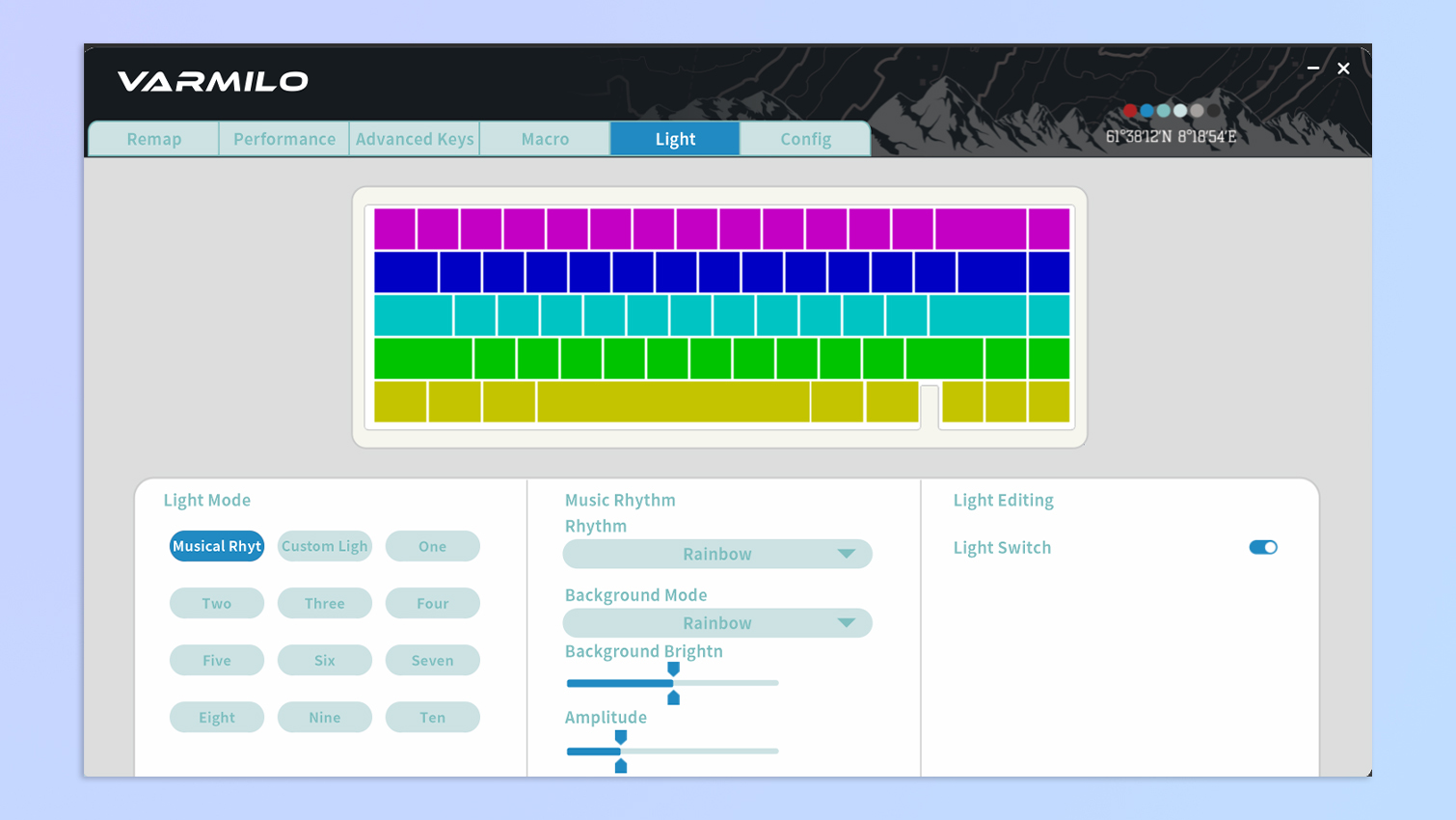
Once I installed the driver, it prompted me to update the keyboard’s firmware. “Sure, it shouldn't take too long,” I thought to myself — and how stupid I was. The driver kept crashing every time I hit the update button, so I reinstalled it thrice and only then did it update the Muse65 HE’s firmware.
“I’m surely over the worst part,” I said before quickly being humbled by the software. I couldn’t make any changes. The RGB backlighting remained a solid red while adjusting the actuation made zero difference. After nearly pulling out my hair, I referred to the product page, which states that you must calibrate all the keys before you can make any changes.
Calibration requires you to press and hold down each individual key, one by one, for a period of time. The keys turn green on screen to indicate they have been calibrated. It’s a time-consuming process that shouldn’t be necessary in the first place.
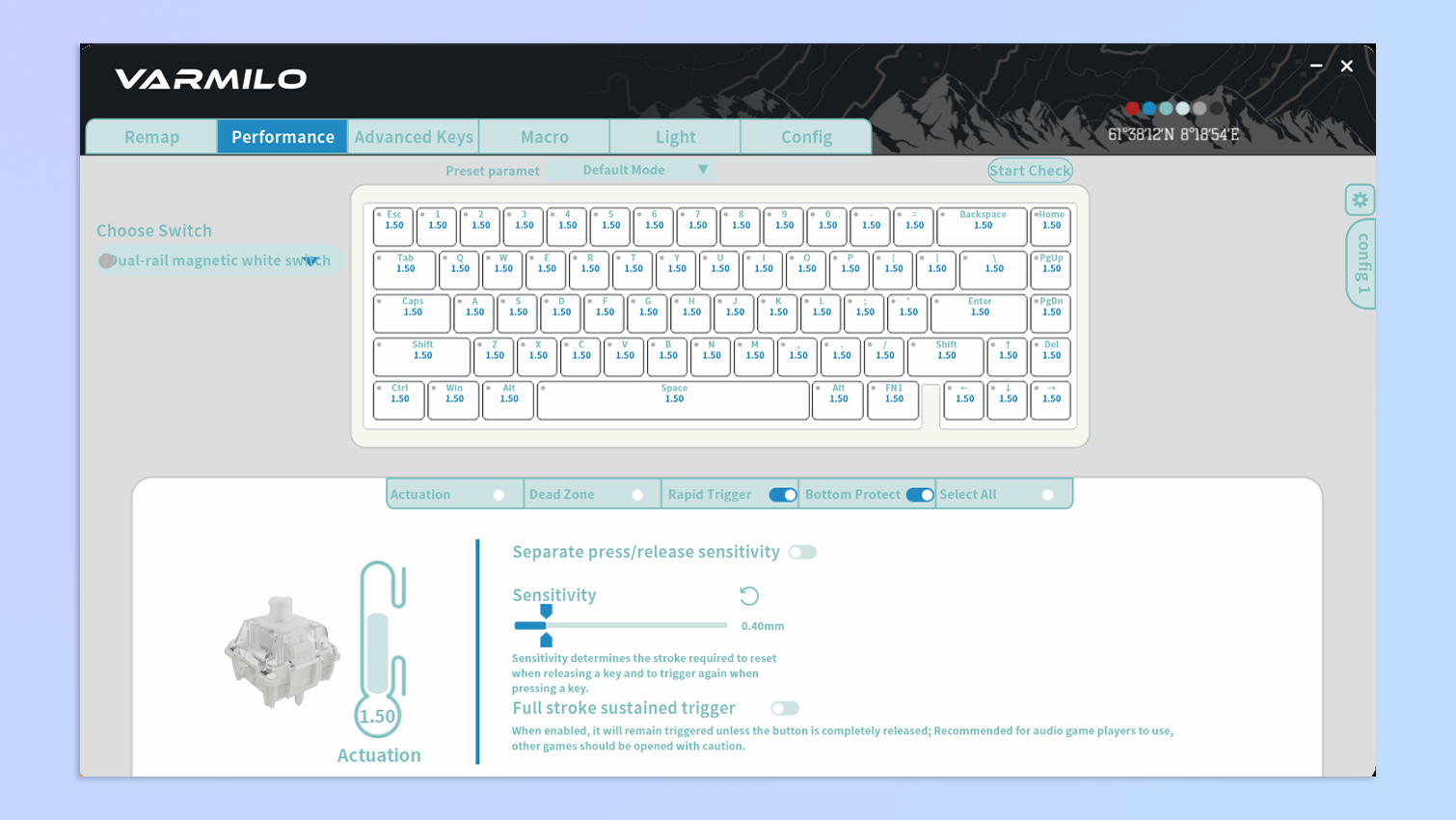
Once I’d gotten over the initial setup hurdles, I was able to adjust each key’s actuation points, but it wasn’t the easiest either. If you can’t read or understand Chinese, you’ll have to translate the webpage with a plug-in, which Google Chrome does automatically. Meanings are lost in translation, so some tabs appear confusing.
Now, I’ve tested plenty of keyboards in my time at Tom’s Guide — mechanical and magnetic — and I have never once faced this issue before. Why didn’t Varmilo do this at the factory before shipping out these units? If this was my first-ever magnetic keyboard, this would be an instant turn-off.
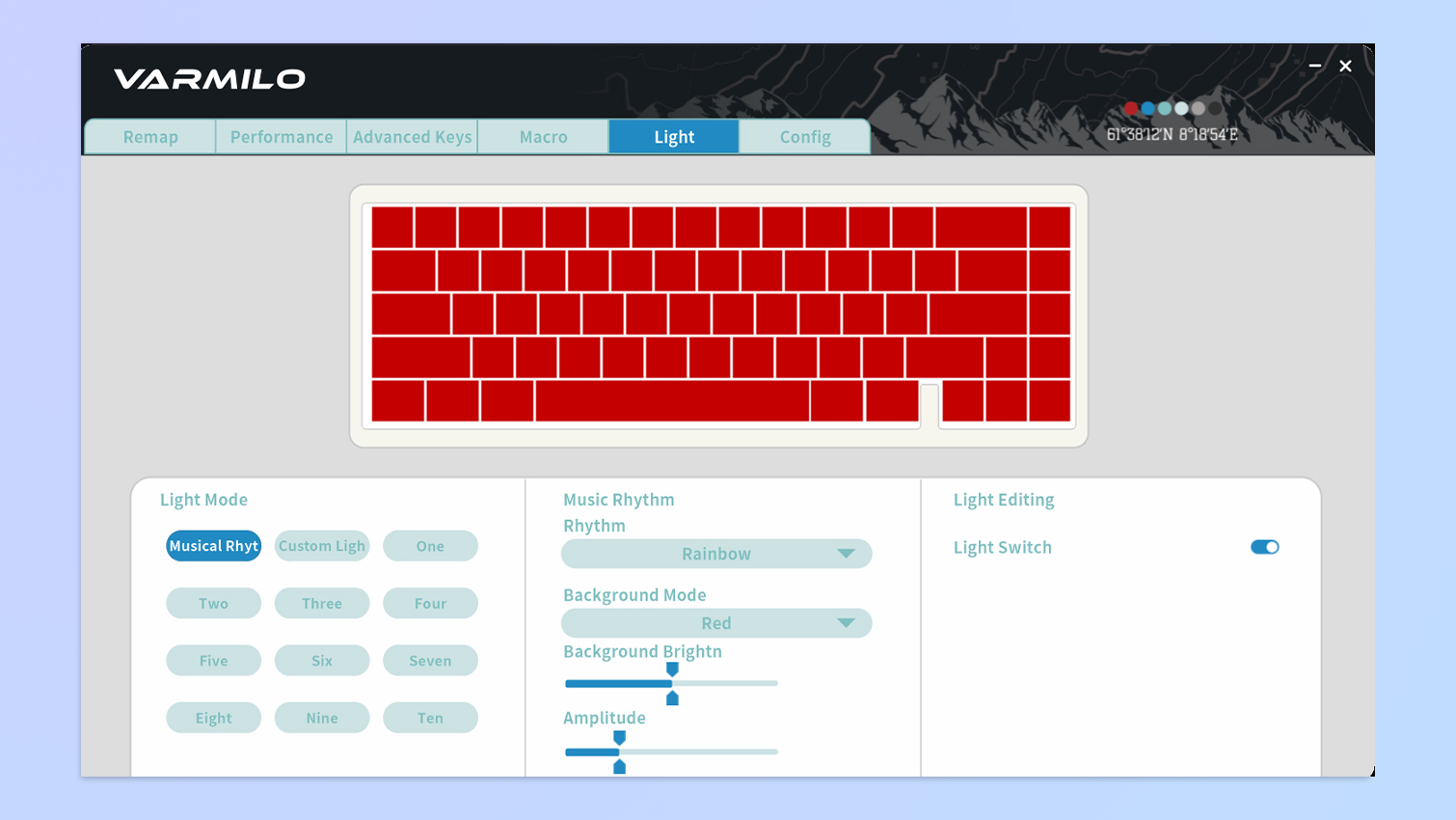
I’d recommend getting a Keychron keyboard — any Keychron board — over the Muse65 HE, based solely on the fact that Keychron Launcher has never let me down or frustrated me this much.
If you’re after an 8K polling 60% keyboard specifically, check out the NuPhy Air60 HE, which is also customized using a powerful and user-friendly browser app, NuPhy.io. The Air60 HE is also cheaper than the Varmilo.
Limited switch choice

At the time of writing, the Varmilo Muse65 HE is limited to three switch choices only — and all of these are linear. The keyboard is available only with Gateron Dual-Rail Magnetic White, Gateron Magnetic Jade Pro or TTC King of Magnetic RGB switches. There aren’t a lot of differences between these switches either, with only their actuation forces differing very slightly.
This isn’t uncommon with magnetic keyboards, but the Muse65 HE offers more (just one) choice than the likes of the Keychron K2 HE ($130) and the NuPhy Nos75 ($223), which offer just two sets. As magnetic boards and switches gain more popularity, we suspect the choice will increase, too. But as of now, choice and the ability to hot-swap are limited.
Value for money?

If the janky companion software and limited switch choice aren’t already making you consider other options, here’s the kicker: the Varmilo Muse65 HE doesn’t have nearly as many magnetic features as its competitors do. Being able to adjust each key’s actuation is great, as is 8,000Hz polling, but the keyboard is missing premium gaming features like quad-actuation and Snap Tap.
I wouldn’t have complained about this as much had the Muse65 HE not been so expensive. It retails for $179 / £149. For the same price or less, I think keyboards like the Wooting 60HE+ ($174), the Keychron K2 HE, the NuPhy Field75 HE and the NuPhy Air60 HE ($139) offer better performance — and ultimately, better value for money.
I would recommend the Muse65 HE over these keyboards only if you’re in love with the design — but the aforementioned keyboards don’t look half bad either.
Varmilo Muse65 HE review: Verdict

The Varmilo Muse65 HE is one of the most stunning keyboards I’ve tested. Its full metal build is fantastic, as are its several colorways inspired by Norwegian and Japanese beauty. It boasts good gaming features, too, such as 8,000Hz polling, adjustable actuation and Rapid Trigger.
But the keyboard is massively let down by its companion software. Not only is it difficult to set up, but it’s also not very intuitive. It makes adjusting actuation points time-consuming. Switch choice is also limited to linear ones only.
Many similarly priced alternatives, such as the Keychron K2 HE and the NuPhy Air60 HE, offer Snap Tap and quad-actuation, so is it worth spending $179 on the Muse65 HE? If you’re in love with the design, then yes.
But if you want a keyboard that wows with its performance, it's difficult to recommend the Muse65 HE over its rivals. You’ll get far better value for money elsewhere.

Nikita is a Staff Writer on the Reviews team at Tom's Guide. She's a lifelong gaming and photography enthusiast, always on the lookout for the latest tech. Having worked as a Sub Editor and Writer for Canon EMEA, she has interviewed photographers from all over the world and working in different genres. When she’s not working, Nikita can usually be found sinking hours into RPGs on her PS5, flying a drone (she's a licensed drone pilot), at a concert, or watching F1. Her work has appeared in several publications including Motor Sport Magazine, NME, Marriott Bonvoy, The Independent, and Metro.
You must confirm your public display name before commenting
Please logout and then login again, you will then be prompted to enter your display name.

