This is the ultimate work from home accessory — and I love it
The Logitech Casa Pop-Up Desk can replace my entire set-up
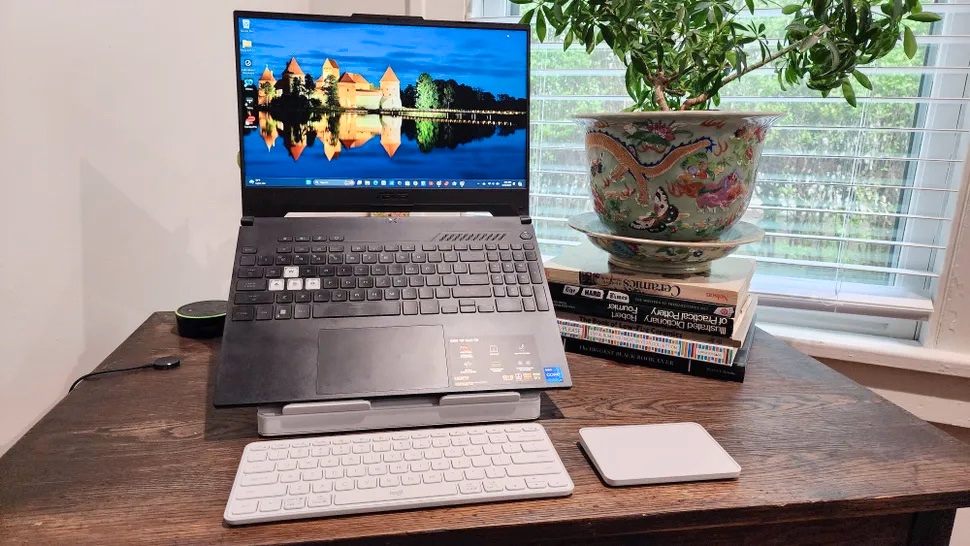
The other day, I got an ad for the Logitech Casa Pop-Up Desk. This work from home accessory promised to deliver an entire work from home setup in one convenient, book-like design.
As someone who works from home, that had me very intrigued.
I work from home in my office using a setup that includes a mechanical keyboard, gaming mouse, docking station and a 4K monitor. I knew that this probably wouldn't replace all of that, but if it allowed me a similar level of productivity from the kitchen table to the coffee shop, I'd be sold.
So I reached out to Logitech and after having used the Casa Pop-Up Desk for a week now, I'm definitely sold. No, I never made it to the coffee shop, but I did make it to the kitchen table and the coffee table. And while — as expected — it couldn't quite replicate my (expensive) office setup, I never felt like I was missing something I needed.
Logitech Casa Pop-Up Desk: $179.99 @ Best Buy
The Logitech Casa Pop-Up Desk looks like a book at first glance, but when you open it up you get an entire work from home setup. The book opens up into a laptop stand and houses a tenkeyless Bluetooth keyboard and Bluetooth trackpad. There's even a space to store the charging cords. Price Check: $179.99 @ Amazon.
This laptop accessory is so simple it's genius

The first thing I noticed when using the Pop-Up Desk might actually surprise you. It wasn't the simplicity of the design, though I definitely appreciated that. Nor was it that it was super simple to set up, which it is.
Includes: Book-like pop-up laptop stand, Casa Keys Bluetooth tenkeyless keyboard, Casa Touch Bluetooth trackpad, USB-C to USC-C charging cable
Weight: 2.65 lbs (1.2 kg)
Supported laptop sizes: 10-17 inches (up to 16.5 lbs)
OS compatibility: Windows, macOS, iPadOS, ChromeOS
Casa Keys battery life: 5 months
Casa Touch battery life: 3 weeks
Color options: Nordic Calm (lilac/off-white), Bohemian Blush (rose), Classic Chic (deep green/graphite)
No, it was that the Casa Book laptop stand really is ergonomically better. As someone who does plenty of work from the couch while watching the latest TV shows and movies, I spend more time than I should be hunched over a laptop. But with the Casa Book stand, I was able to put my gaming laptop on the stand and it improved my posture instantly.
The second thing I noticed is that I really love trackpads. I've extolled their virtues before — particularly the Apple Magic Trackpad — and the Casa Touch trackpad was definitely a hit with me from the moment I started using it.
The more I think about it, it's also the perfect solution for an accessory designed to be as versatile as possible. Mice can require space and the right surface. With the Casa Touch trackpad, I just set the trackpad wherever and I'm good to go.

Now, as much as I love this portable work from home setup it's not without its flaws. While the tenkeyless keyboard is convenient, and understandably small to make this compact design work, I much prefer the spaciousness of my Keychron K2 wireless mechanical keyboard. The Casa Keys board isn't a deal -breaker, but it's a bit cramped and I found myself struggling to find some much-needed keys.
Also, this accessory isn't cheap. When you account for a laptop stand, Bluetooth keyboard and Bluetooth trackpad, all from a reputable brand, the price isn't so bad. But $179.99 still isn't chump change. Heck, you can sometimes find a laptop for the price of this laptop stand (albeit, probably not a good laptop).
Overall though, if you have the money for the Logitech Casa Pop-Up Desk and you're someone who is constantly working from home or on the go like me, I highly recommend this work from home accessory. I'm glad I got to test it out, because it delivers exactly what it promised.
More from Tom's Guide
- Microsoft Surface Pro 10 vs Surface Pro 9 — these are the biggest upgrades
- Google is testing the ultimate dark mode for Chrome — here’s how to turn it on
- Unpatchable vulnerability discovered in Apple M1, M2 and M3 chips
Sign up to get the BEST of Tom's Guide direct to your inbox.
Get instant access to breaking news, the hottest reviews, great deals and helpful tips.

Malcolm has been with Tom's Guide since 2022, and has been covering the latest in streaming shows and movies since 2023. He's not one to shy away from a hot take, including that "John Wick" is one of the four greatest films ever made.











