This desk mat was supposed to upgrade my setup but it created more problems than it's worth
I wanted to love this desk mat but it felt more like a downgrade

If there’s one thing that can really tie together a desk setup, it’s a desk mat. Not only do they protect the surface of your desk but they can also give your work from home or gaming setup a brand new look.
In fact, before you rush out and buy a monitor light bar, a macropad or any other accessories for your own desk setup, you’re going to want to pick up a desk mat first. If you use one of the best mechanical keyboards like I do, they also serve a more practical purpose since they can help reduce the sounds from your keyboard.
While I normally buy my own desk accessories, companies often send me products to try out and this is exactly what happened with the new Magic Mat Pro ($50, Raycon) from Raycon. Instead of just giving your desk an easy makeover, this new desk mat can also wirelessly charge your phone and even the best wireless earbuds if they have a wireless charging case.
After finally upgrading to a phone with wireless charging capabilities when I picked up the Nothing Phone 2, I really wanted to like Raycon’s Magic Mat Pro. However, it wasn’t quite what I expected. Here’s why.
Convenience meets luxury
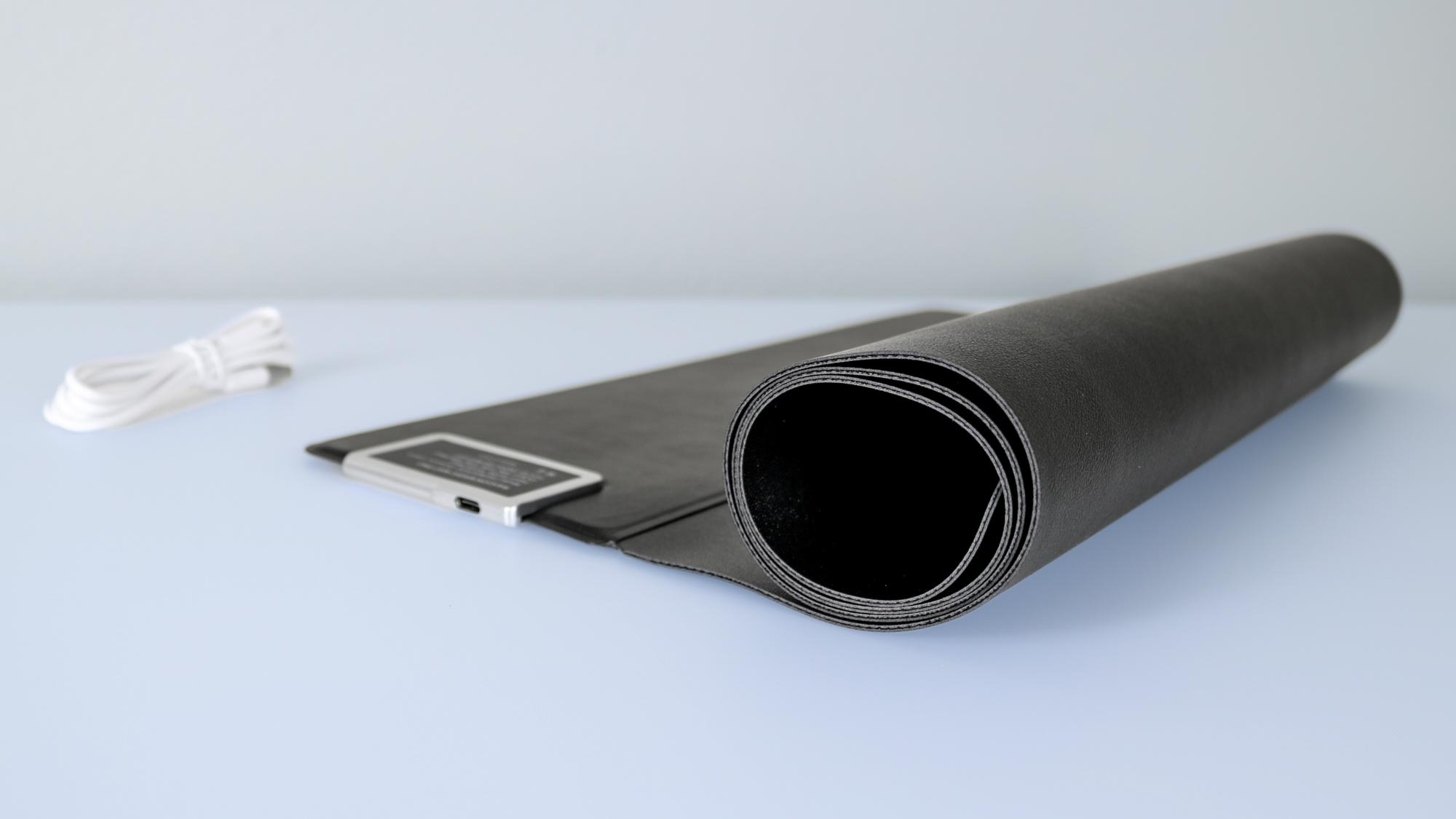
The Magic Mat Pro arrived in a rectangular box and once unpacked and unrolled, it’s 32.15 inches across and 15.25 inches up and down. This gives you more than enough room for your keyboard and a mouse along with any other accessories you want to have close at hand. While most of the Magic Mat Pro is quite thin, the left side which houses its wireless charger is just slightly thicker.
Unlike cheaper desk mats, this one is made from PU leather which is not only more eco-friendly but it’s also waterproof. This way, the top of your desk is protected from spills and the desk mat itself is also easy to clean. However, as Raycon points out, the wireless charging area isn’t fully waterproof, so you will need to be careful when cleaning the Magic Mat Pro.
Overall, the black, PU leather of the Magic Mat Pro looks great and can quickly give your desk a more premium look. However, right off the bat, I thought that the charging port at the top right of the desk mat stood out a bit too much for my liking. Not only is it made from plastic (though it does look like metal), the Raycon logo lights up blue when you are charging your phone or a pair of headphones.
Design and features aside, what’s it actually like to use the Magic Mat Pro? Unfortunately, not quite the experience I was expecting.
Form over function

In addition to frequently putting together new desk setups, I also test and review the best standing desks. This is why I actually have a desk on either side of my office. While I’m using the Vari Curve Electri Standing Desk as my main desk at the moment, I have the Flexispot E7 Pro Plus Standing Desk set up on the opposite side of the room. I decided to put the Magic Mat Pro on the latter as my main desk is all black and this desk mat would blend in there instead of standing out (in a good way).
With everything unboxed and my initial photos out of the way, I brought the Magic Mat Pro over to my office and got it set up. As it didn’t come with an AC adapter, I just plugged it into one of the USB ports on the surge protector under my desk. Since the Magic Mat Pro wirelessly charges at 15W though, any AC adapter you have lying around should work just fine. It’s worth noting that you can only charge one device wirelessly at a time though.

The wireless charger works well and while I don’t have any AirPods or similarly-styled headphones to test it out, it did a good job charging my phone in the background while I worked. However, I found the blue light on the Raycon logo to be a bit distracting while working at night. I wish just the line underneath the logo lit up instead.

The Magic Mat Pro did achieve its goal of giving my secondary desk setup a more premium look. However, as it’s made entirely from PU leather, I found that it didn’t stay firmly in place on my desk in the same way that other desk mats I’ve used in the past do.
In fact, it actually slid across my desk when pulling my keyboard out or moving things around. Although I normally use a trackball mouse while working, I decided to test out the Magic Mat Pro with the SteelSeries Aerox 9 too. The gaming mouse was able to move smoothly across the desk mat but I did feel the bottom of my palm and my wrist sticking to it as I moved the mouse around the screen which is less than ideal, especially for a $50 desk mat. I also noticed something similar on the bottom of my palms while typing.
Cloth and rubber wins every time

If you’re primarily a desktop user like myself, I’m sorry to say that I don’t think Raycon’s Magic Mat Pro was designed with us in mind. Instead, I recommend picking up a cloth desk mat with a rubber bottom. This way, it won’t move around on your desk and you’ll be able to easily glide your mouse across it without any friction on the bottom of your palm or wrist.
Another great thing about these more traditional desk mats is that you have plenty of color options and designs to choose from. Whereas with PU leather, you’re pretty much stuck with solid colors and the Magic Mat Pro for instance, only comes in black.
When I got my first desk mat, I bought an inexpensive one from Amazon and while it was good enough, I later moved on to a company I found through Drop (formerly MassDrop). The company in question is called NovelKeys and while they do sell mechanical keyboards, keyboard switches and custom keycaps, they also sell desk mats. They can get expensive fast especially if you choose one of their limited run designs but one thing I really like about them is that they sell desk mats with misprints or minor errors at a steep discount. For instance, I got the one pictured above for just $14, though I did have to pay an extra $9 for shipping and handling.
I’ve been using desk mats from NovelKeys at every one of my desk setups since I got my first one back in 2018. Don’t get me wrong, there are other great desk mats out there but as some of the less well made ones fall apart over time or can’t withstand a trip through the washer, I’ve stuck with these ones for years now.
A decent first foray
I hadn’t actually heard of Raycon before the company’s Magic Mat Pro ended up on my radar. As it turns out, it is still a relatively new company that was co-founded by the American rapper turned reality TV Star Ray J along with his partner Ray Lee back in 2017. Raycon is primarily known for its wireless earbuds which quickly rose to popularity on YouTube.
While earbuds and headphones are the company’s specialty, it has since expanded into power tech like chargers, power banks and now, desk mats. For a first generation product, the Magic Mat Pro is still impressive despite its faults. However, as I was writing this piece, it dawned on me that I’m certainly not the target audience for it.
You see, most of the issues I experienced with it were due to the fact that I was using a desktop computer with a mouse and keyboard instead of one of the best laptops. When I broke out my trusty ThinkPad, my palms didn’t get caught on the Magic Mat Pro’s PU leather and I found it was much easier to use the laptop’s trackpad instead of a mouse.
Likewise, when I reached out to Raycon, a company spokesperson explained that the Magic Mat Pro isn’t designed to be used with laminate desks. Instead, it’s better suited for wood desks and on those, it doesn’t move around nearly as much. I put this claim to the test by trying out the Magic Mat Pro on the Branch Duo Standing Desk my wife uses. The desk mat didn’t move at all and stayed in place while I was testing it. However, laminate desks are more popular than solid wood ones and this is due to their much lower cost.
All in all, I like a lot of what Raycon did with its first desk mat and I hope the company decides to release a follow-up that’s made of cloth with a rubber back to better cater to desktop users and gamers that prioritize function over form. Still, if you’re after a sleek desk mat, mainly use a laptop and have a solid wood desk, this one might just be for you.
More from Tom's Guide
Sign up to get the BEST of Tom's Guide direct to your inbox.
Get instant access to breaking news, the hottest reviews, great deals and helpful tips.

Anthony Spadafora is the managing editor for security and home office furniture at Tom’s Guide where he covers everything from data breaches to password managers and the best way to cover your whole home or business with Wi-Fi. He also reviews standing desks, office chairs and other home office accessories with a penchant for building desk setups. Before joining the team, Anthony wrote for ITProPortal while living in Korea and later for TechRadar Pro after moving back to the US. Based in Houston, Texas, when he’s not writing Anthony can be found tinkering with PCs and game consoles, managing cables and upgrading his smart home.
