This morphing keyboard is the coolest gadget I’ve seen so far this year — and it automatically switches from a keyboard to trackpad
No more moving your hands off your keyboard to use your mouse
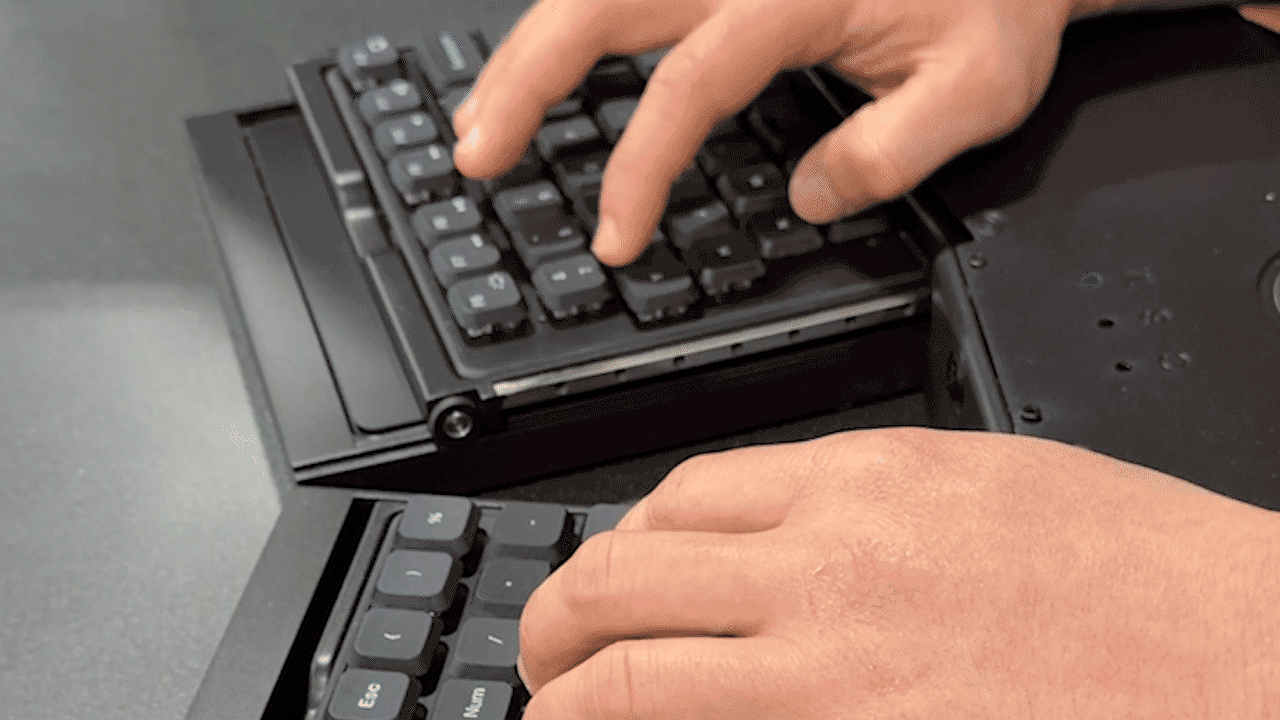
If you’re trying to work as ergonomically as possible, then the fewer movements the better. After all, doing the same action over and over again each day can cause you to develop repetitive strain injuries (RSI).
At the same time, smaller movements are better than larger ones which is why I’ve switched from using a traditional mouse — now, I only use a trackball mouse both at my desk back home and while I’m traveling. At CES 2025 last week, for exampke, I brought a mini trackball mouse with me, and while at the show, I stumbled upon one of the coolest gadgets I’ve seen in a long time.
The Automatic Transmission Keyboard & Mouse/Trackpad + Onboard Computer — AutoKeybo for short — not only packs in one of the best mechanical keyboards but it also has a numpad and a trackpad. What makes it special though is that instead of having all of these devices laid out on your desk separately, they’re all contained within the same housing. Oh, and there’s also a mini PC tucked in there, too.
Besides its unique design and form factor, what surprised me the most about the AutoKeybo is that it was designed by one person. When I spoke with AutoKeybo founder and CEO Christian Ryan Leonardo at CES, he explained that he came up with the idea after suffering a shoulder injury while boxing. The injury made it difficult for him to take his hand off the keyboard when he needed to use his mouse. Due to that limitation, he was having difficulties at his job.
Here’s everything you need to know about AutoKeybo and why this unique invention immediately won me over.
@tomsguide ♬ original sound - Tom’s Guide
The peripheral you need right at your fingertips

For the best ergonomic experience while typing, you’re going to want to use a split keyboard like the Keychron Q11 or the one I’ve been using for the past few years, the Mistel Barocco MD770. Unlike with a traditional keyboard which pulls your shoulders in, split keyboards let your shoulders rest at their natural position while typing.
The AutoKeybo is designed around this concept and uses a wireless, low-profile mechanical keyboard for its top layer. This keyboard also has hot-swappable switches, so you can change them out and it can be reprogrammed using the online tool VIA too.
Underneath this split mechanical keyboard, there’s a numpad on the left side and a trackpad on the right. Normally, you have your numpad on the right with a full-sized keyboard with a trackpad or mouse beside it. But since the whole point of the AutoKeybo is keeping your hands fixed in one place, its creator Ryan decided to move the numpad to the left.

When you want to switch between peripherals, all you have to do is to lift your hand slightly, and AutoKeybo does the rest. For instance, if you want to go from using a keyboard to a numpad and trackpad, the keyboard slides back in and the numpad and trackpad slide out. You can have both the left and the right sides change at the same time by lifting both hands simultaneously, or alternatively, you can change the peripherals one by one.
This is where the AutoKeybo’s onboard computer comes into play. By using AI Machine Vision, the camera between the two halves can recognize when you lift your hand up to switch between them. You can also customize how fast the sides switch as well as the delay between when you lift your hands and when they switch. While the AutoKeybo I saw at CES had a trackpad, Ryan also showed off a model working with a low-profile mouse in an earlier version of the device.
Since the AutoKeybo has its own built-in computer, you get access to several ports including an HDMI port to output to a monitor as well as several USB Type-C ports for connecting additional devices like a USB hub for even more ports. It’s also worth noting that the AutoKeybo is designed to be portable, so you can take it with you to use at the office or out at a coffee shop and then bring it home when you’re done.
AutoKeybo: Outlook

The AutoKeybo is the first device of its kind, and as such, it will likely carry a high price tag when it becomes commercially available. On the AutoKeybo site, you can reserve your own unit now for just $1; this small deposit is also refundable if you change your mind.
According to the reservation page, Ryan plans to sell the AutoKeybo for $1,165 but reserving one now will cut the price down to $699. Even in the world of mechanical keyboards where custom ones can cost hundreds on their own, this is still quite expensive. However, if you’re experiencing debilitating shoulder pain but still need to work, the AutoKeybo's high price could be warranted.
Just like with the Uppeal 2 Leg Desk that lets you sit, stand or even sit on the floor while working, you might be able to use funds from your Health Savings Account (HSA) or Flexible Spending Account (FSA) to help offset the AutoKeybo's price, especially if you’re dealing with RSI or some other injury, as this is more of a medical purchase than a productivity-focused one. Likewise, using a device like the AutoKeybo could help prevent you from developing these kinds of injuries in the first place.
Personally, I'm excited to see where the AutoKeybo goes from here. I don’t necessarily need a built-in computer running Linux as I have plenty of the best mini PCs lying around. I would be interested in the keyboard system by itself which could very well be something that AutoKeybo sells in the future. Still, this was one of the best gadgets I saw at CES this year and a project I’ll be keeping a close eye on going forward.
More from Tom's Guide
Sign up to get the BEST of Tom's Guide direct to your inbox.
Get instant access to breaking news, the hottest reviews, great deals and helpful tips.

Anthony Spadafora is the managing editor for security and home office furniture at Tom’s Guide where he covers everything from data breaches to password managers and the best way to cover your whole home or business with Wi-Fi. He also reviews standing desks, office chairs and other home office accessories with a penchant for building desk setups. Before joining the team, Anthony wrote for ITProPortal while living in Korea and later for TechRadar Pro after moving back to the US. Based in Houston, Texas, when he’s not writing Anthony can be found tinkering with PCs and game consoles, managing cables and upgrading his smart home.
