Tom's Guide Verdict
The SteelSeries Aerox 5 is a very good mouse, offering a great level of versatility thanks to the nine customizable buttons on a lightweight case, which makes the mouse appealing to both casual and competitive gamers alike. However, a very poor battery life makes it hard to recommend if you want maximum performance on a purely wireless mouse. If you aren’t yet sold on the honeycomb design, I would still recommend giving the Aerox 5 a shot — like me, you might still be converted to appreciating the rather holey aesthetic.
Pros
- +
Great build quality
- +
Very responsive
- +
5 rebindable thumb buttons
- +
Versatile
- +
Durable
Cons
- -
Divisive design
- -
Poor battery life
- -
Expensive
Why you can trust Tom's Guide
I admit that I was a little scared when I first unboxed the SteelSeries Aerox 5 ($139). With more holes than your average Christopher Nolan movie plot, this aesthetic is definitely not for everyone. But look past it, and you have a fantastic little mouse that has quickly become one of my favorites.
Don’t let the honeycomb casing deceive you — the Aerox 5 is pretty tough thanks to high quality ABS plastic and IP54 durability. While visually similar to the SteelSeries Aerox 3 ($75), the Aerox 5 boasts programmable thumb buttons that were great for all the games I threw at it. The subtle ergonomics allow both palm and claw grips to work like a charm, and the low weight was a cherry on top of how comfortable this mouse was to use.
But the mouse doesn't come without its flaws. I was left with a sour taste in my mouth from the poor battery performance of the Aerox 5, the lack of features like adjustable debounce, and a fairly middling max DPI of 18,000 might be a dealbreaker for those after a high performance mouse. Even if you’re a fan of the holey casing, those who are a stickler for good looks will be underwhelmed by some lackluster RGB lighting.
These issues are not enough to dissuade me from fully recommending this mouse, particularly as a great example of a honeycomb case. This is one of the best holey-designed gaming mice I have used, definitely putting the Aerox 5 up there as one of the best gaming mice.
Find out more in our full SteelSeries Aerox 5 review.
SteelSeries Aerox 5 review: Cheat Sheet
- What is it? A honeycomb-cased, jack-of-all-trades wireless mouse
- Who is it for? For those who play a variety of games and need a versatile mouse to best suit them
- What does it cost? $139 on Amazon, and only $79 for the wired-only version
- What do we like? A lightweight build that doesn’t compromise on performance, while sporting 5 bindable thumb buttons and an interesting design
- What don’t we like? The battery just isn’t good enough for this to be used as a wireless-only mouse, so you could probably save $60 and go wired. Also, it’s lacking in value for FPS gamers after a mouse that packs a punch
SteelSeries Aerox 5 review: Specs
| Price | $139 / £129 |
| Connection | 2.4G, Bluetooth, Wired |
| Colors | Black |
| Max DPI | 18,000 |
| Buttons | 9 |
| Size | 5 x 2.7 x 1.6 inches |
| Weight | 2.6 ounces |
SteelSeries Aerox 5 review: The ups
The Aerox 5 provides a great balance of utility and comfort that makes it a very adaptable mouse for a variety of genres, especially thanks to the nine programmable buttons. The low weight made it feel effortless to move the mouse, and the superb matte finish on the high quality plastic components feels amazing in my hand. This is all supported by the durable construction, which means the Aerox 5 will have a spot on my desk for the foreseeable future.
Build
I am impressed by the quality on display with the Aerox 5, which gives the mouse an unmistakably premium look and feel. The high quality ABS plastic both contributes to the great looks thanks to the lack of any shine, and the subtle texture gives the mouse a tactile feel.
Silky smooth PTFE mouse skates glide effortlessly across my desk and mousepad, enhancing the mouse’s performance for both gaming and productivity. The mouse wheel in particular stood out to me, with a great texture on top of having the perfect amount of resistance. Overall, the build quality was refreshing after seeing some higher-end mice like the Turtle Beach Kone XP Air ($129), where the standard of the plastic felt sacrificed for the visual design.

The IP54 splash-proofing gives me peace of mind considering the exposed internal parts, and the rigid framing of the honeycomb pattern doesn’t make the shell feel fragile. The metallic honeycomb of the Keychron M3 Mini 4k Metal ($99) might offer more peace of mind, if durability is still a concern.
Thumb buttons
One of the coolest features on the Aerox 5 are the additional on-board buttons — two placed in the common location above the thumb, along with an up/down switch and easily accessible ‘sniper’ button. This brings the total of bindable thumb actions to five, which is great for RPGs and MMOs where having extra mouse buttons can really be a game-changer.
I can quickly access keyboard shortcuts via the Aerox 5 to drink a potion or open a menu. Even using productivity apps like Adobe Photoshop become a walk in the park thanks to the amount of buttons available to you — allowing for simple mouse shortcuts to switch tools without using your keyboard.

The gray thumb button is well-placed and can be pressed by sliding your thumb forward or inward, making it feel very natural. This worked great as a push-to-talk or mute toggle button in my case, but the versatility on offer here means the sky's the limit.
A caveat to this otherwise amazing functionality is the stiffness of the switch button which made it hard to use quickly. It’s fine as a lesser-used productivity shortcut or for an inventory button in an MMO, but this dissuaded me from using it for anything that required frequent access. Switching it upwards was particularly tricky, and I found myself unintentionally having to lift the mouse to use it.
Performance and Software

It can be pretty tough to tell the difference between sensors on mice, as most manufacturers even on the cheapest mice like the Redragon M916 Pro ($44) have perfected what makes a sensor great. With that being said, the Aerox 5 has a highly responsive and accurate sensor which feels amazing to use. It’s lightning fast both in responsiveness and how it effortlessly glides around my desk while playing mouse-intensive games like Europa Universalis IV or League of Legends.
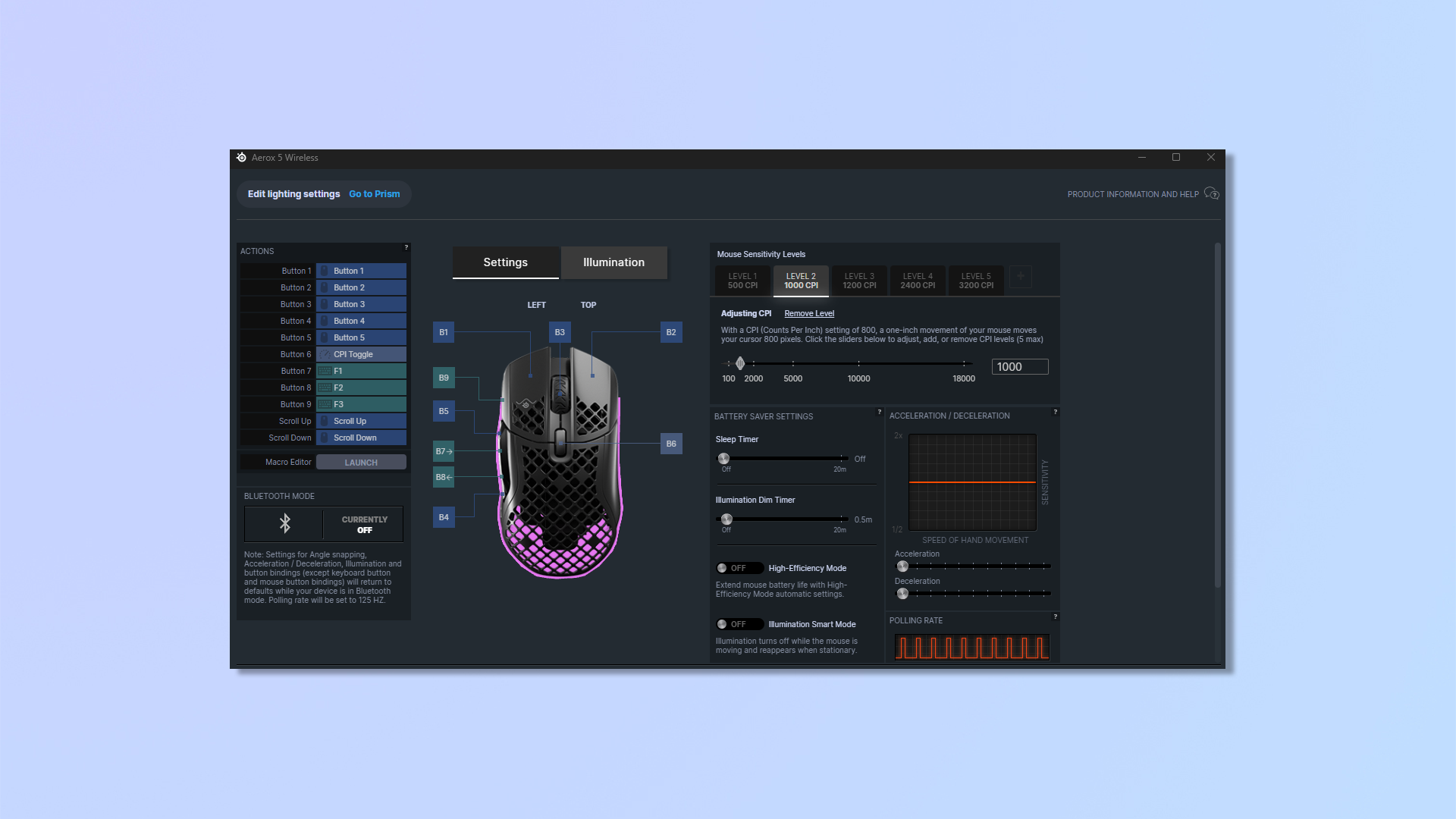
The no-nonsense SteelSeries ‘GG’ companion app is your gateway to customizing the Aerox 5, allowing you to fully rebind all nine buttons and set macros. There are options to customize mouse acceleration and power-saving features to extend battery life, though it may affect performance. Additionally, there are less intrusive features like idle timers for RGB lighting. The software is easy to use, and everything you can adjust is clearly set out in a very pragmatic yet sleek user interface.
Adjustable angle-snapping is the most interesting feature on the mouse, and one of the best implementations of the feature I have seen. While some of the Aerox 5 rivals limit this to a on/off toggle, GG allows you to choose between 11 presets with a slider. Being able to set the strength for this was something I have not seen before. Being able to keep my crosshair level with minimal effort in Valorant increased my headshot percentage, at the cost of making it harder to make quick and accurate micro-adjustments to my aim.
Ergonomics

The Aerox 5's low weight of 2.6 ounces is slightly concentrated in the back of the mouse, which adds to the control I have over it, especially in palm grip. I like the length of the mouse at five inches, which is my personal preference as it supports my entire hand, and the subtle dips in the side of the mouse support my fingers well. While not explicitly ergonomic, this has enough little comforts to feel very natural and comfortable to use.
The crosshatched holes spread beyond the palm region and onto the mouse buttons. This could both be a blessing and a curse, as the ventilation of these holes can keep your hand cool during intense sessions, but it can be off-putting if you want a smoother surface.
SteelSeries Aerox 5 review: The downs
As much as I like using the Aerox 5, I should point out that there were several problems. While your mileage may vary with the visual design and button placement, less forgivable is the abysmal battery life. The lack of some features for high-end users might bring the steep $139 price into contention, too.
Battery

I am disappointed with the poor battery performance on the Aerox 5. This is one of the more extreme cases of manufacturers slapping a high battery life on the box, but requiring drastically reduced performance to reach this.
SteelSeries promises an otherwise decent 180 hours on the lowest settings, but in reality it barely managed 12 hours being set to 1,000Hz polling rate with RGB enabled. I found that I had to charge it after every other time using the USB-C cable, but often I would not bother unplugging it. Considering there is nearly a $70 difference between the wireless and wired version, I would have liked to see an improved battery.
Appearance

The honeycomb of the Aerox 5 was much less garish than I thought it would be, but it is without a doubt the elephant in the room. The rear of the casing in particular stands out, with the inner workings being clearly visible, along with the back foot of the mouse. This is quite hard to ignore and might be off-putting for some. If you’re looking for a more offbeat mouse design, but the honeycomb is too much, the out-there look of the GravaStar Mercury M1 Pro ($139) might be the mouse for you.

The unique casing opens up interesting lighting opportunities for the Aerox 5, but sadly these fall a little flat. There is only one light completely visible in normal use, which can be fully customized in the companion app. However, this only illuminates a small section at the base of the mouse at the back. There are three customizable RGB zones available on the mouse, however the other two of these underneath the mouse are essentially invisible during use. This is frustrating because the cheaper Aerox 3 has better lighting, with a sleek RGB strip around the base, full RGB coverage, and various case colors.
Value
A word of warning that this mouse does not offer the same gaming performance as you might expect at the price. The maximum DPI (referred to as CPI by SteelSeries) of 18,000 is plenty for most people, but high-sensitivity players who are used to the limit of 26,000 seen on other mice at this price point will be disappointed. While I like the angle snapping feature on the Aerox 5, additional features like adjustable lift-off distance or debounce time would be nice to have, as seen on the honeycomb Keychron M3 Mini, for $50 cheaper.

I don’t think that the honeycomb design is necessarily worth a premium cost, either. You can get lighter mice without having to sacrifice a rigid case, which makes this seem like more of a gimmick. SteelSeries claim that it knocks off about 0.7 ounces from the overall weight, but I am not sure if this is as impactful as it says on the box. In truth, you are buying a honeycomb mouse for the looks, and not the negligible weight decrease. A rival like the Logitech G Pro X Superlight, which you can pick up for $129 right now, doesn’t need a honeycomb design to weigh slightly less than the Aerox 5.
SteelSeries Aerox 5 review: Verdict
The Aerox 5 is a tempting proposition for those curious in trying out a honeycomb mouse, with the versatility and customization to make this a perfect fit for those with an eccentric array of favorite game genres. Using the Aerox 5 was a comfortable experience that taught me to appreciate even the holey-est of mice.
Sadly, the steep additional cost of the wireless version just isn’t really worth it due to the poor battery life — especially for those who will want to get the most out of the $139 mouse. For the same price you can pick up the Logitech G502 X Lightspeed ($139), our favorite wireless gaming mouse, which offers a much better battery life with a similar amount of versatility thanks to the extra buttons. Alternatively, I would highly recommend the wired version of the Aerox 5 at just $79 if wireless capability is not as important to you.
This is not going to be the best mouse for FPS players, particularly those who have specific high-performance requirements such as a polling rate beyond 1,000 Hz or extreme DPI. For multi-genre gamers, though, this is one of the best mice I’ve picked up. You can be sure that the Aerox 5 will be a great fit for any genre you throw at it, thanks to the amount of configuration and consistent sensor performance rivaling the very best gaming mice.

Eve is a Staff Writer on the Reviews team at Tom’s Guide. Her expertise centers around computing, and she loves testing out the very best high performance peripherals to help you make the right choice. With her experience working in IT and a love for gaming, she has an eye for function and efficiency— this is reflected in the time spent building and customizing her own desktop PCs. In her downtime, Eve is always on the lookout for new tech to give her a competitive edge in the latest games, or a boost in her daily productivity.

