Tom's Guide Verdict
The Razer Pro Type Ultra is built for the office, demonstrated by its low-key design and the fact that it’s lovely to type on. It comes with a cushioned wrist rest, which is super comfortable. However, it’s massively let down by its ABS keycaps, metallic pings resonating from the ‘board, loud sound and a steep $159 price tag.
Pros
- +
Responsive switches for typing
- +
Looks like it’s for office use
- +
Great companion software
- +
Very comfortable wrist rest…
Cons
- -
…but it isn’t magnetic
- -
ABS keycaps
- -
Not very silent
- -
Metallic pings when typing
- -
Expensive
Why you can trust Tom's Guide
Razer is primarily associated with gaming peripherals, but the Razer Pro Type Ultra hopes to make a good impression as a productivity-first keyboard. This full-size keyboard fits right into the office with its minimalist, low-key design, and it’s great to type on. It comes with a cushioned wrist rest that makes typing for long periods of time very comfortable.
But the Pro Type Ultra has some major flaws that I’ve found very hard to look past — especially given its steep price of $159. The wrist rest, although great, isn’t magnetic so it’s prone to getting knocked about. The keyboard is fitted with ABS keycaps that feel cheap, and you can hear metallic pings when you type. I wish Razer had brought its A-game when it decided to make a productivity keyboard, as its gaming ‘boards are usually great. This keyboard faces fierce competition from the likes of the Keychron K10 Max, the Royal Kludge S98, the NuPhy Halo96 V2 and the LoFree Block — keyboards that offer PBT keycaps, better build quality and fantastic typing experiences at very competitive prices.
Is it one of the best mechanical keyboards? Sadly, no. Read my full Razer Pro Type Ultra review to find out more.
Razer Pro Type Ultra review: Cheat sheet
- What is it? A full-size mechanical keyboard from gaming giant Razer
- Who is it for? For office-goers looking for a no-frills keyboard
- How much does it cost? The Razer Pro Type Ultra is available for $159 / £159
- What do we like? The low-key design, responsive switches for typing, cushioned wrist rest, and easy-to-use companion software
- What don’t we like? The wrist rest isn’t magnetic, the keyboard uses ABS keycaps, you can hear metallic pings when you type and it’s quite loud, and it’s fairly expensive for what you’re getting
Razer Pro Type Ultra review: Specs
| Specs | Razer Pro Type Ultra |
|---|---|
| Price | $159 / £159 |
| Switches | Razer Yellow (linear) mechanical |
| Keycaps | ABS |
| Construction | Plastic and aluminum |
| Layout | 100%, 104 keys |
| Operating system | Windows, macOS |
| Backlighting | White LED |
| Polling rate | Not specified |
| Paired devices max | 4 |
| Connectivity | Bluetooth, 2.4GHz dongle, wired |
| Battery life (rated) | 214 hours (Bluetooth) |
| Measurements | 17.3 x 5.2 x 1.6 inches (without wrist rest) |
| Weight | 1.76lbs |
| Colors | White |
Razer Pro Type Ultra review: The ups
The Razer Pro Type Ultra is fitted with responsive switches that make for a good typing experience, comes with a comfortable wrist rest, looks minimalistic and its companion software is easy to use.
Responsive switches

The Razer Pro Type Ultra is marketed as a mechanical keyboard for the office and it is just that: from its typing experience to its low-key design. The keyboard comes fitted with Razer Yellow linear switches that have a keystroke lifespan of 100 million — so they should last you a long time. The switches have an actuation point and reset point of 1.2mm each, which means you can press keys multiple times in quick succession and the keyboard will still register your commands — great for fast typists and to increase responsiveness when gaming.

These linear switches require a moderate 45g of force to register key presses, which I found comfortable for typing. This comes down to personal preference, though. For instance, I prefer light or moderate switches — like the Flying Fish switches in the Epomaker Ajazz AK820 Pro ($68) which need 42g of force — because I find them more comfortable.
| Keyboard | Type test speed (WPM) | Type test accuracy |
|---|---|---|
| Razer Pro Type Ultra | 91 | 90.20% |
| Royal Kludge S98 | 98 | 94.48% |
| Hexgears Immersion A3 TKL | 96 | 91% |
| Gamakay LK75 | 95 | 94.32% |
| GravaStar Mercury K1 Pro | 95 | 92.90% |
| Nikita’s overall averages (all keyboards) | 86.89 | 91.12% |
To put the Pro Type Ultra through the paces, I took a typing test at 10fastfingers.com, and you can see how it compares to other keyboards above. It isn’t my best score but it’s far from the worst. I’ve enjoyed using this keyboard for work.
Office-ready

Most of Razer’s gaming keyboards, like the BlackWidow V4 Pro 75% ($299) and the Huntsman V2 ($200), have bright, customizable RGB lighting, but that doesn’t fit into a professional workspace, does it? No problem, the Razer Pro Type Ultra features plain white backlighting that’s just bright enough for you to see the legends in the dark. Not just that, but the keyboard’s overall design is fairly low-key, too. Available in just one colorway, the Pro Type Ultra has a white base, which houses white keycaps.

To maximize your productivity, Razer has designed this keyboard to work with up to four devices simultaneously. On the back, you’ll find a cover that can be removed to reveal the 2.4GHz dongle. Put this into your computer and then pair the Pro Type Ultra with three other devices over Bluetooth. This way, you’ll be able to use the keyboard with a laptop, a tablet, a smartphone and a desktop. Also, like Logitech’s Unifying Bolt technology, the Razer dongle works with both the keyboard and a mouse like the Razer Pro Click Mini ($79) — nifty!
User-friendly companion software
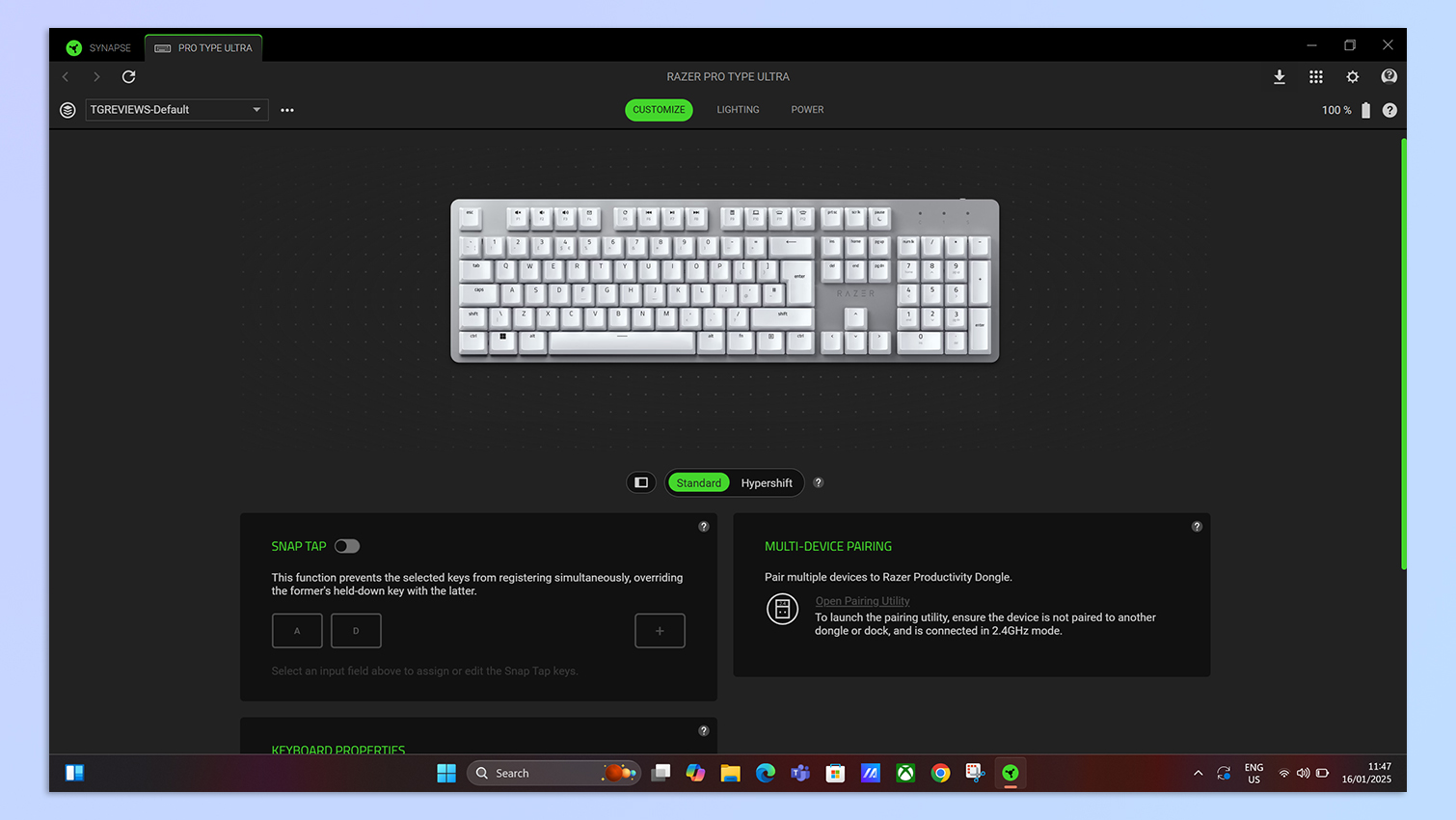
Razer Synapse is your one-stop shop for customizing the Razer Pro Type Ultra. The software is very easy to use and you can use it to remap keys, record macros, adjust the backlighting’s brightness level and choose from two effects (static or breathing), and even enable Snap Tap. Snap Tap is mostly used in gaming as it changes how your keyboard prioritizes dual simultaneous key presses, making counter-strafing easier in games like Valorant. You won’t necessarily use this if you’re buying the keyboard just for typing, but it’s a nice addition for anyone who also wants to use their board for gaming.
Cushioned wrist rest

As a writer, I love a good wrist rest because it relieves some tension in my, well, wrists. When I tested the Asus ROG Strix Scope II 96 ($179), I was delighted with its wrist rest, but that’s primarily a gaming keyboard. For productivity-oriented folks, rejoice as the Razer Pro Type Ultra comes with a cushioned wrist rest that — dare I say — might be the most comfortable one I’ve used so far.
Razer Pro Type Ultra review: The downs
The Razer Pro Type Ultra isn’t a perfect keyboard, and its ABS keycaps, non-magnetic wrist rest, loud sound, metallic pings and price let it down.
Wrist rest isn’t magnetic

While the Razer Pro Type Ultra’s included wrist rest is amazing and a welcome addition, unfortunately, it can’t be attached to the keyboard. During testing, it kept moving around every now and then when I made sudden movements. It would have been great if it could magnetically snap it into place, like the Asus ROG Strix Scope II 96’s.
Keycaps get shiny

It seems like my dislike of ABS keycaps keeps coming back to haunt me, as the Razer Pro Type Ultra is fitted with double-shot ABS keycaps with a “soft touch coating,” according to Razer. Personally, I’m not a fan of this “coating” because it makes my fingers feel quite sweaty — I noticed that about 30 minutes into testing. I love PBT keycaps that are far more durable and resistant to oil and wear-and-tear. ABS keycaps, on the other hand, are prone to getting shiny over time as they’re fingerprint magnets.
I wouldn’t have minded the Pro Type Ultra’s keycaps too much if the keyboard didn’t cost a whopping $159. I marked down the Corsair K65 Plus for Mac ($179) for the exact same thing. PBT keycaps aren’t inaccessible, per se. Just this week, I reviewed the budget-friendly Epomaker Ajazz AK820 Pro which sports double-shot PBT keycaps, as do other keyboards, like the Gamakay TK75 Pro ($109).
Not exactly “silent”

It’s worth noting that the Razer Pro Type Ultra isn’t the quietest productivity keyboard out there, despite being marketed as one. Yes, it uses Razer Yellow linear switches, which are “enhanced with sound dampeners,” but it’s still loud for an office-oriented keyboard. The keyboard isn’t hot-swappable either so it’s worth considering whether it’s quiet enough for your needs, because you’re stuck with the stock switches. There are scores of custom productivity keyboards, like Keychron K10 Max ($119) and the LoFree Block ($169), that are hot-swappable at either lower or similar prices.
Metallic pings

Perhaps the final nail in the coffin for me was the metallic pings resonating from the Razer Pro Type Ultra. The keyboard has an aluminum plate atop where the keys sit, and pressing some keys makes a high-pitched ringing sound, which can be very annoying. I eventually managed to tune it out (or just wore earbuds) but that might not be the case for everyone. It’s the same problem I faced when testing the Kinesis Freestyle Pro ($179). Again, this does not align with Razer’s claim of “minimum sound”.
Value for money?

Not really. The Razer Pro Type Ultra doesn’t do enough to justify its high price point. It retails for $159 at Amazon U.S. / £159 at Amazon U.K. We’ve seen it drop to $109 in the past, but I’m not sure I’d spend even that much on it, sadly. Thankfully, there are full-size alternatives available — and they won’t necessarily burn a hole in your pocket. The Keychron V6 Max, for instance, starts at just $99, and offers more customization and is fitted with PBT keycaps. The same goes for the likes of the Keychron K10 Max. You don’t need to pay a premium for productivity performance, looks, hot swappable switches, PBT keycaps, great sound, etc.
Razer Pro Type Ultra review: Verdict

I really wish the Razer Pro Type Ultra didn’t suffer from the issues I’ve listed above because it does have a few redeeming qualities. It doesn’t look out of place in an office and it’s good to type on, thanks to the responsive Razer Yellow linear switches. The cushioned wrist rest is an absolute winner, and the intuitive Razer Synapse software makes customization easy.
But I can’t overlook the flaws. The Pro Type Ultra retails for $159, which is a lot considering you’re getting low-quality ABS keycaps and you can hear metallic pings when keys are pressed. The wrist rest — which I love — can’t be attached to the keyboard, leaving it prone to being knocked about. It isn’t hot-swappable either, so you’ll be stuck with the stock switches.
Overall, the Pro Type Ultra is a decent keyboard that wouldn’t have irked me as much if it was cheaper. I’ll hang on to that wrist rest, but that’s about it.

Nikita is a Staff Writer on the Reviews team at Tom's Guide. She's a lifelong gaming and photography enthusiast, always on the lookout for the latest tech. Having worked as a Sub Editor and Writer for Canon EMEA, she has interviewed photographers from all over the world and working in different genres. When she’s not working, Nikita can usually be found sinking hours into RPGs on her PS5, flying a drone (she's a licensed drone pilot), at a concert, or watching F1. Her work has appeared in several publications including Motor Sport Magazine, NME, Marriott Bonvoy, The Independent, and Metro.

