Tom's Guide Verdict
At just 1 inch tall, the Obsbot Meet 2 webcam is a super-portable, compact webcam with a gobsmacking 4K resolution crammed inside. The high-resolution picture and video quality will make your streams, videos, or calls look super professional, but the mediocre mic might be disappointing.
Pros
- +
Compact size and easy setup
- +
4K video quality and great autofocus
- +
Huge range of app-based customization options
- +
Magnetic stand and other useful accessories
Cons
- -
Mediocre microphone
- -
AF tracking not as robust as other Obsbot cameras
Why you can trust Tom's Guide
Whether it’s for work, content creation, or streaming, you’ll want to know you’re using one of the best webcams. With so many on the market, it can be tricky to separate the good from the bad. Thankfully, the Obsbot Meet 2 webcam stands out in all the right ways.
An upgraded version of the first-gen Meet webcam ($99), which tops out at 1080p and 2x zoom, the Meet 2 is Obsbot’s mid-range option, at only $129. While it has excellent picture quality like other Obsbot webcams, the default settings don’t do its 4K sensor justice. I had to play around with the Meet 2’s settings to brighten up the image, whereas I could use the Obsbot Meet 4K ($149) right out of the box. The AI tracking features aren’t as sophisticated as other Obsbot cams either, though the Meet 2 is the cheapest of the current crop.
For only $129, the Obsbot Meet 2 is nevertheless a great purchase. This webcam looks fantastic, has wonderful image quality, and is compact enough to fit in the palm of my hand — pitting it head-to-head against the ultra-portable 4K Opal Tadpole ($129). If you’re looking for a high-quality cam but aren’t too fussed about advanced features, this could be the perfect webcam for you. Find out more in this Obsbot Meet 2 webcam review.
Obsbot Meet 2 review: Cheat Sheet
- What is it? A pint-sized webcam with 4K video resolution and high-res photo quality
- Who is it for? People who just want a high-quality picture and don’t need perfect AF tracking or audio
- What does it cost? $129 / £129
- What do we like? 4K picture quality, autofocus, loads of customization options in-app, compact size, and ease of use
- What don’t we like? The AI tracking isn’t as good as other Obsbot devices and the microphone is just okay
Obsbot Meet 2 review: Specs
Price | $129 / £129 |
Compatibility | macOS 11 or later, Windows 10 or later |
Digital zoom | 4x |
Max resolution | 3840x2160 |
Max Video Resolution | 4K @ 30fps / 1080p @ 60fps |
Diagonal field of view | 79.4° |
Focus type | AF/MF |
Built-in mic | Dual omnidirectional microphones with auto gain and noise reduction |
Dimensions | 1.8 x 1.4 x 0.9 inches |
Weight | 1.43 ounces |
Colors | Mint, gray, white |
Obsbot Meet 2 review: The ups

Considering this webcam is only $129, it packs a lot into its small package. 4K image quality, a wide range of customization options in the Obsbot Center app, and it simply looks the part.
Picture quality better than my eyes
I know I have bad eyesight, but the Meet 2 takes pictures better than I can see. The picture quality is amazing. You can record 4K at 30 frames per second, or 1080p at 60 frames per second. Check out this picture of me taken under office lighting (read: not ideal lighting for photography) using the Meet 2’s default settings.

The picture’s a little dark and warm. However, when I adjusted the settings to suit my needs (I upped the white balance and ISO), the picture came out much better. You can adjust settings from ISO, to saturation and sharpness, all in the Obsbot Center, so you should be able to find a setting that suits your environment. With default settings, the Meet 2 doesn’t perform well in low light, but you can adjust your ISO to suit your needs.
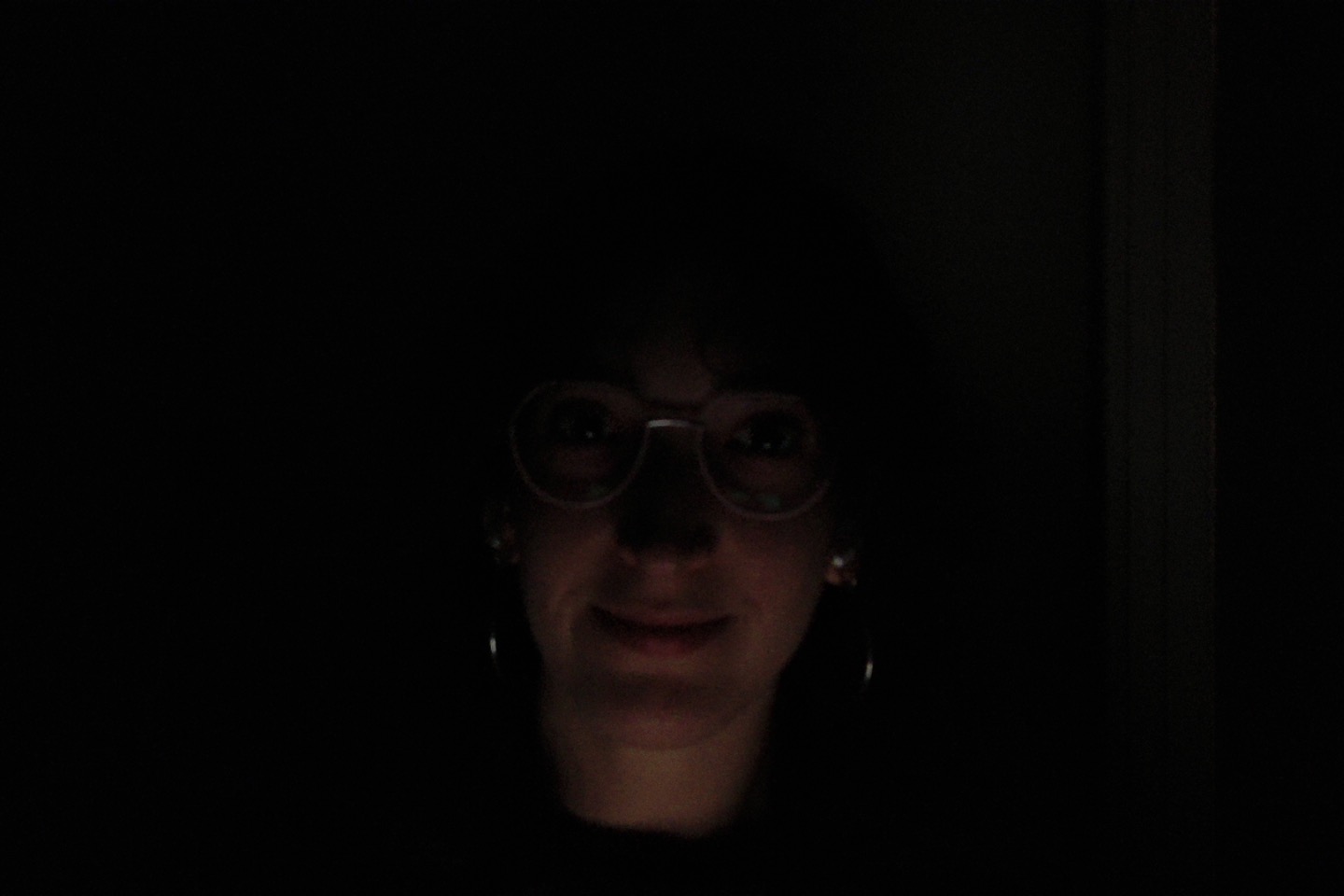
The 4K picture quality on the Meet 2 equals that of the equally-priced and laptop-only Opal Tadpole. While we loved the Elgato Facecam MK.2 ($149) webcam’s 1080p picture quality, the Meet 2’s 4K resolution is on another level. If you’re planning on using this camera for streaming or content creation, this professional-looking 4K resolution should impress your viewers.
Focus on this
As you can see in this video, the Meet 2’s autofocus is blink-and-you-miss it. Say goodbye to those embarrassing “Hmm, this worked earlier, just give it a second!” in work calls. Much better than the abysmal autofocus of the Opal C1, which costs more than double.
This powerful AF makes the Meet 2 fantastic for, well, pretty much everyone, from online teachers to hybrid workers, and even content creators wanting to quickly show off something in a clip, or streamers unboxing new products.
So tiny!

At just one inch tall and two inches wide, the Meet 2 is one of the smallest webcams I’ve ever seen. It’s smaller than the Opal Tadpole, which we lauded for its compact, portable size, so this could be one of the best webcams for on-the-go use. Its adjustable magnetic attachment means it can snap onto laptop screens and monitors, too, so it could be perfect for those work calls that catch you out on public transport.
Flexible and magnetic

Where the Meet 2 drastically overtakes the Opal Tadpole is its handy magnetic attachment clip. Like the Insta360 Link 2C webcam — which is, incidentally, our top pick of the best webcams — the Obsbot Meet 2 also has a magnetic attachment clip. This isn’t anything new from Obsbot, seeing as its other webcams the Meet 4K and the Obsbot Tiny 2 ($299) have the same magnet clip. There’s something so satisfying about magnetically attaching your webcam to your monitor with a tactile snap. The clip also doubles up as a stand, so you can position the webcam on any flat surface.

The Tadpole’s clip, on the other hand, is extremely narrow and laptop-only by design — and even then, it only fits over the thinnest displays. Its clip can’t be used as a stand either, if you wanted to position it on your desk. If you need a webcam for desktop use, this one is the ideal choice over the Tadpole.
Would you like a filter with that?
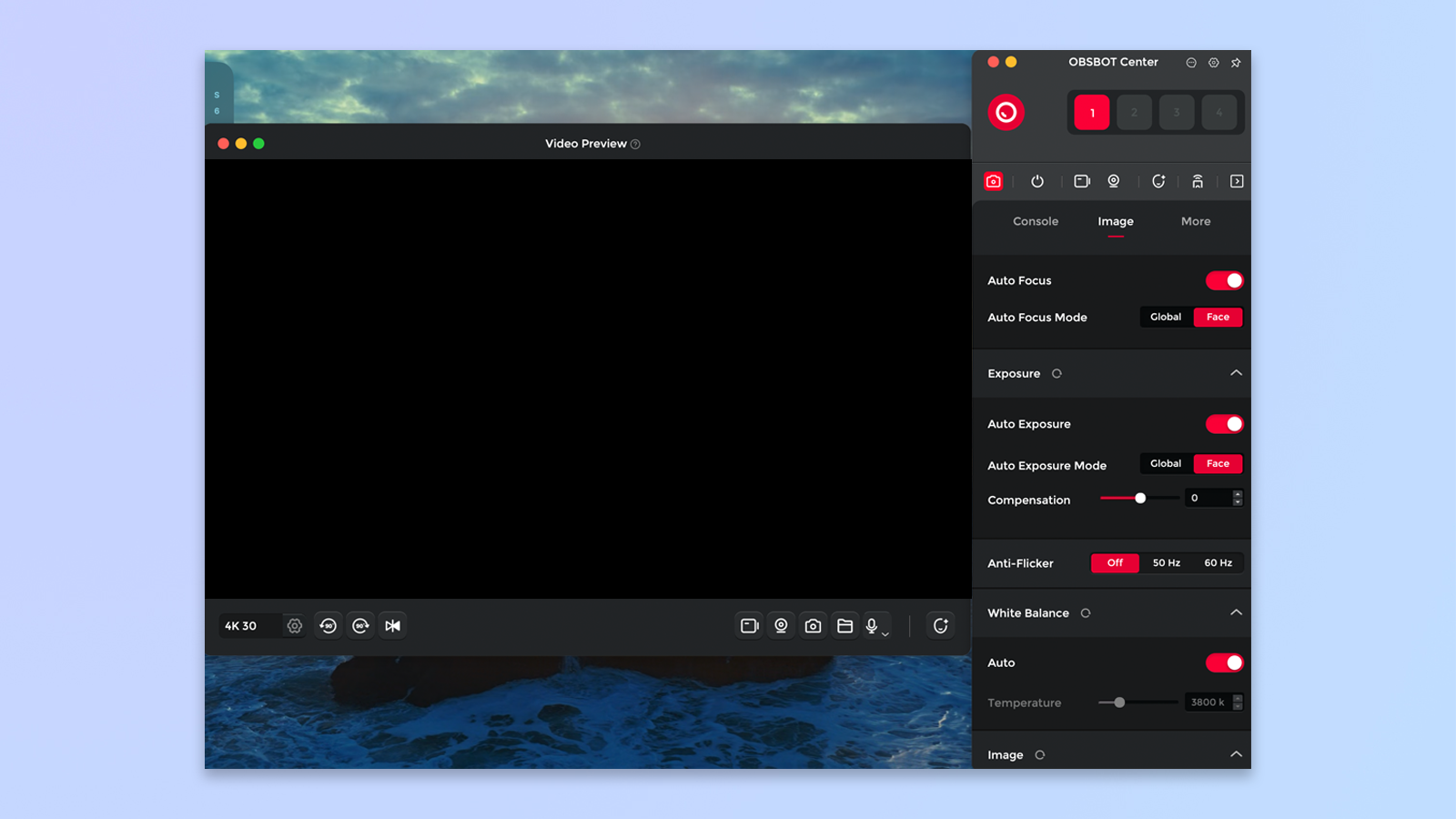
As the Meet 2 is compatible with the same Obsbot Center app as the Tiny 2 and the Meet 4K , you’re presented with the same range of ‘beauty’ filters and color filters. I wouldn’t use these filters myself, but if you want to, the option is there. You can apply makeup and contour and play with your bone structure with the semi-terrifying ‘slim jaw’, ‘slim waist’, ‘leggy’, and ‘narrow’ filters. There are also options for virtual green screen backgrounds, great for streamers.
Obsbot Meet 2 review: The downs

Although the picture quality is amazing and the settings in the Obsbot Center app means you’ll be able to adjust the image to suit your needs, the Meet 2 isn’t perfect.
Out of frame, out of mind
While the premium products from Obsbot — the Tiny 2 and the Meet 4K — floored me with their sophisticated tracking capabilities, the Meet 2 is disappointing in comparison. Don’t get me wrong, the Meet 2’s AI tracking is still good — certainly compared to the Opal Tadpole, which despite featuring decent AF, doesn’t offer the same level of intelligent tracking capabilities. The Meet 2’s tracking is just not as good as the Meet 4K. While a $129 webcam is likely not going to be as impressive as a $149 one, Obsbot’s previous releases set a high bar in terms of body tracking. Take a look at this video below.
And now you can compare it to the $149 Meet 4K, which really impressed me with its intelligent AI tracking and wider field of view.
Muffled mic
Given that the Obsbot Meet 2 has a built-in omnidirectional microphone, it’s not going to be the best at isolating just your voice — that’s the nature of an omnidirectional mic. If you want one of the best microphones that will minimize ambient noise, you’ll need a cardioid mic, like the amazing beginner-friendly Shure MV6 ($149). So if you’re planning on using your webcam for streaming, I’d recommend buying a dedicated mic to get the best setting. It’s better than nothing, though. The Elgato Facecam MK.2 doesn’t have a mic at all — and it’s $20 pricier.
As you can hear, my voice sounds a little stretched and echoey, like it’s being flattened by a rolling pin. I’m skeptical as to the efficacy of Obsbot’s ‘auto-gain’ feature, as this clip was recorded with default settings, and I sound super quiet. The live noise reduction could be a cause of the stretched voice, but I recorded the clip in a quiet office, so there wasn’t much noise to begin with. In short, if you want to use a webcam for content creation where audio is important, you’ll need a dedicated mic.
Obsbot Meet 2 review: Verdict

For just $129, the Obsbot Meet 2 webcam is a fantastic option if you need a tiny webcam with 4K image quality plus a variety of handy settings and filters. In testing, it seriously impressed us with crystal-clear pictures and its handy magnetic attachment. The webcam also has a ¼ inch connection port for tripods which is perfect for streamers. Although if you’re a streamer, you’ll want to buy a separate mic, while trying not to get too excited when sinking hours into your newest first person shooter to avoid getting lost by the AI head tracking. If you’re a serious content creator, you’d be better off investing more and getting the $299 Obsbot Tiny 2, but for beginners, or those who won’t be moving around a lot, the Meet 2 is a great sub-$150 option.

Erin Bashford is a staff writer at Tom’s Guide, covering reviews. She has a Masters in Broadcast and Digital Journalism from the University of East Anglia and 7 years of experience writing music, events, and food reviews. Now she’s turned her attention to tech for Tom’s Guide, reviewing everything from earbuds to garlic crushers. In her spare time you can find her reading, practising yoga, writing, or stressing over today’s NYT Games.




