Tom's Guide Verdict
The Opal Tadpole is a laptop-only 4K webcam that packs great image quality into a compact package. With no stand and only a narrow clip, this webcam can’t be used by most desktop users with thicker monitors.
Pros
- +
Pretty design
- +
Great 4K picture
- +
Very small
- +
Plug and play
Cons
- -
Laptop only
- -
Microphone not great
- -
Likely not worth it for many laptop users
Why you can trust Tom's Guide
Price: $129 / £130
Max resolution: 4K @ 30p
Focus type: PDAF w/ detection
Microphone: Built-in directional
Size: 1.37 x 1.57 x 0.78 inches
Weight: 1.2 ounces
Mounting: Laptop-dedicated clip
Colors: White/Gray/Black; Black/Gray
The Tadpole is the latest and smallest member of the Opal webcam family, or rather, duo. A few years ago, Opal launched its other webcam, the C1, and claims it was the “first professional webcam”, largely on account of its 4K resolution — this, despite the C1 launching, oh, four years after the 4K Logitech MX Brio, which is one of the best webcams you can buy.
Now, Opal is back with more grandiose claims, touting the Tadpole as the “first portable webcam” — another statement whose veracity I seriously doubt, as I’m pretty sure I could fit any webcam ever made into at least a backpack, with most fitting easily into pockets.
Grandiosity aside, the Tadpole has some interesting features. It packs a 4K Sony imaging sensor into an incredibly compact and sleek-looking package. However, its microphone could be better, while its slim laptop-dedicated design may prove frustrating for desktop users wanting a tiny, stylish webcam.
So, is it worth buying? Find out in our Opal Tadpole review.
Opal Tadpole review: Cheat sheet
- What is it? A tiny 4K webcam, with a built-in microphone.
- Who is it for? Laptop users wanting 4K resolution for video calls.
- Not desktop users? Technically it’ll work with a desktop, but no stand and a narrow clip make it difficult without jerry-rigging.
- How much does it cost? $129 from Opal or Amazon. In the U.K. it costs £130 from Amazon, which is slightly cheaper than from Opal (£135).
- Anything else wrong? The microphone isn’t great.
Opal Tadpole review: The ups
The Opal Tadpole has a lot going for it, namely its beautiful looks, premium feel and 4K imaging sensor. If you need to replace a broken or crappy laptop camera, it could be perfect for you.
Looks & build

The Opal Tadpole is a looker, featuring a sleek, almost Scandi aesthetic that won’t look out of place on high-end laptops. It looks and feels premium, and is available in either white and gray with black accents (tested), or a sleek black and gray, which I prefer. It comes with a braided USB-C cable and there’s a protective rubber lens cover included in the box.
Size & weight
The Tadpole truly is diminutive at just 1.37 x 1.57 x 0.78 inches (35 x 40 x 20mm) and 1.2 ounces (35g), so it’ll easily fit into even a tight pocket. This, Opal says, makes it incredibly portable — the “first portable webcam” in fact.
It’s so lightweight, compact and mobile that you can use the USB cable, which doubles up as a strap, to wear the Tadpole around your wrist. Opal’s site shows photos of the Tadpole being adorned by high-functioning city dwellers.

I found this line of marketing rather amusing, as it makes about as much sense as a drunk Wookie. Seriously, what lunatic is walking around with a webcam dangling from their wrist? Surely, the benefit of its size and portability is primarily that it can go inside a pocket, y’know, where it won’t freak out the paranoid as you walk past.

It seems Opal has cottoned onto the idea that hanging a webcam from your arm in day-to-day life is lame. To remedy that, Opal offers the Tadpole with a super cool, totally relevant, extra hip circular carrying case which, when combined with the strap, disguises the camera as (drumroll): a yoyo. “How do you do, fellow kids?”
Oh yeah, and the case is also completely clear, so the end result is that you look like you’re wielding a yoyo spy camera. Very inconspicuous, although admittedly I kinda like the dorkiness.
Connectivity & controls
The Opal Tadpole is super easy to connect via its USB-C cable. I tested the webcam on both a Microsoft Surface laptop and a MacBook Pro. It was plug and play on both. I didn’t have to install any drivers or software, and the webcam was instantly picked up by Google Meet, enabling me to switch to the Tadpole for my microphone and camera.

The Tadpole features LEDs on the front to tell you when you’re using the camera or mic, which is nice to have. There’s also a touch-sensitive pad on the USB-C cable, a tap of which mutes the microphone. This worked mostly as intended, but did fail to register my taps on a couple of occasions.
Video performance
The Opal Tadpole uses a 4K Sony imaging sensor and an f/1.8 maximum aperture lens with 6 aperture blades. The webcam provided noticeably improved video performance over the stock camera on my 2019 MacBook Pro (16-inch) work laptop.
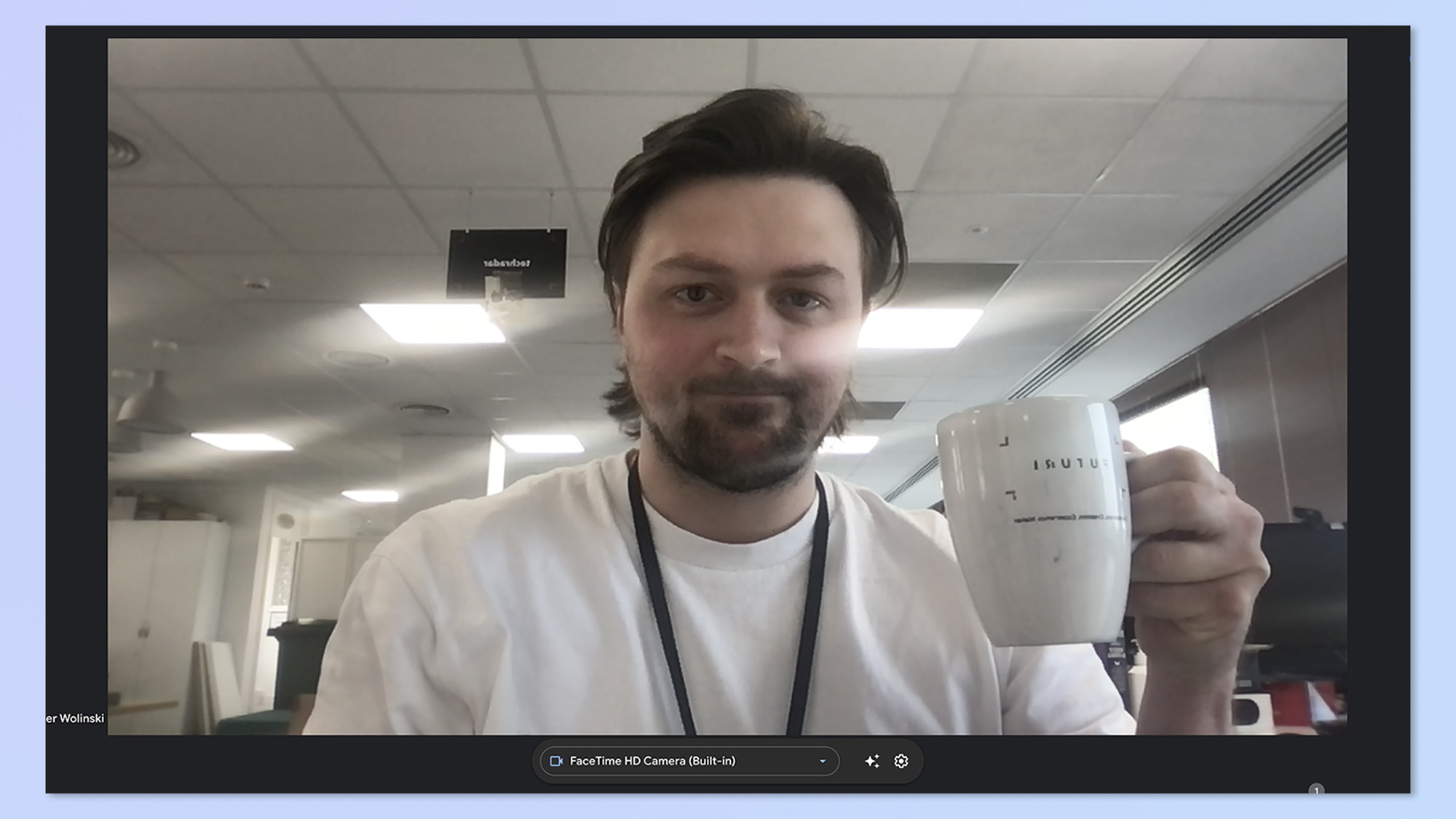
You can see the difference between the photos above and below, with the MacBook’s camera (above) being fuzzier, darker and full of optical distortions from the overhead lighting behind me. The Opal Tadpole’s picture (below) was much cleaner, sharper and brighter. Colors were more vivid and there was much better contrast. I also liked the smoother background blur generated by the aperture blades.
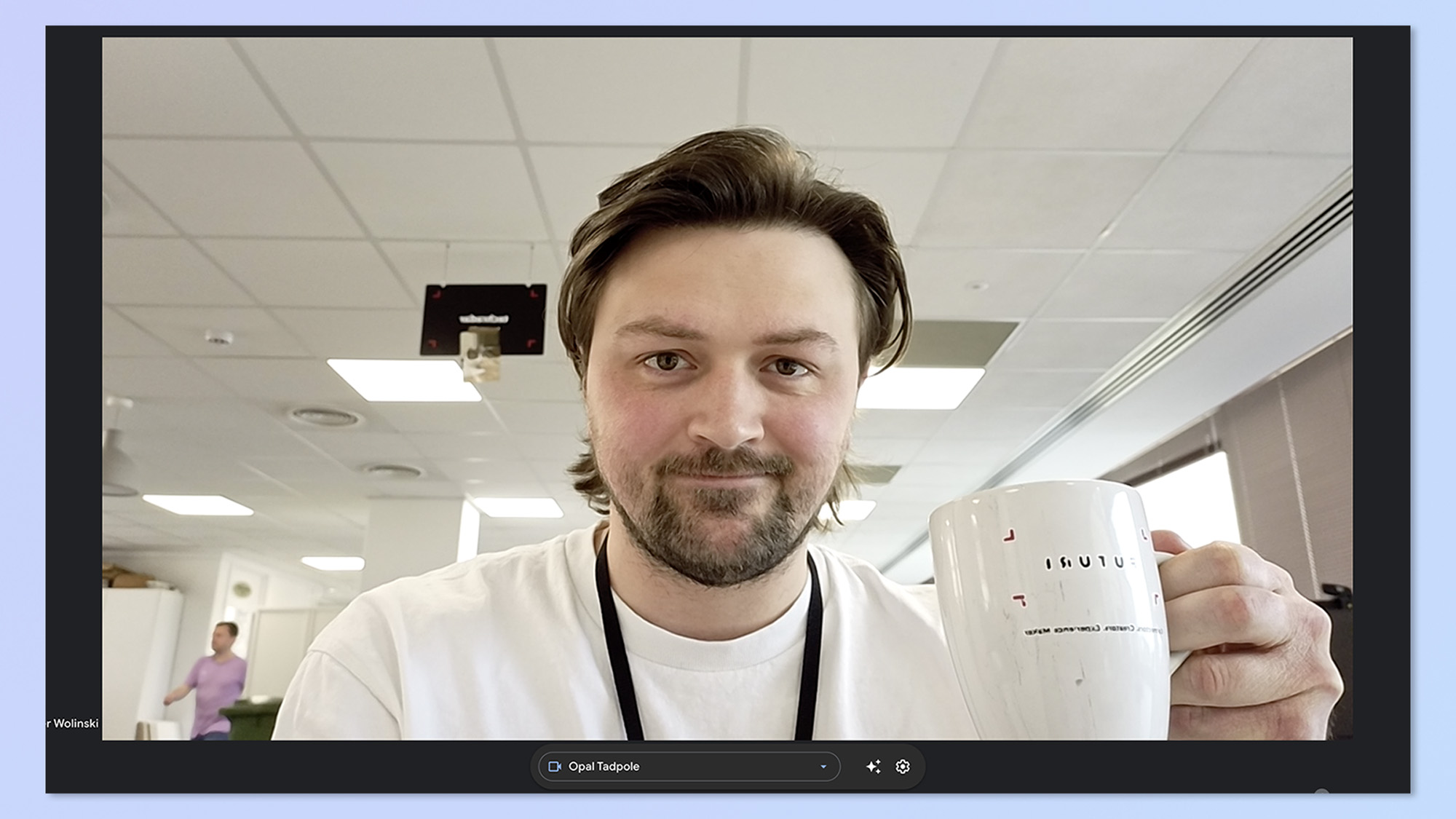
The Tadpole’s image quality will be a big step up from most, if not all built-in laptop cameras. I’m sure that extra resolution won’t matter to many people, especially those only using their laptops for work calls or occasional family video chats, but if you’re using your laptop for content creation, live streaming, or you want to improve the quality of your calls with loved ones, the Tadpole’s excellent picture could be well worth the spend.
The Tadpole also features face detection, which did a good job of keeping me in focus during testing.
Opal Tadpole review: The downs
The Tadpole has a lot going for it, but it isn’t perfect. It's laptop-only by design, which I think is a missed trick: many desktop owners would relish a cute, sleek-looking webcam on their desk. Its microphone also leaves a little to be desired.
Laptop-only
The Tadpole features a rear clip that opens to just 35 degrees, making it suitable only for hooking over laptop lids and very slim ones at that. This laptop-only design limits the Tadpole’s scope and potential user base, as webcams are commonly more of a desktop accessory. Unless their laptop cameras or mics are broken or unspeakably crappy, how many laptop users will be willing to pay $129 to add a webcam to a machine which almost certainly already has one built in?

My laptop’s image quality isn’t great, but it’s totally fine for everything I need it for. Where I really need a webcam is my desktop, and the Tadpole’s design and tiny size would fit in so nicely on my clutter-free desk. It’s a shame I can’t use it there without Fun Tak or by jankily clipping it to a mini tripod thread.
Audio performance
The Opal Tadpole is fitted with a directional microphone that only captures audio from within roughly the camera’s optical field of view. This is not intelligent — that is to say it’s just calibrated to capture from a specific area that matches the lens’ 35mm full frame equivalent field of view, so if you have your camera off, the microphone will still work.

However, if you decide to dip out of frame, the chances are that you’ll also be dipping out of the microphone’s capture range, which may affect how well people can hear you.
I tested the Tadpole’s microphone on a video call with our reviews writer Nikita Achanta, and she could barely tell the difference between the Opal microphone and my MacBook Pro’s built-in mic. In fact, she even reported that the Opal’s mic sounded more echoey than the laptop’s.
Opal Tadpole review: Verdict
The Opal Tadpole’s audience is niche, but I certainly think it has one. I don’t believe the Tadpole will be worth the spend for many laptop users, whose built-in laptop webcams and mics aren’t incredible, but are totally fine for the jobs they need to do. However, if your job or hobby demands better picture quality, or your laptop hardware is broken, $129 seems like a reasonable price for a replacement, especially one with such great image quality (albeit less-than-stellar mic performance). It’s certainly cheaper than buying one of the best laptops instead.

And while I poked fun at the marketing campaign earlier and wouldn’t walk around with the Tadpole on my wrist, there is a lot to be said for the webcam’s diminutive size. If you are replacing a broken internal camera, minimizing the footprint of doing so will be a big plus.
However, I think Opal has missed a trick by making the camera laptop-only — the Tadpole would really suit the look and clutter-free-ness of my desktop workstation, and I’m sure many other desktop users would say the same. This is something which can be fixed with a ball of Fun Tak, of course, but that rather undermines the whole sleek scandi thing the Tadpole has going on. I’d have really liked the Tadpole sitting on my desk, but my search must now go on — I guess I need to kiss a few more frogs.

Peter is Reviews Editor at Tom's Guide. As a writer, he covers topics including tech, photography, gaming, hardware, motoring and food & drink. Outside of work, he's an avid photographer, specialising in architectural and portrait photography. When he's not snapping away on his beloved Fujifilm camera, he can usually be found telling everyone about his greyhounds, riding his motorcycle, squeezing as many FPS as possible out of PC games, and perfecting his espresso shots.

