Tom's Guide Verdict
With impressive tracking capabilities and pristine 4K picture quality, the Obsbot Tiny 2 is a premium webcam with a premium price point. At $299 this is by no means a cheap webcam, but it’s so high-tech and well-made, it could be worth the cost.
Pros
- +
Magnet attachment clip
- +
UNC ¼-20 for tripod attachment
- +
Amazing 4K picture quality
- +
“Whiteboard”, “desk”, and “group” mode for educators
- +
Voice command, gesture control, and key shortcuts in-app
Cons
- -
“AI-powered” tag feels gimmicky
- -
Expensive
Why you can trust Tom's Guide
This webcam’s resolution feels like it’s better than my eyes. The Obsbot Tiny 2 is an aptly-named, teeny little webcam with an astonishing amount of power. It shoots 4K video at 30 fps and packs impressive head and body tracking, plus an array of in-app filters and different modes for educational environments.
For a PTZ camera, $299 is a fair price. PTZ stands for pan-tilt-zoom, which means the camera can (you guessed it) pan, tilt, and zoom to follow its subjects. You see them every day in CCTV cameras, but you’ll also see similar cameras used in lecture theaters, universities and schools around the world. As a webcam with this movement capability, the Tiny 2 is a force to be reckoned with. It’s the ideal high-quality camera for a variety of uses: remote classes, business calls and streams, to name a few.
So it’s got all of these top-quality features, but is the Tiny 2 good enough to be one of our best webcams? Find out in my Obsbot Tiny 2 webcam review.
Obsbot Tiny 2 Webcam review: Cheat sheet
- What is it? A high-end PTZ webcam with high-end specs.
- Who is it for? Professionals needing to conduct important presentations, remote teachers, streamers and content creators.
- What does it cost? $299 at Amazon U.S. and £329 at Amazon U.K.
- What do we like? The head and body tracking is immense and the picture quality is better than my eyesight.
- What don’t we like? It’s expensive, and probably overkill for the average person needing a webcam.
Obsbot Tiny 2 Webcam review: Specs
| Price | $299 |
| Compatibility | Windows 10 or later, macOS 11 or later |
| Max Video Resolution | 4K @ 30fps |
| Diagonal field of view | 85.5° |
| Focus type | Intelligent subject detection AF with tracking |
| Built-in mic | Built-in dual omni-directional mics with noise reduction and auto gain |
| Dimensions | 1.8 x 1.7 x 2.4 inches |
| Weight | 5 ounces |
| Colors | Black |
Obsbot Tiny 2 Webcam review: The ups
For $299, you’d expect this webcam to have a lot of ups. And you’d be correct. Besides its incredible 4K picture and video quality, the Tiny 2 has tons of impressive features.
Flawless picture quality and tracking
I expected perfection when I unboxed this webcam, because I’d just finished reviewing the Obsbot Meet 4K, which has phenomenal image quality too. And the Tiny 2 did not disappoint.

You can record in 4K at 30 fps, either directly into the Obsbot Center app or through your computer’s native software. Check out this video to see the picture quality for yourself.
I think the image quality is superior to the Logitech MX Brio ($199) and equals, if not exceeds the similarly-priced Insta360 Link ($299). You can also see for yourself how perfect the body tracking is.
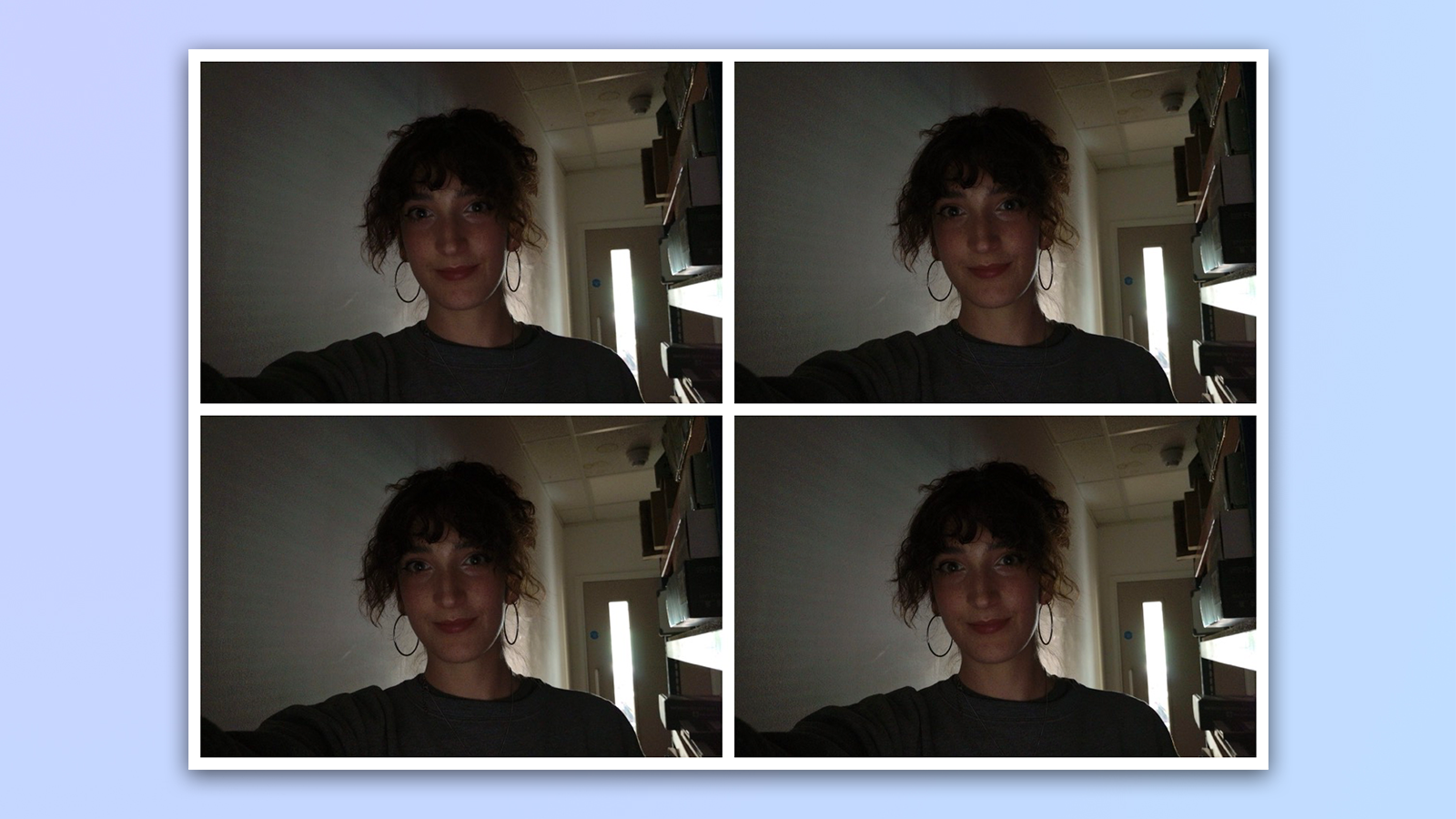
In low light, the Tiny 2 performed well. I compared it directly to the built-in camera on my MacBook Air M2 — these pictures were taken seconds after one another.
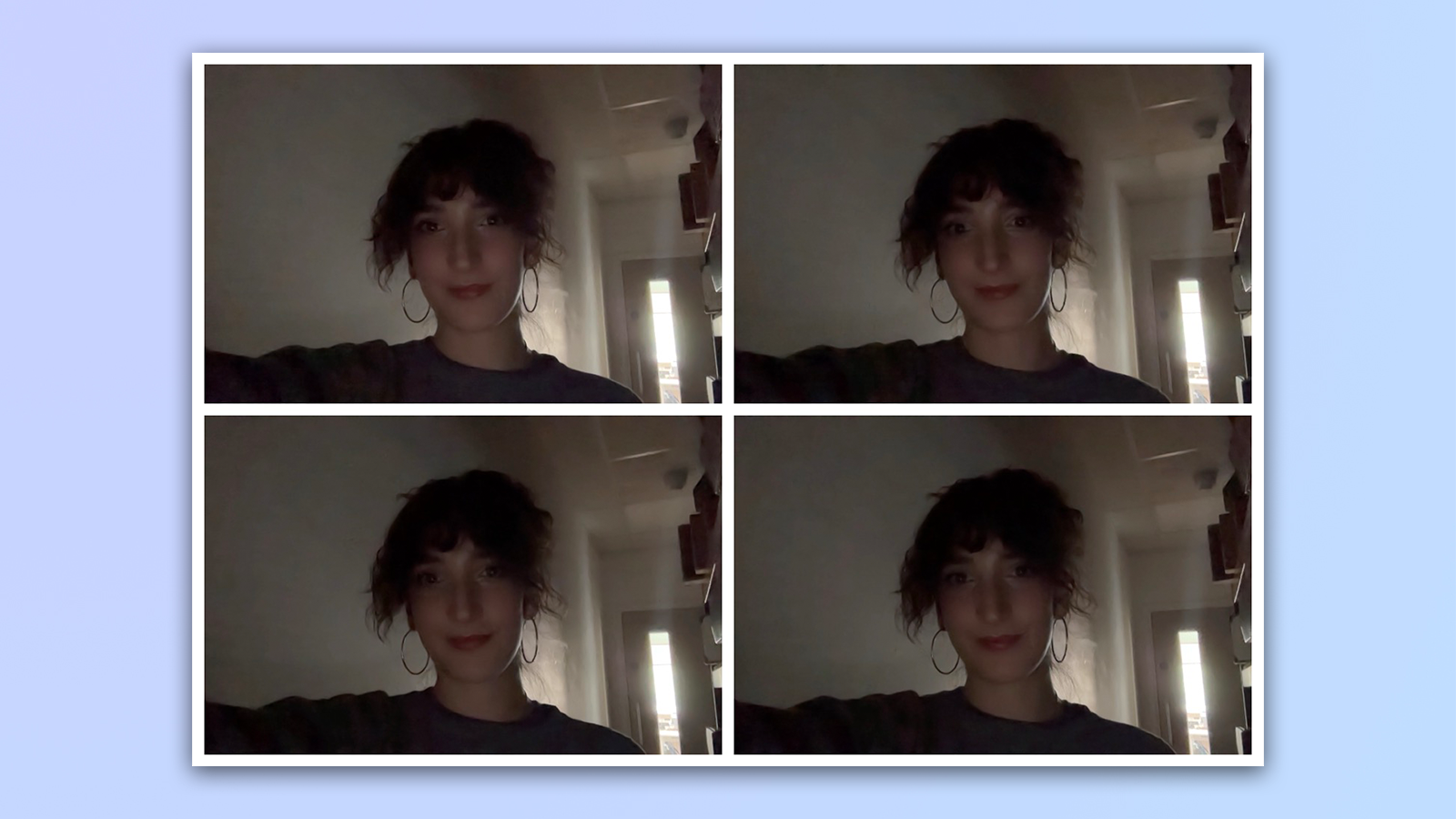
I didn’t adjust the Tiny 2’s exposure settings manually, although that is an option should you want to make the image even brighter.
Fantastic app
The Tiny 2 comes with Obsbot Center, which you don’t have to use with the webcam, but my gosh, does it make the cam so much more impressive. You can activate voice commands, change gimbal, add beauty filters, set up key shortcuts, change tracking mode, change presentation mode, and much more.
If you record video directly into the Obsbot Center app, it’ll automatically record as an .mkv, which my MacBook Air M2 couldn’t open. So make sure you go into video settings (it’s very straightforward in the app) and change to a compatible file type before you start recording.
Voice commands, custom key shortcuts, and zoom controls, oh my!
The Tiny 2 webcam comes with dynamic gesture controls. Yes, you can zoom into your face (or any other desired subject) by making two L shapes with your thumb and forefinger. It takes a little getting used to, but after a few minutes I was zooming into my face with ease. This would be great for remote teachers who need to zoom in or out of whiteboards or presentation materials whilst being away from their desk.
You can also customize key controls to do various things like zoom in, switch modes, track hands or upper body. Take a look at the video below.
The Tiny 2 also comes with voice commands. They’re pretty simple: things like “Sleep, tiny” and “track me” and “zoom out farther”. I had to upgrade my firmware using the Obsbot Center app before these worked, but they worked great once I had access. This is a nifty little option if you’re presenting and need to zoom in to a whiteboard, or you’re walking away from your computer and need the camera to follow you.
Filters and makeup options
Now, this isn’t an outright pro in the traditional sense. For some, “beauty” filters and makeup options are a stark and potentially uncomfortable reminder of the online world we now live in and the ubiquity of social media. So I’ll let you come to your own conclusion as to whether the Tiny 2’s ability to live edit a subject’s face is a good thing or not.
These ‘beauty’ features are good if you want them and perform their job well. If you look away quickly, when you pop back into frame, the ‘beauty’ filters are still on your face. If you put your hand over your mouth, the lipstick filter doesn’t then go onto your hand. But if another person comes into the frame, the makeup does go onto them too, which proved quite amusing in the office during testing.
You can slim your face, or even make your chin disappear entirely, as you can see in the video below. I can see why some people would like these filters, but they’re not for me. I’m perfectly happy with my filterless face, warts and all. I’ve not seen a webcam offering live beauty mode before, though, so it’s an interesting addition.

However, there’s one beauty mode called ‘man’ that removes all makeup except contour. Now, this feels quite restrictive. I thought we were past gendering makeup? Anyway, the Tiny 2 has makeup and “beauty” filters, which do exactly what they’re intended to. Whether you want to use them is your call.
Streaming integration

To test the Tiny 2’s streaming capabilities, I set up a practice stream using OBS and Twitch. Syncing up the webcam with OBS was so straightforward, a toddler could’ve done it. I simply selected an input media in OBS and the Tiny 2 popped up. Upon selecting the Tiny 2 as my audio and video input, I was able to stream straightaway.
Obsbot Tiny 2 Webcam review: The downs
While this webcam is stuffed full of well-designed, effective features, it’s not perfect. Some of the AI marketing feels a little gimmicky and there’s no getting around the high cost.
Machine learned, not AI

As with the Meet 4K ($149), the “AI” tag Obsbot has applied to the Tiny 2 feels like a gimmick. It’s not new AI technology, and is rather a machine-learned autofocus system, which has been fed enough example imagery to be able to detect and track subjects in frame. Most cameras and smartphones have had for years.

Obsbot also describes the dual native ISO setting (where the camera can switch between two different native ISO ranges to suit either bright or low lighting) as being controlled by AI, which feels rather excessive. In reality, that’s a decision the camera’s image processor can, and likely will make based on simple exposure metering. All modern digital camera systems have image processors, so if AI is in control of the Obsbot’s exposure metering, then AI is also in control of your decade-old DSLR, your 5-year-old iPhone 11’s camera and even your car’s dashcam. It feels like a stretch.

None of this is to say that the Tiny 2’s auto-focus and body tracking technology or dual native ISO are poor or bad features — that would be false. It’s just that the use of the AI tag to imply groundbreaking or innovative features feels misleading and gimmicky.
Expensive

At $299, this is a premium webcam. It’s the same price as the Insta360 Link webcam — and these premium webcams share many of the same features, like desk mode, head tracking, and PTZ capabilities. If you don’t need any of these top-tier features, you’d be better off saving your money and getting the Obsbot Meet 4K.
Obsbot Tiny 2 webcam review: Verdict
If you need a high-end webcam with tracking, whiteboard mode, desk mode, and beauty filters, there’s no reason why this wouldn’t be an ideal purchase for you. Great for a streamer, those presenting important business calls, or remote teachers. However, these features are overkill for the average remote worker or professional, so you might be better off with the Obsbot Meet 4K. Even so, I loved playing around with this high-tech webcam, and if you’re in the market for a PTZ device, this is a fantastic option.

Erin Bashford is a staff writer at Tom’s Guide, covering reviews. She has a Masters in Broadcast and Digital Journalism from the University of East Anglia and 7 years of experience writing music, events, and food reviews. Now she’s turned her attention to tech for Tom’s Guide, reviewing everything from earbuds to garlic crushers. In her spare time you can find her reading, practising yoga, writing, or stressing over today’s NYT Games.






