
I test keyboards for a living, as a staff writer for Reviews at Tom's Guide. This means I get through a LOT of gaming keyboards, determining which ones I genuinely would recommend.
Lately, I've noticed the tide shifting — the only truly great gaming keyboards are magnetic. Big name manufacturers are all racing to put out the best gaming keyboards, and testing them all has led me to one conclusion:
Mechanical keyboards are dead to me for gaming, and I'm only using Hall Effect keyboards from now on.

Okay, they're not totally buried. There are countless amazing mechanical keyboards out there, many of which possess switches which are incredible for gaming — offering great responsiveness and the option for a more tactile feedback.
But, the gap in quality is becoming more visible, and for years now many of the highest-tier of professional gamers have turned to Hall Effect boards. And these are some reasons why you should, too.
The Hall Effect — how does it work?

You don't really need to know the details of Hall Effect to take advantage of it, but here's the basics.
Hall Effect switches forgo the usual mechanics of a switch, which uses physical contact to activate. Instead, the switch uses a small magnet to trigger without needing to touch anything, using the power of electromagnetic waves instead.
Actuation is a term that refers to the key being 'activated'. The precise moment this happens is known as the Actuation Point. For regular mechanical switches, this is a predetermined spot that never changes — however, this is where the fun begins with the Hall Effect.

Corsair K70 Pro TKL: $179 @ Amazon
I really like the Corsair K70 Pro TKL, particularly for the features it provides and the ease of use. There's a great argument to be made that if you're making the shift to Hall Effect and are a fan of the K70 series already, this is the ideal place to start in the world of magnetic keyboards. We gave it a solid 3.5 star rating in our Corsair K70 Pro TKL review — it's an amazing keyboard, although we preferred it's predecessor a little more.
The result is a keyboard that has a bunch more, genuinely useful features than your typical keyboard. You'll have a genuine competitive advantage, with very little effort — and I don't think you'll ever look back to a plain old mechanical again.
Take the Corsair K70 Pro TKL, for instance. Are you ever sick of a 'Game Mode' button that doesn't really do anything except disable a couple of keys to avoid accidental inputs? The Hall Effect switches allow it to truly give your game a boost, near-instantly enabling a bunch of magnetized features (more on these later).
Adjustable Actuation

One of the best features, and the most straightforward to understand, is the ability to adjust your actuation to suit your preference. I like to crank mine all the way down as low as 0.1mm, which will mean the smallest nudge will activate the key. To allow for a small amount of error and key-brushing, though, 0.4mm is best.
SteelSeries Apex Pro: was $199 now $174 @ Amazon The Apex Pro is one of my personal favorite Hall Effect keyboards, mostly for the great looks, comfortable keycaps, and great onboard features — it even includes a nifty OLED display, allowing you to fine-tune the switches as you game. It is well deserving of 4.5/5 stars in our SteelSeries Apex Pro review.
Since these distances are simply not possible on regular mechanical switches, you'll need to move to magnetic switches to take full advantage of it. It is one of those rare features that feels massive — the change in sensitivity is like night and day.
In competitive games, like League of Legends, I love being able to experience next to zero delay in my inputs, allowing me to quickly use my abilities — I don't feel held back by my keyboard like I used to. Small, competition ready keyboards like the Wooting 60HE+ make this intense gaming sessions even more of a joy.
Open your Hall Effect keyboard's companion software to tweak the actuation distance, and more — you can even use built-in features, like the screen and wheel on the SteelSeries Apex Pro, to make adjustments on the fly.
Multiple Actuation

Adjusting the distance taken to actuate each key isn't the only bonus — it is common to see other features on Hall Effect keyboards, such as having multiple actuation points on one key.
My favorite example of this is on the Keychron K2 HE, which I will use to explain the concept. Think of your favorite third-person game on a gamepad — the more you hold a direction on the thumbstick down, the more your character moves in that direction. You can set up the keyboard to abide by the same logic, where the amount you press a key activates multiple different actuation points, therefore performing different actions.
Keychron K2 HE: $130 @ Keychron
The king of gaming keyboards, the K2 HE is one of the best, and most affordable, Hall Effect keyboards around. It's rare that one of the standout examples of a type of peripheral is also the cheapest, and the K2 HE nails pretty much everything a keyboard provides. It was totally deserving of a near-perfect score in our Keychron K2 HE review.
I'll admit that my most used keybind is pretty boring, yet practical — the option to have walk and run on the same key, based on how hard I press W, is great for when I'm feeling particularly lazy. This works by binding shift, the common sprint key in games, to a full press of a key. The K2 HE also allows you to have two extra binds while the key travels back up again, so you can set multiple shooting stances in a mil-sim like Arma 3 to depend on how much a key has been pressed or released at a given moment.

Things get really interesting when you get to grips with the K2 HE's support for full thumbstick emulation — you can set up your keyboard to be read almost exactly like a joystick rather than a regular keyboard. This was a little too much for my gaming requirements, but I love to see features like this for the more creative gamers out there.
The best thing about this feature is that the sky is the limit when it comes to your options. I usually can come up with new interactions based on the genre, whether that be competitive FPS games or the latest open-world adventure titles — something that's only really possible on Hall Effect keyboards.
Magnetic features
Hall Effect keyboards also feature some of the best gaming features right now for keyboards, which are Rapid Trigger and Snap Tap. While you should read all about them here, there are a few examples of keyboards that implement them really well.
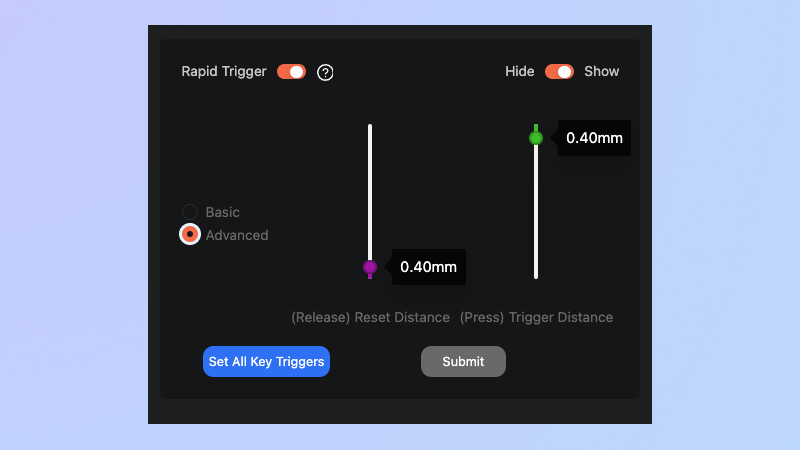
While my first interaction with this feature was on the excellent SteelSeries Apex Pro Mini, a fantastic 60% Hall Effect keyboard, it wasn't until I used the Q1 HE where I was won over by these features — it quickly became one of my favorite keyboards overall.
You are able to adjust both the high and low point of Rapid Trigger, rather than simply toggling it on or off. This means that you can designate the specific distance at which a keystroke resets, allowing for a faster follow up actuation. It's great to have this level of custom control over how these features work, rather than just enabling and forgetting — although this is absolutely an option too if you just want the advantages without the work.
You don't always need magnets

With this all being said, there are some innovative mechanical solutions. Razer has put out some groundbreaking analog switches that allow for adjustable actuation without relying on magnets over the years, such as on Razer Huntsman V2 Analog. Non-magnetic innovation like this is rare, but not entirely unheard of.
Overall, the incredible boards I've tested so far has made me very excited thinking about a magnetic future for gaming keyboards.
More from Tom's Guide
Sign up to get the BEST of Tom's Guide direct to your inbox.
Get instant access to breaking news, the hottest reviews, great deals and helpful tips.

Eve is a Staff Writer on the Reviews team at Tom’s Guide. Her expertise centers around computing, and she loves testing out the very best high performance peripherals to help you make the right choice. With her experience working in IT and a love for gaming, she has an eye for function and efficiency— this is reflected in the time spent building and customizing her own desktop PCs. In her downtime, Eve is always on the lookout for new tech to give her a competitive edge in the latest games, or a boost in her daily productivity.



