Tom's Guide Verdict
The McHose X75 V2 is a fantastic productivity keyboard that also holds its own in casual gaming thanks to the responsive stock linear switches and 1,000Hz polling rate. It sports a retro design, comes with onboard dongle storage, packs intuitive companion software, and detects operating systems over Bluetooth. However, its companion software is compatible with Windows only, and the construction is flimsy.
Pros
- +
Lovely design
- +
Great typing experience
- +
Good for casual gaming
- +
Wireless OS detection
- +
Intuitive companion software…
Cons
- -
…for Windows only
- -
Flimsy construction
Why you can trust Tom's Guide
The McHose X75 V2 is one of the best mechanical keyboards I’ve had the pleasure of testing.
It offers premium features at a sub-$100 price. This includes double-shot PBT keycaps; a gasket mount build and layers of acoustic foam that deliver a pleasant sound profile; massive battery life; and responsive hot-swappable switches For serious typists, this keyboard is a powerful tool, but it’s also great for those who like casual gaming in their downtime.
However, the X75 V2 isn’t without its faults. Unfortunately, the keyboard suffers from flimsy construction and Windows-only companion software, even though it’s compatible with macOS machines.
For the complete breakdown, read my full McHose X75 V2 review.
McHose X75 V2 review: Cheat sheet
- What is it? A wireless mechanical keyboard with a 75% TKL layout
- Who is it for? For typists and casual gamers
- How much does it cost? The McHose X75 V2 is available for $89 / £70
- What do we like? The lovely design, great typing and gaming performance, wireless OS detection, massive battery life, and intuitive companion software
- What don’t we like? Companion software works with Windows only, and the construction is flimsy
McHose X75 V2 review: Specs
Specs | McHose X75 V2 |
|---|---|
Price | |
Switches | Hyacinth (linear), Whale Sea (linear) or Icy Creamsicle (linear) mechanical |
Keycaps | Double-shot PBT |
Construction | Plastic |
Mount | Gasket |
Layout | 75%, 83 keys |
Operating system | macOS, Windows |
Backlighting | Per-key RGB |
Polling rate | 1,000Hz |
Paired devices max | 3 |
Connectivity | Bluetooth, 2.4GHz dongle, wired |
Battery | 8,000mAh |
Measurements | 13.1 x 5.3 x 1.5 inches |
Weight | 1.73lbs |
Colors | Blue, pink, green, retro white |
McHose X75 V2 review: The ups
From its lovely design and wireless OS detection to excellent typing and gaming performance, the McHose X75 V2 is a fantastic keyboard.
Lovely design

The McHose X75 V2 sports a lovely design that strikes the perfect balance between minimalist office aesthetics and RGB-fueled gamer vibes.
The keyboard is available in four colorways — blue, pink, green and retro white — all of which look stunning. I tested the retro white variant which uses a combination of off-white, grey and bright orange keycaps, and it looks fantastic. It’s minimalist enough that it doesn’t feel out of place in the office but it also features RGB lighting wrapped around the edges, which can be customized via the software (more on that later).

The design is practical too. Supporting Bluetooth, 2.4GHz and wired connectivity, you don’t need to worry about losing the X75 V2’s dongle. On the right-hand side of the keyboard, there’s a cover that can be removed to reveal the dongle compartment. And it’s magnetic, so the cover easily snaps into place — and it feels satisfying too. Full disclosure: I lost the Gamakay LK75’s ($129) dongle because its door came loose. I have a feeling I won’t have to worry about that with the X75 V2’s magnetic mechanism.
Great typing experience

The McHose X75 V2 is a lovely keyboard to type on. It’s fully hot-swappable, so if you don’t like the stock switches, you can change them without having to de- and re-solder them to the PCB — simply pop them out and in.
The keyboard is compatible with 3- and 5-pin standard profile switches, so you’re spoilt for choice. But the stock switches are excellent too. You can choose one of three linear sets: Hyacinth, Icy Creamsicle, or Whale Sea. My X75 V2 came with Icy Creamsicle switches which require a moderate 42g of force to register a command. These are excellent to type on, and the 1.3mm pre-travel distance means you don’t have to press the switch too far down for it to register, enabling you to type faster.

The Icy Creamsicle switches sound fantastic too, almost like raindrops, and the sound profile has a lot to do with the several layers of acoustic foam that have been used throughout the X75 V2’s construction. Combined with the gasket mount, they eliminate vibrations and unnecessary pings. Also, the keyboard is fitted with double-shot PBT keycaps which are more durable than ABS ones, and they feel very soft to the touch, adding to the enjoyable typing experience.
Keyboard | Type test speed (WPM) | Type test accuracy |
|---|---|---|
McHose X75 V2 | 94 | 95.37% |
102 | 93% | |
99 | 92.89% | |
98 | 94.48% | |
96 | 91% | |
Nikita’s overall averages (all keyboards) | 88.02 | 91.36% |
I took a typing test at 10fastfingers.com to see how the X75 V2 compared to other keyboards I’ve tested, and you can see the results above. While this isn’t the fastest I’ve typed on, this is the most accurate I’ve been, and I believe that’s because the Icy Creamsicle switches have the shortest pre-travel distance of the switches I’ve tested so far.
Good for casual gaming

I’m primarily a console gamer, but linear switches are my go-to when it comes to PC gaming.
The McHose X75 V2 is fit for both work and casual gaming, thanks to the highly responsive switches. If you want even lighter switches for gaming, keyboards like the NuPhy Air75 V2 ($119) can be specced with very light ones in the 35-40g mark. Or, if magnetic keyboards tickle your fancy, the Keychron K2 HE ($139) can be specced with 30g Gateron double-rail Dawn linear switches. McHose doesn’t specify the X75 V2’s polling rate on the product page but I dug into the companion software and found that the ‘board has a 1,000Hz polling rate. In my testing, I didn’t face any latency issues over the 2.4GHz dongle and wired connection.

I played a couple of rounds of Counter-Strike 2 and spent some time with Hitman. As I said, I faced zero latency issues. The Icy Creamsicle linear switches registered all of my commands accurately, which meant I could confidently make quick movements, like strafing, dodging and sprinting. Using key combos to swap between weapons wasn’t an issue and I could even do this in the heat of the battle, knowing full well the X75 V2 wouldn’t struggle with complex key changes.
If you’re into playing video games casually between tasks, you’ll be happy with the X75 V2.
Wireless OS detection

The McHose X75 V2 is compatible with macOS and Windows machines. Most keyboards that are compatible with both — and that we’ve tested — come with a dedicated switch that can be used to toggle between OS layouts. For example, the Epomaker EK68 ($89) and the pricier NuPhy Halo75 V2 ($129).
Not the X75 V2. This keyboard automatically detects the OS and remaps the keys so you can continue relying on muscle memory for shortcuts. What’s even better is that it does this over Bluetooth and the 2.4GHz dongle too — now that’s clever!
Massive battery

Worried about running out of battery mid-task? Don’t. The McHose X75 V2 is fitted with a massive 8,000mAh battery — the same capacity as the one found in the pricier GravaStar Mercury K1 Pro ($149).
McHose claims the battery can last up to 280 hours with the RGB on and longer with it off (but doesn’t specify the exact figure). I couldn’t drain the entire battery during testing but I will update this review once I’ve used the X75 V2 for longer.
Pricier keyboards, like the NuPhy Halo75 V2 and the Keychron Q1 Pro ($219) come with smaller 4,000mAh batteries, so it’s excellent that the X75 V2 houses a bigger battery at a much lower price.
Intuitive companion software
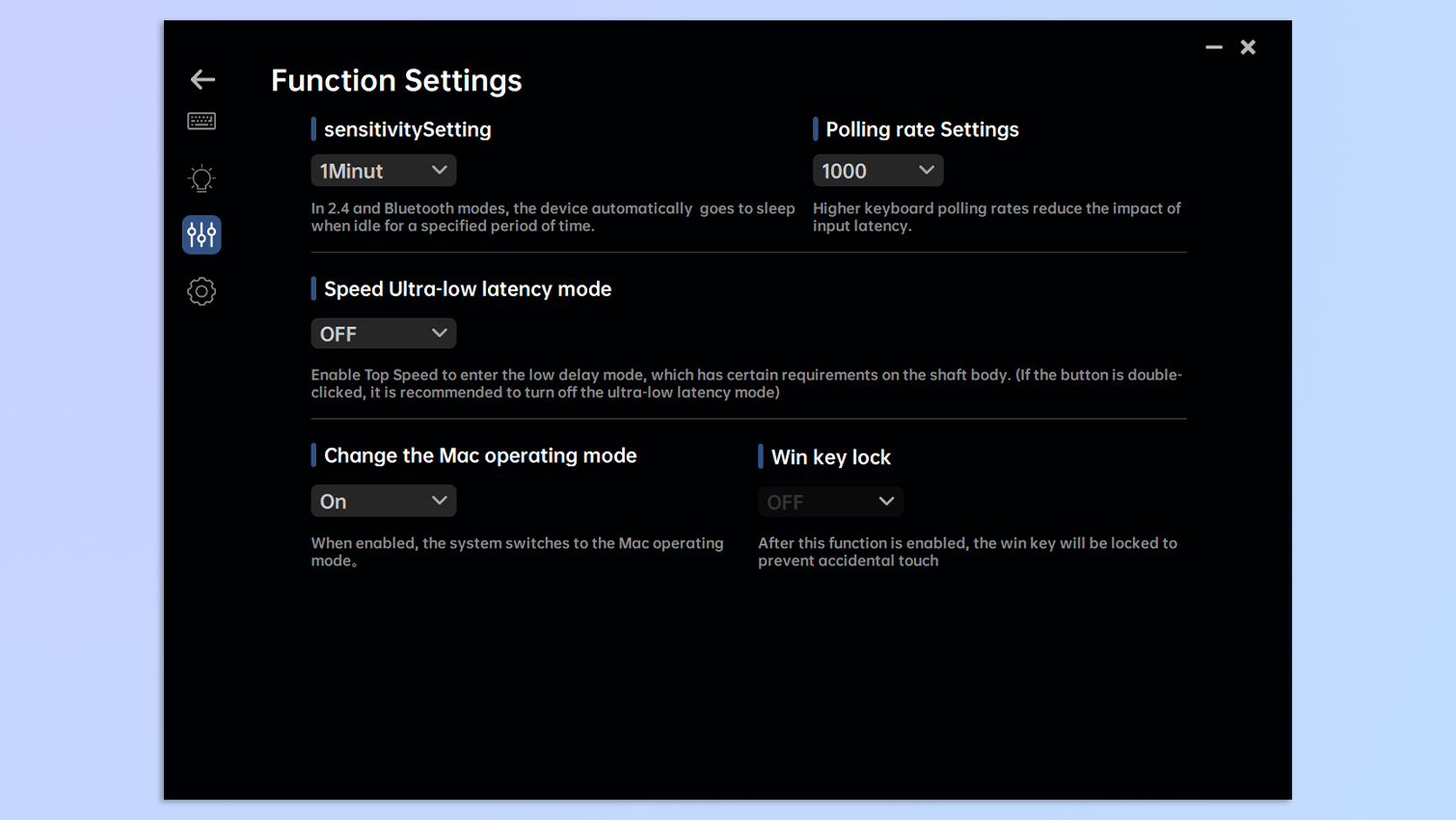
If you want to customize the McHose X75 V2, you’ll need to download McHose HUB onto your Windows machine. The software is user-friendly and you can use it to customize the RGB lighting (there are so many effects to choose from), remap keys, record macros, adjust auto-sleep time, and even change the polling rate (between 125Hz and 1,000Hz).

As for RGB effects, I stuck with the default ‘reaction’ effect where a key lights up only when pressed.
McHose X75 V2 review: The downs
While the McHose X75 V2 is a winner on many fronts, its flimsy construction and Windows-only software leave a lot to be desired.
Flimsy construction
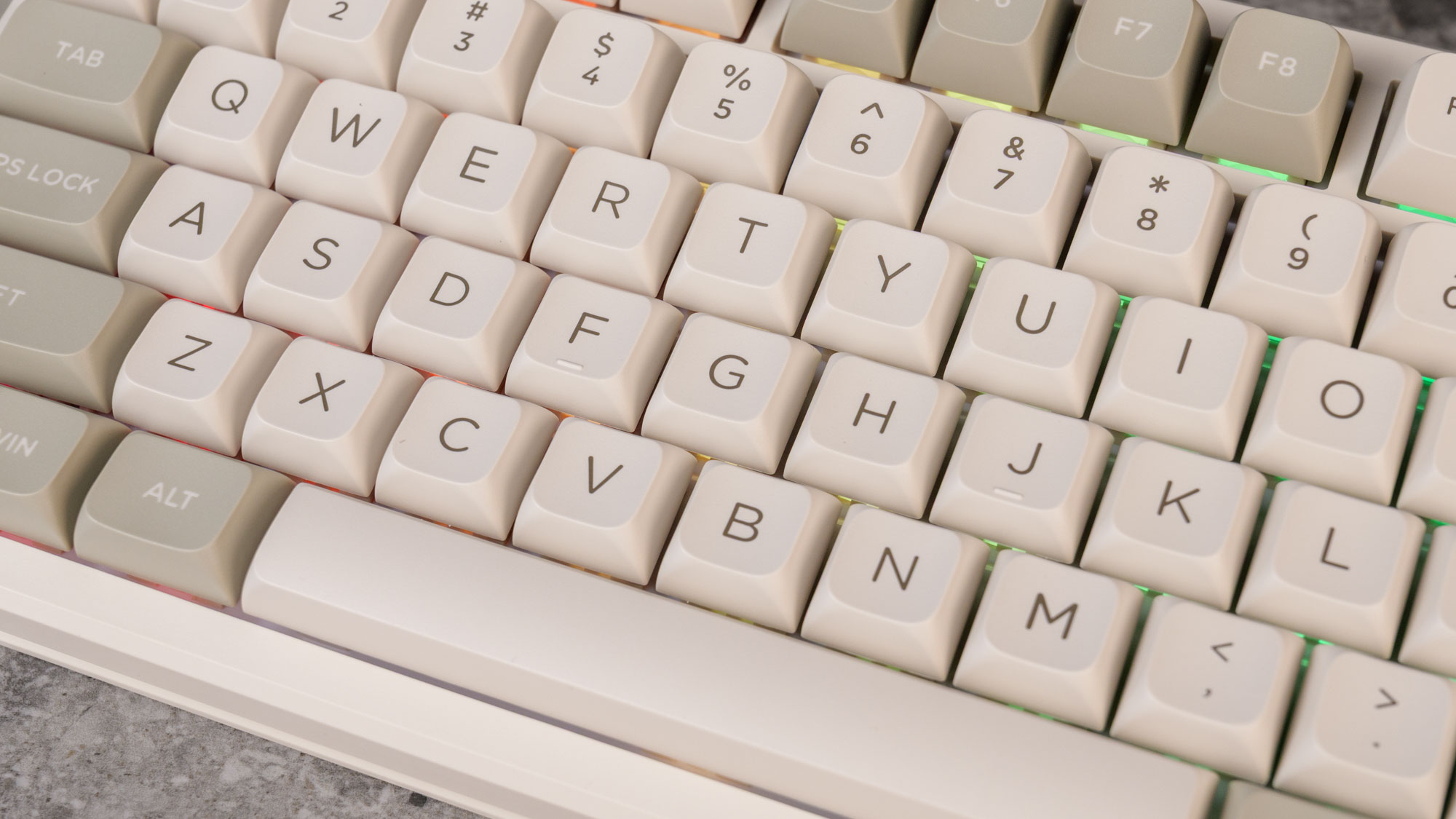
An issue I’ve encountered when testing sub-$100 keyboards is flimsy construction, and it’s no different with the McHose X75 V2. The keyboard is made entirely of hard ABS plastic which doesn’t necessarily look or feel cheap. But try to twist the board and it flexes quite a bit. This makes me question the X75 V2’s longevity.
We’ve seen issues like this persist with very cheap keyboards, like the Lemokey X3 ($49). While the X75 V2 isn’t exactly expensive at $89 / £70, I expected better. If this is something that irks you, I’d recommend other similarly priced keyboards, like the Keychron V1 ($94) or the 8BitDo Retro Mechanical ($99). Both sit under the $100 mark and offer excellent performance while suffering no notable build issues.
Windows-only software

While McHose HUB is easy to use and the McHose X75 V2 is compatible with both Windows and macOS machines, you can’t download the software onto Apple machines, which means macOS users won’t be able to personalize the keyboard. I have access to a Windows laptop by virtue of being a reviews writer at Tom’s Guide but if you don’t, sorry, you’re out of luck.
If you want a mechanical keyboard that works on both operating systems and comes with compatible software, I’d recommend the Keychron K2 HE or the Keychron V1 Max. They use the web-based Keychron Launcher. The Epomaker DynaTab75 ($89) or the Gamakay TK75 Pro ($109) are other solid alternatives.
McHose X75 V2 review: Verdict

With its double-shot PBT keycaps, responsive hot-swappable switches and 1,000Hz polling rate for casual gaming, the McHose X75 V2 proves that you don’t necessarily need to spend hundreds on a great keyboard. This is a fantastic board to type on, with a gasket mount design and layers of acoustic foam that eliminate metallic pings and vibrations. It’s easy to customize the wraparound RGB lighting via the user-friendly companion software, and the X75 V2 also sports a minimalist retro design. Oh, and it’s got a massive 8,000mAh battery.
But it’s not all roses. macOS users might feel short-changed by the fact that the companion software is compatible with Windows only — which is a shame as the keyboard automatically remaps its layout so that you can work on a MacBook. Also, the keyboard has too much flex, which makes me question its durability.
Would I still spend $89 on the X75 V2? I would, simply because it’s wonderful to type and game on — but I would have another keyboard as a backup just in case this one falls apart.

Nikita is a Staff Writer on the Reviews team at Tom's Guide. She's a lifelong gaming and photography enthusiast, always on the lookout for the latest tech. Having worked as a Sub Editor and Writer for Canon EMEA, she has interviewed photographers from all over the world and working in different genres. When she’s not working, Nikita can usually be found sinking hours into RPGs on her PS5, flying a drone (she's a licensed drone pilot), at a concert, or watching F1. Her work has appeared in several publications including Motor Sport Magazine, NME, Marriott Bonvoy, The Independent, and Metro.
You must confirm your public display name before commenting
Please logout and then login again, you will then be prompted to enter your display name.

