MacBook Pro Touch Bar makes a return in Flexbar — it's now better than you remember it
Miss Apple's Touch Bar? The Flexbar looks to be your solution
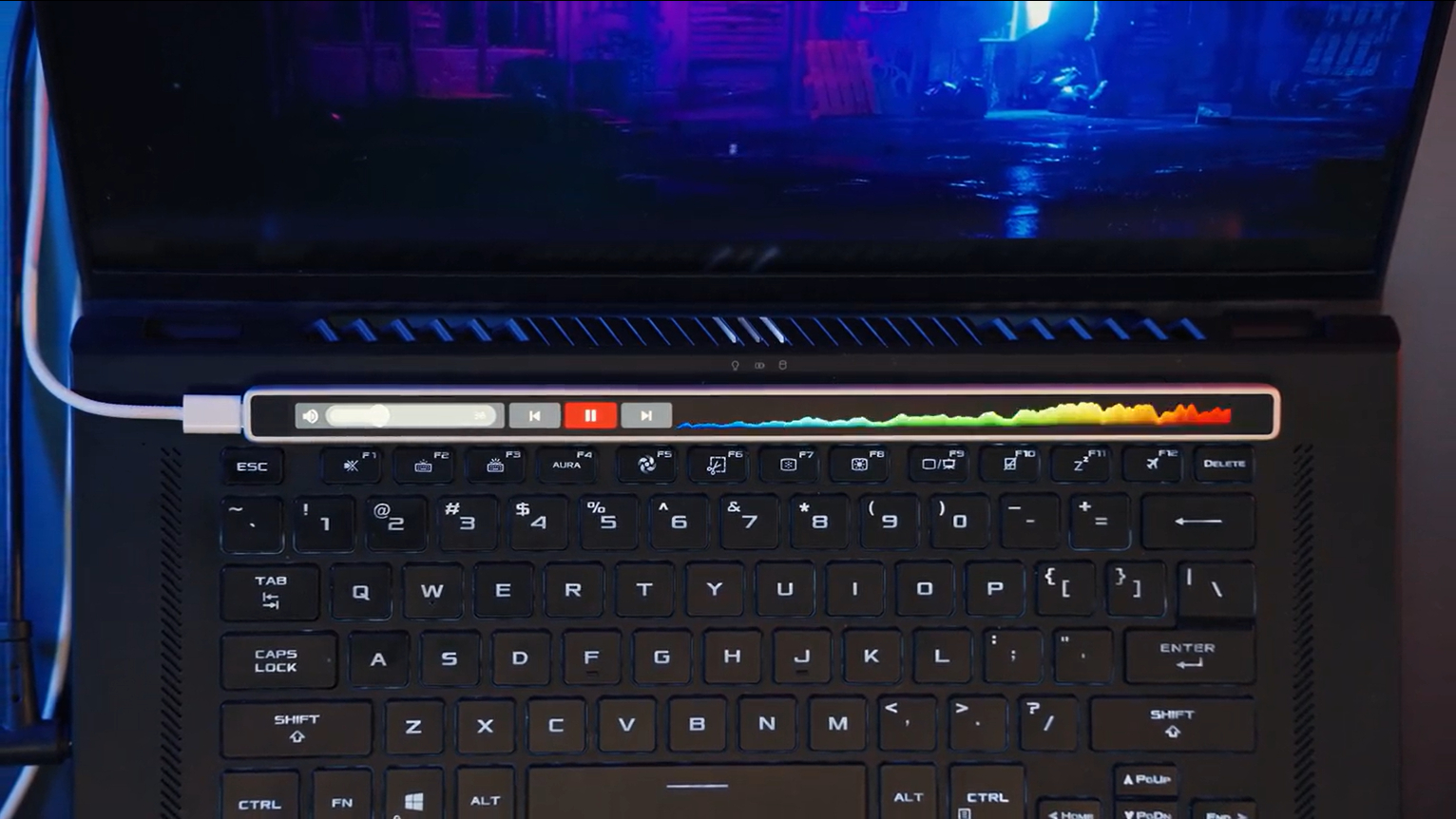
Apple's (in)famous Touch Bar was controversial, to say the least. Put to bed with the launch of the 2022 MacBook Pro models, many were happy to see the return of function keys. Clearly not everyone, though; Eniac, formed by a small group of engineers, is bringing back the Touch bar in the form of Flexbar, a standalone device that does a lot more than send emojis.
Now on Kickstarter with pre-orders from $119, it's made to work seamlessly with not just MacBooks, but also Windows PCs, iPads, Android devices, smartphones, and more. The silver aluminum bar comes equipped with a 10-inch 2K (2170 x 60) OLED touchscreen, and connects seamlessly to devices via USB-C. That means it doesn't have to take over your function key row, as it can be put along the top deck of your laptop, beside it, or wherever is convenient.
Instead of taking away streamlined functionality as many thought with Apple's Touch Bar, the Flexbar aims to add to it with plenty of customization. It adapts to the software being used, including Adobe Premiere timelines, streaming controls for Twitch, photo-editing options in Photoshop, and more.
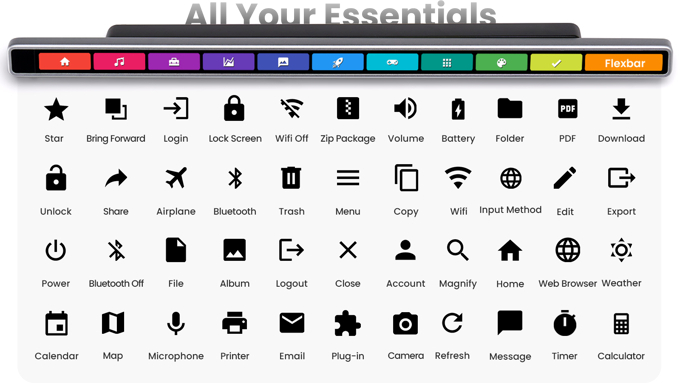
Eniac noted the woes and complaints of the Touch Bar, stating that the "discontinuation of the original Touch Bar didn’t mean the concept was flawed — it simply wasn’t taken far enough to reach its full [potential]."
That can be seen with its more fine-tuned features. There are pre-loaded shortcut combos and controls for specific programs, so you can control volume, open files, turn on airplane mode, check the weather, close apps, and plenty more with just a touch of a button.
There's also its Workspace function that records and recreates your favorite layouts with a press of a button, a way to personalize your functions in every app with the FlexbarDesigner (the Alpha version for Windows is available to give a go), and a macro recording feature that will instantly replay your on-screen actions
There are many features here that aim to come in handy for hardcore PC users and beyond, and that includes the ability to automatically repeat tasks to your liking. Check out the example below:
Sign up to get the BEST of Tom's Guide direct to your inbox.
Get instant access to breaking news, the hottest reviews, great deals and helpful tips.
Thankfully, the Flexbar isn't a permanent fixture on your device, but it is still a solid bar that needs to be carried around. Measuring 9.8 x 0.28 inches and weighing 0.15 (71.7g) without a stand, it's small enough to carry around, but it's also thin enough to have an unfortunate *snap* be a concern. In any case, at least this redesigned Touch Bar offers haptic feedback.
It's safe to say that the MacBook Pro's Touch Bar is well and truly gone, as it has not been missed with the latest MacBook Pro M4. However, if it's as new and improved as it looks, the Flexbar could make a handy addition that doesn't take away a whole row of keys.
It's already gone beyond it's pledged goal on Kickstarter, so it's not like the Touch Bar hasn't been missed. Otherwise, if you prefer to stick to the non-touch bunch of Apple laptops, you'll find all the best MacBooks have left the Touch Bar behind.
More from Tom's Guide

Darragh is Tom’s Guide’s Computing Editor and is fascinated by all things bizarre in tech. His work can be seen in Laptop Mag, Mashable, Android Police, Shortlist Dubai, Proton, theBit.nz, ReviewsFire and more. When he's not checking out the latest devices and all things computing, he can be found going for dreaded long runs, watching terrible shark movies and trying to find time to game

