Tom's Guide Verdict
The Logitech Signature AI Edition M750 is a simple-looking mouse with three buttons dedicated to AI. These buttons can be used to bring up the Logi AI Prompt Builder, ChatGPT and a dictation tool, making everyday work life just a little simpler. It’s also got onboard dongle storage, and Logi Options+ lets you easily customize the mouse. However, it uses a disposable battery, infinite scrolling isn’t very effective, and the mouse can be a little uncomfortable to use.
Pros
- +
Minimalist design
- +
AI features work well
- +
Quiet clicking
- +
Onboard dongle storage
Cons
- -
AI features not unique to this mouse
- -
Comfortable for small hands only
- -
Infinite scrolling isn’t great
- -
Uses disposable battery
Why you can trust Tom's Guide
Artificial intelligence (AI) is nearly everywhere now, and it has seeped into many aspects of our personal and professional lives, so much so that even manufacturers have decided to integrate it into their hardware. I’m talking about none other than Logitech, the computing giant that has added dedicated AI buttons to their latest mouse, the Signature AI Edition M750. Could this be the best mouse for you?
Much like Logitech’s other productivity mice, the M750 is a no-frills mouse with a minimalist design, and it’s available only in black. That’s probably for the best because it draws your eye to the mouse’s main feature: the teal button. Clicking this brings up the Logi AI Prompt Builder, but it isn’t the only AI button on the mouse — there are two others! While its AI features are appealing, this is far from a perfect mouse, and one I’ve found uncomfortable to use. But for $49, you get a pretty sweet deal.
For the full breakdown, read my full Logitech Signature AI Edition M750 review.
Logitech Signature AI Edition M750 review: Specs
| Specs | Logitech Signature AI Edition M750 |
|---|---|
| Price | $49 / £54 |
| Max DPI | 4,000 |
| Buttons | 6 |
| Size | 4.25 x 2.4 x 1.52 inches |
| Weight | 3.57 ounces (101.3g) |
| Colors | Black |
| Design | Right-handed symmetrical |
| Operating system | macOS, Windows |
| Connectivity modes | Bluetooth, 2.4GHz dongle |
| Battery | 1 x AA battery |
| Battery life (rated) | 24 months |
| Lighting | No |
Logitech Signature AI Edition M750 review: Cheat sheet
- What is it? A simple productivity mouse with three buttons dedicated to AI tools
- Who is it for? For office-goers who want to integrate AI into their lives to make work easier
- How much does it cost? The Logitech Signature AI Edition M750 is available for $49 / £54 from the Logitech store
- What do we like? Its minimalistic design, AI features, quiet clicking, and onboard dongle storage
- What don’t we like? It may be uncomfortable for those with large hands, it uses a disposable battery, and infinite scrolling isn’t great
Logitech Signature AI Edition M750 review: The ups
The Logitech Signature AI Edition M750 does a lot of things right, and it excels at what it sets out to do: help make your life simpler by letting you quickly access AI tools.
Minimalistic design

Much like many of Logitech’s office peripherals, the Signature AI Edition M750 has a minimalistic design with no garish lighting. The mouse inherits styling cues from the Signature M650, with a rubber grip wrapping around it. You won’t get as many colors, though, as black is the only one available. There’s a teal button which brings up the AI Prompt Builder (more on that soon) which looks lovely against the black. Even the Logi branding is low-key, so this mouse won’t look conspicuous in an office environment.
AI features
Let’s talk about the main event: the Logitech Signature Edition M750’s AI features. The mouse has three AI-dedicated buttons. On the left edge are two buttons. One brings up ChatGPT, and the other opens the dictation feature which allows you to dictate text instead of typing. The teal button opens the Logi AI Prompt Builder. To use these features, you need to have Logi Options+ installed on either your macOS or Windows machine.
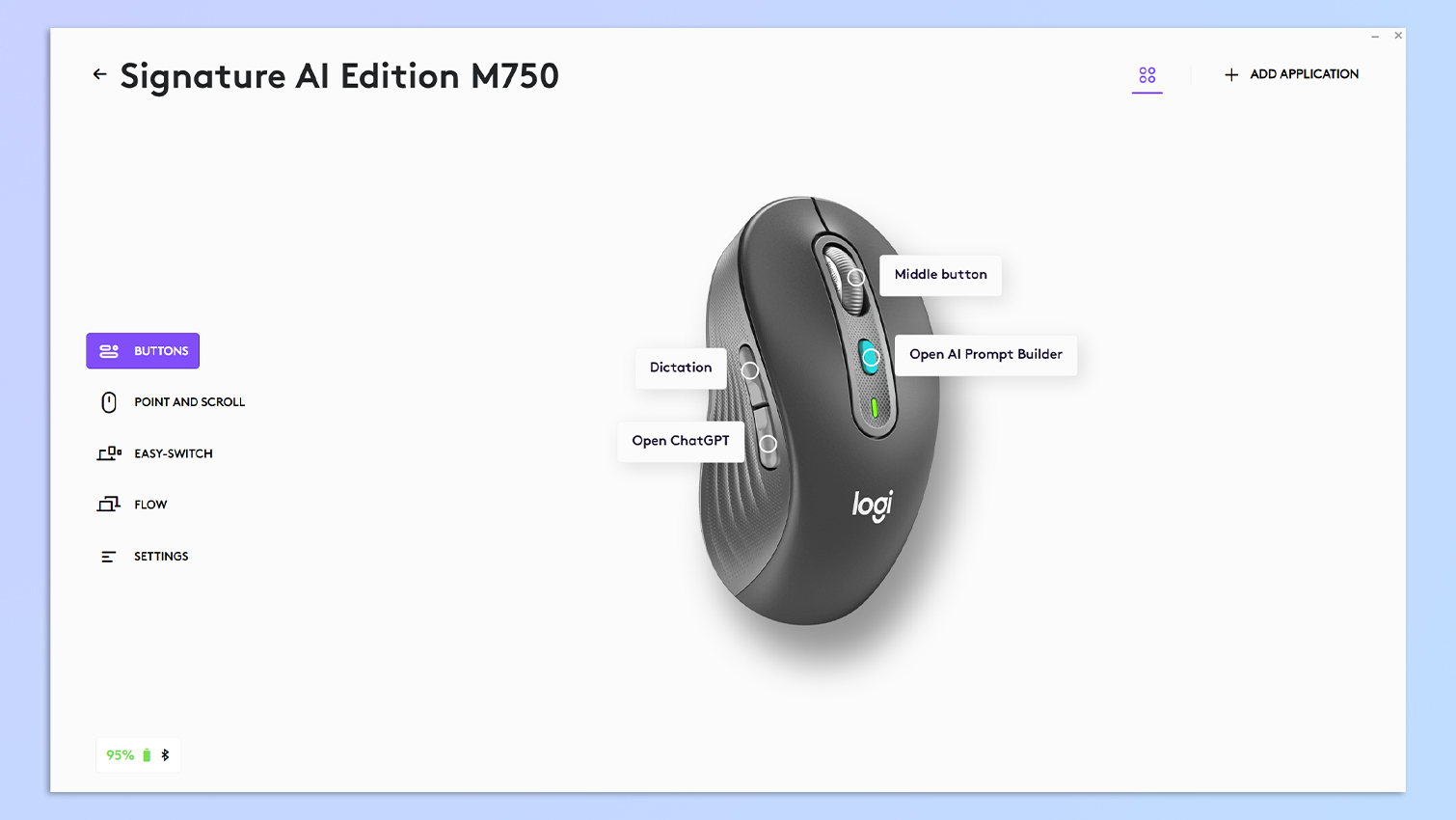
The AI Prompt Builder is a handy feature. It comes preloaded with four “recipes”: Rephrase, Summarize, Reply and Create Email. You can also personalize the tone, length, complexity and style of the AI response. When you select text on a webpage and press the teal button, the Prompt Builder opens and automatically copies your text. Nifty!
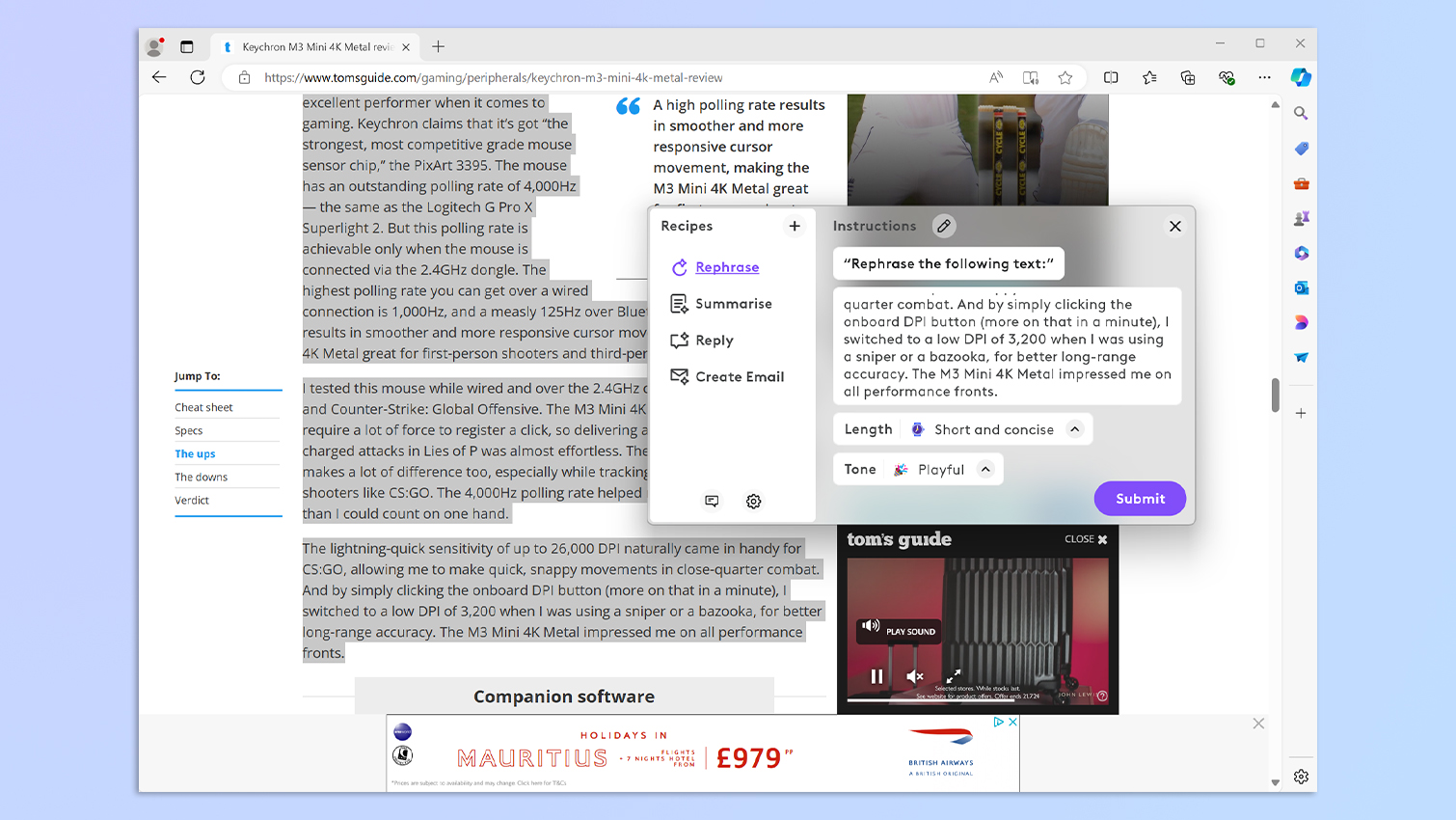
I tested the AI Prompt Builder by asking it to paraphrase text from my review of the Keychron M3 Mini 4K Metal, and to make it more playful. It wasn’t as playful as I wanted it to be, but it still did a good job of paraphrasing. It’s important to note that the AI Prompt Builder uses ChatGPT 3.5, which isn’t as advanced as ChatGPT 4o but for the purpose it serves, it’s good enough.
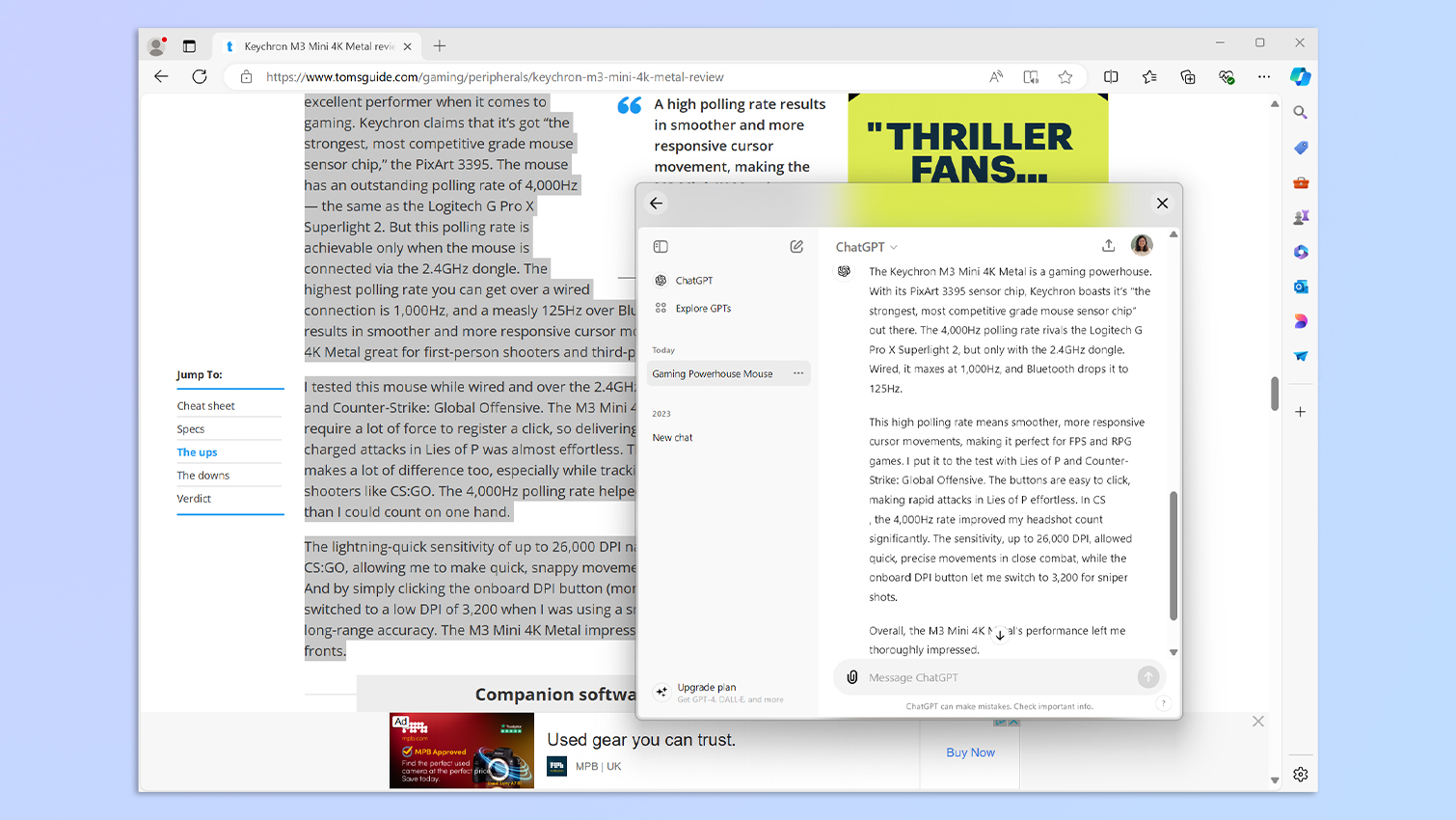
All three AI features work well. You can train the email responder to create prompts based on your own tone and style too. You can also add custom responses which could save you a lot of time, especially if you’re sick of responding with “Yes, I’ll attend this meeting” five times a day.
That said, if you find yourself not using these features, you can use Logi Options+ to remap them and turn them into regular buttons. But then again, why would you buy an AI mouse if you don’t intend to use its AI features?
(Almost) made for the office
At its heart, the Logitech Signature AI Edition M750 is a productivity mouse built to be used in the office — if you overlook how uncomfortable it is for medium-sized hands, which I’ll talk about later. But when it comes to productivity, it’s really good — much better than the pricier Microsoft Surface Precision ($99).

While the left- and right-click buttons have a tactile feel when pressed, they aren’t loud enough to disturb your coworkers. This is due to Logitech’s SilentTouch technology — also used in the Logitech MX Master 3S ($99) — which reduces 90% of click sounds, according to the manufacturer. The textured clickable scroll wheel, also known as the SmartWheel, features two scrolling modes: regular and infinite scrolling. The latter doesn’t work as intended (more on this soon), but it’s a decent feature to have when you need to scroll to the bottom of a spreadsheet.
Onboard dongle storage

The Logitech Signature AI Edition M750 is a well-designed mouse, and this extends to the mouse’s dongle storage as well. On its underside, you can slide open the lower half to reveal a dual compartment that houses the AA battery and the 2.4GHz dongle. I’ve recently tested two mice which didn’t have onboard dongle storage, in succession — the Keychron M3 Mini 4K Metal and the Turtle Beach Pure Air — so I was pleased that wasn’t the case with the M750.
Logitech Signature AI Edition M750 review: The downs
There isn’t a lot wrong with the Logitech Signature AI Edition M750, but there are a few things to consider before you buy this mouse.
Not a unique mouse

While the addition of three dedicated AI buttons is cool, it’s important to note that the Logitech Signature AI Edition M750 is not the only Logi mouse that can bring up the AI Prompt Builder. Logitech’s website lists several mice and keyboards whose buttons can be remapped via Logi Options+ and assigned to AI features. I tried this with the Logitech MX Master 3S and lo and behold, I could still use the AI features.
The M750 isn’t a terrible mouse by any means, but I’d be lying if I said I didn’t feel tricked by how it has been marketed.
Infinite scrolling not so infinite

As aforementioned, the Logitech Signature AI Edition M750’s scroll wheel has two modes, but infinite scrolling feels underwhelming. Infinite scrolling basically refers to a faster scrolling speed as the scroll wheel keeps spinning, and some mice implement it really well. The M750’s mouse wheel, however, doesn’t spin freely and you need to constantly move it, which defeats the purpose.
The “free-spin mode” on the Razer Pro Click Mini, on the other hand, ensures the wheel keeps spinning even when you’ve reached the bottom of a spreadsheet — as it should! I wish this feature was better implemented on the M750, just as it is on the Logitech MX Anywhere 3S and the MX Master 3S, which feature fantastic free-spinning infinite scroll wheels too. What a missed opportunity.
For small hands only

I’ll be honest, the Logitech Signature AI Edition M750 isn’t the most comfortable mouse I’ve used. It measures 4.25 x 2.4 x 1.52 inches, so it’s designed for people with small hands. As someone who has medium-sized hands, my wrist began hurting after a few hours of use.
I’ve used smaller mice in the past, such as the Razer Pro Click Mini, but the difference is that the Pro Click Mini has a flatter design, while the M750 is more curved, forcing my wrist to bend more. This won’t be a problem for everyone, but ergonomics are important when you’re choosing peripherals you’ll be using for hours on end.
If you’re willing to forego the AI features for a more ergonomic design, I’d recommend the Anker 2.4G Wireless Vertical Ergonomic mouse ($25) instead.
Uses a disposable battery
There are no ports to plug cables into on the Logitech Signature AI Edition M750 as it’s a wireless-only mouse. Can’t charge it? No bother, it uses a disposable AA battery anyway. While disposable batteries provide you with a long battery life — Logitech claims this mouse can last up to 24 months — they’re really bad for the environment. They aren’t cost-effective either as you’ll need to keep buying batteries.
Logitech Signature AI Edition M750 review: Verdict
The Logitech Signature AI Edition M750 is a great mouse that helps integrate AI better into your everyday life. It packs a lot of features into a small package, and it makes up for any flaws it has with its three AI-dedicated buttons. Logi AI Prompt Builder, a dictation tool and ChatGPT are at your fingertips, making it easier to respond to emails, paraphrase or summarize text, and making it more accessible for everyone to perform to the best of their potential. But these AI features aren’t exclusive to the M750, as many other Logi mice can be remapped to use them.

This mouse’s buttons have a lovely tactile feel to them and they’re quiet enough to not disturb your coworkers. Its textured scroll wheel is a little lacking, though, as the infinite scrolling mode doesn’t work as well as the one on the Razer Pro Click Mini. It’s also worth noting that the mouse uses a disposable battery, which might not sit right with everyone.
That said, the M750 easily warrants a recommendation, as its pre-programmed AI buttons only make this otherwise mundane mouse better.

Nikita is a Staff Writer on the Reviews team at Tom's Guide. She's a lifelong gaming and photography enthusiast, always on the lookout for the latest tech. Having worked as a Sub Editor and Writer for Canon EMEA, she has interviewed photographers from all over the world and working in different genres. When she’s not working, Nikita can usually be found sinking hours into RPGs on her PS5, flying a drone (she's a licensed drone pilot), at a concert, or watching F1. Her work has appeared in several publications including Motor Sport Magazine, NME, Marriott Bonvoy, The Independent, and Metro.
-
Anton Yuminov You mentioned that AA battery is a minus. I think it is a plus due to rechargeable batteries are the way to go. Some of them have thousands of cycles so they will serve you at least 100 years, so disposable batteries are that ones that built inReply

