Tom's Guide Verdict
Great for students, the G515 has a great level of customization thanks to an incredible companion app, and is one of the best looking keyboards I have reviewed with a sleek look along with some powerful RGB lighting options. The lack of any supporting hardware features, such as there being no wrist rest or volume controls, as well as no gaming-specific functionality might be disappointing for those looking to get the most out of their keyboard.
Pros
- +
Excellent companion app
- +
Lightweight
- +
High quality build
- +
Almost silent
Cons
- -
Lack of features
- -
Minor build issues
Why you can trust Tom's Guide
The Logitech G515 Lightspeed TKL is one of those rare mechanical keyboards that performs equally as well for gaming as it does for productivity, thanks to the low profile keys and wealth of excellent customization options — it's absolutely up there with the best mechanical keyboards around.
With a beautifully slim case containing Logitech’s GL mechanical switches, the G515 is a versatile wireless keyboard with a typing experience as smooth as a laptop keyboard. The keyboard doesn’t take up much space at your desk or in your bag, and a strong build quality keeps the board feeling substantive and durable. I can’t neglect to mention the companion app as well, offering in-depth customization of key mappings and access to the dazzling RGB lighting suite.
There are a few problems, though: the G515 struggles to justify its price, lacking certain performance features seen in similarly-priced gaming boards, such as “rapid trigger” and adjustable polling rates.
To find out more, read on for my full Logitech G515 Lightspeed TKL review.
Logitech G515 Lightspeed TKL review: Cheat Sheet
- What is it? A low profile, wireless gaming keyboard.
- Who is it for? Whether you’re going back to school or working from home, this is a great hybrid board for both productivity and gaming.
- What does it cost? Quite a lot — it's available on the Logitech website for $139, or £139 in the U.K., although at time of writing you can get $10 off at Amazon.
- What do we like? The ultra-thin build and switches are brilliant, and it possesses the best of both worlds with keys that feel good for both typing and gaming.
- What don’t we like? For a gaming keyboard with a relatively high price tag, the G515 doesn’t really bring anything new to the table — and even demonstrated some minor build problems.
Logitech G515 Lightspeed TKL review: Specs
| Price | $139 / £129 |
| Switches | GL Linear or Tactile switches |
| Layout | 80% TKL, 87-keys |
| Hot swappable | No |
| Case | Plastic |
| Operating System | Windows, macOS |
| Connectivity | 2.4G, Bluetooth, Wired |
| Battery life | 45 hours |
| Backlighting | RGB backlighting |
| Measurements | 14.4 x 5.9 x 0.8 inches |
| Weight | 1.9 pounds |
Logitech G515 Lightspeed TKL review: The ups
The G515 succeeds in many aspects, notably in how it performs well for both gaming and productivity. The companion software allows a high degree of customization, and the simple yet clean design fits in as well at the office as it will alongside your gaming rig.
Design

The Logitech G515 is remarkably thin, with the majority of the case less than an inch high and only the raked back and elevated keycaps pushing higher. True to its size, at 1.9 pounds it’s also light for a mid-sized mechanical gaming keyboard.

The body of the case features a smooth matte coating, while the keycaps have a beautifully textured finish that feels great on my fingers. I much prefer the look of the G515 over the shiny metallic finish of the Logitech G915 TKL ($230), but it is quite plain looking — this, combined with effective sound dampening that makes the G515 exceptionally quiet, means the G515 will fit in as well at the office as it will in a gaming setup

If you want a more interesting look for the same price, the KSI Wombat Willow ($144) provides a similarly low profile design albeit with a retro color palette, while the compact 75% NuPhy Air75 V2 ($119) is a much brighter alternative.
Lighting
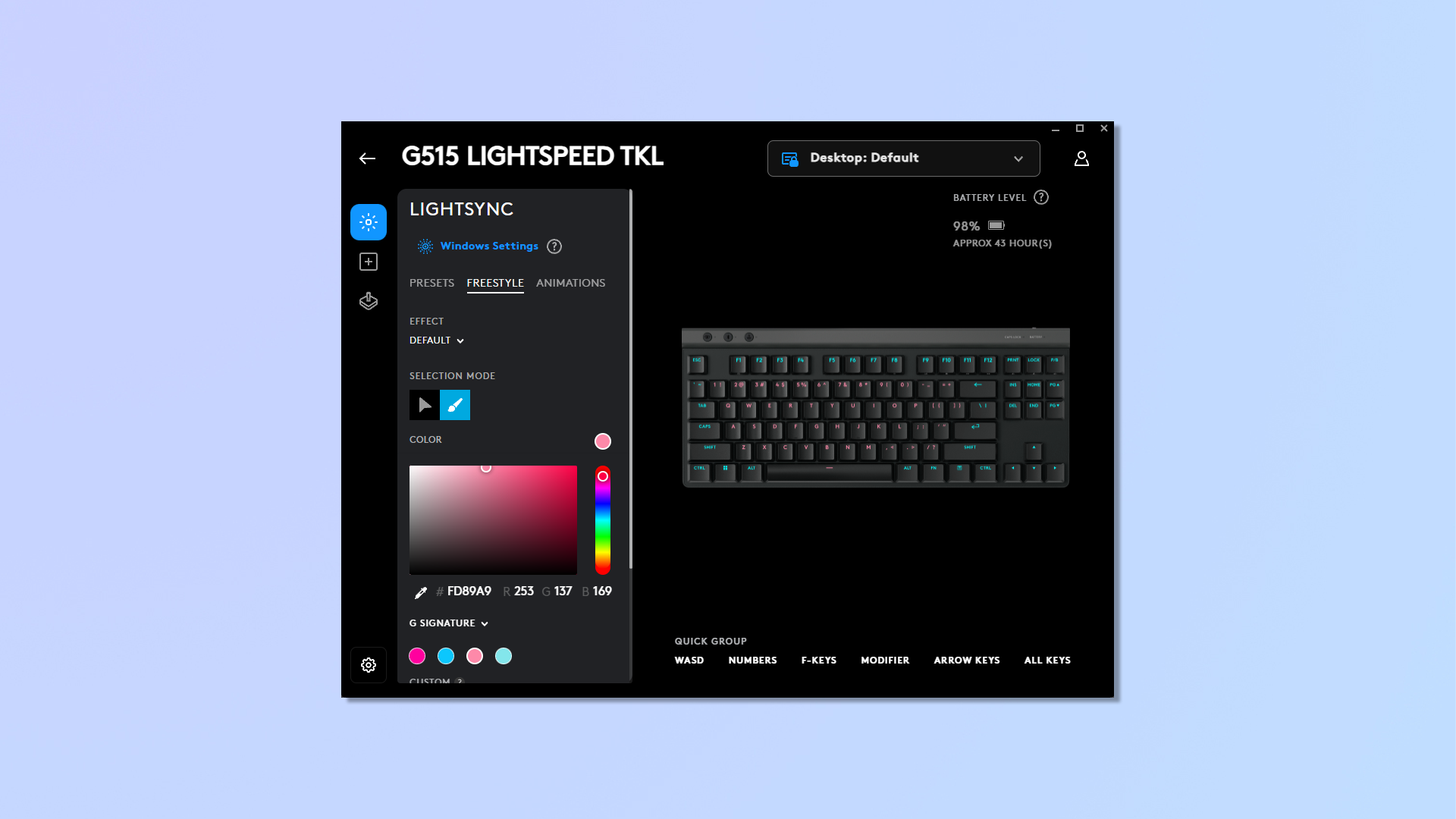
A special mention must go to the G515’s lighting — when reviewing keyboards, I tend to not spend too long playing with the lighting as I want to maximize the time spent using the board, but I couldn’t help experimenting with the different lighting options available on the G Hub companion app. The number of combinations available makes it really fun to play around with and customize, and the charming lighting of the board itself is bright without being garish, again befitting both home and office.
Gaming
Feeling quick and responsive, the Logitech GL low profile switches worked wonders in most of the games I tested them in. I ran the G515 through its paces in Valve’s latest MOBA, Deadlock. Fast-paced movement felt smooth, as the 1.3mm actuation distance — the point at which a keypress is registered as an input— allowed me to quickly make adjustments in my direction, and I was able to use abilities without any noticeable delay thanks to the 1ms response times.
I’ll admit that tactile switches are not my preference while gaming, as I find the bump an annoyance that leads to the actuation of the key feeling slightly off. This was tricky to use in Valorant due to my muscle memory when tap-strafing, but fortunately the G515 is also available with linear switches. The switches are not hot swappable, so choose wisely if you decide to purchase the board.
Typing

The G515 delivers a fantastic typing experience, especially with the tactile switches, which absorb the more forceful impact of my fingers while typing (versus gaming) and offer just enough resistance to avoid accidental inputs without being uncomfortably firm.
| Keyboard | Type test speed (WPM) | Type test Accuracy |
|---|---|---|
| Steelseries Apex Pro Mini | 78 | 90.74% |
| MacBook Air M3 built-in keyboard | 81 | 90.85% |
| KSI-Wombat Willow Pro | 83 | 93.94% |
| Newmen GM610 | 72 | 86% |
| Cherry KW X ULP | 88 | 91.32% |
| Redragon K686 Pro SE | 79 | 91.63% |
| Logitech G515 Lightspeed TKL | 88 | 89.43% |
| Eve's rolling average (all keyboards) | 81 | 90.53% |
I was able to match my typing speed to the Cherry KW X ULP, but this was my fastest speed with regular mechanical switches. The double-shot PBT keycaps have a subtle concave shape and great texture that means that I am able to quickly and easily find the right keys, and the relatively compact size of the keyboard meant that I never had to struggle to reach keys.
Companion App
Logitech’s ‘G Hub’ companion app was a joy to use, looking as sleek as the keyboard itself while being easy to navigate. The best part is the amount of profiles available — you can set per-program configs which automatically apply when a game or application is launched, so you can specify individual keymappings for each game. And with onboard memory storage mode, you can take your configs on the go.
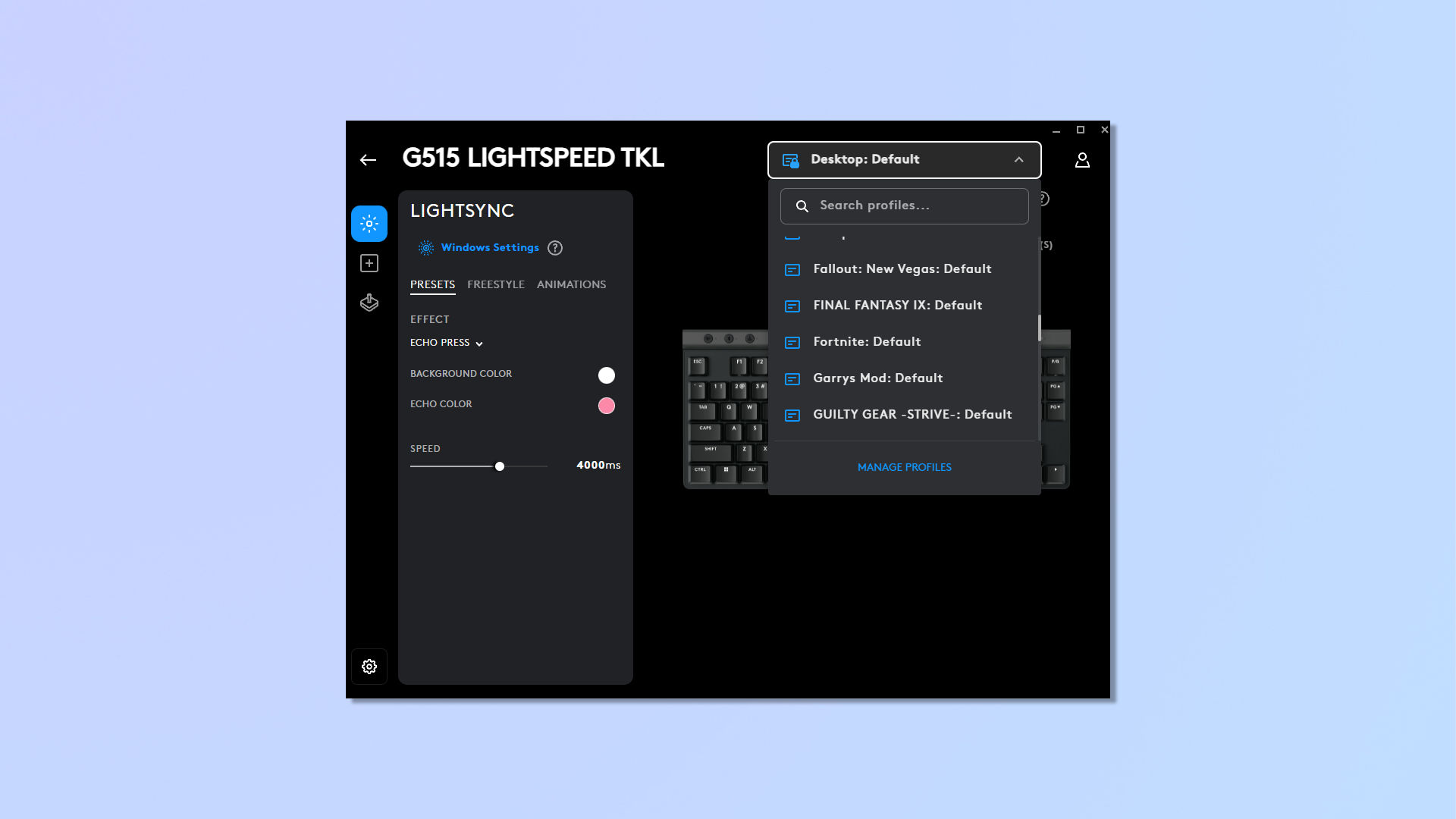
You can fully customize three layers of keys — a base layer, a layer accessed via holding the FN key, and ‘G shift’, which allows you to bind any key you like to act as access to a third layer of keybindings.

All of this comes alongside the ‘’Game Mode’'. This is the first time I have ever been actually impressed by such a mode, as they often do very little — the Cherry KW X ULP’s ‘Gaming Mode’ simply disables the WIN key. The G515’s ‘’Game Mode’’ allows you to fully customize which keys are disabled, giving you more freedom to choose how your keyboard operates during gaming.
Logitech G515 Lightspeed TKL review: The downs
There is little to dislike about the G515, with the only flaws being a few very minor quality control issues and the lack of value provided versus similarly-priced rivals.
Build issues

My G515 unit unfortunately came with some small quality control issues which dampened the otherwise good looks. Many of the keys were not properly lit, with the larger keys having some printing issues that meant that they looked subpar in low light conditions — this was due to improperly etched legends on the keycaps rather than the RGB lighting underneath.

Further to this, some letter keys with rounded edges were cut off underneath. It gives the board a cheap feeling, letting down the otherwise high quality build. For better build quality at a cheaper price, you might be more interested in the Keychron V1 ($94).
Value

With the exception of an included 2-in-1 adapter, allowing you to connect your Logi mouse and keyboard via the same USB cable, the G515 feels lacking in gaming performance features versus competitor boards at a similar price.
Sought-after features like ‘‘Rapid Trigger’’ can be found on the only marginally more expensive SteelSeries Apex Pro Mini ($169). If wireless isn’t a priority, the TKL version of the Corsair K70 TKL retails for the same price as the G515, and includes a ‘’Tournament Switch’’ allowing you to quickly switch to a competitive-compliant profile on the go, disabling lighting and disabling macros.

For $20 cheaper, you can get your hands on our favorite wireless keyboard, the Cooler Master MK770 ($119), which offers brighter styling and a similar level of sound dampening, as well as dedicated volume controls. It also goes without saying that there are some excellent budget options — the Redragon K686 Pro SE ($74) offers many of the same features as the G515, at a fraction of the price.
Logitech G515 Lightspeed TKL review: Verdict
I enjoyed using the Logitech G515 and will easily recommend it to anyone looking for a low profile keyboard, especially if you need a board for both gaming and productivity. The fantastic companion app, G Hub, allows for a wealth of customization, although the out-of-the-box performance of the keyboard will be good enough for most users.
Although it might be a little pricey for those on a student loan, it's hard to deny that the Logitech G515 Lightspeed TKL is as good for writing that last-minute essay as it is for gaming. With responsive, low actuation switches with keycaps that are a joy to use, this is a sleek keyboard that will serve you well.

Eve is a Staff Writer on the Reviews team at Tom’s Guide. Her expertise centers around computing, and she loves testing out the very best high performance peripherals to help you make the right choice. With her experience working in IT and a love for gaming, she has an eye for function and efficiency— this is reflected in the time spent building and customizing her own desktop PCs. In her downtime, Eve is always on the lookout for new tech to give her a competitive edge in the latest games, or a boost in her daily productivity.

