Tom's Guide Verdict
The Lofree Touch offers great visuals and a raft of handy features, including a digital display, DPI selector, triple connectivity bands and replaceable parts. While it’s definitely worth its modest price, its positives are undermined by a lack of customization, buttons that don’t work on macOS over Bluetooth and lag during testing.
Pros
- +
Stunning looks
- +
Digital display
- +
DPI selector
- +
Modular components
- +
Reasonably priced
Cons
- -
No app for customization
- -
Lagged often in testing
- -
Buttons can stop working on macOS
- -
Uncomfortable for larger hands
Why you can trust Tom's Guide
The Lofree Touch ($69) is a wireless mouse from Chinese peripherals manufacturer Lofree, and the retro companion to the Lofree Block ($169) mechanical keyboard. Like the Block, the Touch sports a 70s sci-fli flick design and a handy digital display for battery and connectivity status, as well as a DPI readout. The two peripherals complement one another perfectly and come in a bundle to save money.
As with the Block, the Lofree Touch isn’t just style over substance. It performs excellently for productivity and casual gaming, and features a range of handy features, including the aforementioned digital display, a DPI selector, plus a thumb rest and interchangeable buttons and backplate.
However, the Touch suffers from the same flaws as other Lofree products: with no companion app, there’s no way to customize the damn thing, and some of the buttons stop working when connected to macOS over Bluetooth. Regardless, given its modest asking price, the Touch could still be the best wireless mouse for you. Read my full Lofree Touch review to find out more.
Lofree Touch review: Cheat Sheet
- What is it? A retro-themed, modular wireless mouse
- What does it cost? $69 at Amazon
- Who is it for? Anyone wanting a stylish mouse for productivity and gaming, particularly if they own the matching Lofree Block keyboard
- What’s good? Its digital display, reasonable price, onboard DPI selector and modularity
- What isn’t? The lack of a companion app for customization, and some compatibility issues with macOS
Lofree Touch review: Specs
| Price | $69.99 |
| Max DPI | 4,000 |
| Buttons | 5 |
| Size | 4.25 x 2.7 x 1.67 inches |
| Weight | 3.7 ounces |
| Colors | Block (Beige + Orange); Tofu (Beige) |
| Design | Right-handed |
| Supported operating systems | Windows, macOS, Linux |
| Connectivity modes | Bluetooth (2 channels); 2.4G; Wired |
| Lighting | No |
Lofree Touch review: The ups
The Lofree Touch not only looks the part, but performs it too. This retro mouse has a range of handy features for productivity and gaming, plus its buttons and shell can be easily swapped out. What’s more, it won’t break the bank.
Design
Key to the Touch’s appeal is its retro charm. Just like the Lofree Block keyboard (which the Touch is intended to be paired with), the Touch looks straight out of a 70s sci-fi movie. I tested the retro gray version, with its deliberately yellowed plastic, chunky buttons and orange accent on the DPI selector — it gives off major Alien vibes.

In the center of the mouse is a digital display, which again complements the retro aesthetic. It’s also super handy, giving you a quick readout of DPI, battery level and connection status.
I found the Touch a little uncomfortable versus my ergonomic Logitech MX Master 3S ($99). There’s a thumb rest which provides some support, but the Touch is simply too small and narrow to be comfortable for long hours of productivity or gaming, at least for the larger of hand. For maximum comfort, check out a vertical mouse like the Logitech Lift ($69), or an adjustable mouse like the Contour Unimouse ($89).

The Touch feels extremely well built. All plastics feel high quality, especially the PBT mouse buttons, which should stand up to wear and shine over time. The display also looks great and the scroll wheel is finished in a soft, grippy rubber. On the base of the mouse are PTFE skates for smooth gliding across all surfaces.
Controls
Just underneath the Touch’s digital display is a DPI selector. This isn’t easily nudgeable during fast-paced gaming due to its position, but I tested the Touch by playing Counter- Strike 2 and was able to shift DPI easily enough in quieter situations, while in the buy menu after respawning, for example.

If you like to shift DPI as you play, though, when aiming down the sites with a sniper rifle, for instance, the positioning of the selector will be far from ideal. However, it’s still miles better than a DPI selector positioned on the base of the mouse, or one that’s only available through software as with the Logitech G Pro X Superlight 2 ($159).
Along the left side of the mouse are two buttons, assigned to forwards/back commands. These can’t be remapped (more on that later), and don’t work under certain circumstances (more on this later, too).
Modularity

Each of the Touch’s mouse buttons and its top shell are removable and replaceable, and Lofree sells replacements in a variety of designs. The parts all affix using the crosspoint attachment of keyboard keycaps. Theoretically you could fit custom mouse buttons, although they’re very specific sizes and shapes, so aside from custom 3D printed parts, your only real choice is that which Lofree gives you. If you’d like a gaming mouse with similar functionality, the Fantech Aria XD7 ($78) also features a swappable shell.
Performance
The Lofree Touch performs just fine for work or productivity. The maximum 4,000 DPI should be plenty for those who prefer a sensitive cursor, or who are running large/multiple monitors.

It also performed fine for casual gaming. This is no esports mouse, so 4,000DPI and 500Hz polling is reasonable. In Counter-Strike at 3,600DPI I was still able to rack up a couple of dozen kills in close range scenarios. I experienced no lagging or tracking issues from the Pixart PAW3805 optical sensor while gaming on Windows 11 (on macOS it was a different story though, as I’ll cover later).
Connectivity
You can use the Lofree touch in wired mode, via Bluetooth or over Wi-Fi using the 2.4G dongle, which stashes inside the base of the mouse to prevent it becoming lost in a bag or on a busy desk.
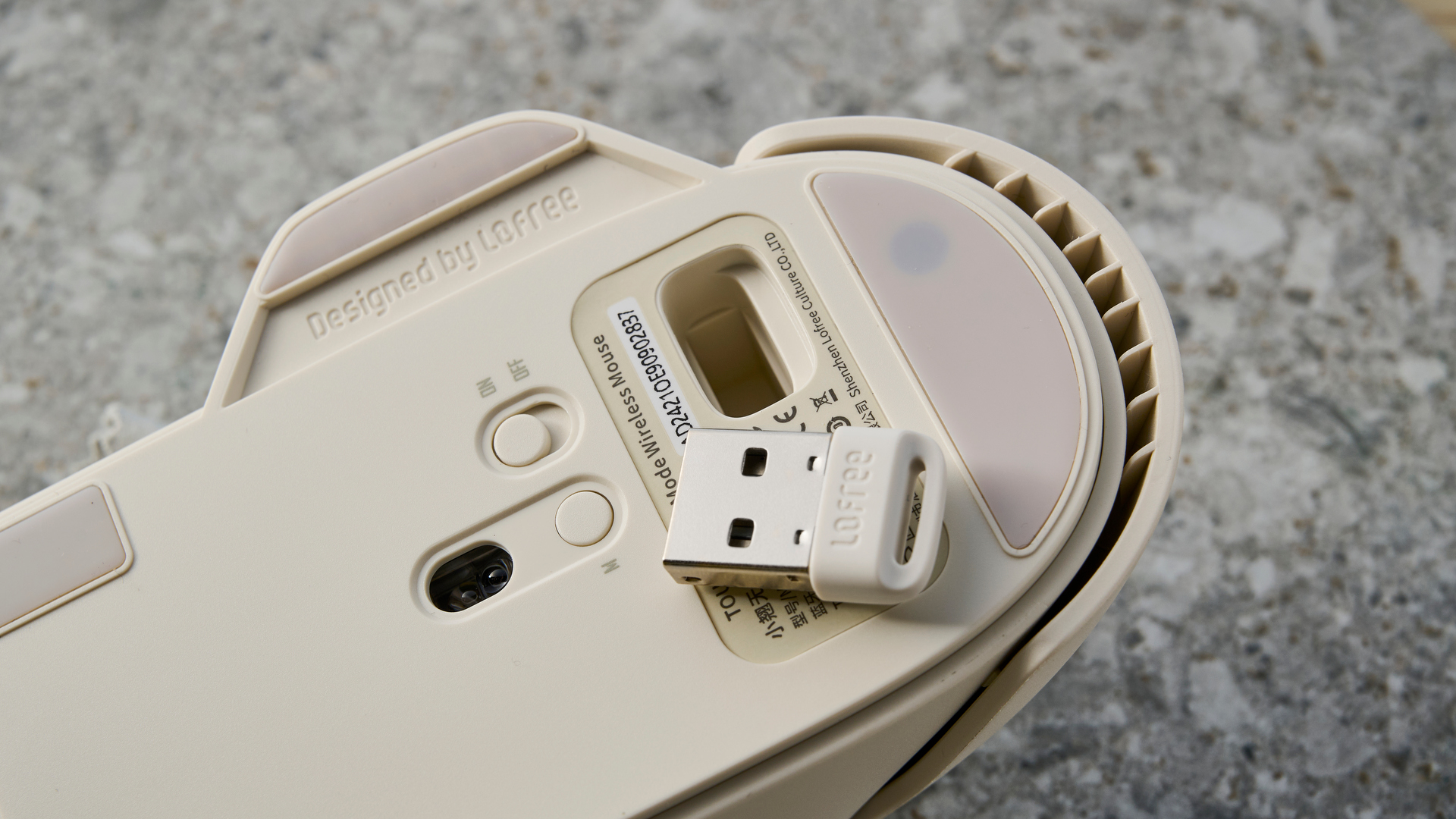
The touch has two Bluetooth channels, so the mouse can hook up to three devices wirelessly at once. I use multiple devices in my home office and was able to switch between channels easily with a button on the mouse base, confirming which channel I was using via the digital display — super handy!
Battery life

With a 650mAh rechargeable battery, the Touch will last up to 4 weeks, according to Lofree. I tested the mouse at work and achieved a little under a month of everyday usage from a single charge. This is a much more respectable performance than I experienced with the matching Lofree Block keyboard, whose battery drained after a measly 3 days. However, if battery life is your primary concern, check out the Logitech MX Anywhere 3S ($79), which can last 70 days on a single charge.
Price

While double the price of budget productivity mice like the Anker 2.4G Wireless Vertical Ergonomic Mouse ($25), the Lofree Touch is still relatively affordable at $69. Given the features on offer, such as PBT mouse buttons, the display and DPI selector, plus the mouse’s modularity, I think the asking price is more than fair.
The Touch can also be purchased bundled with the Lofree Block mechanical keyboard, which features the same styling, for $228. That will save you $10 over buying both the mouse and keyboard separately. Check out our Lofree Block review to find out whether that board could be for you.
Lofree Touch review: The downs
Unfortunately, despite its plethora of virtues, the Lofree Touch is let down in some crucial areas, preventing me from awarding it a higher score. There’s no way to customize the mouse, and there are compatibility and performance issues on macOS.
No companion app
It might come across as a little spoilt to expect a companion app with mice. After all, many cheap mice come without companion apps, and those of us who grew up in decades past never had access to such software either.

However, the fact is that most serious productivity mice these days, especially those priced in the mid-tier alongside the Touch, have companion apps for remapping, customization and firmware flashing. Lofree has no app, either for its mice or keyboards, putting the manufacturer decidedly on the back foot against similarly priced competition from Keychron, Logitech, and even smaller brands like Fantech and Endgame.
It’s really frustrating to not have the option to customize the Lofree Touch’s side buttons, nor to quickly flash its firmware — important given my next point.
macOS compatibility issues
While the Touch performed admirably during Windows testing, I experienced frequent input delays and lag on macOS. Restarting the mouse usually fixed the issue, but on one occasion I was forced to switch mice. With no way to flash the firmware via, say, a companion app, I was unable to attempt fixing the issue myself.

Lagging issues aside, the Lofree Touch is not fully compatible with macOS either. The side buttons will not function when using the mouse on macOS over Bluetooth. This is a shame, but is solved by utilizing the 2.4G dongle or connecting via cable.
Both issues are frustrating given the Lofree pitches this mouse at Mac users (marketing material shows it alongside a classic Mac) and sells it with the dual-labelled (macOS/Windows) Lofree Block keyboard. It’d be nice to have seen full functionality on macOS.
Lofree Touch review: Verdict
The Lofree Touch easily packs enough features to justify its $69 price. The design is gorgeous, and I particularly love the display. It’s great to have plenty of connectivity options, a DPI selector and a decent (for productivity) 4,000 DPI max sensitivity. Sure, the modularity element feels slightly gimmicky — given this is a niche product, it’s only really going to be Lofree selling spare components. That said, it’s still cool to be able to switch out components if you want to.

Looks aside, though, the Lofree’s positives are undermined by the compatibility issues with macOS, as well as the brand’s conspicuous lack of companion software, which gives you no control over how the mouse is set up and no first line recourse for technical issues via firmware flashing. While these shouldn’t necessarily be a dealbreaker, they should definitely be food for thought before you drop your hard-earned cash.

Peter is Reviews Editor at Tom's Guide. As a writer, he covers topics including tech, photography, gaming, hardware, motoring and food & drink. Outside of work, he's an avid photographer, specialising in architectural and portrait photography. When he's not snapping away on his beloved Fujifilm camera, he can usually be found telling everyone about his greyhounds, riding his motorcycle, squeezing as many FPS as possible out of PC games, and perfecting his espresso shots.

