Tom's Guide Verdict
From excellent construction to a gorgeous gaming and typing experience, what’s not to love about the Lemokey P1 Pro? Priced at $129, this keyboard offers premium features at an affordable price. Highly customizable from the moment you choose to buy it, it also features hot-swappable switches for maximum personalization.
Pros
- +
Sturdy, premium construction
- +
Awesome gaming performance
- +
Beautiful typing experience
- +
User-friendly software
- +
Highly customizable
Cons
- -
Heavy
- -
No OS layout changing switch
Why you can trust Tom's Guide
The Lemokey P1 Pro is the cream of the crop. Its all-metal body is extremely well built, and the premium construction is something you’d expect from a more expensive board. In addition to being highly customizable from the get-go, the P1 Pro is also hot-swappable so you can personalize it to your liking. Offering a beautiful typing experience thanks to the double-shot PBT keycaps, gamers and typists alike will be very happy with Lemokey’s offering.
Costing $129, it might not be the cheapest keyboard but it certainly isn’t the most expensive, and it offers unbeatable value for money. There are a few things that might turn some people off, though, such as its weight and the keyboard not having a dedicated switch to change operating system layouts. Regardless, this is easily one of the best mechanical keyboards I’ve seen.
For the complete breakdown, read my full Lemokey P1 Pro review.
Editor’s note: This review will cover both the wired Lemokey P1 and the wireless Lemokey P1 Pro, as the keyboards are mostly the same. We’ll point out key differences along the way though.
Lemokey P1 Pro review: Specs
| Specs | Header Cell - Column 1 |
|---|---|
| Price (Pro) | $129 / £127 (fully assembled) | $119 / £117 (barebone) |
| Price (Regular) | $109 / £108 (fully assembled) | $99 / £98 (barebone) |
| Switches | Keychron Super red (linear), brown (tactile) and banana (tactile) switches |
| Keycaps | Double-shot PBT |
| Construction | Full CNC machined aluminum |
| Layout | 75%, 81 keys |
| Operating system | macOS, Windows, Linux |
| Backlighting | RGB |
| Polling rate | 1,000Hz |
| Connected devices max | 3 wireless + 1 wired (Pro) | 1 wired (Regular) |
| Connectivity methods | Bluetooth 5.1, 2.4GHz dongle and wired (Pro) | Wired only (Regular) |
| Measurements | 12.68 x 5.51 x 1.23 inches |
| Weight | 3.63lbs (Pro) | 3.79lbs (Regular) |
| Colors | Carbon black, navy blue, space silver |
Lemokey P1 Pro review: Cheat sheet
- What is it? A 75% wireless (or wired if you get the regular variant) mechanical keyboard
- Who is it for? For people who want a premium keyboard but don’t want to spend close to $200
- How much does it cost? The Lemokey P1 Pro starts at $119 / £117, while the regular variant starts at $99 / £98
- What do we like? The premium construction, superb gaming performance, beautiful typing experience, high level of customization from the get-go, hot-swappable switches, and the user-friendly software — fantastic value for money!
- What don’t we like? It’s heavy and there’s no dedicated switch to change operating system layouts
Lemokey P1 Pro review: The ups
You can’t even count all the things the Lemokey P1 Pro does right on one hand. From its beautiful, premium construction, gaming performance and typing experience to its high customizability potential and user-friendly software, the P1 Pro is an all-rounder.
Premium construction
If you’re a fan of the Keychron aesthetic, you’ll love the Lemokey P1 Pro. You can get it in three different colors: carbon black, navy blue or space silver.

The P1 Pro’s body is made of full CNC machined aluminum which was, as stated on the product page, “polished, anodized, and sandblasted.” Reviews Editor Peter Wolinski stated in his Keychron Q6 review that the keyboard was “designed with a mind to it surviving several nuclear apocalypses,” and the same can be said about the P1 Pro as both the top and bottom case are aluminum. Double-shot PBT keycaps grace the keyboard’s surface.
The underside of the keyboard also has a mirror polish finish, which gives a scratch-free appearance. I’m not entirely sure why it’s there, but it’s a nice touch regardless.
This is one of the best built keyboards I’ve had the pleasure of testing. At $129 / £127 (or $109 / £108 for the P1), you’re getting a premium quality keyboard at a much lower price than the Q6, which starts at $195.
Highly customizable

If you’re buying directly from Lemokey, you’re offered a plethora of customization options before you even add the keyboard to your cart. You can add a resin or silicone palm rest, choose from three different colored keycaps, add accessories like a dust cover or a carrying case, and choose from a variety of switches.

All of these add-ons come at an additional cost, but the possibilities are endless if you want to make this keyboard truly your own.
Hot-swappable

This brings me to my next point: the Lemokey P1 Pro is hot-swappable. You can easily change the switches without worrying about de- and re-soldering them to the PCB, and this offers you even more customization after you’ve bought the keyboard. The P1 Pro supports 3-pin and 5-pin mechanical switches, so there are a lot of options available. Simply remove the keycaps with the included keycap puller, pull out the switches, and push in new ones — as easy as that!
Awesome gaming performance

With a 1,000Hz polling rate straight out of the box, the Lemokey P1 Pro is a fantastic gaming keyboard. Our test unit came with Keychron Super banana tactile switches which have an operating force of 57g — that's the pressure required to activate them. These switches also have a travel distance of 3.6mm. Keychron says these are fit for gaming and work both, but I'd recommend the red linear switches for gaming instead, as they require just 45g of pressure for activation. But the good news is that you can always swap the tactile switches for linear ones if you want to make this a fully game-focused board.
Even with the tactile switches, though, I had zero performance issues. I played a few games to test this keyboard, such as Counter-Strike 2, Hitman (2016) and Final Fantasy XIV. First of all, thanks to the 1,000Hz polling rate, I noticed no latency issues. Second, all the keys were very responsive and key presses registered quickly. The P1 Pro features N-key rollover, which means that multiple inputs to be registered at the same time. In Counter-Strike 2 and Hitman, I needed to quickly press one key to crouch and then another to open my inventory and select a weapon. The responsive switches combined with N-key rollover ensured I never missed a beat and gave me a competitive edge.
You need a reliable keyboard for games which require some degree of button mashing, like FFXIV, and the P1 Pro is exactly that. Switching from button mashing to a quick time event was easy as pie too, as I knew the P1 Pro would register each key press successfully. But because the switches I tested are loud, I'd suggest getting linears if you button-mash a lot. Again, hot-swappable keyboards reign supreme here.
The P1 Pro is an excellent peripheral worthy of place amongst the best gaming keyboards. And because it's so heavy and will most likely stay put in one place, it's perfect for people who like to play in their downtime.
Beautiful typing experience

The Lemokey P1 Pro doubles as a great productivity keyboard too, offering an outstanding typing experience. When I first took it out of the box and pressed the keys to see how they sounded, everyone in the office remarked that it sounded amazing. The sound is, of course, down to the switches you use. Not only do the tactile switches sound great but they’re a joy to type on as they provide great feedback. The double-shot PBT keycaps add to the typing experience too. Combined with the switches, typing feels almost soft.
A combination of premium acoustic foams, such as IXPE and PET, sitting between the top and bottom plate provide a dampened sound. Additionally, the layers of foam help reduce vibrations created by keystrokes, resulting in a satisfying sound and feel.
| Keyboard | Type test speed (WPM) | Type test accuracy |
|---|---|---|
| Gamakay LK75 | 95 | 94.32% |
| MacBook Air M2 built-in | 91 | 92.06% |
| Lemokey X3 | 90 | 92.01% |
| Turtle Beach Vulcan TKL | 90 | 89.02% |
| Lemokey P1 Pro | 90 | 91.45% |
| Nikita’s overall averages (all keyboards) | 83.95 | 91.19% |
As you can see from my typing times above using 10fastfingers.com, the P1 Pro fares just as well as some other mechanical keyboards I’ve recently tested. I type for a living, and while the P1 Pro couldn’t topple the Gamakay LK75 ($129), it has earned a spot on my office desk as my daily driver… until a better keyboard comes and dethrones it, at least.
User-friendly software
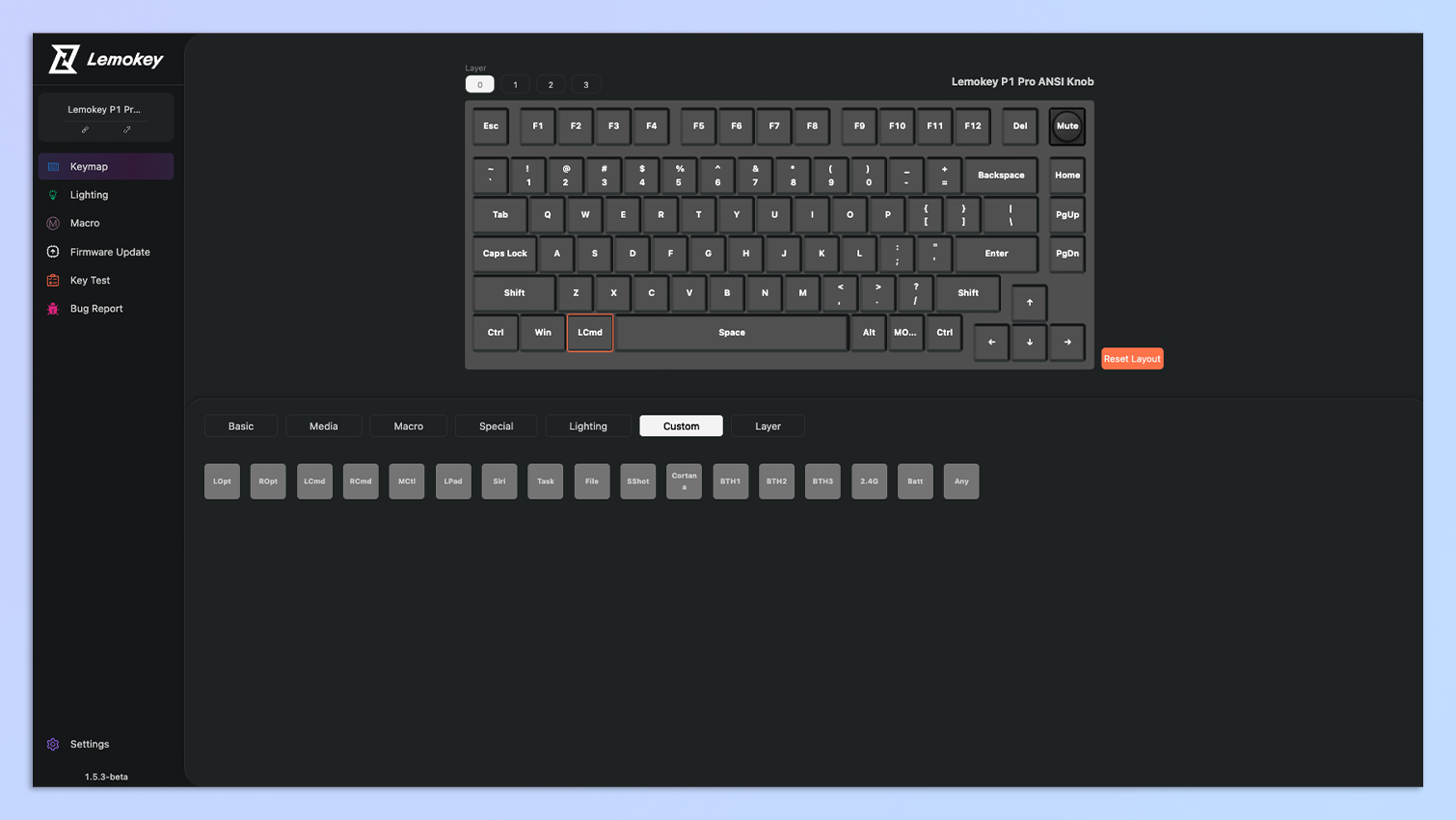
Say goodbye to bloatware! Like other Keychron and Lemokey keyboards, you can rely on Lemokey Launcher to customize the P1 Pro. This web-based software makes it stupidly easy to remap keys, change RGB effects, and program macros.
I primarily use a MacBook Air M2, so I used Lemokey Launcher to quickly change Alt to Cmd. The P1 Pro comes with separate macOS keycaps as well, which makes it easy to use the keyboard across both macOS and Windows.
Lemokey P1 Pro review: The downs
There isn’t a lot that’s wrong with the Lemokey P1 Pro. It is on the heavy side, and there’s no dedicated Windows/macOS layout changing button.
Heavy

The Lemokey P1 Pro is best suited to staying put on a desk as it weighs 3.63 pounds, and that’s down to the fact that it’s a full aluminum keyboard. That’s still not as heavy as the chunky full-size Keychron Q6 which weighs a whopping 5.31 pounds.
Looking for a lighter keyboard instead? The Cooler Master MK770 ($119) or the Epomaker DynaTab75 ($89) could be right up your alley.
No Windows/macOS layout changer
Another thing missing from the Lemokey P1 Pro is something we’ve seen on several Keychron and Lemokey keyboards: a dedicated switch to toggle between macOS and Windows layouts. This isn’t a deal breaker, but it would have been handy to have on the P1 Pro as it would have helped my productivity.

For instance, I use App Exposé constantly on my MacBook Air M2, but I can’t when I’m using the P1 Pro. You’ll need to bind specific settings to different keys, save them as separate profiles, and swap between the profiles depending on the operating system you’re using. It’s just tedious.
If you want a fantastic keyboard with a dedicated switch, check out the Keychron V1 ($94) or the NuPhy Halo75 V2 ($129).
Lemokey P1 Pro review: Verdict

On the hunt for your next mechanical keyboard? The Lemokey P1 Pro is the one for you. There’s a lot to love about this board. Its all-metal body makes it extremely sturdy and you can rest assured this keyboard will survive the test of time. It’s hot-swappable which means you can customize it as you like even after the fact. With its 1,000Hz polling rate, N-key rollover and responsive switches, the P1 Pro is a fantastic gaming keyboard. The banana switches I tried sound and feel beautiful, and in conjunction with the double-shot PBT keycaps, they offer a stellar typing experience too. Lemokey Launcher, a web-based app, lets you easily remap keys and program macros.
The only issue one could potentially have with the P1 Pro is its weight. It’s a heavy keyboard, so it’s best-suited to staying put in one place. Also, there’s no dedicated switch to swap between operating systems.
Nonetheless, for $129, the P1 Pro is fantastic value for money. It’ll be staying on my desk for a long time.

Nikita is a Staff Writer on the Reviews team at Tom's Guide. She's a lifelong gaming and photography enthusiast, always on the lookout for the latest tech. Having worked as a Sub Editor and Writer for Canon EMEA, she has interviewed photographers from all over the world and working in different genres. When she’s not working, Nikita can usually be found sinking hours into RPGs on her PS5, flying a drone (she's a licensed drone pilot), at a concert, or watching F1. Her work has appeared in several publications including Motor Sport Magazine, NME, Marriott Bonvoy, The Independent, and Metro.

