Tom's Guide Verdict
Lemokey finally makes a gaming keyboard to compete with pro-tier 8K Hall Effect decks from Wooting, NuPhy and others. The L5 HE is a beast of a keyboard, packing a wide array of magnetic gaming features and oodles of modding potential within a premium, CNC-machined aluminum body. It’s pricey, as all elite keyboards are, and its rivals offer more features on paper, but in real-world usage, the L5 HE punches just as hard as any other gaming deck out there.
Pros
- +
Hall Effect switches
- +
Magnetic gaming features
- +
8,000Hz polling
- +
Beautiful design and build
- +
Heaps of modding potential
Cons
- -
Pricey
- -
Fewer HE features than rivals
Why you can trust Tom's Guide
The Lemokey L5 HE is the latest and greatest gaming keyboard from Lemokey, the gaming arm of keyboard manufacturing giant Keychron. A quick history lesson before we begin: at some point in the not-too-distant past, Keychron, famed for its productivity keyboards, decided it wanted to make gaming keyboards, too. Presumably finding itself typecast by its fame in the macOS-biased productivity sphere, it spun off a gaming brand, Lemokey — a fresh start.
Under the Lemokey brand, Keychron began producing keyboards with gaming-oriented features like Windows bias, “gamer” aesthetics, squared-off keycaps and, well… that’s about it. See, Lemokey’s problem in its short life thus far has been that, while its keyboards have ostensibly been for gaming, they’ve simply been reskinned Keychron productivity ‘boards. This has, until now, left Lemokey decks way behind the curve versus the best gaming keyboards of today that sport powerful magnetic switches and 8K polling, like the Wooting 80HE, Wooting 60HE+ and NuPhy Air60 HE.
Well, with the Lemokey L5 HE, that has all now changed. This is a proper magnetic gaming keyboard with the specs, looks and build to mix it with the big boys. Finally, Lemokey just got serious about gaming and pulled out all the stops. Find out more in my full Lemokey L5 HE review.
Lemokey L5 HE review: Cheat sheet
- What is it? A 75% magnetic gaming keyboard from Keychron sub-brand Lemokey
- Who is it for? Gamers wanting a premium, elite-tier keyboard
- What does it cost? $220, although at the time of writing the board is in crowdfunding on Kickstarter
- What's good? Its switches and range of gaming features, its build and design, and its customizability
- What isn't? Its steep price and lack of gaming features versus similarly-priced (or cheaper) rivals
Lemokey L5 HE review: Specs
| Price | $220 (Currently in Kickstarter) |
| Switches | Lemokey Lightning Lime (Linear) |
| Layout | 75% |
| Mount type | Plate or gasket |
| Stabillizers | Plate-mounted, screw-in |
| Keycap material | Double-shot PBT |
| Case material | Aluminum |
| OS' supported | Windows, macOS, Linux, iOS, iPadOS, Android |
| Connectivity | Wired only |
| Polling rate | 8,000Hz |
| Size | 12.9 x 5.9 inches |
| Colors | Cyber (Black and Green); Dark Master (Black and Red); Dawn Master (White and Brown) |
Lemokey L5 HE review: The ups
The L5 HE is a ferocious gaming keyboard, boasting many of the performance features expected from an elite-tier magnetic deck, exquisite build quality and bags of modding potential.
Magnetic gaming features
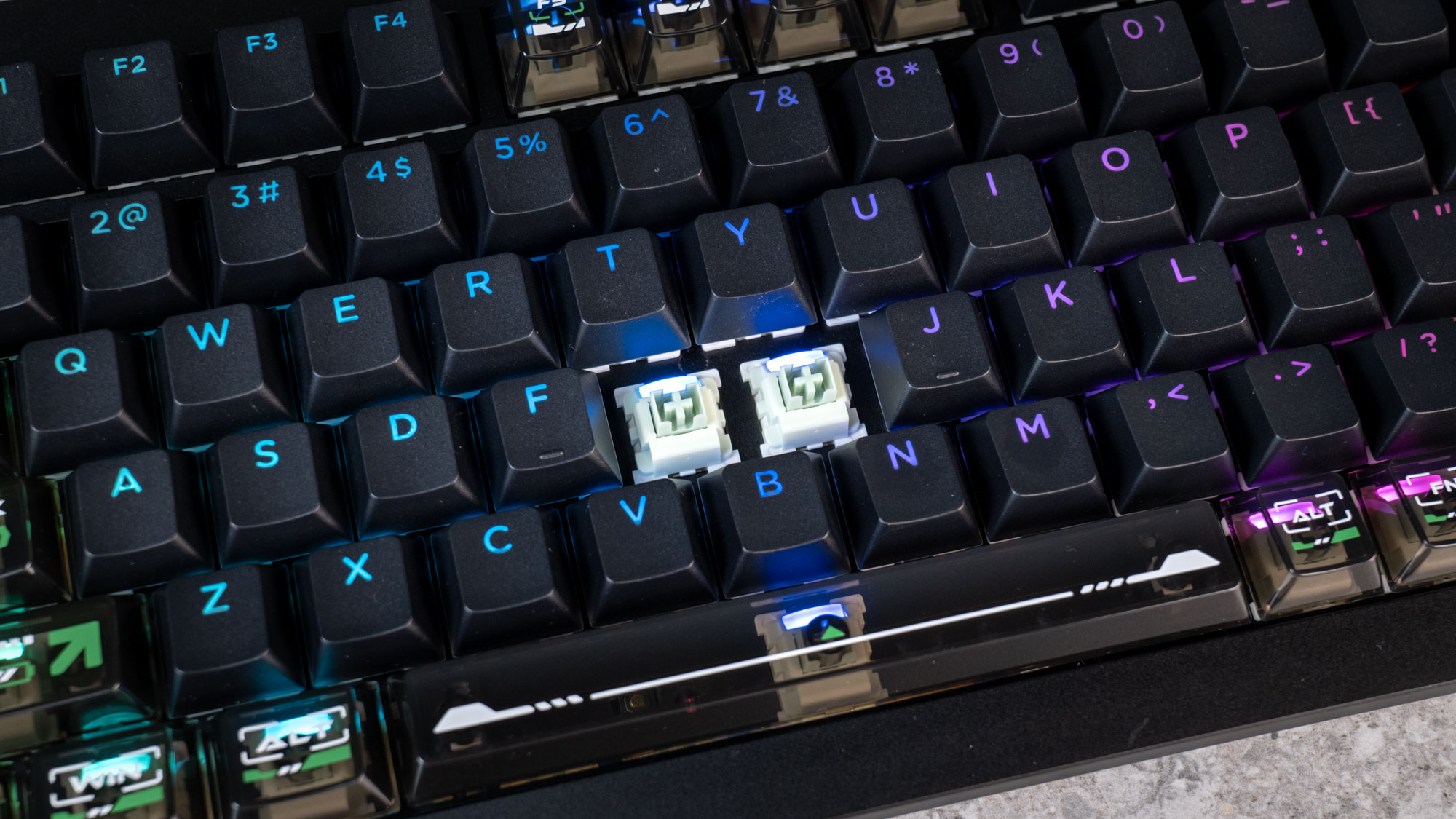
The L5 HE packs many of the features I expect from an elite-tier gaming keyboard in 2025. Its magnetic Lightning Lime switches are designed fully in-house and deliver adjustable actuation down to 0.1mm for incredibly responsive inputs. I set my actuation to 0.1mm for Counter Strike 2 and Isonzo, and relished the snappy inputs, which gave me a competitive edge in 1:1 scenarios. Swapping to a traditional mechanical keyboard for comparison felt awful and sluggish in Isonzo, and I quickly switched back to the L5 HE.
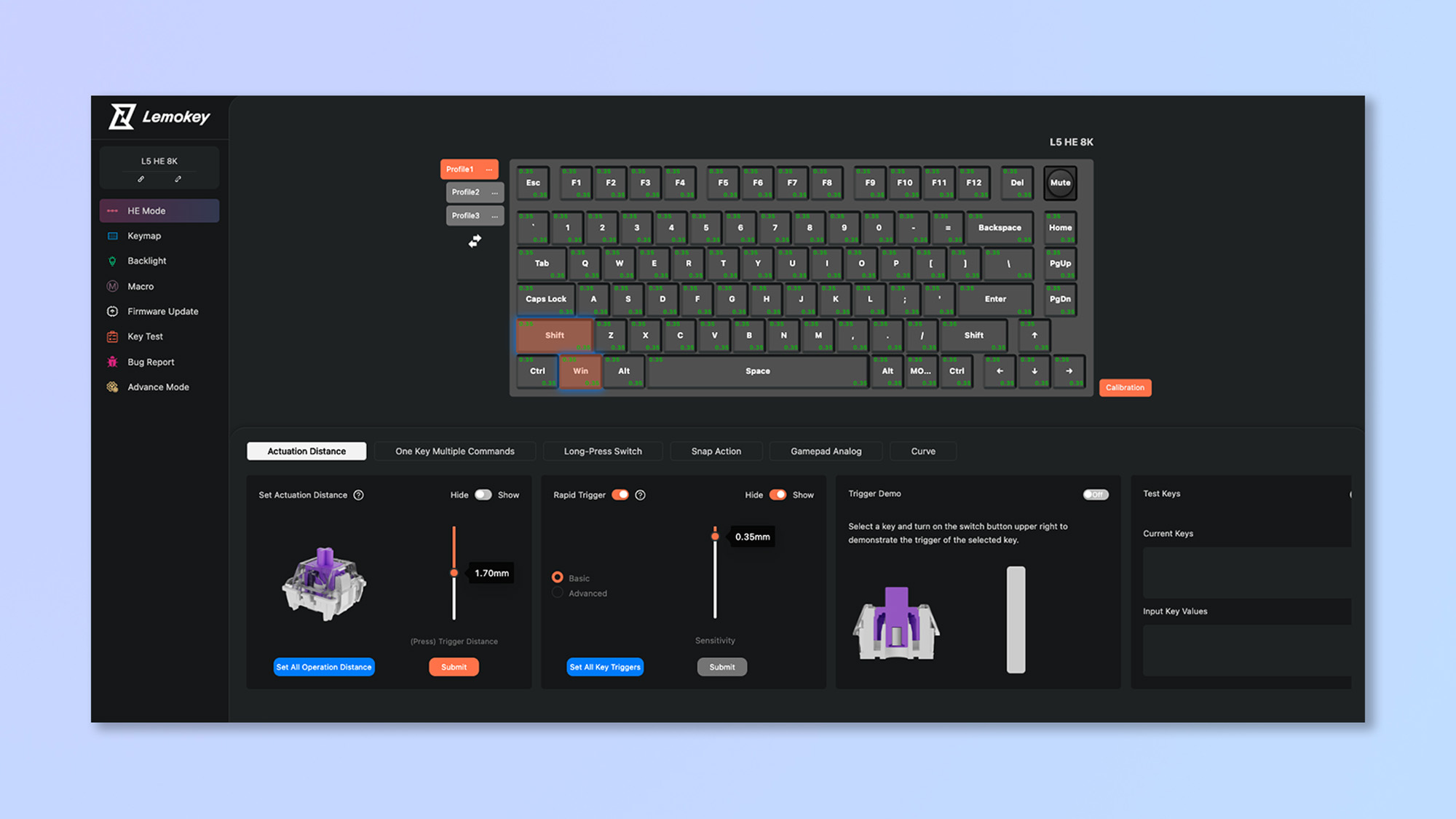
The L5 HE’s magnetic switches also utilize rapid trigger, which enables near-instantaneous switch reset when lifting. This means you can rapidly press keys in quick succession with all inputs recognized. Again, this came in extremely handy for 1:1 confrontations in Isonzo, where I could jiggle about rapidly using the movement keys to bamboozle my opponents.
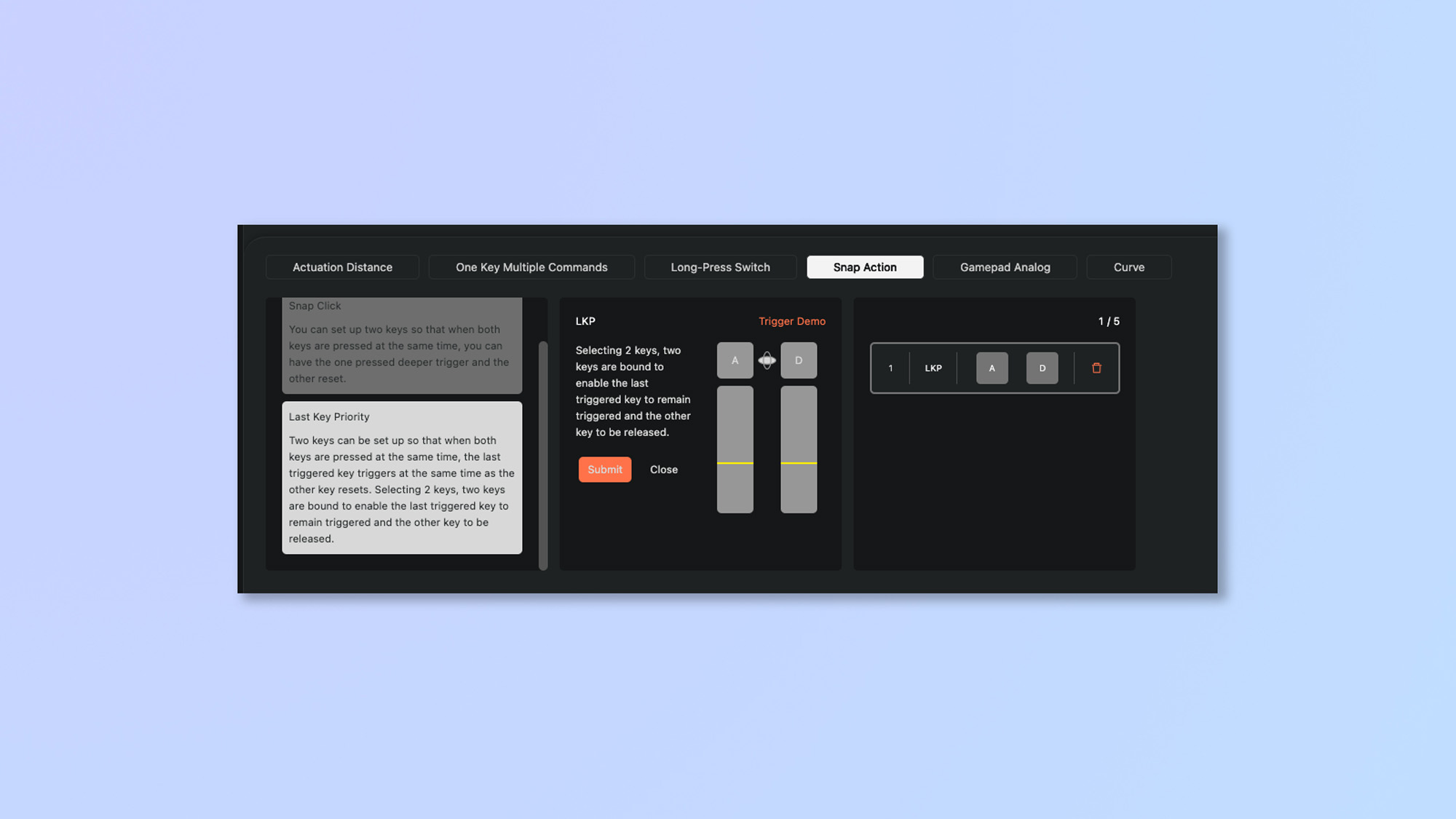
You can also enable Last Key Prioritization, (LKP, otherwise known as “Snap Tap”). This is a type of Simultaneous Opposing Cardinal Direction (SOCD) resolution — these determine how the keyboard resolves two keys with opposing outcomes that actuate at the same time and conflict. LKP prioritizes the last key pressed, which lets you draw to a complete stop immediately from a sideways strafe by pressing the opposing direction key. The benefit of this rapid stopping is that it combats movement accuracy penalties quickly to increase firing accuracy after movement. Known as “counter strafing,” this is much easier using LKP than without. Using LKP will get you kicked from Counter Strike 2 for automatic input detection, though, and I was summarily kicked during testing — but not before I managed to try out the feature and rake in a few kills counter strafing like a boss.
Other gaming features
Another awesome feature is the L5 HE’s key toggle, which holds an input between two presses. I used this feature in the open-world walking simulator S.T.A.L.K.E.R 2: Heart of Chornobyl, to automate traipsing across large stretches of the Zone.
The L5 HE’s Hall Effect switches actuate using magnetic fields, which means the depth of presses can be precisely tracked in 0.1mm increments across the whole keystroke. This enables features like multiple actuation points, called “Dynamic Keystroke” by Lemokey/Keychron, which lets you assign up to four separate inputs to a single keypress based on actuation distance. I usually assign both walk and run to the down and upstrokes of the W key, removing the need for Shift.
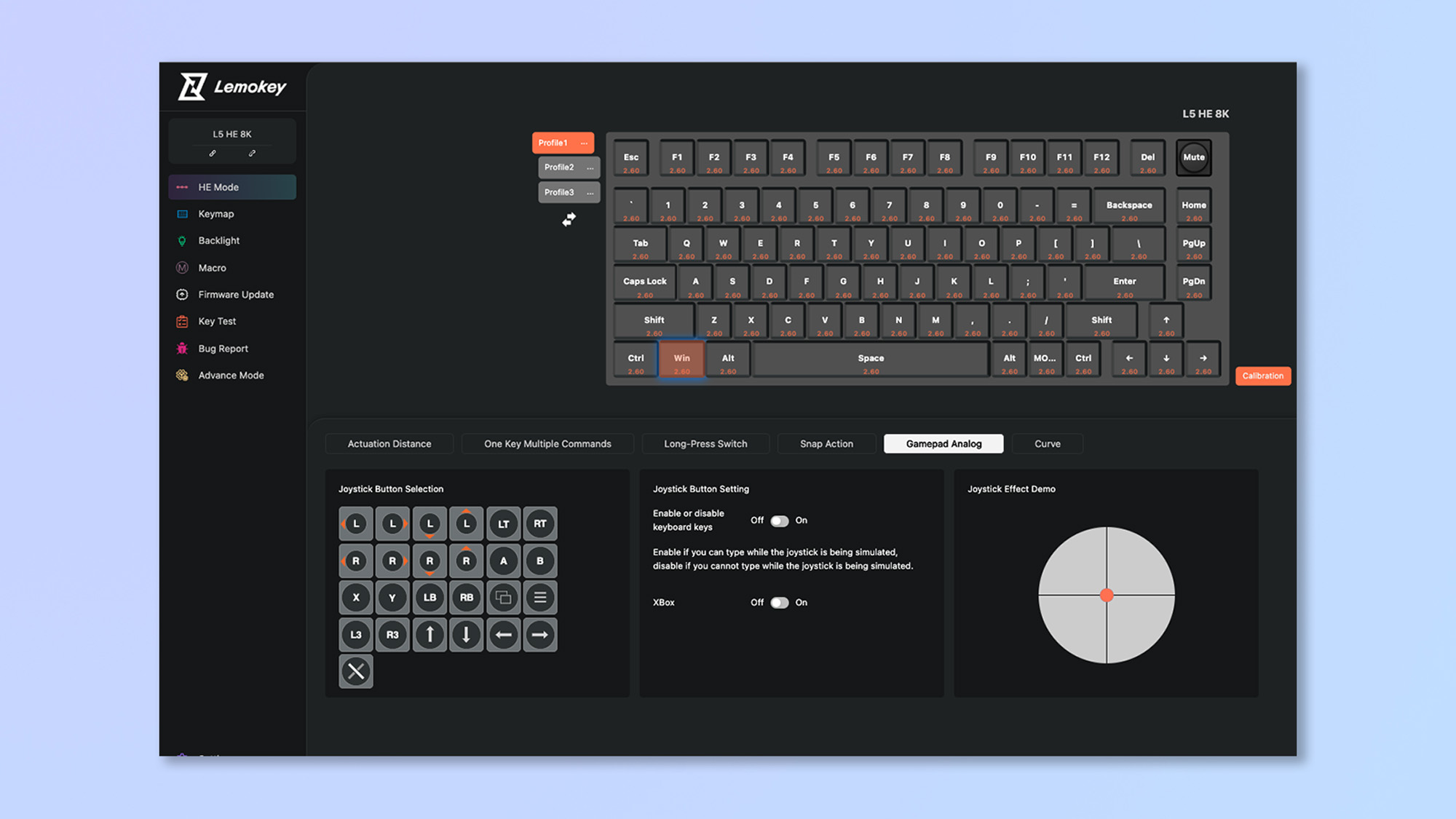
There’s also a Gamepad mode, which again utilizes the full keystroke actuation/detection to simulate the analog inputs of controllers, as opposed to the on/off signal of a mechanical switch. You can use this in racing games, for instance, to modulate a throttle.
The L5 HE offers three profiles, allowing you to run separate setups for various games, or for typing. I set up profile 1 for typing, with a longer global actuation distance. Profile 2 I kept for gaming, with handy features enabled, short actuations for most keys and longer actuations/disablement for keys I often accidentally press like Tab, Caps Lock and Win. Profile 3, by default, is Gamepad mode, which I kept as-is to use for racing games.
8,000Hz polling

As if all the above weren’t enough, the L5 HE also packs 8,000Hz polling. This is primarily beneficial for pro-level esports players, giving them the peace of mind that as few inputs as possible will be missed during gameplay. It’s a drain on system resources, though, and totally overkill for 99% of gamers. Thankfully, a handy toggle on the L5 HE’s body (where the OS switches usually go on Keychron decks) lets you flick between 1K, 4K and 8K polling.
Mod-ability
Many keyboards are great for gaming, but aren’t designed to be modded. As per Keychron’s/Lemokey’s ethos, the L5 HE is designed to be modded and comes with the tools you’ll need to take it apart completely, plus spare gaskets for tweaking sound and feel. Interestingly, you can swap between the default top-mounted PCB to a gasket mount setup, which will result in a softer type feel and thockier sound. Unlike the Wooting 80HE ($199), the L5 HE uses a standard 75% PCB format, giving you more flexibility with aftermarket components, making it a better choice for serious modders.

The L5 HE runs QMK firmware, and software customization is all done through the ever-brilliant Keychron/Lemokey Launcher web browser application, which allows you to tweak, remap and assign macros to your heart’s content. It’s also how you update the board’s firmware, which is an easy process.
Typing performance
The Lemokey L5 HE is a gaming deck first and foremost, but not everyone owns or can afford different boards for different purposes, so it’s important that gaming keyboards can also hold up when typing.

The L5 HE is a fine keyboard to type on, primarily thanks to its switches, which are lovely and light thanks to low-friction POM stems, plus a relatively soft spring setup with just 25g initial force required, followed by a mid-weight 48g end force to bottom out. With the actuation dialed back to 2.6mm to reduce mistypes, I was able to put in extremely quick times with above-average accuracy, analogous to my scores on the magnetic but productivity-centric Keychron K2 HE ($130).
The L5 HE isn’t particularly comfortable to type on out of the box. Cherry profile keycaps are better suited to gaming, while the ‘board is generally rather loud and unpleasant sounding, with hard bottom-outs thanks to a super firm top-mounted PCB. Rigid top mounting makes more sense than softer gasket mounting on a highly responsive magnetic gaming keyboard that’s actuating at 0.1mm — why have such precise control over your switch actuations if the PCB is wobbling around underneath? The NuPhy Air60 HE ($139) features a similarly rigid plate-mount for the exact same reason.
| Keyboard | Switch type | Typing speed (words per minute) | Typing accuracy | Price |
|---|---|---|---|---|
| Lemokey L5 HE | Magnetic | 104 | 86.96 | $220 |
| Wooting 80HE (2.6mm actuation) | Magnetic | 95 | 86.81% | $199 |
| Keychron K2 HE (2.6mm actuation) | Magnetic | 106 | 93.97% | $130 |
| NuPhy Field75 HE (2.6mm actuation) | Magnetic | 101 | 90.20% | $169 |
| NuPhy Air60 HE (2.6mm actuation) | Magnetic | 101 | 87.72% | $129 |
| NuPhy Gem80 | Mechanical | 96 | 92.82% | $185 |
| Keychron Q3 Max | Mechanical | 94 | 81.80% | $214 |
| Lofree Block | Mechanical | 84 | 83.00% | $169 |
| Lofree Flow84 | Mechanical | 96 | 87.55% | $169 |
| NuPhy Nos75 | Mechanical | 95 | 81.79% | $223 |
| Keychron Q1 Pro | Mechanical | 99 | 82.91% | $199 |
| Pete’s rolling averages (all keyboards) | N/A | 93.69 | 87.47% | N/A |
As I mentioned earlier, though, the L5 HE also supports gasket mounting and includes a set of gasket mounts in the box, so you can switch to a softer type feel straight away. However, if you don’t feel like modding and will be typing a lot, I’d suggest a magnetic gaming keyboard with gasket mounts as standard, like the Wooting80 HE or Keychron K2 HE.
Build and design
I tested the Lemokey L5 HE in the black and green colorway. As I’m not 14, I’m no fan of the typical “gamer aesthetic,” so the L5 HE’s tacky transparent keycaps aren’t my cup of tea. Those aside, however, this is a gorgeous and exquisitely built keyboard.

There’s not a single rattle or unwelcome flex anywhere to be found. The L5 HE is pure quality.
Its top and bottom cases are blocks of CNC-machined aluminum, beautifully finished with a gentle-textured surface and squared-off edges. Along the rear edge sits another slab of aluminum, this one a triangular prism, separated from the rest of the case by an LED bar that illuminates the surrounding desk area. Of course, this all results in a heavy keyboard, but this is a wired deck designed to sit tight at your gaming rig, so that matters little to me.
As you can usually expect from a high-tier Keychron/Lemokey ‘board, the toggles and dials are firm, with decent haptic feedback. Keycaps are high-quality doubleshot dye-sub PBT, and there’s not a single rattle or unwelcome flex anywhere to be found. The L5 HE is pure quality.
Lemokey L5 HE review: The downs
I’ve very little to say against the Lemokey L5 HE. It’s pricier than rivals like the Wooting 80HE, while offering fewer overall gaming features on paper. But that’s really about it.
Steep price
At the time of writing, the Lemokey L5 HE is currently being crowdfunded on Kickstarter. I’m no fan of Keychron/Lemokey doing this, something I made clear to Keychron COO Paul Tan during a call with him in late 2024. This is a company that releases dozens of ‘boards each year, so why does it need to use Kickstarter, which threatens to draw attention away from smaller brands that genuinely do need crowdfunding support?

Keychron told me this approach helps it gain valuable feedback before full launch, but I don’t buy that: its boards are never radical divergences from its existing lineup to begin with, and by the time they enter Kickstarter the decks are practically complete anyway. Take it from someone who received both the L5 HE and Keychron K2 HE before they even hit Kickstarter: aside from firmware tweaks, they’re already finished. This approach feels like a cynical way for Keychron to leverage its fanbase to heavily subsidize its marketing and reduce financial risk.
But anyway, once the L5 HE does release for public sale, it’ll be priced at $220. This is in line with other Keychron premium aluminum ‘boards like the Keychron Q1 HE ($239), Keychron Q3 Max ($234) and Keychron Q1 Pro ($199). It isn’t miles away from competition either, like the Wooting 80HE ($199) or the outrageously overpriced Glorious GMMK3 HE ($199). All the same, it’s a pretty steep price tag. You can net yourself a NuPhy Field75 HE ($169) or Air60 HE ($139) for much less, and each offer more gaming features than the L5 HE, which brings me to my next point…
Comparatively few gaming features
Don’t get me wrong, the L5 HE packs plenty of gaming features. Rapid trigger, multiple actuation points and LKP are all great to have. However, the L5 HE lacks further features that can be found on NuPhy and Wooting boards, including a greater choice of SOCD resolutions and LKP alternatives to achieve similar effects. The NuPhy Air60 HE and NuPhy Field75 HE feature Hyper Tap, which triggers a second input automatically when you release a first. Similarly, both NuPhy decks and the Wooting 80HE offer Rapid Shift / Rappy Snappy, which uses actuation distance to resolve the SOCD conflict scenario, prioritizing the deeper-pressed key.

Also missing from the L5 HE is Mod Tap, which changes inputs based on a tap or long press and is found on both NuPhy and Wooting boards. This is a feature I find really useful for binding and thereby simplifying inputs, particularly in RPG games like Stalker 2 and The Witcher 3: Wild Hunt.
Admittedly, this is a relatively minor issue, especially given that SOCD resolutions/automated inputs are likely to get you kicked from competitive online games anyway, so having more of them is effectively useless. At such a steep price, though, it would’ve been nice to see a wider suite of features in the L5 HE, especially the non-kickable ones.
Lemokey L5 HE review: Verdict
So, should you buy the Lemokey L5 HE? That depends on what you want. If you simply want as much gaming performance as possible and you don’t care about customization, the Wooting 80HE is probably the better keyboard, offering a wider array of features for similar money, although its odd 80% layout will be offputting for serious modders.

There are also the NuPhy Air60 HE and Field75 HE to consider, which each offer more features than the Lemokey L5 HE for less money, although they don’t quite match the L5 HE in sheer desk presence, not to mention modding potential. The L5 HE’s multi-mounting setup will give you more control over the feel of your keyboard, too, making it the better choice for modders once again.
There really isn’t a lot in it between any of these ‘boards, though. If you want an 8K Hall Effect keyboard, you’re spoilt for choice in 2025, and it’ll probably come down to personal preference. At the end of the day, the Lemokey L5 HE is a stellar deck that happily keeps up with the finest gaming keyboards around. Lemokey finally turned up to the party — better late than never.

Peter is Reviews Editor at Tom's Guide. As a writer, he covers topics including tech, photography, gaming, hardware, motoring and food & drink. Outside of work, he's an avid photographer, specialising in architectural and portrait photography. When he's not snapping away on his beloved Fujifilm camera, he can usually be found telling everyone about his greyhounds, riding his motorcycle, squeezing as many FPS as possible out of PC games, and perfecting his espresso shots.
You must confirm your public display name before commenting
Please logout and then login again, you will then be prompted to enter your display name.

