Tom's Guide Verdict
The KSI-Wombat Willow Pro impresses with its retro sci-fi design, excellent integrated features for macOS and Windows and great typing experience. Sadly, it’s held back by a share of problems ranging from limited battery life to construction flaws. While it isn’t a bad board, it’s difficult to look past these issues given the steep $144 asking price.
Pros
- +
Beautiful retro design
- +
Cross-compatible keys
- +
Fast linear switches
- +
1,000hz polling rate
Cons
- -
Poor quality control
- -
Only one choice of switch
- -
1,000 mAh battery
- -
Frustrating format
Why you can trust Tom's Guide
While the high contrast colors might not be for everyone, the KSI-Wombat Willow Pro ($144) exudes minimalist charm but maximum utility. From the subtle backlighting and amazing keycap profiles that allowed me to achieve my highest typing speed and accuracy, to the unique 102-key format and low profile switches, there is a lot to like.
The Willow Pro squeezes a full size layout into a design much closer to a TKL, providing the boons of a compact keyboard without sacrificing the functionality and customization of a full-sized board. The function keys offer integrated support for macOS, but Windows users also benefit from the Willow Pro’s multi-function keys thanks to an OS switch. The keyboard is also great for gaming, thanks to its responsive Gateron Red switches and 1,000hz polling rate.
This board is not without some key issues, though. Our unit has uneven print quality on the keycaps which, along with sound anomalies, raises eyebrows about the overall construction quality. Paired with its significant weight and poor battery, this makes the Willow Pro a difficult keyboard to recommend. These issues are exacerbated by the fantastic quality of similarly priced rivals like Lofree Block ($169) with its excellent finish and attention to detail, or the NuPhy Air75 V2 ($119) with its 4,000 mAh battery. Another consideration is the Willow Pro’s limited switch choice, with only low profile Gateron Red linear switches being available from the manufacturer.
With its strong looks and great typing experience, I really liked using this keyboard. Sadly the construction issues prevent the Willow Pro from being considered among the best mechanical keyboards around.
To find out more, read on for our full KSI-Wombat Willow Pro review.
KSI-Wombat Willow Pro keyboard review: Cheat Sheet
- What is it? A nostalgic 102-key mechanical keyboard for productivity
- Who is it for? The office worker who wants their desk space to look like something from ‘Alien’
- What does it cost? $144 from Wombat, but we've seen it as low as $129 on Amazon
- What do we like? An excellent typing experience and lots of functionality for macOS and Windows
- What don’t we like? Some quality control issues like misprints on keys, alongside a small battery and limited switch choice
KSI-Wombat Willow Pro keyboard review: Specs
| Price | $144 (Wombat) |
| Switches | Gateron Low Profile 2.0 Red linear switches |
| Layout | Full size, 102 keys |
| Hot swappable | Yes |
| Stabilizers | Clip-in |
| Case | Aluminium top, plastic base |
| Operating System | MacOS, Windows, Linux, iOS and Android |
| Connectivity | 2.4G, Bluetooth, Wired |
| Backlighting | RGB |
| Measurements | 14.5 x 6.3 x 1.7 inches |
| Weight | 2.2 pounds |
KSI-Wombat Willow Pro keyboard review: The ups
The compact Willow Pro looks beautiful and feels amazing to use. The keycaps and switches are fantastic to type on, and the cross-compatible OS function keys are efficient for switching between macOS and Windows.
Appearance

As a fan of retro-futuristic visuals, I really appreciate the appearance of the Willow Pro. The dark gray, white and amber keycaps stand out against the gray top plate, with the slight extension of the plate over the bottom of the case hiding the less-appealing black plastic of the bottom case. The keycaps feature icons reminiscent of retro macOS and are brimming with personality — the marsupial mascot of Wombat makes an adorable appearance on the Esc key. I appreciate that the default configuration of keys contains both Windows and macOS labels, making switching between my MacBook laptop and Windows desktop quick and easy via a switch at the rear of the board.

The Willow Pro also features RGB backlighting, with 14 different on-board presets, eight of which can have colors customized. My favorite is the reactive ripple effect in white, which is very visually impressive. An aspect I love about the keyboard is the onboard customization functionality. Being able to customize the lighting by holding down the Fn key and using the arrow keys to adjust brightness, color and mode is really handy — you won’t have to worry about installing the companion app on any new device. This is a common feature on other productivity keyboards like the Keychron V1 ($94) and NuPhy Halo75 V2 ($129), and it’s super useful to have.
Sturdiness
The Willow Pro has some excellent aspects to its overall construction. As I mentioned earlier, the PBT keycaps feel high quality and should last longer than cheaper ABS caps before wearing smooth or going shiny. The gray aluminum top plate is sturdy and gives the keyboard a durable feel while adding to the visual design.
Compactness

This is a full size keyboard, and it’s usually reasonable to assume those will spend most of their lives in the same place. However, its compact design and Wombat’s own marketing of the board as a laptop companion suggest it was intended to be, at least to some extent, portable. And against the full size competition, it kinda is.
The Wombat Willow Pro’s weight of 35 ounces (1kg) may be on the heavier side for a low profile productivity keyboard. However, it weighs far less than gargantuan full sized keyboards like the 47.5 ounce Keychron V6 ($89) and 85 ounce (and similarly metal-clad) Keychron Q6 ($195). At 14.5 x 6.3 x 1.7 inches, this keyboard measures similarly to TKL keyboards like the Keychron Q3 Max, another metal keyboard which tips the scales at 72 ounces.

Of course, the thick slab of aluminum on the top plate of the board gives it great looks but comes at the cost of adding a lot of mass. There is a lot of space between the keys and the edge of the board, too, so it isn’t as compact as it likely could’ve been. I found that the weight and size of the Willow Pro made transporting it between the office and home difficult, making this board hard to recommend for frequent hybrid work.
If you want a truly portable keyboard, consider a lightweight mechanical keyboard like the NuPhy Air75 V2 ($119) or a super low profile keyboard like the Keychron B1 Pro ($39), Cherry KW 7100 Mini BT ($39) or Logitech MX Keys Mini ($99).
Typing

Out of all the keyboards I’ve tested, I achieved my fastest and most accurate typing speeds with the Willow Pro. It features low-profile Gateron linear red switches which feel fantastic for typing, offering less resistance than my laptop keyboard with less impact on my fingers. My hands could glide over the low-profile keycaps, while their small ergonomic curve and soft rounded edges meant my fingers were able to quickly and effortlessly find the right keys — great for my accuracy. While a wrist-rest would be the cherry on top for typing, the board sits low to the desk with non-adjustable magnetic feet, which I found a comfortable height for typing without a wrist-rest.
| Keyboard | Type test speed (WPM) | Type Test Accuracy |
|---|---|---|
| SteelSeries Apex Pro Mini | 78 | 90.74% |
| MacBook Air M3 (built-in) | 81 | 90.85% |
| Newmen GM610 | 72 | 85% |
| KSI-Wombat Willow Pro | 83 | 93.94% |
| Eve's rolling average (all keyboards) | 78.5 | 90.33% |
While by no means a gaming keyboard, I tested the keyboard on Counter-Strike 2 and Final Fantasy XIV. For Counter-Strike, the Willow Pro’s keys were responsive and felt great, even when compared to my usual gaming keyboard. The low-profile switches were as good for gaming as they were for typing, allowing me to react quickly in game. This is particularly helped by the 1,000hz polling rate, which made gaming performance feel responsive and smooth.
Companion App
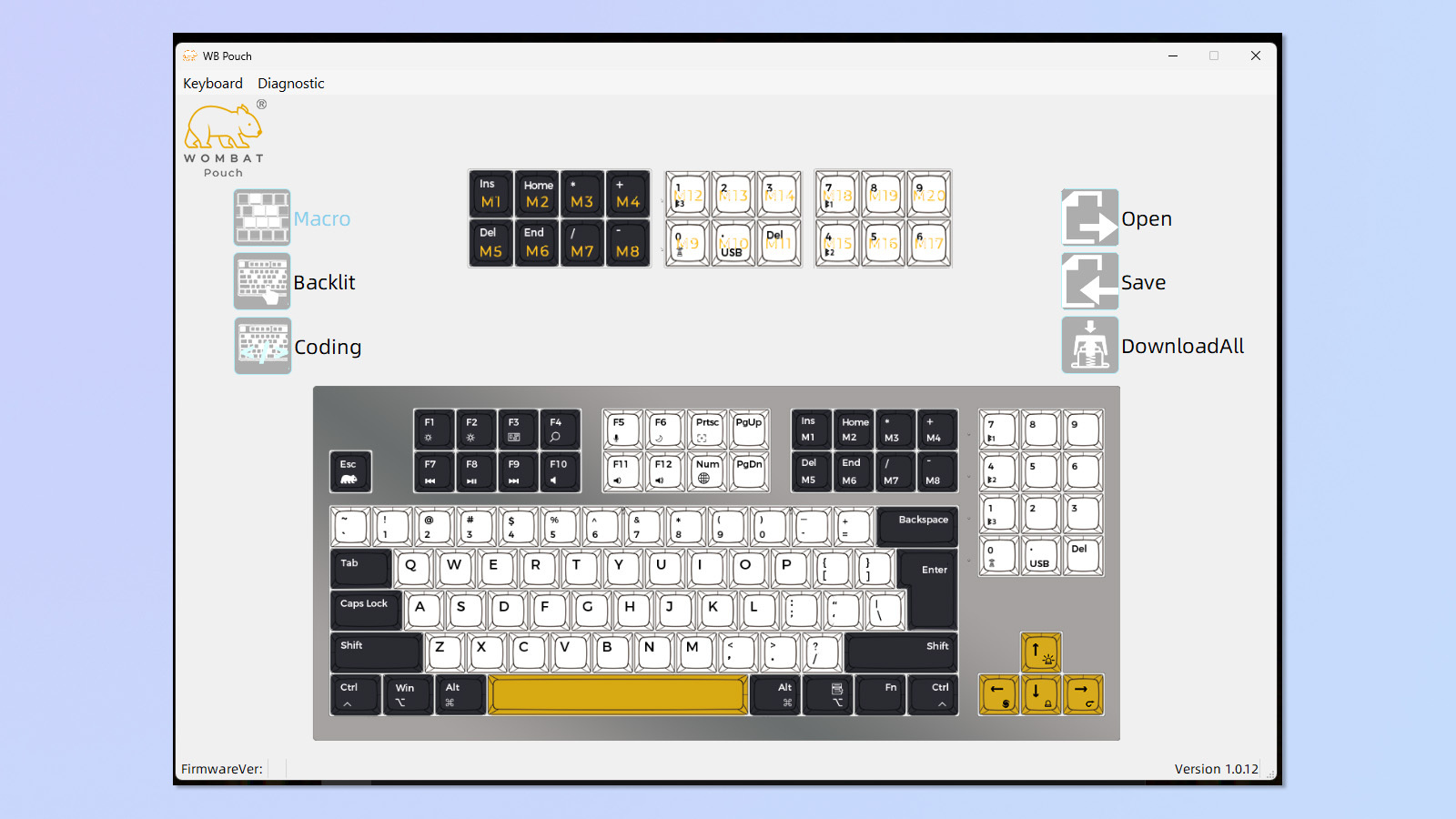
The Willow Pro can be configured using the WB Pouch companion software. This handy tool enables customization of the eight macro keys, letting you program shortcuts for applications and multimedia. Particularly useful are the fantastic presets for Zoom, Microsoft Teams and Google Meet, such as toggling video, enabling screen-sharing or raising your hand. You can also make adjustments to the backlighting and remap any key.

While the software works flawlessly, my main gripe with Pouch is the ugly visual design — it has a very rushed appearance which looks off compared to the wonderful design of the keyboard itself. Alas, substance over style is the name of the game with Pouch (which is the right way round in our opinion), and being able to efficiently access all of the keyboard settings from one small window is very convenient.
KSI-Wombat Willow Pro keyboard review: The downs
Despite the keyboard’s positive aspects, there are a few major factors that bring down the experience of using the Willow Pro. Battery life is a concern, while issues with the construction make me raise an eyebrow at the $144 asking price. Switch choice is limited, too, and the unique 102-key format can prove frustrating.
Battery life

A significant flaw is the keyboard’s small 1,000mAh battery. Using the keyboard in Bluetooth mode results in drops of around 12% of charge every hour. Wombat hasn’t advertised the expected battery life, but I have to recharge the keyboard every day or two, or use it in wired mode to save the hassle. By the standards of other keyboards, this is extremely poor. The Vissles V84 ($99) features a battery over three times larger, at 3,750mAh, for $45 cheaper, while the NuPhy Air75 V2 ($119) boasts a 4,000mAh in a low profile body for $25 cheaper. Wombat markets this keyboard as a laptop companion, suggesting portability, so it would’ve been nice to see a more substantial battery.
Quality control
Sadly, the otherwise amazing visual design and build quality of the keyboard are undermined by quality control issues. Our board features obvious printing errors on the keycaps. This is uneven across the board, with the biggest culprits being the Function keys — on my keyboard, the F2 key is notably misprinted. The spare Options key also looks poor, so I’ve kept the ‘Win’ key despite primarily using macOS for work. This falls well below the standards I’d expect for the asking price.

Likewise, while the sound is tolerable overall, there’s a metallic reverb on some keys (particularly the larger ones) which becomes very jarring. Thanks to the quiet switches and metal case, the Willow Pro is low enough in volume for this not to be an issue in an office environment, but this is, again, disappointing at this price.
Single switch choice

The Willow Pro’s switch choices are abnormally narrow for productivity boards: there’s only one. While the board is hot swappable (meaning you can replace the switches without de- and re-soldering them to the PCB), it’s disappointing to only see linear switches available when purchasing the keyboard — requiring you to source your own switches if you want to swap them out. Competitors provide much more customization for this price, like the NuPhy Air75 V2 ($119) which offers 7 switch options, or the NuPhy Gem80 ($199 assembled), which offers 5.
Format

As I mentioned earlier, I liked the 102-key format overall, as it allows for access to function keys while remaining compact. However, there are a few small issues that could make this particular layout annoying in long-term use. I find that common single-hand shortcuts on Windows, such as pressing Alt + F4, require me to use both hands due to the increased vertical distance between the top and bottom rows of keys.
The positioning of the keys are problematic for gaming, too. In Final Fantasy, the eight bindable macro keys are positioned above the backspace, requiring me to take my hand off my mouse to hit them. Less than ideal. I would recommend a dedicated mechanical gaming keyboard at a similar price point if gaming is your priority — you can’t go wrong with the Corsair K70 RGB Pro ($160).
Configuration

I’ve had an awkward time with the Willow Pro’s firmware. I found that my keyboard’s Bluetooth required a firmware update in order to function, as it did not allow pairing with any devices. We were informed of this issue by the manufacturer before testing and provided with update instructions, but it’s disappointing that buyers who aren’t in our position (i.e. in touch with Willow’s PR) will initially be saddled with a buggy keyboard. Given the lack of a physical manual, buyers will have to refer to a slideshow on the manufacturer’s website to fix this. In fairness, it was easy to fix, with two clicks allowing me to flash the firmware.
Another potential bug I experienced affected the backlighting brightness, which resets upon disconnecting the keyboard, requiring constant readjustment. A firmware update has not fixed this issue, which is particularly frustrating when switching between devices.
KSI-Wombat Willow Pro keyboard review: Verdict
The KSI-Wombat Willow Pro looks fantastic, with its retro sci-fi design and aluminum top case. It also boasts excellent integrated features for macOS and Windows, a great typing experience and a solid (if a little rudimentary looking) companion app. Sadly though, as much as I wanted to love this keyboard, I was let down by its limited switch choices, poor battery life and quality control flaws. Despite its perks, the unique format may also prove frustrating, although mileage may vary based on the size of your hands.
While this is certainly a good keyboard, you may find it difficult to look past these issues given the steep $144 asking price. There are many cheaper full size options that offer fewer drawbacks and therefore better value for money, such as the colorful, wireless Cooler Master MK770 ($119) or the Keychron V6 ($89). For Windows users, it’s hard not to recommend the Cherry KC 200 MX ($89), our favorite wired mechanical keyboard. But if you fall in love at first sight and buy the Willow Pro for its alluring visual design, I wouldn’t blame you.

Eve is a Staff Writer on the Reviews team at Tom’s Guide. Her expertise centers around computing, and she loves testing out the very best high performance peripherals to help you make the right choice. With her experience working in IT and a love for gaming, she has an eye for function and efficiency— this is reflected in the time spent building and customizing her own desktop PCs. In her downtime, Eve is always on the lookout for new tech to give her a competitive edge in the latest games, or a boost in her daily productivity.

