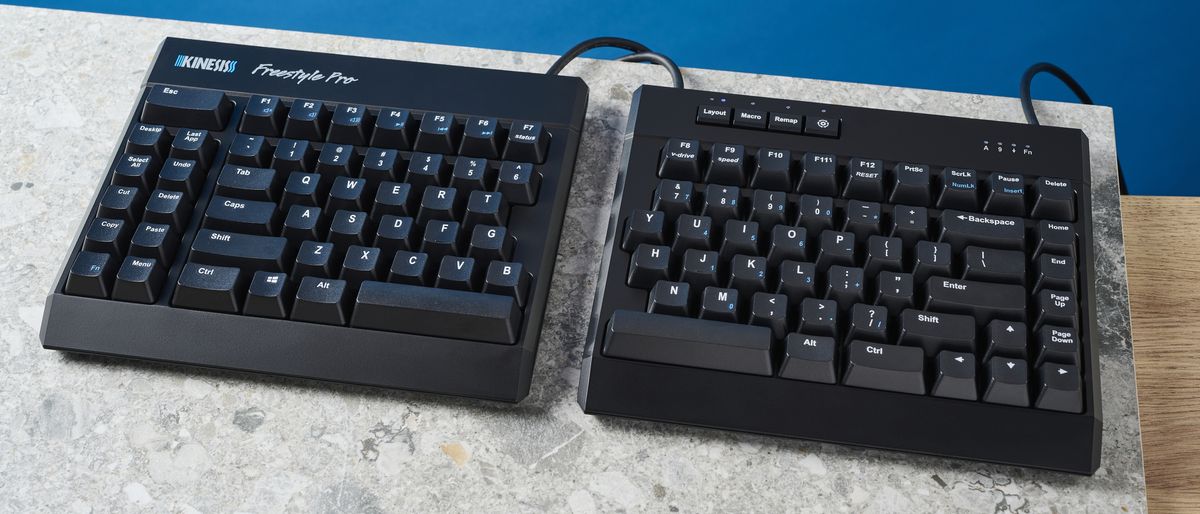Tom's Guide Verdict
The Kinesis Freestyle Pro is a split keyboard, so you can place each module for maximum comfort and pain relief. It’s great for productivity, but the lack of backlighting, low quality keys, a squeaky typing experience, and the need to dish out lots more money on crucial ergonomic accessories (like keyboard feet) mean you should look elsewhere.
Pros
- +
Special hotkeys for use in an office
- +
Generally good build quality
- +
One-touch onboard key remapping
- +
Comfortable, pain-free typing
Cons
- -
Expensive
- -
Low quality keys
- -
Squeaky
- -
Crucial accessories sold separately
- -
No backlighting
Why you can trust Tom's Guide
Price: $179
Switches: Cherry MX Brown (Tactile), Cherry MX Red (Linear)
Layout: 80%
Operating system: macOS, Windows, Linux
Backlighting: No
Connectivity: USB Type-A wired (70.8 inches)
Measurements: 15.5 x 7.25 x 1.25 inches (393mm x 184mm x 31mm)
Weight: 41.6 ounces (approximately 1kg)
Kinesis has been making keyboards centered around comfort and productivity for more than 30 years now, and its Freestyle Pro is one of several split keyboards on offer. If you have a desk job, a split keyboard could prove highly beneficial — allowing you to sit with your arms apart and reducing chest tightness.
The Freestyle Pro comes with a long cable linking the two modules, so you can place it however you like for maximum comfort. It comes with either tactile or linear switches, so you can customize the board’s sound and feel, designated macro keys for common productivity tasks, and is excellent to type on. That might make it sound like one of the best ergonomic keyboards around.
But let’s talk about the elephant in the room — the Kinesis Freestyle Pro costs $179, and the more I used it, the more I felt like the price wasn’t justifiable. To find out more, read our full Kinesis Freestyle Pro review.
Kinesis Freestyle Pro review: Cheat sheet
- What is it? An ergonomic split keyboard with Cherry MX Brown (Tactile) or Cherry MX Quiet Red (Linear) mechanical switches.
- Who is it for? For people with chronic pain or for those with an office-based job involving lots of typing.
- How much does it cost? A lot. The Kinesis Freestyle Pro is available for $179 / £249 from Amazon. At the time of writing, Kinesis is not accepting orders via its website, but products are still available via Amazon.
- How is the typing? Good, pain-free, and it can improve your posture. But you’ll have to tune out the metallic ping the keys make.
- Anything missing? There’s no backlighting, the keys feel cheap, and at this price, you would expect a wrist rest or at least a pair of feet to prop up the keyboard.
Kinesis Freestyle Pro review: The ups
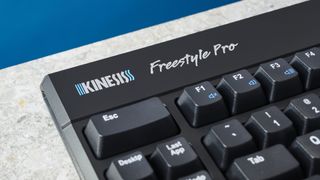
The Kinesis Freestyle Pro is for people who sit at desks for long periods of time, and it’s aimed at maximizing productivity and comfort. It’s built well, has special office hotkeys, and after testing it for a couple of days, I noticed an improvement in my posture.
Design and build quality

When you take the Kinesis Freestyle Pro ergonomic keyboard out of the box, don’t be put off by the lackluster design. Yes, it’s plain looking and nothing to write home about, but once you get hands-on with it, you quickly realize its strength lies in its build quality.
Measuring 15.5 x 7.25 x 1.25 inches, its 80% tenkeyless (TKL) keyboard frame is slightly on the bigger side. Instead of a number pad, you get special office hotkeys (such as Cut, Copy, Delete, etc.) which I prefer. Weighing 41.6 ounces, this is just the right weight for me. The keyboard has a matte black finish, which gives it a lowkey premium look, but I have to knock a point off for the cheap-feeling keys (more on that later).
The keyboard I tested came with Cherry MX Brown (Tactile) switches, but if you want a quieter typing experience, Kinesis offers this keyboard with Cherry MX Quiet Red (Linear) switches, for the same price. Set up is also really easy, as all you need to do is plug it into your laptop, and within 5 minutes of unboxing it, you’re typing away.
Freedom of placement

Connecting the Kinesis Freestyle Pro’s two modules is a 20-inch cable for good versatility, as you can effectively place them as far apart as would be logical in terms of a split keyboard sprawling across your desk. There’s a compartment under the left module to store excess cabling.
Sitting with your arms spread further apart encourages an open chest, which can prevent a tight chest and stiff shoulders. The keyboard also has a zero degree slope form factor, which means that you won’t need to bend your wrists as you type — a design Kinesis has retained from its Freestyle 2 keyboard. I’d have preferred the ability to change the height and slope though, which we’ll go into later.
Typing experience

Typing on the Kinesis Freestyle Pro took a little getting used to, but not as long as I feared. If this is your first split keyboard, Kinesis recommends starting with both modules next to each other as though it were one keyboard, then slowly moving them apart.
Personally, after five hours of using it, I wasn’t making as many mistakes anymore. I usually use my right finger to press the B key and my left finger to press the Y key, so having these placed on opposite modules proved to be an issue, but one I quickly overcame.
Despite the typos, I noticed I wasn’t stretching my fingers too much, and setting the two modules 12 inches apart (the default cable length when you unbox the keyboard) took the tension out of my shoulders and chest.
| Keyboard | Type test speed (WPM) | Type test accuracy |
|---|---|---|
| Kinesis Freestyle Pro | 68 | 93.82% |
| Epomaker TH80 Pro | 67 | 91.08% |
| HyperX Alloy Origins 60 | 66 | 82.99% |
| Nikita's overall averages | 67 | 89.30% |
I did a typing test in the first hour and got a score of 44 words per minute at 90.61% accuracy. This jumped to 68 wpm at 93.82% accuracy at the end of the reviewing period. You can see my type test results for three different keyboards above using 10fastfingers.com. Using the Kinesis Freestyle Pro I was achieving above average results in both typing speed and accuracy.
Special office hotkeys
I’ve never used a keyboard with hotkeys for specific work-related functions before. On the left side of the Kinesis Freestyle Pro is a set of 8 macro keys.
These include Desktop (which acts as App Exposé on macOS), Last App (for when you need to swap back to your, well, last app), Select All, Undo, Delete, Cut, Copy, and Paste. While these take some time to get used to, I’ve found them very handy, and I now wish all keyboards had them.
Quick onboard remapping

On the right side and above the function keys on the Kinesis Freestyle Pro, you’ll find four useful keys, and my favorite is the remap key. This allows you to remap your keyboard without needing to download special drivers of software.
When you press it, the blue light flickers quickly, slows down when you press the key you want to change, and then stops once you’ve pressed another key. Again, this is great for office productivity as you don’t need to break your flow by diving into software to make a quick change.
When I tested the Epomaker TH80 Pro mechanical keyboard, I had to download its driver to customize the RGB lighting and remap the keys, so I was pleased I didn’t have to go out of my way to remap the Freestyle Pro.
Kinesis Freestyle Pro review: The downs
All of my issues with the Kinesis Freestyle Pro have the same point of origin: its price. This keyboard will set you back $179, and possibly more depending on the extras you buy.
Low quality keys

While the Kinesis Freestyle Pro’s base looks premium enough, the keys sadly do not. For $179, I would have loved the whole keyboard to have a premium finish, but Kinesis has compromised on the quality.
The printed letters on the ABS keycaps look like they’re prone to fading, as they aren’t properly lasered into the keycaps. Obviously, ABS keycaps will start to look glossy and tired after prolonged use, too. PBT keycaps would have suited this keyboard more, and I loved how those felt on the TH80 Pro.
This affects your typing, too. The first thing I noticed when I started typing was the metallic ping resonating from each key I pressed. While I eventually managed to tune out the noise and it stopped affecting me, that might not be the case for you, and the typing experience can prove to be too annoying.
Crucial ergo accessories sold separately

As I mentioned above, the Kinesis Freestyle Pro is expensive. But the price doesn’t stop at just the keyboard, as you’ll need to spend even more on crucial accessories.
Most keyboards (especially ergonomic ones) give the ability to angle your keyboard using feet — this is a pretty basic feature, but not so with the Kinesis Freestyle Pro. To angle the keyboard at 5, 10 and 15 degrees, you need to buy the tenting accessory for $26. And to rest your wrists, the Kinesis palm supports cost $36. All this costs you an additional $62, taking the total up to a whopping $241.
Sedentary jobs — working for too long while seated — have increased by 83% since 1950 in the United States, according to the American Heart Association. Bad practices can lead to repetitive strain injuries (RSI), so if Kinesis wants to emphasize the importance of looking after yourself, surely these crucial accessories could have been included with the keyboard itself. In comparison, a slightly lower priced keyboard such as the Logitech Ergo K860, comes with a comfortable wrist rest and feet for different height settings — and it costs $129.
The lowest we’ve seen the Kinesis Freestyle Pro drop to is $157 at Amazon, minus the accessories, which is still a lot.
No backlighting
A feature I value that’s missing from the Kinesis Freestyle Pro is backlighting. This is by no means a gaming-oriented keyboard so I’m not asking for flashy RGB colors that can change patterns. But not even some simple white backlighting? Come on, Kinesis!
It would have helped me see the layout of the keys while I was getting used to the keyboard, and especially typing in the dark. If you want an ergonomic split keyboard with customizable backlighting, the Kinesis Freestyle Edge RGB could be for you, and it comes with cushioned palm pads, for $199.
Loose back cover

This might be a minor complaint, but the Kinesis Freestyle Pro’s compartment for stashing the linking cable kept sliding open for me every time I picked up the left module. I wasn’t putting much pressure on it either.
The cover should lock into place, which would eliminate the big potential issue of accidentally dropping the left module. If you buy one, you better be conscious to lift it up either from the side or the bottom.
Kinesis Freestyle Pro review: Verdict
I didn’t hate using the Kinesis Freestyle Pro. The second day I was using it, I noticed my posture was more upright and my wrists weren’t aching. Using this keyboard has been a wake-up call, and one thing I know for certain is that I don’t want to go back to using a regular keyboard. I even found myself looking online for a new ergonomic keyboard, but did I look for the Kinesis Freestyle Pro? That would be a resounding “no.”
While I don’t want to compromise on the long term health of my hands and wrists, if I need to spend $241 on the keyboard and its accessories to truly optimize my experience, I’ll look elsewhere.
There are cheaper options available, such as the Logitech Ergo K860. You can get better ergonomic features without worrying about low quality keys, metallic pings when you type, or the keyboard falling apart.
If you do end up forking over a chunk of your paycheck and are left feeling unsatisfied, Kinesis offers a 60-day trial period, thankfully.

Nikita is a Staff Writer on the Reviews team at Tom's Guide. She's a lifelong gaming and photography enthusiast, always on the lookout for the latest tech. Having worked as a Sub Editor and Writer for Canon EMEA, she has interviewed photographers from all over the world and working in different genres. When she’s not working, Nikita can usually be found sinking hours into RPGs on her PS5, flying a drone (she's a licensed drone pilot), at a concert, or watching F1. Her work has appeared in several publications including Motor Sport Magazine, NME, Marriott Bonvoy, The Independent, and Metro.