Tom's Guide Verdict
The Keydous NJ98-CP V2 HE is a fantastic keyboard for gaming, thanks to dual mechanical/magnetic switch compatibility, Rapid Trigger and quad-actuation. It’s great for typing too, and comes with a detachable screen that doubles as a calculator. But its awkward 96% layout, janky companion software and screen issues leave a lot to be desired.
Pros
- +
HE/MX compatibility
- +
Plethora of gaming features
- +
Great for typing
- +
Magnetic, detachable screen
- +
Dedicated calculator
Cons
- -
Awkward 96% layout
- -
Janky companion software
- -
Screen issues
Why you can trust Tom's Guide
I’m a mechanical switch die-hard, but I’ve slowly been turning into a magnetic switch believer thanks to keyboards like theKeydous NJ98-CP V2 HE. On paper, it sounds like my dream keyboard. Why? Because it’s compatible with both mechanical (MX) and magnetic Hall Effect (HE) switches.
This keyboard comes packed with fantastic gaming features such as per-key quad-actuation and Rapid Trigger, and it doubles as a great productivity board too. That’s thanks to the detachable magnetic screen, which can serve as a calculator.
But this keyboard is far from perfect as it’s let down by screen issues, an awkward layout, and janky companion software.
Despite its issues, is it one of the best wireless keyboards out there? Read my full Keydous NJ98-CP V2 HE review.
Keydous NJ98-CP V2 HE review: Cheat sheet
- What is it? A 96% layout keyboard compatible with both mechanical and Hall Effect switches
- Who is it for? For serious typists and gamers alike
- How much does it cost? The Keydous NJ98-CP V2 HE is available for $149 on Keydous’ website
- What do we like? The dual MX/HE switch compatibility, slew of gaming features, smooth typing experience, and dedicated calculator for productivity
- What don’t we like? The awkward 96% layout, janky companion software and screen issues
Keydous NJ98-CP V2 HE review: Specs
Specs | Keydous NJ98-CP V2 HE |
|---|---|
Price | |
Switches | Kailh Ice Cream V2 magnetic |
Keycaps | Dye-sublimated PBT |
Construction | Aluminum / Brass, ABS plastic |
Mount | Gasket |
Layout | 96%, 98 keys |
Operating system | macOS, Windows |
Backlighting | Per-key RGB |
Polling rate | 1,000Hz |
Paired devices max | 3 |
Connectivity | Bluetooth, 2.4GHz dongle, wired |
Battery | 8,000mAh |
Measurements | 15.86 x 5.43 x 1.57 inches |
Weight | 3.08 pounds |
Colors | Star Dream, Black Samurai, Shadow Black/White Case, Pale Green, White |
Keydous NJ98-CP V2 HE review: The ups
The Keydous NJ98-CP V2 HE supports mechanical and magnetic switches and it has a ton of fantastic gaming features… plus a calculator.
HE/MX compatibility

The Keydous NJ98-CP V2 HE combines the best of both worlds by allowing users to use either magnetic or mechanical switches, just like the pricier Glorious GMMK 3 HE ($189). The keyboard is hot-swappable and compatible with 3- and 5-pin mechanical switches, and also supports mixed use of both types.
As someone who loves mechanical keyboards but also loves the performance features of Hall Effect switches, I really appreciate this feature. Because there aren’t many magnetic switch options right now, it’s nice that you can always fall back on mechanical switches if you want, say, a classic tactile feel instead of a magnetic linear (almost all magnetic switches except those from Glorious are linear in operation at the time of writing).
Adjustable actuation
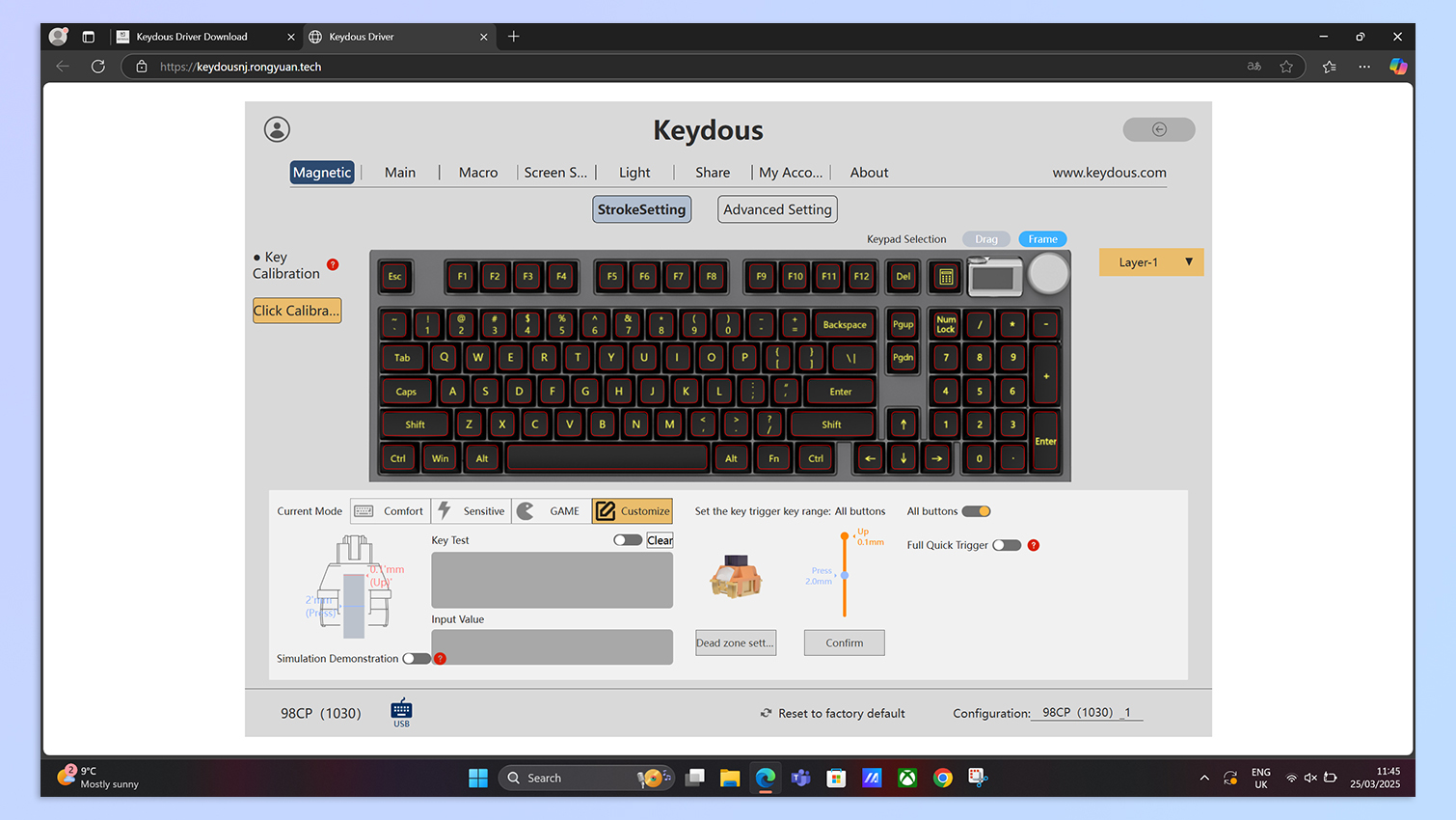
The Keydous NJ98-CP V2 HE brings many gaming features at a low price point. Magnetic keyboards don’t always come cheap. We’ve seen the likes of the Lemokey L5 HE ($220) and the Keychron Q1 HE ($239) cost upwards of $200. The NJ98-CP V2 HE, on the other hand, costs just $149.
The NJ98-CP V2 HE is fitted with Kailh Ice Cream V2 HE switches that require just a light 30g of force to activate. Each switch has an adjustable actuation all the way down to 0.1mm and up to 4mm. You’ll need to download the keyboard’s driver and then launch the web-based app to change settings.
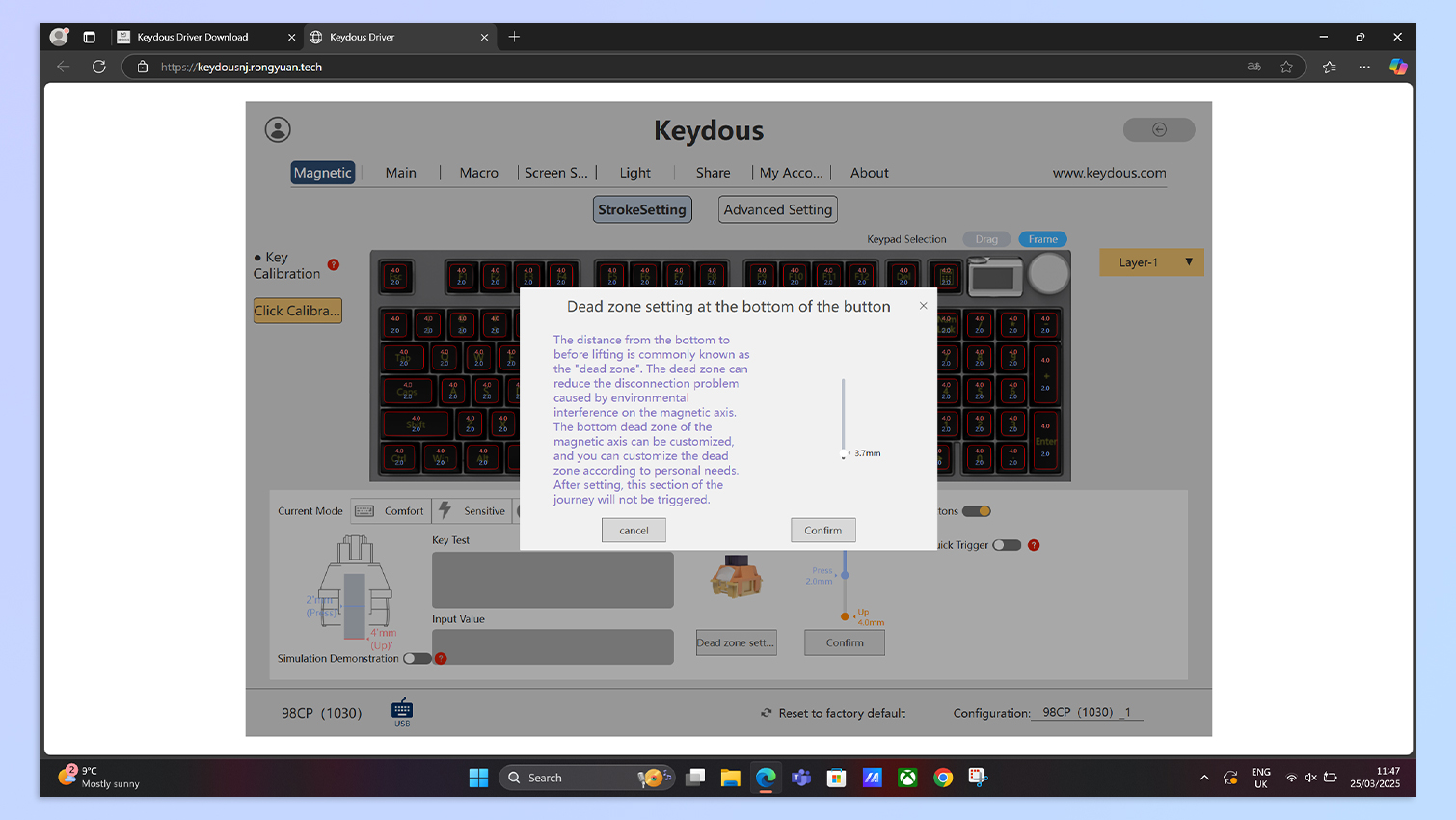
I used the app to set the actuation of all keys down to 0.1mm for ultra-responsive gameplay, especially in Counter-Strike 2. All my movements were snappy, so I could take enemies by surprise. There was no need for me to fully press a key for my command to register, so I could quickly reach for action keys to swap weapons or crouch.
The NJ98-CP V2 HE also features quad-actuation points, also known as Dynamic Key Stroke (DKS), just like the Lemokey P1 HE ($169) and the Keychron K2 HE ($130). This means you can assign four actions to a single key based on how deeply you press it — two actions on the downstroke, two on the way back up.
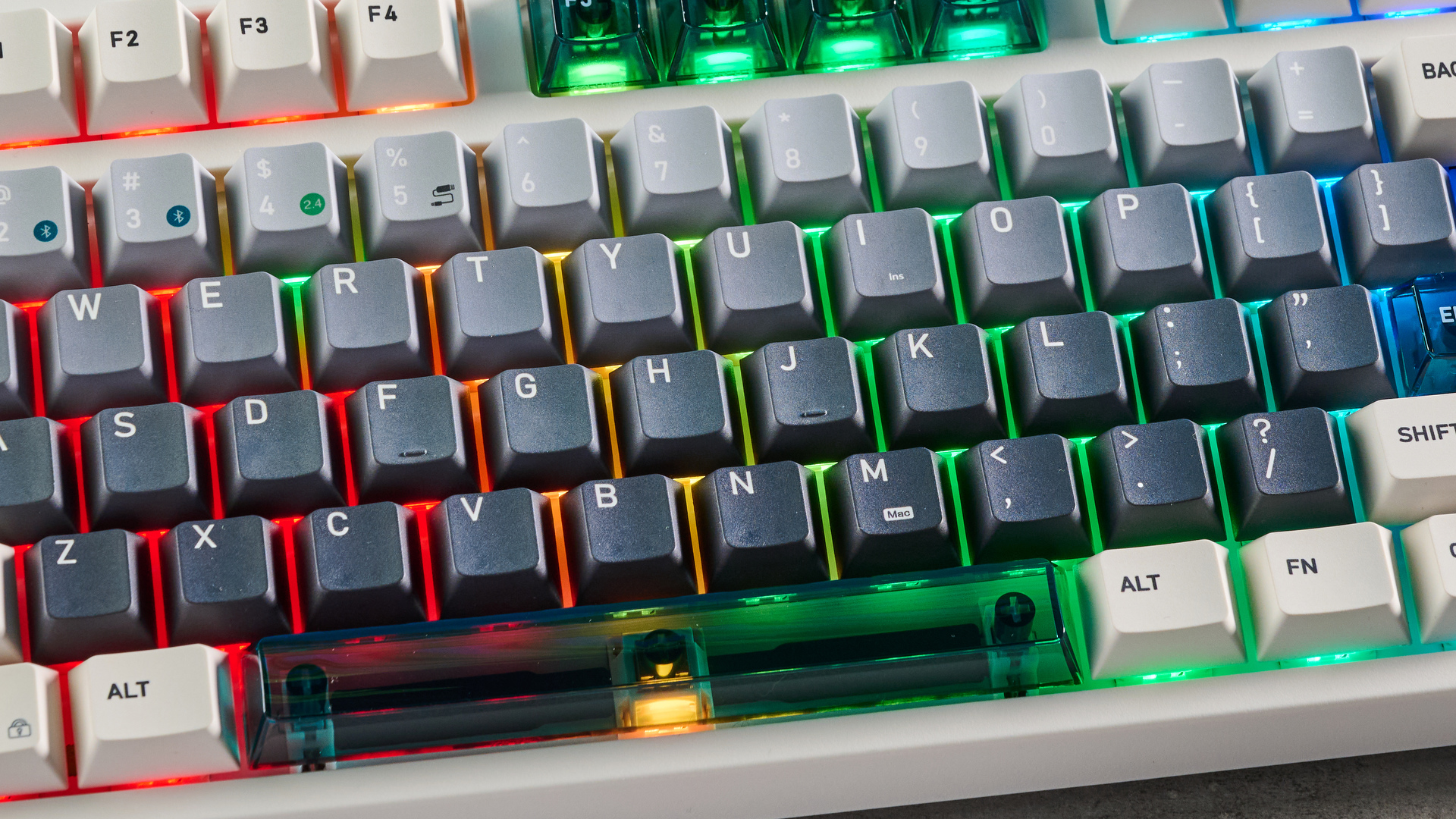
I programmed these in such a way that half-pressing the W key made my character walk in Counter-Strike 2 and fully pressing it made me run. Using a magnetic keyboard feels like a cheat code. You’ll never get such rapid, snappy movements from a mechanical keyboard, which is especially telling in fast-paced competitive games.
Rapid Trigger and Snap Tap
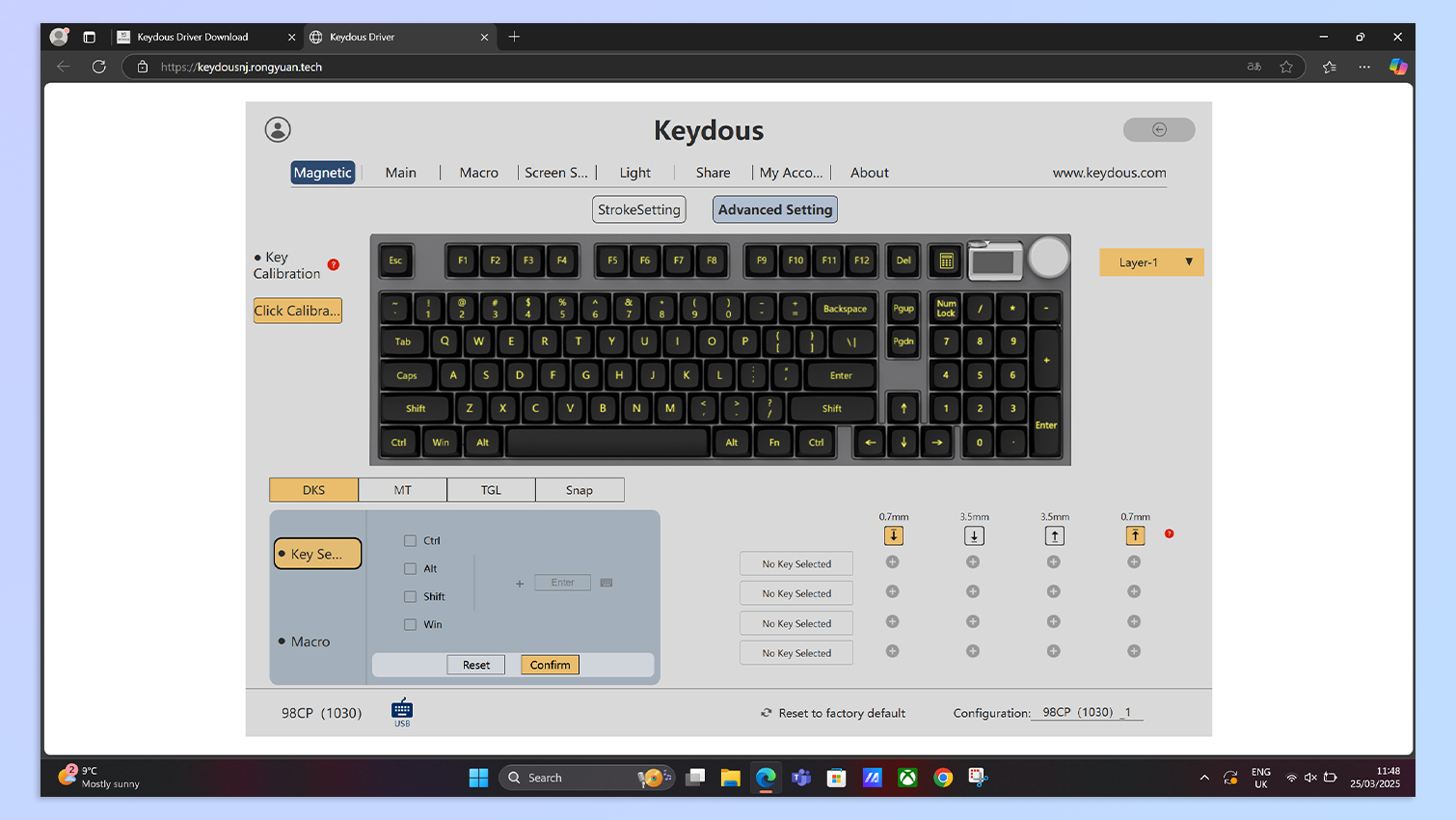
The Keydous NJ98-CP V2 HE’s other gaming features include Rapid Trigger. When enabled, you can rapidly press keys in quick succession and all your inputs will be registered. It basically enables near-instantaneous switch reset when lifting.
You can also enable Last Key Prioritization (A.K.A ‘Snap Tap’), which I would advise against unless you want to get booted out of Counter-Strike 2 or Valve’s servers. In simple terms, it’s a feature designed to automate counter-strafing, reducing the level of skill required to do so.

Last Key Prioritization tells the keyboard to prioritize the last input when two switches actuate simultaneously. In real terms, if you're holding ‘A’ to strafe left, a tap of ‘D’ (to move right) will cancel ‘A’ and immediately bring your leftward movement to a halt.
By immediately stopping movement, accuracy penalties are removed faster than by simply releasing a key, at least in games like Counter Strike 2 and Valorant that simulate inertia — i.e., that movement continues after you release a key, meaning you slow to a stop. This gives you a competitive edge by allowing faster and more accurate aiming after moving.
Finally, the NJ98-CP V2 HE has a 1,000Hz polling rate, which ensures your inputs aren’t missed due to latency issues. I didn’t notice any input lag in my testing, as I’ve come to expect from 1,000Hz polling.

However, many magnetic gaming keyboards today feature 8,000Hz polling, which, in my opinion, is usually overkill for most gamers. If you want that, you’ll have to spend more on a keyboard like the Lemokey L5 HE or the Wooting 80HE ($199). If you’re happy with a 60% layout 8K keyboard, I’d recommend the NuPhy Air60 HE ($139).
Detachable screen

The Keydous NJ98-CP V2 HE comes with a screen that displays useful information like the connectivity mode (Bluetooth, 2.4GHz or wired), battery level and a GIF of an adorable black cat.
Many keyboards do this, such as the Gamakay LK75 ($129) and the Hexgears Immersion A3 TKL ($129). The NJ98-CP V2 HE’s screen is detachable, although it doesn’t work without being connected to the keyboard, so there’s no real advantage to this.
The screen and keyboard are fitted with strong magnets. It’s easy to remove the screen, and it magnetically snaps into place. The magnets are strong enough that you don’t need to worry about unintentionally knocking the screen off.
Dedicated calculator(s)

How many calculators is too many? The Keydous NJ98-CP V2 HE’s screen doubles as a calculator. If you press Fn + Numpad Enter, you’ll see a zero on the screen, meaning the calculator is ready to use. This is a very handy feature if you find yourself doing calculations often, especially in conjunction with the full-size Num pad layout.
There’s also a dedicated calculator key next to the screen, which, when pressed, launches the calculator app on your Windows machine — although this didn’t work when using the keyboard with my MacBook Air M2. I don’t usually use a calculator as part of my day-to-day job but in case I ever need it, at least it’s within reach of my index finger and thumb.
Great typing experience

Since the Keydous NJ98-CP V2 HE sports a 96% full-size layout, it’s great for productivity. The calculator, of course, adds to that — as long as your screen hasn’t randomly died.
The keyboard’s fitted with dye-sublimated PBT keycaps that feel soft to touch and are comfortable for long typing sessions. The switches don’t require a lot of force to activate either, as I mentioned before, so your hands don’t feel as fatigued as when using heavier switches.
The Kailh Ice Cream V2 switches are highly responsive and they aren’t very loud either, so rest assured that you won’t disturb your coworkers too much when typing away in the office.
Keyboard | Type test speed (WPM) | Type test accuracy |
|---|---|---|
Keydous NJ98-CP V2 HE (3.2mm actuation) | 83 | 87.6% |
Keydous NJ98-CP V2 HE (2.6mm actuation) | 89 | 91.01% |
Keydous NJ98-CP V2 HE (1.6mm actuation) | 91 | 92.21% |
Keydous NJ98-CP V2 HE (0.5mm actuation) | 94 | 92.3% |
Lemokey P1 HE (3.2mm actuation) | 89 | 88.84% |
Lemokey P1 HE (2.6mm actuation) | 95 | 93.01% |
Lemokey P1 HE (1.6mm actuation) | 95 | 90.12% |
Lemokey P1 HE (0.5mm actuation) | 97 | 92.6% |
MelGeek MADE68 (3.2mm actuation) | 94 | 91.02% |
MelGeek MADE68 (2.6mm actuation) | 94 | 88.98% |
MelGeek MADE68 (1.6mm actuation) | 90 | 89.69% |
I used the Keydous web app to adjust all keys’ actuation, and then took a few typing tests at 10fastfingers.com. You can see how the NJ98-CP V2 HE fared compared to other magnetic keyboards I’ve tested above. I’m pleased with the results. It’s been lovely typing and gaming on the NJ98-CP V2 HE.
Keydous NJ98-CP V2 HE review: The downs
The Keydous NJ98-CP V2 HE unfortunately struggles from an awkward 96% layout and janky companion software.
Awkward 96% layout

This is the same issue I had with the Asus ROG Strix Scope II 96 ($179) and its awkward 96% layout. It feels awkward, cramped and doesn’t really provide that much of a smaller desk footprint than a full-size board, as it cuts down only 4% of the keys.
I’d personally prefer either a 75% keyboard or a full size one. This stuck-in-between layout ain’t it.
Janky companion software
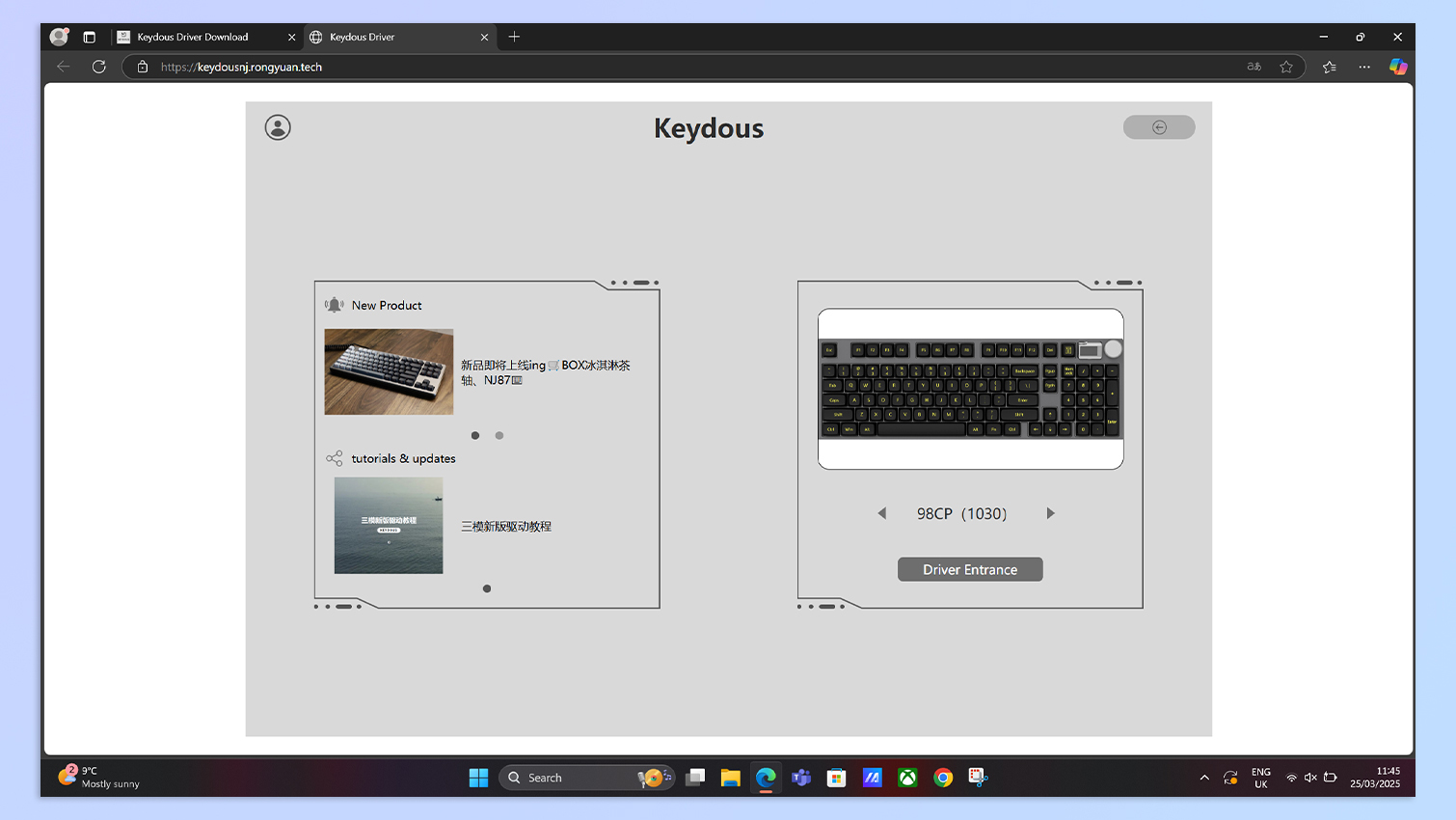
I appreciate that Keydous, like Keychron and Lemokey, uses web-based software for customization, meaning you don’t need to install any software. But unlike Keychron and Lemokey, it’s not the most user-friendly software.
If you can’t read or understand Chinese, you’ll have to translate the webpage with a plug-in, which Google Chrome does automatically. Meanings are lost in translation, so some tabs appear confusing. The software is also very slow and takes time to recognize the NJ98-CP V2 HE or switch between tabs and settings.
You also need to download the keyboard’s driver onto your computer before you can use the web-based software which, to me, defeats the purpose of it being hosted on an online server. You don’t need to do this with Lemokey Launcher or Keychron Launcher, although you do need to with many keyboards using open source QMK firmware, like the NuPhy Kick75 ($89) and NuPhy Halo75 V2 ($149).
Screen issues
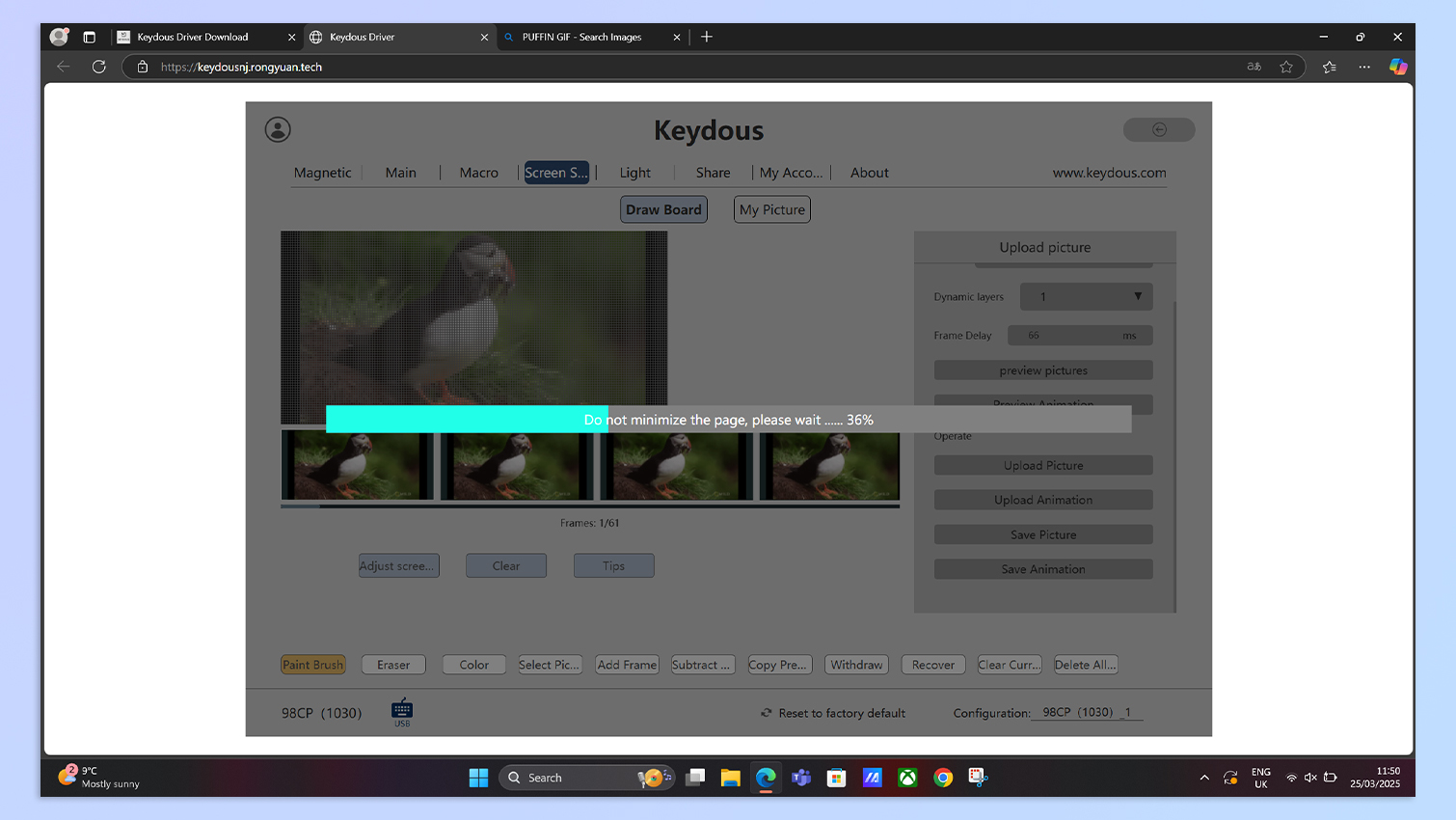
While the Keydous NJ98-CP V2 HE’s screen works well for the most part, I did encounter some glaring issues. First, the keyboard falls asleep after a minute or so of inactivity, and it turns off the screen in the process.
When the keyboard wakes up, the screen doesn’t come back to life. You have to disconnect the NJ98-CP V2 HE and turn it off and back on again for the screen to start working again. To me, this was annoying as it kept disrupting my workflow.
Second, the screen completely gave up on me a couple of hours into testing. It refused to light up or wake up after it had been inactive, and regardless of what I did — disconnecting the keyboard, detaching and attaching the screen — it refused to respond. It also overheated when I uploaded a GIF which made me worried.

I haven’t encountered these issues with any other keyboard’s screen so far. Even the Epomaker RT100’s ($115) detachable screen never overheated or randomly shut down. I’ve reached out to Keydous to double-check whether this is a manufacturing issue, and will update the review accordingly when I get a response.
Keydous NJ98-CP V2 HE review: Verdict
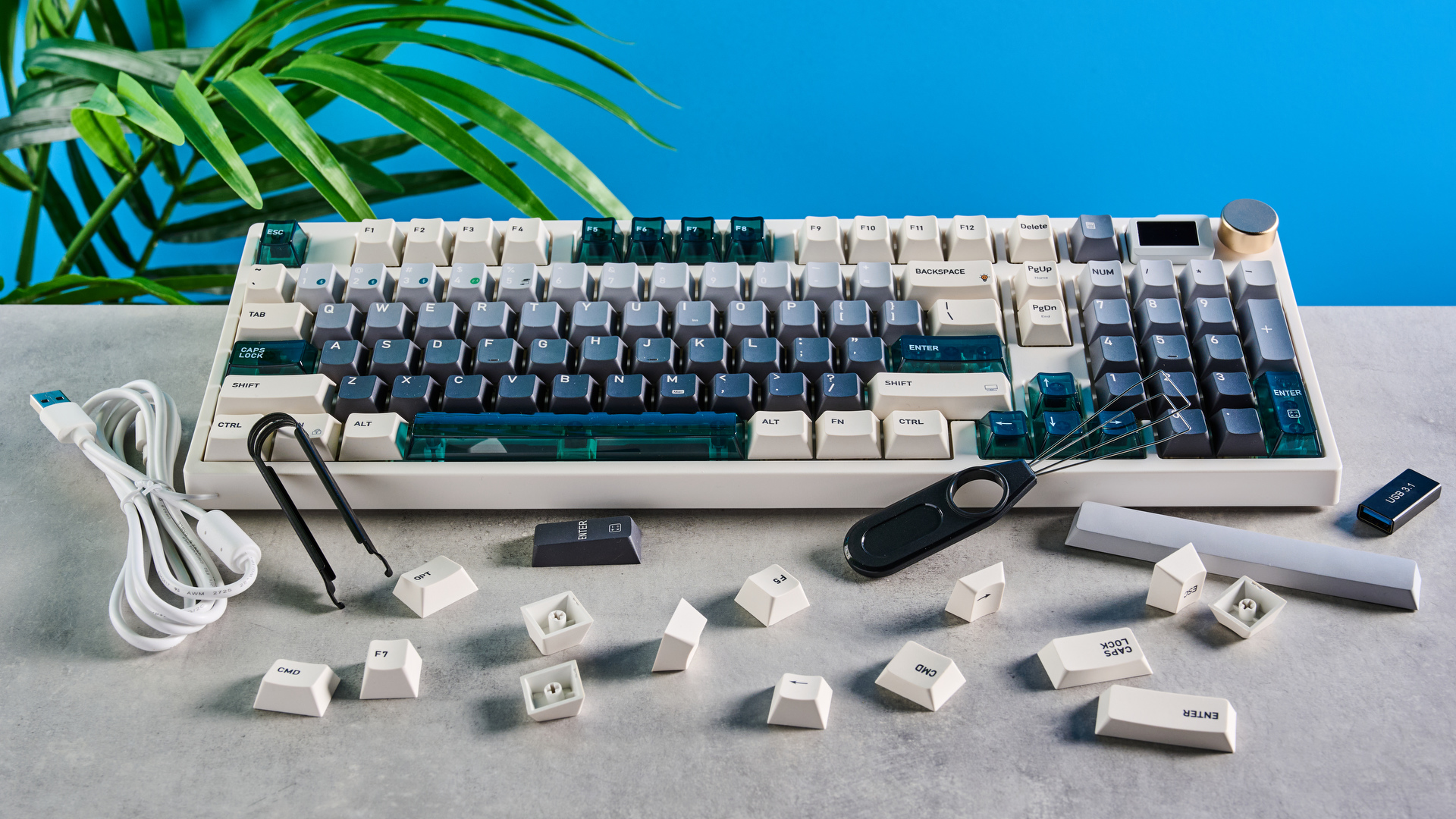
I wanted so badly to love the Keydous NJ98-CP V2 HE because of its compatibility with both mechanical and Hall Effect switches.
Don’t get me wrong: this is a great keyboard that does a lot of things right. It’s packed with pro-level gaming features, such as Rapid Trigger and quad-actuation, and it’s a joy to type on.
While I love the detachable, magnetic screen you can display GIFs on, it died a couple of hours into my testing. Another issue I have is with the web-based companion software that’s janky and difficult to navigate. And the awkward 96% layout brought me no joy.
The NJ98-CP V2 HE is a very good keyboard, but there are better alternatives that cost the same and aren’t marred by the aforementioned issues.

Nikita is a Staff Writer on the Reviews team at Tom's Guide. She's a lifelong gaming and photography enthusiast, always on the lookout for the latest tech. Having worked as a Sub Editor and Writer for Canon EMEA, she has interviewed photographers from all over the world and working in different genres. When she’s not working, Nikita can usually be found sinking hours into RPGs on her PS5, flying a drone (she's a licensed drone pilot), at a concert, or watching F1. Her work has appeared in several publications including Motor Sport Magazine, NME, Marriott Bonvoy, The Independent, and Metro.
You must confirm your public display name before commenting
Please logout and then login again, you will then be prompted to enter your display name.

