Tom's Guide Verdict
The Keychron V6 is a fantastic full-size wired mechanical keyboard. It delivers the usual you can expect from Keychron: attractive looks, easy typing, lovely sound and fantastic build quality — all for a much lower price than big-name rival brands. It’s fully hot-swappable and available in a variety of guises to suit your needs. Unless you want wireless connectivity, there’s very little reason not to buy one.
Pros
- +
Great looks and build quality
- +
Lovely, well-insulated sound
- +
Brilliant to type on
- +
Variety of configurations
- +
Hot-swappable
Cons
- -
VIA remap software a little janky
Why you can trust Tom's Guide
Price: Starts at $89 / £82 (assembled)
Switches: Keychron K Pro: Red (Linear); Blue (Clicky); Brown (Tactile)
Layout: Full-size, 108-key
Polling rate: 1,000 Hz (Keychron figures)
Operating system: macOS, Windows, Linux
Backlighting: RGB
Paired devices max: 1
Connectivity: Wired
Measurements: 17.6 x 5.5 x 1.45 inches (447mm x 140mm x 37mm)
Weight: 47.5 ounces (1.35kg)
Keychron has a stellar reputation for providing high quality but affordable keyboards with lots of features, great performance, alongside lovely looks and sound. So it should come as no surprise that the wired, full-size V6 lives up to that reputation completely.
I’ve spent around a week testing it now and absolutely love this keyboard. In fact, while I never thought I’d say this, I’m enjoying using it more than my beloved Keychron K2 V2 — making it one of the best mechanical keyboards you can buy.
However, while you may have noticed that five-star rating just above, that doesn’t mean it's going to be the best for absolutely everyone. Read on to find out more.
Keychron V6 review: Cheat sheet
- What is it? A wired, full size (108-key) mechanical keyboard.
- Who is it for? Anyone wanting a high performance, customizable keyboard without breaking the bank.
- How much does it cost? The V6 starts at $89 from Keychron, but it’s usually cheaper on Amazon.
- Anything wrong? Not really — just ensure this is the right board for you before you buy, as it’s quite heavy and wired-only.
Keychron V6 review: The ups

The Keychron V6 is an excellent mechanical keyboard, especially given its modest price. If you’re after a full size board for work and/or play, you can do a hell of a lot worse than this.
Price
Given all the V6’s full size layout, plus its features and build quality, this is amazing value for money for a mechanical keyboard. The Keychron V6 starts at $89 / £82 from Keychron, but can be purchased for $79 at Amazon — that’s less than half the price of other big-name full mechanical keyboards, like the Logitech MX Mechanical.
Configurations & customization

The Keychron V6 is highly customizable from the point of purchase. It’s available in two primary formats: with or without a customizable control knob. We tested the cheaper model without the knob. The standard “fully assembled” model comes pre-built with switches and keycaps, but custom builders can also choose a “bare bones” format without either.
On top of that, you can choose between an opaque or translucent top case, and between Keychron’s K Pro red (linear), blue (clicky) or brown (tactile) switches — I tested the translucent case and red switches. The Keychron website also lets you customize your board’s keycaps, switches, plates, accessories and palm rests.
Despite being fully assembled, the V6 is completely hot-swappable, so you can change switches. It comes with everything needed to take it apart, so you won’t need to buy any tools if this is your first time modding.
Build
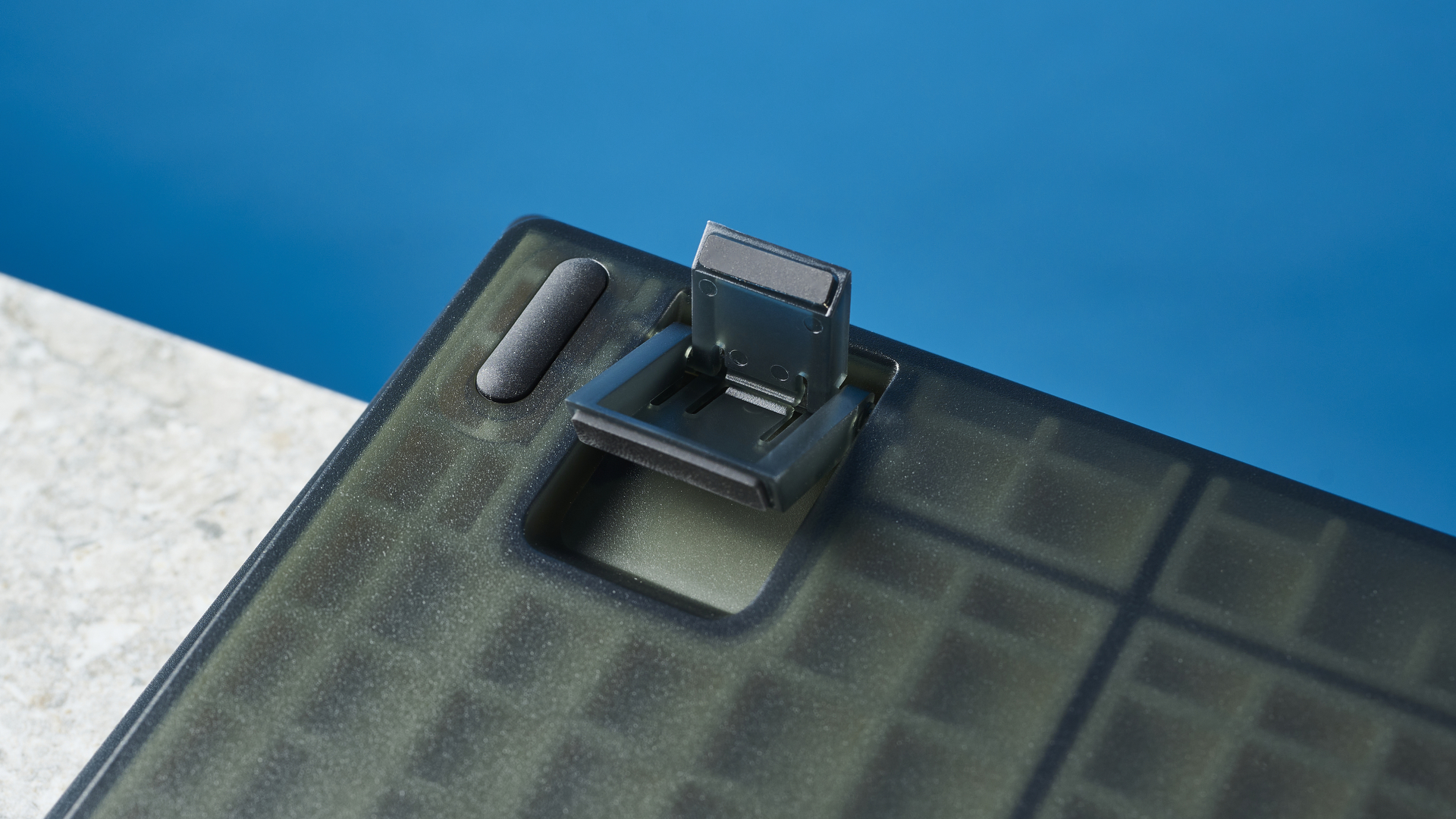
The Keychron V6 is built phenomenally well. Although the bottom case is plastic, there’s very little flex thanks to all the internal space being filled with insulation. Between the plate and PCB is a layer of insulating foam, followed by a silicone pad beneath that PCB. As well as helping with rigidity, these dampen the sound when typing and avoid the board sounding hollow and cheap.
We tested the standard gray/black/pink keycaps, which are doubleshot PBT and much higher quality than the ABS keycaps on my Keychron K2 V2. PBT keycaps will hold up much better over time than ABS caps, too, as they’ll wear less and avoid going shiny. They just feel so much nicer to the touch, too.
Underneath the keycaps, large keys are supported by screw-in stabilizers (stabs) mounted to the PCB. Screw-in stabs will rattle less than clip-in ones, especially clip-in stabs mounted to the plate rather than PCB.
Typing & gaming

The Keychron V6 is great to type on — I’m even writing this review on it! At first I didn’t gel well with the keycaps, finding them too high for my liking. At work, where I tested the V6, I usually prefer low profile keycaps, which get in the way less and allow faster typing speeds and higher accuracy. As you can see below in my keyboard speed tests using 10fastfingers.com, I was under my average typing speeds in the first 3 hours of usage.
| Header Cell - Column 0 | Words per minute (WPM) | Typing accuracy |
|---|---|---|
| Keychron V6 (1 hour) | 71 | 81.46% |
| Keychron V6 (3 hours) | 77 | 89.01% |
| Pete’s rolling average (all keyboards) | 80 | 86.58% |
After one week, though, I found myself much faster than average on the V6, behind only the full size Apple Magic Keyboard (low profile). Interestingly, I was much faster than I am on my Keychron K2 V2, which I’ve been using as my main keyboard for gaming and home working for around 18 months now.
| Header Cell - Column 0 | Words per minute (WPM) | Typing accuracy |
|---|---|---|
| Keychron V6 (1 week) | 84 | 87.82% |
| Keychron K2 V2 | 74 | 80.30% |
| Apple Magic Keyboard (w/ Num Pad) | 85 | 89.50% |
| Pete's rolling average (all keyboards) | 80 | 86.58% |
A lot of this is to do with the V6’s keycaps — after getting comfortable with them, these are lovely to type on and extremely comfortable thanks to their concave design and rounded edges.
Keychron claims that the V6 has a 1,000 Hz poll rate, which means it essentially scans itself to detect key presses 1,000 times per second. This should make the V6 a great keyboard for most gaming needs.
Sound

We chose Keychron’s red pre-lubed K Pro switches in our V6. They provide a linear sound that isn’t as loud as blue clicky switches, but may get on people’s nerves in an office more than quiet brown tactile switches.
That said, the V6’s sound is certainly much quieter than my Keychron K2 V2, which uses Gateron red switches but features much less insulation and lighter ABS keycaps. The V6’s heavier doubleshot PBT caps and foam padding both make a big difference — dampening and deepening the noise of the caps hitting the board for a slightly muted sound.
Key layout & remapping
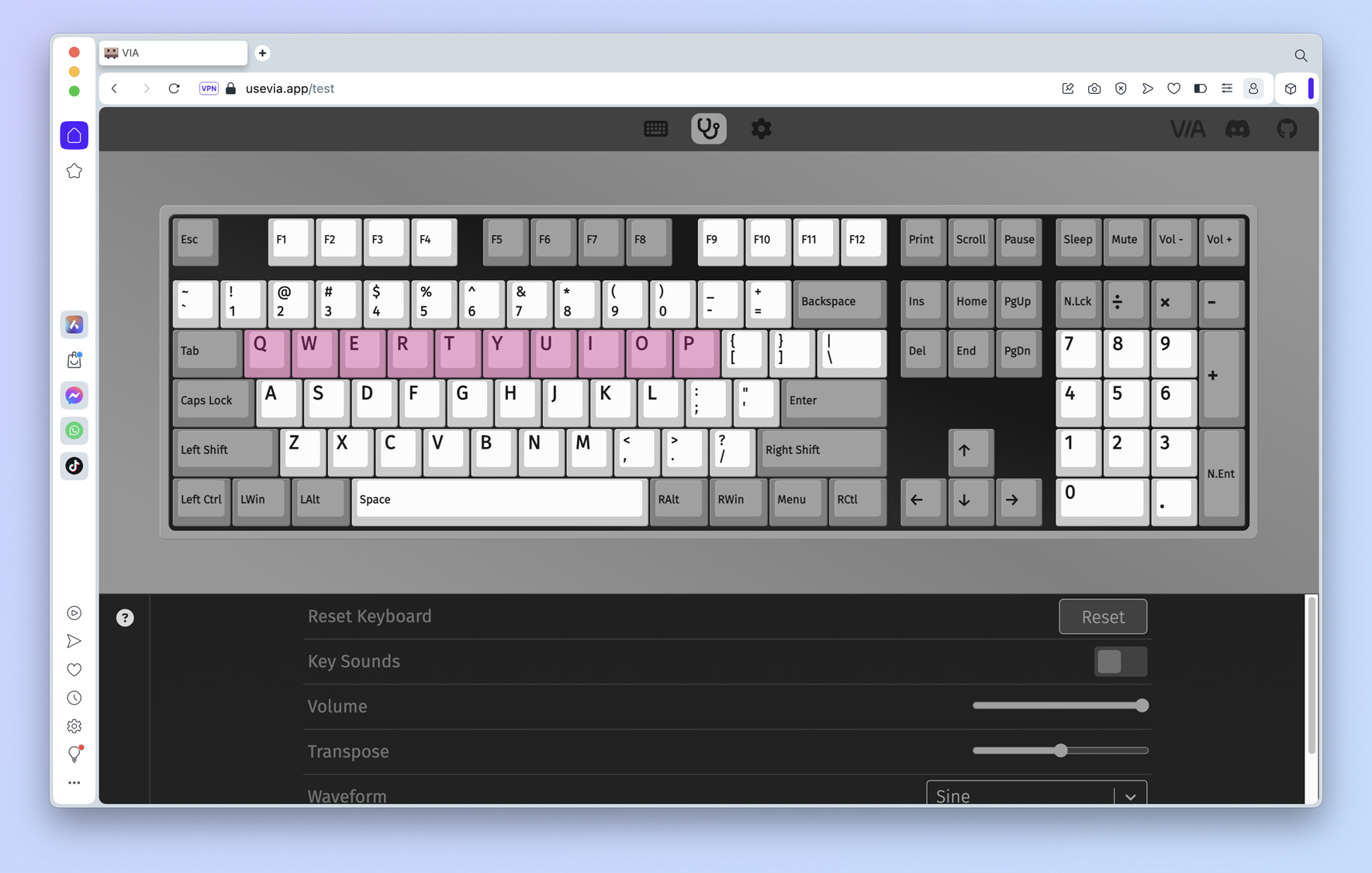
The Keychron V6 comes with a toggle for switching between Windows and macOS layouts, which is handy if, like me, you work across both OSes. Within the box of the pre-built board, you’ll find Windows and Mac specific keycaps, so you can use the ones for whichever OS you use the most. It’d be nice if manufacturers like Keychron could start putting dual labels on their keys, though, as you’ll find with the Logitech MX Mechanical Mini.
The V6 is QMK/VIA enabled, meaning if you want to remap the keys you can use the VIA web app. I really liked that VIA software doesn’t require a download (more on this later), yet still enables you to fully remap keys and assign macros. The changes you make in VIA will also be stored on the keyboards internal storage, which means they’ll persist across devices.
Highly adjustable RGB

The V6’s RGB controls can take a bit of getting used to, and I found it more fiddly to control the RGB versus my Keychron K2. However, once I remapped the lighting controls myself in the VIA software so I knew where everything was, I started to really appreciate how customizable it all is.
You can cycle through various RGB effects and change from block colors through to unicorn puke, allowing you customize the RGB as you please. What I really enjoyed, though — and this is something I wish my K2 featured — was the ability to adjust the hue and saturation of colors. This allows you to properly fine tune the tones you want, and to increase or decrease the garishness of colors per your preference.
Keychron V6 wired review: The downs
There’s really not much to say against the Keychron V6, so this section will be quick. What’s more, none of these ‘downs’ are actually faults with the keyboard, so they’re just things to consider before buying.
Wired only

The Keychron K6 is wired-only. Again, this is more of a pre-purchase consideration than a huge drawback — many people prefer a wired keyboard, while larger boards like this are more likely to sit in a fixed position in front of a desktop, negating the need for wireless. The V6 also costs less than its wireless counterpart.
However, if you want the flexibility of a battery-powered wireless board, which would allow you to connect to multiple devices and operate without a cable, you’ll need to spend extra on the Keychron V6 Max ($99). In my opinion, this is well worth the extra spend — I love flicking quickly between devices as I work on my wireless Keychron K2, and the battery lasts for ages so I rarely need a cable.
Weight
Simply put, the Keychron V6 is a chonky boi. At just shy of three pounds, it isn’t one for carrying around in your bag and is better suited to a fixed desk position. As I mentioned before, though, this isn’t really a con per-se — the V6 is not designed to be carried about. This is just something you need to consider before you buy.
If you want portability, you might want to consider a 60% or 75% board like the Epomaker TH80 Pro or Logitech MX Mechanical Mini.
Janky VIA software
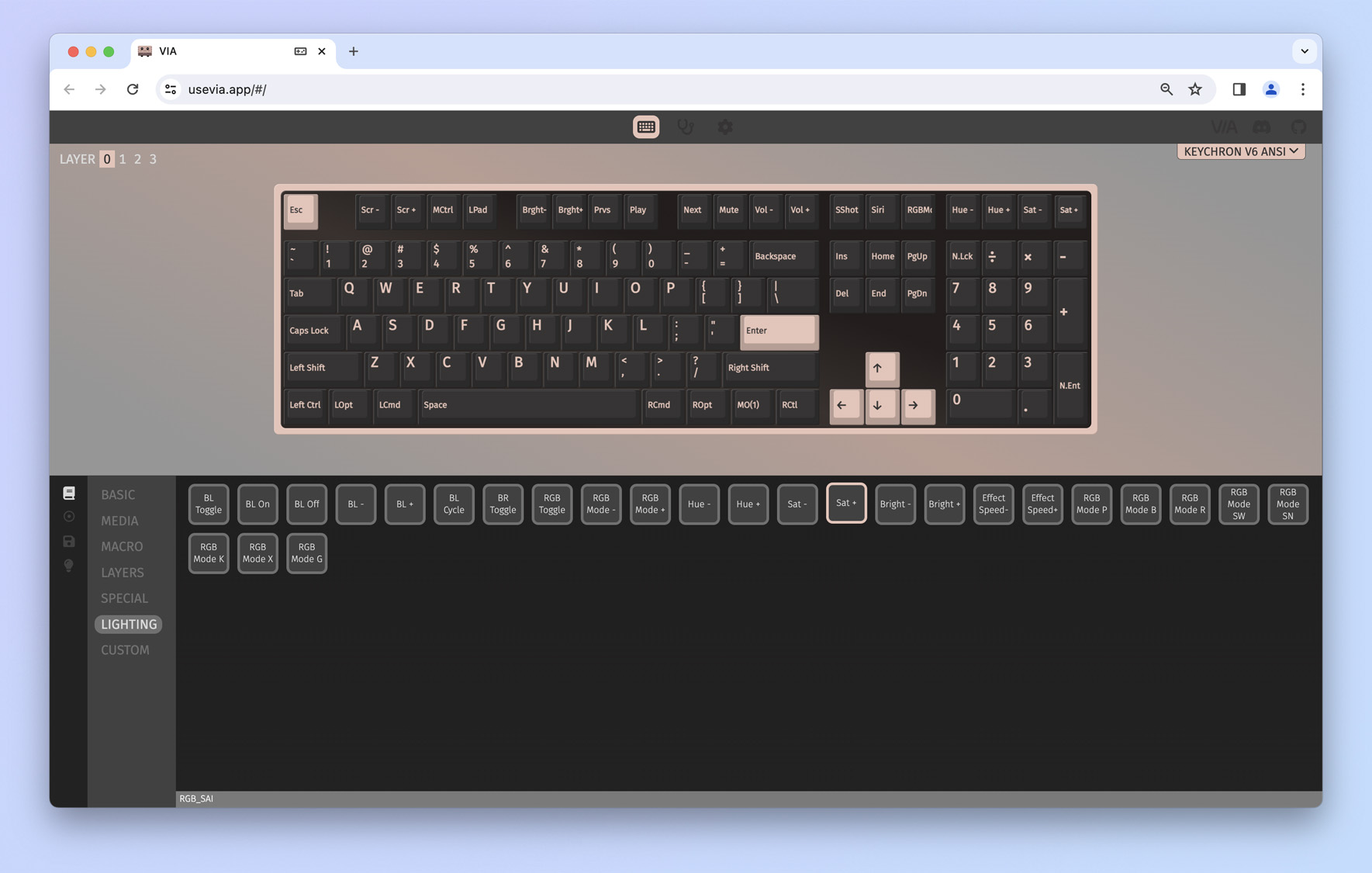
As I mentioned earlier, I’m a fan of the VIA key remapping application overall — it allows a high level of keystroke customization and doesn’t require you to download any software.
However, VIA won’t let you customize RGB, has an ugly UI and is pretty janky. Currently, the web app doesn’t run on certain browsers (Safari being one of those). I then tried to use the app in Opera, but it wasn’t able to recognize the keyboard. Finally, I was able to get the VIA app running and connect to my keyboard through Google Chrome. We really enjoyed the custom software from Logitech and Epomaker when we recently tested their boards, so it’d be nice to see that from Keychron given the number of keyboards it manufactures.
Keychron V6 wired review: Verdict

The Keychron V6 is a phenomenally good keyboard for the money. For well under $100, it offers excellent build quality and performance, a great typing experience and a refined sound thanks to its insulation. As a completely customizable board, it’ll stay by your side for a long time if you decide to get into modding.
Its weaknesses are few, and won’t be enough to deter any typist from buying it — if you’re after a superlight wireless keyboard and looking at the V6, you’re in the wrong place to begin with.

Peter is Reviews Editor at Tom's Guide. As a writer, he covers topics including tech, photography, gaming, hardware, motoring and food & drink. Outside of work, he's an avid photographer, specialising in architectural and portrait photography. When he's not snapping away on his beloved Fujifilm camera, he can usually be found telling everyone about his greyhounds, riding his motorcycle, squeezing as many FPS as possible out of PC games, and perfecting his espresso shots.

