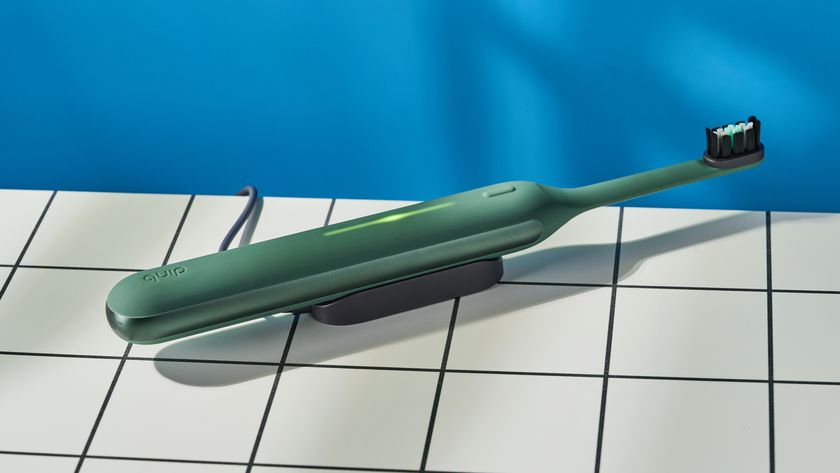Tom's Guide Verdict
It doesn’t get better than this. The Keychron Q7 is a wonderful keyboard with an all-metal construction that makes it feel robust and sturdy. While it’s fully hot-swappable, its stock Gateron G Pro switches are highly responsive and lovely to game and type with. Web-based companion software makes it easy to personalize the Q7, too.
Pros
- +
Built like a tank
- +
Soft feedback
- +
Great gaming performance
- +
Superb to type on
- +
Web-based companion software
Cons
- -
Expensive
- -
No wireless version
Why you can trust Tom's Guide
One of my all-time favorite keyboards is the Keychron V1, so you can imagine how excited I was to be testing the Keychron Q7. This mechanical keyboard takes things to the next level with its all-metal construction, all-new keycap profile and lovely feedback.
While it’s fully hot-swappable, its stock Gateron G Pro switches are highly responsive and are wonderful to type and game on. The Q7 is one of the best mechanical keyboards and after a few days of testing, it quickly became my daily driver.
If you don’t want a plasticky keyboard, they really don’t get better than the Q7 — although you’ll be paying a premium for a wired-only keyboard.
For all the deets, read my full Keychron Q7 review.
Keychron Q7 review: Cheat sheet
- What is it? An all-metal mechanical keyboard with a 70% layout
- Who is it for? For casual gamers and serious typists alike
- How much does it cost? A lot! It has a retail price of $199 / £159
- What do we like? The sturdy construction, responsive switches for typing and gaming, soft feedback and the web-based companion software
- What don’t we like? It’s expensive and there’s no wireless model
Keychron Q7 review: Specs
| Specs | Keychron Q7 |
|---|---|
| Price | $199 / £159 |
| Switches | Gateron G Pro Red (linear), Blue (clicky), Brown (tactile) mechanical |
| Keycaps | Double-shot PBT |
| Construction | Full CNC machined aluminum |
| Mount | Double-gasket |
| Layout | 70%, 73 keys |
| Operating system | macOS, Windows |
| Backlighting | Per-key RGB |
| Polling rate | 1,000Hz |
| Paired devices max | 3 |
| Connectivity | Wired |
| Measurements | 13.44 x 4.76 x 1.33 inches |
| Weight | 4.01lbs |
| Colors | Carbon black, silver grey, navy blue (and inverted) |
Keychron Q7 review: The ups
From its all-metal construction that makes the Keychron Q7 extremely sturdy to its OSA-profile double-shot PBT keycaps that offer a stunning typing and gaming experience, this keyboard is a winner.
Heavy metal

When I picked up the Keychron Q7 while it was still in its box, I was immediately struck by its heavy weight. I took it out of the box and realized it was because of its all-metal construction. Made of full CNC machined aluminum, the Q7 weighs a whopping 4.01lbs — although this is nothing compared to the Keychron Q14 Max (5.4lbs, $209) and the Keychron Q6 (5.3lbs, $195). Don’t be fooled by its 70% layout, which, at first glance, may make it seem like this keyboard can be traveled with when you want to game elsewhere — it’s meant to stay put on your desk.
But the 70% size means you can move your mouse around freely in a number of games. The Q7 measures 13.44 x 4.76 x 1.33 inches, which frees up space on your desk. This also means that there aren’t any Fn keys (mostly used for productivity) but that’s okay, as this is a gaming-first keyboard anyway.
Bouncing away
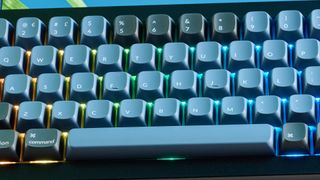
The Keychron Q7 is a very soft keyboard to type on. First of all, the double-shot PBT keycaps are soft to touch, and they have a unique OSA profile: similar height to the OEM profile and an SA-like shape, according to Keychron. The keyboard is bouncy, too. When typing on it, you’ll feel the keys dip into the PCB and then bounce back. This might seem like a flaw at first, but the dipping occurs equally across the keys, unlike the Epomaker EK68 and the Keychron V3 Max ($94) whose PCBs bend and feel flimsy. The Q7 has redesigned stabilizers positioned at equal spacing throughout, and the PCB feels similar to the Lemokey P1 Pro’s ($129), which is an utterly delightful keyboard. It’s a little like feedback every time you press a key, which is lovely.
For the casual gamers

The Keychron Q7 has a 1,000Hz polling rate and its 70% compact layout makes it ideal for casual gamers. If, like me, you like unwinding by playing video games in your downtime or even between tasks, then you’ll love this keyboard.
While the Q7 is fully hot-swappable (so you don’t have to de- and re-solder switches to the PCB), it comes with one of three stock switch sets: Gateron G Pro Red (linear), Brown (tactile) or Blue (clicky). My review unit came with Red switches, which require just 45g of force to activate and an actuation point of 2.8mm, meaning you don’t have to press all the way down for a command to register. Linear switches are, therefore, perfect for gaming as tactile or clicky switches require more force and have longer travel distances.

To test the Q7’s gaming capabilities, I played Counter-Strike 2, Baldur’s Gate 3 and Rise of the Tomb Raider on a Windows 11 laptop, and Lies of P on my MacBook Pro M1. The OSA-profile keycaps are extremely comfortable and they might be my new favorites. Combined with the short travel distance of the Red switches, I didn’t feel any fatigue in my hands or wrists, even after playing Lies of P for a few hours. I didn’t notice any latency issues either, and there weren’t any missed inputs. I could fully rely on the Q7 to execute my commands in a timely fashion.
The compact layout also gave me plenty of space to move my mouse around, coming in handy in CS2 and Baldur’s Gate 3. Both games, in their own unique ways, rely heavily on mouse movements. I also have to credit the Q7’s heavy weight here, as I could place the keyboard tilted away from me but within reach of the WASD keys (which also gave me more space for the mouse), and not worry about accidentally knocking it about.
And the serious typists

The Keychron Q7 features a double-gasket design as opposed to most keyboards that have single-gasket designs. In addition to the usual gaskets on the plates, Keychron has added additional silicone pads between the top and bottom cases, and the company claims that this reduces the acoustic resonance between the metals — therefore eliminating any metallic pings, and it’s true. The keyboard sounds absolutely fantastic. It’s not too loud, which means you can happily type away without worrying about disturbing your coworkers, but it isn’t too quiet either, so you can appreciate its acoustics and the metals used in its construction.
| Keyboard | Type test speed (WPM) | Type test accuracy |
|---|---|---|
| Keychron Q7 | 93 | 93.01% |
| 8BitDo Retro Mechanical Keyboard | 102 | 93% |
| Royal Kludge S98 | 98 | 94.48% |
| Hexgears Immersion A3 TKL | 96 | 91% |
| Gamakay LK75 | 95 | 94.32% |
| Nikita’s overall averages (all keyboards) | 87.46 | 91.23% |
I put the keyboard through its paces by taking a typing test at 10fastfingers.com and you can see the results above. My accuracy was well above average. I could also type quickly thanks to not having to press a key down fully for a press to register.
All over the web

What I love about Keychron peripherals is that you don’t need to install any bloatware onto your machine to customize keyboards and mice — you can use either Keychron Launcher or VIA, both of which are web-based apps.

It’s easy to customize the Keychron Q7’s backlighting, remap its keys and record macros, and Keychron Launcher lets you update the firmware, too. It’s always a joy using either of these apps. They’re user-friendly, and even keyboard novices won’t need to take time getting used to them.
Keychron Q7 review: The downs
The Keychron Q7 doesn’t have any jarring flaws, but there are a couple of things to think about: are you willing to spend this much money on a wired-only keyboard?
Money, money, money

The Keychron Q7’s price tag isn’t for the faint of heart. It has a retail price of $199 at Amazon U.S. / £159 at Keychron U.K., making it one of the most expensive keyboards I’ve tested. While its full-metal construction is superb as is its gaming performance, they don’t justify the high price point, in my opinion. My favorite Keychron ‘board, the Keychron V1, costs just $94 and is built well, offers a lovely gaming and typing experience, and is worth every penny. But metal keyboards are usually pricier than plastic ones, so it’s purely down to personal preference.
Wired only

Many Keychron keyboards come in two variants: wired and wireless (with the latter called Max). For example, the Keychron V1 and V1 Max are identical but the latter supports Bluetooth and 2.4GHz connectivity. This is also the case with the Keychron V3 and V3 Max. It’s a shame that the Q7 doesn’t have a wireless version.
This is more of a pre-purchase consideration than a flaw, so if wireless connectivity matters to you, consider other options.
Keychron Q7 review: Verdict
It didn’t take long for the Keychron Q7 to become my new favorite keyboard. Sure, it’s heavy, but I don’t plan on removing it from my office desk and taking it traveling with me anyway. Its full-metal construction is what won me over. Not only does it look good, but it’s a treat to type and game on, too. That’s down to the OSA-profile double-shot PBT keycaps and bouncy feedback. The Gateron G Pro stock switches I tested are awesome, but the keyboard is hot-swappable if they aren’t your cup of tea.

All of this comes at a price, though. The Q7 costs a whopping $199 / £159 and there are other cheaper but plasticky options out there. It’s also wired-only, so consider what’s important to you before spending the premium.
All in all, if you choose to get this keyboard, you’ll be very happy with its performance. For casual gaming and serious typing alike, the Q7 is a metallic paradise.

Nikita is a Staff Writer on the Reviews team at Tom's Guide. She's a lifelong gaming and photography enthusiast, always on the lookout for the latest tech. Having worked as a Sub Editor and Writer for Canon EMEA, she has interviewed photographers from all over the world and working in different genres. When she’s not working, Nikita can usually be found sinking hours into RPGs on her PS5, flying a drone (she's a licensed drone pilot), at a concert, or watching F1. Her work has appeared in several publications including Motor Sport Magazine, NME, Marriott Bonvoy, The Independent, and Metro.