Tom's Guide Verdict
The Keychron Q3 HE is one of the best keyboards for gaming and productivity, thanks to its highly responsive Hall Effect switches, per-key and quad-actuation. Features like Rapid Trigger and Snap Tap make it a powerhouse for gaming. It sports a solid all-metal build and a lovely design too. However, its steep price point is hard to justify.
Pros
- +
Sturdy build
- +
Responsive magnetic switches
- +
Great for productivity
- +
Web-based software
Cons
- -
Expensive
- -
1,000Hz polling only
- -
Limited switch choice
Why you can trust Tom's Guide
What does a magnetic keyboard need to be considered one of the best? Highly responsive switches, intuitive companion software for customization, features like Rapid Trigger and Snap Tap, to name a few — and the Keychron Q3 HE has those bases covered.
Its plethora of magnetic features make it a magnetizing keyboard. The ability to adjust each key’s actuation point — and assign up to four actions to one key — make it almost worthy of a spot amongst the best gaming keyboards.
Why ‘almost,’ you ask? Because the Q3 HE faces fierce competition from other similarly priced and cheaper keyboards which offer 8,000Hz polling while it offers just 1,000Hz.
So, is this the best keyboard for you? Read my full Keychron Q3 HE review to find out.
Keychron Q3 HE review: Cheat sheet
- What is it? A 75% keyboard with Hall Effect switches
- Who is it for? For gamers and typists alike
- How much does it cost? A lot! The Keychron Q3 HE is available for $239 / £217
- What do we like? The responsive magnetic switches, array of gaming features, great typing experience, sturdy build, and user-friendly web-based software
- What don’t we like? The limited switch choice, high price point, and 1,000Hz polling only
Keychron Q3 HE review: Specs
Specs | Keychron Q3 HE |
|---|---|
Price | |
Switches | Gateron Double-Rail Magnetic Nebula |
Keycaps | Double-shot PBT |
Construction | Full CNC machined aluminum |
Mount | Double-gasket |
Layout | 75%, 87 keys |
Operating system | macOS, Windows |
Backlighting | Per-key RGB |
Polling rate | 1,000Hz |
Paired devices max | 3 |
Connectivity | Bluetooth, 2.4GHz dongle, wired |
Battery | 4,000mAh |
Measurements | 14 x 5.39 x 1.4 inches |
Weight | 3.91lbs |
Colors | Carbon Black, Shell White |
Keychron Q3 HE review: The ups
The Keychron Q3 HE is a superb keyboard featuring responsive magnetic switches and an extremely sturdy build, making it great for both gaming and typing.
Sturdy build

If you’re looking for an all-metal keyboard, then Keychron Q-Series keyboards should be right up your street. The Keychron Q3 HE’s case, like its siblings, is made fully of CNC-machined aluminum, which also means it’s really heavy.
The Q3 HE weighs 3.91lbs, so it’s best suited to staying put on your desk. However, it is lighter than some other Q-Series boards, such as the Q5 HE (4.82lbs, $249), the Q65 Max (5.33lbs, $209) and the Q14 Max (5.3lbs, $209). But if you do decide to travel with the Q3 HE in tow, its 75% layout should help it fit comfortably in your backpack.
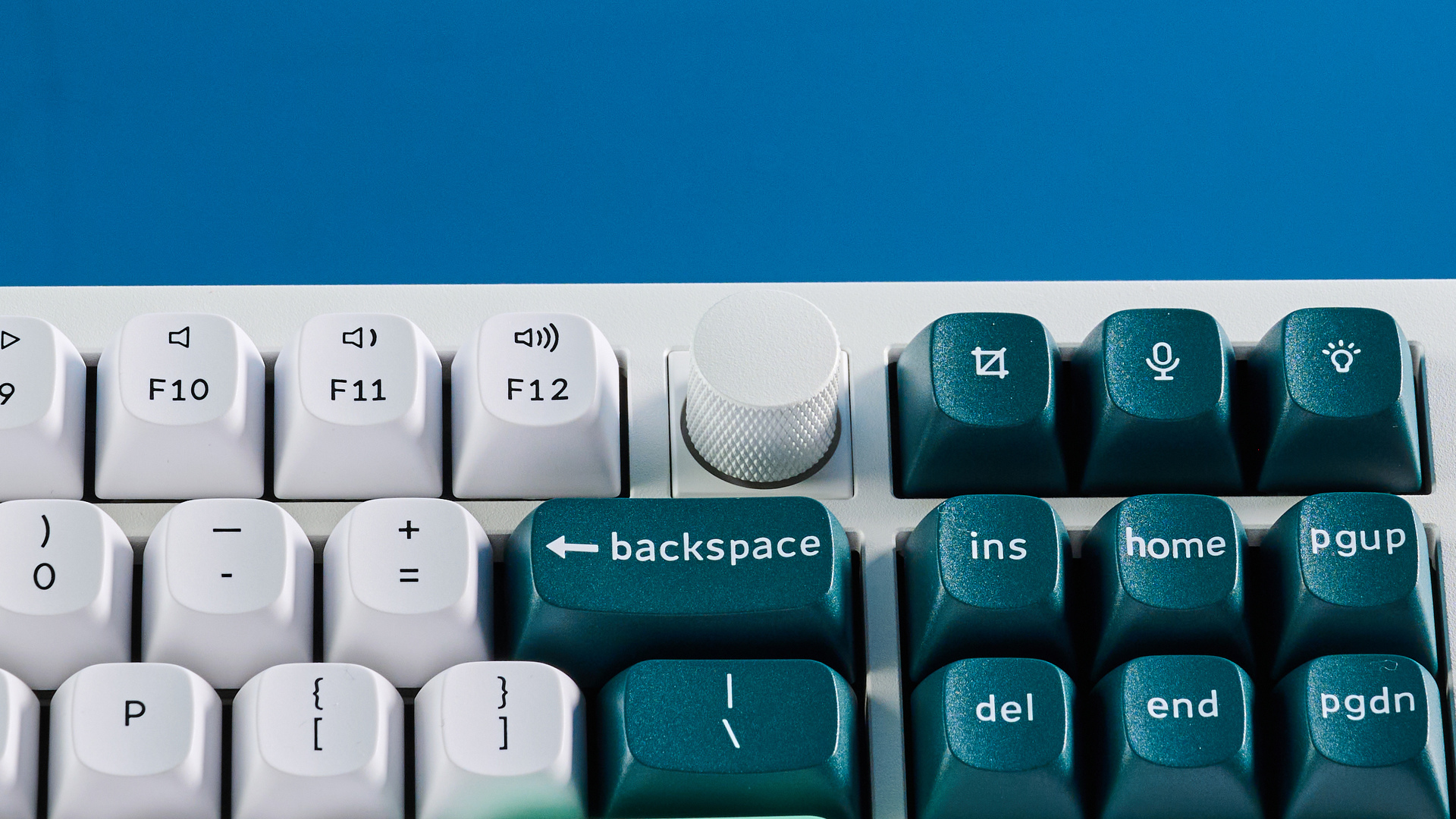
What makes the Q3 HE even more durable is its use of double-shot PBT keycaps. Having complained a lot about expensive keyboards, like the Razer Pro Type Ultra ($159) and the Corsair K65 Plus for Mac ($179), using less durable ABS keycaps, I’m glad Keychron hasn’t cut corners here. PBT keycaps are more resistant to wear and tear so you know you’re getting bang for your buck here — as you should, considering this keyboard costs $239 / £217.
Similar to the Q5 HE, the Q3 HE comes in two colorways: Carbon Black and Shell White. I tested the Shell White variant which hosts a combination of teal, dark green and white keycaps, and it looks lovely. And the Carbon Black colorway looks great too, and you can see it in my Keychron Q5 HE review.
Responsive magnetic switches

The Keychron Q3 HE comes fitted with pre-lubed Gateron Double-Rail Nebula magnetic switches, which are linear in operation. Not only do they require just 40g of force to activate, they have adjustable actuation all the way down to 0.1mm and up to 3.8mm. This means that depending on the game you’re playing, or if you’re typing, you can adjust each key’s sensitivity accordingly.
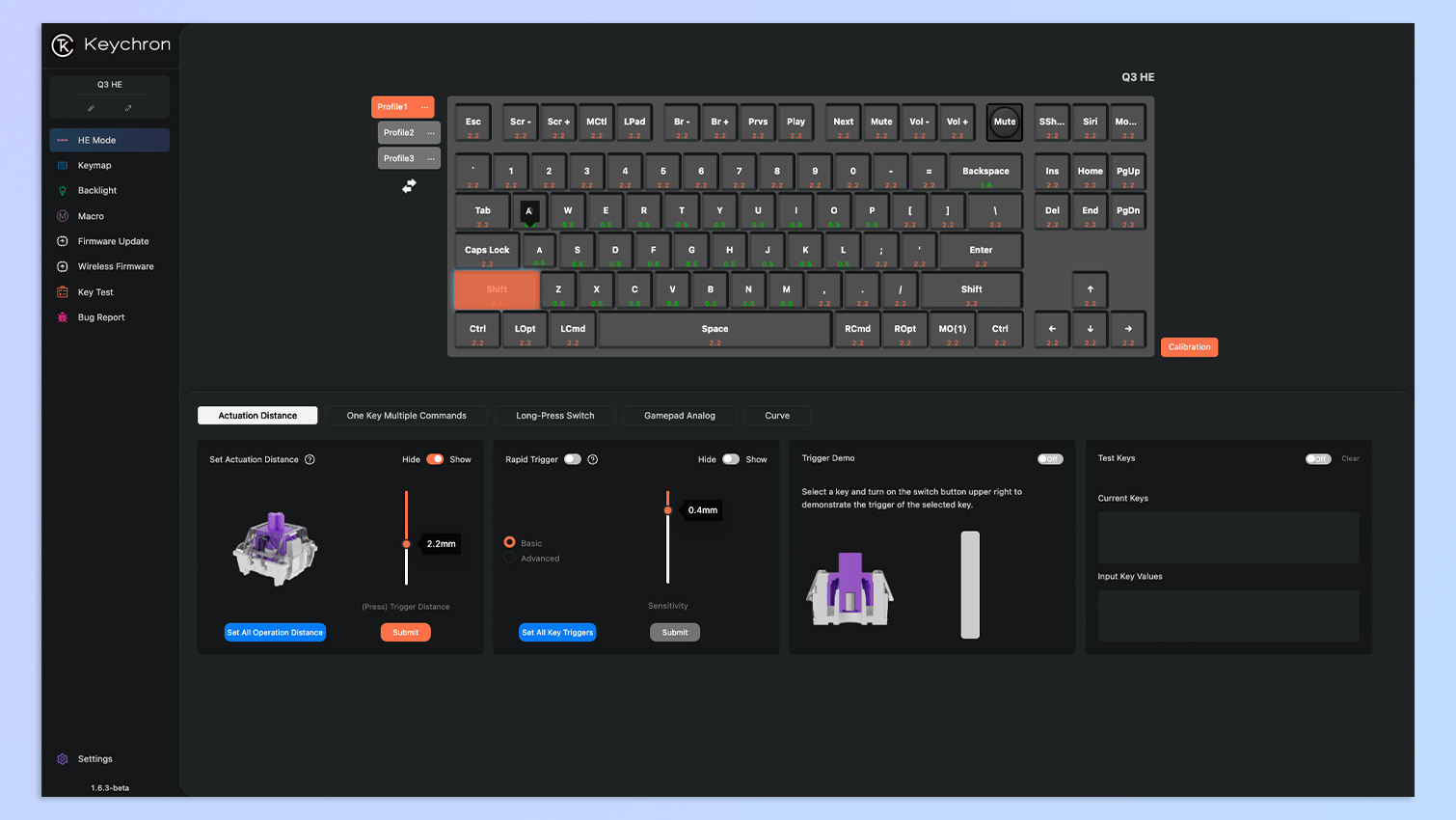
To adjust the Q3 HE’s switches’ actuation, you need to use Keychron Launcher, a web-based app that makes customization oh-so-easy. I used it to set the actuation of all keys down to 0.1mm for ultra-responsive gameplay in shooter games, like Hitman and Counter-Strike 2.

Since I didn’t have to press the movement and action keys down all the way for my commands to register in Counter-Strike 2, I was able to quickly swap between weapons or crouch and then immediately throw a grenade — which proved invaluable in death matches. The Q3 HE’s performance is on par with other Keychron boards, like the Q5 HE.
Just like the Q5 HE, the Q3 HE also features quad-actuation points which means you can assign up to four actions to a single key based on how deeply you press it (two actions on the downstroke, two on the way back up). And just like I did with the Q5 HE, I customized the W key so that short-pressing it made the character walk while long-pressing made the character run/sprint, in both Hitman and Counter-Strike 2 — and it worked like a charm.

Aiding the Q3 HE’s responsiveness is its 1,000Hz polling rate over a wired connection (via USB-C) which decreases the possibility of missed inputs due to latency issues. I didn’t notice any input lag in my testing.
But the 1,000Hz polling can be both a pro and a con. Many other similarly priced and cheaper keyboards — like the Keychron K2 HE ($130) and the Lemokey L5 HE ($220) — now offer 8,000Hz polling which makes latency issues a thing of the past.
Rapid Trigger and Snap Tap

The Keychron Q3 HE’s other gaming features include Rapid Trigger and Snap Tap. The former comes in handy when you want to rapidly press keys in quick succession, while ensuring all inputs are recognized. Basically, it enables near-instantaneous switch reset when lifting. This means that in Counter-Strike 2, you can counter-strafe and peek around corners rapidly.

Last Key Prioritization (LKP), also known as Snap Tap, can be enabled after flashing the keyboard’s firmware. This is a type of Simultaneous Opposing Cardinal Direction (SOCD) resolution, which determines how the keyboard resolves two keys with opposing outcomes that actuate at the same time and conflict.
Snap Tap prioritizes the last key pressed which lets you draw to a complete stop immediately from a sideways strafe by pressing the opposing direction key. While this can come in handy in certain games, like Valorant, be warned that using Snap Tap will get you kicked out of games like Counter-Strike 2.
Great for typing
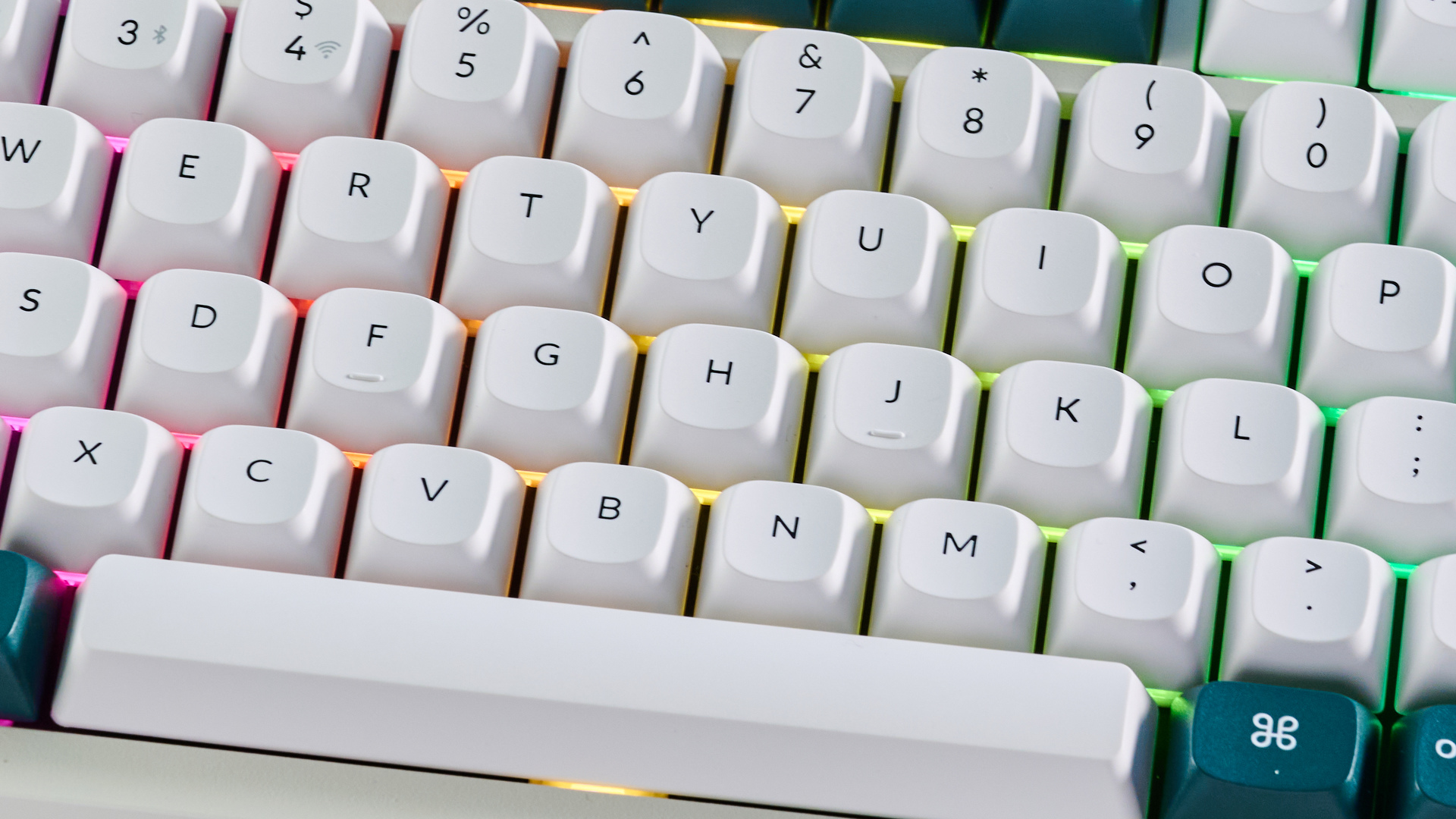
While the Keychron Q3 HE doesn’t have a number pad due to its 75% nature, it’s still a fantastic keyboard for productivity. The keyboard’s double-shot PBT keycaps feel soft to touch while their OSA-profile makes them very comfortable to type on.
Since the switches require just 40g of force to activate, my hands didn’t feel fatigued at all after a full day’s worth of typing. The Gateron Double-Rail Nebula switches aren’t very loud either, so I could appreciate their lovely sound without disturbing my coworkers too.
Keyboard | Type test speed (WPM) | Type test accuracy |
|---|---|---|
Keychron Q3 HE (3.2mm actuation) | 93 | 88.02% |
Keychron Q3 HE (2.6mm actuation) | 92 | 87.01% |
Keychron Q3 HE (1.6mm actuation) | 100 | 92.59% |
Keychron Q3 HE (0.5mm actuation) | 101 | 92.02% |
Keychron Q5 HE (3.2mm actuation) | 88 | 85.25% |
Keychron Q5 HE (2.6mm actuation) | 92 | 92.59% |
Keychron Q5 HE (1.6mm actuation) | 93 | 92.46% |
Keychron Q5 HE (0.5mm actuation) | 96 | 91.5% |
Varmilo Muse65 HE (3.2mm actuation) | 82 | 88.1% |
Keydous NJ98-CP V2 HE (3.2mm actuation) | 83 | 87.6% |
Lemokey P1 HE (3.2mm actuation) | 89 | 88.84% |
I took a few typing tests at 10fastfingers.com to see how the Q3 HE fared against other magnetic keyboards I’ve tested, and you can see the results in the table above.
Using Keychron Launcher, I set different actuation points for all keys, and I’m pleased with the Q3 HE’s performance. That’s the best typing score I’ve achieved using a magnetic keyboard! Also, since I didn’t have to press the keys all the way down, I was able to type quickly.
Intuitive software
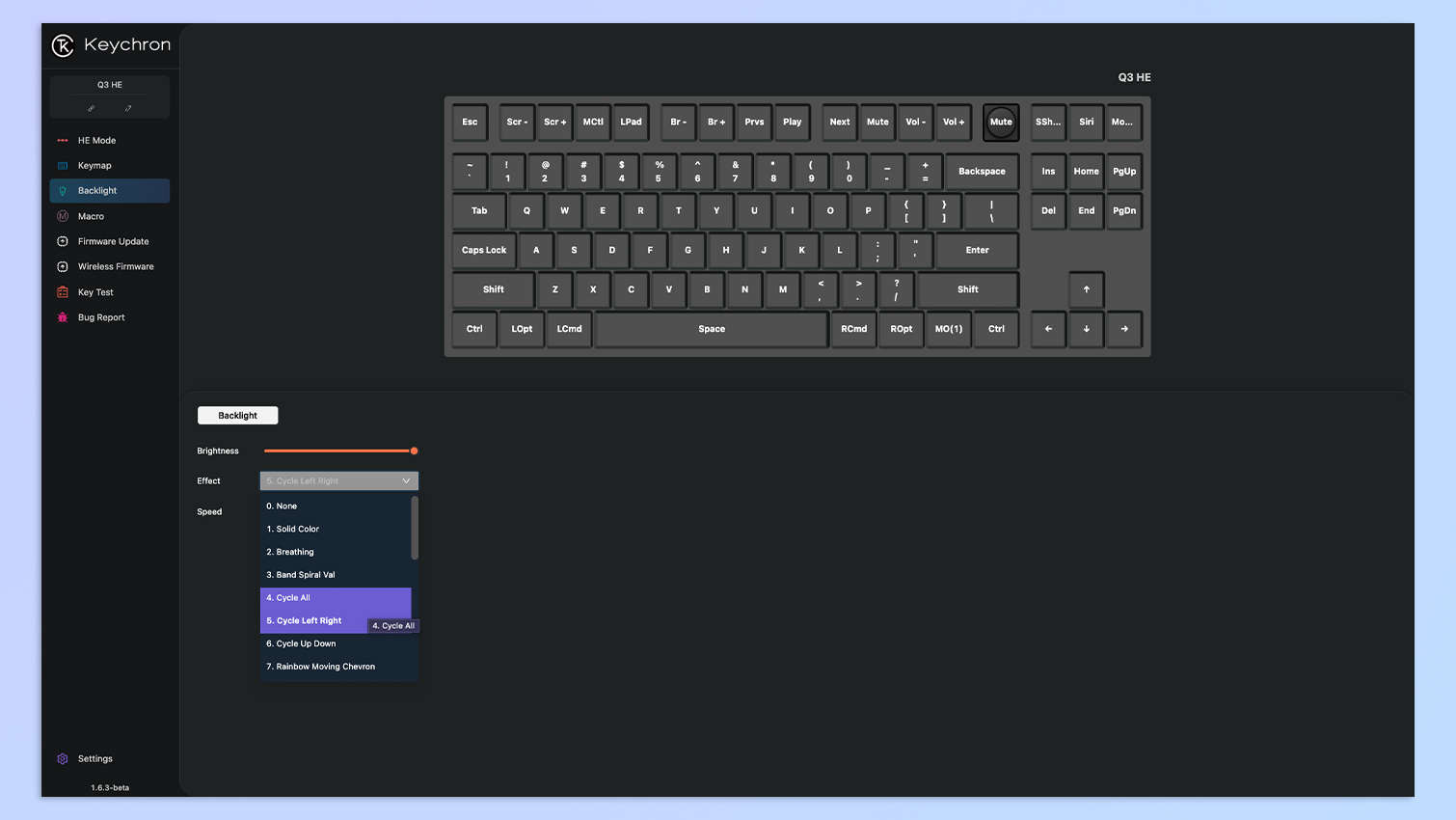
I’ve been raving about Keychron Launcher so let’s talk about it. Unlike many other keyboards which require you to download web-based software for customization, the Keychron Q3 HE runs QMK firmware, which is open source, and you can use web-based software to personalize it.
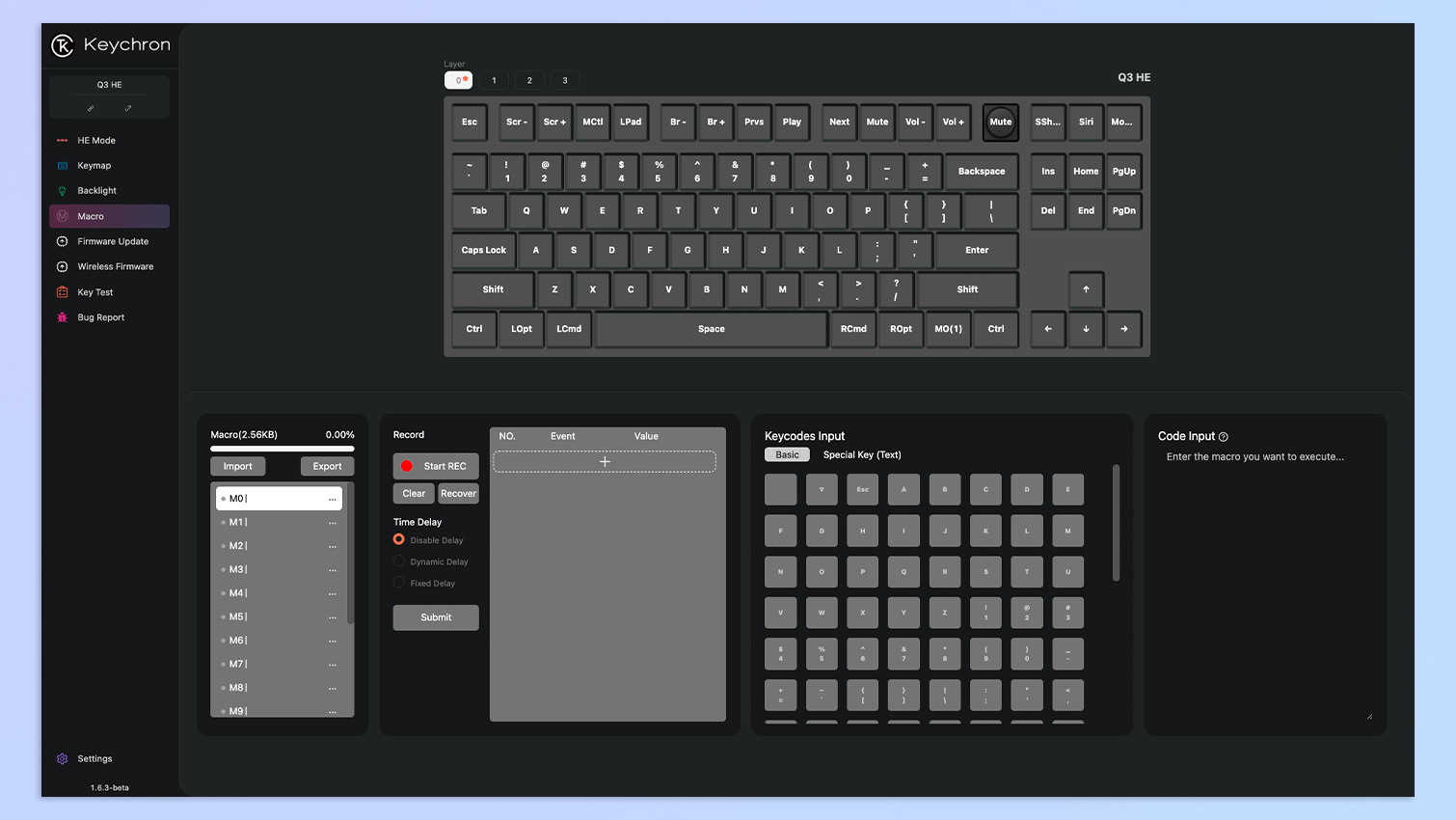
Keychron Launcher is extremely easy to use with a clean interface. Here, you can customize each key’s actuation, assign quad-actuation points, enable Rapid Trigger and Snap Tap, choose from numerous RGB effects, and more. The Q3 HE’s internal memory can also save up to three profiles either for various games or for work.
Keychron Q3 HE review: The downs
The Keychron Q3 HE suffers from the same flaws some other magnetic keyboards do, such as limited switch choice — and it doesn’t come cheap either.
Expensive

The Keychron Q3 HE is a fantastic keyboard but all of its features come at a steep price. The keyboard is available for $239 at Amazon U.S. / £217 at Keychron U.K. which is only $10 less than the bigger Q5 HE. That’s a lot of money, especially when you don’t even get 8,000Hz polling.
Cheaper keyboards like the Lemokey L5 HE, the Wooting 80HE ($199), the Corsair K70 Pro TKL ($179) and the Keychron K2 HE all come with the aforementioned features and perhaps offer better value for money. If you want to save some money, these are the keyboards I’d recommend instead of the Q3 HE.
Limited switch choice

Similar to the Keychron Q5 HE and the K2 HE, the Q3 HE doesn’t offer much in terms of switch choice. At the time of writing, you could only get the Gateron Double-Rail Nebula switches. We’ve always mentioned this as a hiccup when reviewing magnetic keyboards, but the Q3 HE offering just one set instead of most others offering two or three is disappointing. We expect this to change as magnetic keyboards gain popularity, though.
The Q3 HE, however, is compatible with all Gateron Double-Rail switches — Dawn, Nebula and Aurora — but that means you’ll have to spend extra on the Dawns and Auroras.
Keychron Q3 HE review: Verdict

If you can stomach its price — and it’s a lot — the Keychron Q3 HE is a lovely keyboard that’s an absolute delight to use. Its Gateron Double-Rail Magnetic Nebula switches are highly responsive.
Each key’s actuation can also be adjusted according to the game you’re playing, and four actions can be assigned to one key too. And of course, Rapid Trigger and Snap Tap make it a powerhouse for gaming, and don’t underestimate its productivity capabilities either.
But the Q3 HE isn’t perfect. It falls short compared to cheaper and similarly priced keyboards which offer 8,000Hz polling and more switch choices too.
Regardless, I’ve enjoyed using the Q3 HE for gaming and at work — I even typed this whole review on it!

Nikita is a Staff Writer on the Reviews team at Tom's Guide. She's a lifelong gaming and photography enthusiast, always on the lookout for the latest tech. Having worked as a Sub Editor and Writer for Canon EMEA, she has interviewed photographers from all over the world and working in different genres. When she’s not working, Nikita can usually be found sinking hours into RPGs on her PS5, flying a drone (she's a licensed drone pilot), at a concert, or watching F1. Her work has appeared in several publications including Motor Sport Magazine, NME, Marriott Bonvoy, The Independent, and Metro.
You must confirm your public display name before commenting
Please logout and then login again, you will then be prompted to enter your display name.

