Tom's Guide Verdict
The Keychron K8 V2 is a solid mechanical keyboard that’s good for typing and casual gaming, and it’s built extremely well with no flex in its body. The keyboard comes in a few options, depending on your budget, and it’s QMK-enabled. However, the Super Switch Banana switches are very heavy, and the design is plain and simple.
Pros
- +
Sturdy build quality
- +
Good for typing…
- +
…and casual gaming
- +
QMK-enabled
- +
Lots of variants
Cons
- -
Very heavy Banana switches
- -
Lackluster design
Why you can trust Tom's Guide
The Keychron K8 V2 is one of the best mechanical keyboards for typing and casual gaming. Starting at just $79, you get sturdy construction, responsive switches, and if you’re willing to spend more, hot-swappable switches and an aluminum frame. As a QMK-enabled keyboard, there’s no need to download proprietary software as you can customize the K8 V2 via web-based software.
However, the Banana tactile switches might be too heavy for some, and the simple design may not please everyone either.
For the complete breakdown, read my full Keychron K8 V2 review.
Keychron K8 V2 review: Cheat sheet
- What is it? A wireless mechanical keyboard with an 80% layout
- Who is it for? For office workers and casual gamers
- How much does it cost? The Keychron K8 V2 starts at $79 / £79
- What do we like? The sturdy build quality, good typing and casual gaming performance, web-based software and the array of design choices
- What don’t we like? The lackluster design and very heavy switches
Keychron K8 V2 review: Specs
Specs | Keychron K8 V2 |
|---|---|
Price | |
Switches | Keychron Super Switch Banana (tactile), brown (tactile) or red (linear) mechanical |
Keycaps | Cherry profile double-shot PBT |
Construction | ABS plastic + aluminum frame |
Layout | 80%, 87 keys |
Operating system | macOS, Windows |
Backlighting | Per-key RGB |
Polling rate | 1,000Hz |
Paired devices max | 3 |
Connectivity | Bluetooth, wired |
Battery | 4,000mAh |
Measurements | 14.14 x 5.09 x 1.63 inches |
Weight | 2.09lbs |
Colors | Black |
Keychron K8 V2 review: The ups
The Keychron K8 V2 is built very well, comes in a few variants and offers good typing and gaming performance.
Sturdy build quality

You’d be surprised by the number of sub-$100 keyboards we test that twist or have keys that dip into the PCB, which makes me question their longevity. Case in point: the Epomaker EK68 ($89) and the Keychron V3 Max ($99). But not the Keychron K8 V2.
Although this mechanical keyboard starts at $79 / £79, making it affordable, Keychron hasn’t cut corners in its construction. I tested the most expensive model — RGB lighting, aluminum frame, hot-swappable switches — which costs $109 / £108, and it’s built really well. There’s no flex when I twist the keyboard, and the keys don’t dip deep into the board when they’re pressed hard. For the price, the K8 V2 is one of the best-built keyboards I’ve tested so far.

The keyboard is also fitted with Cherry profile double-shot PBT keycaps, which are more durable than the ABS ones found across many of Keychron’s original K-series, and they’re comfortable to type on. It’s nice to see high-quality caps coming as standard on these Version 2 models of Keychron’s budget K-Series ‘boards.
Numerous variants available

The amount of money you spend on the Keychron K8 V2 will depend on the model you choose, and there are a few options available if you buy directly from Keychron. The most basic model is available for $79 / £79, featuring an all-white backlight and an all-plastic body. Spending an extra $10 will get you RGB lighting. If you can extend your budget to $99 / £98, you’ll get RGB backlighting and hot-swappable switches.
The most expensive model, priced at $109 / £108, features per-key RGB, an aluminum frame and hot-swappable switches. You’re spoilt for choice here, and I highly recommend spending a little extra for the aluminum frame and hot-swappable switches.

All models come with the basic tools required to take the keyboard apart and make alterations to the damping, plate and PCB, in addition to hot swapping switches. The modding capabilities are great, making this a great keyboard for enthusiasts and modders on a budget, or as your first custom keyboard to get started modding.
Good for typing

The Keychron K8 V2 is a lovely keyboard to type on. If you get a hot-swappable model, you’ll be able to replace the stock switches without having to de- and re-solder them to the PCB — it’s a great feature that’s well worth the extra spend.
The stock switches are excellent, too. You can get one of three Super Switch sets: Keychron Banana (tactile), Brown (tactile) or Red (linear). My review unit came with Banana switches, which have a nice thock to them, and they give good tactile feedback when pressed. These are heavy switches, though, as they require 57g of force to register a press. They also have a pre-travel distance of 2mm, which is how far down a switch needs to be pressed to activate it.

While they’re fun to type on, the amount of force required to activate them, and the long pre-travel made my hands feel tired after a while — I yearned to use a keyboard with lighter linear switches. If you type for long hours, I recommend swapping these heavy switches out for the Red linear ones which require 45g force to activate. Keyboards like the NuPhy Air75 V2 ($119) can be specced with very light ones in the 35-40g mark.
Keyboard | Type test speed (WPM) | Type test accuracy |
|---|---|---|
Keychron K8 V2 | 85 | 88.35% |
102 | 93% | |
99 | 92.89% | |
98 | 94.48% | |
96 | 91% | |
Nikita’s overall averages (all keyboards) | 87.95 | 91.29% |
I took a typing test at 10fastfingers.com to see how the K8 V2 fared against other keyboards I’ve tested, and you can see the results above. 85 words per minute is below my average typing speed and that’s primarily because of the heavy switches. It’s still not my worst speed though, which makes this keyboard good enough for typing.
And casual gaming too
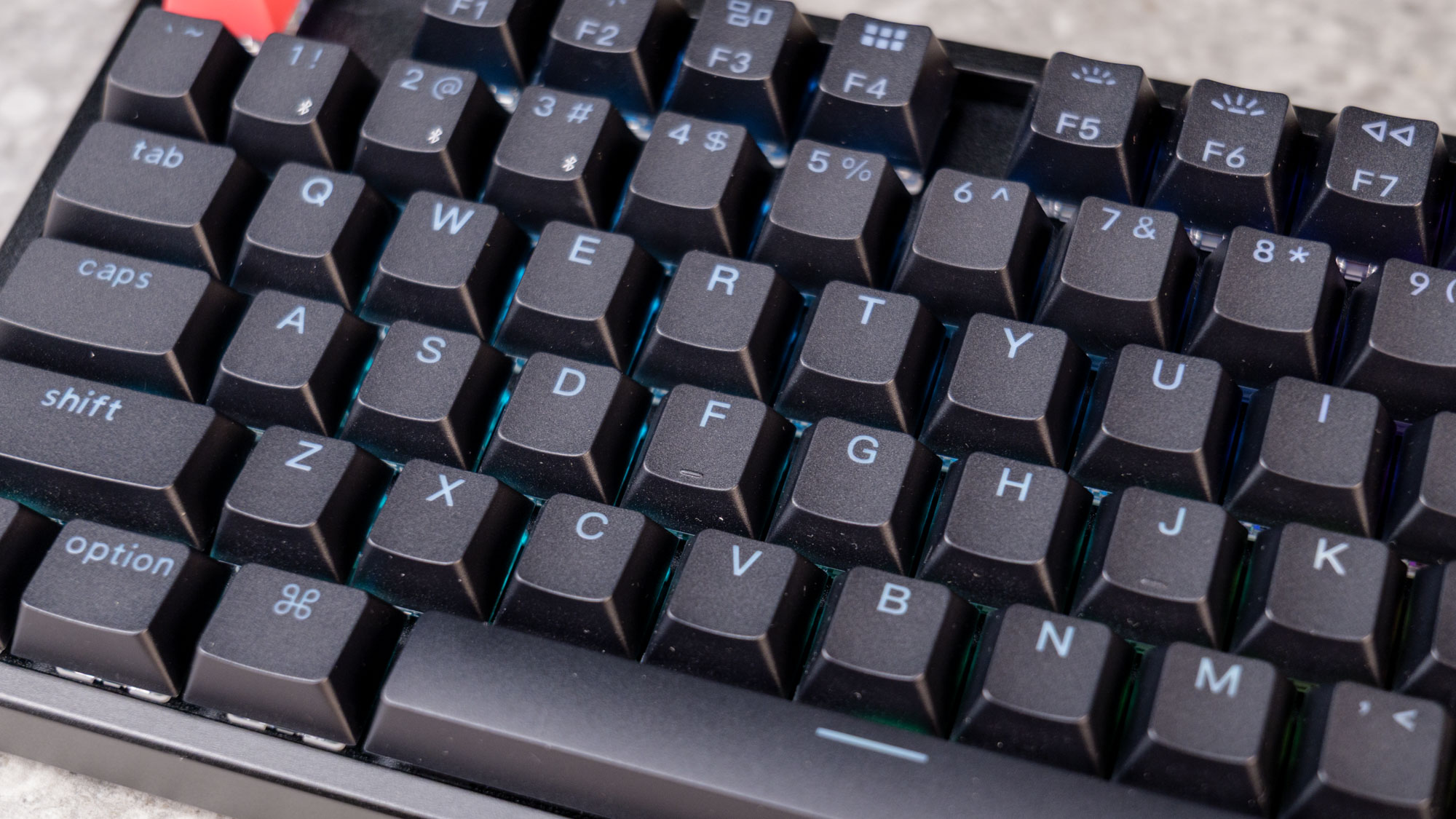
If you like to casually play video games in your downtime, then the Keychron K8 V2 could be the right keyboard for you. The keyboard has a 1,000Hz polling rate and I didn’t notice any latency issues while playing Counter-Strike 2. I’d recommend opting for linear switches if you want to game with the K8 V2 as they’re smooth, frictionless and quiet, making them great for button mashing. They also don’t require as much force to register a command, making it easier to, say, swap weapons in Hitman or CS2.
Having used the stock Banana switches for some casual gaming on the K8 V2, I was satisfied with the keyboard’s performance. The keyboard is also compact, sporting an 80% TKL layout and measuring 14.14 x 5.09 x 1.63 inches, so I could angle it in a way that gave me enough room to move my mouse around. If I goofed up by hitting the wrong key, I immediately realized thanks to the switches’ tactile feedback, which meant I was more cautious.
Overall, the K8 V2 is a good keyboard for both typing and gaming, and spending a little more on hot-swappable switches makes it worthy of being considered one of the best mechanical keyboards out there.
QMK-enabled
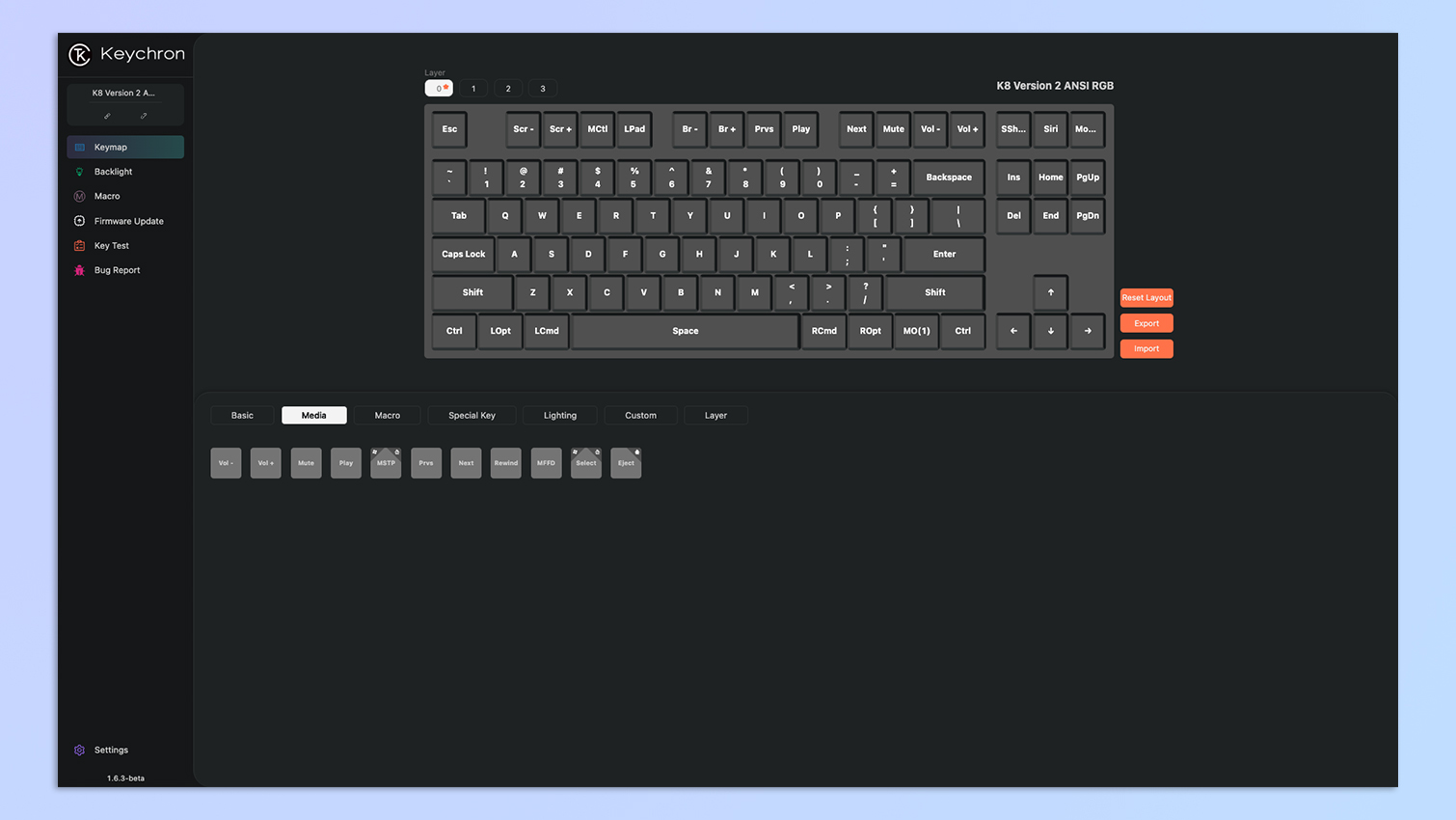
Similar to other Keychron keyboards, the K8 V2 is QMK-enabled, which means you don’t need to download any proprietary software or bloatware onto your Windows or macOS machine. Simply launch Keychron Launcher, a web-based app, in a browser and you’re good to go. The website is extremely easy to use and you can use it to customize the RGB lighting, remap keys, record macros and update the K8 V2’s firmware.
Keychron K8 V2 review: The downs
There isn’t a lot wrong with the Keychron K8 V2. Whether you consider its design lackluster depends on personal preference, and as I said above, the tactile switches make your hands feel tired.
Simple design

This is more of a pre-purchase consideration than an outright flaw. If you want a flashy mechanical keyboard or one with a more aesthetically pleasing design, you may want to reconsider dropping your hard-earned money on the Keychron K8 V2. Like other K-Series V2 keyboards, the K8 V2 sports a minimalist all-black design (save for a red Escape key) with either white or RGB backlighting. While not ugly, this is much less visually appealing than the original K-Series design, which featured a black, gray and orange combo and has a bit more of a retro edge.
Thankfully, there are plenty of great alternatives available if you’d like a bit more pizzazz. The McHose X75 V2 ($89), for instance, sports a retro design with wraparound RGB lighting, while a keyboard like the Epomaker DynaTab75 ($89) has colorful keycaps. It comes down to personal preference, really, as I prefer colorful and retro-styled keyboards.
Keychron K8 V2 review: Verdict

As budget mechanical keyboards go, the Keychron K8 V2 is a solid choice. Fitted with double-shot PBT keycaps and an optional aluminum frame, Keychron’s offering is sturdy and durable. It’s worth spending $109 to get the hot-swappable version as it features RGB backlighting, too. For casual gaming and typing, this is a solid keyboard, and it can be customized via web-based software — no need for downloading bloatware.
However, if you want a flashy or pretty keyboard, look elsewhere. The K8 V2 sports a lackluster design that’s nothing out of the ordinary. Its Banana switches might be very heavy for some people, too.
Overall, though, the K8 V2 is a satisfactory keyboard that delivers respectable performance — all at a fittingly affordable price!

Nikita is a Staff Writer on the Reviews team at Tom's Guide. She's a lifelong gaming and photography enthusiast, always on the lookout for the latest tech. Having worked as a Sub Editor and Writer for Canon EMEA, she has interviewed photographers from all over the world and working in different genres. When she’s not working, Nikita can usually be found sinking hours into RPGs on her PS5, flying a drone (she's a licensed drone pilot), at a concert, or watching F1. Her work has appeared in several publications including Motor Sport Magazine, NME, Marriott Bonvoy, The Independent, and Metro.
You must confirm your public display name before commenting
Please logout and then login again, you will then be prompted to enter your display name.

