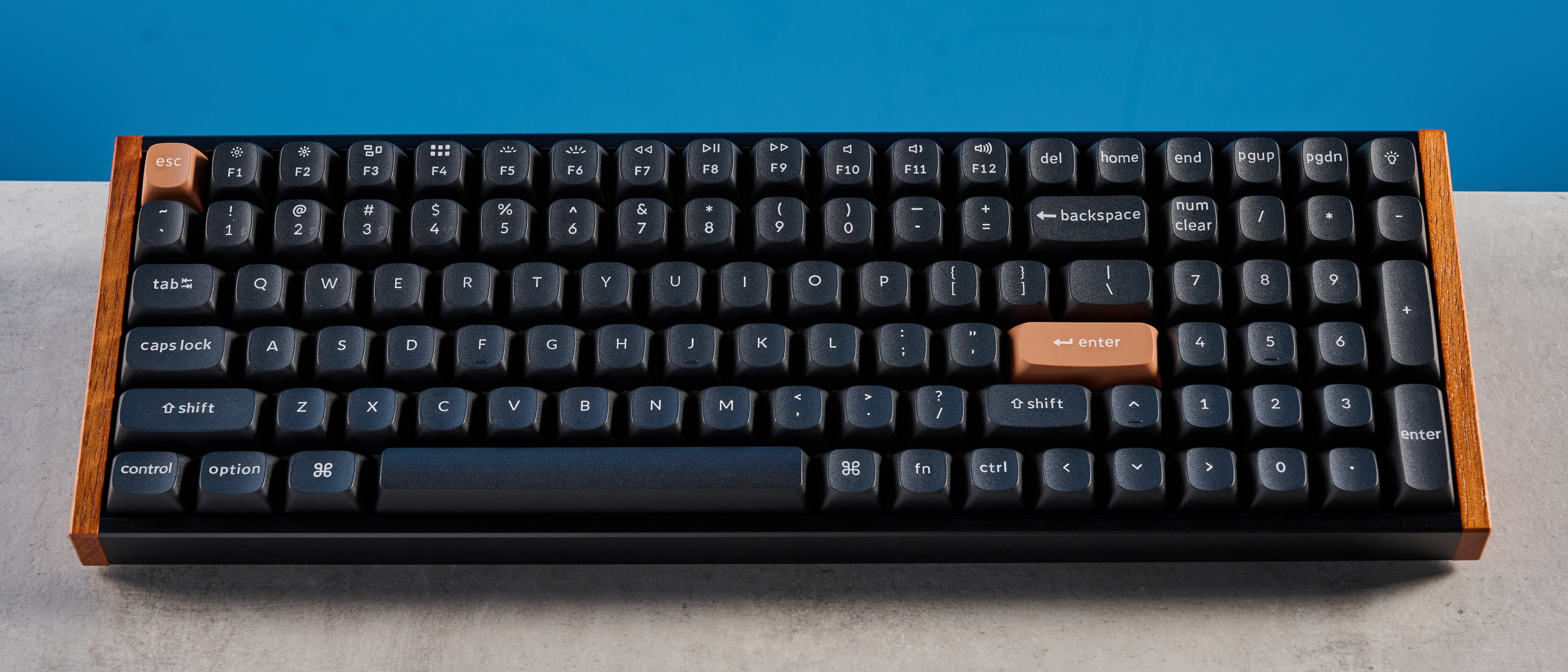Tom's Guide Verdict
If you’re on a budget and need a powerful magnetic keyboard, the Keychron K4 HE should be right up your alley. Sporting lovely looks and a sturdy build, this is a fantastic board for both gaming and productivity. Per-key and quad-actuation let you adjust each key’s sensitivity, while features like Rapid Trigger give you a competitive edge.
Pros
- +
Beautiful styling
- +
Plethora of magnetic gaming features
- +
Lovely to type on
- +
Web-based software
- +
Great value for money
Cons
- -
Awkward 96% layout
- -
Limited switch choice
Why you can trust Tom's Guide
I test at least one keyboard a week, and I’ve just found my new favorite: the Keychron K4 HE. Straight out of the box, the keyboard impresses with its stunning, minimalist looks, and connecting it to your laptop reveals the extent of its magnetic capabilities. Its Hall Effect switches are highly responsive and a joy to use.
The keyboard features per-key and quad-actuation so you can adjust each key’s sensitivity according to the game you’re playing, while features like Rapid Trigger give you the extra edge. All customization is done through web-based Keychron Launcher, which is the most user-friendly software out there.
Is it the best gaming keyboard for you? Read my full Keychron K4 HE review to find out.
Keychron K4 HE review: Cheat sheet
- What is it? A gaming/productivity keyboard with Hall Effect switches and a 96% layout
- Who is it for? For gamers who play hard and typists who work hard alike
- How much does it cost? The Keychron K4 HE starts at $134 / £128
- What do we like? The beautiful styling, plethora of gaming features, responsive magnetic switches, great typing experience and intuitive web-based software
- What don’t we like? The awkward 96% layout and limited switch choice
Keychron K4 HE review: Specs
Specs | Keychron K4 HE |
|---|---|
Price | |
Switches | Gateron Double-Rail Magnetic Nebula |
Keycaps | Double-shot PBT |
Construction | ABS plastic / Aluminum / Wood |
Mount | Gasket |
Layout | 96%, 100 keys |
Operating system | macOS, Windows |
Backlighting | Per-key RGB |
Polling rate | 1,000Hz |
Paired devices max | 3 |
Connectivity | Bluetooth, 2.4GHz dongle, wired |
Battery | 4,000mAh |
Measurements | 14.69 x 4.96 x 1.58 inches |
Weight | 2.35lbs |
Colors | Black (Standard); Black, White (Special) |
Keychron K4 HE review: The ups
From its lovely design to its magnetic gaming features, such as Rapid Trigger and quad-actuation, the Keychron K4 HE is a beast of a keyboard.
Beautiful styling

Retaining the Keychron K2 HE’s looks, the K4 HE’s styling is sublime. There are two variants available: Standard and Special. The former looks like a regular keyboard but the latter stands out with its aluminum and wood-like build. Rosewood accents adorn the left and right edges of the K4 HE, and the two brown keycaps (escape and enter) stand out amongst a sea of black ones.
The keyboard is built well, too. The frame is made of aluminum while the bottom case is made of ABS plastic — and even though it’s made of plastic, there’s no flex in the body. Despite its (relatively) affordable price tag, the K4 HE doesn’t feel cheap either.
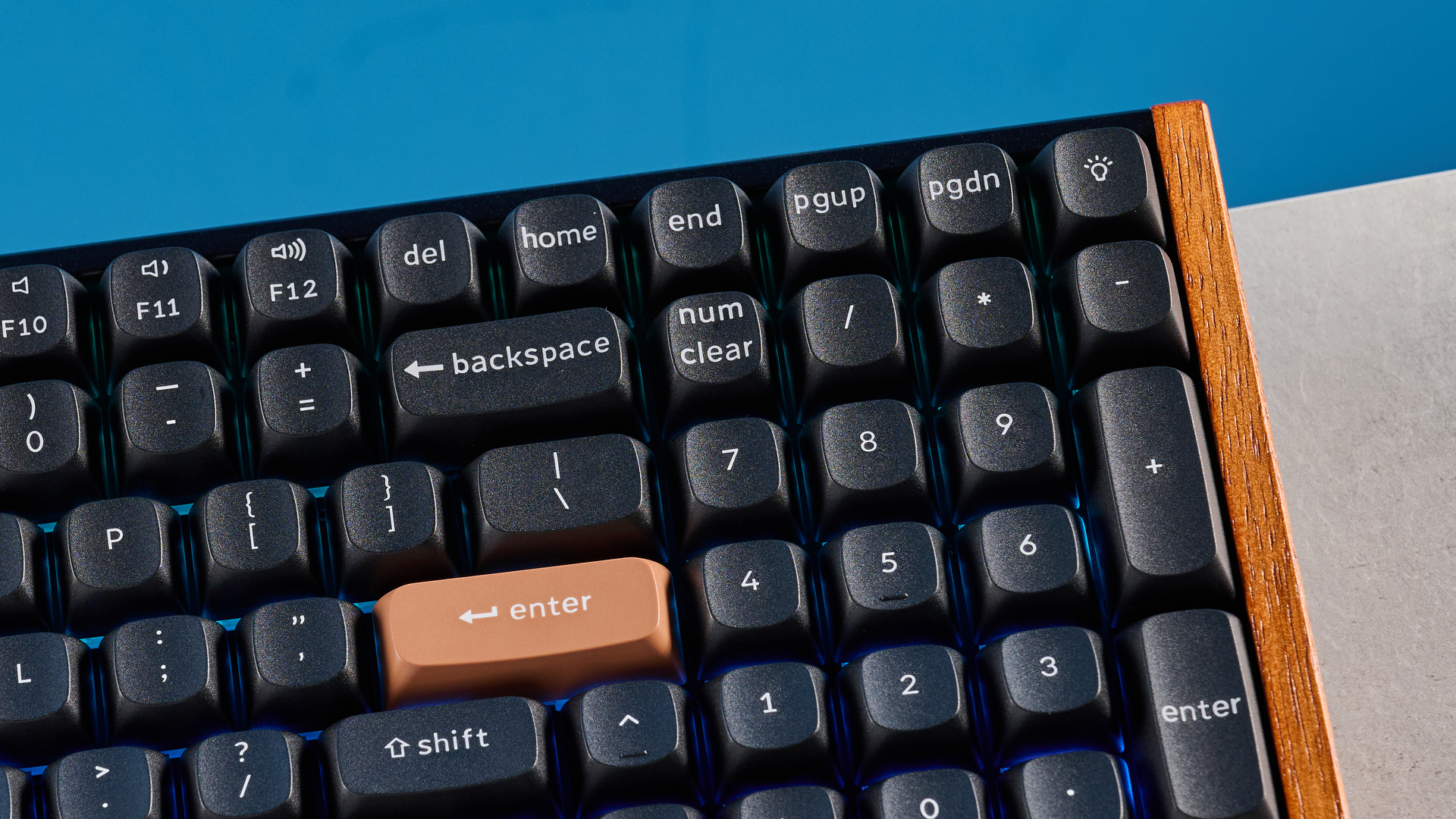
Unlike Keychron’s Q-Series keyboards, which are very heavy (as they’re made entirely of full CNC-machined aluminum), the K4 HE is quite light, weighing 2.35lbs. If you decide on traveling with it, you shouldn’t have any problem carrying it in your backpack.
Magnetic gaming features

Similar to the Keychron K2 HE, the K4 HE boasts a plethora of magnetic gaming features, thanks to its Hall Effect switches. It comes with pre-lubed Gateron Double-Rail Nebula switches that are linear by nature and require just 40g of force to activate, making them feel airy in use.
The switches have adjustable actuation all the way down to 0.1mm and up to 3.8mm. Depending on the game you’re playing, or if you’re typing, you can adjust each key’s sensitivity accordingly.
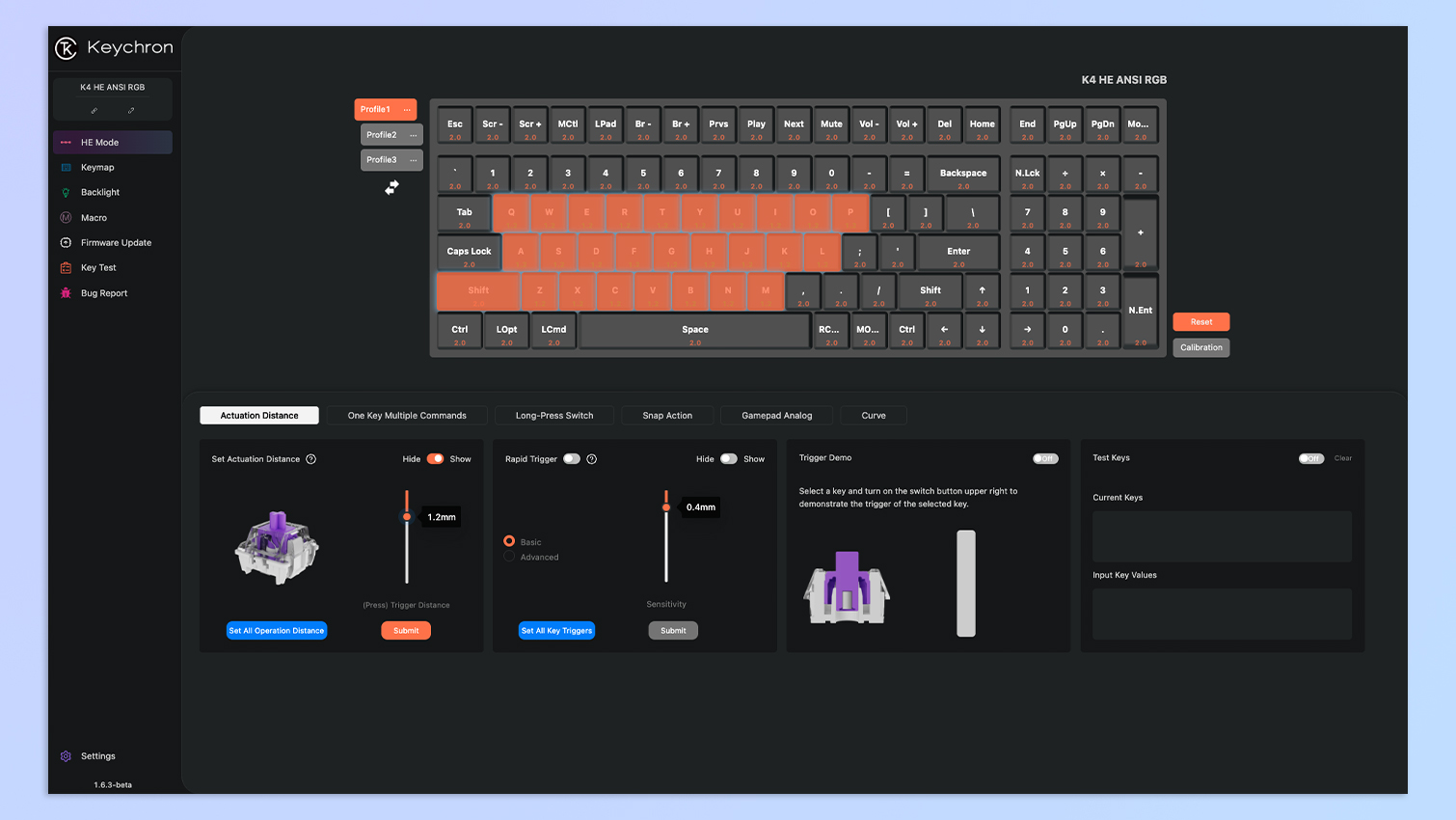
Actuation adjustment is done via web-based software Keychron Launcher, which I’ll discuss in detail later on. I used Keychron Launcher to set the actuation of all keys down to 0.1mm for highly-responsive gameplay in Hitman and Counter-Strike 2, but also in F1 2017.
For a keyboard that costs less than $150, the K4 HE’s performance is on par with the likes of the pricier Q5 HE ($249), as I discovered when hitting headshots in quick succession in Hitman.
As I didn’t have to press movement and action keys all the way down for my commands to register, I was able to quickly swap between weapons or execute an otherwise complex series of movements with ease. This included me sprinting, crouching and then immediately reaching for a grenade to ambush enemies.
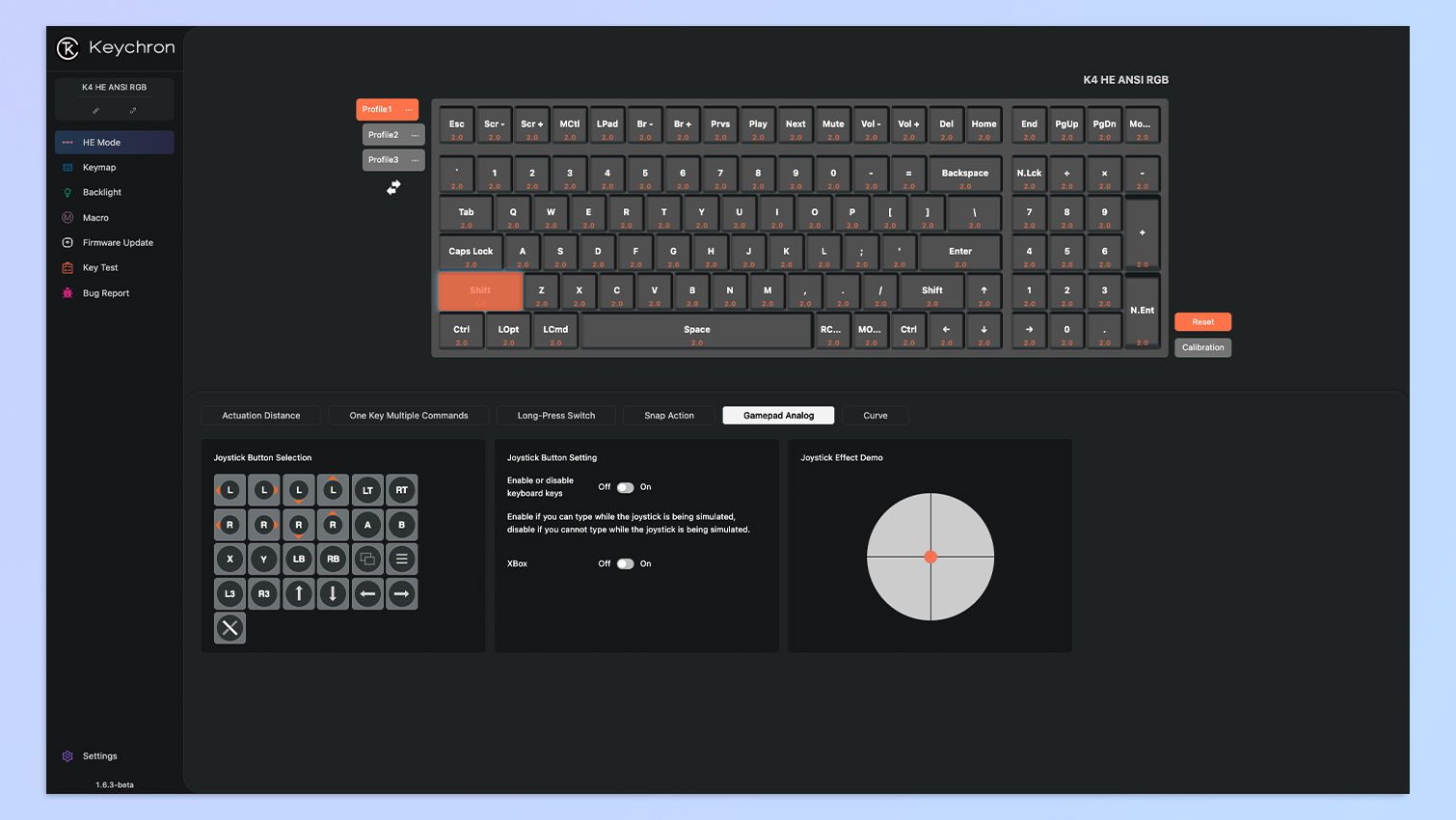
The K4 HE also features quad-actuation alongside per-key actuation. Quad-actuation, basically, lets you assign up to four actions to one key based on how deeply you press it: two actions on the downstroke, two on the way back up. In FPS titles, I always customize the W key in a way that short-pressing it makes the character walk while long-pressing makes the character run/sprint.
While you’ll want to use one of the best PC game controllers for racing games, the K4 HE has a Gamepad mode where you want to modulate a throttle. It utilizes the full keystroke actuation/detection to simulate the analog inputs of controllers.
Quad-actuation comes in handy in racing titles, too, as I used it in F1 2017. I programmed the Z key in a way that short-pressing it applied the brakes and long-pressing it nearly brought the car to a halt, letting me turn tight corners with ease.
Rapid Trigger and Snap Tap

As with other Keychron keyboards, the Keychron K4 HE also boasts Rapid Trigger and Snap Tap. Rapid Trigger is a handy feature for when you want to, well, rapidly press keys in quick succession, and the keyboard ensures all inputs are recognized.
Basically, it enables near-instantaneous switch reset when lifting. This means that rapidly peeking around corners or quickly strafing in Counter-Strike 2 is a walk in the park. It isn’t enabled by default, so you’ll need to dive into Keychron Launcher to toggle it.
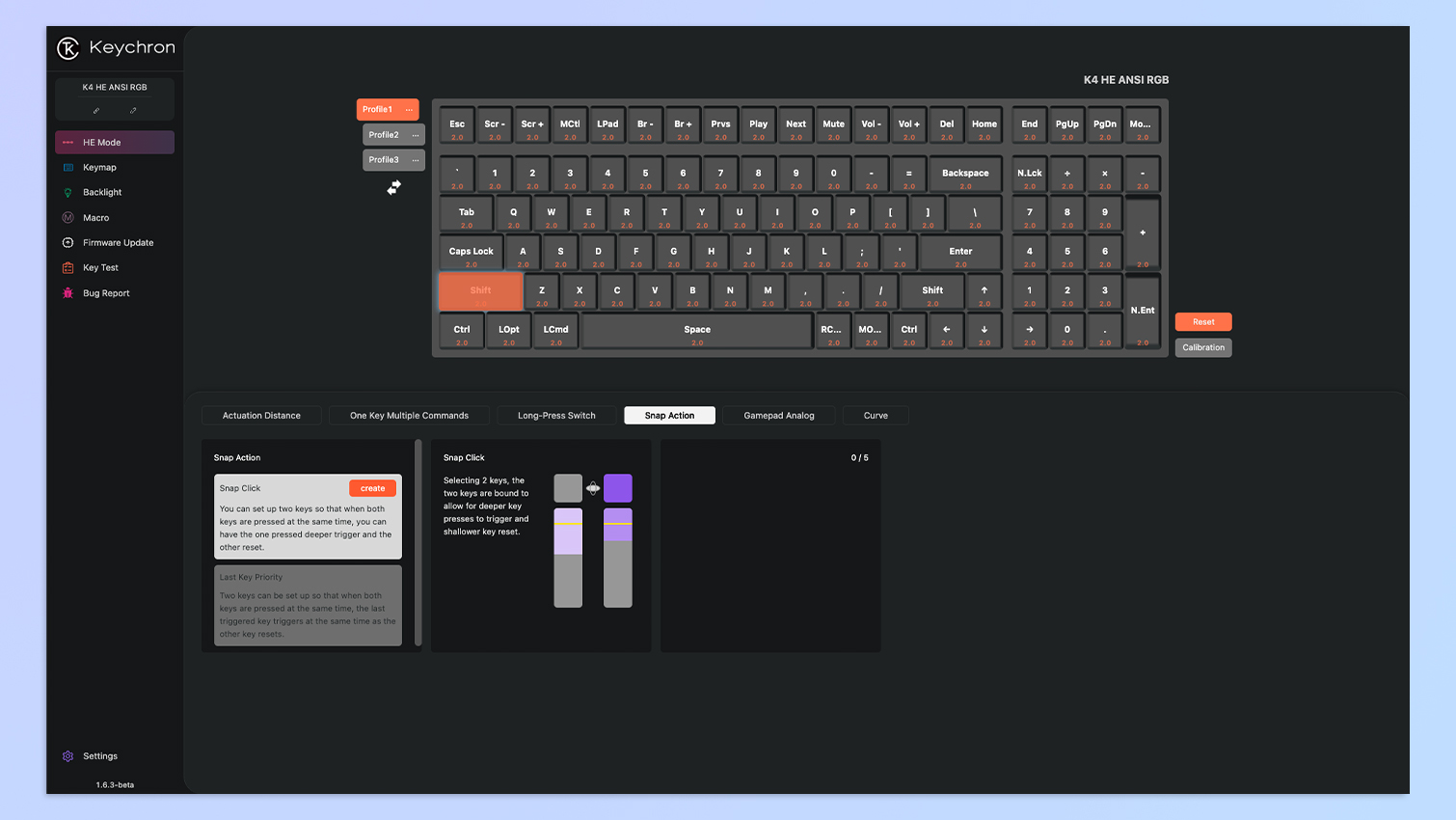
You also get Last Key Prioritization (LKP), or Snap Tap. This is a type of Simultaneous Opposing Cardinal Direction (SOCD) resolution, which determines how the keyboard resolves two keys with opposing outcomes that actuate at the same time and conflict.
As it prioritizes the last key pressed, you can draw to a complete stop immediately from a sideways strafe by pressing the opposing direction key. Games who indulge in titles like Valorant will benefit from this as it can give them an edge, but titles like Counter-Strike 2 have strict rules, so using Snap Tap there could get you kicked out.

Last but not least, you get a 1,000Hz polling rate over a wired connection, which is common in keyboards within the K4 HE’s price bracket. It decreases the possibility of missed inputs due to latency issues, and I didn’t notice any input lag in my testing.
In the recent past, I have knocked down points for keyboards like the Q5 HE and the Q3 HE for not having 8,000Hz polling, yes, but that’s because those decks are very expensive, costing nearly $100 more than the K4 HE. If you do want 8,000Hz polling, the NuPhy Air60 HE ($139) costs the same as the K4 HE.
Fantastic for productivity

Given its 96% near-full-size layout, not only is the Keychron K4 HE a powerhouse for gaming, but it’s great for productivity, too. You get a full row of function and page navigation keys, as well as a number pad. The double-shot PBT keycaps are soft to touch while their OSA-profile makes them comfortable to type on.
As I mentioned up top, the Gateron Double-Rail Nebula switches require just 40g of force to activate, which isn’t a lot, and that reduces the fatigue your hands may experience after typing for long periods of time. The switches aren’t very loud either, so I could appreciate their lovely sound without disturbing my coworkers.
Keyboard | Type test speed (WPM) | Type test accuracy |
|---|---|---|
Keychron K4 HE (2.6mm actuation) | 95 | 81.63% |
Keychron K4 HE (1.6mm actuation) | 102 | 95.88% |
Keychron K4 HE (0.5mm actuation) | 104 | 94.56% |
Keychron Q3 HE (0.5mm actuation) | 101 | 92.02% |
Keychron Q5 HE (3.2mm actuation) | 88 | 85.25% |
Varmilo Muse65 HE (3.2mm actuation) | 82 | 88.1% |
Keydous NJ98-CP V2 HE (3.2mm actuation) | 83 | 87.6% |
Lemokey P1 HE (3.2mm actuation) | 89 | 88.84% |
I took a series of typing tests at 10fastfingers.com to see how the K4 HE fares against other magnetic keyboards I’ve tested. I’m very pleased with the results, as you can see above. I regularly achieve over 100 words per minute on mechanical keyboards so it’s good to see I’ve retained that on the K4 HE.
Web-based software
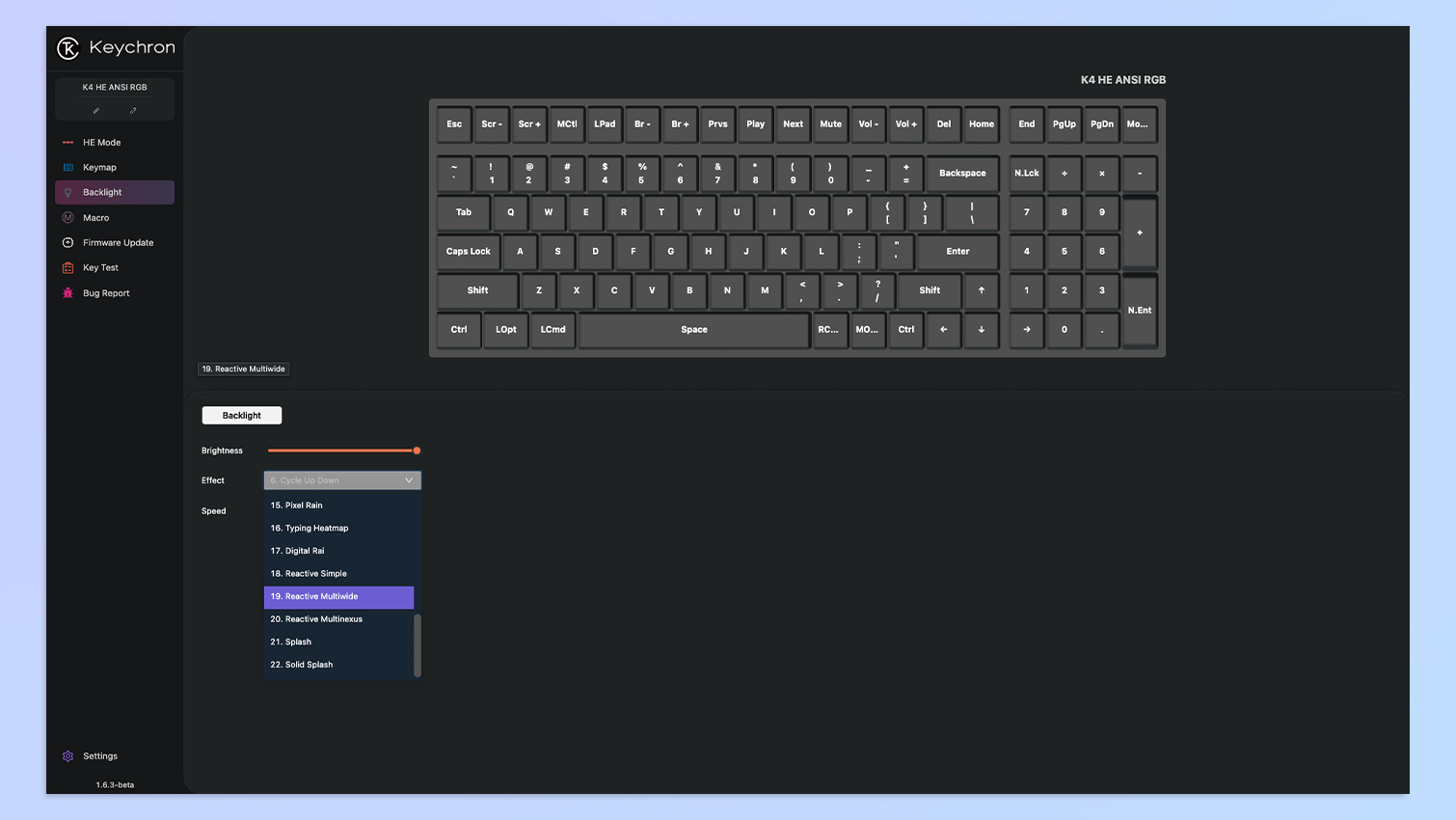
Much like other Keychron peripherals, the Keychron K4 HE can be customized via Keychron Launcher, a web-based app that negates the need for downloading third-party software (or bloatware). As long as you have a functional USB port on your machine, you can personalize the K4 HE to your heart’s content.
Alongside adjusting each key’s actuation points and enabling aforementioned features like Rapid Trigger, you can change RGB settings, remap keys, record macros, flash the board’s firmware and more via Keychron Launcher. You can also customize up to three profiles for gaming, work, what-have-you and save them to the K4 HE’s internal memory.
Overall, Keychron Launcher is extremely easy to use and its clean interface takes the hassle out of customization.
Great value for money

Magnetic keyboards don’t always come cheap. I’ve tested some that cost upwards of $150, like the Keychron Q5 HE ($249) or the Varmilo Muse65 HE ($179). Fortunately, the Keychron K4 HE won’t break the bank while offering a plethora of premium features.
The Standard variant is available for $134 / £128, while the Special rosewood version costs $144 / £128. That’s fantastic value for money. The only thing you’ll be missing out on is 8,000Hz polling, which you can get for a similar price with the NuPhy Air60 HE, or for more with the NuPhy Field75 HE ($169), the Wooting 80HE ($199) and the Lemokey L5 HE ($220).
Keychron K4 HE review: The downs
For the money, the Keychron K4 HE does a lot of things right, but its awkward 96% layout and limited switch choice may leave some feeling shortchanged.
Awkward layout

I’m a fan of 75% TKL keyboards, and I don’t mind 100% ones either, but what I don’t like so much are 96% keyboards. The layout has always felt awkward and cramped to me ever since I tested the Asus ROG Strix Scope II 96 ($179).
I’ve become known in the office for my dislike of the almost-full-size-but-not layout, so much so that my editor joked that he knew I wasn’t going to like the Keychron K4 HE’s size.
It’s important to note that this is a personal niggle, and I won’t be knocking off major points for something that won’t be an issue for everyone. The reason why I don’t like it is because the keys feel squished together.
The number pad sits right next to the arrow keys, so I kept hitting 1 and 0 unintentionally. Saving just 4% of keys doesn’t make a lot of sense to me if I have to retrain my muscle memory.
Limited switch choice

Similar to most other magnetic keyboards, the Keychron K4 HE doesn’t offer much in terms of switch choice. At the time of writing, the only stock switches you can get are Gateron Double-Rail Nebulas, which are fantastic but their linear nature may not appeal to everyone.
While the K4 HE is hot-swappable, it’s compatible with Gateron Double-Rail switches only (Dawn, Nebula and Auroras), and any extras will incur additional expenses. We expect this to change in the future as magnetic keyboards become as mainstream as the best mechanical keyboards.
Keychron K4 HE review: Verdict

The Keychron K4 HE is as powerful as it is beautiful. It has added pizzazz to my office setup with its rosewood accents and combination of black and brown keycaps. Not only does it look great, but it’s built really well, too.
The cherry on top of the cake is the K4 HE’s performance. Featuring Rapid Trigger, Snap Tap, Gamepad, per-key and quad-actuation, this is a superb keyboard for casual and competitive gaming. It’s great for productivity, as you get a number pad, and its responsive switches are lovely to type on.
If you don’t mind the awkward 96% layout that feels a little cramped, and the limited switch choice, then the K4 HE should be on your radar — it has now become my daily driver.

Nikita is a Staff Writer on the Reviews team at Tom's Guide. She's a lifelong gaming and photography enthusiast, always on the lookout for the latest tech. Having worked as a Sub Editor and Writer for Canon EMEA, she has interviewed photographers from all over the world and working in different genres. When she’s not working, Nikita can usually be found sinking hours into RPGs on her PS5, flying a drone (she's a licensed drone pilot), at a concert, or watching F1. Her work has appeared in several publications including Motor Sport Magazine, NME, Marriott Bonvoy, The Independent, and Metro.
You must confirm your public display name before commenting
Please logout and then login again, you will then be prompted to enter your display name.